Important CRM Fields for Sales and Marketing Success
Summarize this article with:
✨ AI Generated Summary
Sales and marketing efforts can crumble if your CRM fields are inconsistent or misaligned with your pipeline. Reps struggle with inconsistent data entry, marketing automation falters, and analytics lose reliability.
Well-structured CRM fields define how leads, contacts, accounts, and opportunities progress through your revenue process. This examination identifies essential data points, explains their significance, and demonstrates how clean information supports reporting, segmentation, and activation. By focusing on consistency and alignment, you ensure your sales and marketing teams operate effectively.
TL;DR: Essential CRM Fields for Sales & Marketing
- Your CRM only works as well as the fields inside it. Clean, standardized, consistently used fields power accurate routing, automation, segmentation, and forecasting.
- Contact, account, and opportunity records all hinge on a small set of mandatory fields—email, name, job title, lifecycle stage, industry, company size, deal stage, deal amount, and close date—that determine who works a lead and how it moves through the funnel.
- Picklists, validation rules, enrichment tools, and documented definitions keep these fields consistent at scale. Standardizing formats for sources, titles, industries, and regions prevents reporting drift and automation failures.
- Alignment fields like lead score, ICP fit, intent signals, and routing logic ensure sales and marketing operate from the same definitions, reducing friction and improving conversion rates.
- Airbyte makes activating CRM data across your stack easy, syncing Salesforce, HubSpot, and other tools into your warehouse or BI layer with 600+ connectors for clean, unified reporting.
What Makes a CRM Field Essential for Sales and Marketing?
An essential CRM field is any data point that directly determines who gets the lead, how the record moves through your funnel, and what your revenue forecast looks like.
When these fields are missing or inconsistent, routing stalls, automation fails, and analytics lose credibility. The data you mandate must be entered the same way every time and shared across sales and marketing for a single source of truth.
To decide whether a field deserves essential status, test it against three practical questions:
- Operational Impact: Does the value change who works the lead or how fast work begins? If your routing breaks when the field is empty, it's essential.
- Automation Impact: Does this field drive workflow triggers, nurture tracks, or audience segments? Fields that determine whether campaigns reach the right people at the right time are critical.
- Reporting Impact: Does this field materially influence forecasts, conversion metrics, or attribution models? Incomplete data here will skew the decisions your team makes every quarter.
If a field passes even one of these tests, make it mandatory and enforce data quality from day one.
What Are the Most Important Contact-Level CRM Fields?
You can't personalize outreach, route leads, or measure pipeline health without clean contact data. A small set of core fields drives most downstream workflows including email triggers, lead scoring, rep assignment, and attribution reports.
The following breakdown shows why each field matters and where teams usually stumble:
1. Email Address
Think of email as the primary key for your contact table. Without a valid address, nurture sequences and product updates never fire. Validation rules that check syntax and block free email domains reduce bad data that breaks downstream workflows. Using a reliable email address search tool can help ensure you always have accurate and up-to-date contact information.
2. First Name / Last Name
Personalized greetings lift open rates, yet inconsistent casing breaks the effect. Automated capitalization scripts keep names presentation-ready without burdening reps with manual cleanup work.
3. Phone Number
When a high-intent prospect books a demo, seconds matter. Normalize numbers to E.164 format and run carrier lookups so SDR dialers connect without manual fixes.
4. Job Title
Free-text titles explode into hundreds of variants. Map them into two buckets: seniority and function. This way, "Sr. VP, Revenue Operations" and "CRO" both score as executive and revenue. Controlled picklists feed consistent scoring models.
5. Contact Lifecycle Stage
Clear, mutual definitions between marketing and sales turn this field into an alignment engine. Automate stage changes based on actions instead of manual selects to avoid stalled records. For example, a form fill automatically triggers MQL status.
6. Lead Source & Lead Channel
Budgeting without accurate source data is guesswork. Replace free-text with locked picklists, and capture granular channel alongside high-level source. This structure enables precise ROI reports without quarterly data cleansing.
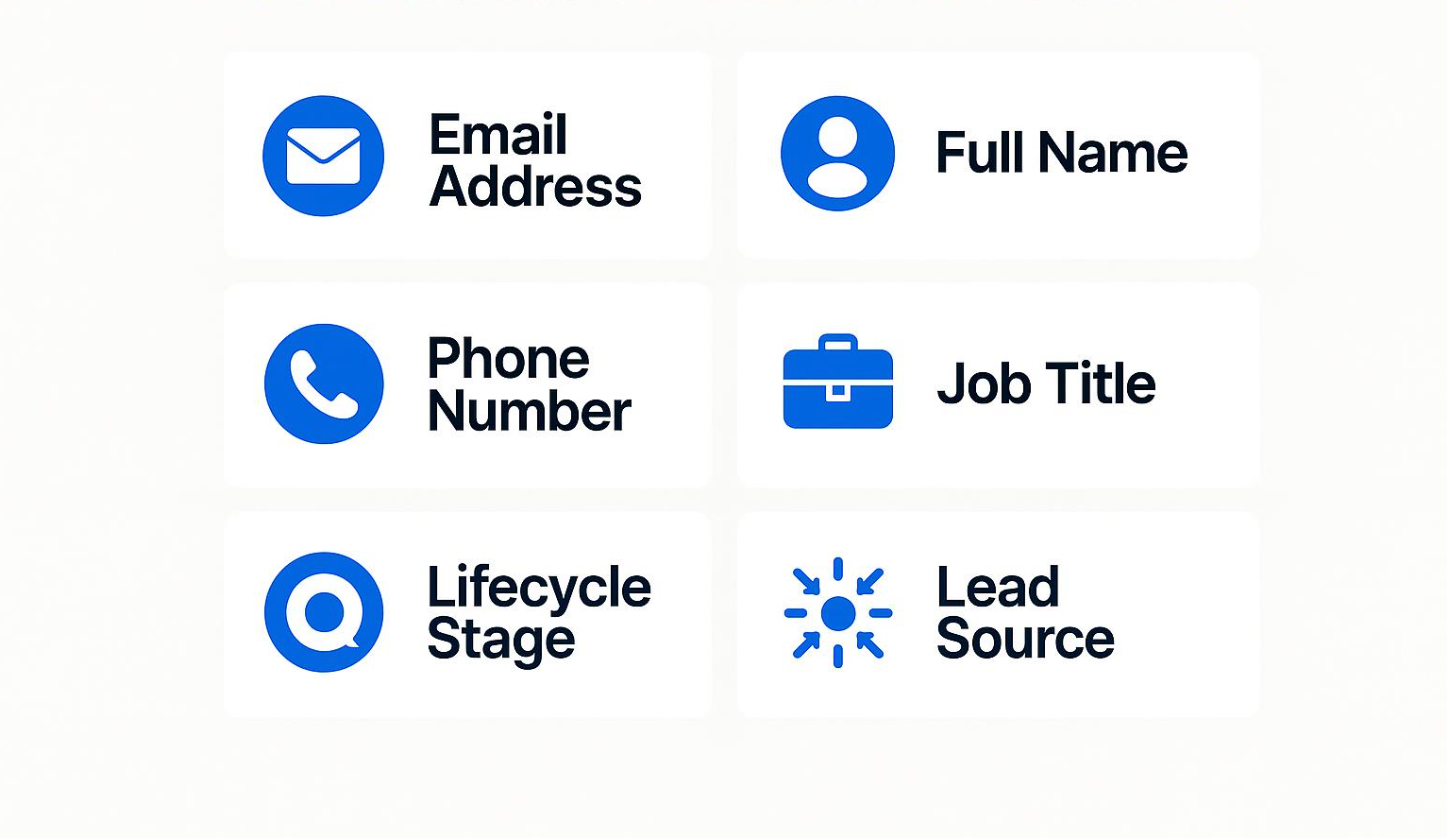
What Are the Most Important Account/Company-Level CRM Fields?
Account-level data shapes everything from territory design to account-based marketing. You need information that immediately tells you whether an account belongs in your pipeline and who should work it.
Company Name
This sits at the center of every account. When variations like "IBM," "I.B.M." and "International Business Machines" coexist, you end up with duplicate records that split activity history and break reporting. A single, normalized company name paired with an automated deduplication rule prevents data errors that erode trust.
Company Size
Usually stored as employee count, this signals ideal-customer-profile fit and feeds territory logic. Standardize it into clear ranges so reps can filter lists quickly and you can track performance by segment. Data enrichment tools can auto-update this field as headcount changes, eliminating manual upkeep.
Industry
Industry drives both segmentation and messaging. Free-text entries break dashboards and marketing automation. Replace free text with a picklist mapped to a recognized taxonomy. This structure lets you roll up results by vertical without cleansing data every quarter.
Annual Revenue
This adds a second lens on buying power. Reps often estimate deal size based on it, so bucket revenue into ranges that match your pricing tiers. Because revenue numbers shift, schedule quarterly enrichment checks to keep forecasting realistic.
Tech Stack or Installed Tools
This gives you insight into an account's ecosystem. It matters when you sell integrations or compete with incumbent vendors. Enrichment providers can populate this automatically, letting you trigger campaigns that reference complementary or rival technologies.
Account Owner
This establishes accountability. Automated assignment rules using region, industry, or ICP score ensure every account has a clear owner and prevent lead leakage. Regular audits of ownership changes keep your territories balanced and your pipeline moving.
What Are the Most Important Opportunity/Pipeline Fields?
Accurate opportunity fields turn raw deal notes into a pipeline you can forecast with confidence. When every rep updates the same handful of fields the same way, you see earlier where revenue will land, which deals are stalling, and why wins slip away.
The following fields are essential for reliable pipeline management:
1. Opportunity Stage
You forecast in stages, so each must be mutually exclusive and tied to proof. Demo completed, proposal delivered, contract signed. Consistent stage definitions reduce the happy ears that inflate forecasts.
2. Deal Amount
Quota planning lives or dies on this number. Standardize how reps calculate value. Include all products and apply currency exchange at entry so totals roll up cleanly for finance and leadership. Regular updates matter as pricing changes throughout a deal's life cycle.
3. Close Date
A realistic close date keeps pipeline aging visible. Encourage reps to reset dates when milestones slip. Stale dates hide stalled deals and skew cash-flow projections.
4. Deal Type
Separate new revenue from expansions and renewals to uncover your true growth levers. Reporting by deal type also clarifies marketing attribution and compensation structures.
5. Competitors
Logging who you are up against fuels win-loss analysis and gives marketing precise targets for battle-card content. Make this a picklist so names stay consistent across the team.
6. Reason for Lost Deals
One of the most powerful but most neglected fields: a standardized loss reason taxonomy surfaces pricing issues, product gaps, or process friction you can fix. Missing loss reasons erode trust far faster than missing contact info.
Which CRM Fields Enable Better Sales and Marketing Alignment?
Achieving seamless alignment between sales and marketing requires shared field definitions within your CRM. This practice reduces friction and ensures teams work harmoniously toward shared goals. The following strategic fields drive this alignment most effectively.
1. MQL to SQL Handoff Fields
Define handoff fields like lead score, qualification notes, and required fields for SDR acceptance. These fields ensure that only qualified leads are sent to sales, creating efficient workflows. Automating these handoffs with established rules reduces manual errors and increases team effectiveness.
2. ICP Fit Score
An Ideal Customer Profile fit score integrates company size, industry, region, and intent data. This scoring system prevents sales reps from pursuing low-fit prospects, saving resources and enhancing conversion rates. By defining what constitutes a good fit through a clear scoring model, you enable your sales team to focus on high-potential leads.
3. Intent Data & Engagement Fields
Fields like pageviews, email engagement, and product usage provide insights into a lead's interest level. Synchronizing this data from marketing tools or product analytics allows you to automate follow-ups and tailor engagements to individual preferences. This synchronization forms the backbone of customized marketing strategies.
4. Routing Fields (Region, Territory, Language)
Automated routing based on region, territory, and language fields minimizes manual error and ensures efficient lead distribution. By setting clear territory models and field dependencies, you streamline the assignment process. This capability allows leads to be managed by the most suitable sales rep, enhancing the customer experience.
Having consistent definitions and automated processes in place significantly enhances the synergy between sales and marketing. This leads to more effective strategies and improved overall performance.
How Should You Standardize CRM Fields for Accuracy and Scale?
Clean fields drive reliable automation and reporting. Messy fields sabotage both. You standardize once so every workflow, dashboard, and enrichment job can trust the data that flows through it.
1. Create Picklists for Critical Fields
Free-text is an invitation for typos and creative spellings. Replace it with controlled picklists for fields like lead source, industry, and lifecycle stage.
For Lead Source, standardize around core values like Website, Referral, Paid Social, and Trade Show. The key is keeping your list comprehensive but not overwhelming. Too many options defeat the purpose of standardization.
2. Use Validation Rules
Picklists stop variety, validation rules stop blanks and bad formats. Enforce patterns for emails or require deal amounts on opportunities, then block record save if rules fail.
The trick is balancing strictness with user experience. Require the essentials but don't create so many roadblocks that reps start looking for workarounds.
3. Automate Standard Field Normalization
Even perfect manual entry can't keep up with scale, so lean on enrichment APIs to rewrite job titles into standard seniority buckets. Convert manufacturing variations to one industry label, and append employee counts automatically.
This approach scales your data hygiene efforts without burning out your ops team. Set up the rules once and let automation handle the heavy lifting.
4. Document Field Definitions
A living data dictionary keeps everyone aligned on what Lead Channel or ICP Fit really means. Store definitions next to owners and update cadences so changes never blindside downstream teams.
Share the doc widely and revisit it whenever you add, merge, or retire a field. Your future self and your dashboards will thank you.
How Do You Keep CRM Fields Clean and Useful Over Time?
Data decays fast. Titles change, companies merge, and reps adopt their own naming shortcuts. A light but consistent maintenance rhythm keeps your fields trustworthy and your automation running smoothly.
1. Review Field Health Monthly
Run a quick dashboard that surfaces blank required fields, conflicting pick-list values, and suspected duplicates. Spotting issues early prevents data errors from cascading through your entire system. Track simple metrics like percent of contacts missing phone, duplicate company ratio, and records with outdated close dates so you can trend progress over time.
2. Run Enrichment Jobs Quarterly
Even diligent reps cannot keep every firmographic detail current. Schedule an automated enrichment pass each quarter to refresh industry codes, employee counts, and email validation. Regular enrichment tightens lead scoring and routing without adding manual work to your reps.
3. Archive or Merge Redundant Fields
Over years of ad-hoc customization, fields proliferate. A biannual audit uncovers synonyms capturing the same data. Merge them, back-fill historical values, then retire the extras. This prevents the reporting chaos many teams overlook until it surfaces.
4. Audit Automation Rules
Validation rules, triggers, and workflows quietly break when you add new pick-list values or rename stages. Set a calendar reminder to test routing, scoring, and lifecycle updates after each release cycle. Teams that embed rule reviews into post-deployment checklists avoid the hidden technical debt that surfaces later as broken automation.
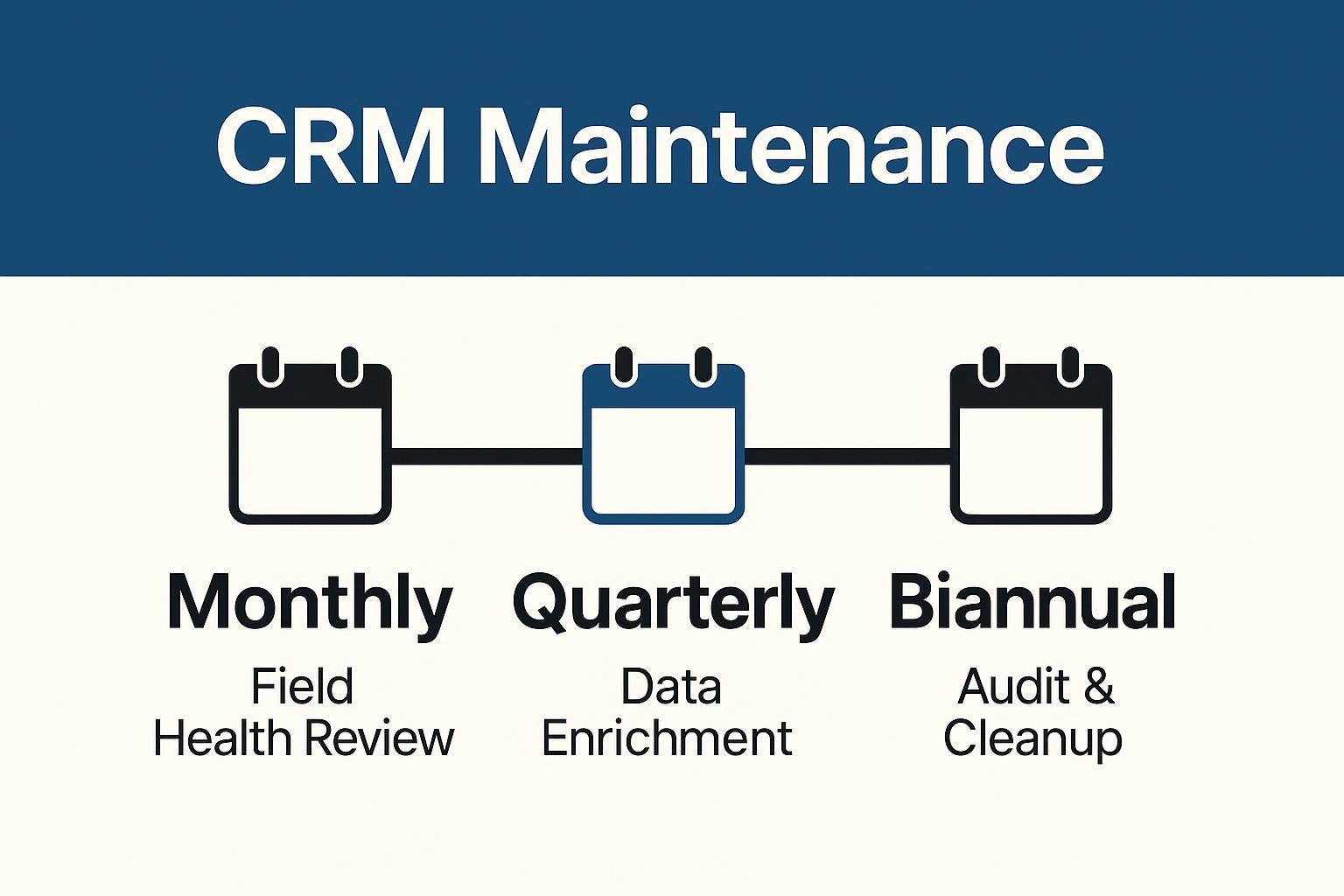
How Can You Activate CRM Data Across Your Marketing and Sales Stack?
Clean fields deliver value when you move them to the tools that power campaigns and dashboards. When those records flow into analytics and automation platforms, you get complete customer views that drive precise segmentation, timely outreach, and revenue attribution your finance team trusts.
Airbyte's open-source foundation makes that handoff straightforward. You can sync Salesforce, HubSpot, and hundreds of other sources into a warehouse or BI layer with the same connector catalog. With 600+ connectors that power production workloads at scale, you can start using reliable data everywhere it's needed. Try Airbyte.
Frequently Asked Questions
What CRM fields are absolutely required for lead routing?
At a minimum, you need email, company name, region, and lead source. These four fields determine who receives the lead and how quickly they can act. Without them, routing rules fail, and leads sit unassigned.
How often should we update CRM field definitions?
Review field definitions quarterly or whenever you launch new products, enter new markets, or change your sales process. Document updates in a shared data dictionary so every team knows what changed and why.
Should we use free-text or picklists for industry fields?
Always use picklists. Free-text creates hundreds of variations that break reporting and segmentation. Map your picklist to a recognized taxonomy so you can roll up results by vertical without manual data cleansing.
What's the best way to clean up years of inconsistent CRM data?
Start with a single high-impact field like lead source or industry. Run an enrichment job to standardize values, then lock the field to a picklist going forward. Repeat this process monthly for other critical fields rather than attempting a complete overhaul at once.

.webp)
