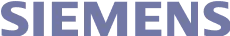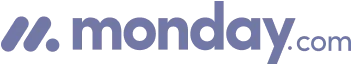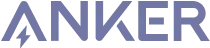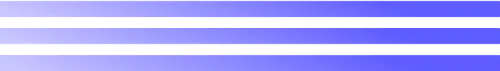
Building your pipeline or Using Airbyte
Airbyte is the only open source solution empowering data teams to meet all their growing custom business demands in the new AI era.

- Inconsistent and inaccurate data
- Laborious and expensive
- Brittle and inflexible

- Reliable and accurate
- Extensible and scalable for all your needs
- Deployed and governed your way
Start syncing with Airbyte in 3 easy steps within 10 minutes
Take a virtual tour
Demo video of Airbyte Cloud
Demo video of AI Connector Builder
Setup Complexities simplified!
Simple & Easy to use Interface
Airbyte is built to get out of your way. Our clean, modern interface walks you through setup, so you can go from zero to sync in minutes—without deep technical expertise.
Guided Tour: Assisting you in building connections
Whether you’re setting up your first connection or managing complex syncs, Airbyte’s UI and documentation help you move with confidence. No guesswork. Just clarity.
Airbyte AI Assistant that will act as your sidekick in building your data pipelines in Minutes
Airbyte’s built-in assistant helps you choose sources, set destinations, and configure syncs quickly. It’s like having a data engineer on call—without the overhead.
What sets Airbyte Apart
Modern GenAI Workflows
Move Large Volumes, Fast
An Extensible Open-Source Standard
Full Control & Security
Fully Featured & Integrated
Enterprise Support with SLAs
What our users say

Andre Exner

"For TUI Musement, Airbyte cut development time in half and enabled dynamic customer experiences."

Chase Zieman

“Airbyte helped us accelerate our progress by years, compared to our competitors. We don’t need to worry about connectors and focus on creating value for our users instead of building infrastructure. That’s priceless. The time and energy saved allows us to disrupt and grow faster.”

Rupak Patel

"With Airbyte, we could just push a few buttons, allow API access, and bring all the data into Google BigQuery. By blending all the different marketing data sources, we can gain valuable insights."
First, you need to register for a News API account if you haven't already. After registration, you will obtain an API key, which is necessary for authenticating your requests. Make sure to take note of this key as you'll need it to access the data.
Use a programming language like Python to send HTTP GET requests to the News API endpoints. Construct your request URL with the necessary parameters such as query, language, sort options, etc., and include your API key in the headers. Use a library such as `requests` in Python to simplify the process of sending HTTP requests.
Once you receive the data from the News API, it will typically be in JSON format. Parse this JSON response to extract the relevant information you need, such as article titles, descriptions, URLs, and publication dates. Python's built-in `json` library can be used to convert the JSON string into a Python dictionary for easier data manipulation.
Before importing data into Weaviate, it needs to be formatted appropriately. Define the schema in Weaviate that matches the structure of your parsed data. This schema should include all the necessary fields that you extracted from the News API, such as title, description, and publication date.
Deploy a Weaviate instance either locally or on a server. You can use Docker to set it up quickly. Ensure that your Weaviate instance is running and accessible. Take note of the endpoint URL, as it will be used for importing data.
Use HTTP POST requests to send your formatted data to the Weaviate instance. Construct the requests to match the Weaviate schema you've defined. The requests should include the data to be imported as a JSON payload. You can use Python libraries like `requests` to facilitate these requests.
After importing the data, verify that it has been stored correctly in Weaviate. You can do this by querying the Weaviate instance using its GraphQL API to retrieve some entries and check if they match the data you imported. This step ensures that the data transfer was successful and accurate.
By following these steps, you can efficiently move data from News API to Weaviate without relying on third-party connectors or integrations.
FAQs
What is ETL?

ETL, an acronym for Extract, Transform, Load, is a vital data integration process. It involves extracting data from diverse sources, transforming it into a usable format, and loading it into a database, data warehouse or data lake. This process enables meaningful data analysis, enhancing business intelligence.

The News API gives a lot of flexibility in how you create and manage your news content. This connector is a simple and easy-to-use REST API that offers JSON search results for recent and historical news articles published by over 80,000 sources worldwide. As a result, you can quickly show trending news headlines in your web application. Also, combining the Google News API is very easy. API is short for application programming interface, which is a software intermediary that permits two applications to talk to each other.

News API provides access to a wide range of data related to news articles and sources. The following are the categories of data that can be accessed through News API's API:
1. News articles: News API provides access to articles from various news sources around the world. These articles can be filtered by language, country, and category.
2. News sources: News API provides a list of news sources that can be used to filter articles. These sources can be filtered by language, country, and category.
3. Top headlines: News API provides access to the top headlines from various news sources around the world. These headlines can be filtered by language, country, and category.
4. Search results: News API provides access to search results based on a keyword or phrase. These search results can be filtered by language, country, and category.
5. Article metadata: News API provides metadata for each article, including the title, author, description, URL, and published date.
6. Image URLs: News API provides access to the URLs of images associated with each article.
7. Article content: News API provides access to the full content of each article, including the text and any embedded media.

What is ELT?

ELT, standing for Extract, Load, Transform, is a modern take on the traditional ETL data integration process. In ELT, data is first extracted from various sources, loaded directly into a data warehouse, and then transformed. This approach enhances data processing speed, analytical flexibility and autonomy.
Difference between ETL and ELT?

ETL and ELT are critical data integration strategies with key differences. ETL (Extract, Transform, Load) transforms data before loading, ideal for structured data. In contrast, ELT (Extract, Load, Transform) loads data before transformation, perfect for processing large, diverse data sets in modern data warehouses. ELT is becoming the new standard as it offers a lot more flexibility and autonomy to data analysts.
What should you do next?
Hope you enjoyed the reading. Here are the 3 ways we can help you in your data journey: