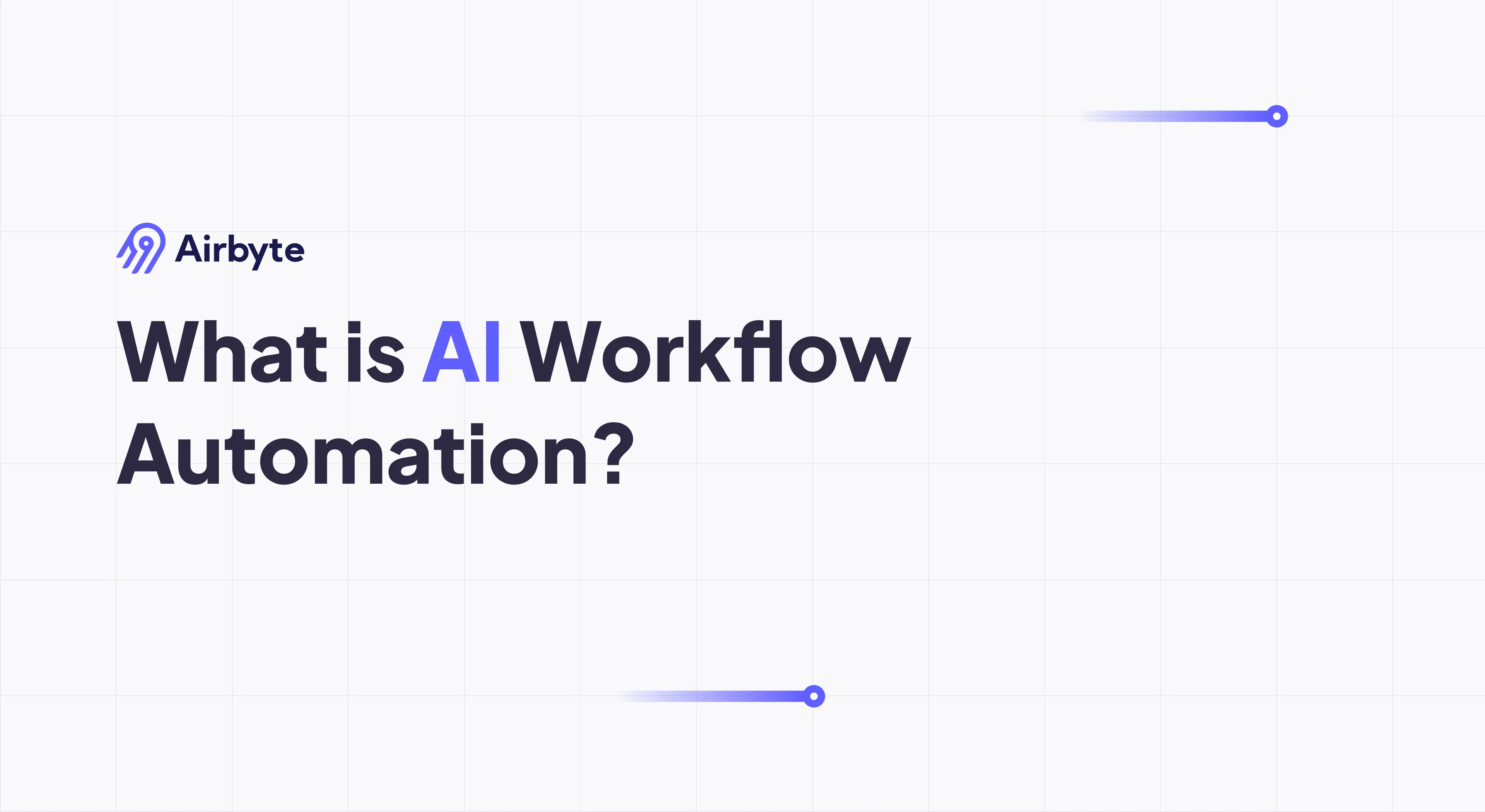What Is AI Workflow Automation: Tools, Use Cases, & More
Summarize this article with:
✨ AI Generated Summary
AI workflow automation revolutionizes business operations by shifting from reactive task execution to proactive, intelligent process management using machine learning, NLP, and predictive analytics. Key benefits include:
- Increased efficiency and productivity with reduced manual intervention
- Cost reduction alongside improved accuracy and adaptive quality control
- Dynamic scalability and enhanced strategic decision-making through predictive intelligence
Successful implementation requires comprehensive needs assessment, strategic technology selection, robust data pipelines, and change management, while addressing challenges like data privacy, ethical AI, legacy integration, and ROI uncertainty. Leading tools and responsible AI frameworks support transparency, bias mitigation, and continuous optimization, with future trends pointing toward autonomous, self-healing cognitive workflow ecosystems.
The data-engineering landscape faces an unprecedented crisis: organizations face significant losses from poor data quality while teams waste substantial time firefighting pipeline issues instead of driving innovation. With AI-driven data engineering projected to experience explosive growth, the stakes for mastering AI workflow automation have never been higher. Yet complexity remains a critical adoption barrier, creating a paradox where the very technology promising liberation demands fundamental operational rewiring.
This comprehensive guide explores how AI workflow automation transforms business operations from reactive maintenance into proactive intelligence, examining cutting-edge methodologies, implementation strategies, and the tools reshaping how organizations approach data-driven decision-making.
TL;DR: AI Workflow Automation at a Glance
- AI workflows orchestrate machine learning, NLP, and predictive analytics to automate complex business processes with adaptive, autonomous decision-making capabilities.
- Key benefits include exponential efficiency gains, substantial cost reduction, improved accuracy, dynamic scalability, and enhanced strategic decision-making.
- Core technologies powering these workflows include ML algorithms, natural-language processing, intelligent RPA, and computer vision.
- Successful implementation requires comprehensive needs assessment, strategic technology selection, robust data pipelines, and effective change management.
- Airbyte enables AI-ready data integration with 600+ connectors, supporting both structured and unstructured data movement for optimal workflow performance.
What Are AI Workflows and How Do They Transform Business Operations?
An AI workflow represents a sophisticated orchestration of artificial-intelligence capabilities designed to automate, optimize, and intelligently manage complex business processes. Unlike traditional rule-based automation that follows predetermined paths, AI workflows leverage machine-learning algorithms, natural-language processing, and predictive analytics to create adaptive systems capable of learning, reasoning, and making autonomous decisions.
These intelligent systems analyze vast datasets in real-time, recognize patterns that escape human detection, and continuously refine their performance based on outcomes and feedback. Modern AI workflows incorporate retrieval-augmented generation for contextual decision-making, automated feature engineering for predictive modeling, and agentic systems that can execute multi-step tasks with minimal human intervention.
The fundamental transformation occurs when workflows shift from reactive execution to proactive optimization—moving from workflow execution to workflow intelligence.
How Does AI Transform Traditional Workflow Automation Beyond Basic Rules?
AI fundamentally re-imagines workflow automation by introducing cognitive capabilities that transcend simple rule execution.
Contextual Decision Intelligence
NLP allows workflows to understand unstructured inputs; computer vision extracts information from documents and images—enabling edge-case handling that once required humans.
Predictive Process Optimization
Machine-learning algorithms analyze historical patterns to predict resource requirements, identify potential failure points, and suggest proactive optimizations.
Adaptive Learning Systems
Reinforcement-learning and feedback mechanisms let workflows self-tune, refine routing, and improve accuracy without manual reconfiguration.
What Are the Key Benefits of AI Workflows for Modern Businesses?

Exponential Efficiency and Productivity Gains
Intelligent systems significantly reduce manual intervention, freeing teams to focus on innovation rather than repetitive tasks.
Substantial Cost Reduction with Quality Improvements
Organizations realize significant ROI while improving accuracy and reducing errors across their operations.
Intelligent Accuracy and Adaptive Quality Control
AI-powered workflows maintain superior accuracy compared to manual processes, learning from errors and continuously improving performance.
Dynamic Scalability and Intelligent Flexibility
Intelligent scaling reduces infrastructure costs while maintaining peak-time performance, automatically adjusting resources based on demand.
Strategic Decision-Making Through Predictive Intelligence
Advanced analytics predict customer behavior, identify market opportunities, and optimize resources for maximum business impact.
What Are the Most Impactful Use Cases of AI Workflows Across Industries?

Advanced Customer Service and Support Operations
Intelligent routing, real-time sentiment analysis, and predictive outreach transform support experiences. AI workflows can analyze customer communication patterns, predict issues before they escalate, and route queries to the most appropriate agents based on expertise and availability.
Intelligent Human Resources and Talent Management
AI screens candidates, personalizes onboarding, and crafts development plans. These workflows can analyze resumes, conduct initial screening interviews, provide tools like a cover letter builder, and create customized learning paths for new employees based on their skills and career goals.
Sophisticated Financial Operations and Risk Management
Computer vision automates invoice processing while ML predicts cash-flow needs and flags fraudulent activities. Financial AI workflows can process thousands of documents daily while maintaining compliance with regulatory requirements.
Optimized Supply-Chain and Inventory Management
Demand forecasts integrate weather, economic, and consumer-behavior signals for improved accuracy. These workflows help organizations maintain optimal inventory levels while reducing waste and stockouts.
Data-Driven Marketing and Sales Automation
Personalized campaigns and predictive lead scoring become smarter with advanced analytics tools. AI workflows can segment audiences, optimize campaign timing, and generate content that resonates with specific customer segments.
What Are the Core Technologies Powering Modern AI Workflow Automation?

Advanced Machine Learning and Predictive Analytics
Machine learning algorithms form the backbone of intelligent workflow systems, enabling pattern recognition, prediction, and automated decision-making. These technologies allow workflows to learn from historical data and improve performance over time.
Sophisticated Natural-Language Processing and Understanding
NLP capabilities enable workflows to understand and process human language, making it possible to automate tasks involving unstructured text data, customer communications, and document analysis.
Intelligent Robotic Process Automation
Modern RPA goes beyond simple rule-based automation by incorporating AI capabilities that can handle exceptions, adapt to changes, and make decisions based on context and learned patterns.
Computer Vision and Document Intelligence
Computer vision technologies enable workflows to process visual information, from document scanning and data extraction to image analysis and quality control in manufacturing processes.
How Do You Successfully Implement AI Workflows in Your Organization?

1. Comprehensive Needs Assessment
Begin by identifying specific business processes that would benefit most from AI automation. Evaluate current workflows, pain points, and opportunities for improvement. Consider factors like data availability, process complexity, and expected ROI.
2. Strategic Technology Selection
Choose the right AI workflow tools and platforms based on your specific requirements. Consider factors like integration capabilities, scalability, security features, and ease of use. Ensure selected technologies align with your existing infrastructure and long-term strategy.
3. Systematic Data Pipeline Development
Establish robust data pipelines that can feed your AI workflows with clean, relevant, and timely information. This includes setting up data collection, processing, and storage systems that meet quality and security standards.
4. Comprehensive Training and Change Management
Prepare your team for the transition to AI-powered workflows through targeted training programs. Address concerns about job displacement and focus on how AI will augment human capabilities rather than replace them.
What Are the Critical Challenges When Implementing AI Workflows?

Data Privacy and Security
Protecting sensitive information while enabling AI workflows requires robust security frameworks, encryption, and compliance with regulations like GDPR and HIPAA. Organizations must balance data accessibility with security requirements.
Ethical AI and Bias Prevention
Ensuring AI workflows make fair and unbiased decisions requires ongoing monitoring, testing, and refinement. Organizations must establish governance frameworks that address algorithmic bias and ethical considerations.
Legacy System Integration
Connecting AI workflows with existing enterprise systems can be complex and time-consuming. Legacy systems may lack modern APIs or data formats, requiring custom integration solutions.
Up-front Investment and ROI Uncertainty
Initial costs for AI workflow implementation can be substantial, and benefits may not be immediately apparent. Organizations need clear metrics and timelines to measure success and justify continued investment.
What Are the Leading AI Workflow Automation Tools Available Today?
How Do Responsible AI Implementation Frameworks Shape Workflow Development?
Governance-Aware Development
Implementing frameworks like Microsoft's Six-Pillar model ensures AI workflows align with organizational values and regulatory requirements. These frameworks provide structured approaches to AI development that prioritize transparency and accountability.
Explainable AI and Decision Transparency
Modern AI workflows must provide clear explanations for their decisions, especially in regulated industries or high-stakes scenarios. This transparency builds trust and enables human oversight when needed.
Continuous Bias Detection and Mitigation
Regular monitoring and testing help identify and address potential biases in AI workflow decisions. This ongoing process ensures fair and equitable outcomes across different user groups and scenarios.
What Are Data-Centric AI Approaches for Workflow Optimization?
Intelligent Data Preparation and Automated Feature Engineering
Advanced data processing techniques automatically clean, transform, and enhance data for optimal AI workflow performance. This includes automated feature selection, data quality assessment, and preprocessing optimization.
Dynamic Data Quality and Governance Systems
Continuous monitoring of data quality ensures AI workflows maintain accuracy and reliability. These systems automatically detect data anomalies, validate inputs, and maintain data lineage for compliance and debugging.
Optimized Retrieval-Augmented Generation Workflows
RAG workflows combine the power of large language models with real-time data retrieval, enabling AI systems to provide accurate, up-to-date information while maintaining context and relevance.
What Does the Future Hold for AI Workflow Technology?
Advanced Predictive and Prescriptive Analytics
Future AI workflows will not only predict what might happen but also recommend specific actions to achieve desired outcomes. These systems will provide actionable insights that drive strategic decision-making.
Autonomous Decision-Making and Agentic Systems
AI workflows will become increasingly autonomous, capable of making complex decisions without human intervention while maintaining appropriate oversight and control mechanisms.
Cognitive Workflow Ecosystems with Self-Healing Infrastructure
Future systems will automatically detect, diagnose, and resolve issues without human intervention, creating truly resilient and self-maintaining workflow environments.
How Does Airbyte Enable AI-Ready Data Integration for Modern Workflows?

Airbyte provides the foundational data infrastructure that powers effective AI workflow automation. With 600+ pre-built connectors, Airbyte enables organizations to seamlessly integrate data from diverse sources, ensuring AI workflows have access to comprehensive, high-quality information.
The platform supports both structured and unstructured data movement, making it ideal for AI applications that require diverse data types. Airbyte's open-source foundation provides flexibility for customization while enterprise features ensure governance and security compliance.
Key capabilities that support AI workflows include real-time data synchronization, automated schema management, and integration with popular AI and ML platforms. This enables organizations to build robust data pipelines that feed AI workflows with the clean, timely data they need to operate effectively.
Conclusion
AI workflow automation moves organizations from task execution to workflow intelligence, delivering exponential efficiency, cost savings, and strategic insight. While challenges around data, ethics, and integration persist, companies that swiftly adopt responsible AI practices will capture competitive advantage in the evolving digital landscape. Success requires careful planning, robust data infrastructure, and commitment to ethical AI implementation.
Frequently Asked Questions
How do I start building an AI workflow?
Identify repetitive, high-volume tasks, automate basic steps, then layer in ML for adaptive decision-making.
Example of an intelligent workflow?
Customer onboarding that auto-processes applications, performs background checks, analyzes documents with computer vision, assesses risk, and personalizes welcome messages.
When should I consider AI workflows?
When you handle large data volumes, need real-time decisions, want lower costs with higher accuracy, or must scale without proportional headcount increases.

.webp)