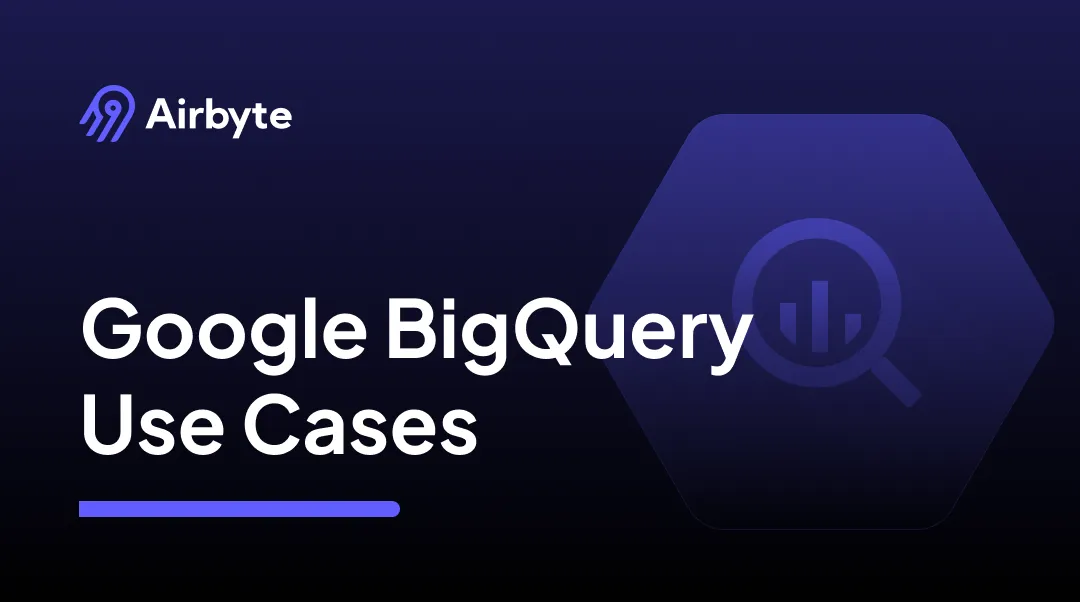Google BigQuery Use Cases: Cloud-Native Data Warehousing and AI
Summarize this article with:
✨ AI Generated Summary
Google BigQuery is a fully managed, serverless data warehouse that supports fast SQL queries on large datasets with features like machine learning, geospatial analysis, and BI integration. Key use cases include:
- Data warehousing with auto-scaling and high-performance columnar storage
- General-purpose analytical storage for structured and unstructured data
- Geospatial data analysis using GEOGRAPHY data types
- Machine learning model creation and Explainable AI within the platform
- Native analysis of unstructured data and integration with popular BI tools
For seamless data ingestion into BigQuery, tools like Airbyte offer extensive connectors, change data capture, and customizable ELT pipelines to automate and streamline data integration workflows.
Data-driven organizations have to collect huge amounts of data from several data sources, including CRMs, IoT devices, flat files, and more. With this growing data volume, the need for tools focused on big data processing, storage, and analytics is also increasing. One tool that is widely used for all these data management tasks is Google BigQuery. Leveraging the Google Cloud infrastructure, BigQuery can be used in a lot of different ways, from storing data and processing queries to complex analytical tasks. In this article, you will learn many different use cases of BigQuery to leverage its full potential. So, let's get started.
Google BigQuery Overview

Provided by Google, BigQuery is a fully managed serverless data warehouse solution that allows you to store and analyze terabytes of data quickly. The platform stores the data in columnar format to achieve a high compression ratio and scan throughput. Beyond big data processing, its serverless architecture allows you to work with data without installing, configuring, and operating infrastructure.
BigQuery also provides cutting-edge built-in features to manage data, including machine learning, geospatial analysis, and business intelligence. Some major organizations that use BigQuery in their data stack include Spotify, The New York Times, and Unilever.
Key features of Google BigQuery:
- Unified Platform: BigQuery is a part of the Google ecosystem, and it integrates easily with other Google Cloud Platform (GCP) tools and services. You can use Cloud storage, Google Drive, Duet AI, BigQuery Studio, and many other tools to perform different data management tasks.
- Federated Queries: The Federated queries feature of BigQuery allows you to query data residing in other GCP tools, such as Bigtable, Cloud Spanner, or Cloud Storage, without copying or moving the data.
- In-Build BI Engine: BigQuery offers an in-build memory analysis solution called BI Engine. You can use it to analyze data with high concurrency with under a second response time.
Google BigQuery Use Cases
BigQuery can be used for a wide range of data management tasks. Some of the key use cases of Google BigQuery are mentioned below:
Data Warehousing
The primary use case of BigQuery is data warehousing. Organizations of all sizes use BigQuery to consolidate siloed data in one centralized location for data analysis. This allows for streamlining of business reporting and making decisions in real time.
Being managed by Google, BigQuery comes with many cutting-edge features for data data warehousing. This includes a built-in query engine, auto-scaling, columnar storage, machine-learning capabilities, and more.
The platform is designed to run SQL queries that analyze huge datasets from terabytes to petabytes within seconds. No matter the size of the dataset, you can scale up the platform automatically for running queries and scale down to zero when required. Unlike other relational storage systems, BigQuery delivers high performance without building or creating indexes for reaching a good querying speed.
Overall, BigQuery offers all the capabilities you can expect in a data warehouse with easy accessibility and usage.
General Data Storage
Most relational databases follow a row-oriented approach that's efficient for transactional databases. But, if you want an analytical general-purpose database to store data by column, BigQuery is a good choice. Following a column-oriented storage approach, the platform allows you to efficiently query, store, and handle the data in real-time.
In addition, BigQuery allows you to work with a wide variety of data types, including all the basic and complex analytical ones. You can store structured, semi-structured, and unstructured data in BigQuery. This includes data resigning in SaaS applications and texts, images, XML, and JSON files.
Geospatial Data Analysis
You might want to perform data analysis on geographic data for recording customer tractions, tracking shipping vehicles, or marketing in specific regions. Using BigQuery, you can do that. It offers a GEOGRAPHY data type that represents geometry value or collection. This data type describes a point set on Earth's surface. To represent a geographical data element, create a table with a GEOGRAPHY column for geometry and additional columns for other attributes.
Some of the common types of objects when working with geospatial data in BigQuery include:
- Geometry: A geometry shows a surface area on Earth. You can describe it using points, polygons, lines, or a collection of points, polygons, and lines.
- Spatial Feature: A spatial feature represents a logical spatial object. It combines geometry with other additional attributes that are specific to your requirements.
Machine Learning & Artificial Intelligence
Usually, performing machine learning on large datasets requires a specialized third-party application or knowledge of machine learning frameworks. However, with BigQuery ML, you don’t have to do all that. It allows you to create and run machine learning models by using GoogleSQL (similar to SQL) queries. You can train and evaluate data models, ensure they’re accurate, and even deploy them within the platform. This allows you to work with data efficiently and make data-driven decisions to optimize business operations.
It also allows you to work with tools like Google Cloud Console, BigQuery command line tool, BigQuery REST API, and external tools to complement its machine learning ability.
Beyond machine learning, BigQuery also supports Explainable AI. Explainable AI helps you understand the outcomes that your machine-learning model generates. This is done by defining how each feature contributed to the predicted outcome. You can use this information to verify that the model behaves as expected and improve your model and training data accordingly.
Analysing Unstructured Data
One stand-out feature of BigQuery is the support for analyzing unstructured data. With BigQuery, object tables are a new type of table in the platform that provides a structured record interface for unstructured data in GCS. This allows you to extend best practices of securing, sharing, and governing structured data to unstructured without even worrying about learning or deploying new tools.
To perform analysis of unstructured data, you can use remote functions or perform inference by using BigQuery ML and then join results with the rest of the structured data.
Analyzing unstructured data natively in BigQuery allows you to:
- Reduce the manual effort as pre-processing steps and tasks like tuning images are automated.
- Leverage a familiar SQL interface for quickly gaining insights.
Performing Analytics
BigQuery can support both descriptive and predictive analytics. For querying data directly, you can use GCS, and to visually explore the data, such as anomalies and trends, you can integrate tools like Tableau and Looker.
Its analytics tool, BigQuery Studio, helps you to search, analyze, and run inferences on data in BigQuery. BigQuery Studio has the following features:
- An excellent SQL editor that provides query validation, code completion, and estimation of bytes processed.
- Python notebooks embedded using Colab Enterprise. These notebooks provide one-click Python development runtimes and built-in support for the DataFrames of BigQuery.
- Assistive code development in SQL editor and notebooks with Duet AI.
- The ability to view job history on a per-user or per-project basis.
In addition to Studio, there's BigQuery Omni, and you can also use third-party applications, as many analytics tools work well with BigQuery. The platform has ODBC and JDBC drivers. These drivers intend to help users leverage the power of BigQuery with existing tooling and infrastructure.
Integrate Data To BigQuery Using Airbyte
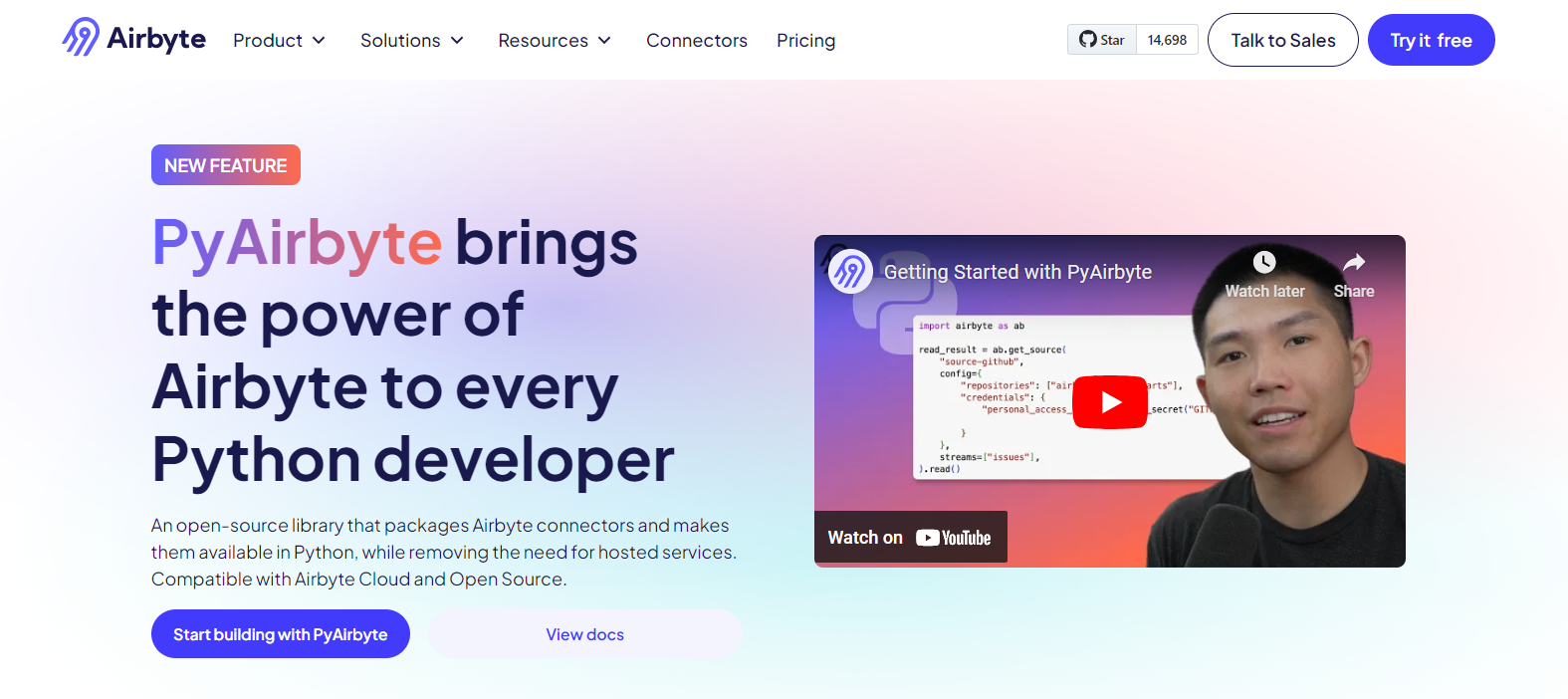
You might want to use BigQuery for data management practices now that you know the use case. The first step to using BigQuery is data integration, where tools like Airbyte come into play.
Airbyte is a data integration tool designed to automate the data integration process. The tool has an extensive library of over 350+ pre-built connectors, allowing you to connect to BigQuery from multiple data sources. If you still can't find the specific pre-built connector, you can use the Connector Development kit of Airbyte to create a custom one within minutes. In addition, the tool offers an easy-to-use interface, robust orchestration, and scheduling capabilities to create unique data pipelines for BigQuery within a few clicks.
Key features of Airbyte include:
- Change Data Capture (CDC): Airbyte offers a CDC feature for specific data sources to capture the data as soon as there is any new change in your data source. This helps in tracking changes, auditing, and performing historical analysis.
- Custom ELT Pipelines: Airbyte follows a modern ELT approach for data integration and enables you to manage ELT pipelines your way. You can easily use its user interface and Terraform provider to manage pipelines and APIs programmatically.
Conclusion
BigQuery is a robust storage system enabling many use cases. Some key ones include data warehousing, general-purpose databases, geospatial data analysis, machine learning, AI, analyzing unstructured data, and performing analytics. You can use the platform according to any use case that matches your requirements. However, there are many more use cases that are not mentioned in this guide that you can explore by using the platform yourself.
When your objective to use BigQuery is set, you can use data integration tools like Airbyte to move data across platforms. More than 40,000+ engineers use Airbyte for replicating data from the largest catalog of connectors. Sign up or log in with Airbyte today!