Cloud Workflow Automation: Tools, Benefits, & Examples
Summarize this article with:
✨ AI Generated Summary
Cloud workflow automation streamlines complex, repetitive tasks by leveraging cloud infrastructure, reducing manual effort, and improving operational efficiency. Key benefits include:
- Automation of routine tasks, minimizing errors and speeding up processes.
- Elimination of costly on-premises infrastructure with scalable, flexible resource management.
- Enhanced collaboration through centralized data access and seamless integration across systems.
Popular platforms like Kissflow, Nintex, Terraform, Chef, and Ansible offer diverse automation capabilities, while tools like Airbyte unify fragmented data to optimize workflow automation further.
Many organizations today are constantly seeking ways to optimize operations and deliver better customer experiences to increase their user base. This can happen when organizations spend less time on routine tasks and focus on devising strategic ideas for improving customer engagement or product development.
An innovative approach that can help achieve these goals is cloud workflow automation. It can help streamline all your complex, labor-intensive processes in record time. This article will provide a detailed overview of leveraging cloud workflow automation to stay ahead of the curve.
What Is Cloud Workflow Automation?
Cloud workflow automation automatically triggers various processes that keep your cloud infrastructure operational and aligned with your business goals. It is crucial for orchestrating cloud environments or data migrations, where many repetitive tasks are involved.
With cloud workflow automation, your IT teams can manage multi-cloud setups and facilitate high-volume data transfer between cloud solutions and legacy systems. This simplifies business operations, significantly reduces the workload, and conserves your organization's resources.
How Is Cloud Workflow Automation Different?
Cloud workflow automation leverages cloud infrastructure to streamline your processes, offering high data availability and integration with other cloud services. It eliminates the need for on-premise hardware and software, reducing upfront costs and maintenance overhead while ensuring optimal performance during peak working hours.
Unlike conventional on-premise workflow solutions, cloud-based automation enables you to access data remotely and collaborate effectively across different locations. It also provides enhanced security, reliability, and disaster recovery capabilities features due to the inherent nature of cloud platforms.
Benefits of Workflow Automation in the Cloud
Cloud-based workflow automation can be advantageous for your organization in maintaining business continuity, improving efficiency, and increasing productivity. Below are some benefits of using this technology. In addition, integrating workforce engagement management strategies can amplify these benefits by ensuring your teams remain connected, motivated, and aligned with organizational goals.:
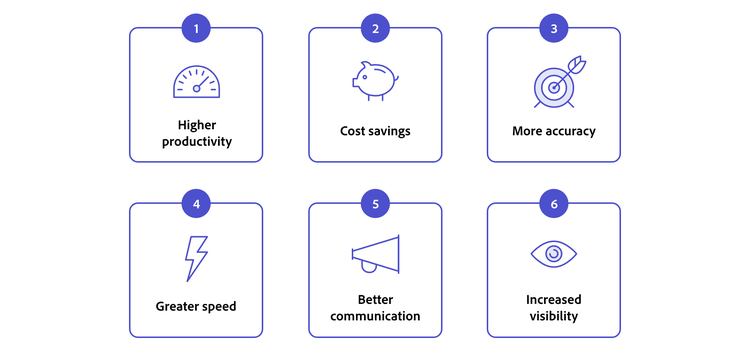
1. Automates Repetitive Tasks
By automating routine tasks, cloud-based workflow automation frees time for your employees to focus on more strategic activities. It also reduces the chances of human errors and speeds up processes even as the workload increases.
2. Eliminates Expensive On-Premises Infrastructure
Moving workflows to the cloud eliminates the need for hefty investments in purchasing, maintaining, and upgrading on-premises data infrastructure, simplifying your organization’s IT management.
3. Easily Scales Resources Up or Down
Cloud workflow automation empowers you to swiftly adapt to changing business demands by effortlessly scaling your resources up or down without costly upgrades. This flexible nature enables you to expand operations without worrying about substantial personnel availability.
4. Facilitates Seamless Co-Operation
With cloud-based automation tools, you can break down silos by centralizing information and providing real-time updates. This will ensure all your teams can efficiently access data and are aligned to achieve common goals.
5. Streamlines Data Flow between Different Systems
Cloud workflow automation enables you to integrate various systems and applications, allowing smooth data transfer while reducing bottlenecks. This helps maintain higher data flow consistency and accuracy across your organization.
Examples of Cloud Workflow Automation
Cloud workflow automation has applications across various industries. Here are some common examples of how you can utilize it.
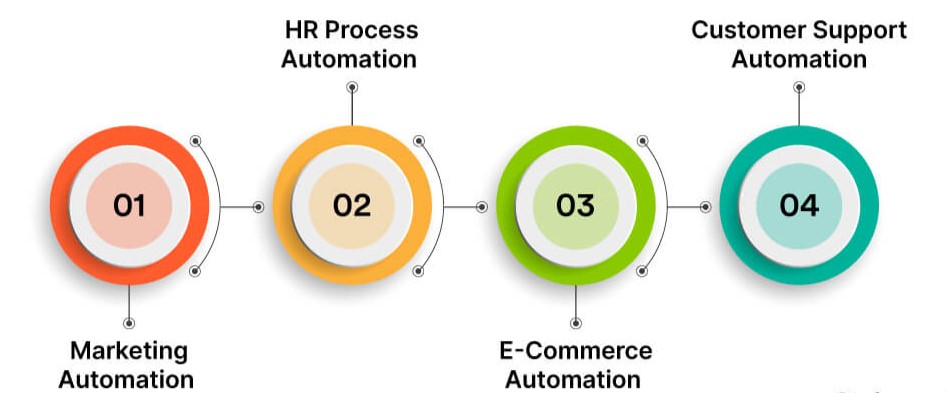
Human Resources Onboarding
Automating HR onboarding in the cloud streamlines the entire process, from sending offer letters to managing paperwork. It enables new hires to access and complete all necessary forms and training materials online, ensuring consistency and reducing manual administrative tasks. The HR team can also leverage cloud workflows to outline and automatically update company policies based on the latest industry standards.
Customer Support Ticket Resolution
Cloud-based workflow automation enhances customer support by automatically routing tickets to the appropriate support agent based on criteria like issue type or customer priority. It can help escalate unresolved tickets and provide status updates, ensuring timely resolution and improved customer satisfaction. By integrating with knowledge resources, automated cloud workflows can suggest relevant articles to customers, reducing the load on employees.
Supply Chain Management
Automating supply chain workflows in the cloud can simplify tasks such as order processing, stock management, and shipping and logistics. It reduces delays, improves accuracy in order fulfillment, facilitates real-time visibility into the supply chain, and allows for better forecasting and decision-making. The flexibility of cloud-based automation also allows businesses to adapt to changes in user demand or supply.
Marketing Campaign Management
Cloud workflows can empower advertising agencies to automate content creation, editing, and performance tracking. They can easily set up and adjust campaigns based on real-time analytics, ensuring that marketing efforts are continually optimized. By integrating with CRM systems, cloud workflow automation enables personalized customer interactions, enhancing engagement and conversion rates.
How does Cloud Workflow Automation work?
Cloud workflow automation transforms resource-intensive manual labor into seamless digital workflows that easily accommodate varying workloads. Here's a rundown of the typical steps involved:
Process Definition
The first step involves defining the process that needs automation. This requires mapping out the tasks involved, planning their sequence of execution, and identifying individuals accountable for their completion. Cloud workflow automation tools help create visual representations using drag-and-drop functionality, making workflows easier to understand.
Event Trigger
Automation begins when a specific event triggers the workflow. It could be anything from submitting a form to receiving an email or reaching a scheduled date. The event trigger activates the predefined process and ensures that the subsequent jobs are executed without delay or manual intervention.
Task Execution
Once triggered, the workflow automatically executes tasks based on the defined sequence. This may involve notifying the designated staff for further action, performing automated data entry, and generating documents. With automation, you can complete each task with greater accuracy and minimal errors, eliminating the need for rework.
Data Flow
Data flows seamlessly between systems within the automated workflow. The cloud-based system enables integration with various platforms and securely passes relevant information to authorized users. This smooth data transfer reduces bottlenecks and maintains data consistency throughout the process.
Process Completion
After completing all the defined tasks, the workflow reaches its end state, which might involve sending notifications, generating reports, or triggering subsequent workflows. You can use the features offered by cloud workflow automation tools to track progress, manage deadlines, and analyze performance metrics to optimize your workflows further.
Monitoring
Throughout the workflow, the cloud automation tool comprehensively monitors operational efficiency, provides insights to refine future workflows, and identifies areas for improvement. It also enables real-time tracking and feedback, allowing you to respond immediately before any irreversible damage occurs.
How To Get Started with Cloud Workflow Automation?
Implementing cloud workflow automation requires you to be knowledgeable about your current data infrastructure and use it to devise strategic plans. Here is a basic guide to help you get started:
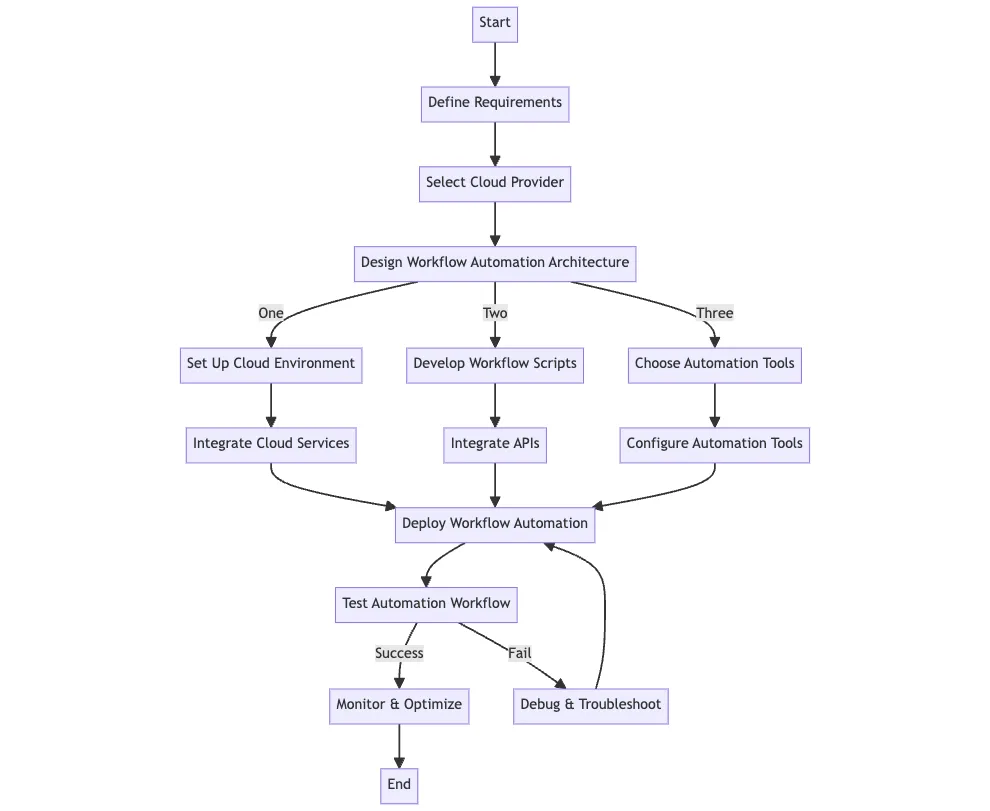
Identify Processes to Automate
You should begin by evaluating your current workflow and identifying repetitive, time-consuming, and error-prone tasks that can benefit from cloud workflow automation. Prioritize those processes that are critical to your operations but often slow down due to manual intervention. This will maximize the impact of automation on your overall efficacy.
Choose a Cloud Workflow Automation Platform
Before you decide on a tool, you must conduct thorough research, compare features, and consider factors such as budget, integration with existing tools, and scalability. Once you've chosen a platform, you can sign up for a free trial or demo. This will allow you to experiment with the platform and see if it is a good fit for your organization.
Map Out Your Workflow
After familiarizing yourself with the platform, you can start mapping out the workflows you intend to automate. This involves breaking down your processes into steps, defining the rules and conditions, and determining how those steps are executed. By using virtual components, you can confirm that the workflow is logically structured for automation.
Implement and Test the Workflow
Once you implement your workflow, a trail of events triggers subsequent tasks for further action. You should run initial tests to verify if the automation behaves as expected. This is the time when you address any potential issues. After validating your cloud automation workflow, you can deploy it across the organization.
Monitor, Analyze, and Scale
When your automated cloud workflow is live, you can begin monitoring it to track its progress. This also helps you analyze areas for improvement and optimization. As your business grows, you can scale the automation by adding new or expanding the existing processes. This empowers you to maintain business continuity without any disruptions.
Popular Cloud-Based Workflow Automation Platforms
Many cloud workflow automation tools are available in the market. You should select the one that fits your organization’s requirements and is beneficial in the long run. Here are some popular tools for you to explore:
1. Kissflow
Kissflow is a user-friendly cloud platform that empowers you to design and automate your workflows using drag-and-drop functionality. Its intuitive visual interface allows non-technical users to create efficient processes, track progress, and gain valuable insights through real-time analytics and data reporting.
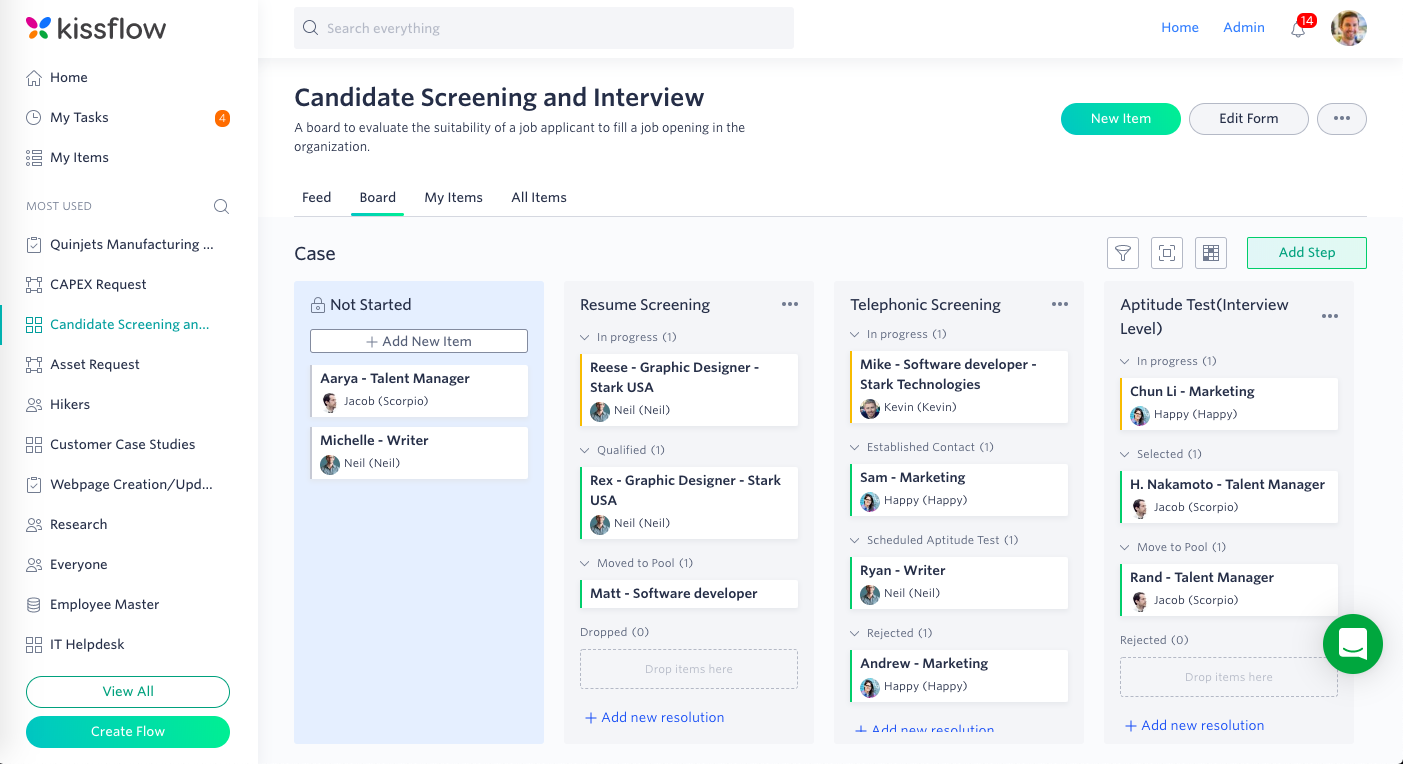
Kissflow leverages AI capabilities to enable intelligent automation and offers mobile accessibility to let you connect with your workflows and approve requests on the go. Its powerful REST APIs allow you to integrate Kissflow with commonly used business apps. The pricing for this tool starts at $1500 a month.
2. Nintex
Nintex is an intelligent cloud-based process automation platform that allows you to integrate it with other cloud storage tools, facilitate collaboration, and improve productivity. Its pre-built templates enable you to get started with workflow automation and optimization.
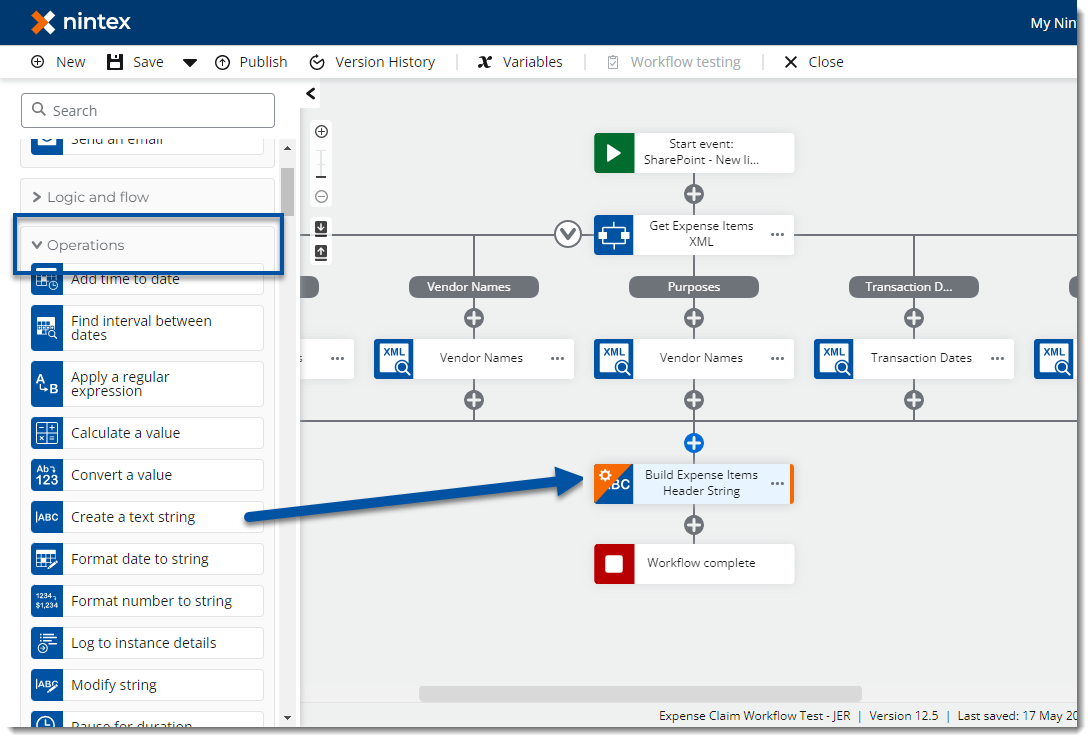
Nintex also offers robust features, including process mining, Robotic Process Automation (RPA), and process discovery. It has partnered with Microsoft to support Nintex Workflow and Forms on SharePoint. The annual charges for this tool start at $25,000.
3. Terraform
Terraform is an Infrastructure as Code (IaC) tool that simplifies the management of cloud resources, including storage, computation, and DNS entries. It allows users to define and provision resources using human-readable configuration files, promoting consistency and reproducibility.
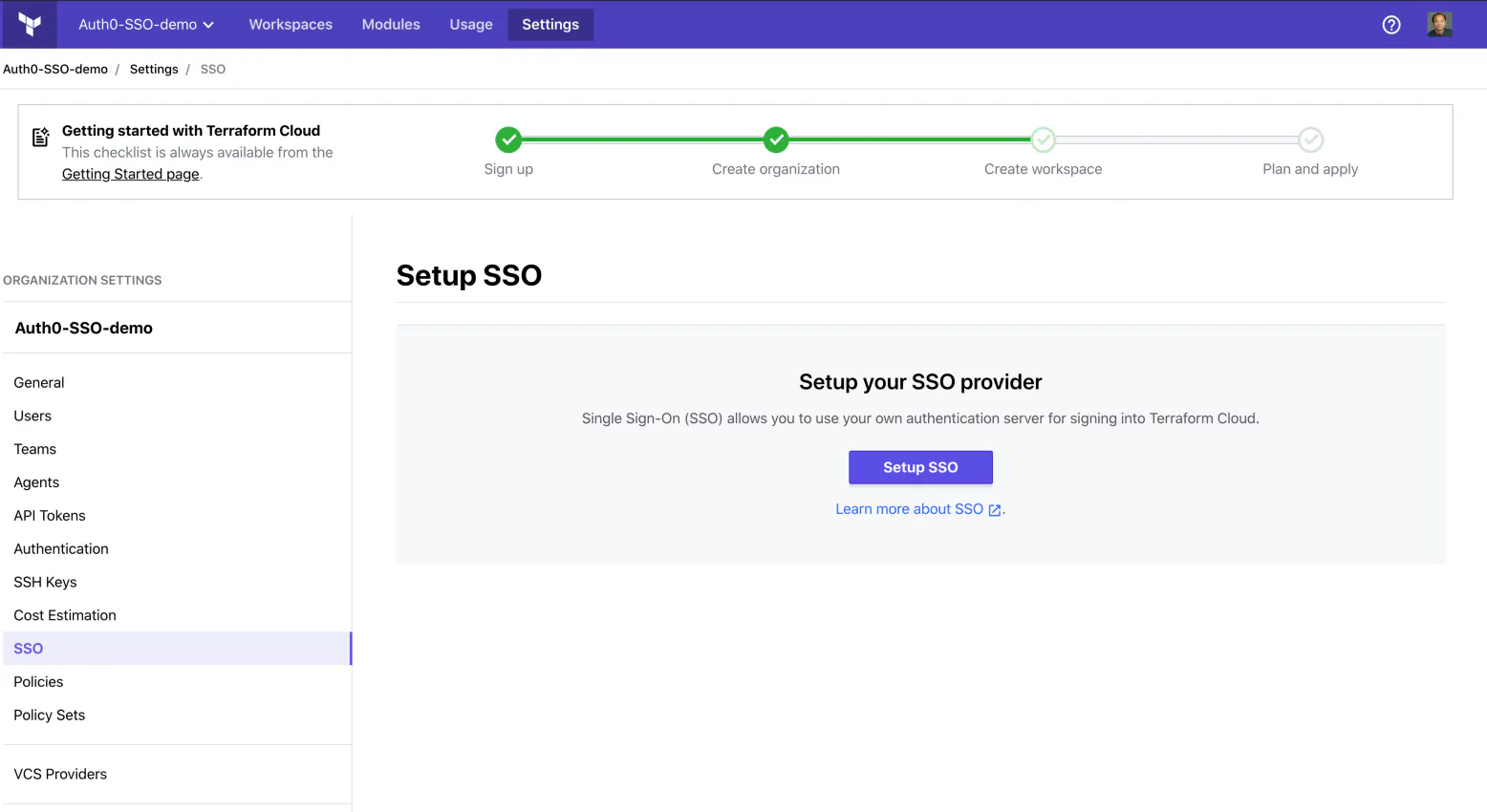
Terraform offers features like remote execution for collaborative infrastructure management, a private module registry for code reusability, and robust policy enforcement for compliance. It also supports many cloud providers and services, offering flexibility and scalability. Terraform allows you to manage up to 500 resources monthly for free and then charges $0.00014 hourly for each resource.
4. Chef
Chef is an open-source cloud automation platform that makes configuration and management of complex IT infrastructures effortless. Its integration with version control systems supports collaboration and versioning of infrastructure configurations, enabling continuous delivery of cloud services.
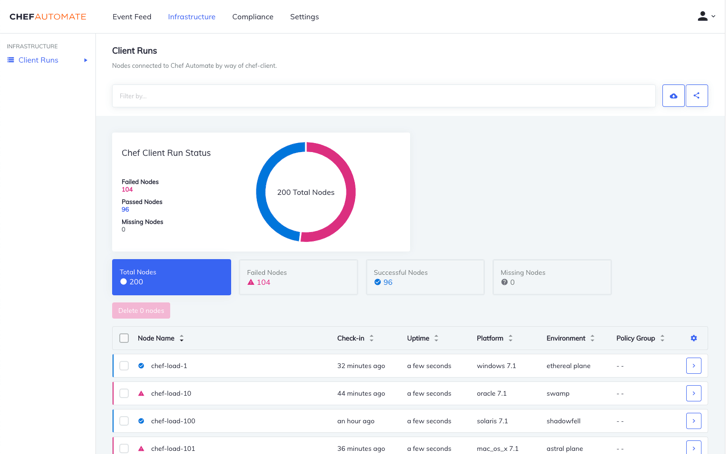
Chef uses a Ruby-based domain-specific language (DSL) for writing system configuration, empowering it to provide scalable cloud automation across diverse environments. Its agent-based architecture enables remote configuration management, while its policy-driven automation capabilities ensure compliance with organizational standards.
5. Ansible
Ansible is an open-source command-line cloud automation platform that simplifies IT infrastructure management. It is written in Python and uses a human-readable YAML syntax to describe the automation jobs. Ansible allows you to define and execute complex IT tasks, such as application deployment, system configuration, and data orchestration.
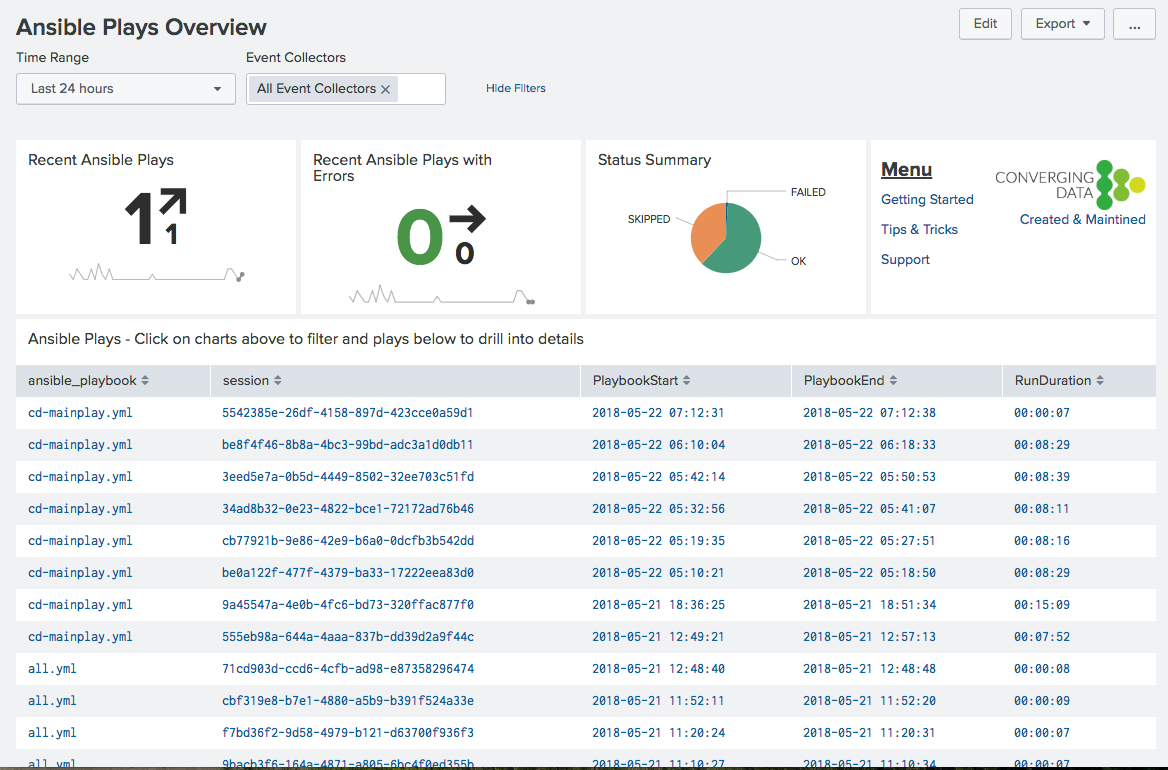
By leveraging idempotent operations and integrating with CMDBs, Ansible promotes consistency and visibility across your infrastructure. Its agentless architecture and reliance on SSH make deploying and managing the platform across diverse environments easier.
Unifying Data for Cloud Workflows Using Airbyte
Your organization’s data can reside in multiple locations, such as databases, cloud applications, and SaaS platforms. This data fragmentation can hamper efficient workflow automation since it can create data silos, increasing the risk of inconsistent information and complicating data management tasks.
Consolidating data into a centralized system is crucial for leveraging the full potential of cloud workflow automation. By bringing data together, you can create a single source of truth, enabling seamless integration, automation, and analysis. This is where Airbyte, a data integration and replication tool, can help.
Airbyte offers a catalog of over 350 pre-built connectors to extract and transform data from disparate sources and effortlessly load it into your preferred destination. It can be integrated with cloud solutions like Microsoft SharePoint and BigQuery to facilitate robust data pipelines and streamline workflow automation. You can use the no-code Connector Builder to develop custom connectors.
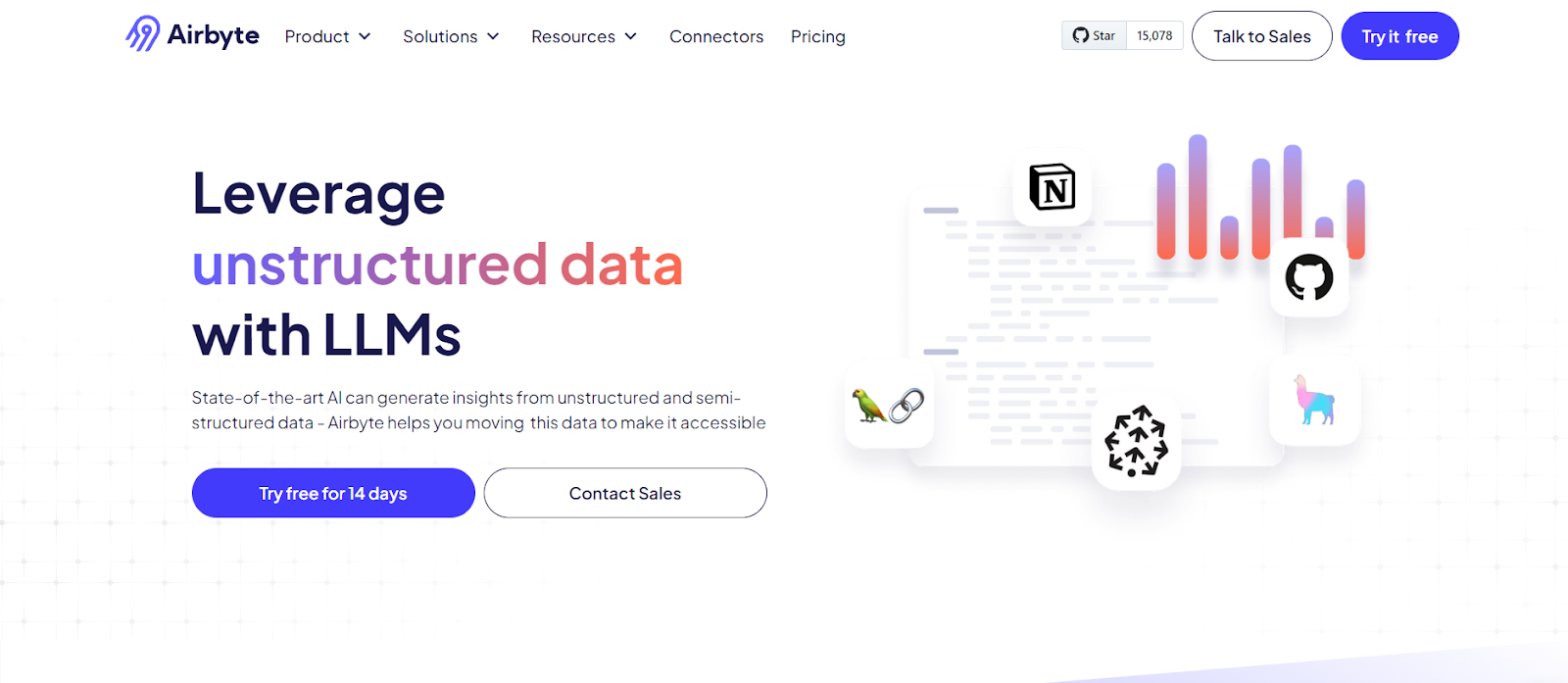
You can integrate Airbyte’s cloud version with dbt Cloud and transform your raw data into a suitable format for effective cloud workflow automation. Using the change data capture feature, you can incrementally update the latest source data changes in the target warehouse or lake.
Additionally, Airbyte provides schema change management to detect and reflect source schema changes in the destination, allowing consistent data flow for automating cloud workflows.
Airbyte also leverages AI capabilities to support RAG-specific transformations and building LLM applications. It allows you to perform automatic chunking and indexing options to transform your raw data and store it in vector databases, including Pinecone, Weaviate, and Milvus. This functionality helps develop AI-driven applications with ease.
You can explore other Airbyte features by referring to the official documentation.
Wrapping It Up
Cloud workflow automation is a transformative technology that empowers you to streamline operations, enhance efficiency, and drive business growth. You can save time, effort, and money by automating repetitive tasks and eliminating the need for on-premises infrastructure.
Choosing the right automation tool for your cloud workflows requires thorough market research and knowledge of your existing infrastructure. Once you select a tool that fulfills your requirements, you can implement automation and focus on high-level initiatives that bring long-term success to your organization.
FAQs
Does Google Cloud have a workflow automation tool?
Yes, Google Cloud offers a workflow automation tool called Google Cloud Workflows. It is a fully managed orchestration platform for automating and connecting Google Cloud Services and APIs.
When to choose cloud-based workflow automation?
You should choose cloud-based workflow automation when scalability, rapid deployment, cost-efficiency, and integration with cloud services are priorities.

.webp)
