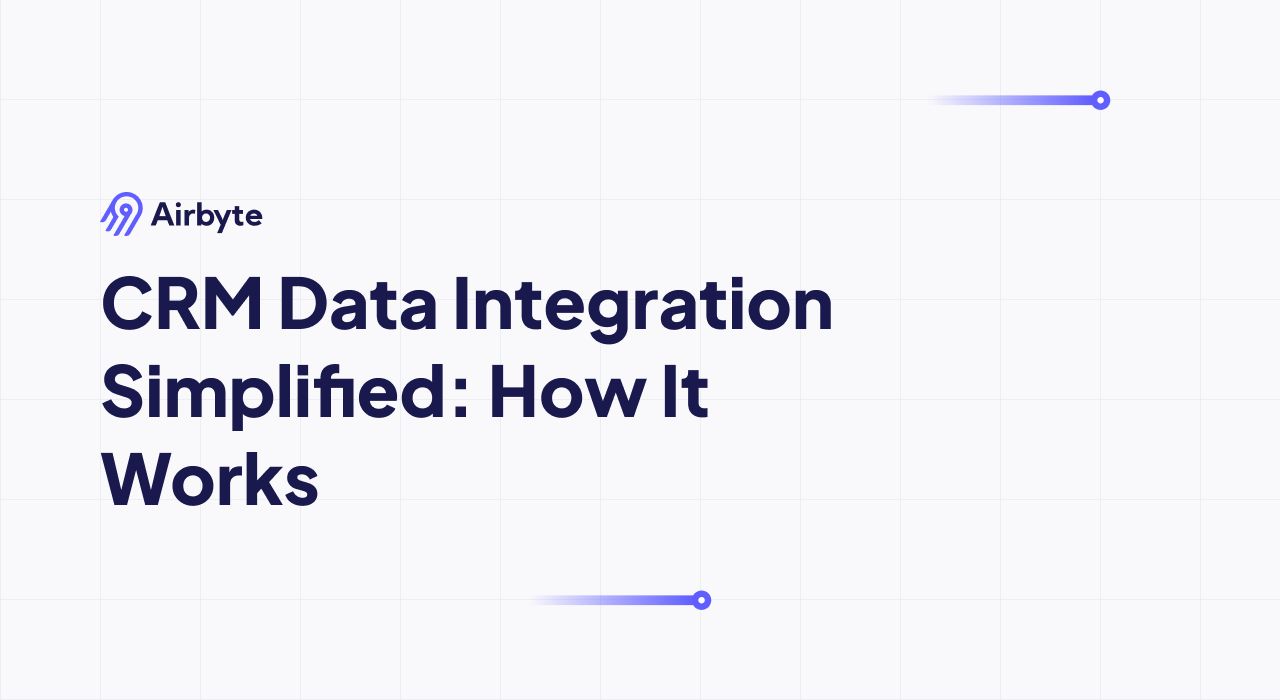CRM Data Integration Simplified: How It Works
Summarize this article with:
✨ AI Generated Summary
CRM data integration unifies customer data from disparate systems like sales, marketing, and support to provide a complete, accurate customer view, improving collaboration and decision-making. The integration process involves:
- Assessing data sources and defining requirements
- Choosing integration strategies (API, iPaaS, batch syncs)
- Mapping, transforming, and ensuring data quality
- Ongoing testing, monitoring, and maintenance
- Scaling with advanced workflows and AI-powered automation for enhanced data quality and predictive insights
Adopting API-first, modular architectures and regular audits future-proofs integration efforts, reduces errors, and supports real-time, secure data synchronization across systems, ultimately boosting operational efficiency and customer experience.
Customer data often lives in disconnected systems across your organization, creating information silos that hinder collaboration and decision-making. Sales teams, marketing platforms, and customer support tools each hold pieces of the customer puzzle, but without CRM integration, these fragments don't tell the full story. This disconnect leads to wasted time, missed opportunities, and inconsistent customer experiences.
CRM data integration is the process of bringing these disparate data sources together into a unified system, giving your teams a complete, accurate view of every customer interaction. This article breaks down how data integration works, why it matters, and provides a clear roadmap to help you consolidate your customer information efficiently and securely.
What Does a Complete CRM Data Integration Roadmap Look Like?
Your data integration can be broken down into six phases that build toward unified customer data and actionable business intelligence. Each phase addresses specific data integration challenges while maintaining security and performance standards.
Phase 1: Assess Data Sources & Define Requirements
Key deliverables include complete data inventory, stakeholder matrix, and success metrics definition. The focus centers on cataloging existing data silos and establishing integration objectives.
Phase 2: Choose Integration Strategy & Tools
Key deliverables encompass integration architecture plan, technology stack selection, and budget allocation. The focus involves selecting between API-led connectivity, middleware solutions, or modern ELT platforms.
Phase 3: Map, Transform & Ensure Quality
Key deliverables comprise field mapping documentation, data quality KPIs, and transformation rules. The focus emphasizes implementing strategic data mapping and establishing data validation processes to maintain data accuracy across CRM systems and ERP platforms.
Phase 4: User Training & Support
Key deliverables consist of training users on system features, providing user documentation, and establishing ongoing technical support. The focus addresses ensuring user adoption and effective use of the CRM across integrated systems.
Phase 5: Test, Monitor & Maintain
Key deliverables include monitoring dashboard, error-alert SLA of five minutes or less, and maintenance schedule. The focus establishes continuous monitoring and performance optimization to sustain seamless data flow and operational efficiency.
Phase 6: Scale & Optimize Advanced Workflows
Key deliverables feature scaling strategy, performance benchmarks, and advanced automation. The focus enables real-time processing and multi-system orchestration to support marketing campaigns, billing systems, inventory management, and sales pipelines.
How Do You Audit Data Sources and Set Clear Integration Requirements?
Before integrating CRM data effectively, you need to understand exactly what you're working with. This foundational phase involves cataloging all your data sources and establishing clear integration requirements. This step prevents costly mistakes and ensures your data integration delivers real business value.
Create a Comprehensive Data Inventory
List every system that touches customer data. Include your primary CRM, ERP, marketing automation, e-commerce, customer support tools, and departmental spreadsheets.
Document Key Details for Each Data Source
Capture essential information for successful integration planning. Record data owners and stakeholders for each system. Flag which systems contain personally identifiable information.
Document data volume and frequency patterns. Note latency expectations for each data source. Identify current data quality issues including duplicates, outdated records, and formatting inconsistencies.
Develop a Stakeholder Matrix
Map who needs access to which data and when. Sales teams may need real-time lead-scoring data. Finance might only require monthly customer lifetime value updates.
Define Success Metrics
Common objectives include creating a single customer view and eliminating manual data entry. Focus on improving operational efficiency across multiple systems.
How Does CRM Data Integration Work?
CRM data integration connects your CRM with all the other tools your business relies on—things like marketing platforms, billing systems, and customer support apps. The goal is simple: keep customer information consistent everywhere. When someone updates their email or phone number in one system, it automatically updates across all the others. No more manual data entry, no more outdated records.
1. Connect Your Data Sources
Start by taking stock of where your customer data actually lives. It might be scattered across your CRM, email marketing software, website forms, e-commerce platform, or sales tools. Each of these becomes a data source that needs to talk to your CRM and share information back and forth.
2. Match and Clean the Data
This step is all about getting your data in order. You'll need to map fields across systems—matching up "first name" in one tool with "contact name" in another, for example. At the same time, you'll want to clean things up: remove duplicate contacts, fix formatting inconsistencies (like different date formats), and make sure everything follows the same structure. Think of it as organizing your files before a big move.
3. Choose the Right Integration Method
There are several ways to connect your systems, and the right choice depends on your needs:
Manual Uploads involve exporting CSV files or spreadsheets from one system and importing them into another. This works fine for one-time data migrations or if you're working with very small datasets, but it's time-consuming and prone to human error.
Batch Syncs update your data on a schedule—maybe every few hours or once a day. This approach is good for non-urgent updates and works well for smaller teams that don't need everything in real-time.
API Integration connects your systems directly through APIs, allowing for live, two-way updates. When someone fills out a form on your website, their information instantly appears in your CRM. This is the gold standard for businesses that need fresh, up-to-the-minute data.
iPaaS Platforms (Integration Platform as a Service) like Airbyte, Zapier, or Workato are cloud-based tools that automate the whole process. They handle syncs, manage errors, and often require little to no coding. These are perfect for businesses using multiple tools or growing quickly and needing a scalable solution.
Most organizations end up choosing API-based or iPaaS integrations because they're faster, more reliable, and much easier to maintain as your business grows.
4. Keep Data Synced and secure
Once everything's connected, data starts flowing automatically between your systems. But you're not done yet—a solid integration needs safeguards:
- Data validation catches incorrect or incomplete entries before they cause problems. If someone enters an invalid email format, the system can flag it or reject it entirely.
- Security controls protect sensitive customer information. This includes encryption, access permissions, and authentication protocols to keep unauthorized users out.
- Compliance checks ensure you're meeting regulations like GDPR, CCPA, or industry-specific requirements. This might mean tracking consent, allowing customers to request data deletion, or maintaining audit logs.
Most integration platforms include monitoring tools or dashboards that let you spot sync issues quickly—like failed updates or duplicate records—so you can fix them before they snowball.
5. Review and Improve
CRM data integration isn't a "set it and forget it" situation. It needs regular attention to stay effective. Every few weeks or months, take time to check:
- Is the sync running on schedule, or are there delays and failures?
- Have any data fields changed in your systems? Maybe your marketing team added a new custom field that needs mapping.
- Are there recurring errors or bottlenecks slowing things down?
Small, ongoing improvements keep your integration running smoothly and accurately as your business evolves, your team grows, and your tools change. Think of it as routine maintenance—a little effort now saves you from big headaches later.
How Do You Map, Transform and Monitor CRM Data Quality?
Field mapping between systems determines whether your integration succeeds or fails. Poor mapping cascades problems across your entire unified system. Solid practices prevent missing information, misplaced data, and validation failures.
Map Fields with Stakeholder Input
Document your mapping decisions with participation from every department. You'll reference them during troubleshooting and future changes.
Clean Data Before You Integrate
Don't integrate garbage data. Poor data quality multiplied across systems creates exponential problems throughout your organization. Establish data validation rules before integration begins. Test mapping logic thoroughly in a sandbox environment. Monitor data quality metrics continuously after implementation.
How Can AI-Powered Integration Transform Your Data Quality Management?
Artificial intelligence is revolutionizing CRM data integration by introducing intelligent automation and predictive data quality management. These sophisticated processing capabilities far exceed traditional rule-based approaches.
Automated Data Quality and Deduplication
Machine-learning deduplication systems process complex data relationships and learn from user feedback. This significantly reduces manual reviews and operational overhead.
Intelligent Data Mapping and Transformation
AI algorithms analyze data patterns and suggest optimal field mappings. They automatically handle transformations, reducing maintenance overhead across your integration platform.
Predictive Data Quality Monitoring
By analyzing historical patterns, AI platforms predict data decay and spot inconsistencies. They recommend corrective actions before issues impact operations.
Real-Time Data Enrichment and Validation
AI-powered platforms enrich customer profiles with third-party data. They validate accuracy in real-time, keeping CRM records comprehensive and current.
What Testing, Monitoring and Maintenance Strategies Ensure Integration Success?
Once your CRM data integration goes live, robust testing and monitoring become your lifeline. These processes ensure continued reliability and performance optimization.
1. Build Your Safety Net with Sandbox Testing
Create a dedicated sandbox mirroring production environments. Load sample data from all systems to validate transformations and connector updates safely.
2. Track Critical Integration Metrics
Set alerts when sync latency exceeds fifteen minutes. Monitor when error rates climb above two percent. Watch for data age that surpasses business requirements.
3. Reduce System Strain with Incremental Loading
Process only changed records instead of full refreshes. This approach cuts bandwidth, improves performance, and shrinks integration windows significantly.
4. Schedule Quarterly Maintenance Windows
Plan connector upgrades, performance reviews, and data quality audits every quarter. Schedule these during low-usage periods and always test in the sandbox first.
How Can You Future-Proof Your CRM Data Integration Strategy?
Building a sustainable CRM data integration strategy requires forward-thinking approaches and modern architectural principles. These practices ensure your investment remains valuable as technology evolves.
Embrace API-first architectures and prioritize modern standards for flexibility. Implement real-time, event-driven processing to reduce latency and improve responsiveness.
Plan for AI and machine learning capabilities that enable automated categorization and predictive analytics. Adopt open standards and avoid vendor lock-in to prevent costly future migrations.
Build modular, scalable infrastructure that allows you to upgrade components independently. This approach prevents disrupting workflows during system improvements.
Why Should You Start Your CRM Data Integration Journey Today?
CRM integration is now a critical business priority impacting customer satisfaction, operational efficiency, and competitive positioning. Begin by understanding your data landscape and defining success metrics.
Choose strategies that deliver real-time, reliable data flow without unnecessary complexity. Taking these systematic steps will unlock the full value of your customer data and reduce wasted time across departments. This approach enhances decision-making across sales, marketing, and support teams while positioning your organization for sustainable growth.
To simplify the process and accelerate your integration journey, try Airbyte's free trial today and experience seamless, scalable CRM data integration that grows with your business needs.
Frequently Asked Questions
What is CRM data integration?
CRM data integration is the process of connecting and synchronizing customer data from multiple sources into a unified system. This includes combining data from sales platforms, marketing tools, customer support systems, and other business applications to create a complete view of customer interactions and relationships.
How long does it take to implement CRM data integration?
Implementation timelines vary based on complexity, but most organizations complete basic CRM data integration within 4-8 weeks. Simple integrations with a few data sources may take 2-3 weeks, while complex enterprise implementations involving multiple systems and custom transformations can require 3-6 months.
What are the main challenges in CRM data integration?
The primary challenges include data quality issues like duplicates and inconsistent formats, mapping fields between different systems, ensuring data security and compliance, managing real-time synchronization requirements, and maintaining integrations as systems evolve over time.
How much does CRM data integration cost?
Costs depend on integration complexity, data volume, and chosen tools. Basic cloud-based integration platforms start around $100-500 per month, while enterprise solutions with custom development can range from $10,000-100,000+ for initial implementation, plus ongoing maintenance costs.
Can I integrate my CRM with legacy systems?
Yes, modern integration platforms support connections to legacy systems through various methods including APIs, database connections, file transfers, and middleware solutions. However, legacy systems may require additional transformation and mapping work to ensure data compatibility with modern CRM platforms.

.webp)