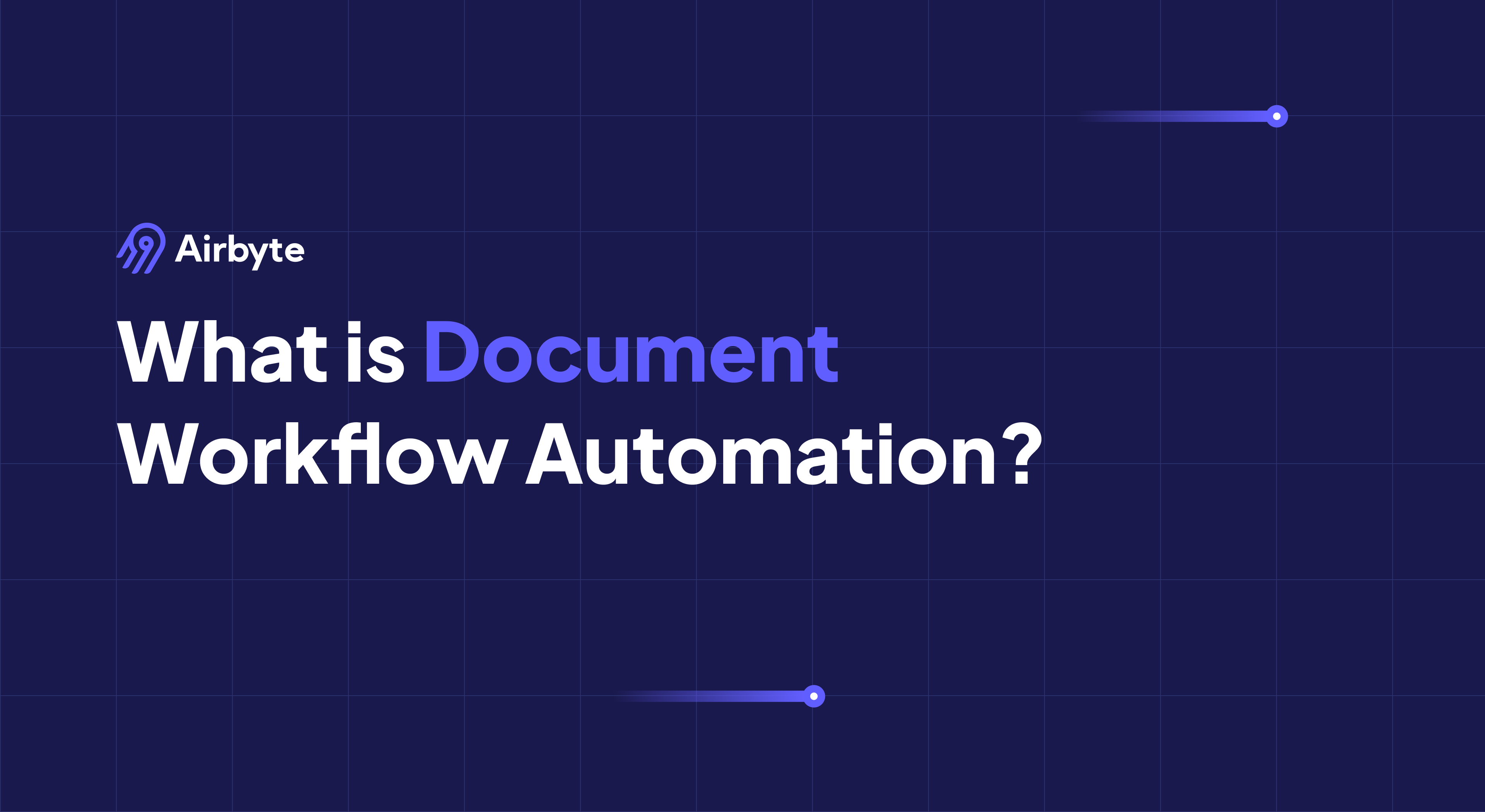What Is Document Workflow Automation: Tools & Examples
Summarize this article with:
✨ AI Generated Summary
Seasoned professionals often remain trapped in manual document workflows that drain productivity and introduce costly errors. Document workflow automation offers an efficient solution, leveraging the same technological advances that enable breakthrough innovations to solve everyday operational challenges.
In this comprehensive guide, you'll discover how document workflow automation transforms document-heavy processes from operational burdens into strategic advantages, explore cutting-edge tools that harness AI and machine learning, and learn practical strategies for implementation that avoid common pitfalls.
TL;DR: Document Workflow Automation at a Glance
- Document workflow automation streamlines document creation, approval, and management through digital tools, reducing manual tasks and operational overhead
- AI-powered solutions now provide intelligent document processing with 90%+ accuracy and predictive analytics for bottleneck prevention
- Key implementation steps include process assessment, tool selection, workflow design, and gradual deployment across departments
- Top enterprise solutions like DocuWare, PandaDoc, and modern data integration platforms enable scalable document automation with compliance controls
- Airbyte can transform document workflow automation by serving as the critical data integration layer that connects your document processing systems with your broader data infrastructure.
What Is Document Workflow Automation?
Document workflow automation refers to the process of using tools and technologies to streamline and optimize the management of documents within your organization. It involves digitizing, organizing, and automating document-related tasks such as creation, editing, reviewing, approval, and distribution.

Instead of getting overwhelmed with repetitive and manual tasks, you can use document workflow solutions to create a seamless digital flow of documents. The process begins by identifying the tasks and documents that make up your workflows. You then define the rules and logic that govern how these tasks should be performed. The software handles the rest, automatically routing documents, sending notifications, and updating relevant systems.
Why Is Document Workflow Automation Important for Modern Organizations?
As your business handles multiple processes each day, the volume of documents to manage also increases. Without automation, this large volume of files could lead to errors and ultimately affect your company's profitability.
Below are the key benefits of automating your document workflows:
- Faster Document Generation: With automation tools, you can generate documents much more quickly. Using templates and automated workflows drastically reduces the time allocated to manual data entry and document creation, allowing you to focus on higher-value tasks.
- Reduced Errors: Automation reduces human error, which is common in manual processes. Since many steps are automated, the chances of mistakes in data entry or document handling are significantly lowered. This helps maintain a higher level of accuracy and consistency in documentation.
- Enhanced Collaboration and Communication: Workflow automation enables real-time document collaboration with features like version tracking and commenting. This improves cross-team coordination and streamlines decision-making processes.
- Cost Savings: By automating document workflows, you can reduce costs associated with manual document handling, such as printing, paper storage, and labor. These cost savings can improve financial performance and lower operational costs in the long term.
- Easier Compliance: Automated workflows help ensure your documentation complies with relevant regulations and standards. By maintaining a clear audit trail and ensuring that all documents are up-to-date, you can mitigate risks associated with non-compliance.
What Are the Key Components of Document Workflow Automation?
Here are the critical components involved in document workflow automation:
Document Capture and Digitization
The first step in document workflow automation involves transforming physical documents into digital formats, such as PDFs. This process ensures that all documents are stored electronically, simplifying access and reducing the reliance on paper-based documentation. Later, you can also digitize the text in PDFs to make it editable using online tools like OCR.best. This also works for extracting content from images.
Automated Routing and Approvals
Documents are then automatically routed to relevant stakeholders for approval based on established workflow parameters. This routing can be sequential or parallel, ensuring that each document reaches the appropriate individual or department without unnecessary delays.
User Roles and Permissions
Defining user roles and permissions ensures that only authorized personnel can access specific documents or perform certain actions within the workflow. This component enhances security and compliance by controlling who can view, edit, or approve documents throughout the process.
Integration with Existing Systems
Document workflow software empowers you to integrate with your organization's existing systems, like enterprise resource planning (ERP), customer relationship management (CRM), or other core business systems. This enables seamless data flow between systems and ensures consistency.
Reporting and Analytics
Document workflow solutions often provide reporting and analytics capabilities, allowing you to monitor workflow status and identify bottlenecks. You can track metrics such as document processing times, approval rates, and user activity to gather insights for process improvement.
What Role Does AI Play in Modern Document Workflow Automation?
Artificial intelligence has revolutionized document workflow automation by introducing capabilities that go far beyond simple digitization and routing. Modern AI-driven solutions combine decision intelligence, natural language processing, and machine learning to create autonomous systems that can make complex business decisions without human intervention.
Decision Intelligence and Predictive Analytics
AI-powered workflows now analyze historical data and real-time inputs to optimize document routing, flag anomalies, and prioritize tasks automatically. These systems use predictive analytics to anticipate bottlenecks before they occur, dynamically adjusting workflows to maintain optimal performance. For example, an AI system might predict that a particular approver will be unavailable and automatically route urgent documents to an alternate reviewer.
Decision intelligence platforms create digital twins of your document workflows, providing insights into processing times, costs, and straight-through rates. This enables organizations to identify inefficiencies and reconfigure workflows in real-time based on actual performance data rather than assumptions.
Intelligent Document Processing and Specialization
Traditional document processing relied on basic optical character recognition (OCR) technology, but modern intelligent document processing (IDP) solutions use domain-trained models to extract high-accuracy data from complex, industry-specific documents. These specialized systems can handle nuanced documents like legal contracts, medical records, or financial statements with remarkable precision.
IDP solutions now achieve accuracy rates exceeding 90% on hundreds of different document fields, dramatically reducing the manual review and correction typically required in document workflows. Healthcare organizations, for instance, use AI ambient scribes that transcribe physician-patient interactions directly into electronic health records with minimal human intervention.
Hyperautomation and End-to-End Process Integration
The evolution toward hyperautomation represents a convergence of robotic process automation (RPA), AI, and advanced analytics to automate entire business processes rather than individual tasks. Unlike traditional RPA, which focuses on repetitive actions, hyperautomation addresses high-value processes such as contract negotiation, compliance reporting, and customer onboarding.
Modern hyperautomation platforms use machine learning to detect fraudulent patterns in invoices and contracts, while predictive analytics flag risks before they escalate. These systems can merge real-time monitoring with blockchain technology for immutable audit trails, particularly valuable for regulated industries requiring comprehensive compliance documentation.
How Do You Automate Document Workflows Effectively?
To effectively automate document workflows, you can follow a structured approach that enhances efficiency and minimizes errors. Here is a step-by-step breakdown to help you through the process.
1. Assessing Current Processes
The first step is to examine your current document workflows closely. Start by mapping out how documents flow through your organization from creation to completion. You should find the manual tasks involved in handling documents and determine where automation can improve efficiency.
Additionally, factors like the volume of documents, the number of approvals required, and the time it takes to complete each task should be considered. Identifying these areas will help you prioritize which workflows to tackle first.
2. Choosing the Right Tool
Once you clearly understand your current workflows, the next step is to select an appropriate workflow documentation software. Opt for a solution that provides an intuitive interface, enabling you to design and manage workflows easily without requiring extensive technical expertise.
Evaluate features that match your requirements, like ease of integration with your existing systems, security, and scalability. It is advisable to compare different options through demos and free trials. Ideally, you should select a tool that meets your current needs and has the flexibility to grow with your business.
3. Design the Workflow
Create a visual representation of the workflow, detailing each step from document creation to approval and storage. This involves defining the sequence of steps, assigning roles and responsibilities, setting up triggers for automated actions, and establishing approval mechanisms.
For example, when a new document is uploaded, the system might automatically route it to the appropriate members for review and approval based on predefined rules. This ensures that the workflow operates smoothly and efficiently.
4. Deploy and Scale
After designing and testing your workflows, deploy the document workflow software. This involves integrating the tool with your existing systems, training your team on the new processes, and monitoring the performance.
Once the new workflow runs smoothly, you can look at scaling it across different departments or additional processes within your organization.
What Implementation Challenges Should You Anticipate Beyond Basic Setup?
While many guides focus on the technical steps of implementing document workflow automation, organizations often encounter significant challenges that extend far beyond initial configuration. Understanding these complexities helps ensure successful deployment and long-term adoption.
Legacy System Integration and Technical Debt
One of the most underestimated challenges involves integrating automation tools with existing legacy systems. Many organizations operate on outdated enterprise resource planning (ERP) or customer relationship management (CRM) platforms that lack modern APIs or integration capabilities. This incompatibility often requires costly middleware development or custom integration solutions that can extend implementation timelines by months.
Legacy systems frequently contain years of accumulated technical debt, including inconsistent data formats, redundant workflows, and undocumented business rules. When you automate these existing processes without first addressing underlying inefficiencies, you risk perpetuating and amplifying existing problems at scale.
The solution involves conducting thorough technical audits before implementation, budgeting for integration partnerships with experienced developers, and considering no-code platforms that offer native integrations with common business systems. Modern platforms like Microsoft Power Automate and FlowForma provide extensive connector libraries that can bridge gaps between legacy and modern systems.
Change Management and User Adoption Resistance
Employee resistance represents another significant implementation hurdle that extends beyond training programs. Workers often perceive automation as threatening their job security, leading to subtle sabotage or deliberate non-compliance with new processes. This resistance is particularly pronounced in organizations with established workflows that employees have mastered over the years.
Successful change management requires addressing both emotional and practical concerns through transparent communication about automation's role in enhancing rather than replacing human capabilities. Organizations that succeed in automation adoption typically implement pilot programs that demonstrate clear benefits to skeptical teams, provide comprehensive training that builds confidence with new tools, and create incentive structures that reward adoption and process improvement suggestions.
The most effective approach involves identifying automation champions within each department who can serve as peer advocates and provide ongoing support during the transition period. These champions help bridge the gap between technical implementation and practical daily usage.
Cross-Departmental Coordination and Process Alignment
Document workflows rarely exist in isolation but span multiple departments with competing priorities and different operational rhythms. Legal teams may prioritize thoroughness and risk mitigation, while sales teams focus on speed and customer experience. These conflicting objectives can create implementation challenges that technical solutions alone cannot address.
Successful automation implementations require establishing cross-functional governance committees that include representatives from all affected departments. These committees must define shared success metrics, resolve conflicts between departmental requirements, and ensure that automated workflows serve organizational rather than departmental interests.
The solution involves appointing dedicated process owners who have the authority to make decisions across departmental boundaries, implementing hybrid workflows that allow manual overrides for exceptional cases, and creating communication protocols that keep all stakeholders informed about workflow changes and performance metrics.
What Are the Top 5 Document Workflow Automation Software Solutions?
Let's explore the top five document workflow automation solutions in detail, along with their key features.
1. DocuWare
DocuWare is a cloud-based document workflow automation tool that helps you streamline processes and increase efficiency. With DocuWare, you can automate repetitive tasks, eliminate manual data entry, and ensure that important documents are always accessible.
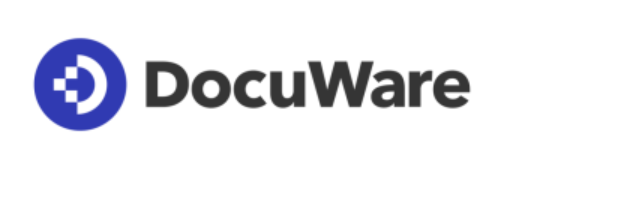
Key features:
- Intelligent Indexing: Quickly recognizes the most important data on a document and converts it into structured, usable information.
- Mobile Access: View, edit (using tools like Editpad), and approve documents on the go.
- iPaaS Connectors: Connect DocuWare Cloud to 1,000-plus other cloud applications for seamless workflows.
2. PandaDoc
PandaDoc is a robust document automation platform that streamlines document creation, approval, and management. Access 750-plus professionally designed templates and customize them to match your brand.

Key features:
- Document Tracking: Detailed analytics on document interactions and automatic notifications.
- Predefined Filters: Quickly find documents by status, expiration date, and more.
- Seamless Integrations: Embedded integrations with HubSpot, Pipedrive, Salesforce, and others.
3. Fluix
Fluix is workflow automation software that digitizes documents and enables real-time collaboration. Create custom forms, collect e-signatures, and track document status.

Key features:
- Reporting & Analytics: Generate custom reports for approval times, versions, and user activity.
- Secure Access Control: Role-based permissions for forms and tasks.
- Bulk Signing: Obtain signatures from multiple recipients on a single document.
4. Docsumo
Docsumo is a document-AI platform that automates data extraction and document processing workflows, handling invoices, bank statements, contracts, and more.

Key features:
- Auto-Splitting: Automatically split combined or multi-page documents.
- Validation Checks: Create custom rules using Excel-like formulas.
- Custom AI Models: Train tailored models with just 20 document samples for > 90 % accuracy.
5. ClickUp
ClickUp is comprehensive document management software that lets you create and edit docs, wikis, knowledge bases, and project briefs—all in one place.

Key features:
- AI Knowledge Manager: Ask questions and receive instant, context-aware insights from your docs.
- Document Automation: Generate docs, trigger approvals, and update statuses automatically.
- Document Widgets: Embed task lists, calendars, Gantt charts, and more directly in docs.
How Do You Choose the Right Document Workflow Automation Software?
When selecting automated workflow documentation software, consider these factors:
- Understand Your Business Requirements: Identify document types, approval processes, and pain points.
- Consider Scalability: Ensure the solution can grow with your organization.
- Assess Integration Capabilities: Look for seamless connections to ERP, CRM, and other systems.
- Focus on Ease of Use: An intuitive interface speeds adoption.
- Check Customization Options: Tailor workflows, templates, and notifications.
- Evaluate Security Features: Encryption, role-based access, and compliance certifications are essential.
How Can Airbyte Enhance Your Document Workflow Automation Strategy?
Airbyte transforms document workflow automation by serving as the critical data integration layer that connects your document processing systems with your broader data infrastructure. As organizations increasingly rely on AI-driven document analysis and cross-system data flows, Airbyte's platform provides the foundational capabilities needed for sophisticated automation strategies.
With 600+ pre-built connectors, Airbyte enables you to seamlessly extract both structured and unstructured data from document management systems, cloud storage platforms, and enterprise applications. This comprehensive connectivity ensures that your document workflows can access and leverage data from any source within your organization.
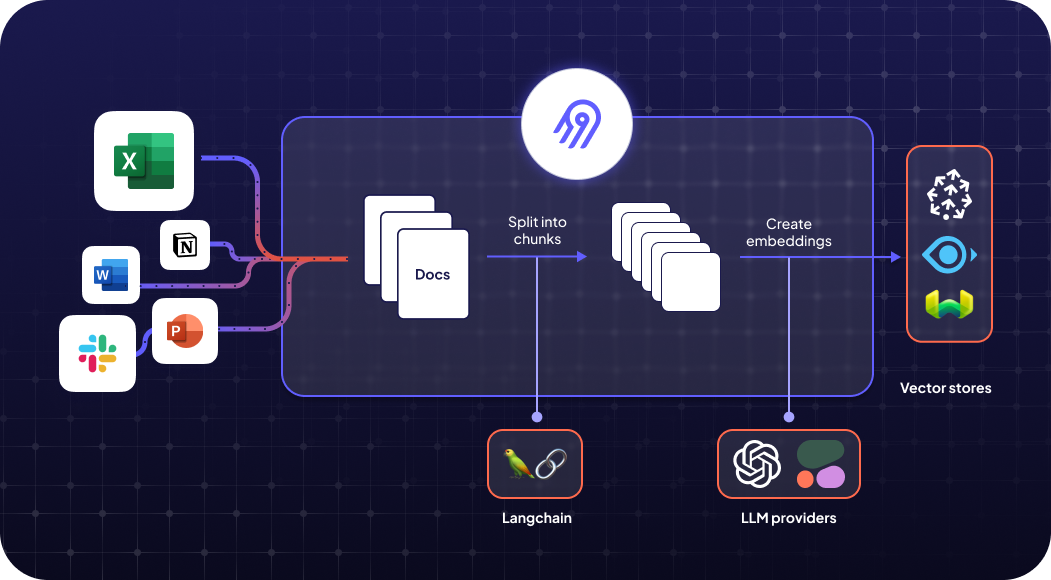
Advanced Document Processing Capabilities
Rather than simply extracting tabular data, Airbyte processes document content intelligently by extracting text and emitting it as markdown while preserving structural information such as headings, lists, and formatting. This approach maintains the semantic meaning of documents, enabling downstream AI systems to better understand and process content for automated workflows.
The platform's integration with vector databases, such as Pinecone, Milvus, and Weaviate, enables sophisticated document analysis workflows where content is automatically embedded and indexed for semantic search and similarity matching. This capability supports advanced use cases, such as automated contract clause analysis, regulatory compliance checking, and intelligent document routing based on content similarity.
Real-Time Data Synchronization
Airbyte's Change Data Capture (CDC) capabilities ensure that document workflow systems operate with the most current information available. When contract details change in your CRM, customer information updates in your database, or new regulations are published, these changes automatically propagate to downstream document processing systems without manual intervention.
This real-time synchronization eliminates the data staleness that often undermines automated workflows, ensuring that generated documents reflect accurate information and approval routing considers current organizational structures and policies.
Enterprise-Grade Integration Architecture
Airbyte's modular architecture scales horizontally to handle the high-volume document processing requirements of enterprise organizations. The platform's separation of concerns between scheduling, worker processes, and data storage ensures that document workflows can process thousands of files simultaneously without performance degradation.
Integration with workflow orchestration tools like Dagster, Airflow, and Prefect enables complex document processing pipelines where data extraction, transformation, analysis, and storage occur as coordinated steps in larger business processes.
Key features:
- Connector Development Kit (CDK): Build custom connectors for proprietary document management systems in about 30 minutes.
- Vector Database Support: Seamlessly load processed document content into Pinecone, Milvus, and Weaviate for AI-powered analysis.
- Change Data Capture (CDC): Ensure document workflows operate with real-time data from source systems.
- AI Workflow Integration: Native support for modern AI platforms, including Snowflake Cortex and BigQuery Vertex AI.
- Enterprise Security: CCPA, GDPR, SOC 2, and HIPAA compliance with robust encryption and role-based access controls.
- Flexible Deployment: Cloud-native, hybrid, or on-premises deployment options to meet data sovereignty requirements.
By serving as the data backbone for document workflow automation, Airbyte enables organizations to build sophisticated, AI-powered document processing systems that integrate seamlessly with existing enterprise infrastructure while maintaining the flexibility to evolve with changing business requirements.
Conclusion
Document workflow automation is critical to streamlining business operations, improving efficiency, and ensuring compliance. By digitizing and automating document-centric processes, you can save time, reduce errors, and enhance collaboration across teams.
The integration of artificial intelligence, predictive analytics, and advanced data integration capabilities represents the future of document workflow automation. Organizations that embrace these technologies while carefully managing implementation challenges will transform their document-heavy processes from operational burdens into strategic competitive advantages.
Frequently Asked Questions
Who would need document automation workflows?
Document automation workflows are essential for professionals and businesses that frequently deal with a high volume of documents, such as legal firms, real estate agencies, healthcare providers, and financial institutions.
How does document automation work?
Document automation uses software to automate the creation, management, and distribution of documents. This involves templates, data extraction, document generation, and workflow integration to streamline document-heavy processes.
What problems does document workflow automation solve?
Document workflow automation addresses time-consuming manual processes, high error rates, compliance risks, and difficulties in document retrieval. It boosts productivity and enhances the overall document management experience.

.webp)