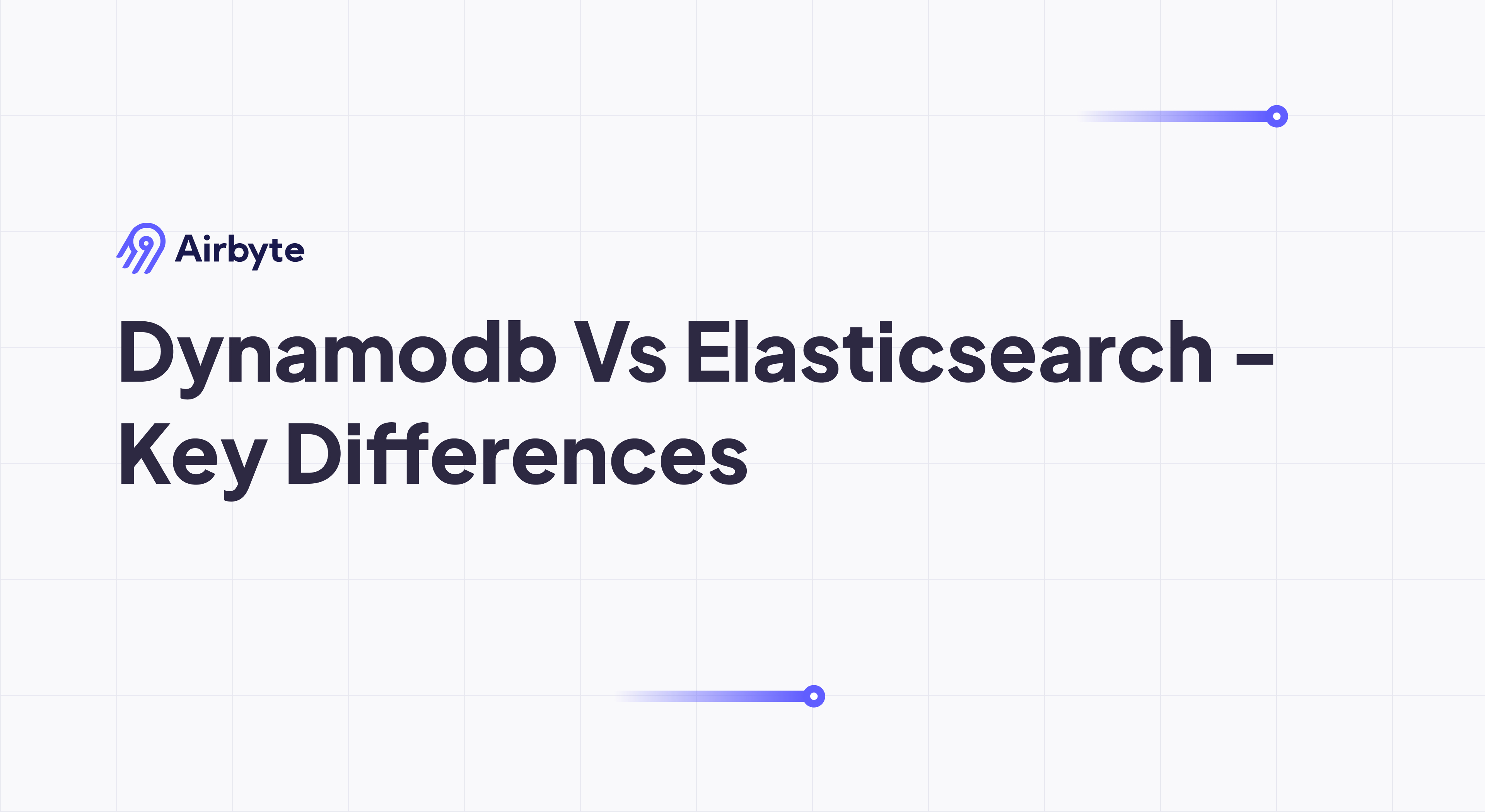DynamoDB vs Elasticsearch – Key Differences
Summarize this article with:
✨ AI Generated Summary
Amazon DynamoDB is a fully managed, serverless NoSQL database optimized for low-latency, high-throughput transactional workloads with ACID guarantees and global consistency, ideal for mobile, gaming, IoT, and web apps. Elasticsearch is a distributed, open-source search engine designed for full-text search, log analytics, and real-time data exploration, excelling in complex queries and BI dashboards.
- DynamoDB features auto-scaling, multi-region replication, and zero-ETL integration with Amazon OpenSearch for seamless operational and analytical workflows.
- Elasticsearch offers horizontal scalability, rich DSL querying, index lifecycle management, and advanced search capabilities with flexible deployment options.
- Hybrid architectures commonly combine DynamoDB for transactional storage and Elasticsearch for search/analytics, with tools like Airbyte simplifying data integration and synchronization.
- Caching options include ElastiCache for general-purpose in-memory caching and DynamoDB Accelerator (DAX) for integrated, sub-millisecond DynamoDB caching.
Traditional relational databases have long been the go-to option for data storage, but ever-expanding data volumes and evolving applications created the need for more flexible, scalable, high-performance solutions. This led to the emergence of NoSQL databases such as DynamoDB and Elasticsearch.
While both systems offer compelling advantages, the right choice depends on your specific requirements—ranging from fast search and analytics across large data sets to applications that demand low-latency data access at any scale. Understanding the architectural differences between these platforms, and how they compare to other solutions like ElastiCache vs DynamoDB for caching scenarios, becomes crucial for making informed technology decisions.
A DynamoDB-vs-Elasticsearch comparison across crucial parameters will help you determine which one best fits your needs. So, let's get started!
What Makes DynamoDB a Powerful NoSQL Solution?
Amazon DynamoDB is a fully managed NoSQL database service provided by AWS. Because it is cloud-native, there is no need to provision hardware, patch software, or manage servers. This serverless architecture also enables zero-downtime maintenance.
Understanding DynamoDB's Core Architecture
DynamoDB's architecture centers around distributed computing principles that ensure consistent performance at any scale. The service automatically partitions your data and spreads it across multiple servers, handling all the complexity of data distribution behind the scenes.
This approach eliminates traditional database administration tasks while providing enterprise-grade reliability and security features.
Key Terms in DynamoDB
- Tables – top-level containers for data, identified by a primary key.
- Items – individual records stored in tables.
- Attributes – key-value pairs that make up each item; support scalar, document, and set types.
- Primary Key – uniquely identifies items; either a partition key or a composite (partition + sort) key.
Key Features of DynamoDB
- Multi-active replication with global tables (99.999% availability).
- Impressive performance—single-digit millisecond latency at any scale.
- Zero-ETL integrations with Amazon OpenSearch Service and Amazon Redshift.
- On-demand backup & restore with AWS Backup lifecycle management.
- Change Data Capture (CDC) via DynamoDB Streams or Kinesis Data Streams.
- Multi-region strong consistency for global applications requiring immediate data consistency across regions.
- Adaptive capacity that automatically handles uneven access patterns without manual intervention.
What Are the Core Capabilities of Elasticsearch?
Elasticsearch is a distributed, open-source search engine built on Apache Lucene and forms the core of the ELK (Elasticsearch, Logstash, Kibana) stack. It can ingest, store, search, and analyze structured, unstructured, and time-series data in near real time.
Understanding Elasticsearch's Search-First Architecture
Unlike traditional databases that store data for retrieval, Elasticsearch is fundamentally designed for search and analytics. Fields intended for full-text search are automatically indexed using inverted indexes, making complex queries and aggregations extremely fast.
This search-centric approach makes Elasticsearch particularly powerful for use cases involving log analysis, full-text search, and real-time business intelligence.
Key Terms in Elasticsearch
- Inverted Index – the core data structure mapping terms to the documents that contain them.
- Cluster – a group of nodes working together to distribute data and queries.
- Shard – a partition of an index that enables distribution and fault tolerance.
Key Features of Elasticsearch
- Horizontal scalability—simply add nodes, and the cluster rebalances automatically.
- Full-text search with powerful DSL for filtering and aggregations.
- Rich plugin & integration ecosystem for security, alerting, backups, and more.
- Auto-completion for type-ahead experiences.
- Multi-language client libraries (Python, Java, .NET, PHP, etc.).
- Better Binary Quantization (BBQ) technology for advanced vector search capabilities.
- Specialized logsdb index modes that can reduce storage footprints by up to 65%.
How Do DynamoDB and Elasticsearch Compare Across Key Dimensions?
The main difference is that DynamoDB is a NoSQL database optimized for fast, scalable, low-latency access to structured data, whereas Elasticsearch is a search engine designed for full-text search, log analysis, and real-time data exploration.
Data Model Comparison
DynamoDB is a key-value store with document support (flexible JSON). Primary keys (partition and optional sort keys) enable efficient access, and data is automatically partitioned and replicated across AZs for single-digit millisecond latency.
Elasticsearch is also document-oriented and schema-flexible, storing JSON documents that are automatically indexed for rapid search and real-time analytics. It can run as a single node, multi-node cluster, or managed service (Elastic Cloud).
Primary Use Case Distinctions
DynamoDB excels in mobile, web, ad-tech, gaming, and IoT workloads that need item-level isolation and ACID transactions.
Elasticsearch shines when you require complex queries—fuzzy matching, free-text search, aggregations—or log/event analytics, security analytics, and anomaly detection within the ELK stack.
What Factors Should You Consider When Choosing Between DynamoDB and Elasticsearch?
Scalability Requirements and Approaches
DynamoDB auto-partitions data across shards and replicates across AZs for fault tolerance. The service handles all scaling operations automatically, requiring no manual intervention or capacity planning for most workloads.
Elasticsearch scales by adding nodes; the cluster redistributes shards and replicas automatically. However, you need to plan cluster sizing and shard allocation strategies based on your data volume and query patterns.
Performance Characteristics and Optimization
DynamoDB offers low-latency reads/writes, SSD storage, and optional DAX caching for sub-millisecond reads. The service provides consistent performance regardless of data size, making it ideal for applications requiring predictable response times.
Elasticsearch provides lightning-fast search and aggregations using filesystem cache, but write performance is generally slower than DynamoDB. Query performance depends heavily on cluster configuration and data structure optimization.
Cost Structure and Economic Considerations
DynamoDB Pricing operates on either on-demand (pay-per-request) or provisioned capacity models. Choose on-demand for unpredictable traffic or provisioned for steady workloads. Recent pricing reductions of up to 67% for global tables have significantly improved cost efficiency.
Elasticsearch Pricing varies significantly between deployment options. Self-hosted deployments use open-source licensing with no fees, while managed Elastic Cloud tiers add costs for premium features such as security and alerting, billed by compute, storage, and support level.
How Can Advanced Integration Patterns Maximize the Benefits of Both Platforms?
Modern data architectures increasingly leverage hybrid approaches that combine DynamoDB's operational excellence with Elasticsearch's analytical capabilities. These integration patterns address the reality that most organizations need both high-performance transactional systems and sophisticated search and analytics capabilities.
Zero-ETL Integration Strategies
The emergence of zero-ETL integrations has transformed how organizations approach data movement between operational and analytical systems. DynamoDB's zero-ETL integration with Amazon OpenSearch Service eliminates the traditional complexity of building custom data pipelines while maintaining near real-time synchronization.
This integration uses DynamoDB export to Amazon S3 for initial data loading, followed by DynamoDB Streams for continuous change replication. Organizations can maintain their operational workloads in DynamoDB while automatically populating search indexes without custom ETL development.
Real-Time Streaming Architectures
Streaming integration patterns enable organizations to maintain operational data in DynamoDB while providing rich search capabilities through Elasticsearch. DynamoDB Streams capture item-level changes including inserts, updates, and deletes.
AWS Lambda functions can transform these changes into Elasticsearch-compatible documents and handle error retries. This approach maintains data consistency between systems while enabling different access patterns for each platform.
Multi-Cloud and Hybrid Deployment Patterns
Organizations adopting multi-cloud strategies can leverage DynamoDB within AWS while connecting to Elasticsearch deployments in other clouds or on-premises. API-gateway patterns and event-driven architectures provide the necessary abstraction layers.
However, this approach requires careful consideration of network latency, data transfer costs, and security implications when moving data across cloud boundaries.
What Performance Optimization and Cost Management Strategies Deliver Maximum Value?
DynamoDB Cost and Performance Optimization
Multi-region strong consistency significantly reduces the traditional trade-off between consistency and availability, enabling global applications with immediate data consistency across regions, though some operational trade-offs such as increased latency and failover caveats remain.
Adaptive capacity automatically boosts partitions experiencing uneven traffic, preventing throttling without manual intervention. This feature significantly reduces the operational overhead of managing hot partitions.
Auto-scaling dynamically adjusts RCU/WCU based on policies and target utilization, ensuring optimal cost-performance balance without over-provisioning resources.
Time-to-Live (TTL) deletes expired data automatically, reducing storage costs and improving query performance. Archiving expired data to Amazon S3 for compliance requires additional configuration beyond TTL itself.
Elasticsearch Resource Management and Optimization
Data tiers (hot, warm, cold) align cost with access frequency, enabling organizations to optimize storage costs by moving older data to less expensive storage classes automatically.
Index lifecycle management (ILM) automates data transitions and deletions based on age, size, or other criteria, reducing manual management overhead while controlling storage costs.
Shard sizing and template mapping avoid over-sharding or resource contention by establishing optimal shard sizes and field mappings before data ingestion begins.
Dedicated node roles (master, data, coordinating) tailor hardware to cluster functions, ensuring efficient resource utilization and improved cluster stability.
Caching Strategy Considerations: ElastiCache vs DynamoDB
When evaluating caching strategies, the ElastiCache vs DynamoDB comparison reveals different architectural approaches. ElastiCache provides in-memory caching as a separate service that can front any data store, including DynamoDB, offering extremely low latency for frequently accessed data.
DynamoDB with DAX (DynamoDB Accelerator) offers integrated caching specifically optimized for DynamoDB workloads, providing sub-millisecond response times without additional infrastructure management. The choice depends on whether you need general-purpose caching capabilities or DynamoDB-specific acceleration.
How Can You Simplify Data Integration with DynamoDB or Elasticsearch Using Airbyte?
Regardless of whether you need DynamoDB's real-time storage or Elasticsearch's advanced search, you must integrate your data sources seamlessly. Airbyte makes this easy with 600+ connectors to move data into or out of both DynamoDB and Elasticsearch—including loading DynamoDB data into Elasticsearch.
Key Integration Capabilities
Change Data Capture (CDC) enables near-real-time replication between DynamoDB and Elasticsearch, ensuring search indexes stay synchronized with operational data without custom development overhead.
Custom Transformations with dbt allows you to run dbt models automatically post-sync, enabling data transformation and enrichment as part of the integration pipeline rather than requiring separate ETL processes.
Vector-database support provides direct loads to Chroma, Pinecone, Qdrant, Weaviate, Milvus, and more, enabling modern AI and machine learning workflows alongside traditional data integration patterns.
Enterprise Integration Features
Infrastructure-as-Code capabilities through the Airbyte Terraform Provider enable version-controlled, repeatable deployment patterns that integrate with existing DevOps workflows.
Flexible deployment options include managed cloud services, self-hosted enterprise solutions, and open-source deployments, providing deployment flexibility that matches your organization's infrastructure and security requirements.
What Are the Key Takeaways for Your Technology Selection?
Choose DynamoDB for high throughput, single-digit millisecond latency, ACID guarantees, and global consistency—ideal for mobile, gaming, IoT, and transactional apps requiring predictable performance at any scale.
Choose Elasticsearch for rich full-text search, complex querying, and real-time analytics—ideal for log analysis, content discovery, and BI dashboards where search capabilities and data exploration are primary requirements.
Hybrid architectures frequently leverage both: DynamoDB for transactional storage, Elasticsearch for search/analytics. Airbyte streamlines the data movement required to make this architecture successful, eliminating the complexity of building and maintaining custom integration pipelines.
What Common Questions Do Organizations Have About DynamoDB vs Elasticsearch?
Can DynamoDB and Elasticsearch work together in the same architecture?
Yes. Use DynamoDB Streams, AWS Lambda, or zero-ETL integrations to keep Elasticsearch indices in near real-time sync.
How do the total costs compare between DynamoDB and Elasticsearch for different workload types?
DynamoDB's price cuts make it competitive for transactional workloads; Elasticsearch costs hinge on cluster size, hosting model, and data tiers.
Which platform provides better performance for real-time applications?
DynamoDB for transactional access; Elasticsearch for complex search/analytics.
How do data modeling approaches differ?
DynamoDB requires access-pattern-driven key design; Elasticsearch's document model supports ad-hoc queries and aggregations.
What about ElastiCache vs DynamoDB for caching?
ElastiCache is a separate in-memory cache that can front DynamoDB (and other stores). DynamoDB with DAX offers integrated caching for sub-millisecond reads; ElastiCache provides broader caching strategies.
Suggested Reads:

.webp)