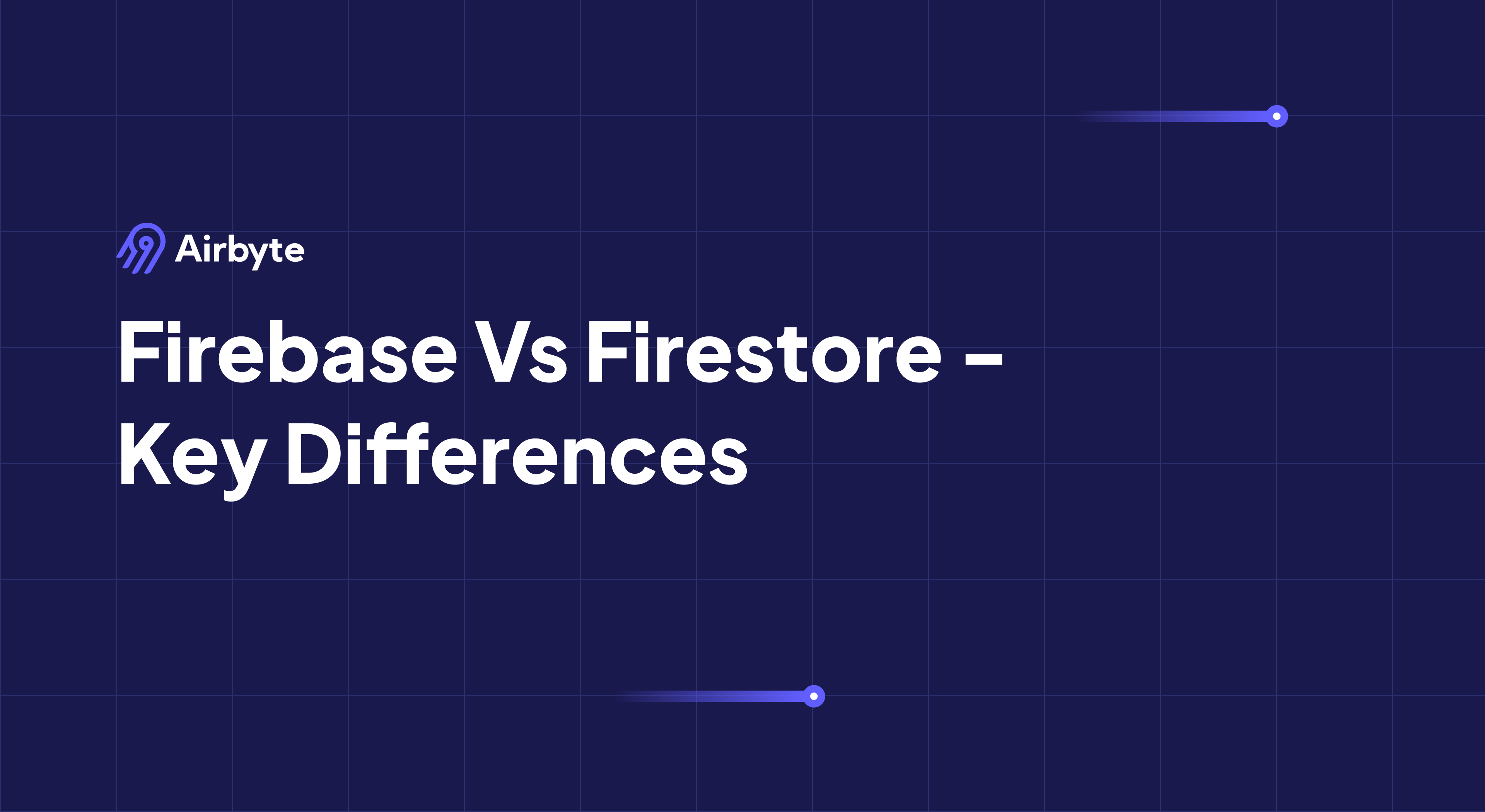Firebase Vs Firestore - Which is More Reliable for Real-Time Applications?
Summarize this article with:
✨ AI Generated Summary
Firebase and Firestore offer complementary solutions for modern app development, balancing rapid prototyping and enterprise-scale performance. Firebase provides a full-stack AI-powered platform with authentication, hosting, real-time database, and machine learning integration, while Firestore is a scalable NoSQL database optimized for real-time synchronization, complex queries, and multi-region reliability.
- Firebase excels in rapid development, simple data structures, and AI-driven prototyping via Firebase Studio and Genkit.
- Firestore supports complex queries, offline-first apps, enterprise reliability with 99.999% SLA, and advanced AI features like vector search and real-time AI pipelines.
- Firebase Data Connect bridges relational and NoSQL models with managed PostgreSQL integration, unified security, and cross-database transactions.
- Security includes robust authentication, granular access controls, encryption, and compliance with HIPAA (under Google BAA), PCI DSS, and international standards.
- Performance best practices involve hotspot mitigation, query optimization, batch operations, and cost-saving TTL policies.
- Pricing models differ: Firestore charges per operation and storage, while Firebase bills per service component, requiring strategic cost management.
Modern application development faces a critical architectural decision that can make or break competitive advantage: choosing between database solutions that prioritize rapid development velocity versus those optimized for enterprise-scale performance and reliability. Development teams increasingly find themselves caught between the need for real-time synchronization, complex querying capabilities, and AI-powered features while maintaining the agility to iterate quickly on user-facing functionality.
Google offers Firebase and Firestore, two complementary solutions that address different aspects of this challenge. Firebase serves as an AI-powered development platform encompassing authentication, hosting, analytics, and rapid prototyping capabilities, while Firestore functions as its scalable NoSQL database engine optimized for real-time synchronization and sophisticated querying patterns.
This comprehensive analysis explores the architectural distinctions, performance characteristics, and strategic use cases for both platforms, helping you select the optimal foundation for your real-time application infrastructure.
What Makes Firebase More Than Just a Database?
Firebase represents a comprehensive application-development platform that extends far beyond traditional database functionality, offering fully managed infrastructure and integrated services including app hosting, cloud storage, machine learning capabilities, and the Firebase Realtime Database. The platform ships with cross-platform SDKs for iOS, Android, and web applications, enabling rapid development cycles through unified tooling and consistent API patterns.
Key Features of Firebase
- Application Hosting provides a full-stack solution that eliminates complex infrastructure management while supporting modern deployment workflows including automatic SSL certificate provisioning, CDN distribution, and seamless integration with Firebase's authentication and database services.
- Robust Security architecture combines App Check and Firebase Authentication to deliver end-to-end identity verification and request attestation, protecting applications from unauthorized access and ensuring data integrity across client connections.
- Realtime Database offers a cloud-hosted JSON database that maintains synchronization across all connected clients, enabling live collaboration features and real-time updates without custom WebSocket implementations or complex state management.
- Crashlytics automatically captures, groups, and prioritizes application crashes based on user impact metrics, providing developers with actionable insights for stability improvements and quality assurance workflows.
- Firebase ML exposes Google's machine learning capabilities through mobile SDKs that require minimal code implementation, enabling on-device inference, cloud-based model execution, and seamless integration with custom machine learning workflows.
What Are the AI-Powered Development Capabilities of Firebase?
Firebase has evolved into an AI-driven development ecosystem through Firebase Studio, fundamentally transforming application prototyping and development workflows. This comprehensive environment integrates Gemini 2.5 for multimodal app generation, enabling developers to create functional Next.js applications directly from natural-language descriptions, design mockups, or code snippets.
Firebase Studio's Revolutionary Features
- Autonomous Backend Provisioning automatically detects when development prompts reference authentication, databases, or cloud functions, then provisions the necessary Firebase services without manual configuration or deployment procedures.
- Design-to-Code Transformation leverages a specialized Builder.io plugin that imports Figma designs directly into Firebase Studio, where AI algorithms augment static mockups with interactive functionality and Firebase service integration.
- Multimodal Development supports diverse input formats including text descriptions, image uploads, and existing code fragments to generate comprehensive application prototypes with pre-configured Firebase backend services and optimized client-side implementations.
Genkit Framework Integration
Firebase's Genkit framework now spans Python, Go, and JavaScript runtimes, enabling AI-powered cloud functions that respond to Firestore document changes with sophisticated processing logic. The framework's PaLM API extensions provide pre-packaged AI functionality accessible through simple Firestore document operations, effectively transforming the database into an active AI coordination layer.
Key capabilities include natural-language generation of Security Rules, automated document classification using Gemma embeddings, multimodal function chaining for complex workflows, and vector-search extensions that integrate with specialized databases like Pinecone for semantic search applications.
Vertex AI in Firebase expands generative capabilities through streamlined integration workflows, while Unity SDK extensions enable real-time bidirectional streaming with intelligent on-device inference fallback for mobile and gaming applications requiring low-latency AI responses.
How Does Firebase Data Connect Bridge Relational and NoSQL Paradigms?
Firebase Data Connect represents a groundbreaking advancement in backend-as-a-service architecture, providing a managed PostgreSQL environment that integrates seamlessly with Firestore's document-oriented model. This generally available service addresses the growing need for relational data structures within Firebase's ecosystem while maintaining the platform's characteristic ease of use and automatic scaling capabilities.
Unified Data Architecture
- PostgreSQL Foundation delivers ACID compliance and complex relational queries through a fully managed service that automatically handles provisioning, scaling, and maintenance while providing native integration with Firebase's authentication and security systems.
- GraphQL API Generation automatically creates type-safe client SDKs and server-side resolvers based on PostgreSQL schema definitions, eliminating the manual API development typically required for relational database integration and ensuring consistent data access patterns across client applications.
- Cross-Database Transactions enable atomic operations spanning both Firestore documents and PostgreSQL records, maintaining consistency across hybrid data models that leverage NoSQL flexibility for user-facing features and relational structure for analytical workflows.
Developer Experience Optimization
- Declarative Schema Management supports version-controlled database migrations through configuration files that automatically synchronize structural changes across development, staging, and production environments without manual intervention or downtime risk.
- Firebase Integration extends existing Security Rules syntax to PostgreSQL data, providing unified access control policies that span document and relational data sources while maintaining Firebase's characteristic simplicity for permission management.
- Local Development Support includes emulator functionality that simulates the complete Data Connect environment locally, enabling offline development workflows and comprehensive testing before deploying schema changes or query modifications to production systems.
How Does Firestore Function as a NoSQL Database?
Firestore operates as a NoSQL database within the Firebase ecosystem, utilizing a hierarchical document-collection architecture that supports complex nested data structures, automatic indexing, and real-time synchronization capabilities. The database excels at offline functionality and seamless scaling, making it particularly suitable for applications requiring real-time collaboration and sophisticated querying patterns.
Key Features of Firestore
- Flexibility emerges through its document-oriented model that naturally accommodates nested objects, arrays, and complex data types without rigid schema requirements, enabling rapid application evolution and diverse data modeling approaches.
- Expressive Querying supports compound queries with simultaneous filtering, sorting, and logical operations including OR conditions added in 2023, while automatic indexing ensures optimal query performance without manual optimization requirements.
- Offline Support provides comprehensive local caching that enables applications to function completely offline, automatically synchronizing changes when connectivity returns and resolving conflicts through configurable merge strategies.
- Scalability delivers automatic horizontal scaling that eliminated previous write limits, now supporting millions of concurrent connections and unlimited write throughput through intelligent data partitioning and load distribution.
- AI Integration offers native compatibility with modern AI frameworks including LangChain and LlamaIndex, while vector search capabilities enable semantic similarity queries essential for recommendation engines and intelligent content discovery.
Recent enhancements include support for multiple databases per Firebase project, count() aggregation functions for efficient analytics queries, and TTL policies that automatically expire documents based on configurable time-to-live settings, reducing storage costs and maintaining data hygiene.
How Do Multi-Region Deployments Enhance Firestore Reliability?
Firestore's multi-region architecture delivers enterprise-grade reliability through sophisticated distributed replication and automatic failover mechanisms. The nam7 configuration exemplifies this approach by spanning US Central and East regions with witness-region arbitration for maintaining consistency during regional failures.
Advanced Multi-Region Configuration
- Synchronous Replication maintains data consistency across
us-central1andus-east4regions through coordinated write operations that ensure all replicas receive updates before acknowledging successful transactions, eliminating data loss risk during regional outages. - Witness Region Arbitration leverages a third region (
us-central2) to arbitrate transaction conflicts and maintain consensus during network partitions, ensuring ACID compliance even when primary regions become temporarily unreachable. - 99.999% SLA achievement through five-zone distribution creates resilience against multiple simultaneous failures while maintaining sub-second response times for read operations and consistent write performance across geographic regions.
Disaster Recovery Protocols
- Automatic Regional Failover redirects client connections to healthy regions within seconds of detecting regional failures, maintaining application availability without manual intervention or configuration changes required from development teams.
- Witness-Region Consensus ensures transaction integrity during failover scenarios by requiring majority agreement across regions before committing writes, preventing split-brain conditions that could compromise data consistency.
- Emulator-Suite Fault-Injection Testing enables comprehensive disaster recovery testing in development environments, allowing teams to validate application behavior during various failure scenarios without impacting production systems.
What Security and Compliance Features Protect Firebase and Firestore Data?
Both Firebase and Firestore implement comprehensive security frameworks that address authentication, authorization, encryption, and regulatory compliance requirements. While neither platform achieves native HIPAA compliance, both operate within HIPAA frameworks when deployed under Google Cloud's Business Associate Agreement with appropriate configuration and operational procedures.
Authentication and Access Controls
- Firebase Authentication supports modern authentication protocols including OAuth 2.0, SAML, multi-factor authentication, and TOTP-based verification added in 2023, providing flexible identity verification that integrates with enterprise directory services and social authentication providers.
- Firestore Security Rules offer granular document-level access control through JavaScript-based policy definitions that execute server-side, while IAM integration extends enterprise-grade permission management through role-based access control and service account authentication.
- App Check provides advanced request attestation that verifies client authenticity and prevents unauthorized API access, protecting against abuse and ensuring requests originate from legitimate application instances rather than malicious automated systems.
Encryption and Data Protection
- Data in Transit protection utilizes TLS 1.2+ encryption for all client-server communications, ensuring data confidentiality during network transmission and preventing unauthorized interception of sensitive information.
- Data at Rest encryption employs AES-256 algorithms with Google-managed encryption keys by default, while customer-managed encryption keys through Cloud KMS provide additional control for organizations with specific key management requirements.
Compliance Framework Alignment
- HIPAA Compliance requires Firestore deployment under Google Cloud's BAA with additional configuration for technical safeguards, while Firebase Authentication and Realtime Database generally require architectural modifications to meet healthcare data protection standards.
- PCI DSS Compliance leverages Firebase's operation under Google Cloud Platform's certification, though credit card data must be isolated to Firestore with appropriate tokenization and access controls to maintain compliance scope boundaries.
- International Standards include ISO 27001/27017/27018 certifications, SOC 1/2/3 reports, and GDPR Data Processing Terms that support global regulatory compliance requirements through documented security controls and audit procedures.
What Advanced AI Integration Patterns Enable Modern Application Development?
Modern applications increasingly leverage artificial intelligence for enhanced user experiences, intelligent automation, and data-driven insights. Firebase and Firestore provide sophisticated AI integration capabilities that enable developers to embed machine learning workflows directly into application architecture without complex infrastructure management or specialized AI expertise.
Vector Search and Semantic Capabilities
- Native Vector Storage in Firestore enables applications to store high-dimensional embeddings alongside traditional document data, supporting semantic search, recommendation engines, and similarity matching without additional vector database infrastructure.
- Automatic Embedding Generation through Firebase extensions automatically creates vector representations of text, images, and multimedia content using pre-trained models, eliminating manual embedding workflows while maintaining data freshness through real-time synchronization.
- Hybrid Search Architecture combines traditional Firestore queries with vector similarity searches, enabling applications to filter by metadata attributes while ranking results by semantic relevance for sophisticated content discovery and personalization features.
Real-Time AI Processing Pipelines
- Event-Driven AI Functions trigger machine learning workflows automatically when Firestore documents change, enabling real-time content analysis, automated moderation, and intelligent notifications without polling or batch processing overhead.
- Streaming AI Insights process continuous data streams through Firebase Cloud Functions that integrate with Vertex AI services, supporting real-time analytics, anomaly detection, and predictive modeling for applications requiring immediate AI-driven responses.
- Multi-Modal Processing leverages Firebase's support for diverse data types to create AI workflows that simultaneously process text, images, audio, and structured data, enabling comprehensive content understanding and automated enrichment capabilities.
Production AI Deployment Strategies
- A/B Testing Integration with Firebase Remote Config enables controlled deployment of AI model updates and algorithm changes, allowing teams to measure performance impact and user experience improvements before full deployment.
- Cost Optimization through Firebase's pay-per-use pricing model aligns AI processing costs with actual usage patterns, while automatic scaling prevents over-provisioning and reduces computational overhead during low-demand periods.
- Monitoring and Observability provide comprehensive insights into AI processing performance, model accuracy, and resource utilization through Firebase's integrated analytics and Google Cloud's AI Platform monitoring capabilities.
How Do Performance Optimization and Scalability Best Practices Enhance System Reliability?
Optimal Firebase and Firestore performance requires strategic implementation of data modeling, query optimization, and resource management techniques that prevent bottlenecks while maximizing throughput and minimizing costs.
Hotspot Mitigation
- Sequential ID Avoidance prevents write hotspots by utilizing Firestore's auto-generated document IDs or implementing hashed identifier patterns that distribute writes evenly across the database's underlying storage infrastructure.
- Progressive Traffic Ramping follows the "500/50/5" rule that gradually increases write operations by 500 operations every 5 minutes, preventing sudden load spikes that could trigger performance throttling or temporary write restrictions.
- Document-Level Throttling management recognizes Firestore's approximately 1 operation per second per document limitation, implementing sharding strategies for high-frequency updates that exceed individual document write capacity.
Query Optimization
- Strategic Index Creation develops composite indexes exclusively for active query patterns rather than preemptively indexing all possible field combinations, reducing write overhead while maintaining query performance for business-critical operations.
- Cursor-Based Pagination utilizes
startAftercursors instead of offset-based pagination for large result sets, providing consistent performance regardless of result position while reducing computational overhead and improving user experience. - Batch Operation Efficiency combines up to 500 write operations into atomic batches that reduce network round trips and improve transaction throughput while maintaining consistency guarantees across related document updates.
Cost Optimization
- Time-to-Live Policies automatically expire transient data including user sessions, temporary files, and cached results, reducing storage costs while maintaining application performance through intelligent data lifecycle management.
- Strategic Denormalization balances read optimization against storage costs by selectively duplicating frequently accessed data, reducing query complexity while monitoring storage growth to prevent excessive cost accumulation.
- Client-Side Caching with configured size limits reduces read operations and improves application responsiveness while preventing memory exhaustion on resource-constrained devices through intelligent cache eviction policies.
What Are the Key Differences Between Firebase vs Firestore?
When Firebase Realtime Database Makes Sense
- Sub-10ms Real-Time Synchronization excels for applications requiring instantaneous updates like live chat, real-time gaming, or location tracking where minimal latency takes priority over complex querying capabilities.
- Simple Data Structures work effectively with Firebase's JSON tree model when applications maintain shallow data hierarchies without complex relationships or sophisticated querying requirements.
- Rapid Prototyping through Firebase Studio enables accelerated development cycles for proof-of-concept applications, MVP development, or learning environments where comprehensive features matter less than development velocity.
When Firestore Is the Better Choice
- Complex Queries and Aggregations require Firestore's indexing capabilities and compound query support for applications performing analytics, reporting, or sophisticated data filtering across multiple document properties.
- Offline-First Applications benefit from Firestore's comprehensive offline support and conflict resolution mechanisms for mobile applications or distributed systems requiring reliable operation without consistent internet connectivity.
- Enterprise-Grade Reliability demands Firestore's multi-region replication, high availability guarantees, and compliance framework support for business-critical applications serving large user bases with strict uptime requirements.
- AI-Powered Features leverage Firestore's vector search capabilities, machine learning framework integration, and real-time processing pipelines for applications incorporating recommendation engines, semantic search, or intelligent automation.
What Modern Data Integration Approaches Optimize Firebase and Firestore Workflows?
Contemporary data integration strategies for Firebase and Firestore emphasize real-time synchronization, automated schema management, and AI-enhanced processing workflows that eliminate traditional ETL bottlenecks while maintaining data quality and consistency.
Real-Time Change Data Capture
- Firebase-BigQuery Export automatically synchronizes Firestore document changes to BigQuery within approximately 60 seconds, enabling near real-time analytics and reporting without custom integration development or complex data pipeline maintenance.
- Firebase Realtime Database Integration requires custom Pub/Sub pipelines for change data capture, typically implemented through Cloud Functions that detect data modifications and forward them to analytical destinations with configurable batching and error handling.
Streaming ETL and ELT Patterns
- Event-Driven Pipelines leverage Firebase Cloud Functions to process data modifications in real-time, transforming and routing information to BigQuery, data warehouses, or other analytical systems as changes occur rather than through scheduled batch operations.
- Hybrid Architecture combines real-time streaming for critical updates with batch processing for historical analysis, optimizing resource utilization while maintaining data freshness for time-sensitive applications and comprehensive historical reporting.
AI-Enhanced Integration
- Schema Mapping Automation utilizes machine learning algorithms to automatically detect and adapt to schema changes in Firebase and Firestore, reducing manual configuration overhead while maintaining data integrity during application evolution.
- Drift and Anomaly Detection applies statistical analysis and pattern recognition to identify unusual data patterns, schema violations, or quality issues before they propagate through downstream systems and impact analytical accuracy.
- In-Database Vector Search introduced in 2023 enables semantic analysis and similarity matching directly within Firestore, eliminating the need for external vector databases while maintaining query performance and operational simplicity.
How Do Pricing and Cost Considerations Influence Database Selection?
Firebase and Firestore implement distinct pricing models that significantly impact total cost of ownership depending on application usage patterns, data volume, and operational requirements.
- Firestore Pricing operates on a consumption-based model charging per read, write, and delete operation alongside storage and bandwidth costs that vary by geographic region, making it cost-effective for applications with predictable access patterns but potentially expensive for read-heavy workloads.
- Firebase Service Pricing charges individually for each platform component including hosting, authentication, cloud functions, and storage, enabling granular cost control but requiring careful monitoring of multiple service usage metrics to prevent unexpected charges.
Cost Optimization Strategies
- TTL Policy Implementation automatically deletes expired documents, reducing storage costs for applications managing time-sensitive data like user sessions, temporary files, or cached content without manual cleanup procedures.
- Batched Write Operations reduce transaction costs by combining multiple related updates into atomic batches, minimizing billable operations while maintaining consistency guarantees across related document modifications.
- Client-Side Caching decreases read operation frequency by storing frequently accessed data locally with intelligent cache invalidation, reducing costs while improving application responsiveness and user experience.
- BigQuery Cost Monitoring for multi-database projects provides visibility into analytical query costs and enables optimization of expensive operations through query analysis and index optimization recommendations.
How Can Airbyte Enhance Data Synchronization Between Firebase and Firestore?
Airbyte transforms Firebase and Firestore data integration through its comprehensive connector ecosystem and automated synchronization capabilities. With over 600 pre-built connectors, Airbyte eliminates the custom development typically required for database migration and creates seamless data pipelines between Firebase, Firestore, and analytical destinations.
Advanced Integration Capabilities
- Change Data Capture replicates only modified data between Firebase and Firestore, reducing bandwidth consumption and processing overhead while maintaining real-time synchronization for applications requiring current data across multiple database environments.
- Automated Schema Management handles the structural differences between Firebase's JSON tree model and Firestore's document-collection architecture, automatically mapping data relationships during migration while preserving referential integrity.
- Custom Connector Development through Low-Code CDK, Python, or Java frameworks enables rapid integration with specialized Firebase extensions or Firestore configurations that fall outside standard connector capabilities.
Operational Excellence Features
- Data Sovereignty Controls ensure Firebase and Firestore data remains within designated geographical boundaries through configurable regional processing nodes, supporting compliance with regulations like GDPR and Australia's Consumer Data Right legislation.
- Metadata Preservation maintains contextual information during data transfers, ensuring AI models and analytical workflows retain the semantic relationships essential for accurate processing and insight generation.
- Direct Loading Optimization bypasses intermediate processing layers when transferring data to analytical warehouses like BigQuery and Snowflake, reducing compute costs by 50-70% while improving transfer speeds by up to 33%.
Airbyte's open-source foundation prevents vendor lock-in while supporting multi-cloud deployment strategies, enabling organizations to maintain flexibility in their data architecture decisions as requirements evolve.
What's the Best Choice for Your Application?
- Firebase proves ideal for rapid prototyping, simple real-time applications, and development teams requiring comprehensive platform services with AI-assisted development capabilities. Its integrated ecosystem accelerates time-to-market for applications, prioritizing development velocity over complex data operations.
- Firestore suits complex, globally distributed systems requiring sophisticated querying, enterprise-grade reliability, and advanced compliance frameworks. Applications incorporating AI features, handling large-scale user bases, or operating in regulated industries benefit most from Firestore's comprehensive feature set.
Evaluate your selection based on data complexity requirements, scalability expectations, regulatory compliance needs, and AI integration plans to choose the database architecture that provides sustainable competitive advantage while supporting long-term application evolution and growth objectives.
Frequently Asked Questions
1. What is the old name of Firestore?
Firestore was first known as Cloud Firestore, a newer version of the older Firebase Realtime Database.
2. When should I use Firebase Realtime Database vs. Firestore?
Use Realtime Database for simple, low-latency apps like chat or live tracking. Choose Firestore for complex queries, offline support, multi-region reliability, and analytics-heavy apps. Firestore scales better and suits enterprise-grade or AI-integrated applications.
3. Are Firebase and Firestore the same?
No, Firebase is a full platform for rapid prototyping and full-stack development, while Firestore is its high-performance database built for real-time and distributed data handling.
4. Which platform is better for organizing and storing data?
Firestore is generally better for organizing and storing data thanks to its hierarchical data model, making complex structures easier to manage. Firebase Realtime Database can be harder to organize for intricate data.
5. How can Airbyte enhance data integration between Firebase, Firestore, and other systems?
Airbyte streamlines Firebase and Firestore integration by using pre-built connectors, automated schema mapping, and change data capture. It syncs real-time data to warehouses like BigQuery or Snowflake, preserves metadata, ensures compliance, and eliminates the need for custom pipelines.

.webp)