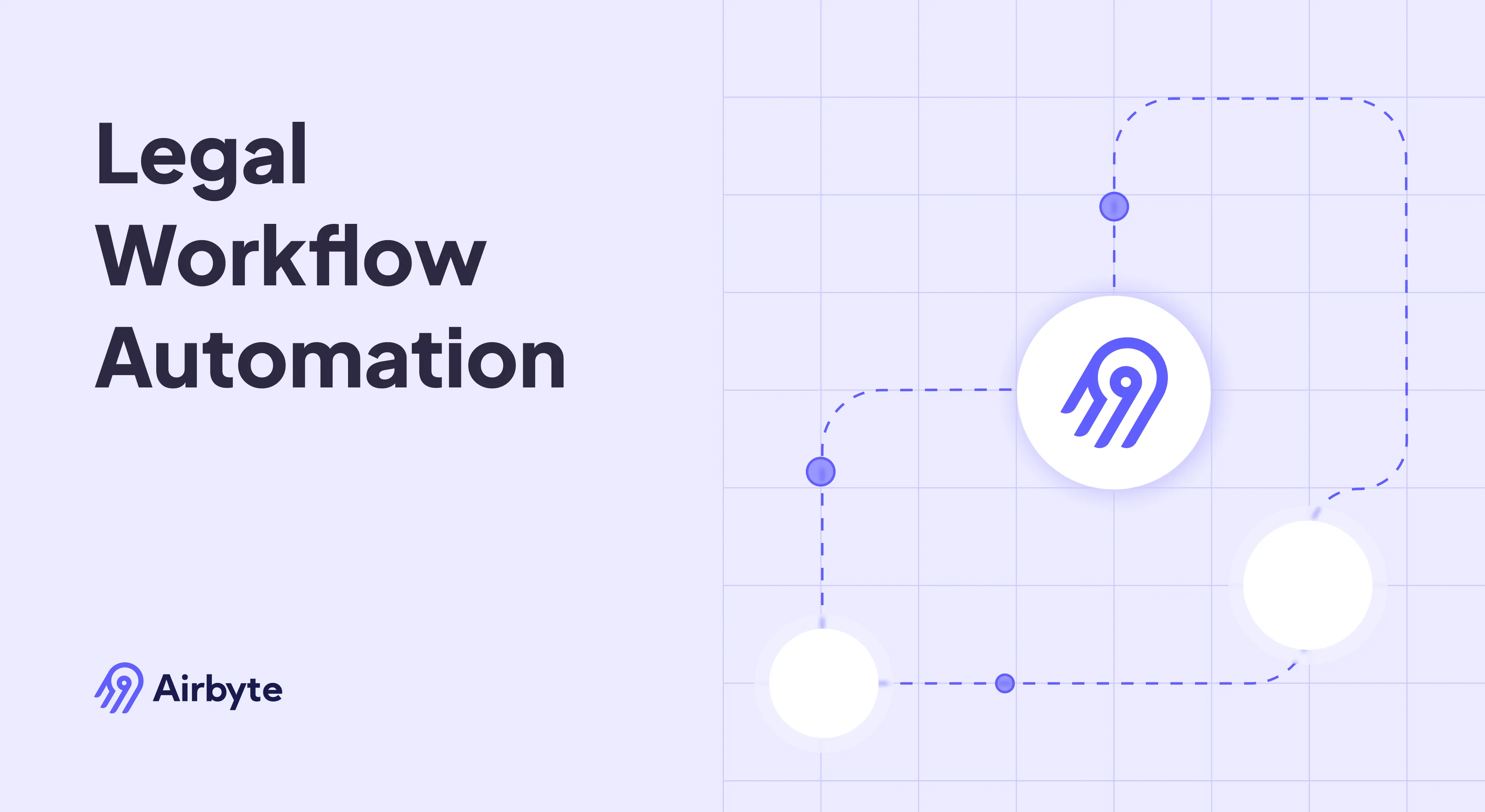Legal Workflow Automation: A Practical Guide
Summarize this article with:
✨ AI Generated Summary
The legal industry is experiencing a fundamental transformation as artificial intelligence and automation technologies reshape how legal professionals deliver services. Traditional manual processes that once consumed countless hours of attorney time are being replaced by sophisticated workflow automation systems that can handle document review, contract analysis, and compliance monitoring with unprecedented speed and accuracy. This shift represents more than mere efficiency improvements—it's a complete re-imagining of legal practice where automation enables attorneys to focus on strategic counsel and complex problem-solving while intelligent systems handle routine administrative tasks.
List of Largest Legal Firms in the World by Revenue
These major law firms represent the forefront of legal innovation, many of which have already begun implementing sophisticated automation technologies to maintain their competitive advantage in an increasingly demanding market.
What Is Legal Workflow Automation And How Does It Transform Modern Legal Practice?
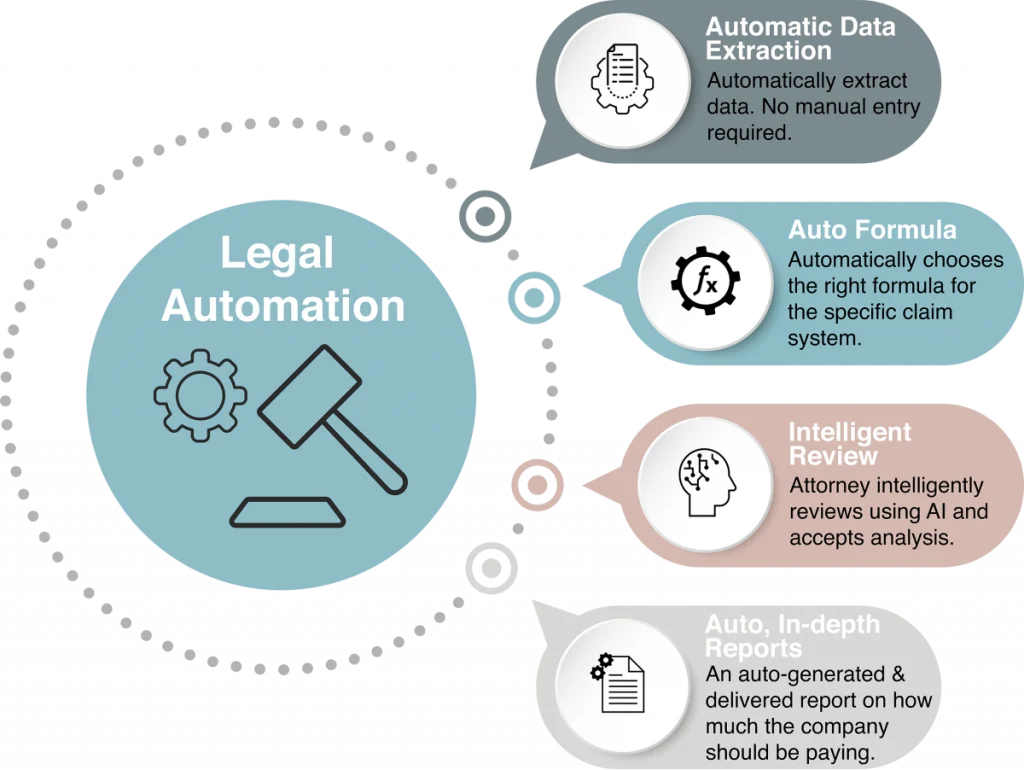
Legal workflow automation encompasses the strategic integration of technology and artificial intelligence to streamline legal processes, eliminate repetitive tasks, and enhance operational efficiency across law firms and legal departments. Modern legal workflow automation extends far beyond simple task automation to include sophisticated AI-powered document analysis, intelligent case management, automated compliance monitoring, and predictive analytics that transform how legal professionals approach their work.
Today's automation solutions leverage machine learning algorithms, natural language processing, and cloud-based platforms to handle complex legal workflows that previously required extensive manual intervention. These systems can analyze contracts for key terms and potential risks, automatically generate legal documents from templates, monitor regulatory changes and compliance requirements, route work assignments based on expertise and availability, and provide real-time analytics on case progress and resource utilization.
Core Components of Legal Workflow Automation
Legal workflow automation operates through several interconnected components that work together to create comprehensive practice management solutions. Document automation systems handle the creation, revision, and management of legal documents while maintaining version control and ensuring compliance with firm standards. Process automation tools manage case workflows from intake through resolution, automatically routing tasks and triggering appropriate actions based on predefined business rules.
Intelligence gathering and analysis platforms provide automated research capabilities, monitoring legal developments, regulatory changes, and case law updates relevant to active matters. Client relationship management systems automate communication workflows, scheduling, and progress reporting while maintaining the personalized service that clients expect from their legal counsel.
The evolution of legal workflow automation has been accelerated by the widespread adoption of generative AI tools, with legal professionals using these technologies for document drafting, web-based research, and legal analysis. This transformation enables law firms to achieve remarkable efficiency improvements while maintaining the high standards of accuracy and professional judgment that legal practice demands.
Which Real-World Applications Of Legal Workflow Automation Deliver The Greatest Impact?
Intelligent Legal Intake and Client Onboarding Systems
Modern legal intake systems represent a significant advancement over traditional manual processes, automatically capturing client information while performing initial conflict checks and preliminary case merit assessments. AI-powered chatbots serve as the first point of contact for potential clients, answering routine questions about firm services, practice areas, and initial legal concerns while collecting essential case information that feeds directly into matter management systems.
These sophisticated intake platforms route qualified leads to appropriate attorneys based on practice area expertise, current workload, and client requirements. Secure client portals facilitate document collection and organization, automatically indexing submitted materials and creating searchable databases that support efficient case preparation and strategy development.
AI-Powered Contract Lifecycle Management
Contract lifecycle management platforms utilize artificial intelligence to analyze contract terms, identify potential risks, and suggest alternative clauses that better protect client interests. These systems track key contract dates, monitor compliance obligations, and integrate with financial management systems to ensure accurate billing and performance measurement throughout contract lifecycles.
Advanced CLM platforms create searchable contract databases that enable rapid analysis of similar agreements, benchmarking against industry standards, and identification of favorable terms for future negotiations. Automatic extraction of key contract provisions facilitates comprehensive risk assessment and enables proactive contract management strategies.
Automated Document Review and E-Discovery Solutions
Technology-assisted review platforms leverage machine learning algorithms to classify documents, identify privileged materials, and extract key information from large document sets. These systems reduce document review time while improving accuracy through consistent application of review protocols and automated quality control measures.
Modern e-discovery solutions integrate with popular litigation platforms, providing seamless workflows from document collection through production. Advanced analytics capabilities identify key custodians, communication patterns, and critical documents that support case strategy development and settlement negotiations.
Intelligent Legal Research and Knowledge Management
Natural language processing-driven research tools provide comprehensive, multi-database searching capabilities that analyze precedents and generate analytical summaries for complex legal issues. These platforms monitor legal developments across multiple jurisdictions, automatically flagging relevant changes that may impact active matters or client industries.
Knowledge management systems automatically index internal work product, creating searchable repositories of firm expertise that suggest relevant precedents, successful strategies, and potential pitfalls for similar matters. These systems capture institutional knowledge and make it accessible to attorneys across all experience levels, improving consistency and quality of legal services.
Which Legal Services Can Be Effectively Automated Without Compromising Quality?
Advanced Document Generation and Management Solutions
Template-driven document generation systems populate complex legal documents with client-specific information while maintaining consistent formatting and ensuring compliance with local court rules and filing requirements. These platforms handle version control across multiple document types, integrate electronic signature capabilities, and perform automated compliance checks to reduce errors and omissions.
Intelligent redaction capabilities protect sensitive information while enabling efficient document sharing and collaboration. Document management systems track all revisions and maintain comprehensive audit trails that support professional responsibility requirements and litigation hold obligations.
Comprehensive Legal Research and Analysis Platforms
AI-powered research platforms assess case strength based on similar precedents, jurisdiction-specific trends, and judicial preferences while providing confidence ratings for various legal arguments. These systems monitor ongoing legal developments, regulatory changes, and emerging case law trends that may impact client matters or create new business opportunities.
Research automation tools generate comprehensive legal memoranda, cite-checking reports, and comparative analyses that support strategic decision-making. Advanced platforms provide predictive analytics that help attorneys evaluate settlement prospects, litigation costs, and probable outcomes based on historical data and case characteristics.
Sophisticated Contract Review and Analysis Systems
Automated contract review platforms compare proposed terms against established client policies and market standards while producing detailed risk assessments and recommended modifications. These systems generate redlined versions with explanatory comments and alternative language suggestions that facilitate efficient contract negotiations.
Advanced contract analysis tools identify potentially problematic clauses, flag unusual terms that require special attention, and provide benchmarking data against industry standards. Integration with matter management systems ensures that contract review processes align with overall case strategies and client objectives.
Automated Client Communication and Case Management
Comprehensive communication automation systems send regular status updates, schedule meetings and depositions, and produce detailed progress reports that keep clients informed throughout matter lifecycles. These platforms integrate with billing systems to provide accurate invoicing based on actual work performed and expenses incurred.
Case management automation handles routine scheduling tasks, deadline monitoring, and court calendar integration while maintaining compliance with local rules and client preferences. Advanced systems provide predictive scheduling that optimizes attorney time allocation and minimizes conflicts across multiple matters.
Comprehensive Billing and Financial Management Automation
Automated time tracking systems capture billable activities in real-time while providing detailed categorization that supports accurate client invoicing and matter profitability analysis. These platforms generate client-specific invoices that comply with individual billing guidelines and payment preferences while providing detailed activity descriptions and supporting documentation.
Financial management automation includes payment processing, accounts receivable management, and comprehensive reporting that improves realization rates and collection efficiency. Integration with practice management systems provides comprehensive financial analytics that support strategic business decisions and growth planning.
How Do You Successfully Implement Legal Workflow Automation In Your Practice?
1. Conduct Comprehensive Process Assessment and Prioritization Analysis
Begin implementation by mapping existing workflows to identify bottlenecks, inefficiencies, and opportunities for automation improvement. Document current processes in detail, including time requirements, resource allocation, and quality control measures to establish baseline performance metrics that will demonstrate automation benefits.
Prioritize automation opportunities based on potential impact, implementation complexity, and available resources. Focus initially on high-volume, routine processes that consume significant attorney time while providing limited client value, such as document formatting, basic research tasks, and administrative communications.
Analyze current technology infrastructure to identify integration requirements, security considerations, and potential compatibility issues that may impact automation implementation. Assess staff technical capabilities and training requirements to ensure successful adoption of new automated systems.
2. Design Intelligent Workflows with Scalability and Flexibility
Define clear triggers, decision points, and escalation procedures for automated workflows to ensure appropriate human oversight while maximizing efficiency gains. Create detailed workflow diagrams that specify handoff points between automated systems and human reviewers, ensuring quality control and professional judgment remain integral to all processes.
Design workflows that accommodate different case types, client requirements, and jurisdictional variations while maintaining consistency in core processes. Build flexibility into automated systems to handle exceptions and unusual circumstances without requiring complete workflow redesign.
Establish integration points with existing systems including practice management software, accounting platforms, and document management systems. Plan for future scalability by designing workflows that can accommodate practice growth and additional automation capabilities.
3. Select and Integrate Advanced Automation Technologies
Choose automation platforms that provide enterprise-grade security, comprehensive audit capabilities, and integration with existing legal technology systems. Evaluate vendors based on their understanding of legal industry requirements, compliance capabilities, and track record with similar firm implementations.
Prioritize solutions that offer open architecture and API capabilities to prevent vendor lock-in and enable future technology evolution. Assess platforms for their ability to handle complex legal workflows while maintaining the flexibility needed for different practice areas and client requirements.
Test selected technologies through pilot programs that allow evaluation of functionality, user acceptance, and integration capabilities before full implementation. Document lessons learned from pilot programs to improve full-scale deployment planning and execution.
4. Implement Comprehensive Change Management and Training Programs
Develop comprehensive training programs that address both technical system usage and procedural changes required for effective automation adoption. Provide scenario-based learning opportunities that demonstrate automation benefits while building user confidence and competence.
Communicate automation benefits clearly to all stakeholders, emphasizing how technology enhances rather than replaces professional expertise. Address concerns about job security and client service quality through transparent communication about automation goals and implementation strategies.
Implement gradual rollout strategies that allow users to adapt to automated systems while maintaining business continuity. Provide ongoing support and feedback mechanisms that enable continuous improvement of automated processes based on user experience and business results.
5. Monitor Performance and Optimize Continuously
Establish key performance indicators that measure automation effectiveness including time savings, error reduction, client satisfaction, and financial impact. Implement regular reporting mechanisms that track progress toward automation goals while identifying areas for further improvement.
Gather user feedback systematically to identify automation challenges, opportunities for enhancement, and additional areas where automation could provide value. Create feedback loops that enable rapid response to user concerns and system performance issues.
Continuously refine workflows based on performance data, user feedback, and changing business requirements. Plan for regular system updates and capability expansions that maintain automation effectiveness as legal practice evolves.
What Change Management Strategies Are Essential For Successful Legal Workflow Automation?
Understanding Legal Industry Resistance to Technology Change
The legal profession's traditional conservatism and emphasis on precedent can create significant resistance to technological change and process automation. Address concerns about professional competence and client service quality by demonstrating how automation augments rather than replaces attorney expertise and judgment.
Legal professionals often worry that automation may compromise the personalized service and attention to detail that clients expect from their legal counsel. Counter these concerns by showing how automation eliminates routine tasks, allowing attorneys to focus more time and attention on strategic legal analysis and client relationship development.
Professional liability concerns frequently arise when implementing new technologies, particularly those involving artificial intelligence and automated decision-making. Address these concerns through comprehensive training on system limitations, appropriate use cases, and required human oversight for all automated processes.
Developing Legal-Specific Change Management Frameworks
Legal organizations typically operate with hierarchical decision-making structures that require buy-in from senior partners and practice group leaders before implementing significant changes. Develop change management strategies that account for these power structures while building consensus among key stakeholders.
The risk-averse culture prevalent in legal practice requires change management approaches that emphasize incremental improvement and proven results rather than revolutionary transformation. Demonstrate automation benefits through pilot programs and case studies that provide concrete evidence of improved outcomes and maintained quality standards.
Address the diverse stakeholder groups within legal organizations, including attorneys, paralegals, administrative staff, and clients, each of whom may have different concerns and priorities regarding automation implementation. Tailor communication and training strategies to address the specific needs and concerns of each stakeholder group.
Implementing Comprehensive Training and Support Systems
Create comprehensive training programs that combine technical instruction with practical application scenarios relevant to daily legal practice. Use case-based learning approaches that demonstrate how automation enhances common legal tasks rather than abstract technical training that may not resonate with legal professionals.
Establish peer mentoring programs that pair technology-savvy attorneys with those who may be less comfortable with new systems. This approach builds internal expertise while creating support networks that facilitate ongoing learning and problem-solving.
Provide multiple training formats including hands-on workshops, online tutorials, reference materials, and one-on-one coaching to accommodate different learning preferences and schedules. Ensure training materials address both system functionality and best practices for maintaining professional standards while using automated tools.
Measuring and Sustaining Change Management Success
Track adoption metrics including system usage rates, user satisfaction scores, and productivity improvements to measure change management effectiveness. Monitor leading indicators of successful change adoption such as user engagement in training programs and voluntary system usage beyond minimum requirements.
Integrate continuous improvement mindsets into organizational culture by regularly soliciting feedback, implementing system enhancements, and recognizing successful automation adoption. Create success stories and case studies that demonstrate positive outcomes and encourage broader adoption across the organization.
Embed automation expertise within the organization through internal champion programs, ongoing training initiatives, and knowledge sharing sessions. Build organizational capability to evaluate, implement, and optimize new automation technologies as they become available.
How Do Security, Risk Management, And Regulatory Compliance Shape Legal Workflow Automation?
Advanced Security Framework Requirements for Legal Data
Legal workflow automation requires sophisticated security frameworks that protect attorney-client privilege, confidential client information, and sensitive case materials throughout all automated processes. Implement end-to-end encryption for data in transit and at rest, ensuring that automated systems maintain the same confidentiality standards required for manual legal processes.
Establish granular access controls that limit system access based on user roles, matter requirements, and client confidentiality needs. Implement multi-factor authentication, regular access reviews, and comprehensive audit trails that track all user interactions with sensitive legal information.
Create detailed incident response plans that address potential security breaches, system failures, and unauthorized access attempts. Ensure that security measures comply with client requirements, regulatory obligations, and professional responsibility standards while enabling efficient automated workflows.
Comprehensive Risk Assessment and Mitigation Strategies
Legal workflow automation introduces new categories of risk that require careful assessment and mitigation planning. Evaluate potential cascading risks including malpractice exposure, regulatory sanctions, and reputational harm that may result from automated system failures or inappropriate use.
Document all automated processes thoroughly to support professional responsibility compliance and potential malpractice defense. Maintain detailed records of system decision-making logic, human oversight procedures, and quality control measures that demonstrate appropriate professional judgment in automated workflows.
Implement comprehensive backup and disaster recovery procedures that ensure business continuity and client service continuation in the event of system failures. Test recovery procedures regularly and maintain alternative workflow capabilities for critical processes.
Regulatory Compliance in Multi-Jurisdictional Legal Practice
Legal workflow automation must accommodate varying regulatory requirements across different jurisdictions, including differences in privilege rules, data processing regulations, and privacy requirements. Design automated systems with sufficient flexibility to enforce jurisdiction-specific compliance requirements without compromising operational efficiency.
Address data sovereignty requirements that may restrict where client information can be processed or stored, particularly for international clients or cross-border matters. Implement geographic controls and data residency capabilities that ensure compliance with applicable data protection regulations.
Ensure that automated systems can enforce information barriers and conflicts screening requirements that prevent inappropriate access to confidential information. Implement automated compliance monitoring that tracks adherence to ethical walls and other professional responsibility requirements.
Emerging Regulatory Trends and Future Compliance Requirements
Monitor evolving artificial intelligence regulations that may impact legal workflow automation, including requirements for algorithm transparency, bias testing, and human oversight of automated decision-making. Design systems with sufficient flexibility to adapt to changing regulatory requirements without disrupting business operations.
Stay current with emerging privacy regulations and data protection requirements that may affect how legal automation systems collect, process, and store client information. Implement privacy-by-design principles that anticipate future regulatory requirements while maintaining current compliance standards.
Address professional responsibility rule developments that may establish new requirements for attorney supervision of automated systems, disclosure of automation use to clients, and competence standards for legal technology. Ensure that internal policies and procedures evolve with changing professional obligations.
How Can Modern Data Integration Platforms Transform Your Legal Workflow Automation?
Modern data integration platforms provide the foundational infrastructure that enables comprehensive legal workflow automation by connecting disparate legal technology systems and creating unified data environments that support advanced analytics and artificial intelligence applications.
Enterprise-grade data integration solutions like Airbyte offer open-source architecture that avoids vendor lock-in while providing 600+ connectors to common legal technology tools including case management systems, document management platforms, billing software, and research databases. This connectivity enables seamless data flow between systems that traditionally operated in isolation.
Security and Compliance Features for Legal Data Integration
Legal data integration requires enterprise-grade security features including SOC 2 Type II compliance, ISO 27001 certification, and end-to-end encryption capabilities that protect sensitive legal information throughout the integration process. These platforms provide role-based access controls, comprehensive audit logging, and data governance features that meet professional responsibility requirements.
Flexible deployment options including cloud, self-managed, and hybrid configurations enable legal organizations to meet diverse regulatory requirements and client security preferences. This deployment flexibility ensures that sensitive client information remains under appropriate organizational control while enabling the connectivity needed for effective workflow automation.
Advanced data transformation capabilities handle both structured and unstructured legal data, enabling AI-powered analytics for contract analysis, risk assessment, and predictive insights. These transformations create clean, consistent data sets that support sophisticated automation workflows while maintaining data integrity and lineage tracking.
Practical Implementation Steps for Legal Data Integration
Configure legal data sources including practice management systems like Clio, document management platforms such as iManage, research databases like Westlaw, and financial systems to create comprehensive data connectivity. This integration eliminates manual data entry and ensures that automated workflows have access to complete, current information.
Establish secure data destinations including cloud data warehouses like Snowflake or BigQuery, data lakes for unstructured content, and specialized legal analytics platforms. These destinations provide the foundation for advanced analytics, reporting, and AI-powered automation capabilities.
Implement advanced data processing workflows that include data classification, standardization, enrichment, and quality validation. These processing steps ensure that integrated data meets the quality standards required for reliable automation and accurate analytics.
Enable AI-powered legal analytics including contract risk scoring, litigation outcome prediction, and strategic research insights that support automated decision-making and workflow routing. These analytics capabilities transform routine legal data into actionable intelligence that improves case outcomes and client service.
Business Impact and Return on Investment
The result of comprehensive data integration is unified legal information architecture that reduces manual data entry, eliminates system silos, and provides faster access to critical insights needed for client service and business decision-making. Organizations typically achieve significant cost reductions compared to proprietary integration suites while gaining greater flexibility and control over their data infrastructure.
Legal organizations benefit from reduced technology complexity, improved data accuracy, enhanced security and compliance capabilities, and the foundation needed for advanced automation workflows. This integrated approach enables law firms to focus on legal expertise and client service rather than technology management and data manipulation.
Conclusion
Legal workflow automation has evolved from an optional efficiency enhancement to an essential component of competitive legal practice. Firms that successfully combine AI-driven process automation, robust data integration, rigorous security frameworks, and thoughtful change management achieve significant operational improvements and sustainable competitive advantages. The future of legal practice belongs to organizations that harness these automation capabilities while maintaining the profession's core standards of professional judgment, ethical responsibility, and exceptional client service. Modern legal professionals who embrace workflow automation position themselves to deliver superior client outcomes while building more efficient and profitable practices.
Frequently Asked Questions About Legal Workflow Automation
What types of legal processes benefit most from automation?
Document review, contract lifecycle management, client intake, compliance monitoring, and routine research represent the most impactful opportunities for legal workflow automation. These processes typically involve high-volume, repetitive tasks that consume significant attorney time while providing limited strategic value, making them ideal candidates for automation improvement.
How does legal workflow automation maintain attorney-client privilege and confidentiality?
Legal automation platforms maintain privilege and confidentiality through end-to-end encryption, granular access controls, comprehensive audit trails, and information barriers that prevent unauthorized access to sensitive materials. These systems implement the same security standards required for manual legal processes while providing enhanced tracking and monitoring capabilities.
What return on investment can law firms expect from workflow automation?
Law firms implementing comprehensive workflow automation typically achieve operational cost reductions, significantly faster task completion times, and improved billing realization rates. The specific return varies based on firm size, practice areas, and implementation scope, with greatest benefits realized by firms that automate high-volume, routine processes while maintaining quality standards.
How do legal professionals maintain oversight and professional judgment in automated workflows?
Automated legal workflows include built-in review checkpoints, escalation paths for unusual circumstances, detailed reporting mechanisms, and comprehensive training programs that ensure appropriate human oversight. These systems are designed to augment rather than replace professional judgment, requiring attorney review and approval for all substantive legal decisions.
What are the biggest challenges in implementing legal workflow automation?
The primary implementation challenges include cultural resistance to technological change, system integration complexity, evolving regulatory compliance requirements, and the need to balance automation efficiency with personalized client service. Successful implementations address these challenges through comprehensive change management, phased rollout strategies, and ongoing training and support programs.

.webp)