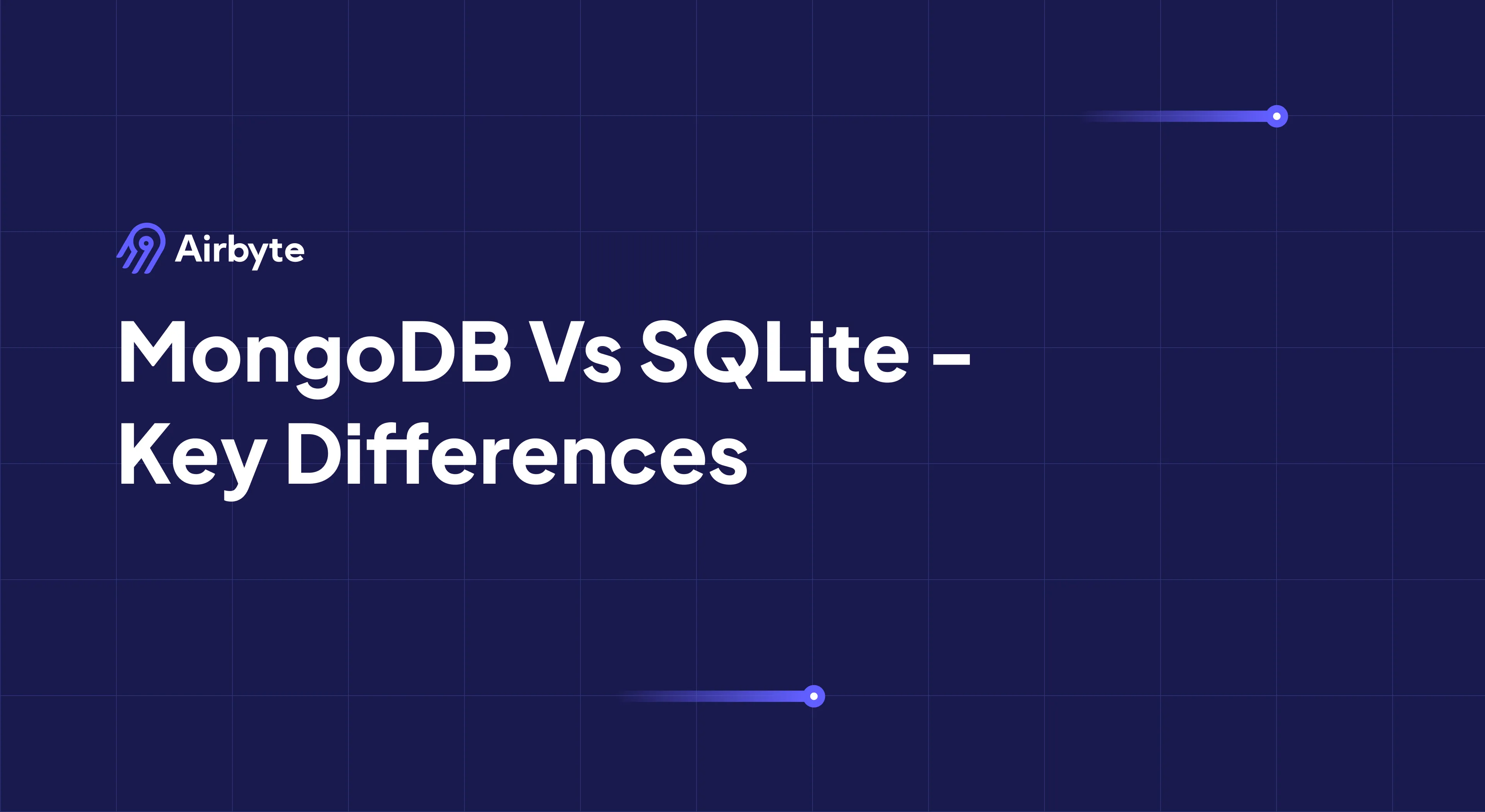MongoDB vs SQLite - Key Differences
Summarize this article with:
✨ AI Generated Summary
The article compares MongoDB and SQLite, highlighting their distinct architectures and use cases:
- MongoDB: A distributed NoSQL database optimized for scalable, flexible, document-oriented data storage with advanced features like sharding, replication, and enterprise-grade security, ideal for cloud-native, real-time analytics, and large-scale applications.
- SQLite: A lightweight, embedded relational database designed for single-node, resource-constrained environments with zero-configuration deployment, suited for mobile, embedded, and edge computing scenarios.
- Key differences include data models (flexible BSON vs. fixed relational schemas), scalability (horizontal vs. vertical), concurrency (multi-granularity locking vs. single-writer), security (integrated enterprise features vs. file-level encryption), and operational complexity.
- Hybrid architectures commonly use SQLite at the edge for local processing and MongoDB for regional aggregation, leveraging each database's strengths.
- Integration tools like Airbyte support both databases, enabling real-time and batch data synchronization tailored to their architectures.
The article compares MongoDB and SQLite, highlighting their distinct architectures and use cases:
- MongoDB: A distributed NoSQL database optimized for scalable, flexible, document-oriented data storage with advanced features like sharding, replication, and enterprise-grade security, ideal for cloud-native, real-time analytics, and large-scale applications.
- SQLite: A lightweight, embedded relational database designed for single-node, resource-constrained environments with zero-configuration deployment, suited for mobile, embedded, and edge computing scenarios.
- Key differences include data models (flexible BSON vs. fixed relational schemas), scalability (horizontal vs. vertical), concurrency (multi-granularity locking vs. single-writer), security (integrated enterprise features vs. file-level encryption), and operational complexity.
- Hybrid architectures commonly use SQLite at the edge for local processing and MongoDB for regional aggregation, leveraging each database's strengths.
- Integration tools like Airbyte support both databases, enabling real-time and batch data synchronization tailored to their architectures.
Understanding the architectural differences between MongoDB and SQLite has become increasingly critical as data engineering teams navigate a landscape where MongoDB processes over 22,000 transactions per second in real-time trading systems while SQLite powers 1.5 trillion active installations across mobile and embedded environments.
Many IoT platforms now deploy hybrid architectures using SQLite at edge nodes for local processing and MongoDB for regional aggregation, highlighting how these databases serve complementary rather than competing roles in modern data infrastructure.
This comprehensive comparison examines the fundamental differences between MongoDB and SQLite, helping you make informed decisions based on scalability requirements, deployment constraints, security needs, and concurrency patterns that directly impact application performance and operational costs.
TL;DR: MongoDB vs SQLite at a Glance
- MongoDB is a distributed NoSQL database built for horizontal scaling, flexible schemas, and cloud-native applications, while SQLite is a lightweight embedded database ideal for mobile apps, offline-first systems, and resource-constrained environments.
- Key differences span data models (document-oriented BSON vs. relational tables), scalability (sharding vs. single-file), concurrency (multi-granularity locking vs. single-writer), and security (enterprise features vs. file-level encryption).
- MongoDB excels in distributed workloads requiring real-time analytics and high concurrency, while SQLite dominates single-node scenarios prioritizing simplicity and minimal resource consumption.
- Modern architectures often use both databases in hybrid deployments—SQLite at the edge for local processing and MongoDB for regional aggregation and analytics.
- Airbyte supports seamless data integration for both databases, enabling real-time CDC for MongoDB and batch synchronization for SQLite.
What Is MongoDB and How Does It Work in Modern Data Architecture?

MongoDB is a NoSQL multi-cloud database that uses a document-oriented format, storing data in BSON (Binary JSON) documents that enable faster querying and indexing of nested data structures. This architecture makes MongoDB highly efficient for handling complex, hierarchical data that would require multiple table joins in relational databases.
Data objects in MongoDB are organized into collections and documents. Collections function like tables in relational databases and contain sets of documents, while each document consists of fields that are key-value pairs similar to columns in relational databases. Documents support nested data structures, enabling you to store related data records within the same document, making it easier to fetch and manipulate related information in single operations.
MongoDB enables storage of structured and unstructured data within the same document, providing direct JSON format access and querying capabilities from languages such as C, C#, Java, Python, and Scala. You can handle large volumes of data using sharding, which partitions large datasets across multiple servers, distributing load and accelerating query execution.
The platform's recent architectural enhancements include the slot-based execution engine that processes aggregation pipelines through parallelized instruction pipelines, and AutoMerger functionality that dynamically consolidates undersized shards during imbalanced data distribution, reducing manual cluster management overhead.
Key Features of MongoDB
- Document-Oriented Architecture – Data stored in flexible BSON documents as key-value pairs, enabling complex nested structures and faster access than traditional row-based storage
- Dynamic Schema Design – MongoDB's flexible schema allows storing multiple document types within a single collection, accommodating evolving data requirements without migration overhead
- Advanced Indexing Capabilities – Primary and secondary indexes on any field, including compound indexes and text search indexes for optimized query performance
- Aggregation Framework – Sophisticated data processing through aggregation pipelines, map-reduce operations, and single-purpose aggregation commands for complex analytical operations
- Built-in Replication and Sharding – Native horizontal scaling through replica sets for high availability and sharding for distributing data across multiple nodes
What Is SQLite and What Makes It Ideal for Embedded Applications?

SQLite is a lightweight SQL database engine written in C that supports text, integer, null, real, and blob data types. It functions as an embedded database, operating directly within applications for data storage without requiring a separate server process, making it ideal for resource-constrained environments and offline applications.
SQLite stores entire databases in single disk files called "main database files," containing tables, indexes, triggers, and views. During transactions, additional information is stored in "rollback journals" or write-ahead log files when operating in WAL mode, ensuring data integrity and crash recovery capabilities.
SQLite is ACID-compliant and performs efficiently in low-memory environments. With all features enabled, the complete library occupies roughly 750 KiB, making it exceptionally suitable for embedded systems, mobile applications, and edge computing scenarios.
Recent improvements include JSONB binary format that reduces storage overhead and accelerates path queries through direct B-tree indexing, and the Hybrid Log-Structured Merge-Tree engine that enables in-place updates for frequently modified tables while maintaining crash resilience.
Key Features of SQLite
- Zero-Configuration Deployment – No complex setup, configuration files, or database administrator required for operation
- Serverless Architecture – Operates without separate server processes, running directly within application memory space
- Cross-Platform Compatibility – Runs consistently across Android, iOS, Linux, macOS, Windows, and embedded systems
- Self-Contained Design – Minimal external dependencies with complete functionality contained within a single library
- Public Domain License – Completely free for commercial and personal use without licensing restrictions or royalties
What Are the Fundamental Differences Between MongoDB vs SQLite?
The primary distinction between MongoDB and SQLite lies in their architectural approaches: MongoDB is designed as a distributed NoSQL database for scalable, document-oriented data storage across multiple nodes, while SQLite is an embedded relational database optimized for single-node applications requiring minimal resource consumption and zero administration.
Data Model Architecture
- MongoDB: JSON-like BSON documents supporting nested structures, arrays, and polymorphic data types—ideal for complex, evolving data schemas
- SQLite: Traditional relational tables with fixed schemas, enforcing strict data type constraints and normalized data structures
Supported Data Types
- MongoDB: Rich type system including strings, dates, integers, booleans, nulls, arrays, embedded objects, binary data, ObjectIds, and decimal types
- SQLite: Five fundamental storage classes: NULL, INTEGER, TEXT, BLOB, and REAL, with automatic type affinity conversion
Scalability Approaches
- MongoDB: Horizontal scaling through replica sets and sharding, supporting automatic data distribution across multiple servers and geographic regions
- SQLite: Vertical scaling limitations due to single-file architecture, optimized for applications requiring predictable, bounded resource usage
Concurrency Management
- MongoDB: Multi-granularity locking with document-level concurrency, supporting thousands of simultaneous read and write operations across distributed nodes
- SQLite: Single-writer model with multiple concurrent readers, utilizing global write locks that serialize write operations
Resource Requirements
- MongoDB: Distributed architecture with higher memory and CPU requirements for cluster coordination, background processes, and network communication
- SQLite: Minimal resource footprint with single-threaded operation by default, suitable for memory-constrained embedded environments
Deployment Models
- MongoDB: Multiple options including self-hosted Community Edition, fully-managed Atlas cloud service, and Enterprise Advanced with additional security features
- SQLite: Direct application embedding with manual deployment or integration into mobile app packages and desktop applications
Primary Use Cases
- MongoDB: Cloud-native applications, real-time analytics, content management systems, IoT data aggregation, and microservices architectures requiring flexible schemas
- SQLite: Mobile applications, embedded systems, desktop software, caching layers, and offline-first applications prioritizing simplicity and reliability
Cost Structure
- MongoDB: Variable pricing based on Atlas tier selection, compute resources, and data transfer, with Enterprise licensing for advanced features
- SQLite: Completely free with public domain licensing, optional commercial support available through third-party vendors
What Are the Security and Encryption Differences Between MongoDB and SQLite?
Security implementations between MongoDB and SQLite reflect their fundamental architectural differences, with MongoDB providing enterprise-grade distributed security features while SQLite relies on application-level and filesystem-based protection mechanisms.
MongoDB's Enterprise Security Framework
MongoDB offers comprehensive security controls designed for distributed, multi-tenant environments. Transport Layer Security (TLS) encrypts all network communications using the --tlsMode requireTLS configuration, ensuring data protection during transmission between clients and cluster nodes. For data-at-rest protection, MongoDB implements field-level encryption that allows selective encryption of sensitive document fields using client-side libraries and AES-256 algorithms.
Queryable encryption represents MongoDB's latest security innovation, enabling encrypted equality queries on randomized ciphertext while maintaining FIPS 140-3 compliance for financial and healthcare applications. This approach combines deterministic and randomized encryption methods to balance security requirements with query performance, allowing equality searches without full decryption.
MongoDB's role-based access control (RBAC) integrates with enterprise identity systems like Microsoft Entra ID, providing granular permissions at database, collection, and field levels. Comprehensive audit logging tracks all database operations with configurable granularity, supporting regulatory compliance requirements for SOC 2, GDPR, and HIPAA certifications.
SQLite's File-Level Security Approach
SQLite's security model centers on file-level encryption through extensions like SQLCipher, which implements AES-256 encryption for entire database files. This approach encrypts all database contents including metadata, schemas, and indexes, but requires application-level key management and secure key distribution mechanisms.
Filesystem permissions provide the primary access control mechanism, restricting read and write operations to authorized system users. SQLite's embedded nature means security boundaries align with operating system process isolation, making applications responsible for implementing authentication and authorization layers.
The recent Zero-Trust Schema Validation extension enhances data integrity by rejecting DML operations that violate predefined data type constraints, preventing unauthorized schema modifications that could compromise data consistency in medical devices and embedded systems.
Comparative Security Implications
MongoDB's integrated security framework reduces implementation complexity for distributed applications requiring enterprise-grade protection, while SQLite's dependency on external encryption libraries and application-level controls demands more rigorous security validation. For applications handling personally identifiable information or operating in regulated industries, MongoDB's native compliance features significantly reduce certification overhead compared to SQLite's custom implementation requirements.
How Do MongoDB and SQLite Handle Concurrency and Multi-User Access?
The concurrency models of MongoDB and SQLite represent fundamentally different approaches to managing simultaneous data access, with MongoDB optimized for distributed, high-throughput environments and SQLite designed for predictable, single-node operations.
MongoDB's Distributed Concurrency Model
MongoDB employs multi-granularity locking that supports simultaneous operations across distributed replica sets and sharded clusters. The database allows concurrent read operations while managing writes through fine-grained locks at collection and document levels, enabling thousands of simultaneous connections without significant contention.
In sharded deployments, MongoDB distributes queries across multiple nodes, with each shard handling its own lock queue independently. This architecture enables linear scalability where adding shards increases overall throughput proportionally. Change Data Capture through oplog streams provides real-time synchronization capabilities without blocking write operations, supporting event-driven architectures and real-time analytics.
The optimistic concurrency control mechanism handles write conflicts through automatic retry logic, while read concern levels allow applications to specify consistency requirements ranging from local reads for maximum performance to majority reads for strong consistency guarantees.
SQLite's Single-Writer Architecture
SQLite implements a global write lock that permits only one writer at any time, though multiple concurrent readers can access the database simultaneously. Write operations that exceed the busy_timeout threshold (default 5 seconds) result in "database is locked" errors, requiring application-level retry mechanisms.
Write-Ahead Logging (WAL) mode improves concurrency by allowing concurrent reads during write operations, but cannot eliminate write serialization. Long-running transactions can monopolize the write lock, creating bottlenecks in applications with mixed read/write workloads.
Applications can mitigate concurrency limitations through several strategies: using BEGIN IMMEDIATE transactions to acquire write locks proactively, implementing application-level connection pooling, and batching multiple operations into fewer transactions to reduce lock frequency.
Performance Under Concurrent Load
Benchmarking reveals significant performance differences under concurrent access patterns. MongoDB maintains stable throughput exceeding 70,000 operations per second with hundreds of concurrent writers through sharding and replication, while SQLite's single-file architecture limits scalability to moderate write loads.
For read-heavy workloads, SQLite performs exceptionally well with concurrent readers accessing the same data file, while MongoDB's distributed architecture provides superior performance for geographically distributed access patterns and real-time analytical workloads requiring aggregation across large datasets.
What Performance Characteristics and Recent Updates Should You Consider?
Understanding performance characteristics and recent improvements in both databases is crucial for making informed architectural decisions based on workload requirements and infrastructure constraints.
MongoDB Performance Enhancements
MongoDB 8.0 introduces the slot-based query engine (SBE) that replaces the classic execution engine for most find operations, delivering up to twice the throughput for query-intensive workloads. The new engine compiles queries into optimized instruction pipelines that leverage CPU vectorization and reduce memory allocation overhead.
Automatic chunk merging functionality reduces metadata overhead in sharded clusters by consolidating undersized chunks during rebalancing operations, improving query routing efficiency and reducing memory consumption. Fine-grained balancer controls prevent I/O saturation during shard migrations, maintaining application performance during cluster maintenance windows.
Time-series collections now support ad-hoc updates and deletes, expanding MongoDB's capabilities for IoT and analytics workloads that require data corrections and regulatory compliance features. Native vector search integration enables semantic document retrieval for AI applications without external indexing systems.
SQLite Performance Improvements
SQLite 3.50 introduces JSONB binary format that reduces storage overhead by up to 60% compared to traditional JSON while accelerating path queries through direct B-tree indexing. This enhancement makes SQLite competitive for applications processing structured JSON data at moderate scales.
The star-join optimization rewrite delivers up to 40% faster execution for analytical queries with 10 or more joins, significantly improving SQLite's performance for data warehouse and business intelligence workloads. Contentless-Delete FTS5 reduces storage requirements by 30-60% for text-heavy applications while maintaining full-text search performance.
WITHOUT ROWID optimization improvements enhance clustered index scans, making SQLite more efficient for applications that frequently access data in sorted order or perform range queries on indexed columns.
Performance Comparison Context
MongoDB excels in distributed workloads requiring horizontal scaling, real-time analytics, and complex aggregation operations across large datasets. Its architecture handles write-heavy workloads efficiently through sharding while maintaining strong consistency guarantees.
SQLite dominates single-node scenarios requiring predictable latency, minimal resource consumption, and deterministic behavior. For applications with bounded datasets and moderate concurrency requirements, SQLite often outperforms distributed databases due to eliminated network overhead and simplified execution paths.
What Enterprise Adoption Patterns and Future Trends Are Emerging?
Current enterprise adoption patterns reveal distinct specialization trajectories for MongoDB and SQLite, driven by cloud-native transformation initiatives and edge computing requirements.
MongoDB in Modern Enterprise Architecture
MongoDB Atlas demonstrates significant enterprise growth through automatic scaling capabilities, flexible schema design, and built-in AI functionality including vector search for retrieval-augmented generation workloads. Financial institutions deploy MongoDB for real-time fraud detection systems that correlate transaction patterns across terabyte-scale operational datasets with sub-500ms alerting requirements.
Cloud-native integration expands through Atlas Data Federation, which materializes collections directly in data warehouses like Snowflake and Databricks without traditional ETL overhead. Multi-cloud deployment strategies leverage MongoDB's consistent API across AWS, Azure, and Google Cloud platforms, reducing vendor lock-in while maintaining operational consistency.
Recent AI integration capabilities enable TensorFlow model inference directly through aggregation pipelines, reducing machine learning pipeline complexity for organizations building recommendation engines and predictive analytics systems on operational data.
SQLite's Strategic Positioning in Edge Computing
SQLite maintains dominance in embedded systems and edge computing environments due to its lightweight architecture, deterministic behavior, and support guarantee extending through 2050. Automotive systems utilize SQLite for crash-safe telemetry storage with 200MB/s write throughput capabilities in Write-Ahead Logging Plus (WAL+) mode.
Local-first computing architectures increasingly treat user devices as authoritative data sources, with SQLite handling offline functionality and conflict-free replicated data types enabling synchronization when connectivity resumes. This approach reduces network dependencies in remote industrial environments where constant cloud connectivity cannot be guaranteed.
Edge computing deployments show 89% year-over-year growth, driven by SQLite's minimal memory footprint enabling deployment on resource-constrained devices while maintaining full SQL functionality for local analytics and decision-making.
Convergence and Specialization Trends
Industry analysis indicates continued specialization rather than direct competition. MongoDB strengthens its position in cloud-native, AI-driven applications requiring elastic scalability and real-time processing capabilities, while SQLite enhances its embedded and local-first computing advantages through improved analytical performance and reduced resource requirements.
Hybrid architectures become increasingly common, with 68% of IoT platforms using SQLite for edge data collection and MongoDB for regional aggregation and analytics processing. This pattern leverages each database's strengths while minimizing operational complexity and infrastructure costs.
How Should You Compare MongoDB vs SQLite Performance and Features?
What Factors Should Guide Your Choice Between MongoDB and SQLite?
Data Structure Requirements
- MongoDB excels with flexible, evolving schemas containing nested structures, arrays, and polymorphic data types. Choose MongoDB when your application handles JSON-like data, requires schema evolution without downtime, or processes unstructured content like user-generated data, product catalogs, or sensor readings with varying attributes.
- SQLite suits applications with well-defined, stable schemas where data relationships are clearly established and normalization provides benefits. Select SQLite for applications requiring strict data consistency, referential integrity constraints, or integration with existing SQL-based reporting tools and business intelligence systems.
Scalability and Performance Needs
- MongoDB addresses high-throughput, distributed workloads requiring horizontal scaling across multiple nodes or geographic regions. Its sharding and replication capabilities handle applications serving millions of users, processing real-time analytics, or managing rapid data growth that exceeds single-server capacity.
- SQLite optimizes for applications with bounded datasets, predictable access patterns, and resource constraints. It excels in mobile applications, embedded systems, desktop software, and caching layers where simplicity and minimal resource consumption outweigh distributed capabilities.
Operational Complexity Tolerance
- MongoDB requires expertise in cluster management, monitoring, backup strategies, and performance optimization across distributed environments. Organizations with dedicated database administration teams and cloud-native infrastructure benefit from MongoDB's enterprise features and managed service options.
- SQLite minimizes operational overhead through zero-configuration deployment and simple backup procedures. Teams preferring minimal infrastructure complexity, embedded applications, or offline-first architectures find SQLite's self-contained approach advantageous.
How Can You Integrate Data into MongoDB or SQLite Using Airbyte?

Airbyte provides open-source data integration capabilities that simplify connecting diverse data sources to both MongoDB and SQLite destinations, addressing the unique requirements of each database architecture.
For MongoDB integration, Airbyte leverages Change Data Capture (CDC) through MongoDB change streams, enabling near real-time replication with automatic schema evolution. The platform's document-aware processing preserves nested structures and array data types while supporting incremental synchronization for high-volume deployments.
For SQLite integration, Airbyte offers batch-based synchronization with full refresh and incremental append modes, optimized for the single-file architecture. The platform handles SQLite's concurrency limitations through intelligent batching and retry mechanisms that prevent write lock contention.
Advanced Integration Capabilities
Airbyte's 600+ pre-built connectors cover databases, APIs, files, and SaaS applications, with a Connector Development Kit enabling rapid custom connector creation for specialized data sources. The AI Connector Builder uses natural language processing to auto-generate connector configurations, reducing development time from hours to minutes.
Enterprise-grade security features include end-to-end encryption, role-based access control, and compliance with SOC 2, GDPR, and HIPAA requirements. Flexible deployment options span self-hosted open source, cloud-managed services, and hybrid configurations that maintain data sovereignty while leveraging managed infrastructure benefits.
Integration Benefits for Database Architectures
Airbyte's approach eliminates traditional trade-offs between operational complexity and integration flexibility. For MongoDB deployments, native support for BSON data types and change streams enables real-time synchronization without custom development, while SQLite integration respects resource constraints through optimized batching and minimal memory usage.
The platform's capacity-based pricing model allocates costs through Data Workers rather than volume-based metrics, providing predictable scaling for both high-frequency MongoDB workloads and batch-oriented SQLite synchronization patterns.
Conclusion
MongoDB and SQLite represent specialized solutions for distinct architectural requirements in modern data infrastructure. MongoDB excels in distributed, cloud-native environments requiring horizontal scaling, flexible schemas, and real-time analytics capabilities, making it ideal for microservices architectures, IoT data aggregation, and AI-driven applications processing unstructured data.
SQLite dominates embedded systems, mobile applications, and resource-constrained environments where operational simplicity, predictable behavior, and minimal infrastructure overhead are paramount. Its public domain licensing and deterministic performance make it indispensable for applications requiring long-term stability and offline functionality.
The choice between MongoDB and SQLite should align with your scalability requirements, operational complexity tolerance, and architectural constraints. Consider MongoDB for applications requiring distributed processing, real-time analytics, and elastic scaling capabilities, while choosing SQLite for embedded systems, mobile applications, and scenarios prioritizing simplicity and resource efficiency.
Rather than viewing these databases as competing solutions, modern architectures increasingly leverage both databases in complementary roles—using SQLite for edge processing and local caching while employing MongoDB for centralized analytics and distributed coordination, maximizing the strengths of each approach within comprehensive data ecosystems.
FAQs
Is MongoDB faster than SQLite?
It depends on the workload. MongoDB is generally faster for distributed, write-heavy, and large-scale applications because of its sharding and replication features. SQLite often outperforms MongoDB in lightweight, single-node environments where low latency and minimal overhead are priorities.
Can MongoDB replace SQLite in embedded systems?
Not effectively. MongoDB requires more memory and infrastructure to run, making it unsuitable for mobile or embedded devices. SQLite is purpose-built for these environments and remains the standard for resource-constrained applications.
Does SQLite support JSON like MongoDB?
Yes, SQLite has added JSON and JSONB support, allowing you to store and query JSON data. However, MongoDB is inherently designed around a document model, which makes it more efficient for handling deeply nested and dynamic JSON structures.
Which database is more secure, MongoDB or SQLite?
MongoDB provides built-in enterprise security features such as TLS encryption, field-level encryption, RBAC, and audit logging. SQLite relies on extensions like SQLCipher for encryption and depends on the host application and filesystem permissions for access control.
When should I choose MongoDB over SQLite?
Choose MongoDB when you need to scale horizontally across servers, support real-time analytics, handle unstructured or semi-structured data, or manage workloads requiring high concurrency.
When should I choose SQLite over MongoDB?
Choose SQLite for embedded systems, mobile apps, desktop software, and offline-first applications where simplicity, minimal resource usage, and zero-configuration deployment are more valuable than distributed scalability.
Suggested Reads:

.webp)