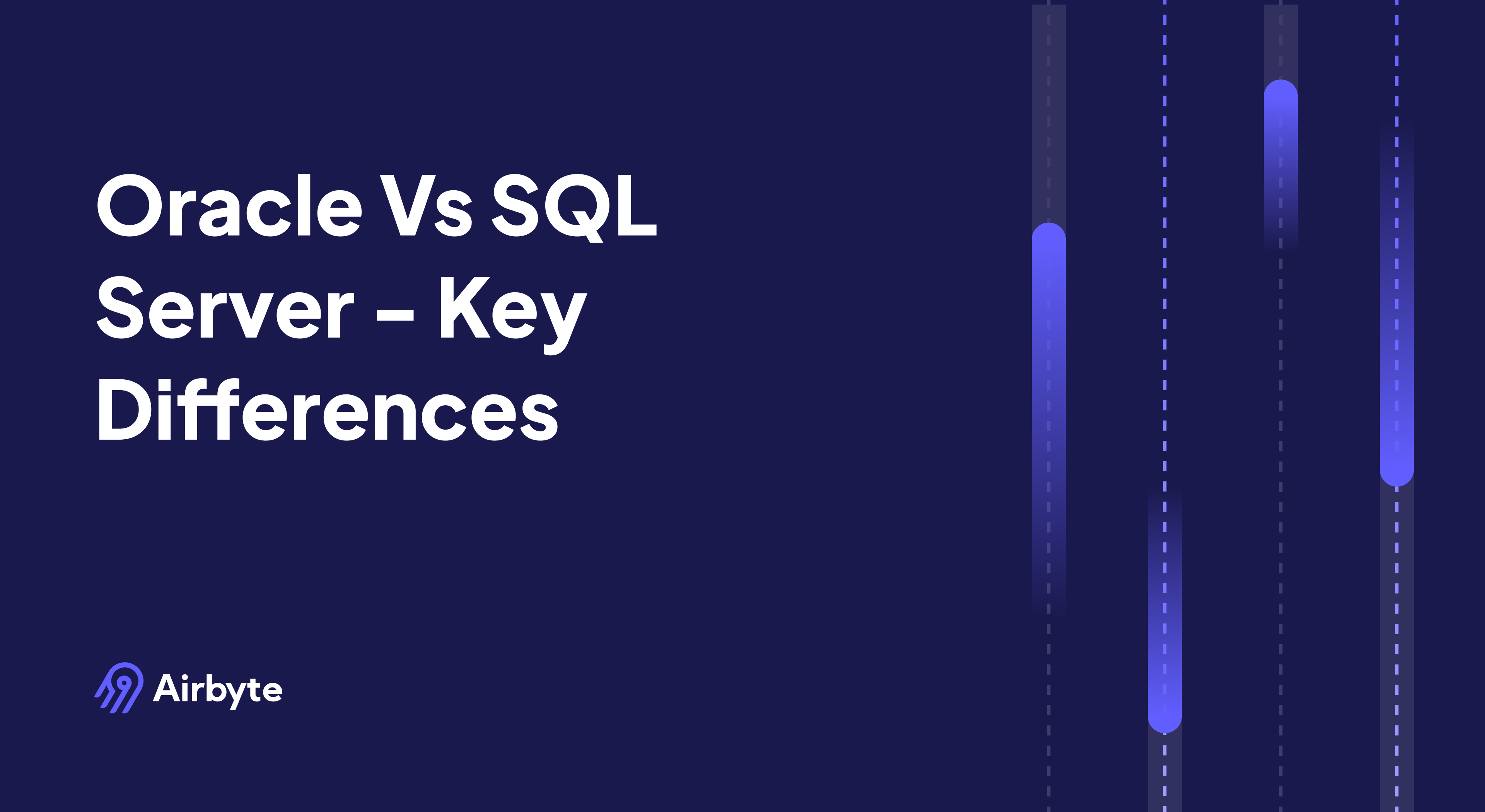Oracle vs SQL Server - Key Differences
Summarize this article with:
✨ AI Generated Summary
The Oracle vs. SQL Server comparison highlights:
- Oracle: excels in scalability, advanced security, multi-tenant architecture, AI-driven automation, and cross-platform deployment, suited for large enterprises with complex workloads.
- SQL Server: offers cost-effective, user-friendly solutions with deep Microsoft ecosystem integration, strong cloud-native features via Azure, and simplified licensing, ideal for growing businesses.
- Both support modern data integration and real-time processing, with tools like Airbyte enabling seamless migration and hybrid architectures.
The choice between Oracle and SQL Server represents one of the most critical decisions facing enterprise data teams today. While both systems excel as relational database management systems, they address fundamentally different organizational needs and technical requirements.
This comprehensive comparison examines the architectural differences, performance characteristics, and strategic considerations that determine which platform best serves your organization's data-management objectives.
What Makes Oracle a Leading Enterprise Database Solution?
Oracle stands as a multi-model database management system that has consistently ranked among the most prominent database technologies for decades. Its reputation stems from unparalleled scalability, reliability, and advanced security features that make it the preferred choice for large-scale enterprise applications requiring complex data-processing capabilities. Oracle's versatility extends through robust multi-platform support, enabling seamless deployment across cloud, on-premise, or hybrid environments without compromising functionality or performance.
The database's enterprise-grade capabilities address the most demanding organizational requirements through sophisticated features designed for mission-critical applications. Oracle's autonomous database capabilities leverage machine learning to automatically tune performance, patch security vulnerabilities, and optimize resource allocation without human intervention. This autonomous approach reduces administrative overhead while maintaining the high-availability standards that enterprise applications demand.
Oracle Database 23ai represents a significant evolution in enterprise database technology, introducing AI-driven features that transform how organizations interact with their data. The platform's extensive feature set supports everything from traditional OLTP applications to modern analytics and machine-learning workloads within a single, unified architecture.
Key Features of Oracle
- Multi-Tenant Architecture – integrate numerous databases into a single instance, minimizing resource utilization while managing them as completely separate entities.
- PL/SQL – Oracle's native procedural language extension to SQL, providing comprehensive capabilities for stored procedures, sophisticated error management, and complex query operations.
- AI Vector Search – native vector datatype enables semantic similarity searches across unstructured data, combining transformer-based models with traditional SQL queries for multimodal analytics.
- Flashback Technology – review historical data without requiring point-in-time restorations, enabling rapid recovery from human errors or data-corruption incidents.
- Advanced Security – virtual private databases, transparent data encryption, SQL Firewall for runtime injection prevention, and label-security mechanisms designed for industries with strict regulatory requirements.
What Makes SQL Server an Attractive Database Choice?
Microsoft SQL Server represents a widely adopted RDBMS renowned for its user-friendliness, particularly within Windows-centric environments. The platform delivers exceptional application performance and scalability, making it a reliable foundation for businesses experiencing rapid data growth. SQL Server's tight integration with Microsoft products—including Power BI, Azure Arc, and Azure Kubernetes—significantly enhances its value proposition for organizations already invested in the Microsoft technology ecosystem.
SQL Server's strength lies in its comprehensive tooling and development environment that accelerates database-application development. Its integration with Visual Studio, Azure DevOps, and other Microsoft development tools creates a seamless workflow for database developers and administrators. This integration reduces learning curves and accelerates project-delivery timelines.
The platform's cloud-native capabilities through Azure SQL Database and Azure SQL Managed Instance provide multiple deployment options that accommodate diverse organizational requirements. These cloud services offer automatic scaling, built-in high availability, and integrated backup solutions that reduce infrastructure-management overhead while maintaining enterprise-grade performance and security standards.
SQL Server 2022 introduces groundbreaking capabilities that enhance its competitive position in the enterprise database market. The release focuses on intelligent query processing, enhanced security through ledger tables, and deeper Azure integration that enables hybrid cloud scenarios.
Key Features of MS SQL Server
- Data Encryption – Transparent Data Encryption (TDE) for data at rest and SSL/TLS for data in transit.
- In-Memory OLTP – dramatically boosts transaction-processing speeds and reduces latency by eliminating disk I/O bottlenecks.
- Always On Availability Groups – enterprise-grade high availability and disaster-recovery capabilities through multiple replicas with automatic or manual failover.
- Parameter Sensitive Plan Optimization – dynamically caches multiple execution paths for parameterized queries, eliminating parameter-sniffing bottlenecks.
- Ledger Tables – blockchain-style immutability through cryptographic hashing provides tamper-evident auditing for regulatory compliance.
- T-SQL – SQL Server's native procedural language, offering powerful querying, comprehensive error handling, and sophisticated data-manipulation functions.
What Are the Key Architectural Differences Between Oracle and SQL Server?
Memory Architecture and Management
- Oracle – multi-layered memory structure centered on the System Global Area (SGA) and Program Global Area (PGA). Oracle 23ai introduces the Managed Global Area (MGA) for elastic memory sharing and True Cache for automated cache tiering.
- SQL Server – unified Buffer Pool architecture consolidating data pages, plan caching, and procedure execution within a single memory-management system with enhanced I/O reduction algorithms.
Storage Architecture and Data Access
- Oracle – multiple storage engines supporting both row-based and columnar formats, bitmap indexes, advanced partitioning, and the Memoptimized Rowstore for hot data. JSON-Relational Duality enables seamless switching between document and relational access patterns.
- SQL Server – primarily a single row-based engine with clustered/non-clustered indexes; Columnstore indexes available for analytics with ordered clustering for enhanced predicate pushdown.
Query Processing and Optimization
- Oracle – cost-based optimizer with machine learning-driven statistics, In-Memory Hybrid Columnar Scans for mixed workloads, and AutoML capabilities for automated machine-learning workflows.
- SQL Server – intelligent query processing with adaptive joins, memory grant feedback, and parameter-sensitive plan optimization that addresses performance challenges in dynamic environments.
How Do Oracle and SQL Server Handle Modern Data-Integration Challenges?
Cloud-Native Integration Strategies
- Oracle – autonomous services, Delta Sharing, native integrations with Snowflake and Databricks on Oracle Cloud Infrastructure. Oracle Database@AWS enables zero-ETL pipelines between Oracle and AWS services.
- SQL Server – deep Azure integration via Azure Data Factory, Azure Synapse Analytics, Azure Stream Analytics; PolyBase for external-data querying; Link to Azure SQL Managed Instance for hybrid scenarios.
Real-Time Data Processing
- Oracle – Real Application Clusters (RAC) for shared-disk clustering; Oracle GoldenGate for real-time replication with distributed HotLog mode supporting sub-second latency across sharded deployments.
- SQL Server – Always On Availability Groups for read-scale architectures; SSIS and SQL Server Agent for workflow orchestration; Azure Synapse Link for near-real-time HTAP scenarios.
Security and Compliance Features
- Oracle – SQL Firewall for runtime injection prevention, blockchain tables for immutable audit trails, and per-pluggable-database encryption for multi-tenant environments.
- SQL Server – ledger tables with Merkle tree validation, Microsoft Purview integration for automated data classification, and Azure AD authentication for cloud-hybrid deployments.
Open-Source Integration Ecosystem
Open-source platforms like Airbyte provide extensive connector libraries for both Oracle and SQL Server, enabling hybrid architectures while avoiding vendor lock-in. These tools support modern CDC capabilities and integrate with both platforms' latest features for real-time data synchronization.
What Are the Key Differences in Licensing Policies and Cost Structures?
Oracle Licensing Complexity and Enterprise Positioning
Oracle employs processor-based and Named User Plus models characterized by complex metrics and indirect-access rules. The processor model calculates costs by multiplying physical cores by vendor-specific core factors. Oracle imposes stringent virtualization policies that can expand licensing scope across entire VMware clusters, and annual support fees often rise year over year.
SQL Server Predictable Licensing and Microsoft Integration
SQL Server's core-based licensing mandates minimum core counts but remains more straightforward. The Server + CAL model suits smaller user bases, and the Azure Hybrid Benefit lets organizations reuse existing licenses for discounted cloud workloads.
Strategic Cost Considerations
Total-cost-of-ownership analyses consistently show Oracle costing more than SQL Server for equivalent workloads, especially in virtualized or cloud-first environments where SQL Server's per-VM licensing and Azure integration shine.
What Are the Latest Migration Trends and Best Practices?
Oracle-to-SQL Server Migration Acceleration
Automated tooling such as the SQL Server Migration Assistant streamlines schema and data conversion. Real-time CDC platforms (e.g., Estuary Flow) deliver sub-second latency synchronization, essential for zero-downtime cut-overs to Azure SQL Managed Instance.
SQL Server-to-Oracle Modernization Strategies
Oracle GoldenGate and Zero Downtime Migration enable near-seamless moves to Oracle Cloud Infrastructure, while Ispirer tools automate T-SQL-to-PL/SQL conversion.
Cross-Platform Best Practices
Change-data-capture excellence, rigorous reconciliation tests, and AI-driven performance tuning (Autonomous Database, Intelligent Query Processing) minimize risk and ensure optimal performance throughout migration.
Oracle vs SQL Server – Comparison Table
How Does Airbyte Automate Data Integration with Oracle or SQL Server?
No-code platforms like Airbyte automate data-migration processes while maintaining quality and consistency. Airbyte offers 600+ pre-built connectors and a Connector Development Kit for custom integrations.
Key advantages include:
- Automatic schema-change propagation (Oracle's JSON-Relational Duality, SQL Server's parameter-sensitive plans)
- Deployment flexibility (Self-Managed, Cloud-Hosted, Hybrid)
- Vector-database integrations supporting Oracle's AI Vector Search
- Orchestration with Prefect, Dagster, Kestra, or Apache Airflow
- Robust security certifications (SOC 2, HIPAA, ISO 27001, GDPR)
Organizations can synchronize data to Oracle DB or SQL Server destinations, or execute full migrations such as Oracle DB to MS SQL Server.
Conclusion
Oracle and SQL Server represent distinct approaches to enterprise database management, with Oracle excelling in scalability and advanced security features while SQL Server offers cost-effectiveness and seamless Microsoft ecosystem integration. Modern data integration tools like Airbyte bridge the gap between these systems, enabling flexible migration paths and hybrid architectures that leverage the strengths of both platforms.
Frequently Asked Questions
Which database is better for large enterprises: Oracle or SQL Server?
Oracle generally serves large enterprises needing advanced scalability, AI integration, and multi-tenant architecture. SQL Server is more cost-effective and integrates seamlessly with Microsoft environments, making it ideal for growing businesses.
How does cloud integration differ between Oracle and SQL Server?
Oracle offers cross-platform deployment flexibility, including Oracle Cloud Infrastructure and Database@AWS. SQL Server is tightly integrated with Azure services, supporting hybrid cloud setups through Azure SQL Database and Managed Instance.
Is SQL Server more affordable than Oracle?
Typically, yes. SQL Server's core-based licensing is simpler and often cheaper, especially for cloud and virtualized environments. Oracle's processor-based model and complex licensing policies often lead to higher total costs of ownership.

.webp)