PostgreSQL vs. SQL Server: Which Is Better For You?
Summarize this article with:
✨ AI Generated Summary
With the increasing need for efficient data management in modern businesses, choosing the best database is crucial for your application. PostgreSQL and Microsoft SQL Server are popular options to consider if you are looking for a relational database that can help you manage and streamline workflows. While both are powerful, feature-rich relational databases, they have critical differences that can influence your decision.
If you are wondering how PostgreSQL differs from SQL Server, you are in the right place. This article explores PostgreSQL vs. SQL Server, including their strengths, pitfalls, and use cases.
TL;DR: PostgreSQL vs SQL Server at a Glance
- PostgreSQL is open-source, free, and highly customizable—ideal for teams that want flexibility and vendor independence.
- SQL Server is proprietary and tightly integrated with Microsoft tools like Azure and Power BI, offering strong enterprise support.
- PostgreSQL excels in high-concurrency and multi-cloud workloads; SQL Server performs best in controlled, enterprise environments.
- PostgreSQL offers broader extensibility; SQL Server provides built-in enterprise automation and advanced security.
- Choose PostgreSQL for openness and scalability, or SQL Server for enterprise-grade integration and support.
What Is PostgreSQL?

PostgreSQL is a robust open-source object-relational database system known for its data integrity, reliability, performance, and advanced features. It supports SQL and PL/pgSQL, allowing you to store and manage complex data workloads securely.
Developed by a global community of contributors, PostgreSQL operates under a permissive open-source license that grants unrestricted rights to use, modify, and distribute the software for commercial purposes. This freedom enables organizations to fork the codebase, customize functionality, and avoid vendor lock-in while maintaining enterprise-grade capabilities. The database's extensible architecture supports over 45 native data types including geometric, network addresses, and JSON, making it particularly suitable for complex domains like geospatial data and real-time analytics.
What Is SQL Server?
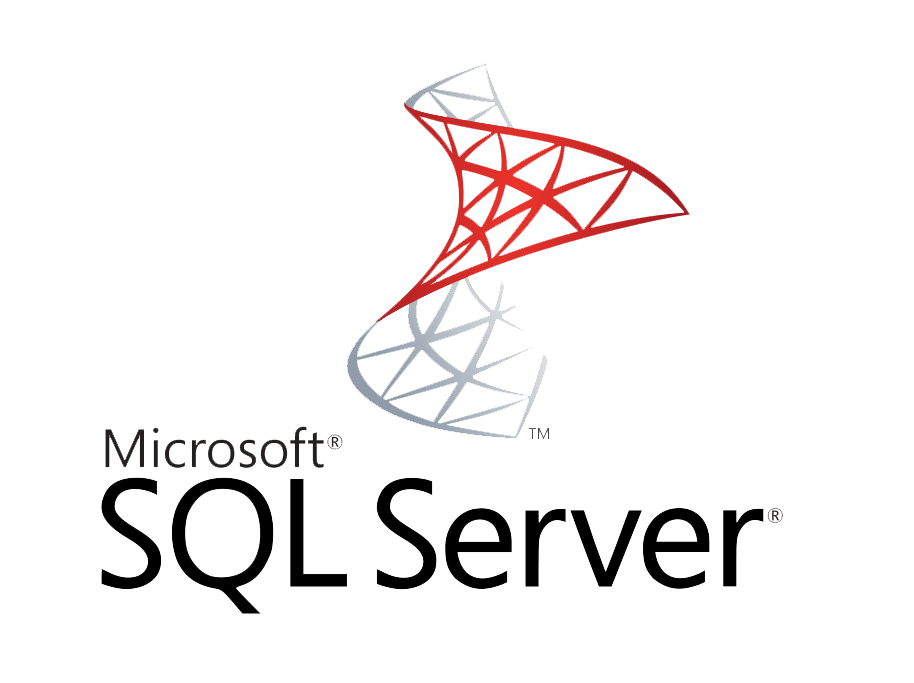
SQL Server is a powerful, proprietary relational database management system powered by Microsoft. It uses Transact-SQL (T-SQL) to store, manage, and retrieve data at large scale for BI and analytics, transaction processing, or machine learning.
The latest edition, SQL Server 2025 (17.x), is Azure-enabled and can run on the cloud or on-premises. SQL Server is known for its high availability and fast performance when managing complex data workloads. Microsoft controls all development, licensing, and distribution of SQL Server, with users purchasing usage rights rather than owning the software. The platform follows a vendor-controlled development cycle that prioritizes Azure integration and Windows ecosystem compatibility, though Linux support was introduced in 2017.
How Do PostgreSQL and SQL Server Compare in Market Share?
According to Statista, as of June 2024 Microsoft SQL Server is the third most popular database system worldwide, and PostgreSQL stands at the fourth position.
PostgreSQL's estimated market share is 17.51 %, while SQL Server's is around 26.63 %. The continuous innovation and development of both systems ensure they remain competitive and relevant to evolving business needs.
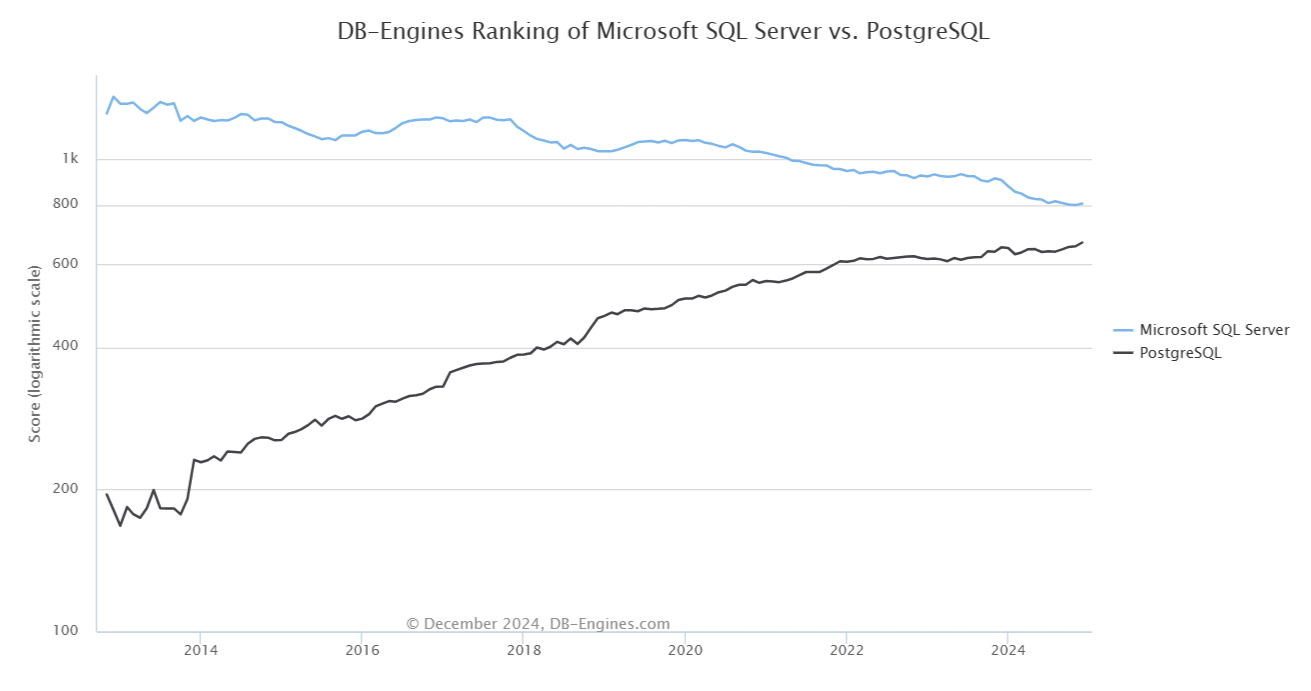
What Are the Latest Developments in PostgreSQL and SQL Server?
Both PostgreSQL and SQL Server have undergone significant evolution in recent years, with PostgreSQL accelerating its innovation cycle through major annual releases and SQL Server 2025 representing Microsoft's most ambitious database update in a decade. These developments fundamentally reshape how organizations approach data management, performance optimization, and AI-driven workflows.
PostgreSQL 16: Revolutionary Performance Enhancements
Parallelized Join Operations
- Revolutionary performance enhancements including parallelized FULL and RIGHT hash joins
- Delivers up to 300% faster query execution in concurrent operations
- Represents significant advancement in parallel query processing capabilities
Bulk Loading & ETL Pipeline Optimization
- Bulk loading improvements via the COPY command optimize large-scale ETL pipelines
- Enhanced data ingestion performance for enterprise workloads
- Streamlined processes for high-volume data operations
Logical Replication Advancements
- Logical replication from standby servers reduces primary server load
- Cuts replication lag by up to 60%
- Improved distributed database architecture and failover capabilities
Advanced I/O Monitoring
- Addition of pg_stat_io in PostgreSQL 16 provides detailed I/O metrics
- Helps diagnose performance issues across various contexts
- Notable limitation: not specifically targeting replication bottlenecks at the table and index levels
PostgreSQL 17: SQL/JSON Standardization & Vacuum Innovation
Native SQL/JSON Functions
- Critical SQL/JSON standardization with native functions like JSON_ARRAY() and JSON_OBJECT()
- Simplifies document creation workflows significantly
- Enhances PostgreSQL's document database capabilities alongside relational features
Vacuum Freezing Optimization
- Vacuum freezing optimization introduces more efficient transaction ID management
- Improved vacuum processes for better maintenance operations
- Important note: there is no official benchmark showing a 70% reduction in full-table freezes
Collation Customization
- ICU collation customization enables user-defined collation rules
- Supports locale-specific sorting requirements
- Enhanced internationalization and localization capabilities
Memory Usage Improvements
- Dramatic reduction in memory usage for VACUUM operations
- Some configurations achieving 20x lower memory overhead
- Significant resource optimization for maintenance operations
PostgreSQL 18: I/O Revolution & Advanced Indexing
Linux io_uring Integration
- Introduces Linux io_uring support for 2-3x faster I/O operations
- Revolutionary improvement in disk I/O performance
- Leverages modern Linux kernel capabilities for optimal throughput
Parallel GIN Index Enhancement
- Implements parallel GIN index builds that accelerate full-text search and JSON indexing
- Significant performance improvements for text-heavy and JSON-centric applications
- Enhanced index creation and maintenance capabilities
SIMD & Sorting Optimizations
- SIMD instructions, particularly for sorting operations, are being explored in PostgreSQL
- Incremental sorting, already implemented in previous versions, helps optimize certain SELECT DISTINCT queries
- Advanced processing optimizations for computational efficiency
Important Limitations
- Explicit optimization for JSON parsing and mathematical computations using SIMD not detailed in official PostgreSQL 18 sources
- Benchmark evidence for significant memory reduction in SELECT DISTINCT not available in official documentation
SQL Server 2025: AI-Native Transformation Revolution
Architectural Significance
- Represents the most significant architectural advancement since the introduction of In-Memory OLTP
- Fundamental transformation toward AI-native database architecture
- Revolutionary integration of artificial intelligence capabilities directly into the database engine
Native Vector Data Support
- Platform embeds native vector data types supporting high-dimensional embeddings directly alongside relational data
- Enables AI workloads without requiring separate vector databases
- Seamless integration of traditional relational data with modern AI/ML requirements
Advanced Vector Indexing
- DiskANN indexing provides efficient approximate nearest neighbor searches at scale
- Supports various distance metrics including cosine, Euclidean, and inner product calculations
- Optimized for high-performance similarity searches and AI applications
Azure OpenAI Integration
- Revolutionary integration allows direct T-SQL calls to Azure OpenAI through CREATE EXTERNAL MODEL commands
- Enables complete RAG (Retrieval-Augmented Generation) workflows within database queries
- Eliminates need for external API calls and complex integration patterns
Intelligent Query Processing Enhancements
- Parameter Sensitive Plan optimization dynamically adjusts execution plans based on runtime data distributions
- Memory Grant Feedback recalibrates memory allocations between executions for optimal resource utilization
- Advanced adaptive query processing capabilities
Enterprise Integration & Analytics
- Native integration with Microsoft Fabric for comprehensive analytics capabilities
- Preview of distributed contained availability groups to enhance failover options
- Continued support for Microsoft Purview integration for enterprise data governance
Security & Backup Innovations
- Immutable backups with hardware security module integration
- Enhanced security posture for enterprise-grade data protection
- Hardware-level security integration for backup integrity
Business Intelligence Enhancement
- Advanced Power BI Report Server capabilities for embedded analytics scenarios
- Integrated reporting and analytics directly within the database platform
- Streamlined business intelligence workflows
How Do AI and Vector Search Capabilities Compare?
The integration of artificial intelligence capabilities directly into database engines represents a paradigm shift in how organizations handle unstructured data and implement machine learning workflows. Both PostgreSQL and SQL Server have developed sophisticated approaches to vector processing, though with distinct architectural philosophies and implementation strategies.
AI and Vector Search Capabilities: PostgreSQL vs SQL Server
The Paradigm Shift in Database AI Integration
The integration of artificial intelligence capabilities directly into database engines represents a paradigm shift in how organizations handle unstructured data and implement machine learning workflows. Both PostgreSQL and SQL Server have developed sophisticated approaches to vector processing, though with distinct architectural philosophies and implementation strategies.
SQL Server: Native AI-First Architecture
Core Vector Data Integration
- Native VECTOR data types store high-dimensional embeddings alongside traditional relational data
- Eliminates complexity of maintaining separate vector databases
- Seamless integration with existing relational database infrastructure
- Unified data platform for both structured and AI-driven workloads
DiskANN Index Performance
- Advanced indexing architecture enables efficient approximate nearest neighbor searches
- Multiple distance metrics supported including cosine, Euclidean, and inner product calculations
- Performance benchmarks showing 40-60ms response times for million-scale vector datasets
- Scalable search capabilities optimized for enterprise-grade vector operations
Azure AI Service Integration
- CREATE EXTERNAL MODEL functionality provides seamless connection to cloud-based AI services
- Direct T-SQL integration with Azure OpenAI and other external AI services
- Advanced AI workflows including embedding generation and RAG within database queries
- Natural language processing and semantic search operations through integrated external AI models
- Important consideration: Data processing involves sending information to external cloud services
Enterprise Security & High Availability
- Role-based access control inheritance for all vector operations
- Enterprise encryption and auditing capabilities ensure AI workflow compliance
- Always On availability groups support with vector index replication across failover clusters
- Mission-critical AI applications benefit from high availability architecture
- Comprehensive security policies maintained across AI and traditional database operations
PostgreSQL: High-Performance Vector Ecosystem
pgvectorscale Extension Architecture
- Revolutionary performance through StreamingDiskANN indexes and Statistical Binary Quantization
- Performance metrics: 28x lower latency and 16x higher query throughput compared to specialized vector databases
- Memory efficiency: 4-8x reduction in memory requirements compared to traditional HNSW implementations
- SSD-optimized graph structures enable concurrent reads without locking
- Real-time capabilities with support for incremental index updates
Advanced Compression & Optimization
- Statistical Binary Quantization compresses 32-bit float vectors to 1-bit representations
- Accuracy preservation: Maintains 98% of original accuracy despite massive compression
- Storage efficiency: Achieves 32x storage reduction with SIMD-accelerated distance computations
- Performance optimization through hardware-accelerated vector operations
Sophisticated Search & Filtering
- Label-aware filtered search combines semantic similarity with metadata filtering
- Specialized indexes co-label vectors with relational attributes
- Advanced querying capabilities for complex search scenarios
- Metadata integration enables sophisticated filtering and categorization
Time-Series Integration
- TimescaleDB hypertables integration provides automatic partitioning and compression
- Time-series vector data optimized for efficient storage and retrieval
- Historical embeddings management with automated optimization
- Temporal AI applications supported through specialized time-series capabilities
Strategic Implementation Comparison
Integration Philosophy
SQL Server
- Native integration approach with AI capabilities built directly into the database engine
- Azure-centric AI integrations primarily available through Azure services
- Turnkey enterprise solutions designed for immediate deployment
- Azure SQL Database serves as primary platform for advanced AI features
PostgreSQL
- Extension-based approach provides maximum flexibility for specialized workloads
- Multi-cloud deployments supported with customizable implementations
- Open-source ecosystem enables community-driven innovation and customization
- Modular architecture allows selective feature adoption
Development Experience
SQL Server
- Familiar T-SQL syntax simplifies development for existing SQL Server teams
- Native vector type integration reduces learning curve
- Automated model management through Azure AI service integration
- Enterprise tooling with comprehensive development and management tools
PostgreSQL
- Extension-based flexibility provides greater control over implementation details
- Custom optimization opportunities for specialized use cases
- Open-source transparency allows deep customization and performance tuning
- Community-driven innovation with rapid feature development
Performance Characteristics
SQL Server Strengths
- Enterprise scenarios requiring Azure AI service integration
- Automated model management with cloud-based AI services
- Integrated security and compliance features
- High availability with Always On availability groups
PostgreSQL Strengths
- Superior raw performance for high-scale vector operations through pgvectorscale
- MVCC model advantages for concurrent vector updates in high-throughput scenarios
- Memory efficiency with advanced compression techniques
- Specialized workload optimization through customizable extensions
ACID Compliance & Concurrency
Both Systems
- ACID compliance maintained for all vector operations
- Transaction integrity preserved across AI and traditional database operations
- Concurrent operation support with different architectural approaches
PostgreSQL Advantage
- MVCC model provides superior performance for concurrent vector updates
- High-throughput scenarios benefit from PostgreSQL's concurrency architecture
- Lock-free concurrent reads in pgvectorscale implementation
What Are the Current Best Practices for Database Management and Security?
Modern database management in 2025 demands comprehensive approaches that integrate AI-driven automation, zero-trust security frameworks, and cloud-native scalability patterns. Both PostgreSQL and SQL Server have evolved sophisticated autonomous performance tuning capabilities. However, while SQL Server provides more native features for advanced threat detection and regulatory compliance automation, PostgreSQL often relies on third-party extensions or platform integrations to address these challenges.
1. Security Framework Implementation
Zero-Trust Architecture
- PostgreSQL
- Configure pg_hba.conf to restrict IP-based access.
- Enforce SCRAM-SHA-256 authentication (instead of outdated MD5).
- Apply role-based access control (RBAC) to segment permissions by application (e.g., reporting vs. transactional).
- Configure pg_hba.conf to restrict IP-based access.
- SQL Server 2025
- Integrates AI-driven anomaly detection to flag unusual activity (e.g., off-hours bulk exports, anomalous queries).
- Integrates AI-driven anomaly detection to flag unusual activity (e.g., off-hours bulk exports, anomalous queries).
Encryption Strategies
- PostgreSQL → Use pgcrypto for field-level encryption.
- SQL Server → Apply Transparent Data Encryption (TDE) for full-database protection.
- Both → End-to-end encryption for data at rest and in transit.
Threat Mitigation & Auditing
- Injection Protection: Use parameterized queries and prepared statements.
- PostgreSQL:
- Enable log_statement=all and log_connections for session-level audits.
- Enable log_statement=all and log_connections for session-level audits.
- SQL Server:
- Use Extended Events to trace deadlocks, failed logins, and suspicious activity.
- Use Extended Events to trace deadlocks, failed logins, and suspicious activity.
- AI-powered analytics: Detect query patterns resembling known injection attacks.
2. Performance Optimization Strategies
Workload-Specific Tuning
- PostgreSQL
- OLTP: work_mem = 4–16 MB to prevent memory bloat.
- OLAP: work_mem = 64–256 MB to accelerate joins and sorting.
- Strategic indexing:
- BRIN indexes for time-series.
- GIN indexes for JSONB
- BRIN indexes for time-series.
- Monitor & prune redundant indexes using pg_stat_user_indexes.
- OLTP: work_mem = 4–16 MB to prevent memory bloat.
- SQL Server
- Intelligent Query Processing (e.g., batch mode for columnstore indexes).
- Memory Grant Feedback dynamically adjusts query memory allocation.
- Query Store:
- Captures execution plans.
- Automatically reverts to “last known good plan” if regressions occur.
- Captures execution plans.
- Intelligent Query Processing (e.g., batch mode for columnstore indexes).
Cross-Platform Best Practices
- Automation Tools
- PostgreSQL → pg_auto_failover for high availability.
- SQL Server → Automatic Tuning for queries and indexes.
- PostgreSQL → pg_auto_failover for high availability.
- Storage Strategies
- NVMe SSDs for hot data.
- QLC SSDs or HDDs for archival/cold storage.
- NVMe SSDs for hot data.
3. Scalability and High Availability
Horizontal Scaling
- PostgreSQL
- Citus extension for sharding across nodes.
- Manual rebalancing to optimize distribution.
- Citus extension for sharding across nodes.
- SQL Server
- Azure Synapse Link for offloading analytics.
- Always On Availability Groups for read-scale replication.
- Azure Synapse Link for offloading analytics.
High Availability
- PostgreSQL
- Active-active clusters with pgEdge → near-zero RPOs using conflict-free replicated data types.
- HAProxy for load balancing read operations.
- Active-active clusters with pgEdge → near-zero RPOs using conflict-free replicated data types.
- SQL Server
- Accelerated Database Recovery reduces failover to <10s.
- AlwaysOn Availability Groups with read-only routing for reporting workloads.
- Accelerated Database Recovery reduces failover to <10s.
Cloud-Native & Hybrid Deployments
- PostgreSQL
- AWS Aurora → serverless scaling for peaks.
- Azure Database for PostgreSQL → dynamic scaling (not fully serverless).
- Cold data → archive to blob storage.
- AWS Aurora → serverless scaling for peaks.
- SQL Server 2025
- Enhanced Azure Arc for unified on-prem + cloud management.
- Manual failover support for hybrid business continuity.
- Enhanced Azure Arc for unified on-prem + cloud management.
What Are the Key Differences Between PostgreSQL and SQL Server?
The main difference: PostgreSQL is open-source and highly flexible, while SQL Server is proprietary with seamless Microsoft integration and enterprise-grade tooling.
Performance
- Concurrency – PostgreSQL uses MVCC; SQL Server relies on locking and isolation levels.
- Partitioning – SQL Server allows manual implementation of sliding windows for partitioning; PostgreSQL supports range, list, and hash partitioning, with partition management tasks performed manually through specific commands.
Syntax
Case Sensitivity
-- PostgreSQL (case-insensitive identifiers)
DELETE FROM My_Table WHERE ID = 15;
-- Case-sensitive with quoted identifiers
DELETE FROM "My_Table" WHERE "ID" = 15;
-- SQL Server: make column case-sensitive
ALTER TABLE My_Table
ALTER COLUMN My_Column VARCHAR(50)
COLLATE SQL_Latin1_General_CP1_CS_AS;What Are the Open-Source vs. Proprietary Approaches?
PostgreSQL's permissive license eliminates vendor lock-in and enables deep customization via a robust ecosystem of extensions. SQL Server's proprietary model offers integrated enterprise features but ties users to Microsoft's roadmap and licensing.
What Are the Best Practices for Integrating PostgreSQL and SQL Server with Modern Cloud Architectures?
- Use change-data-capture (logical replication for PostgreSQL, CDC/change-tracking for SQL Server).
- Deploy containerized extraction agents (e.g., Airbyte) for secure, network-local ingestion.
- Optimize performance with incremental loading, schema-drift handling, and auto-scaling compute.
- Enforce encryption (SCRAM-SHA-256, TLS for PostgreSQL; TLS and Always Encrypted for SQL Server) and role-based access control.
What Are the Pros and Cons of Each Database?
PostgreSQL Pros
- Highly extensible
- MVCC concurrency
- Advanced security
- Zero license cost
- Cloud-agnostic.
PostgreSQL Cons
- Steeper learning curve
- Manual tuning
- No built-in scheduler
- Complex docs
- Careful memory tuning needed
SQL Server Pros
- PolyBase virtualization,
- Rich backup/recovery tools
- Intelligent Query Processing
- Deep Microsoft integration
- Enterprise clustering.
SQL Server Cons
- SQL Server uses a form of MVCC (row versioning under snapshot isolation) but still relies primarily on locking for concurrency, resulting in possible deadlocks. It has a high licensing cost, may require hardware upgrades, offers limited customization, carries vendor lock-in, and, while it now provides strong Linux support, some specialized features may differ from the Windows version.
What Are the Best Use Cases for Each Database?
PostgreSQL
- General-purpose OLTP
- BI integration
- Federated data hubs
- Geospatial (PostGIS)
- Multi-cloud
- Custom data types
- Open-source stacks
SQL Server
- SSAS OLAP
- In-database ML
- Replication services
- ERP with Dynamics
- Windows-centric shops
- High-volume Enterprise workloads
- Regulated compliance with Microsoft tooling
How Do Security and Compliance Compare for Regulated Industries?
Both databases support encryption (TDE, Always Encrypted in SQL Server; pgcrypto in PostgreSQL), granular authentication, and detailed auditing (pgAudit, Extended Events) to satisfy HIPAA, PCI-DSS, SOC 2, and more.
How Should You Choose Between PostgreSQL and SQL Server?
Choose PostgreSQL for openness, extensibility, and predictable costs across diverse workloads. Choose SQL Server for deep Microsoft ecosystem integration, enterprise-grade tooling, and vendor-provided support.
Either way, modern data-integration platforms such as Airbyte offer native connectors to streamline migrations, CDC, and hybrid cloud architectures.
FAQs
Why is Postgres so popular?
Zero licensing cost, enterprise features, extensibility, and strong community.
Can I use PostgreSQL in SQL Server?
They are separate systems, but you can synchronize them with integration tools like Airbyte.
Is Postgres a NoSQL database?
It's relational but offers NoSQL-style JSON/JSONB, hstore, and arrays.
When should I use PostgreSQL?
When you need cost-effective, open, flexible, multi-cloud deployment with advanced features.
How do I move from SQL Server to PostgreSQL?
Use an integration platform such as Airbyte for automated migration, schema conversion, and incremental sync.

.webp)
