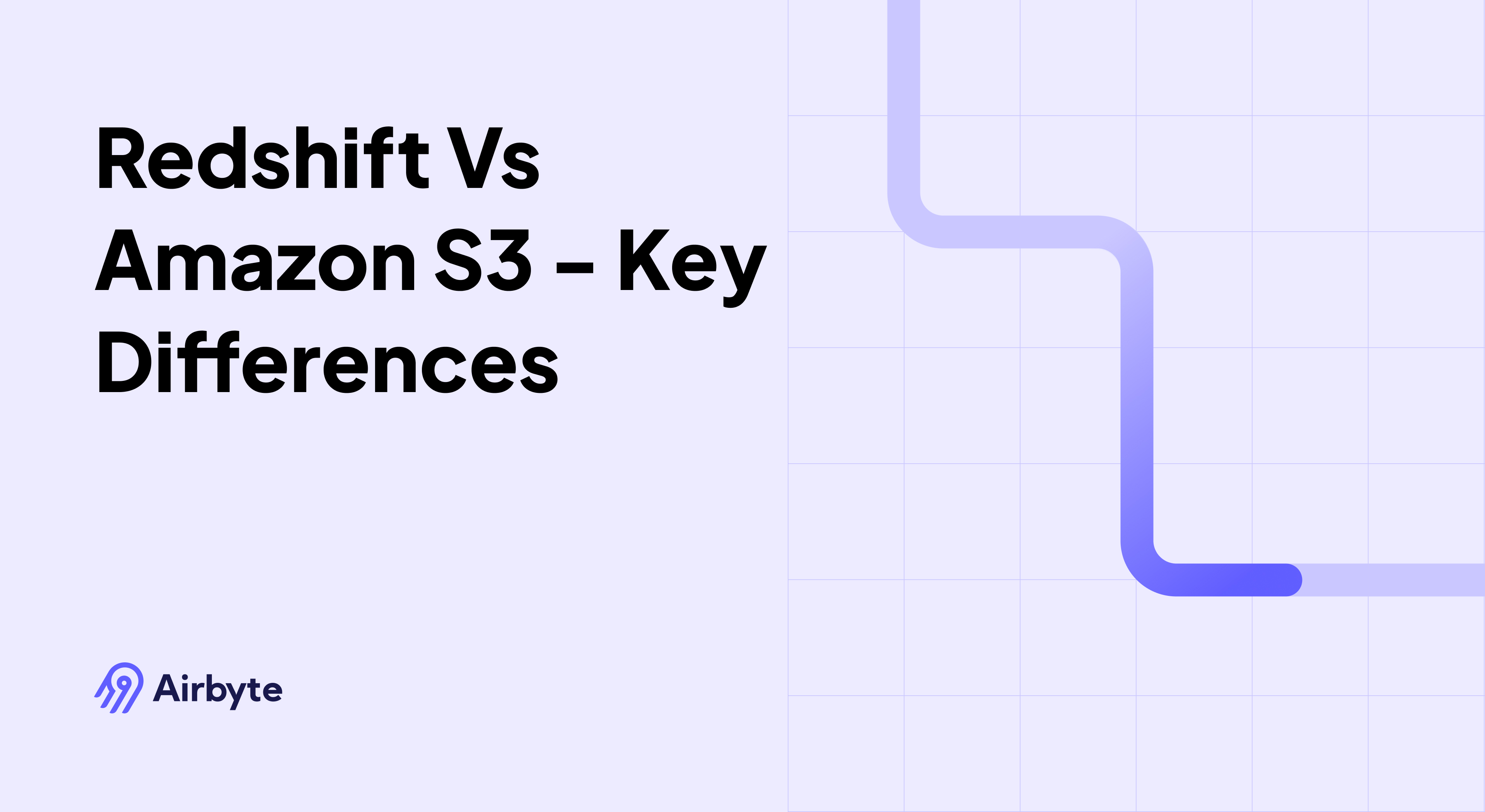Redshift Vs S3 - Key Differences
Summarize this article with:
✨ AI Generated Summary
Amazon Redshift is a high-performance, fully managed data warehouse optimized for complex SQL analytics on structured and semi-structured data, featuring columnar storage, MPP architecture, and AQUA acceleration for fast query performance. Amazon S3 offers virtually unlimited, cost-effective object storage for diverse data types with features like intelligent tiering, multiple storage classes, and broad AWS ecosystem integration, making it ideal for data lakes, backups, and archival.
Modern data architectures often combine both services to optimize performance and cost by:
- Using Redshift for real-time, complex analytical workloads and BI reporting.
- Leveraging S3 for scalable, durable storage of raw or historical data with flexible access patterns.
- Employing hybrid approaches like Redshift Spectrum and zero-ETL integrations for seamless querying across both platforms.
Amazon Redshift is a high-performance, fully managed data warehouse optimized for complex SQL analytics on structured and semi-structured data, featuring columnar storage, MPP architecture, and AQUA acceleration for fast query performance. Amazon S3 offers virtually unlimited, cost-effective object storage for diverse data types with features like intelligent tiering, multiple storage classes, and broad AWS ecosystem integration, making it ideal for data lakes, backups, and archival.
Modern data architectures often combine both services to optimize performance and cost by:
- Using Redshift for real-time, complex analytical workloads and BI reporting.
- Leveraging S3 for scalable, durable storage of raw or historical data with flexible access patterns.
- Employing hybrid approaches like Redshift Spectrum and zero-ETL integrations for seamless querying across both platforms.
Amazon Redshift and Amazon S3 are complementary pillars of the AWS ecosystem, but they serve fundamentally different purposes in modern data architectures. You face a critical decision: Amazon Redshift operates as a high-performance data warehouse optimized for complex analytical queries on structured and semi-structured data, while S3 functions as a scalable object storage service capable of handling any data type. This architectural difference creates unique advantages and trade-offs that directly impact your data strategy, costs, and performance outcomes.
Understanding these distinctions becomes essential as organizations increasingly adopt hybrid approaches that leverage both services strategically. Modern data architectures often combine Redshift's analytical prowess with S3's flexibility and cost-effectiveness, creating powerful synergies that traditional either-or decisions miss entirely.
TL;DR: Redshift vs S3 at a Glance
- Amazon Redshift is a fully managed data warehouse optimized for high-performance SQL analytics on structured and semi-structured data using columnar storage and MPP architecture.
- Amazon S3 provides virtually unlimited, cost-effective object storage ideal for data lakes, backups, archival, and diverse data types with intelligent tiering.
- Key difference: Redshift delivers fast analytical processing; S3 offers flexible, scalable storage—they serve fundamentally different architectural purposes.
- Modern architectures combine both: Use Redshift for real-time BI and complex queries while leveraging S3 for cost-effective historical data storage via Redshift Spectrum.
- Airbyte simplifies data integration into both services with 600+ connectors and CDC capabilities for seamless pipelines.
What Makes Amazon Redshift Unique for Data Warehousing?

Amazon Redshift represents a fully managed cloud-based data warehousing service designed specifically for online analytical processing (OLAP) workloads. Built on PostgreSQL foundations, Redshift enables organizations to store, manage, and analyze large-scale datasets while delivering the performance characteristics required for business intelligence and advanced analytics.
The service operates through a cluster-based architecture that separates storage and compute resources, allowing independent scaling based on workload demands. This architectural approach enables cost optimization while maintaining query performance, particularly important for organizations with varying analytical workloads throughout business cycles.
Key Features of Amazon Redshift
- Columnar Storage: Redshift stores data by columns rather than rows, dramatically improving query performance for analytical workloads. This approach reduces I/O operations during query execution while enabling efficient compression techniques that minimize storage requirements and accelerate data retrieval.
- MPP Architecture: The Massively Parallel Processing (MPP) architecture distributes query execution across multiple compute nodes, enabling parallel processing of complex analytical queries. Each node contributes processing power to query execution, scaling performance linearly with cluster size.
- AQUA Advanced Query Accelerator: Modern RA3 node clusters include AQUA technology that uses custom FPGAs and distributed hardware caching to accelerate query performance. AQUA processes filtering and aggregation operations at the storage layer, reducing data movement and delivering up to 10x faster performance for scan-heavy analytical queries.
- Data Compression: Automatic compression and encoding algorithms analyze data patterns to apply optimal compression techniques. This reduces storage costs while improving query performance through reduced I/O operations and more efficient memory utilization.
- Scalability: RA3 nodes enable independent scaling of compute and storage resources without downtime. Managed storage automatically tiers data between high-performance SSDs and S3, optimizing costs while maintaining query performance for frequently accessed data.
- Flexibility: Native support for diverse data formats including JSON, Avro, and Parquet enables integration with modern data pipeline architectures. Built-in integration with AWS services like S3, Glue, and SageMaker creates seamless data processing workflows.
- Automated Backup & Recovery: Continuous backups to S3 provide point-in-time recovery capabilities with configurable retention periods. Cross-region backup replication ensures disaster recovery capabilities for mission-critical analytical workloads.
What Distinguishes Amazon S3 as Object Storage?

Amazon Simple Storage Service (Amazon S3) provides infinitely scalable object storage with a web interface that enables data storage and retrieval from anywhere. S3's distributed architecture replicates data across multiple geographic locations, delivering exceptional availability and durability that forms the foundation for countless applications and data architectures.
The service operates on a flat namespace where data objects reside within buckets, eliminating traditional file system hierarchies while maintaining organizational flexibility through prefix-based naming conventions. This approach enables massive scale while simplifying data management and access patterns.
Key Features of Amazon S3
- Scalable Storage Infrastructure:S3 provides virtually unlimited storage capacity without requiring infrastructure management or capacity planning. The service automatically scales to accommodate growing data volumes while maintaining consistent performance characteristics across all storage tiers.
- Supports Wide Range of Data Types:Native support for structured, semi-structured, and unstructured data makes S3 suitable for diverse workloads ranging from application data storage to data lake foundations and content distribution networks.
- S3 Intelligent-Tiering: Machine learning algorithms automatically move objects between access tiers based on usage patterns, optimizing costs without performance impact. This feature eliminates manual lifecycle management while ensuring cost-effective storage for unpredictable access patterns.
- Data Availability: Multiple storage classes provide different durability and availability characteristics, from S3 Standard's immediate access to Glacier Deep Archive's long-term preservation. The service delivers 99.999999999% durability across all storage classes.
- Built-in Data Encryption: Server-side encryption options include S3-managed keys (SSE-S3), KMS-managed keys (SSE-KMS), and customer-provided keys (SSE-C). Fine-grained access control through bucket policies and IAM enables precise security configurations.
- S3 Select and Object Lambda: S3 Select enables SQL-like queries against objects without full data retrieval, while Object Lambda transforms data during retrieval using custom functions. These capabilities enable efficient data processing without separate compute infrastructure.
- Integration with AWS Services: Deep integration across the AWS ecosystem enables S3 to serve as storage backbone for services like Lambda, Athena, EMR, and Redshift. This integration creates seamless data processing pipelines spanning multiple AWS services.
How Do Redshift vs S3 Compare Across Key Dimensions?
The fundamental difference between Redshift and S3 lies in their architectural purposes: Redshift delivers high-performance analytical processing through clustered compute resources, while S3 provides cost-effective, infinitely scalable object storage that serves as the foundation for diverse data architectures.
What Factors Should Guide Your Redshift vs S3 Decision?
Architecture Comparison
Redshift's cluster-based MPP architecture distributes analytical workloads across leader and compute nodes, optimizing for complex SQL queries on columnar data structures. The RA3 architecture separates compute from storage, enabling cost-effective scaling while maintaining query performance through AQUA acceleration technology.
S3's flat object-storage architecture stores data as objects within buckets, providing multiple storage classes for cost optimization. The service automatically manages data distribution across availability zones while offering storage class transitions through Intelligent-Tiering and lifecycle policies.
Integration and Ecosystem Considerations
Redshift integrates natively with AWS analytics tools including QuickSight for visualization, Glue for ETL processing, and SageMaker for machine learning workflows. The service supports standard SQL interfaces through JDBC/ODBC connections, enabling integration with existing BI tools and applications.
S3 serves as the storage foundation for the entire AWS ecosystem, supporting direct integration with services like Athena for serverless querying, Lambda for event-driven processing, and EMR for big data analytics. This broad integration makes S3 suitable for data lake architectures that span multiple processing engines.
Purpose-Driven Selection Criteria
Choose Redshift when you need high-performance analytical processing with consistent query performance, complex SQL operations across large datasets, real-time business intelligence capabilities, or structured data warehousing with strict schema requirements.
Choose S3 for cost-effective storage of diverse data types, backup and archival requirements, data lake foundations supporting multiple analytics tools, content distribution networks, or scenarios requiring virtually unlimited storage scaling.
Real-World Use Case Applications
- Redshift Success Stories: Lyft processes millions of ride transactions daily through Redshift clusters, enabling real-time pricing optimization and demand forecasting. Yelp analyzes millions of reviews and photos to provide personalized recommendations and business insights through complex analytical queries.
- S3 Implementation Examples: Netflix stores and distributes massive volumes of video content globally through S3's content delivery capabilities. Pinterest uses S3 as the foundation for their data lake, storing billions of user interactions and images while supporting diverse analytics workloads.
Category-Specific Advantages
- Redshift Analytics Strengths: Fast query performance for structured analytical workloads, native SQL support for existing BI tools, predictable performance characteristics for mission-critical reporting, and advanced features like materialized views and automatic workload management.
- S3 Storage Capabilities: Flexible schema support for diverse data types, cost-effective long-term retention through multiple storage classes, global accessibility through edge locations, and seamless integration with serverless computing architectures.
Cost Analysis Framework
Redshift costs depend on node types, storage capacity, and compute utilization, with options for on-demand or reserved instance pricing. RA3 nodes separate compute and storage costs, enabling optimization based on workload patterns and data retention requirements.
S3 pricing follows a pay-per-use model based on storage consumption, request volume, and data transfer. Intelligent-Tiering and lifecycle policies automate cost optimization by moving data to appropriate storage classes based on access patterns.
How Do Modern Integration Patterns Transform Redshift vs S3 Decisions?
Modern data architectures increasingly blur the traditional boundaries between data warehouses and data lakes, creating hybrid approaches that leverage both Redshift and S3 strategically. These integration patterns enable organizations to optimize for both performance and cost while supporting diverse analytical workloads.
Lakehouse Architecture Implementation
The emergence of lakehouse architectures combines data lake flexibility with data warehouse performance characteristics. S3 Tables, built on Apache Iceberg, provide database-like ACID transactions and schema management directly on S3 storage. This enables unified governance across data lake and warehouse environments while maintaining cost-effective storage for historical data.
Redshift Spectrum extends this integration by enabling SQL queries against S3 data without requiring data movement. Organizations can maintain hot, frequently accessed data in Redshift clusters while querying historical or infrequently accessed data directly from S3, optimizing both performance and storage costs.
Zero-ETL and Auto-Copy Capabilities
Recent AWS innovations eliminate traditional ETL complexity through zero-ETL integrations that automatically replicate data from operational systems into both S3 and Redshift. Auto-copy functionality monitors S3 prefixes for new data and automatically loads it into designated Redshift tables, enabling near real-time analytics without custom pipeline development.
These capabilities particularly benefit organizations with diverse data sources requiring different processing approaches. Streaming data can flow directly into S3 through Kinesis while batch data arrives through traditional ETL processes, with auto-copy ensuring consistent availability in Redshift for analytical processing.
Hybrid Storage and Compute Strategies
RA3 nodes implement intelligent tiering that automatically moves cold data to S3 while maintaining hot data on high-performance SSDs. This creates a seamless experience where users query data through standard SQL interfaces while AWS manages optimal storage placement based on access patterns.
Organizations can implement tiered analytics strategies where real-time dashboards query recent data from Redshift clusters while historical analysis accesses archived data through Spectrum queries against S3. This approach optimizes costs while maintaining query performance for different use case categories.
Multi-Engine Query Processing
Modern architectures support multiple query engines accessing the same S3-based datasets through consistent metadata management. Athena provides serverless querying for ad-hoc analysis, Redshift delivers high-performance analytics for critical business intelligence, and EMR supports complex data processing workflows, all operating on shared S3 storage.
This pattern enables organizations to choose optimal query engines based on workload characteristics rather than data location constraints, improving both performance and cost efficiency across diverse analytical requirements.
What Performance and Cost Optimization Strategies Should You Consider?
Optimizing performance and costs across Redshift and S3 requires understanding the unique characteristics and optimization opportunities each service provides. Modern approaches focus on workload-specific tuning rather than one-size-fits-all configurations.
Redshift Performance Optimization Techniques
- Query Optimization Through AQUA: RA3 clusters with AQUA technology automatically accelerate scan-heavy queries by processing filtering and aggregation operations at the storage layer. This reduces data movement between storage and compute nodes, particularly beneficial for analytical queries accessing large datasets with selective predicates.
- Workload Management Configuration: Auto WLM dynamically allocates memory and concurrency based on query characteristics, eliminating manual queue configuration while optimizing resource utilization. Concurrency scaling automatically provisions additional compute capacity during peak loads, handling thousands of concurrent queries without performance degradation.
- Data Distribution Strategies: Optimal distribution key selection minimizes data movement during joins while appropriate sort key configuration accelerates range and equality predicates. Modern best practices emphasize analyzing query patterns to inform distribution decisions rather than applying generic rules.
S3 Cost and Performance Management
- Intelligent Tiering Implementation: S3 Intelligent-Tiering automatically optimizes storage costs by monitoring access patterns and transitioning objects between access tiers without retrieval fees. This eliminates manual lifecycle policy management while ensuring cost-effective storage for unpredictable access patterns.
- Query Performance Through S3 Select: S3 Select enables efficient data retrieval by processing filtering and projection operations at the storage layer, reducing data transfer costs and improving query performance. Combined with columnar formats like Parquet, S3 Select can achieve significant performance improvements for analytical workloads.
- Multi-Region Access Optimization: S3 Multi-Region Access Points provide intelligent routing to the nearest regional endpoint, reducing latency while maintaining a single global endpoint for applications. This approach particularly benefits global applications requiring consistent data access performance.
Hybrid Cost Optimization Approaches
- Storage Class Transitions: Implementing lifecycle policies that automatically transition data from S3 Standard to Infrequent Access and eventually to Glacier based on age and access patterns can reduce storage costs significantly. Organizations typically achieve cost reductions of 40-60% through strategic storage class utilization.
- Compute Resource Right-Sizing: RA3 nodes enable independent scaling of compute and storage, allowing organizations to optimize cluster sizing based on concurrent query requirements rather than storage capacity. This separation typically reduces compute costs while maintaining query performance.
- Data Compression Strategies: Both services benefit from optimal data compression, with Redshift's automatic encoding reducing storage and improving query performance, while S3's support for compressed formats like Zstandard significantly reduces storage costs and transfer times.
Monitoring and Cost Control Implementation
- Performance Monitoring: Redshift's Query Monitoring Rules automatically track query performance and resource utilization, enabling proactive optimization of poorly performing queries. S3 CloudWatch metrics provide insight into request patterns and cost drivers across storage classes and access patterns.
- Cost Attribution: Implementing comprehensive tagging strategies across both services enables accurate cost attribution to business units and projects. This visibility supports informed decisions about resource allocation and optimization priorities while demonstrating return on investment for data infrastructure improvements.
How Can You Simplify Data Integration into Redshift and S3 Using Airbyte?

Airbyte transforms data integration complexity into streamlined pipelines that efficiently populate both Redshift and S3 with data from virtually any source. With over 600+ connectors, you can establish reliable data pipelines without the traditional overhead of custom integration development or expensive proprietary platforms.
The platform's open-source foundation eliminates per-connector licensing costs while providing enterprise-grade security and governance capabilities essential for production environments. Whether you need to load data from Redshift to S3 or establish bidirectional synchronization, Airbyte's flexible architecture adapts to diverse integration requirements.
Key Airbyte Integration Capabilities
- Custom Connector Development: The Connector Builder enables rapid development of custom connectors through low-code interfaces, while the Python CDK and Java CDK support advanced customization requirements. This flexibility ensures integration with proprietary systems and specialized data sources without vendor dependencies.
- Change Data Capture (CDC): Automated replication of incremental database changes enables near real-time data availability in both Redshift and S3. CDC capabilities minimize data transfer costs while ensuring analytical datasets reflect the latest operational changes for time-sensitive business intelligence.
- RAG and AI Integration: Native integration with LLM frameworks including LangChain and LlamaIndex enables seamless data preparation for generative AI applications. Automated chunking, embedding generation, and vector database population streamline the creation of AI-powered analytics applications.
- Pipeline Orchestration: Integration with Apache Airflow, Dagster, and other orchestration platforms enables sophisticated workflow management including data quality validation, transformation scheduling, and error handling. This integration supports enterprise-grade data operations with minimal operational overhead.
- Flexible Deployment Options: Choose between Airbyte Cloud for managed operations, self-hosted deployments for data sovereignty requirements, or hybrid configurations that balance convenience with control. Each deployment option maintains consistent functionality while supporting diverse organizational requirements.
What Should You Know About Choosing Between Redshift vs S3?
Amazon Redshift excels as a high-performance data warehouse service optimized for complex analytical processing on large structured datasets. Its columnar storage, MPP architecture, and AQUA acceleration deliver consistent query performance for business intelligence and advanced analytics workloads requiring SQL interfaces and predictable response times.
Amazon S3 provides infinitely scalable object storage ideal for cost-effective retention of diverse data types while serving as the foundation for data lake architectures. Its multiple storage classes, intelligent tiering capabilities, and broad ecosystem integration make it suitable for backup, archival, content distribution, and analytical processing scenarios requiring storage flexibility.
The optimal choice depends on your specific requirements: leverage Redshift for fast, SQL-based analytics requiring consistent performance characteristics, and utilize S3 for durable, flexible, and cost-effective storage serving as the backbone for diverse data processing architectures. Modern approaches increasingly combine both services strategically, using S3 for cost-effective storage and Redshift for high-performance analytical processing in hybrid architectures that optimize both performance and costs.
FAQs
Is Amazon Redshift the same as Amazon S3?
No. Redshift is a managed data warehouse optimized for analytical queries, while S3 is an object storage service designed for storing any type of data at scale. They complement each other but serve different purposes in a data architecture.
Can I use Amazon Redshift without Amazon S3?
Yes, Redshift can operate independently, but most modern deployments rely on S3 for backup, staging, and extending storage capacity. Features like Redshift Spectrum make S3 a natural companion for querying external datasets.
When should I choose Redshift over S3?
Choose Redshift when you need high-performance SQL analytics on structured or semi-structured data, especially for BI dashboards, reporting, and advanced analytics requiring predictable query performance.
When should I use S3 instead of Redshift?
S3 is better suited for storing raw, unstructured, or archival data at low cost. It is often used for data lakes, backups, content distribution, and long-term retention.
Can Redshift and S3 work together?
Yes. Many organizations pair them strategically: Redshift for fast analytics on hot data and S3 for cost-effective storage of historical or less frequently accessed data. Redshift Spectrum and auto-copy features make integration seamless.

.webp)