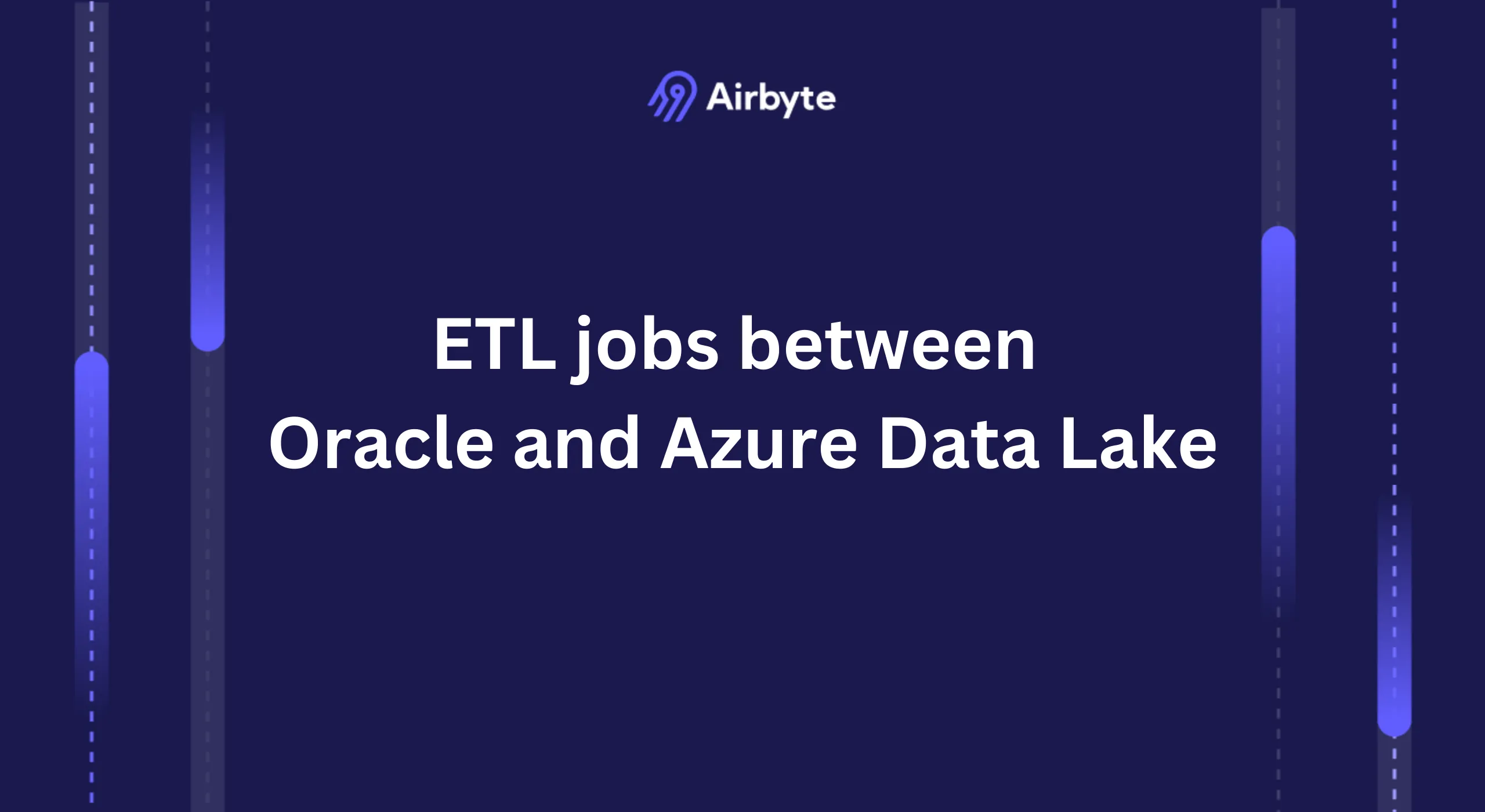How to Set Up Batch ETL Jobs Between Oracle and Azure Data Lake?
Summarize this article with:
✨ AI Generated Summary
Efficient data movement between enterprise solutions is necessary for critical analysis, reporting, and business operation. When working with voluminous datasets in the Oracle database, migrating them to scalable cloud storage solutions like Azure Data Lake can help improve accessibility and performance.
The batch ETL process enables you to periodically extract data from Oracle, apply transformations, and load it into Azure Data Lake for further processing. This integration guarantees optimized data management for advanced analytics, enabling organizations to leverage the transactional reliability of Oracle databases alongside Azure's cloud-native analytics capabilities.
What Is Oracle and Why Is It Important for Enterprise Data?

Oracle is a robust relational database management system (RDBMS) that supports both relational and object-oriented features for storing complex data types. It efficiently handles text, multimedia, and geospatial information while providing comprehensive ACID compliance and sophisticated query optimization.
Modern Oracle deployments include Real Application Clusters for high availability, Data Guard for disaster recovery, and GoldenGate for real-time replication. Oracle's integration with cloud platforms has evolved significantly, offering native connectivity options that enable real-time data synchronization with destinations like Azure Data Lake Storage while maintaining enterprise security and governance requirements.
How Does Azure Data Lake Enable Modern Analytics?

Azure Data Lake Storage Generation 2 is a cloud-based scalable storage solution designed for big-data analytics, built on Azure Blob Storage with hierarchical namespace capabilities. It supports the medallion pattern for organizing data into bronze, silver, and gold layers representing different processing maturity levels.
The platform integrates natively with Azure Synapse Analytics, Azure Databricks, and Power BI, supporting multiple data formats including Parquet and Delta Lake. Security features include Azure Active Directory integration, role-based access control, and comprehensive encryption, while cost optimization includes automated lifecycle management and tiered storage options.
What Are the Strategic Benefits of Oracle to Azure Data Lake Integration?
- Enhanced Analytics: Azure Data Lake optimizes big-data analytics with connections to Azure Machine Learning and AI services, enabling refined ML model training and AI-driven analytics using Oracle's transactional data.
- Integration Capabilities: Robust integration within the Microsoft ecosystem connects data to Power BI, Azure Synapse Analytics, and Azure Monitor, extending beyond connectivity to include real-time dashboards and automated reporting.
- Flexibility: Azure Data Lake supports schema-on-read, allowing raw data storage and processing based on use cases, proving valuable for diverse data sources and exploratory analytics.
- Cost Optimization: Organizations can leverage Oracle for transactional processing while using Azure Data Lake's cost-effective storage for analytical workloads, with tiered storage options reducing long-term costs.
- Scalability and Performance: Azure Data Lake's unlimited scalability complements Oracle's transactional capabilities, handling massive analytical datasets while maintaining query performance as data volumes grow.
How Can You Use Azure Data Factory Oracle Connector for Data Replication?

Azure Data Factory (ADF) provides comprehensive orchestration for Oracle to Azure Data Lake integration through specialized activities. Copy Activity facilitates data migration with parallel processing and incremental synchronization. Script Activity enables sophisticated transformations using DML and DDL operations. Lookup Activity provides dynamic configuration for parameterized data extraction.
The Oracle connector supports Real Application Clusters, automatic failover, and comprehensive monitoring. Integration includes detailed execution logs and performance metrics for workflow optimization.
What Are the Prerequisites for Oracle to Azure Data Lake Integration?
Essential requirements include Azure credentials for creating Data Factory resources, Oracle database credentials with appropriate read permissions, and an Azure Data Lake Storage Gen2 account with hierarchical namespace enabled. Network connectivity considerations vary based on Oracle deployment location, requiring Self-Hosted Integration Runtime for on-premises installations or Azure Integration Runtime for cloud deployments.
How Do You Set Up Oracle to Azure Data Lake Integration?
Step 1 – Set Up the Azure Data Factory Environment
Launch the Azure portal and authenticate using your Azure credentials. Ensure that your account has appropriate permissions to create and manage Data Factory resources within your target subscription and resource group.
Search Data Factories using the global search bar located at the top of the Azure portal interface. Filter results to show only Data Factory resources within your subscription to avoid confusion with other Azure services.
Select your data-factory resource from the list and click Open Azure Data Factory Studio to reach the ADF home page. The Azure Data Factory Studio provides a comprehensive web-based interface for designing, monitoring, and managing your data integration workflows.
Verify that your Data Factory instance is configured with appropriate integration runtimes for your source Oracle systems. For cloud-based Oracle instances, the Azure Integration Runtime should be sufficient, while on-premises Oracle deployments require Self-Hosted Integration Runtime configuration with appropriate network connectivity.
Step 2 – Create a Linked Service to Oracle
In ADF Studio, navigate to the Manage tab from the left-hand navigation panel and select Linked services from the management options. This section provides centralized management of all external system connections used by your Data Factory instance.
Click + New to create a new linked service connection, then search for Oracle in the connector gallery. Select the Oracle Database connector from the available options, ensuring you choose the appropriate version that supports your Oracle database version and required features.
In the configuration dialog, enter comprehensive service details including the Oracle server hostname or IP address, port number (typically 1521), service name or SID, and authentication credentials. For enterprise deployments, consider using Azure Key Vault integration to securely store database credentials rather than embedding them directly in the linked service configuration.
Configure advanced settings such as connection timeout values, retry policies, and encryption options based on your organization's security requirements. Test the connection thoroughly to ensure proper connectivity and authentication before proceeding to create the linked service.
Step 3 – Create a Linked Service to Azure Data Lake
Return to the Manage tab and navigate to Linked services, then click + New to create an additional connection. Search for Azure Data Lake Storage Gen2 in the connector gallery and select the appropriate connector.
Provide comprehensive authentication credentials for your Azure Data Lake Storage account, including the storage account name and authentication method. Choose between account key authentication, service principal authentication, or managed identity authentication based on your organization's security policies and operational requirements.
Configure additional settings such as the default file system (container) for data storage, encryption options, and network access restrictions. Ensure that the firewall and virtual network settings align with your Data Factory's integration runtime configuration to enable successful data transfer operations.
Test the connection to verify proper authentication and network connectivity before creating the linked service. Address any configuration issues or network connectivity problems before proceeding to the next step.
Step 4 – Create Datasets for Oracle and Azure Data Lake
In ADF, a dataset represents a named view that references the specific data structures you want to replicate, providing schema information and data location details for your ETL operations.
Navigate to the Author tab in Azure Data Factory Studio and click + → Dataset to create a new dataset definition. Search for Oracle in the dataset gallery, choose the appropriate format (typically Oracle Database), and select the Oracle linked service you created in the previous step.
Configure the Oracle dataset with specific table information, including schema name, table name, and any additional filtering or partitioning options. For large tables, consider implementing partition-based extraction strategies to optimize performance and enable parallel processing capabilities.
Repeat the dataset creation process for Azure Data Lake Storage Gen2, selecting the appropriate file format for your destination data. Common formats include Parquet for analytical workloads, CSV for compatibility with legacy systems, or JSON for semi-structured data requirements. Configure file naming conventions, directory structures, and compression options to optimize storage efficiency and query performance.
Step 5 – Build an ETL Pipeline in Azure Data Factory
Navigate to the Author tab and select Pipelines → New pipeline to create a new data integration workflow. The pipeline designer provides a visual canvas for orchestrating complex data movement and transformation operations.
Under Activities, search for Copy data and drag the activity onto the pipeline canvas. The Copy Data activity serves as the core component for transferring data between Oracle and Azure Data Lake Storage while providing options for transformation and optimization.
Configure the Source settings by selecting your Oracle dataset and specifying query options. Choose between table-based extraction for complete table replication or query-based extraction for filtered data. For large tables, implement partitioning strategies using column-based or time-based partitions to enable parallel processing and improve performance.
Configure the Sink settings by selecting your Azure Data Lake dataset and specifying output formatting options. Define file naming patterns, directory structures, and data organization strategies that align with your downstream analytical requirements and data governance policies.
Under Mapping, define how Oracle columns map to Azure Data Lake file structures. Azure Data Factory provides automatic schema mapping capabilities, but manual configuration may be necessary for complex transformations or data type conversions. Add Script activities for custom transformations that require more sophisticated business logic than simple column mapping.
Validate the pipeline configuration using the validation tools provided in Azure Data Factory Studio, then execute a Debug run to test the pipeline with sample data. Monitor the execution logs carefully to identify any performance bottlenecks or configuration issues that need to be addressed before production deployment.
Implement comprehensive error handling and retry logic to ensure robust operation in production environments. Configure monitoring and alerting to provide visibility into pipeline execution status and performance metrics over time.
What Advanced Change Data Capture Techniques Optimize Real-Time Oracle to Azure Integration?
Change Data Capture (CDC) enables real-time synchronization between Oracle and Azure Data Lake using Oracle's redo log architecture. Oracle GoldenGate provides enterprise-grade log-based CDC with conflict resolution and transformation capabilities, streaming changes to Azure Event Hubs or directly to Azure Data Lake Storage.
Alternative solutions like Debezium offer cost-effective CDC implementations requiring more technical expertise but delivering comparable performance. Streaming architectures using Azure Event Hubs provide resilience and enable multiple downstream applications to process change events, supporting event-driven architectures and complete audit trails.
How Can Modern Data Integration Platforms Transform Your Oracle to Azure Strategy?
Open-source platforms like Airbyte have transformed Oracle to Azure integration by offering extensive connector libraries, sophisticated automation, and cost-effective pricing models. Airbyte provides log-based Change Data Capture, automated schema propagation, and comprehensive error handling for enterprise reliability.
The platform's security framework includes end-to-end encryption, role-based access control, and PII masking capabilities with SOC 2 Type II certification. Capacity-based pricing aligns costs with infrastructure needs rather than data volumes, while developer-friendly tools like PyAirbyte library and Connector Development Kit enable rapid custom integration development.
What Performance Optimization Strategies Ensure Scalable Oracle to Azure Data Lake Integration?
Effective optimization requires parallel processing strategies leveraging Oracle table partitioning and Azure Data Lake's massive parallel processing capabilities. Memory management optimization includes streaming processing approaches, intelligent caching, and resource pooling for efficient connection utilization.
Query optimization uses Oracle's cost-based optimizer, incremental extraction strategies, and push-down optimization techniques. Azure Data Lake performance benefits from proper file format selection (typically Parquet), directory structure optimization, and caching strategies for frequently accessed data.
Key Takeaways
This guide demonstrated implementing batch ETL pipelines for Oracle to Azure Data Lake integration using multiple approaches from traditional Azure Data Factory to modern change data capture and open-source platforms.
The integration enables organizations to create hybrid data architectures that optimize operational efficiency and analytical insights while maintaining enterprise security standards, with modern platforms like Airbyte delivering enterprise-grade capabilities while eliminating traditional barriers, including expensive licensing costs and vendor lock-in constraints.
To streamline sophisticated data pipeline development that combines enterprise reliability with cloud scalability, sign up for Airbyte and experience how modern data integration platforms can transform your Oracle to Azure data strategy while reducing costs and improving operational flexibility.
Frequently Asked Questions
What Is the Best Method for Large-Scale Oracle to Azure Data Lake Migration?
For bulk data transfers, batch ETL pipelines in Azure Data Factory are most effective. They allow incremental extraction, partitioned loading, and parallel processing, which optimize performance when migrating high-volume Oracle datasets to Azure Data Lake.
Can Oracle Real-Time Data Be Streamed to Azure Data Lake?
Yes. Oracle GoldenGate and Debezium provide Change Data Capture (CDC) capabilities that continuously replicate changes from Oracle into Azure Event Hubs or directly into Azure Data Lake. This ensures near real-time synchronization and supports event-driven architectures.
How Do You Ensure Security During Oracle to Azure Integration?
Security relies on encryption in transit and at rest, role-based access controls, and credential management through Azure Key Vault. Oracle provides additional enterprise-grade security such as Transparent Data Encryption, while Azure Data Lake integrates with Azure Active Directory for secure access management.
What File Formats Should Be Used in Azure Data Lake?
Parquet is typically recommended for analytics workloads because it offers efficient columnar storage and query performance. CSV may be used for compatibility with legacy tools, while JSON or Avro are suitable for semi-structured data.
How Can You Optimize Costs for Oracle to Azure Data Lake Integration?
Costs can be reduced by using tiered storage in Azure Data Lake, leveraging lifecycle policies to move older data to cheaper storage, and filtering Oracle data at extraction to avoid unnecessary transfers. Using schema-on-read also reduces upfront transformation expenses.
Do You Need Custom Development for Oracle to Azure Data Lake Integration?
Not always. Azure Data Factory provides native Oracle connectors, while platforms like Airbyte extend capabilities with open-source connectors and automated schema handling. Custom development is typically needed only for complex business logic or specialized integration requirements.
What Common Issues Arise in Oracle to Azure Data Lake Integration?
Frequent challenges include network latency, schema drift, and handling large transaction logs in CDC workflows. These can be mitigated with partition-based extraction, schema validation tools, and monitoring pipelines through Azure Monitor or Airbyte’s logging features.

.webp)