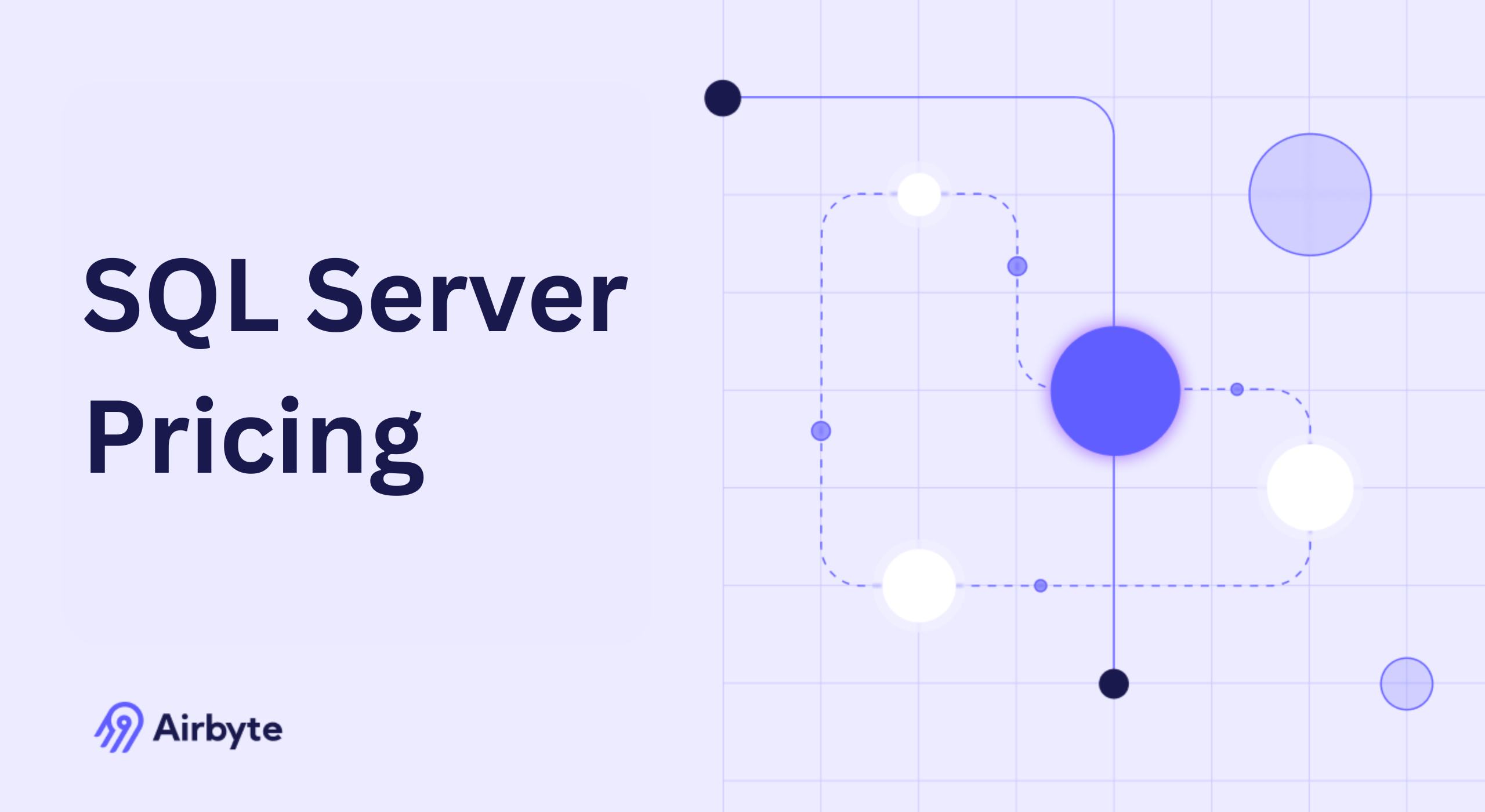Comprehensive Guide to SQL Server Pricing and Licensing (2025)
Summarize this article with:
✨ AI Generated Summary
SQL Server licensing offers multiple models—core-based, Server + CAL, subscription, and cloud-based pay-as-you-go—each suited to different deployment scenarios and user counts. Recent changes in SQL Server 2022 and 2025 include mandatory Software Assurance for virtualization, AI feature shifts to Enterprise Edition, and ongoing price increases, impacting cost and compliance. Key optimization strategies involve rightsizing editions, leveraging cloud benefits like Azure Hybrid, monitoring compliance, and accounting for hidden infrastructure costs such as OS licenses, backup, and DBA salaries.
SQL Server offers multiple licensing and pricing models to accommodate different organizational needs, from traditional perpetual licensing to modern cloud-based consumption models. Recent changes in SQL Server 2022 and the upcoming 2025 release have introduced significant shifts in virtualization requirements and pricing structures that directly impact enterprise deployments. Understanding these evolving models is crucial for database engineers and IT decision-makers navigating the complex landscape of SQL Server licensing while optimizing costs and maintaining compliance.
What Are the Different SQL Server Pricing Models Available?
Core-Based Licensing
- Note: Pricing reflects estimated SQL Server 2025 rates with recent price increases. Enterprise Edition represents approximately a 9.1% increase from 2022 pricing, while Standard Edition shows a 6.5% increase.
How Does Core-Based Licensing Work?
Core-based licensing represents the primary licensing model for SQL Server deployments, particularly suited for virtualized environments and high-user-count scenarios. This model requires licensing every physical core in processors running SQL Server, with pricing structured around 2-core license packs.
The core-based approach provides deployment flexibility across physical and virtual environments while eliminating the complexity of tracking individual user or device access. Organizations benefit from predictable licensing costs that scale with infrastructure rather than user growth, making this model ideal for internet-facing applications and scenarios with fluctuating user counts.
What Are the Key Considerations for Core-Based Licensing?
Minimum Requirements and Processor Constraints
- Every physical processor requires a minimum of four core licenses, regardless of the actual core count.
- All cores within a processor must be licensed when any core runs SQL Server—partial processor licensing is not permitted.
Virtualization Rights and Software Assurance
- Enterprise Edition with Software Assurance (SA) grants unlimited virtualization rights.
- Standard Edition limits virtualization rights to the number of VMs equal to the licensed core count.
License Mobility and Cloud Integration
- SA enables License Mobility, allowing SQL Server licenses to move between on-premises and cloud environments within the same region.
- License Mobility includes 180-day dual-use rights during migrations.
When Should You Choose Server + CAL Licensing?
Server + CAL licensing is available only for SQL Server Standard Edition and can be cost-effective when user counts are predictable and relatively low (typically below 135 users). It consists of:
- Server license: $1,050 per server instance
- Client Access Licenses (CALs): $245 per user or device
This model works best for internal applications with authenticated access and scenarios where internet-facing access is not required. The pricing reflects recent increases, with Microsoft implementing a 10% price increase in 2022 across all SQL Server editions and licensing models.
What Are the Benefits of Server + CAL?
Cost Predictability
Provides predictable costs when user populations are stable and well defined.
Lower Initial Investment
Smaller deployments pay only for the server license and actual CALs, avoiding core minimums.
Suitable Deployment Scenarios
Ideal for internal ERP, CRM, and departmental databases with known user counts.
How Does Modern Cloud-Based Pricing Work?
Cloud-based SQL Server pricing aligns costs with actual usage patterns and bundles infrastructure with SQL Server licensing.
Pay-As-You-Go Flexibility
Organizations pay only for consumed resources, making it ideal for development, seasonal, or variable workloads.
Integrated Management and Monitoring
Cloud providers offer tools for real-time cost visibility, automated scaling, and performance monitoring.
What Are the Recent Changes in SQL Server Licensing That Impact Enterprise Deployments?
SQL Server 2022 Virtualization Requirements
The most significant change introduced with SQL Server 2022 is the mandatory Software Assurance requirement for virtual deployments. This eliminates the previous option to run perpetual licenses without SA in virtual machines, effectively increasing costs for organizations with virtualized SQL Server environments.
SQL Server 2025 AI-Ready Features
SQL Server 2025 introduces native vector data types and AI capabilities, including DiskANN indexing for high-performance vector similarity searches and real-time data streaming capabilities. These AI-powered features position SQL Server 2025 as an intelligent database platform but primarily benefit Enterprise Edition deployments.
Edition-Specific Feature Allocation Changes (2025)
- Vector indexing, fabric mirroring, and immutable Azure backup become Enterprise-only features.
Price Increase Timeline
Microsoft implemented a 10% price increase in January 2023 affecting all editions, followed by estimated 6-9% additional increases for SQL Server 2025 editions, creating compound cost pressures for organizations.
How Does Azure Arc-Enabled Pay-As-You-Go Pricing Function?
Key benefits
- No upfront commitments
- Automatic scaling
- Unified billing across hybrid environments
- Immediate access to the latest features and security updates
Azure Arc also delivers cloud-style governance, automated patching, and compliance reporting for on-premises SQL Server instances. This pay-as-you-go model provides organizations with consumption-based licensing alternatives that align costs with actual usage patterns.
What Are the Subscription-Based Pricing Options?
Subscription pricing spreads costs annually, eliminates large upfront payments, and includes updates and support—removing the need for separate SA purchases. These subscription models provide operational expenditure classification and improved cash flow management compared to perpetual licensing approaches.
What Are the True Infrastructure Requirements?
Supporting costs
- Backup storage: $0.20–$0.60 / GB monthly
- High availability: +100–200 % for multi-AZ setups
- Networking: $0.02–$0.12 / GB cross-region
- Monitoring and management tools: $2,000–$5,000 annually
Organizations maintaining legacy versions face additional costs, with SQL Server 2014 Extended Security Updates costing approximately $696 annually for Standard Edition through Enterprise Agreement Level A customers, accumulating to $2,088 over the three-year ESU period.
How Does Cloud-Specific SQL Server Pricing Compare?
Amazon RDS for SQL Server
- License-included pricing
- Reserved instances save up to 60 % for 1- or 3-year commitments.
Google Cloud SQL for SQL Server
- Charges on vCPU, memory, storage, and network egress.
- Committed-use discounts for predictable workloads.
Azure SQL Database and Managed Instance
- Multiple deployment options with Azure Hybrid Benefit savings up to 55 % for license holders.
What Are the Hidden Costs Nobody Mentions?
High availability and disaster-recovery architectures can double infrastructure and licensing costs. Additionally, virtual machine deployments now require Software Assurance minimum costs of approximately $250 annually per virtual machine for Standard Edition, representing significant additional expenses that many organizations don't account for in their initial budgeting.
How Can Organizations Avoid Common SQL Server Licensing Pitfalls and Compliance Issues?
Virtualization Compliance Challenges
- Ensure SA coverage for all VMs under the new SQL Server 2022 requirements
- Document VM configurations and license assignments
- Plan for minimum 4-core licensing requirements per virtual machine
Edition Mismatch and Over-Licensing
- Assess actual feature usage—many workloads run fine on Standard Edition.
Audit Preparation
- Maintain purchase records, architecture diagrams, and automated inventory scans.
- Understand that non-compliance penalties can reach 125% of list price plus audit expenses for organizations exceeding 5% compliance gaps
End-of-Support Risks
- Plan upgrades or purchase Extended Security Updates for legacy versions.
What Are the Best SQL Server Cost Optimization Strategies?
- Edition rightsizing—use Standard or Express where possible.
- Host-based licensing for dense virtualization.
- Reserved instances and Azure Hybrid Benefit in the cloud.
- Query, storage, and backup optimization to reduce resource consumption.
- Automated compliance monitoring to avoid audit penalties.
Organizations should also consider strategic timing of Enterprise Agreement renewals to benefit from three-year price protection against annual increases while leveraging programmatic discounts based on user volume thresholds.
How Can Airbyte Help Optimize Microsoft SQL Server Query Costs?
Efficient Data Movement
- Incremental sync with Change Data Capture minimizes source workload.
- Data chunking and checkpointing improve reliability and reduce runtime.
Network and Infrastructure Optimization
- SSH tunneling, compression, and connection pooling lower bandwidth and CPU overhead.
Performance Monitoring
- Real-time dashboards track sync schedules, batch sizes, and cost impact.
Airbyte's open-source platform processes 2+ PB of data daily, supports 600+ connectors, and can be deployed on-premises or in any cloud—eliminating additional licensing fees while helping organizations optimize their existing SQL Server investments.
Conclusion
SQL Server's pricing landscape is evolving rapidly, with the database transformation market projected to grow from $20.7 billion in 2025 to $54.2 billion by 2035. Virtualization requirements, edition feature shifts, and steady price increases demand proactive planning. Organizations that combine strategic licensing (core vs. Server + CAL vs. subscription), cloud-optimized deployments, and diligent compliance monitoring can significantly reduce total cost of ownership.
Frequently Asked Questions
What Is the Difference Between Core-Based and Server + CAL Licensing?
Core-based licensing charges per processor core (minimum 4 per CPU) and allows unlimited users, ideal for high or public-facing usage. Server + CAL requires a server license plus individual user/device CALs, cost-effective for smaller, predictable user counts.
How Do SQL Server 2022 Virtualization Changes Affect Existing Deployments?
SQL Server 2022 mandates Software Assurance (SA) for all virtual machine deployments. Existing virtualized installations without SA must purchase it to remain compliant, increasing licensing costs for both new and upgraded virtual SQL Server instances.
How Can Organizations Optimize SQL Server Licensing Costs?
Key optimization strategies include rightsizing editions based on actual feature usage, leveraging host-based licensing for dense virtualization, and utilizing cloud reserved instances with Azure Hybrid Benefit. Organizations should conduct regular usage assessments, implement automated compliance monitoring, and consider strategic timing of Enterprise Agreement renewals for price protection and volume discounts.
When Should Organizations Consider Cloud-Based SQL Server Pricing?
Cloud-based pricing works best for variable workloads, development environments, or organizations seeking operational expense classification. Pay-as-you-go models provide cost flexibility for seasonal applications, while subscription pricing offers predictable costs with included updates and support. Organizations with steady, predictable workloads may find traditional licensing more cost-effective than cloud consumption models.

.webp)