SQLite Vs PostgreSQL - Key Differences
Summarize this article with:
✨ AI Generated Summary
The choice between SQLite and PostgreSQL hinges on application needs: SQLite offers a lightweight, embedded, zero-configuration database ideal for single-user or small-scale applications, while PostgreSQL provides a powerful, enterprise-grade client-server system optimized for complex queries, high concurrency, and extensive data types.
- SQLite: Embedded engine, minimal setup, cross-platform stable file format, supports ACID transactions, and now includes AI/vector search extensions for local processing.
- PostgreSQL: Client-server architecture, advanced SQL and indexing, MVCC for concurrency, robust disaster recovery, extensible with AI/vector search capabilities, and comprehensive administrative tools.
- Performance: SQLite excels in simple, fast reads with low overhead; PostgreSQL outperforms in multi-user, complex query environments.
- Migration & Integration: Tools like Airbyte simplify seamless data migration and synchronization between SQLite and PostgreSQL with schema management and real-time change data capture.
A relational database management system (RDBMS) serves as the foundation of your data-storage infrastructure, organizing information securely while ensuring accessibility when needed. Your choice of RDBMS significantly impacts application performance, scalability, and long-term success, making this decision critical for any data-driven project.
Modern organizations increasingly find themselves weighing the benefits of lightweight, embedded solutions against powerful, enterprise-grade systems. This comparison becomes particularly relevant when examining SQLite's serverless architecture alongside PostgreSQL's robust client-server model, as each addresses distinct operational requirements and scaling challenges.
Understanding the nuanced differences between these database systems enables informed decision-making that aligns with your specific technical requirements, performance expectations, and growth projections.
What Makes SQLite a Unique Database Solution?

SQLite represents a software library written in C that delivers fast, reliable data management through a completely self-contained approach. This embedded database engine requires no additional software installations or server processes, making it uniquely positioned for applications requiring immediate deployment without infrastructure overhead.
The database's file format maintains stability across platforms and versions, ensuring your data remains accessible regardless of operating-system changes or software updates. This cross-platform compatibility eliminates migration concerns when moving applications between different environments or development teams.
Key Features of SQLite
- Zero Configuration: SQLite eliminates setup complexity entirely, requiring no installation procedures, user permission assignments, or administrative overhead. You simply include the library and begin storing data immediately.
- Full-Featured SQL Implementation: Despite its lightweight design, SQLite supports advanced SQL features including partial indexes, comprehensive JSON handling, window functions, and recursive queries that rival larger database systems.
- Large Data Support: The system efficiently manages massive datasets, supporting individual databases up to 281 terabytes while handling exceptionally large text or binary objects within reasonable performance parameters.
- ACID Transactions: SQLite implements complete serializable ACID transactions, ensuring data reliability even during unexpected system failures, power outages, or application crashes.
What Defines PostgreSQL as an Enterprise Database?

PostgreSQL operates as an object-relational database management system that combines traditional relational capabilities with object-oriented features. This powerful combination enables complex data modeling while maintaining SQL compatibility and ACID compliance within a single database instance.
The system runs reliably across virtually all operating systems, including Windows, Linux, macOS, and various Unix variants. PostgreSQL's extensibility framework allows custom data types, operators, and functions written in multiple programming languages without requiring database recompilation, providing unprecedented flexibility for specialized applications.
PostgreSQL's active development community continuously enhances performance, security, and feature capabilities, with major releases introducing significant improvements like enhanced JSON processing, improved parallel processing, and advanced indexing techniques.
Key Features of PostgreSQL
- Concurrency: Multi-Version Concurrency Control (MVCC) enables simultaneous read and write operations without blocking, allowing thousands of concurrent users while maintaining data consistency and transaction isolation.
- Advanced SQL: Sophisticated query capabilities include recursive common table expressions, window functions, lateral joins, and row-wise comparisons that support complex analytical workloads and business intelligence requirements.
- Advanced Indexing: Multiple indexing strategies, including B-tree, Hash, GiST, SP-GiST, GIN, and BRIN, optimize query performance across diverse data types and access patterns, with support for partial and expression-based indexes.
- Disaster Recovery: Comprehensive backup and recovery features include write-ahead logging (WAL), streaming replication, point-in-time recovery, and data-page checksums that ensure business continuity and data protection.
How Do SQLite vs PostgreSQL Compare in Key Technical Areas?
The fundamental distinction between SQLite and PostgreSQL lies in their architectural approaches: SQLite functions as an embedded database engine optimized for simplicity and local storage, while PostgreSQL operates as a full-featured server designed for complex queries and multi-user environments.
Architecture Differences
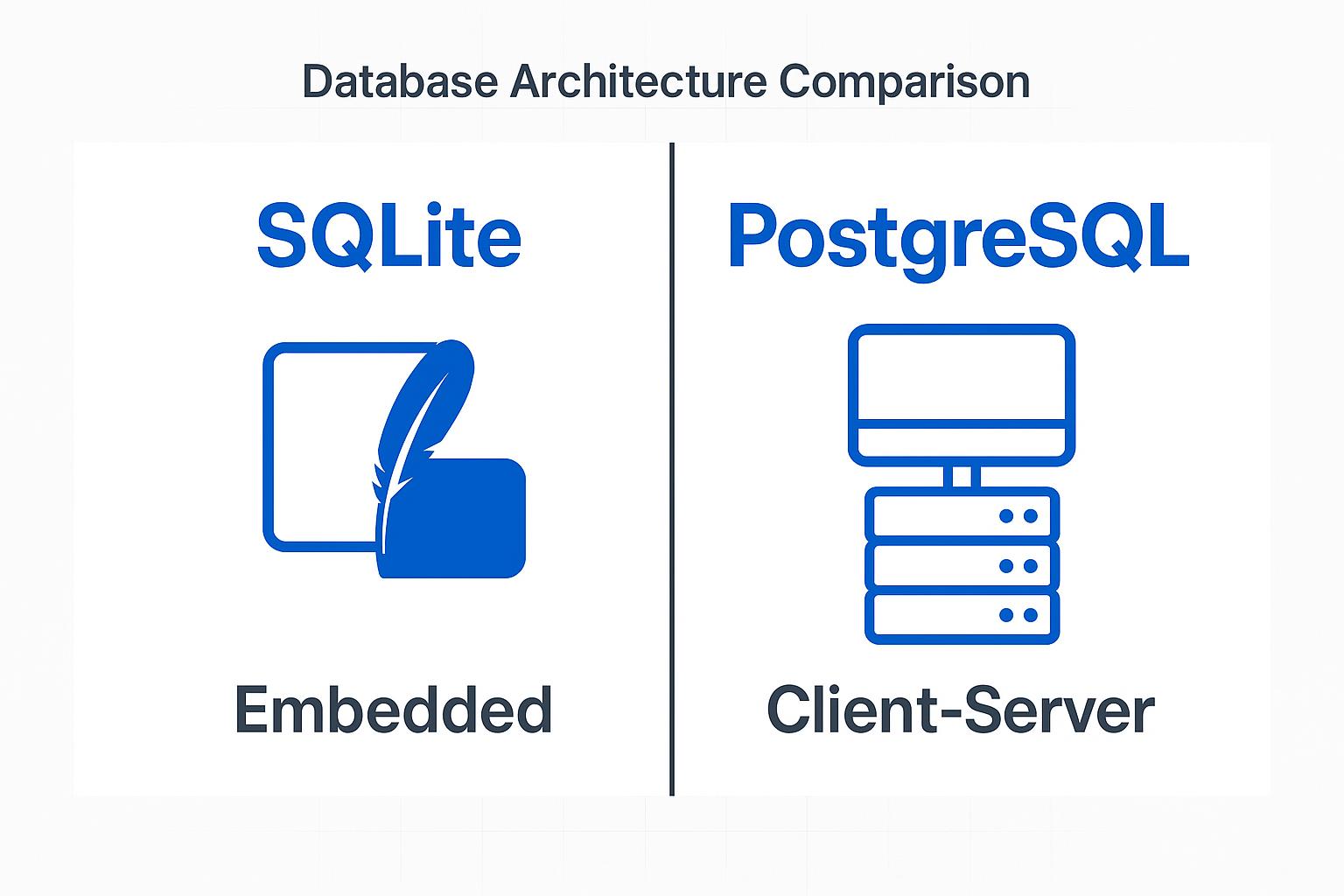
SQLite compiles SQL statements into bytecode executed within a virtual machine embedded directly in your application process. All data resides in a single file accessed through a virtual file-system layer that handles platform-specific storage details transparently.
PostgreSQL implements a traditional client-server architecture where a dedicated server process manages data files, processes queries from multiple clients, and coordinates concurrent access through sophisticated locking and transaction-management systems.
Setup Requirements
SQLite integration requires only including the appropriate library files in your application bundle, with no separate installation, configuration, or administration procedures necessary for basic operation.
PostgreSQL deployment involves installing server software, configuring database clusters, setting up user accounts and permissions, establishing backup procedures, and potentially configuring replication or high-availability features depending on your requirements.
Data-Type Support
SQLite provides five fundamental storage classes (NULL, INTEGER, REAL, TEXT, BLOB) with type-affinity rules that allow flexible data handling while maintaining simplicity and performance optimization.
PostgreSQL offers an extensive type system, including numeric types, character types, date/time types, Boolean, enumerated types, geometric types, network-address types, arrays, JSON/JSONB, and user-defined types that enable precise data modeling for complex applications.
Performance Characteristics
SQLite delivers exceptional performance for single-user scenarios and read-heavy workloads but encounters limitations under high concurrency due to file-level locking and single-writer constraints inherent in its architecture.
PostgreSQL excels in multi-user environments through MVCC implementation, parallel query processing, sophisticated query optimization, and advanced indexing strategies that maintain performance as data volumes and concurrent users increase significantly.
Speed Considerations
SQLite achieves remarkable speed for straightforward read and write operations, particularly when data fits in memory, making it ideal for applications requiring immediate response times without network latency.
PostgreSQL's multi-process architecture and advanced query planner optimize complex operations, joins, and analytical queries that would overwhelm simpler database systems, while MVCC allows concurrent operations without traditional locking overhead.
Administration Requirements
SQLite administration involves basic file-management operations like copying, backing up, or moving single database files, along with built-in integrity checking and limited data recovery capabilities accessible through simple command-line tools.
PostgreSQL provides comprehensive administrative tools, including command-line utilities, graphical interfaces, detailed logging systems, monitoring capabilities, user management, and sophisticated backup and recovery options suitable for enterprise environments.
License Considerations
SQLite exists in the public domain without copyright restrictions, allowing unlimited use, modification, and distribution without licensing fees or attribution requirements in any type of project.
PostgreSQL operates under a permissive open-source license similar to BSD, requiring only attribution while allowing commercial use, modification, and distribution without royalty payments or usage restrictions.
What Modern AI and Vector-Search Capabilities Do These Databases Offer?
SQLite AI Integration
SQLite's ecosystem now supports embedded AI processing through lightweight extensions that enable local machine learning without cloud dependencies. The sqlite-vec extension implements efficient vector storage and similarity search directly within SQLite databases, supporting embeddings with multiple distance metrics, including cosine similarity and Euclidean distance.
SQLite-AI extensions wrap popular AI libraries like llama.cpp and whisper.cpp, enabling text generation, sentiment analysis, and speech processing entirely within local SQLite environments. This approach eliminates network latency while ensuring complete data privacy for sensitive applications.
Local RAG workflows become possible through combinations of full-text search (FTS5) and vector similarity, allowing applications to implement retrieval-augmented generation using locally stored documents and embeddings without external API dependencies.
PostgreSQL Vector-Database Evolution
PostgreSQL has evolved into a comprehensive vector-database platform through the pgvector extension, which now supports advanced indexing strategies that significantly improve query performance for large-scale AI applications; features like half-precision vectors and binary quantization are available with additional extensions such as pgvectorscale.
pgai integration enables direct LLM interactions through SQL queries, allowing developers to generate embeddings, perform sentiment analysis, and execute complex AI tasks using familiar database operations. This integration supports both local models and remote API services while maintaining transaction consistency.
Hybrid search capabilities combine traditional full-text search with semantic vector search, enabling applications to find relevant documents using both keyword matching and conceptual similarity. Performance of these hybrid queries can be improved through appropriate indexing and query design, but automatic optimization for hybrid queries across varying data distributions typically requires manual tuning.
Which Performance-Optimization Techniques Should You Implement?
SQLite Performance Optimization
- WAL mode configuration dramatically improves concurrent read performance by allowing readers to access data while writes occur, eliminating the traditional read-write blocking that limits SQLite's throughput in multi-threaded applications.
- Memory management tuning through pragma settings like cachesize and mmapsize can significantly impact performance, particularly for applications that repeatedly access the same data sets or perform complex analytical queries on large datasets.
- Query optimization strategies include strategic index creation for common access patterns, using prepared statements to reduce parsing overhead, and leveraging SQLite's query planner through ANALYZE commands to maintain optimal execution plans as data distributions change.
- Transaction batching reduces I/O overhead by grouping multiple operations within single transactions, particularly important for bulk data loading or update operations where individual transaction overhead would otherwise dominate execution time.
PostgreSQL Performance Tuning
- Configuration parameter optimization requires balancing memory allocation between shared buffers, workmem, and maintenance workmem based on specific workload characteristics, with different optimal settings for OLTP versus OLAP workloads.
- Advanced indexing strategies include partial indexes for filtered queries, expression indexes for computed values, and covering indexes that eliminate table access for query results. BRIN indexes provide efficient range queries on large, naturally ordered datasets.
- Query plan optimization through EXPLAIN ANALYZE identifies performance bottlenecks, while features like parallel query processing and just-in-time compilation in recent PostgreSQL versions dramatically improve analytical query performance on modern hardware.
- Connection pooling and resource management prevent connection overhead from limiting scalability, while proper vacuum and autovacuum configuration maintain optimal performance as data volumes grow and change over time.
How Can Airbyte Simplify Database Migration and Integration?
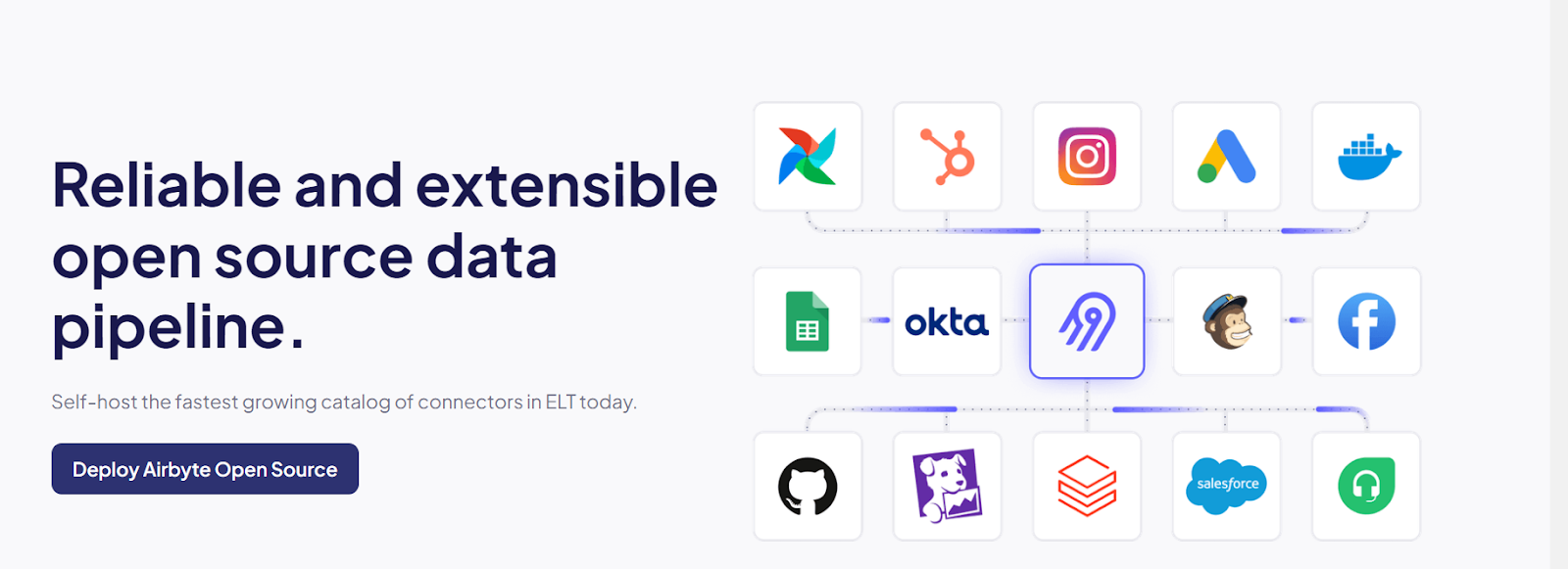
Whether you're migrating data between SQLite and PostgreSQL or integrating either database with modern data platforms, Airbyte eliminates the complexity typically associated with database-migration projects. Airbyte's connector ecosystem provides 600+ pre-built connectors (across open-source, Cloud, and Enterprise), including optimized connectors for both SQLite and PostgreSQL, enabling seamless data movement without vendor lock-in.
Key Integration Benefits
- Enterprise-Grade Schema Management: Airbyte automatically handles schema evolution during migration, ensuring data consistency while accommodating the structural differences between SQLite's simplified schema and PostgreSQL's rich type system.
- Real-Time Change Data Capture: Advanced CDC capabilities maintain synchronization between source and destination systems, enabling gradual migration strategies that minimize business disruption while ensuring data consistency throughout the transition process.
- Comprehensive Monitoring and Observability: Detailed sync logs and monitoring capabilities provide complete visibility into migration progress, data quality metrics, and performance characteristics, enabling proactive issue resolution and optimization opportunities.
- Flexible Deployment Architecture: Choose between Airbyte Cloud for immediate deployment or self-managed Enterprise for complete infrastructure control, with hybrid options that support complex enterprise security and compliance requirements.
- Community-Driven Innovation: Access to an active community of 15,000+ users and 800+ contributors provides shared knowledge, custom connectors, and continuous platform improvements that benefit from collective experience across diverse use cases.
Conclusion
The SQLite vs PostgreSQL decision ultimately depends on aligning database capabilities with your specific technical requirements and operational constraints. SQLite provides unmatched simplicity and efficiency for embedded applications, rapid prototyping, and scenarios requiring immediate deployment without administrative overhead. PostgreSQL excels when you need enterprise-grade features, complex query capabilities, high concurrency support, and comprehensive data-management tools for mission-critical applications. Both databases continue evolving with modern capabilities like AI integration and vector search, ensuring they remain relevant for contemporary development while maintaining their core design philosophies.
Frequently Asked Questions
What are the main performance differences between SQLite vs PostgreSQL?
SQLite excels in single-user scenarios with fast read operations and minimal latency, while PostgreSQL performs better under high concurrency with complex queries, parallel processing, and advanced indexing.
When should I choose SQLite over PostgreSQL for my application?
Choose SQLite for embedded systems, mobile apps, small websites, prototyping, or any scenario requiring zero-configuration deployment and minimal administrative overhead.
Can SQLite handle the same data volumes as PostgreSQL?
Although SQLite supports substantial database sizes in theory, PostgreSQL handles large datasets more effectively in practice due to its advanced indexing, query optimizer, and memory-management features.
How do I migrate from SQLite to PostgreSQL effectively?
Tools like Airbyte automate migrations with schema mapping and CDC. Alternatively, export SQLite data to SQL and import it into PostgreSQL, addressing data-type differences and leveraging PostgreSQL's advanced features along the way.
What security differences exist between SQLite vs PostgreSQL?
PostgreSQL offers comprehensive built-in security (role-based access control, SSL, audit logging), whereas SQLite relies primarily on file-system permissions and optional extensions such as SQLCipher for encryption.
Suggested Reads:

.webp)
