What Are SSIS Components & Their Uses?
Summarize this article with:
✨ AI Generated Summary
SQL Server Integration Services (SSIS) provides key components for data integration: control flow (manages task execution order, parallelism, and error handling), data flow (handles data extraction, transformation, and loading), and connection managers (centralize and reuse connection settings). However, SSIS is Microsoft-centric, complex to configure, and has limited cloud support.
Airbyte is presented as a modern alternative offering:
- 400+ pre-built connectors for cloud and SaaS platforms
- Custom connector development with AI-assisted tools
- Change Data Capture (CDC) for incremental data replication
- Support for vector databases and RAG-based AI transformations
- Developer-friendly Python library for ETL automation
SQL Server Integration Services (SSIS) is a robust platform that helps you handle large-scale data migration and transformation tasks. It operates through various components, each designed for a specific role within the data integration and workflow automation. These components work together to create flexible and scalable solutions tailored to various business requirements. This article explores a list of SSIS components and their role in developing effective workflows.
What are SSIS Components?
SSIS components are the building blocks of SSIS packages that enable you to perform various data integration and transformation tasks. These components include tools for managing workflows, connecting to data sources, transforming data, and handling exceptions.
List of SSIS Components & their Uses
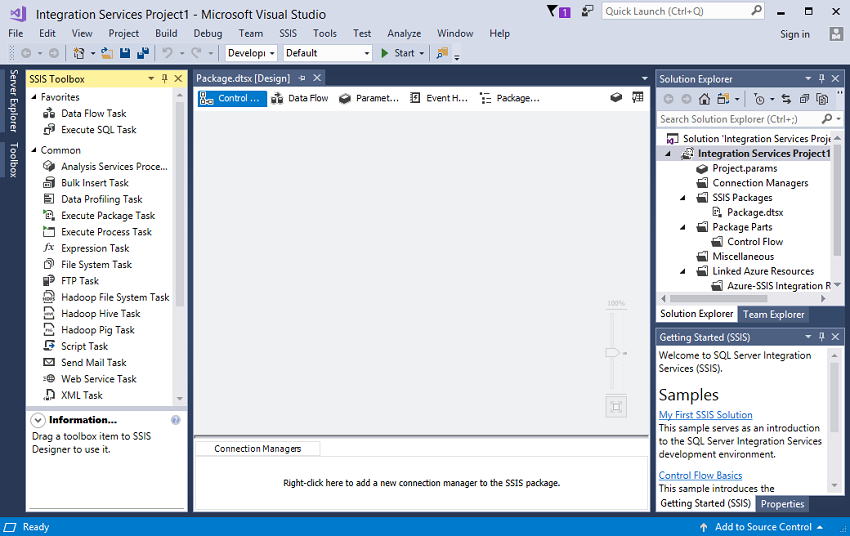
Control Flow
Control flow is one of the primary components in SSIS that can help you manage the sequence and execution of tasks within an SSIS package. There are three control flow components to define the execution logic of the data flow:
- Tasks: These are the individual actions run by the SSIS package. Each task is responsible for a specific operation, such as executing SQL queries, copying files, or sending email notifications.
- Containers: Containers group tasks together, enabling better management of complex workflows. They control the flow of tasks based on specific conditions, enable repeated executions, or allow tasks to run in parallel.
- Precedence Constraints: Precedence constraints determine the order in which tasks and containers are executed. They define the relationships between tasks, ensuring that each task performs only when certain conditions are met.
Here is an illustration that shows a control flow consisting of one container and six tasks. Five tasks are defined at the package level, while one task is defined inside a container. The tasks and container are connected into an ordered control flow using the precedence constraints.
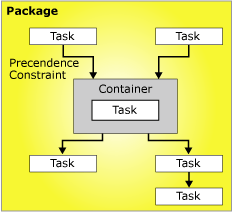
You can build a control flow in an SSIS package using the Control Flow tab in SSIS Designer, a GUI to create and manage SSIS packages. When you click the Control Flow tab, the SSIS Toolbox lists the tasks and containers that you can add to the control flow.
Once you drag a task or container to the design canvas, SSIS Designer allows you to easily add a connector between items by dragging from one task to another. Using the Properties window or corresponding task or container editor, you can configure their properties.
Uses
- Managing Task Execution Order: Control flow ensures that tasks are executed in the right sequence. Examples include loading data before performing transformations or validating data before loading it into a warehouse.
- Parallel Execution: With the control flow component, you can run multiple tasks simultaneously, which optimizes execution time and improves the performance of ETL processes.
- Error Handling: Using precedence constraints and containers, control flow helps you to manage tasks in case of failure. This is done by triggering necessary actions like logging errors or sending alerts automatically.
Data Flow
Data flow components are responsible for the movement and transformation of data between sources and destinations. It includes three key components:
- Sources: A component that helps you extract data from single or multiple external sources.
- Transformations: You can modify, summarize, cleanse, merge, and distribute data using this component. It also enables you to update, search, and aggregate column values.
- Destinations: This component allows you to load data into data warehouses or specific data stores.
Here is a diagram that demonstrates a data flow, which includes a source, a transformation with one input column and one output column, and a destination. You can also see that the diagram has inputs, outputs, and error outputs.
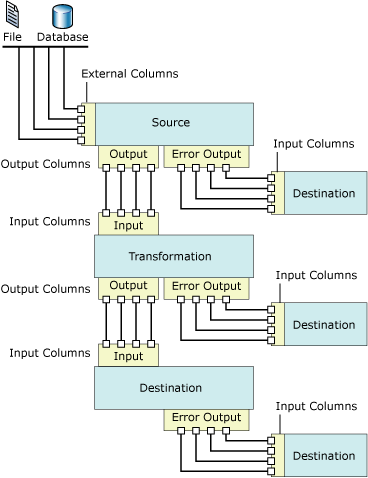
In a data flow given,
- Source: A source has one regular output (data columns added to the flow) and an error output (the same columns as the regular output and two additional columns that provide error-related information). Regular and error outputs then serve as input for the next component in the data flow, typically a transformation.
- Transformation: Similar to the source component, transformation allows you to define the columns of incoming and outgoing data. It may also include error outputs, which provide information about the error that occurred. Both regular and error outputs from transformations act as input columns to the destination component or other transformations.
- Destination: The destination has one input, which is supplied by a source (if no transformations are performed) or transformation component. This input includes input columns that are mapped to corresponding columns in the destination, enabling the proper flow and storage of data.
Uses
- Data Extraction: Using data flows, you can retrieve data from tables and views in various sources such as flat files, Excel spreadsheets, and relational databases. It can handle multiple data formats simultaneously within a single workflow. This facilitates data extraction from various structured and semi-structured storage systems like cloud platforms or NoSQL databases.
- Data Transformation: You can perform several transformations, such as sorting, filtering, conditional splitting, and calculating derived columns. These transformations ensure data is properly prepared for meaningful analysis.
- Data Loading: The data flow component helps you write data to destinations such as data warehouses, flat files, or in-memory datasets.
Connection Managers
A connection manager in SSIS serves as a bridge between a package and its data sources or destinations. It helps you simplify access to various resources by providing reusable and centralized connection configurations. The connection manager supports various connection types, including databases, files, FTP servers, web services, or APIs.
Every SSIS package typically contains at least one connection manager. At design time, you can define the connection manager properties, such as the ConnectionString. This property defines how the SSIS package will connect to the data source during execution.
At runtime, the package can use multiple instances of the same type of connection manager, allowing you to tailor each instance’s settings for different needs. This flexibility ensures that the SSIS package can handle multiple connections concurrently while maintaining different connection configurations.
Uses
- Data Access: Connection managers facilitate access to various data sources, including databases, files, FTP servers, and web services. They define the connection details required to extract, transform, and load data.
- Reuse Across Tasks: By centralizing connection configurations, connection managers can help you reduce redundancy. Multiple tasks or components within an SSIS package can share the same connection manager, especially when it is defined at the project level.
- Package Maintenance: Connection managers allow you to simplify the maintenance of SSIS packages. If the connection information changes, you can update the connection manager once rather than modifying each task or transformation that uses the connection.
Limitations of SSIS Components
- Microsoft-Centric: SSIS is primarily tailored for Microsoft environments, making it less flexible when integrating with non-Microsoft tools.
- Complex Configuration: Setting up and maintaining SSIS can be challenging in large-scale environments or with complex workflows.
- Learning Curve: If you do not have strong experience in Microsoft technologies, you may find SSIS difficult to learn due to its extensive setup and configuration requirements.
- Limited Cloud Support: SSIS has limited support for cloud-native or SaaS platforms.
Alternative to SSIS
While SSIS has been a popular ETL tool, several challenges make it less suitable for modern data integration workflows. To overcome these challenges with a modernized approach, you can leverage Airbyte, a powerful data movement and replication platform. It offers 400 pre-built connectors for various cloud and SaaS platforms. These connectors allow you to extract data from various sources and load it into your target system.
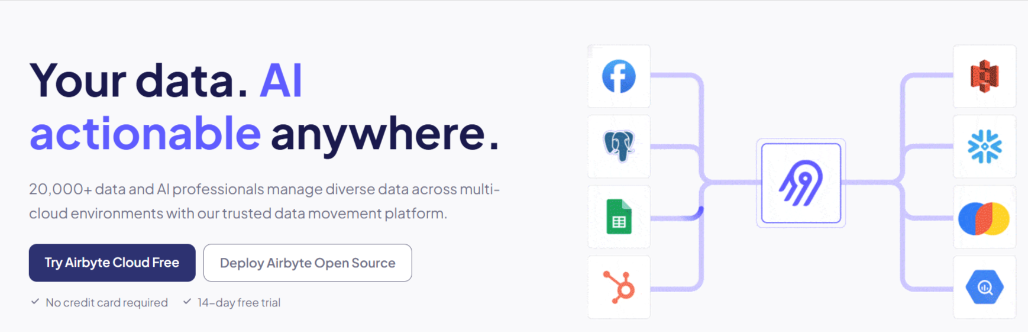
Here are key features that make Airbyte a good choice over SSIS:
- Customized Connector Development: If no suitable connector exists as per your requirements, Airbyte provides three ways—no-code Connector Builder, low-code CDK, or language-specific CDKs—to develop custom connectors quickly. The Connector Builder comes with an AI Assistant. It helps you to prefill the necessary configuration fields, minimizing development time.
- Change Data Capture (CDC): Airbyte supports CDC to help you identify incremental changes in a source system and replicate them to the target system. This enables you to keep up with the changes over time, ensuring consistent and accurate data across different platforms.
- Vector Database Support: Airbyte offers multiple vector databases, including Pinecone, Weaviate, and Milvus. These vector stores are useful for applications like AI-powered search engines and recommendation systems.
- RAG-based Techniques: Using Airbyte, you can apply RAG-based transformations like LangChain-based chunking and OpenAI-enabled embeddings. This processing step helps you convert the data into numerical vector representation, making it easier for AI models to retrieve and utilize relevant information efficiently.
- Developer-Friendly Pipelines: Airbyte provides an open-source, developer-centric Python library called PyAirbyte. This library enables you to utilize the Airbyte connectors to build and automate ETL tasks in your Python applications.
Conclusion
This comprehensive guide covers the essential SSIS components and their uses. The control flow and data flow components are the essential tools for building data migration and transformation workflows. Connection managers further enhance the functionality by facilitating smooth data access from diverse sources. However, SSIS has its limitations, including limited support for cloud platforms and a steep learning curve.
Airbyte offers an alternative solution to SSIS for data movement workflows with a user-friendly interface and extensive features. For modern data professionals looking to overcome SSIS constraints and explore scalable and open-source solutions, Airbyte is a great choice. Explore all its extensive features with a 14-day free trial today!

