What Is a Vector Database?
Summarize this article with:
✨ AI Generated Summary
Vector databases efficiently manage and search high-dimensional data by converting text, images, and audio into numerical vectors, enabling fast similarity searches and AI integration. They support advanced applications like recommendation systems, semantic search, and fraud detection through optimized indexing algorithms and scalable architectures. Key benefits include unified handling of structured and unstructured data, enhanced search speed, strong security, and horizontal scalability.
- Use Approximate Nearest Neighbor (ANN) algorithms like HNSW and IVF-PQ for indexing and querying.
- Enable multimodal and semantic searches across diverse data types.
- Address privacy with encryption, compliance, and bias mitigation strategies.
- Real-world applications include image recognition, biometrics, drug discovery, and autonomous vehicles.
- Platforms like Airbyte facilitate building vector database pipelines with pre-built connectors for systems like Pinecone and Weaviate.
Organizations that work with high-dimensional data often encounter challenges involving query processing and inadequate support for machine learning. Traditional databases may be insufficient for efficient management and analysis.
Vector databases can help address these issues by converting data types such as text and images into vector embeddings. This process facilitates similarity searches and integration with AI models, making it easier to process and retrieve complex data.
As AI and machine-learning applications become more prevalent, vector databases offer the scalability needed to support their growing demands. By providing rapid and accurate data retrieval, vector databases are becoming essential for modern data-driven solutions, enhancing the capabilities of advanced applications.
Here, you will learn what vector databases are, how they work, and their benefits and real-world use cases.
What Is a Vector Database?
A vector database is a system that empowers you to handle data represented as numerical vectors, allowing you to quickly search for and compare similar data based on numerical values.
Vector databases are essential in various fields, such as machine learning, artificial intelligence, and recommendation systems. Their ability to efficiently store, index, and search different types of data makes them valuable in these areas. With vector databases, you can manage images, audio, and text among other unstructured or semi-structured data.
By converting such data into numerical vectors, these systems enable indexing and searching based on underlying data patterns. This capability helps you retrieve similar items from complex datasets and improves the accuracy of AI-driven solutions.
Vector databases have evolved from research in information retrieval and machine learning to industrial-grade systems essential for modern AI applications.
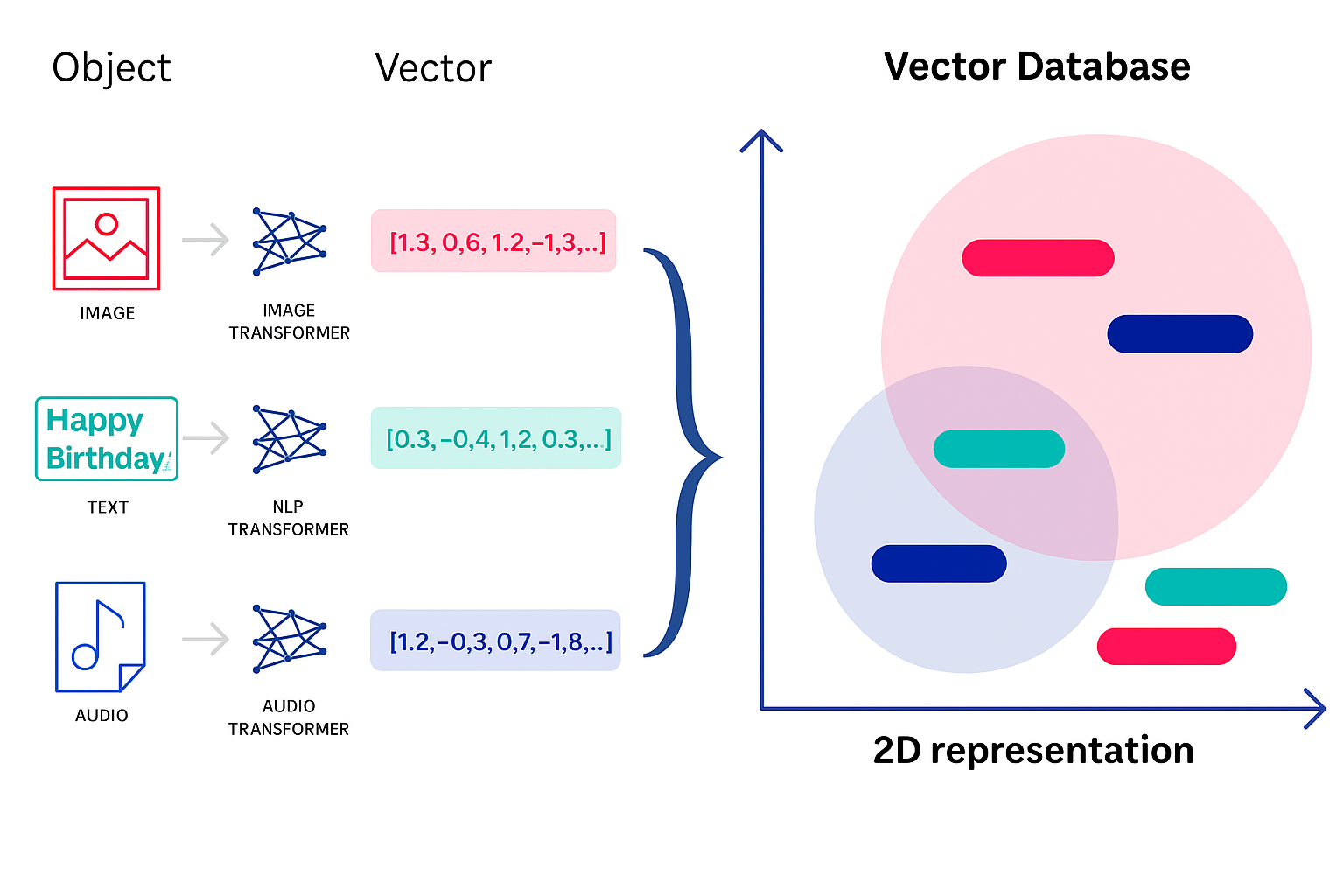
What Is a Vector?
A vector is a numerical representation of complex data such as images, audio, and words. These vectors have many dimensions, each representing a different attribute of the data. Vectors help you capture the essential features and relationships within datasets.
For example, in natural-language processing (NLP), vectors represent the meanings of words or sentences, helping chatbots understand human language. In image processing, images are transformed into vectors based on pixel data, while in audio processing, sound waves are converted into vectors for tasks like voice recognition.
The dimensionality of vectors can range from hundreds to thousands of dimensions. Higher-dimensional embeddings capture more nuanced semantics but require more computational resources for indexing and querying.
How Do Vector Databases Actually Work?
Vector databases work by converting data into numerical vectors that represent various attributes. These vectors help you store and index data using algorithms designed for Approximate Nearest Neighbor (ANN) searches. Their operation typically involves three stages:
- Indexing converts vector embeddings into data structures optimized for quick searches using advanced algorithms like HNSW (Hierarchical Navigable Small World) or IVF-PQ (Inverted File with Product Quantization).
- Querying compares query vectors with indexed vectors using similarity metrics such as cosine similarity or Euclidean distance.
- Post-processing refines or re-ranks results for better accuracy based on additional criteria such as metadata filters or business rules.
Modern vector databases implement sophisticated indexing strategies that balance speed, memory usage, and accuracy. For instance, hybrid indexing approaches combine IVF-PQ for coarse cluster filtering with HNSW for fine-grained searches, achieving optimal performance across different query patterns.
How Are Vector Databases Used in Practice?
Vector databases power several advanced search paradigms that have transformed how organizations interact with complex data:
- Visual searches manage and retrieve similar images and videos by converting visual content into vectors, enabling content discovery based on visual similarity rather than metadata tags.
- Multimodal searches integrate text, images, and audio vectors for unified search experiences that can find relevant content across different media types.
- Semantic searches transform text into vectors, enabling searches based on meaning rather than exact matches, improving search relevance and user experience.
- Generative AI integration supplies context to large language models for intelligent conversational agents, enabling retrieval-augmented generation (RAG) systems.
- Real-time recommendation systems process user-behavior vectors to provide personalized recommendations in milliseconds.
- Open-source models and automated ML tools seamlessly create and store embeddings without building bespoke ML pipelines.
What Are Vector Embeddings and Why Do They Matter?
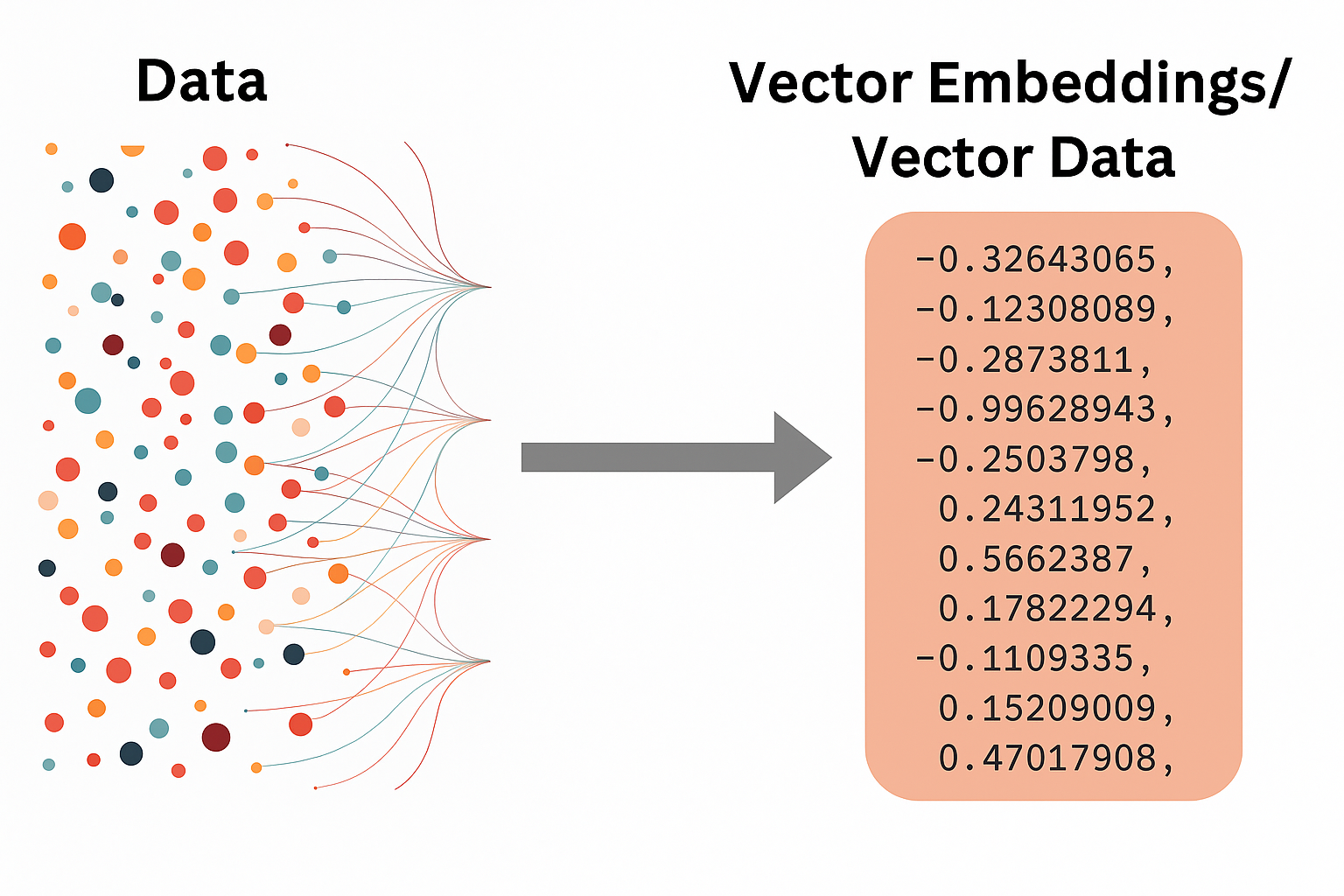
Vector embeddings are numerical representations of data points in a high-dimensional space. They make it easier to capture complex relationships and similarities within data, which in turn improves advanced analysis and predictive modeling. For instance, embeddings help a search engine understand that "New York City" and "NYC" refer to the same place despite different spellings.
Embeddings are created through various techniques, including neural networks, transformers, and specialized models designed for specific data types. The quality of embeddings directly impacts the effectiveness of similarity searches, making the choice of embedding model a critical decision.
This choice involves balancing accuracy, cost, and storage requirements for your specific use case.
What Are the Key Benefits of Using a Vector Database?
Efficient Data Management
You can handle both structured and unstructured data, including text, images, audio, and sensor data, in one unified system. This eliminates the need for separate storage solutions and simplifies your data architecture.
Improved Search Speed
Advanced indexing methods such as IVF and HNSW drastically reduce search times, enabling sub-second queries across millions of vectors. You maintain high accuracy while achieving faster performance than traditional search methods.
Enhanced Security and Governance
Built-in security features, including encryption, role-based access control, and multitenancy, keep your data safe. These features maintain data integrity across diverse deployment environments while meeting compliance requirements.
Reliable Backup and Recovery
Regular backups and point-in-time restore capabilities minimize downtime after failures. This ensures business continuity for mission-critical applications that depend on vector database performance.
Horizontal Scalability
These systems are designed to scale horizontally across distributed infrastructure. You can support real-time recommendation systems and billion-vector corpora while maintaining consistent performance.
Optimized High-Dimensional Data Processing
Dimensionality-reduction techniques and quantization methods save storage space and accelerate processing. These optimizations preserve essential semantic relationships and search accuracy.
Cross-Modal Compatibility
You can enable unified search experiences across different data types. Users can find relevant information regardless of whether it exists as text, images, or other media formats.
What Privacy and Security Considerations Should You Know?
Data Protection and Encryption
Vector databases handle sensitive information encoded as embeddings, requiring comprehensive encryption strategies. End-to-end encryption protects vectors both at rest and in transit, while homomorphic encryption enables similarity searches on encrypted data without exposing underlying information.
Compliance and Regulatory Requirements
GDPR compliance presents unique challenges for vector databases, particularly regarding the right to erasure and data anonymization. Organizations must implement deletion mechanisms that remove both vector embeddings and associated metadata upon user request. Audit logging capabilities track all access events, facilitating compliance audits and forensic investigations in case of security breaches.
Bias Mitigation and Fairness
Vector embeddings can inherit biases from training data, potentially leading to discriminatory outcomes. Bias detection techniques audit embedding spaces for demographic skews, while current bias-aware approaches in retrieval and ranking aim to improve fairness, though explicit fairness constraints in indexing similarity metrics remain an area of ongoing research.
How Can You Optimize Performance and Scaling?
Advanced Indexing Techniques
Hybrid indexing strategies combine multiple algorithms to balance speed, memory usage, and accuracy. For example, layered architectures use IVF-PQ for coarse filtering followed by HNSW for fine-grained search, reducing memory overhead while maintaining high recall rates.
Hardware OptimizationResource Allocation
GPU acceleration significantly improves performance for computationally intensive tasks like HNSW index construction and similarity calculations. Balanced resource allocation leverages GPUs for compute-heavy operations while using CPU-based nodes for lightweight tasks such as metadata filtering and result processing.
Tiered storage strategies store frequently accessed vectors in high-speed memory or SSDs while archiving less critical data in cheaper storage solutions. This approach, combined with intelligent caching mechanisms, optimizes both performance and cost across different access patterns.
Distributed Architecture and Fault Tolerance
Horizontal scaling distributes data across multiple nodes using sharding strategies optimized for vector workloads. Hash-based partitioning ensures even load distribution, while replication maintains multiple copies of indices across geographically distributed nodes for high availability.
Load balancing algorithms distribute incoming queries evenly across nodes, preventing hot spots that could degrade overall system performance. Advanced implementations use client-side sharding based on vector IDs or implement adaptive routing based on real-time node performance metrics.
What Are Real-World Use Cases for Vector Databases?
- Image and Video Recognition: Platforms like Pinterest convert visuals into vectors to recommend similar content, enabling users to discover products and ideas through visual similarity rather than text-based searches.
- Recommendation Systems: Netflix compares user-preference vectors to suggest relevant shows and movies, combining viewing history, ratings, and demographic data to create personalized entertainment experiences.
- Fraud Detection: Financial institutions use anomaly-detection pipelines that flag suspicious behavior by comparing live activity vectors against known fraud patterns, enabling real-time transaction monitoring and risk assessment.
- Biometrics Detection: Airports and security systems use vector searches to match fingerprints or facial scans for rapid identity verification, processing thousands of comparisons per second with high accuracy rates.
- Drug Discovery: Pharmaceutical researchers locate molecules with similar properties by comparing chemical structure vectors, accelerating therapeutic breakthroughs and drug repurposing initiatives.
- Autonomous Vehicles: Self-driving cars vectorize sensor data to recognize pedestrians, traffic signals, and environmental cues, enabling real-time decision-making for safe navigation in complex traffic scenarios.
- Healthcare Diagnostics: Medical professionals compare patient symptom vectors and medical imaging data against historical cases to assist in diagnosis and treatment planning, improving accuracy and reducing diagnostic time.
- Legal Research and Compliance: Law firms use semantic search capabilities to find relevant case law and precedents based on conceptual similarity rather than keyword matching, significantly reducing research time and improving case preparation.
How Can Airbyte Help Build a Vector Database Pipeline?
Airbyte is a comprehensive data-integration platform with more than 600 pre-built connectors, including specialized connectors for vector databases such as Pinecone, Milvus, and Weaviate. The platform enables organizations to build robust data pipelines that transform traditional data sources into vector-ready formats for AI and ML applications.
1. Set Up File as Source
Log in to your Airbyte account and navigate to Sources → File (CSV, JSON, Excel, Feather, Parquet). Provide the dataset name, URL, and other required fields, then select Set up source.
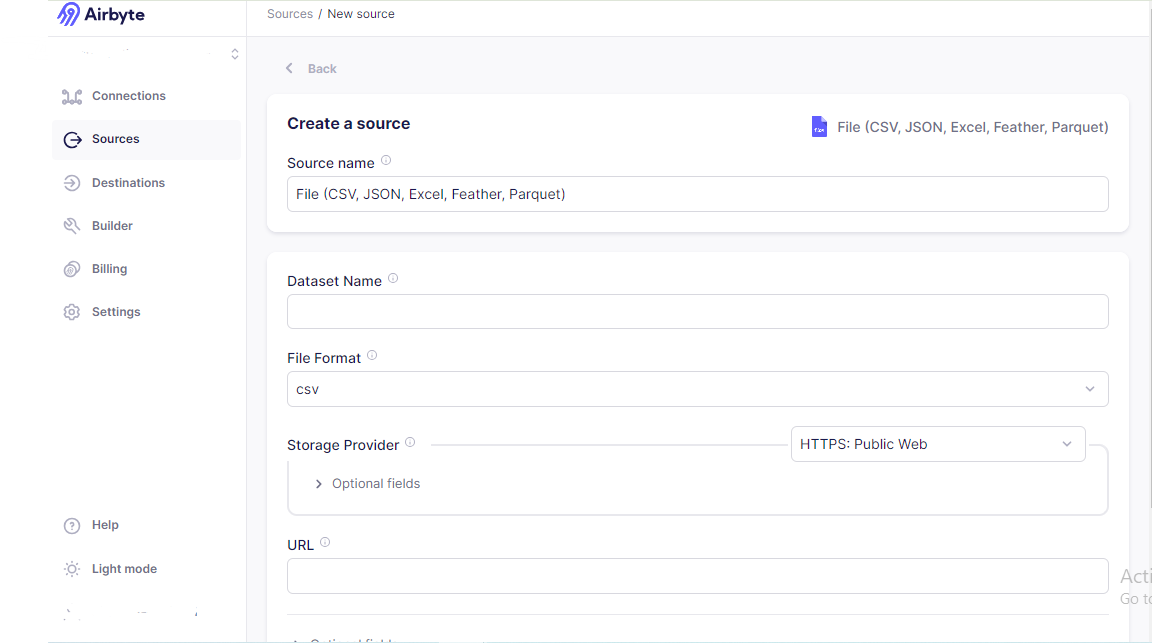
2. Configure Weaviate as Destination
Go to Destinations → Weaviate and fill in fields such as chunk size, embedding model, public endpoint, and authentication. Click Set up destination to complete the configuration.
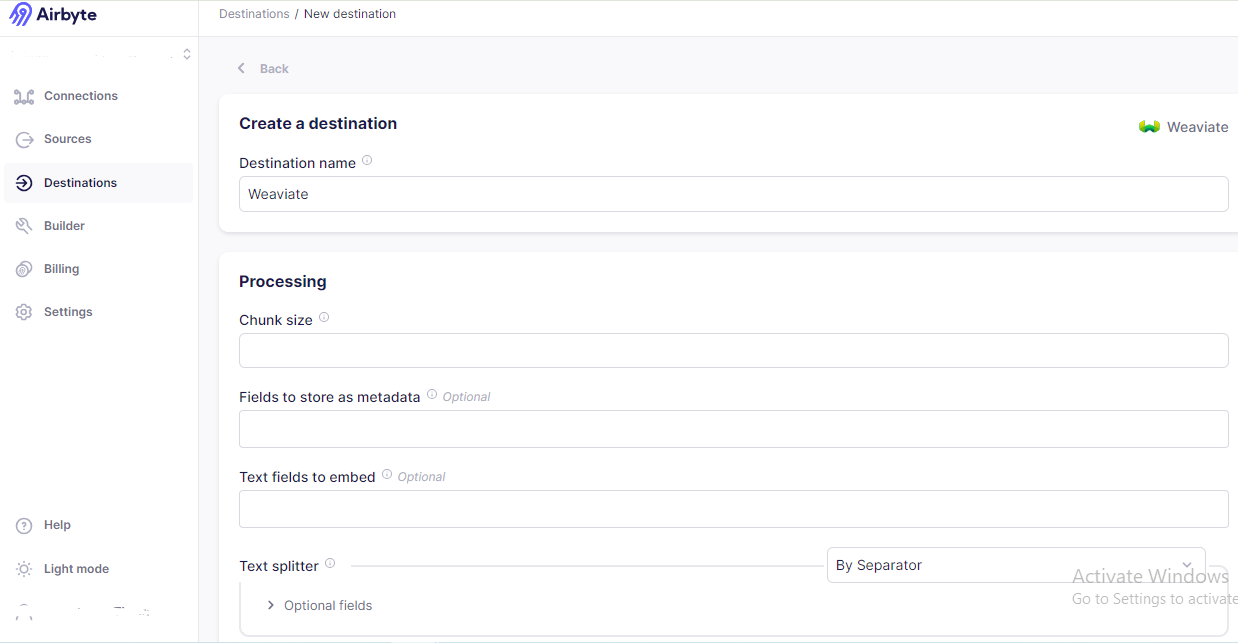
3. Create the Connection
Open Connections → + New connection and choose File as source and Weaviate as destination. Define the connection name, replication frequency, and desired sync mode such as incremental with CDC. Select Test connection and, once successful, Set up connection.
Airbyte's flexible deployment options support cloud-native, hybrid, and on-premises environments, ensuring organizations can implement vector database pipelines that meet specific security and compliance requirements.
Conclusion
Vector databases enable efficient similarity search, boost AI and ML performance, and simplify multi-modal data integration. They power recommendation engines, biometrics systems, fraud-detection solutions, and advanced healthcare applications, making them a cornerstone of modern data-driven solutions.
As organizations continue to generate increasing volumes of unstructured data, vector databases provide the foundation for semantic search, personalized experiences, and intelligent automation. The combination of advanced indexing algorithms, security features, and scalable architectures positions vector databases as essential infrastructure for organizations pursuing digital transformation and AI-powered innovation.
Frequently Asked Questions
What is an example of a vector database?
Pinecone is a managed vector database optimized for similarity-search and recommendation workloads, offering enterprise-grade performance and scalability.
What is the best vector database?
Top contenders include Qdrant, Pinecone, and Milvus. The best choice depends on your scale, latency, deployment requirements, and whether you prefer open-source or managed solutions.
What is a vector DB used for?
Storing and querying high-dimensional embeddings produced by machine-learning models for tasks like NLP, image recognition, recommendation systems, and anomaly detection.
Is MongoDB a vector database?
No. MongoDB is a general-purpose NoSQL document store that does not specialize in high-dimensional similarity search, though it has added some vector-search capabilities in recent versions.
What are three examples of vector data?
Points, lines, and polygons commonly used in GIS to represent specific locations, linear features, and geographic areas with spatial relationships.
Is Oracle a vector database?
Oracle Database 23ai introduces AI Vector Search, adding vector-search capabilities on top of its relational engine, but it remains primarily a traditional relational database with vector extensions.
What is the difference between a vector database and a regular database?
A relational database stores structured data in tables with predefined schemas, while a vector database stores high-dimensional embeddings and supports similarity search based on vector distance, making it ideal for unstructured data such as text, images, and audio.

.webp)
