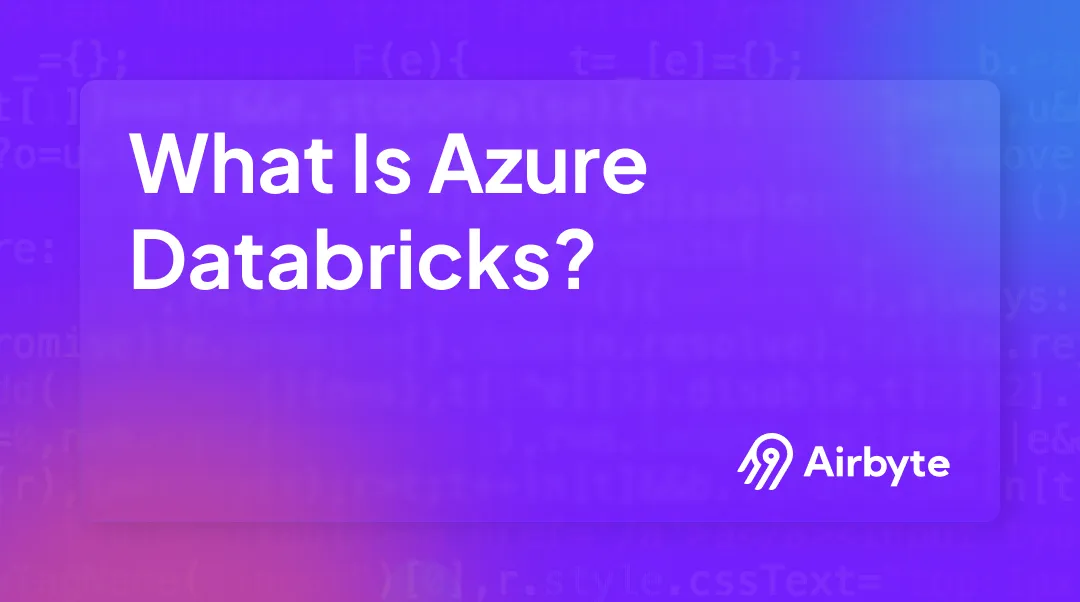What Is Azure Databricks: Uses, Features, And Architecture
Summarize this article with:
✨ AI Generated Summary
Azure Databricks is a unified Data Intelligence Platform built on Apache Spark, optimized for Azure, enabling scalable data processing, analytics, and AI workloads with features like Delta Lake, Unity Catalog, and Photon acceleration. It offers seamless integration with Azure services, serverless compute options, and advanced governance for efficient, collaborative data operations.
- Supports ETL, streaming analytics, and machine learning with flexible programming languages and open architecture.
- Enhances performance via intelligent cluster scaling, predictive data layout optimization, and adaptive query execution.
- Integrates with Airbyte for simplified, cost-efficient data ingestion, automated schema evolution, and extensive connector support.
Organizations accumulate massive amounts of data pertaining to operations, marketing, sales, and more. To utilize the full potential of such data, it's essential to leverage the power of data integration and analytics. With data integration, you can seamlessly integrate data from diverse sources and load it into a destination system.
However, with data analytics, you can uncover meaningful insights and patterns within the dataset. Azure Databricks provides an integrated environment to help meet these requirements for streamlined data management while addressing common challenges like data validation complexity, connectivity limitations, and operational overhead that data professionals frequently encounter.
In this article, you will understand what Azure Databricks is, its features, architecture, and the various applications it offers, along with emerging best practices and optimization strategies that can transform your data operations.
What Is Azure Databricks and How Does It Transform Data Operations?

Azure Databricks, an analytics platform developed in collaboration with Microsoft, is optimized for the Microsoft Azure cloud services ecosystem. It is built on Apache Spark, an open-source distributed computing framework, to provide scalable data processing capabilities, interactive analytics, and streamlined machine-learning tasks. Azure Databricks provides a collaborative environment for data scientists, engineers, and analysts to generate dashboards and visualizations, share insights, and optimize data workflows.
The platform has evolved significantly with recent innovations including Lakebase Operational Database for AI applications, predictive optimization capabilities that automatically manage data layout, and enhanced Unity Catalog governance frameworks. These advancements position Azure Databricks as a unified Data Intelligence Platform that combines traditional analytics with AI-native workloads, enabling organizations to build everything from real-time recommendation engines to sophisticated agent-based development workflows.
Modern Azure Databricks deployments benefit from serverless compute options, including serverless SQL warehouses and serverless GPU compute for deep learning workloads, which eliminate infrastructure management overhead while providing automatic scaling. The platform's integration with Azure's broader ecosystem has deepened through features like Azure Active Directory synchronization, Azure Private Link support, and enhanced compliance profiles for regulated industries.
What Key Features Make Azure Databricks Essential for Modern Data Operations?
Azure Databricks offers a range of features designed to scale business activities, thereby enhancing collaboration and efficiency in data processing and analytics. Let's look at some of the key features:
Unified Platform Experience
It is an easily accessible first-party Azure service that is entirely managed on the Azure interface. Azure Databricks is natively linked with other Azure services, allowing access to a wide range of analytics and AI use cases. This native integration helps unify workloads, reduces data silos, and supports data democratization. Data analysts and engineers can collaborate across various tasks and projects efficiently.
The platform now includes Databricks One, a consumer-focused workspace featuring natural language querying through Genie and curated AI/BI dashboards. This advancement enables business users to access data through consumer access entitlements without requiring technical expertise, further democratizing data access while maintaining enterprise governance controls.
Perform Seamless Analytics
Azure Databricks SQL Analytics allows you to execute SQL queries directly on the data lake. This feature includes a workspace where you can write SQL queries, visualize the results, and create dashboards similar to a traditional SQL workbench. Additional tools include query history, a sophisticated query editor, a catalog, and capabilities to set up alerts based on SQL query outcomes.
Recent enhancements include interactive filters that apply to visualizations without query modifications, hover-to-expand functionality for SELECT * columns, custom SQL formatting options, and reusable query snippets across notebooks, dashboards, and SQL editors. The Table Exploration Assistant now uses natural language to generate SQL queries from table metadata, significantly reducing the learning curve for business analysts.
Flexible and Open Architecture
Azure Databricks supports a diverse range of analytics and AI workloads with its optimized lakehouse architecture built on an open data lake. This architecture allows the processing of all data types. Depending on the workload, you can leverage a range of endpoints, such as Apache Spark on Azure Databricks, Azure Machine Learning, Synapse Analytics, and Power BI. The platform also supports multiple programming languages, including Scala, Python, R, and SQL, in addition to libraries such as TensorFlow and PyTorch.
The open architecture has been enhanced with Lakehouse Federation capabilities that enable cross-platform data access, allowing Azure Databricks to query AWS S3 and other external systems without data migration. Support for managed Apache Iceberg Tables provides ACID compliance and predictive optimization, while Foreign Iceberg Tables enable reading external Iceberg tables from Snowflake and other platforms through unified catalog access.
Efficient Integration
Azure Databricks integrates seamlessly with numerous Azure services such as Azure Blob Storage, Azure Event Hubs, and Azure Data Factory. This enables you to effortlessly create end-to-end data pipelines to ingest, manage, and analyze data in real time.
Integration capabilities have expanded with file event triggers that monitor external locations for automated job initiation, reducing latency for file arrival-triggered pipelines. Enhanced connector support includes Google Analytics 4, Salesforce, and Workday for managed ingestion through Lakeflow pipelines. Clean Rooms provide secure, privacy-compliant data collaboration using Delta Sharing with audit trails and multi-cloud support for enterprise data partnerships.
How Does Azure Databricks Architecture Enable Scalable Data Processing?
It is essential to understand the underlying azure databricks architecture to perform efficient integrations and ensure a streamlined workflow. Azure Databricks is designed around two primary architectural components—the Control Plane and the Compute Plane.
Control Plane
The Control Plane is a management layer where Azure Databricks handles the workspace application and manages notebooks, configurations, and clusters. This plane includes the backend services operated by Azure Databricks within your account. For example, the web application you interact with is part of the Control Plane.
The Control Plane has been enhanced with Unity Catalog governance capabilities that provide centralized metastore management across workspaces. Recent improvements include predictive optimization that analyzes workload telemetry to automatically recommend and implement partitioning strategies, Z-ordering, and liquid clustering without user intervention. The Control Plane also manages automated user provisioning through Just-in-Time synchronization with Microsoft Entra ID, eliminating manual user setup processes.
Advanced governance features include fine-grained access controls with BROWSE privileges for metadata visibility without data access, cross-platform S3 access controls, and data lineage extensibility that integrates external assets like Salesforce and PowerBI into Unity Catalog lineage graphs for end-to-end traceability.
Compute Plane
The Compute Plane is where your data-processing tasks occur in Azure Databricks. It is subdivided into two categories:
- Classic Compute Plane – In the classic compute plane, you can utilize Azure Databricks computing resources as part of your Azure subscription. Resources are generated within the virtual network of each workspace located in the customer's Azure subscription, ensuring inherent isolation. This plane now supports Photon acceleration for vectorized query execution, delivering up to 4x faster performance for SQL and DataFrame operations through JIT compilation and SIMD optimizations.
- Serverless Compute Plane – In the serverless model, Azure Databricks manages the compute resources within a shared infrastructure. This plane simplifies operations by eliminating the need to manage underlying compute resources while employing multiple layers of security to protect data and isolate workspaces. Recent additions include serverless GPU compute for distributed deep learning workloads and serverless SQL warehouses with automatic scaling based on query demand.
The Compute Plane architecture now incorporates Lakebase Operational Database, a fully managed Postgres database engineered for AI applications. This separates compute and storage using Neon technology, enabling instant branching for zero-copy development environments and automatic synchronization with Delta Lake tables for low-latency machine learning feature serving.
What Are Azure Databricks' Primary Use Cases for Modern Data Teams?
Azure Databricks is a versatile platform that serves multiple data-processing and analytics needs. Here are some of the primary uses of the platform:
ETL Data Processing
Azure Databricks offers a robust environment for performing extract, transform, and load (ETL) operations, leveraging Apache Spark and Delta Lake. You can build ETL logic using Python, SQL, or Scala and then easily orchestrate scheduled job deployment.
The ETL capabilities have been enhanced with Lakeflow Declarative Pipelines, which provide a SQL-centric framework for complex data transformations. These pipelines support CREATE VIEW operations, automatic orchestration based on dependencies, and incremental materialized views that execute batch logic incrementally, reprocessing only new or changed source data. Enhanced Auto Loader capabilities now include file event triggers for scalable near-real-time ingestion with reduced cloud provider costs.
Streaming Analytics
Azure Databricks utilizes Apache Spark Structured Streaming to manage streaming data and incremental data updates. The platform processes incoming streaming data in near real time, continuously updating outputs as new data arrives.
Streaming analytics has been improved with file arrival triggers that leverage cloud-native file events for automatic job initiation when files land in external storage. Auto Loader now supports RocksDB state management for high-volume streams and asynchronous checkpoint retrieval that accelerates stream startups by 40% for long-running pipelines. Rate limiting through maxFilesPerTrigger prevents cluster overloading while maintaining processing efficiency.
Data Governance
Azure Databricks supports a strong data-governance model through the Unity Catalog, which integrates seamlessly with its data lakehouse architecture. Coarse-grained access controls configured by cloud administrators can be fine-tuned at a more granular level via complete access-control lists (ACLs).
Governance capabilities have expanded significantly with automated user provisioning that synchronizes Microsoft Entra ID users and groups without manual setup. Data lineage extensibility allows external workflows to inject metadata into Unity Catalog via APIs, creating comprehensive traceability across hybrid pipelines. OAuth user-to-machine credentials provide per-user authentication for external systems, while compliance profiles offer specialized controls for regulated industries.
What Performance Optimization Strategies Maximize Azure Databricks Efficiency?
Azure Databricks performance optimization requires a comprehensive approach spanning cluster configuration, data layout management, and query execution tuning. Modern optimization strategies leverage predictive capabilities, automated scaling, and advanced caching mechanisms to achieve enterprise-scale performance.
Intelligent Cluster Configuration and Scaling
Effective cluster optimization begins with compute instance selection tailored to workload characteristics. Compute-optimized instances like Standard D3 v2 excel for CPU-bound operations, while memory-optimized instances such as Standard E4s v3 handle in-memory processing efficiently. For disk-intensive workloads involving repeated Parquet reads, NVMe SSD-backed instances from the Ls_v2 series accelerate I/O through local caching capabilities.
Databricks Pools provide managed caches of pre-initialized virtual machines that reduce cluster startup latency by 70-90% compared to standard cloud provisioning. These pools maintain idle instances in warm states, enabling rapid elasticity for job clusters and interactive sessions, particularly valuable for streaming pipelines requiring instant scaling responses.
Optimized autoscaling represents a significant advancement over standard exponential scaling methods. This approach implements workload-aware resizing through two-step scaling from minimum to maximum workers, with intelligent scale-down decisions based on shuffle file states and utilization thresholds. Streaming pipelines benefit from integration with Delta Lake transaction logs for predictive scaling, allowing dynamic adjustment from 8 to 64 workers during traffic spikes while efficiently consolidating to baseline capacity during low-activity periods.
Advanced Data Layout and Storage Optimization
Predictive optimization now operates autonomously across Unity Catalog managed tables, analyzing workload telemetry including scan patterns and predicate frequency to recommend optimal data organization strategies. The system simulates candidate configurations through shadow query replays before implementing Z-ordering and liquid clustering during scheduled maintenance windows, eliminating manual tuning requirements while optimizing performance based on actual usage patterns.
Delta Lake file management has evolved beyond basic compaction to include sophisticated optimization techniques. Auto compaction merges sub-256 MB files within partitions while optimized writes redistribute data during ingestion to target 1 GB file sizes. The system adapts file sizes based on table volume, scaling from 256 MB for tables under 2.56 TB to 1 GB for tables exceeding 10 TB, with performance testing showing 45% faster scan times for optimized layouts.
Liquid clustering supersedes traditional Z-ordering by providing adaptive data skipping that dynamically reclusters data without rewriting existing files. This approach supports concurrent writes and evolving access patterns while integrating with Unity Catalog for automatic clustering key selection. Performance benchmarks demonstrate 30% query latency reduction for gigabit-scale event datasets compared to static partitioning approaches.
Query Execution and Performance Acceleration
Photon acceleration transforms query execution through vectorized processing that delivers up to 4x performance improvements for SQL and DataFrame operations. The engine utilizes JIT compilation to convert Spark plans into native code while implementing columnar processing with SIMD optimizations. Hash join replacements for sort-merge joins further enhance performance, with TPC-DS benchmarks showing 60% faster execution compared to standard runtimes.
Adaptive Query Execution dynamically adjusts execution plans using runtime metrics to optimize resource utilization. The system automatically coalesces excessive shuffle partitions, converts sort-merge joins to broadcast joins for small datasets, and splits skewed partitions for balanced parallelization. Configuration with spark.sql.adaptive.enabled and related parameters enables automatic partition tuning that reduces resource consumption while improving query response times.
Disk caching accelerates Parquet and Delta reads by storing decompressed data in worker SSDs, serving repeated reads locally instead of accessing remote storage. Unlike in-memory caching, disk caching handles larger datasets at TB-scale while automatically invalidating cached data when underlying files change. Performance testing shows 70% scan time reduction for ETL pipelines that reuse dimension tables, significantly improving overall pipeline efficiency.
How Do Azure Databricks and Azure Data Factory Address Different Data Challenges?

While Azure Databricks is a robust data-analytics platform, it is often confused with Azure Data Factory. Each platform offers different services and is tailored to specific business requirements.
Focus
- Azure Databricks – Cloud-based platform for big-data processing and analytics that enables data scientists and engineers to leverage machine-learning models, build AI applications, and perform complex transformations using Apache Spark and Delta Lake technologies.
- Azure Data Factory – Fully managed data-integration service employing ETL/ELT approaches to extract data from multiple sources, with primary focus on data movement orchestration rather than complex analytics processing.
Data Integration
Azure Databricks is actively integrated with other Azure services for analytics but doesn't primarily handle data-integration tasks, allowing users to focus on analysis and visualization. Recent enhancements include Lakeflow Declarative Pipelines for sophisticated data transformations and Unity Catalog governance for centralized metadata management across hybrid environments.
Azure Data Factory provides 90+ built-in connectors for various data sources and destinations, facilitating pipeline orchestration with visual drag-and-drop interfaces. The service excels at scheduled data movement operations but lacks the advanced analytics and machine learning capabilities that characterize modern data intelligence platforms.
Ease of Use
Azure Databricks offers a flexible environment supporting Python, R, Java, Scala, and SQL with collaborative notebooks, interactive dashboards, and natural language querying through Genie for business users. The platform now includes consumer-focused workspaces that democratize data access without requiring technical expertise.
Azure Data Factory provides a drag-and-drop interface to create, schedule, and monitor data-integration workflows with graphical pipeline designers that simplify basic ETL operations. However, complex transformations often require additional tools or custom code development outside the core platform capabilities.
How Can Airbyte Optimize Data Integration with Azure Databricks?

To integrate data from disparate sources and fully leverage Azure Databricks' analytical capability, consider using Airbyte.
Used by 40,000+ engineers, Airbyte is a modern data integration platform that addresses critical Azure Databricks challenges including data validation complexity, connectivity limitations, and operational overhead. The platform has evolved from basic S3-dependent connectivity to comprehensive Azure-native solutions with sophisticated Delta Lake optimizations and Azure Active Directory integration.
Azure-Native Integration Capabilities
Airbyte now provides seamless Azure Blob Storage integration as a staging area, eliminating previous AWS dependencies that hampered Azure Databricks deployments. The platform supports Azure service principal authentication, role-based access control alignment with Azure security models, and Azure Private Link integration for secure VPC connectivity without public internet exposure.
Enhanced Delta Lake capabilities include generation tracking through metadata entries, schema evolution handling with automatic column accommodation during CDC operations, and native support for Delta Lake time travel features. The connector leverages Azure Databricks' Photon acceleration engine for transformation workloads, delivering 3-5x speed improvements on encoding and decoding operations compared to standard Spark execution.
Comprehensive Data Source Ecosystem
Beyond foundational Azure integrations, Airbyte has expanded support for the complete Microsoft ecosystem including Azure Data Lake Storage Gen2 with Delta Lake source capabilities, Microsoft Dataverse with relationship-aware replication, Microsoft Teams with conversational data capture, and Azure SQL Database with change data capture support.
The platform offers 600+ pre-built connectors and includes a Connector Development Kit (CDK) with Azure-specific templates that reduce custom connector development from days to hours. This addresses the common pain point where organizations spend significant engineering resources building and maintaining custom integrations instead of focusing on business value creation.
Advanced Features for Enterprise Operations
- Automated Schema Evolution – Detects schema changes during synchronization and applies configurable rules without manual intervention, addressing the data validation challenges that consume 30-40% of compute resources in traditional approaches.
- Resilient Sync Capabilities – Record Change History quarantines problematic rows while completing syncs, reducing reprocessing needs and improving pipeline reliability for high-volume workloads.
- Cost-Efficient Data Movement – Eliminates custom integration development overhead, reducing cloud egress costs and pipeline maintenance by up to 50% through optimized scheduling and workflow integration with orchestrators like Prefect.
- Developer-Friendly UI – The open-source Python library PyAirbyte lets you define pipelines in Python with Azure Databricks utilities for programmatic pipeline management and cluster configuration templates.
- Enterprise Security Features – Comprehensive audit logs, credential management, encryption capabilities, access controls, and authentication mechanisms that integrate with Azure Key Vault for credential rotation and Azure Monitor for unified logging.
- Community Support – A community of 15,000+ members for discussion and support, with 30+ Azure-specific connectors under active development.
Airbyte's evolution specifically addresses Azure Databricks integration challenges by providing unified data consolidation into the Databricks Data Intelligence Platform with post-load transformation capabilities, supporting both structured and unstructured data at enterprise scale while maintaining the flexibility and control that technical teams require.
Final Thoughts
Azure Databricks is a unified Data Intelligence Platform that blends analytics, AI workloads, and enterprise optimization through features like Lakebase, Photon acceleration, and adaptive query execution, all tightly integrated with the Azure ecosystem for seamless provisioning, automation, and security.
To address integration challenges, pairing Databricks with Airbyte enables modern ELT pipelines through Delta Lake optimizations, automated schema evolution, and a vast connector ecosystem—eliminating the complexity and cost of proprietary or custom-built solutions.Sign in and explore its features today.
Frequently Asked Questions (FAQ)
What is Azure Databricks?
Azure Databricks is a first-party Azure service built on Apache Spark for large-scale data engineering, analytics, and AI. It provides collaborative notebooks, SQL, and governed access through Unity Catalog.
How is Azure Databricks different from Azure Data Factory?
Databricks is for processing, analytics, and ML with Spark, Delta Lake, and SQL. Data Factory is for orchestration and movement of data with visual pipelines and 90+ connectors. Many teams use ADF to schedule ELT into Databricks, then transform and serve data from Databricks.
What does the architecture look like?
Two planes: the Control Plane manages workspaces, notebooks, jobs, and governance. The Compute Plane runs your clusters or serverless warehouses inside your subscription or Databricks' managed environment. Unity Catalog spans both for centralized governance.
What are the main features I should know?
- Delta Lake with ACID transactions and time travel
- Unity Catalog for centralized security, lineage, and auditing
- Photon engine for vectorized SQL and DataFrame acceleration
- Serverless SQL warehouses and serverless GPU for AI
- Lakehouse Federation and managed Iceberg tables
- Lakeflow declarative pipelines for ELT
Suggested Reads:

.webp)