What is Database Management System: Components, Types, Benefits
Summarize this article with:
✨ AI Generated Summary
Database management systems (DBMS) are essential for organizing, storing, and retrieving data efficiently, supporting diverse data types and workloads including AI-driven applications. Modern DBMS incorporate AI and machine learning for autonomous optimization, intelligent query processing, and enhanced security, while supporting various data models such as relational, NoSQL, and NewSQL.
- Core components include storage engines, query processors, and database access languages like SQL and GraphQL.
- AI integration enables vector search, predictive maintenance, and natural language querying.
- Benefits include improved data consistency, performance, security, compliance, and automated backup/recovery.
- Platforms like Airbyte streamline data integration with extensive connectors and flexible deployment options.
Database management systems serve as the backbone of modern data infrastructure, enabling organizations to store, organize, and retrieve information efficiently across diverse applications.Understanding database management systems becomes crucial as businesses navigate increasing data volumes, regulatory compliance requirements, and the need for real-time analytics.
This comprehensive guide explores the fundamental components, architectural patterns, and emerging trends that define modern database management, providing practical insights for organizations seeking to optimize their data infrastructure strategies.
What Are Database Management Systems and Their Core Functions?
A database management system is a software application that provides an interface between databases and end-users, enabling the systematic organization, storage, and retrieval of data. It functions as a comprehensive platform that manages database structure, ensures data integrity, and facilitates efficient data manipulation across various applications and user interfaces.
Database management systems handle multiple critical functions that extend beyond simple data storage. They:
- Enforce data consistency through transaction management
- Implement security protocols to protect sensitive information
- Provide query optimization capabilities that enhance performance across complex data operations
The sophistication of contemporary database management systems lies in their ability to handle diverse data types and processing patterns. They support structured relational data alongside semi-structured and unstructured formats, enabling organizations to build comprehensive data platforms that accommodate everything from traditional business transactions to modern AI workloads requiring vector processing capabilities.
Advanced systems now incorporate machine learning algorithms that automatically optimize query execution plans, predict resource requirements, and detect anomalies before they impact system performance.
What Are the Essential Components of Database Management Systems?
Database management systems consist of integrated components that work together to deliver consistent environments for creating, accessing, and modifying data:
Storage Engine
The storage engine represents the fundamental component responsible for data persistence and retrieval operations. It interfaces directly with the operating system's file system to manage how data is physically stored on disk, handling everything from page allocation to index management. Modern storage engines implement sophisticated algorithms for data compression, write optimization, and concurrent access control, ensuring optimal performance across diverse workload patterns. Contemporary storage engines now incorporate columnar formats for analytical workloads and specialized structures for time-series data, enabling organizations to optimize performance for specific use cases.
Database Access Language
Database access languages provide standardized interfaces for interacting with database management systems, enabling users and applications to perform operations ranging from simple queries to complex data transformations. SQL remains the dominant database access language, offering comprehensive capabilities for data definition, manipulation, and control across relational database systems. Contemporary systems also expose NoSQL, REST, and GraphQL interfaces.
Advanced implementations now support natural language query interfaces powered by large language models, allowing users to generate complex SQL through conversational prompts while maintaining security and performance standards.
Query Processor
The query processor interprets user queries and transforms them into executable operations that the database management system can perform efficiently. This component handles query parsing, validation, optimization, and execution planning, ensuring that complex queries execute with optimal performance characteristics. Modern query processors employ machine learning algorithms to continuously improve optimization strategies based on historical execution patterns, workload characteristics, and data distribution changes.
What Data Models Do Database Management Systems Support?
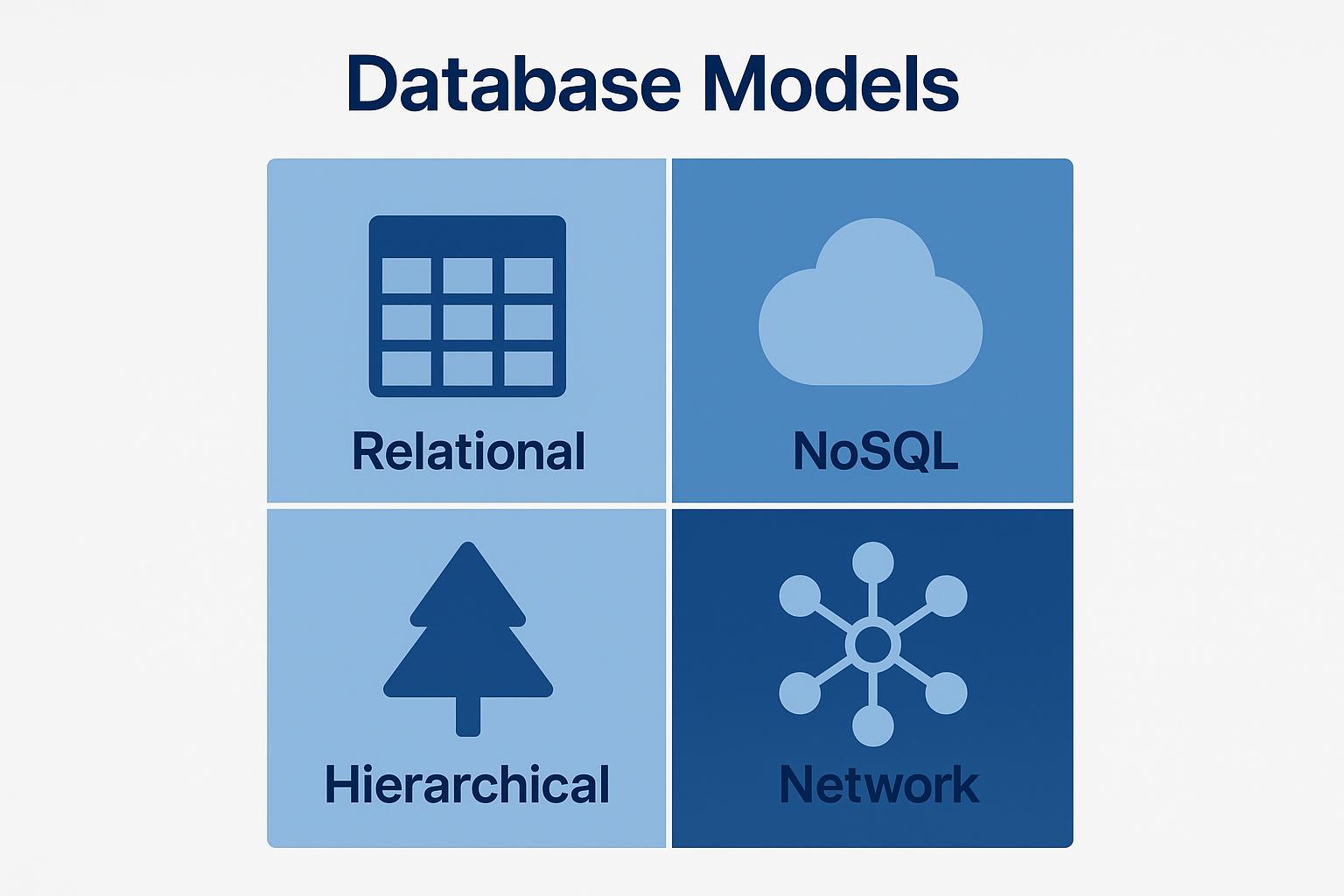
- Hierarchical Model: Organizes data in a tree-like structure where each record has a single parent, creating a rigid but efficient framework for representing nested relationships.
- Network Model: Extends hierarchical structures by allowing records to have multiple parent relationships, creating more flexible data representation capabilities.
- Relational Model: Organizes data into tables with rows and columns, supporting structured relationships through foreign keys and enforcing ACID properties.
- NoSQL Model: Encompasses various non-relational approaches—document, key-value, wide-column, and graph—that prioritize scalability and schema flexibility.
What Are the Primary Types of Database Management Systems?
Relational Database Management Systems (RDBMS)
Provide strong consistency guarantees, comprehensive transaction support, and sophisticated tooling. Examples include PostgreSQL, MySQL, SQL Server, and Oracle Database. Modern relational systems now incorporate advanced analytics capabilities, including support for JSON data types, machine learning functions, and vector indexing for AI applications.
Non-Relational Database Management Systems (NoSQL)
Prioritize horizontal scalability and flexible schemas.
- Document databases (e.g., MongoDB)
- Key-value stores (e.g., Redis, DynamoDB)
- Wide-column stores (e.g., Cassandra, HBase)
- Graph databases (e.g., Neo4j, Amazon Neptune)
NewSQL Database Management Systems
Combine the ACID compliance of relational databases with the horizontal scalability of NoSQL. Examples include CockroachDB and Google Spanner. These systems achieve global consistency through advanced consensus algorithms and synchronized clocks, enabling financial institutions and e-commerce platforms to maintain transactional integrity across distributed environments while achieving sub-second latency for globally distributed applications.
How Do AI and Machine Learning Transform Database Management Systems?
AI-Native Database Functionality
Modern database management systems embed artificial intelligence directly into their core architecture, transforming them from passive storage repositories into intelligent, adaptive platforms. SQL Server 2025 introduces native vector data types and AI model management within the database engine, enabling retrieval-augmented generation patterns without external dependencies. IBM Db2 similarly incorporates vector columns and distance metrics for semantic similarity searches, powering recommendation engines and fraud detection systems. This integration eliminates data movement between analytical and operational systems, reducing latency from hours to milliseconds.
Vector databases like Pinecone and specialized extensions like pgvector now enable semantic search capabilities that understand contextual meaning rather than relying solely on keyword matching. These systems store high-dimensional embeddings generated by machine learning models, allowing applications to find conceptually similar content across vast datasets.
Autonomous Database Operations
AI-driven automation has revolutionized database maintenance and optimization, shifting from reactive troubleshooting to predictive, self-healing systems. Oracle Autonomous Database uses reinforcement learning to dynamically allocate CPU, memory, and I/O resources based on workload patterns, achieving 99.995% uptime while reducing administrative overhead. These systems continuously analyze query execution patterns, automatically creating and modifying indexes to optimize performance without human intervention.
Machine learning algorithms now predict database failures before they occur by analyzing subtle patterns in performance metrics, log entries, and resource utilization trends. Amazon Aurora's machine learning capabilities detect anomalous query patterns that might indicate security breaches or application errors, automatically implementing protective measures while alerting database administrators.
Intelligent Query Optimization
Contemporary database systems employ machine learning to continuously improve query execution strategies. These systems analyze historical query performance, data distribution patterns, and resource utilization to generate optimized execution plans that adapt to changing workload characteristics. Amazon Redshift ML applies reinforcement learning to refine SQL execution plans, reducing query latency while automatically adjusting to data growth and access pattern changes.
Natural language query interfaces powered by large language models now enable non-technical users to interact with databases through conversational prompts. Oracle's Select AI allows business users to ask questions like "Show me sales trends for the past quarter by region" and automatically generates appropriate SQL queries while maintaining security controls and data access policies.
What Benefits Do Database Management Systems Provide?
Decreased Data Redundancy and Improved Consistency
Normalization and centralized storage prevent inconsistencies and maintain referential integrity. Modern systems extend these benefits through distributed consistency mechanisms that maintain data integrity across multiple data centers and cloud regions. Advanced conflict resolution algorithms ensure that concurrent updates across distributed systems result in predictable, consistent outcomes while supporting high availability and disaster recovery requirements.
Enhanced Data Accessibility and Performance
Advanced indexing, caching, and query optimization enable fast retrieval and concurrent access. Contemporary systems implement intelligent caching strategies that predict data access patterns and pre-load frequently accessed information into memory, reducing query response times by up to 90%. Automated index management systems continuously optimize database structures based on actual usage patterns, ensuring that performance remains optimal as data volumes and access patterns evolve.
Robust Security and Compliance Capabilities
Encryption, fine-grained access controls, auditing, and threat detection protect sensitive information and support regulatory compliance. Modern systems implement comprehensive security frameworks that protect data throughout its entire lifecycle while providing granular controls that enable business users to access the information they need without compromising security. AI-powered threat detection systems identify unusual access patterns and automatically implement protective measures to prevent data breaches.
Automated Backup and Recovery Operations
Point-in-time recovery, geographic replication, and automatic failover ensure business continuity. Contemporary systems extend these capabilities with continuous data protection that eliminates recovery point objectives while providing instant failover capabilities that maintain service availability during infrastructure disruptions. Immutable backup systems protect against ransomware attacks by ensuring that backup data cannot be modified or deleted by unauthorized users.
How Can You Streamline Database Management With Airbyte?
Airbyte offers 600+ pre-built connectors and flexible deployment options, automating data pipelines into any chosen database system. Organizations moving from legacy ETL platforms like Informatica and Azure Data Factory to modern cloud-native architectures built on Snowflake, Databricks, and other contemporary data platforms benefit from Airbyte's open-source foundation that eliminates vendor lock-in while providing enterprise-grade security and governance.
The platform generates open-standard code and supports deployment flexibility across cloud, hybrid, and on-premises environments, enabling data teams to focus on business value rather than maintaining integration infrastructure.
Conclusion
Database management systems have evolved from simple storage solutions into intelligent platforms that support modern data demands across diverse environments. Today's systems incorporate AI capabilities, advanced security features, and flexible deployment models that enable organizations to optimize their data infrastructure while maintaining compliance. As data volumes continue to grow, effective database management becomes increasingly vital for organizations seeking to transform data into actionable insights that drive competitive advantage.
Frequently Asked Questions
What is a database management system (DBMS)?
A database management system (DBMS) is software that enables organizations to store, organize, manage, and retrieve data efficiently. It acts as an interface between databases and end-users, handling data structure, storage, integrity, and security.
What are the main types of database management systems?
Database management systems include relational (RDBMS), non-relational (NoSQL), and NewSQL platforms. Each supports different data models like relational tables, document stores, key-value pairs, and graph databases, depending on scalability and data consistency needs.
How are AI and machine learning changing database management?
Modern databases integrate AI and machine learning to enable features like vector search, autonomous optimization, and natural language querying. These technologies help databases self-tune, predict issues, and handle AI-driven workloads.
What are serverless and cloud-native databases?
Serverless and cloud-native databases automatically scale resources without manual intervention, allowing businesses to pay only for what they use. They offer elastic scaling, high availability, and reduced management overhead compared to traditional database setups.
Why is database security important?
Database security ensures sensitive data is protected from breaches and unauthorized access. Modern DBMSs implement Zero Trust principles, advanced encryption, automated compliance monitoring, and AI-powered threat detection to safeguard critical information.

.webp)
