13 Data Preparation Tools To Enhance Your Data Quality
Summarize this article with:
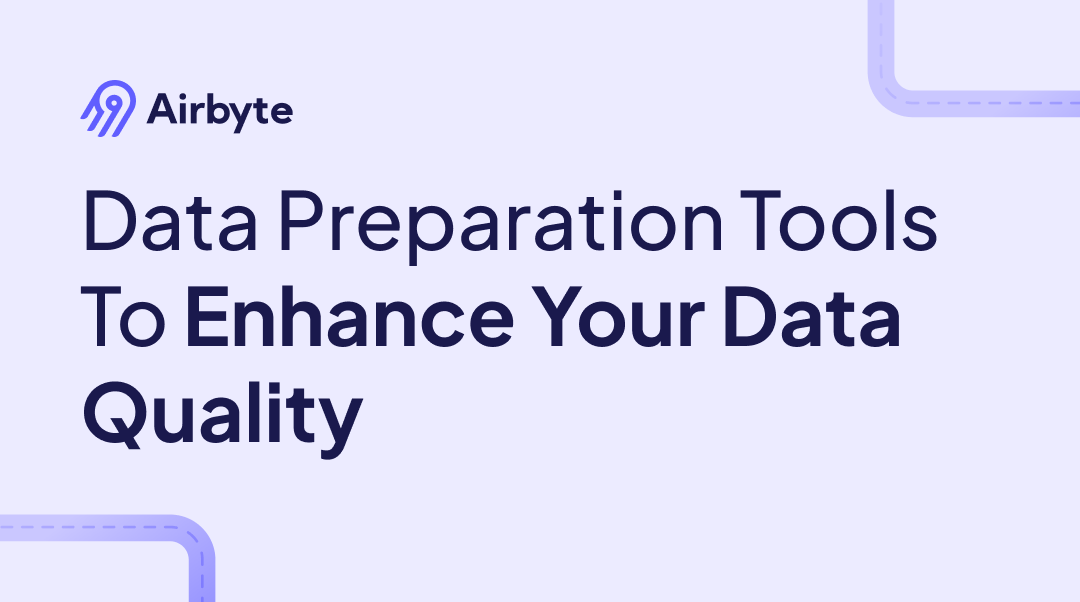

Raw data is a pure form of data that contains various types of information. However, raw data is collected from multiple sources and may have different structures, schemas, and data types. As a result, you cannot always rely on it for accurate data analysis. Here is where data preparation comes into the picture.
Data preparation is a process of preparing raw data for further management and analysis. It is a pre-processing technique that includes collecting, cleaning, and structuring raw data.
Data preparation is an iterative process that becomes time-consuming if done manually. According to a Forbes survey, data scientists spend 80% of their time on data preparation and management. You can speed up this process using data preparation tools.
This article gives you a comprehensive list of popular data preparation tools that you can use to fine-tune your data.
What are Data Preparation Tools?
Data preparation tools are software that helps improve data quality and fastens the process of preparing data. These tools enable you to gather, clean, and label data for real-time data analysis and business intelligence.
What are the Utilities of Data Preparation Tools?
Here are some utilities of data preparation tools:
Enhanced Data Quality
Data preparation tools enable you to refine the data quality. These tools help you to handle missing values and identify anomalies or inconsistencies present in your datasets. When these issues come to light, you can take the necessary steps to fix them.
Accurate ML Modeling
Accurate data predictions are imperative in every other business sector. Processing raw data using data preparation tools helps you create machine learning models with minimum discrepancies. This improves the efficiency of algorithms, resulting in correct data predictions.
Better Data Insights
Data preparation can help you gain better insights from your datasets. It enables you to filter out irrelevant information and focus on parameters that affect your organization’s functionality and profitability.
Efficient Use of Time and Resources
Preparing your data is a repetitive task that you must perform every time you extract data from any source for data integration and analysis. With data preparation tools, you can handle repetitive tasks and configure steps to handle missing values or remove duplicates, saving time and resources. You can document the steps of data preparation performed by these tools and refer to them in case of confusion. This also standardizes data workflows.
13 Best Data Preparation Tools
Let us have a look at some of the best data preparation tools:
1. Airbyte

Airbyte is a powerful tool designed to streamline data integration workflows. It offers a vast library of 550+ pre-built connectors that empower you to collect data from multiple sources and transfer it to the desired destination. To enhance data quality and consistency, Airbyte empowers you to perform transformations through integration with tools like dbt.
Additionally, its flexible development options, including a user-friendly interface, PyAirbyte, API, and Terraform Provider, cater to diverse technical expertise levels. This versatility empowers you to build and manage data pipelines tailored to your specific needs.
By combining data extraction, transformation, and loading, Airbyte ensures that data is not only moved efficiently but also prepared for further analysis and decision-making.
Key Features
- AI-Powered Workflows: Airbyte makes it easy to manage your AI workflows. It lets you load unstructured data directly into vector store destinations like Pinecone or Milvus, as well as LLM frameworks.
- LLM-ready Data: Airbyte supports RAG-specific transformations, including automatic chunking and indexing options to fine-tune the raw data for LLMs. It is also compatible with LLM providers such as OpenAI and Anthropic.
- Custom Connector Development: If your desired connectors are not in the set of connectors Airbyte offers, you can build one yourself. Airbyte offers a CDK and Connector Builder that enables you to create custom connectors within minutes. It facilitates an AI assistant for Connector Builder that automatically reads API documentation and speeds up the development process by providing intelligent suggestions.
- Regulatory Compliance: Airbyte adheres to the provisions of CCPA, GDPR, and HIPAA regulations for secure data operations worldwide. This ensures the protection of privacy and minimizes the risks of data security breaches.
- Data Security: Airbyte offers robust data security features such as role-based access control, encryption in transit and at rest, single sign-on, and authentication mechanisms. You can leverage these features to protect your datasets.
- Self-Managed Enterprise: Airbyte’s self-managed enterprise edition provides scalable self-serve data ingestion capabilities to accommodate your growing data needs. It also future-proofs your business by supporting multi-tenant data mesh or data fabric architectures.
- Vibrant Community: You can be a part of Airbyte’s community and connect with over 20K data experts and AI professionals. You can leverage the educational resources and tutorials available to streamline your data integration projects.
2. Alteryx
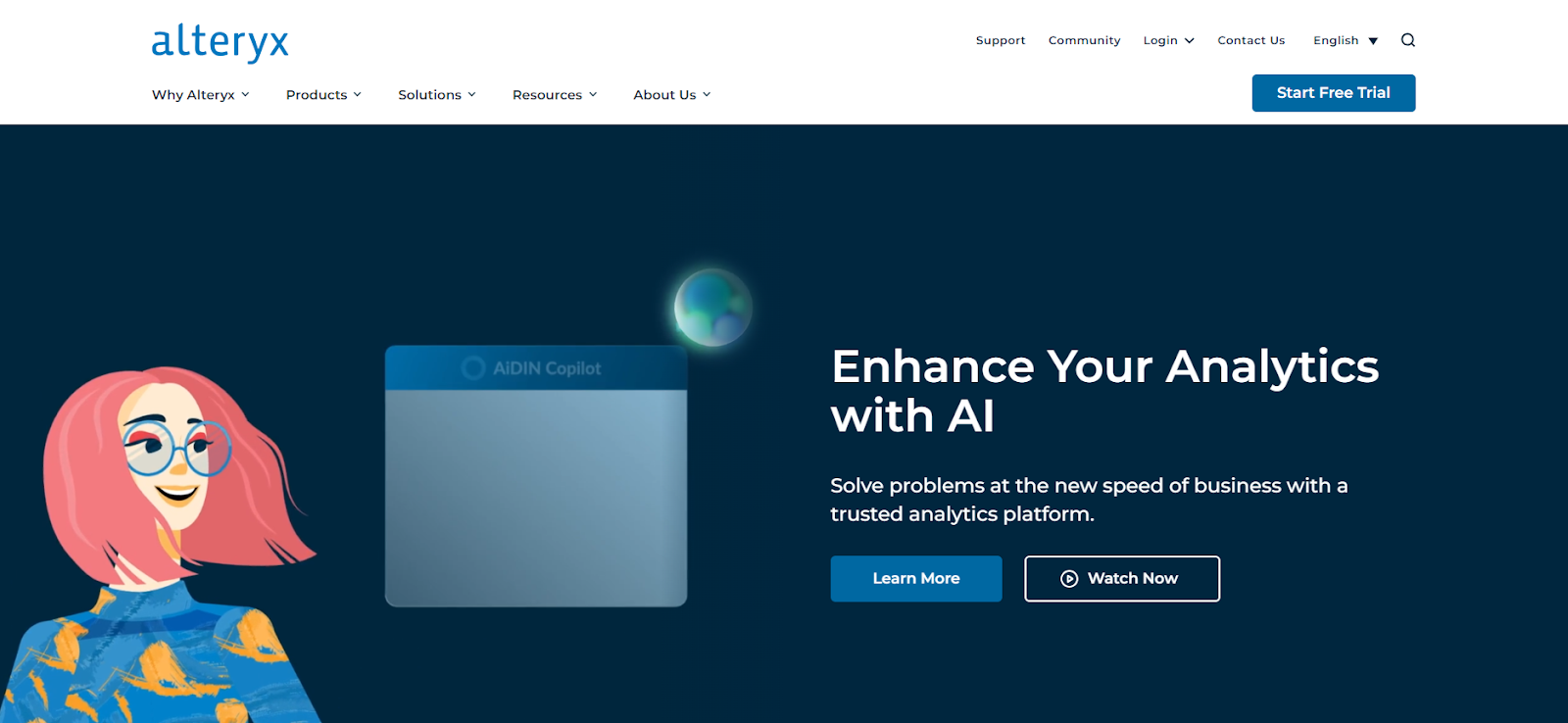
Alteryx is a data analytics platform that facilitates data analysis through AI. Its intuitive drag-and-drop interface simplifies complex data preparation tasks, including cleansing, transformation, and enrichment.
Key Features
- AI-powered Data Enrichment: Alteryx uses AI and machine learning algorithms for data discovery and validation. This helps you easily discover missing values from the datasets and their correlations with external datasets.
- Simple Interface: Alteryx has a user-friendly interface that allows you to use drag-and-drop techniques to create data workflows for analytics.
- Seamless Data Consolidation: Alteryx allows you to consolidate multiple datasets to get a unified view.
3. Altair
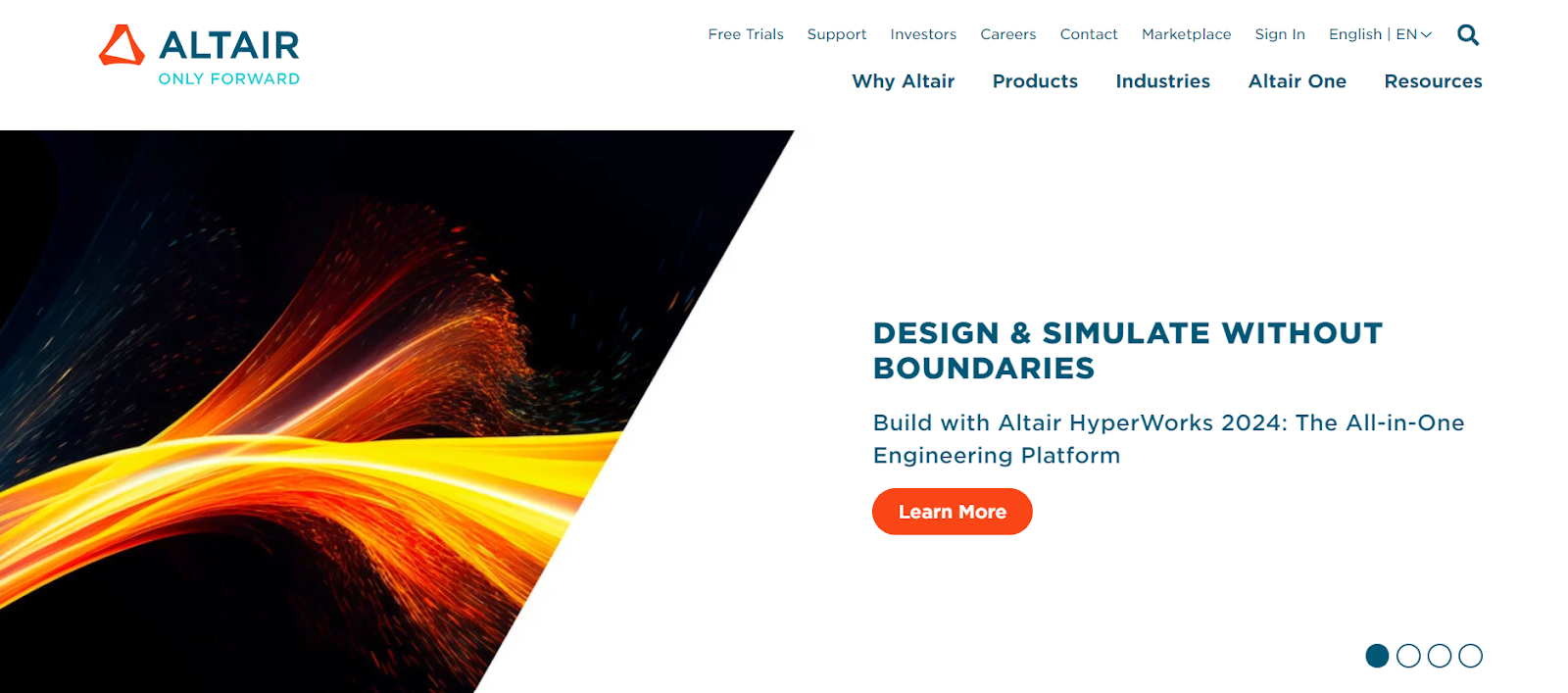
Altair offers Monarch Data Prep Studio as a solution for data preparation tasks. The Data Prep Studio supports nearly 80 pre-built data preparation functions to perform cleaning, filtering, and transformation tasks. The prepared data can be analyzed by integrating Altair with any data analytics solution.
Key Features
- Workflow Automation: The Data Prep Studio has various pre-built functions such as String, Numeric, Date, and Conversion that help you with data preparation.
- No-code Configuration: Altair allows you to access, cleanse, and format data without any code because of the pre-built functions in Data Prep Studio. This allows you to process your data faster and more accurately using these no-code configuration features.
- Collaboration: You can share the curated datasets with all your employees or colleagues using Altair's collaborative workspace. This increases productivity and fosters innovation.
4. Datameer
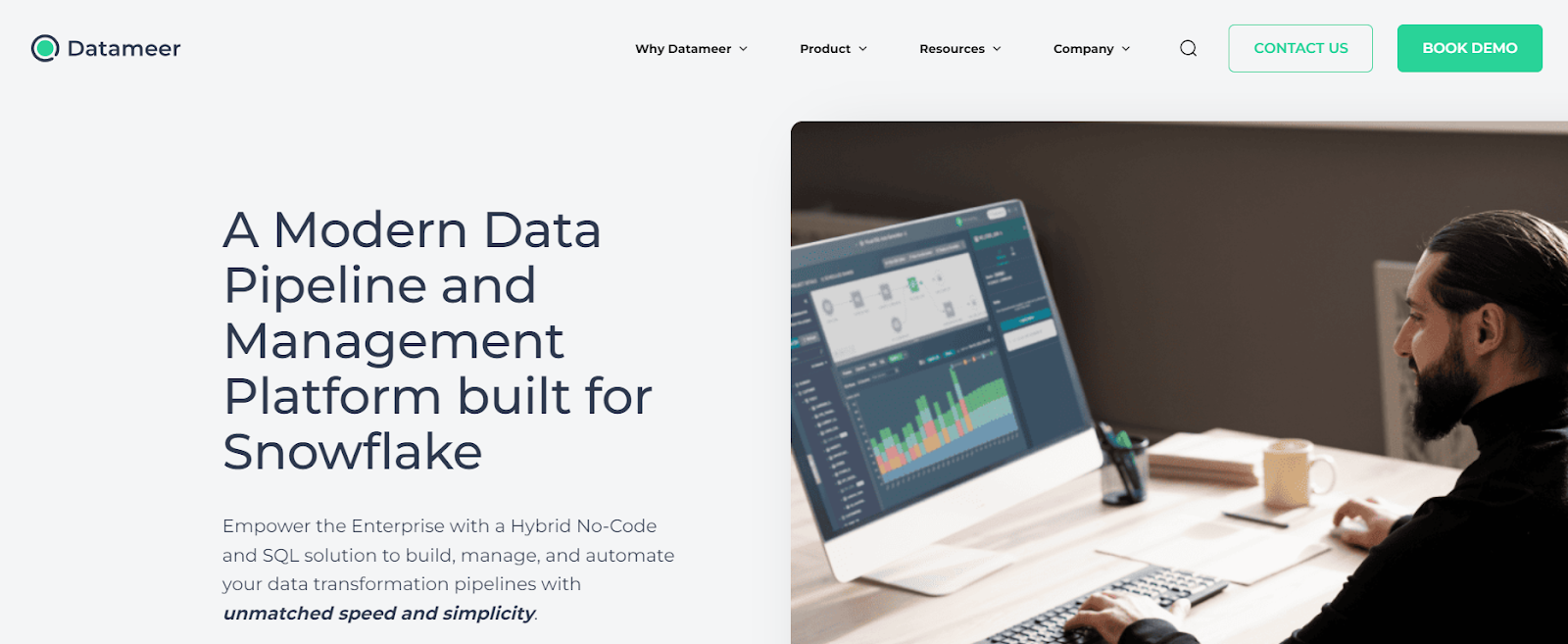
Datameer is a data transformation platform that allows you to cleanse and transform data seamlessly. It supports operations such as extracting, splitting, and replacing to prepare your data for insightful analysis. The platform also allows you to easily collaborate with experts, such as your organization's data engineers, for better data refinement.
Key Features
- Snowflake-centered: You can integrate Datameer with Snowflake, a high-scalability data warehouse, to query and process large volumes of data. You can also leverage Snowflake's built-in functions and operations to query datasets more effectively.
- Robust Transformation: It supports various transformation operations like filtering, joining, aggregating, and pivoting data. You can utilize these transformations to convert the data into a consistent form.
- Business Intelligence: You can integrate Datameer with BI tools like Power BI or Tableau to gain business insights through interactive dashboards and reports.
5. Gathr

Gathr is a data integration tool that simplifies the creation and management of data pipelines. Its drag-and-drop interface accelerates data ingestion, transformation, and loading processes. Using Gathr's Gen AI Fabric, you can also leverage machine learning and generative AI services to perform advanced data analysis.
Key Features
- Fast Performance: Gathr processes data very quickly as it is based on Apache Spark. It can process over one million events per second on-premise and in the cloud.
- DevOps Optimization: It supports continuous monitoring and optimization of the DevOps performance. This helps you to quickly detect and resolve issues in your data workflow.
- Multifunctional Platform: Gathr supports batch and streaming data ingestion, change data capture and ML-based analytics. These features make it a versatile tool for performing various data-related operations.
6. Informatica

Informatica is a data integration and management tool that enables you to unify data from various sources at a centralized location. With this platform, you can enrich your existing datasets by adding new and relevant data. This keeps your data updated, making it more useful for achieving your enterprise objectives.
Key Features
- Data Profiling: Informatica automates data profiling, which helps you quickly identify data types, outlier records, and the distribution of data values. This information aids in understanding and enhancing data quality.
- Visualize Data Workflow: Informatica provides a visual representation of the data workflow. This allows you to easily discover and prepare your data.
- Data Governance: It provides an effective data governance framework to enable you to ensure data integrity and security.
7. Integrate.io

Integrate.io is an ETL platform that enables you to collect and consolidate data from disparate sources to a unified location. It is a low-code tool that also facilitates the automation of data preparation through transformation components consisting of expressions, functions, operators, and conditions.
Key Features
- Change Data Capture: Integrate.io offers a change data capture (CDC) feature that helps you keep your destination data system updated according to changes in the source.
- Robust Data Security: It provides efficient security features such as SSL/TS encryption, Firewall-based access control, authentication, and authorization mechanisms. These features aid in keeping your datasets secure during data preparation.
8. Microsoft Power BI

Microsoft Power BI is a data visualization platform that enables you to create interactive reports and dashboards. It allows you to utilize the Power Query engine and dataflows feature to prepare data for visualization and analytics.
Key Features
- Ease of Integration: Microsoft Power BI supports hybrid deployment, which lets you connect with various cloud-based and on-premise data sources.
- Data Cleaning: The Power Query facilitates data cleaning features that help change data types, handle missing and null values, and rename objects.
9. Qlik

Qlik is a real-time data integration solution that also supports data preparation through its powerful data transformation capabilities. It has a simple point-and-click interface which you can use effectively for handling missing values, filtering, and masking data records.
Key Features
- Advanced Functionalities: Qlik enables you to perform advanced data transformations, such as join operations and denormalization. It also helps you manage multiple data relationships with semantic layering.
- Change Data Capture: It provides a CDC feature that helps you keep source and destination data in sync. Changes made at the source are instantly reflected at the destination, allowing continuous access to updated information.
- Versatile Integration Platform: Qlik facilitates data integration by connecting seamlessly with numerous data sources and target systems. You can integrate it with all the major RDBMS, data warehouses, streaming applications, and even legacy data systems.
10. SAP Data Intelligence Cloud
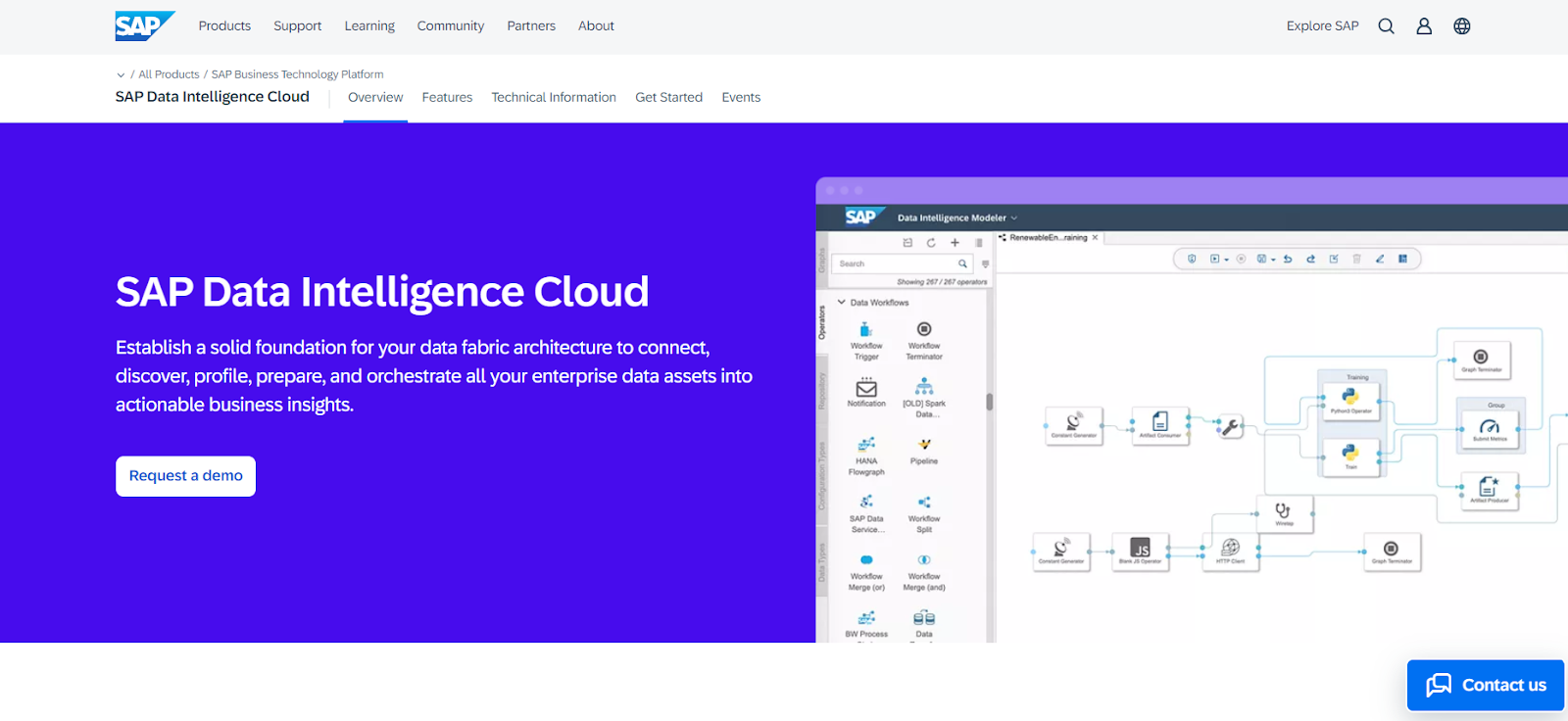
SAP Data Intelligence Cloud is a data management solution that you can use to process data for analytics. It enables you to enhance your data quality through data profiling and cleansing features.
Key Features
- Data Discovery: SAP Data Intelligence Cloud facilitates data discovery, using which you can identify data quality issues, missing values, and other data inconsistencies. This simplifies data preparation as you already understand the discrepancies in the datasets.
- Data Management: SAP helps you efficiently manage your datasets and set up a strong data governance framework. This contributes to accurate insight generation and data-based decisions.
11. Tableau

Tableau, a data visualization tool, simplifies insight generation for complex datasets through visualization. It offers the Tableau Prep Builder, a service for data preparation that allows you to consolidate, shape, and clean data for analysis.
Key Features
- Comprehensive Visualization Layer: Tableau Prep provides a visualization layer that displays your connectors, a graph with data preparation flow details, and a columns and row summaries profile. You can save this Prep flow file for later use or share it with your teams to generate insight on data preparation.
- Better Data Connectivity: You can easily connect Tableau with various data sources to access various on-premise or cloud datasets.
- Collaboration: You can share your streamlined datasets with your team through the Tableau Server or Tableau Cloud. This fosters collaboration between different domain teams and increases workflow productivity.
12. Talend

Talend is a data integration tool powered by Qlik. It supports auto-discovery, auto-profiling, and standardization. These features help you better understand your data, identify inconsistencies, and save time through automation.
Key Features
- Data Masking: Data Masking is a data protection technique that involves replacing real data values with false values to secure data from unauthorized access. Talend facilitates data masking to ensure data security while it is being cleansed and transformed.
- Data Cleaning: Talend provides data cleaning features to remove duplicate values and handle missing values.
13. TIBCO

TIBCO is a business data management platform. It offers TIBCO Clarity, a data preparation solution that provides on-demand software services for profiling and cleaning your data. This solution can improve the quality of your data analysis and generate better insights.
Key Features
- Data Profiling: You can profile your datasets using TIBCO Clarity to detect unique or anomalous data records. This helps identify inconsistencies in the datasets.
- Deduplication: TIBCO Clarity provides a deduplication function to detect duplicate data records. You can leverage this feature for storage optimization and improvement in data processing performance.
Practical Example of Airbyte Helping You Prepare Data
Here are some practical examples of how Airbyte can help you with data preparation:
Data Integration
Airbyte provides a user-friendly interface that streamlines your data extraction and loading processes between disparate sources and desired destinations. It helps you with data preparation by allowing you to consolidate your data in a central repository and further analyze it for discrepancies. Airbyte also provides you with the schema change management feature that captures and propagates the schema changes made at the source to the destination based on your configured settings.
dbt for Transformation
You can integrate Airbyte with dbt to perform complex transformations. dbt, a popular data transformation tool, enables you to write SQL-like code to define transformations on your data. By combining Airbyte’s data ingestion capabilities with dbt’s transformation features, you can create robust and scalable pipelines.
Change Data Capture
The change data capture (CDC) feature of Airbyte enables you to sync your destination data with the source. It updates the destination data system according to changes in the source data system. CDC feature improves operational efficiency by supporting incremental data loading. It also refines data consistency and facilitates data enrichment.
PyAirbyte
Airbyte offers an open-source Python library called PyAirbyte. You can use it to extract data from sources with the help of connectors supported by Airbyte into your Python environment. After this, you can use Python libraries like NumPy or Pandas to clean and transform your data to prepare it for accurate analysis.
Conclusion
Data preparation tools are important instruments for expediting data analytics. You can use them to refine your data without the support of an expert and fine-tune it by sharing your outcomes with other teams in your organization.
Before choosing a data preparation tool, you should carefully consider factors such as your business requirements, resources, and budget. This blog provides you with a detailed list of the top 13 data preparation tools to maximize the value generation capacity of your datasets. You can review this list to understand the functionality of different tools and choose a suitable one to achieve your data preparation goals.
FAQs
1. Is data prep an ETL tool?
No, data prep is not essentially an ETL tool and vice versa. Both data preparation and ETL involve transforming data into a format acceptable to the destination system. However, they may differ in various aspects.
ETL tools facilitate data extraction from multiple sources, transformation to ensure data accuracy and loading of data into a unified location. Whereas, data preparation tools focus on cleaning and transforming data to uncover hidden insights.
2. What is the preparation of data analysis tools?
Data preparation is the process of collecting, cleaning, and transforming raw data into usable form. Some data analysis tools also facilitate data preparation by supporting data cleaning, transformation, integration, and visualization features. Alteryx, Microsoft Power BI, and Tableau are some examples of such tools.
3. What is the Dataprep tool?
Dataprep is an open-source data analysis and preparation library in Python. You can use it to clean your data for exploratory data analysis (EDA) in the Python ecosystem using its nearly 140+ functions. You can also access a summary of changes made to your datasets with the help of a report generated by Dataprep.
4. What is an example of data preparation?
Consider an instance where you want to analyze e-commerce datasets containing sales, customer, product, and order data. You must first consolidate this data into a single dataset for data preparation. Clean this dataset by handling missing and duplicate values and correcting inconsistencies. You can then transform this data using processes such as aggregation and normalization.
Then, enrich this dataset by adding product ratings, customer segmentation, or competitor data. After this, validate it by checking for outliers and anomaly data records. This completes your data preparation process, giving you clean and consistent data for your e-commerce platform.
5. What is a test data preparation tool?
Test data preparation tools are software that generates and manages test data to check the performance of applications in development. They help identify and fix any discrepancies in software applications' data workflows.
What should you do next?
Hope you enjoyed the reading. Here are the 3 ways we can help you in your data journey:



