

Organizations rely heavily on their data, progressively shifting more systems to the cloud. This shift indicates an increase in data volumes, necessitating the need for efficient data transport. Moving data conveniently and securely between different environments is essential for successful migration, data consolidation, collaboration, and analysis. This is where data transfer tools come into play. They are software applications designed to automate and simplify data movement between systems. Providing you with a variety of advantages, including increased efficiency, improved security, greater flexibility, and streamlined performance.
Choosing the suitable data transfer tool for your business involves considering several factors. Start with compatibility with your existing system. Next, check if the tool scales with your growing data volume. Lastly, ensure smooth integration into your workflow. By carefully evaluating these factors, you can select the one that best suits your needs.
As you read along, you will get to know about the top data transfer tools and their key features.
Let’s begin!
Airbyte

Airbyte is an AI-enabled, cloud-based data integration platform that simplifies data transfer between various sources and destinations. This transfer tool relies on a comprehensive system of pre-built connectors, acting as adapters to communicate with specific data systems.
It offers a vast catalog of over 550 pre-built connectors that allow you to connect data sources, including databases, APIs, and flat files hosted on the cloud. You can seamlessly transfer data to various destinations, including data warehouses, databases, and other cloud platforms.
The platform prioritizes cloud-hosted deployment with its Airbyte Cloud service, providing a convenient and scalable solution for businesses that prefer a managed approach. This centralized option eliminates the need for infrastructure management and allows for easy access and collaboration. If you are seeking greater scalability, control, and customization, then Airbyte also offers a self-hosted enterprise option.
Key Features:
- Custom Connector Development: You can build connectors based on your requirements by using Airbyte’s no-code Connector Builder and leveraging the AI assistant. The AI assistant automatically reads the API documentation and pre-fills the configuration fields in Connector Builder to speed up the development. It also provides intelligent suggestions for building custom connectors.
- Multiple Options to Build Pipelines: The intuitive web interface enables you to configure and manage data pipelines without programming, offering simplicity and ease of use. Airbyte also provides a developer-friendly option for building data pipelines. You can use PyAirbyte (Python library) to utilize Airbyte connectors directly within your Python environment.
- Simplified GenAI Workflows: The platform streamlines your GenAI workflows by allowing you to transform raw, unstructured data and store it directly into eight different vector databases.
- Reliable Data Transfer: With Airbyte, you can transfer your data with enhanced reliability by leveraging features such as checkpointing, refreshes with zero downtime, and automatic detection of dropped records.
- Customized Data Flows: Flexible scheduling and pipeline execution options grant you granular control over data movement, allowing you to tailor data flows per your needs and requirements.
- Data Synchronizations: To ensure that only new or updated data is transferred into your target system, Airbyte supports incremental syncs and very large CDC syncs. This helps you avoid redundant transfers and the risk of errors or inconsistencies irrespective of the database's scale.
Stitch (Talend)

Stitch is a cloud-based data transfer tool that can be used to move data from source to data warehouse and databases. It is well-known for its ELT feature, which allows you to extract and load data into desired applications.
With Stitch, you can automate the data integration process using its 150 data sources and destination connectors. It eliminates the need for manual configurations or custom coding.
Stitch offers flexibility with both on-premise and cloud-based deployment options. You can go with on-premise if you want complete control and customization over the data integration process. However, cloud-based deployment is suitable if you prefer a user-friendly interface and seamless scalability.
Key Features:
- You can detect and fix errors before they impact your data pipeline, as Stitch lets you set data quality rules at the source to keep your analytics accurate and reliable.
- Stitch has data masking and anonymization features to protect sensitive information during integration and testing.
- It supports the Change Data Capture (CDC) technique through binary log files in databases like MySQL, PostgreSQL, and Oracle, keeping your pipelines in sync with minimal lag.
Astera Centerprise

Astera Centerprise is an end-to-end data management platform that allows you to streamline data integration and governance processes. It offers a comprehensive suite of tools for data extraction, loading, transformation, and warehousing. This enables you to connect diverse data sources effortlessly, cleanse and enrich your data, and build robust data pipelines. With its intuitive interface and pre-built connectors, Astera caters to both technical and non-technical users, making it a versatile solution for your organization.
Beyond data integration capabilities, Astera Centerprise provides robust data governance features. This includes data lineage tracking, access control, and auditing to ensure the integrity and security of your data throughout its lifecycle.
With Astera, you also get advanced data quality features to ensure the accuracy and reliability of your information. It adds another layer of assurance by employing profiling, validation rules, and anomaly detection to safeguard data integrity.
Key Features:
- Astera can handle complex data structures like nested lists and arrays seamlessly with built-in functions and tools, so you don’t need custom scripting or manual manipulation.
- Its built-in hierarchical transformations allow you to easily manipulate and extract meaningful insights from complex data formats.
Fivetran

Fivetran is a cloud-based data integration platform that lets you implement both ELT and ETL processes. This flexibility allows you to choose your data integration approach based on your requirements and preferences.
The platform automates data extraction and loading, removing the burden of managing complex data pipelines and freeing IT resources for strategic tasks. It empowers you to analyze and derive insights from the consolidated data.
Fivetran offers diverse deployment models, including cloud-native for agility, self-hosted for control, and hybrid for flexibility. It helps you tailor data integration needs per your specific infrastructure and security requirements.
Key Features:
- Fivetran automatically adapts to schema changes in source systems and reflects them in the target system, eliminating manual intervention during the data integration process.
- It offers ready-to-use data models that translate your extracted data into the required format for your chosen tools.
- You can configure a secure and private network connection in Fivetran for data transfer to ensure enhanced security and compliance for sensitive data.
integrate.io (formerly Xplenty)

integrate.io is a cloud-based data integration platform that helps you connect your data from various sources and applications. It provides a visual interface for building data pipelines to extract, transform, and load (ETL) data into a central repository.
With integrate.io, you get various data transformation features, such as filtering, aggregation, and joining. These features enable you to clean and prepare your data before loading it into your target destination.
Key Features:
- It offers a built-in REST API connector that allows you to connect any API seamlessly without any manual coding and configuration.
- integrate.io continuously monitors your data sources, logs changes in real-time, and automatically replicates them to the destination system as configured.
- For backup compliance or analysis, you can take periodic data snapshots at defined intervals.
Google Cloud Dataflow
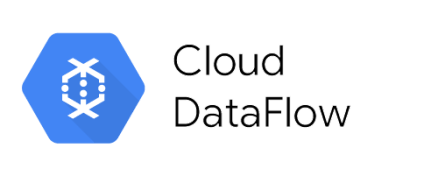
Google Cloud Dataflow is a cloud-based data transfer tool built for executing data pipelines that handle real-time and batch processing. It utilizes the Apache Beam programming model, offering a unified framework for designing and deploying data processing workflows.
With Dataflow, you can target data processing within the Google Cloud Platform (GCP) ecosystem utilizing services such as BigQuery and Cloud Storage. However, Dataflow also includes connectors to external systems like databases and cloud platforms, allowing you to integrate with broader data platforms.
Dataflow acts as your automated conductor for data pipelines, dynamically adjusting resources based on workload. It eliminates manual server setup and automatically provisions resources within the Google Cloud Platform.
Key Features:
- Dataflow has a serverless architecture that automatically scales to handle varying data volumes without infrastructure management.
CloverDX

CloverDX is a data integration tool that helps you easily move your data from any source to many targets. Using its features, you can bring different types of data together and ensure accuracy. It also allows you to focus on data discovery and analysis within data lakes, as it provides insights into data lineage, quality, and structure.
In addition to its integration capabilities, CloverDX offers cloud-based deployment and on-premises deployment options. You can choose cloud-based if you have an agile team or organization. But, if your organization has strict security requirements or hybrid data infrastructure, then the on-premise deployment is a suitable choice.
Key Features:
- The data profiling feature in CloverDX allows you to analyze data quality and identify potential inconsistencies and errors.
- With visualizations and dashboards, CloverDX makes your data exploration and understanding easier.
- Its collaboration features enable data governance and ensure data-driven decision-making.
AWS Data Migration Service

AWS Data Migration Service (AWS DMS) allows you to streamline data transfer processes, facilitating migration from various sources to target systems within the AWS ecosystem. You can transfer data from other cloud providers or between different AWS accounts.
Unlike other data transfer tools, AWS DMS primarily focuses on transferring data into AWS services and offers limited outbound capabilities. It provides some connectors to transfer data into AWS, such as Amazon RDS or Amazon S3, from external databases and cloud platforms.
AWS DMS is a cloud-based service within AWS that eliminates the need for infrastructure management or software installation. You can easily configure and manage transfer tasks through the AWS Management Console or programmatic tools.
Key Features:
- It supports schema conversion, so you can seamlessly migrate between most database types, such as Amazon Aurora, PostgreSQL, MySQL, Oracle, etc.
- DMS has continuous data replication to ensure your ongoing data synchronizes between source and target systems.
- DMS automatically handles resource allocation and orchestration to streamline deployment and data transfer.
Informatica PowerCenter

With Informatica PowerCenter, you can tackle large-scale and complex data integration challenges across on-premises, cloud, and hybrid environments. Among all the data transfer tools, this utilizes traditional methods and cutting-edge AI through CLAIRE, an AI engine, to deliver essential facilities like intelligent data processing and advanced data quality management.
Informatica PowerCenter provides a vast library of pre-built transformations, mapping functions, and AI-powered data cleansing and enrichment capabilities through CLAIRE. These ensure data quality and consistency before integrating into target systems.
PowerCenter distinguishes itself by offering extensive connectivity to various data sources and destinations. It was traditionally deployed on-premises and has now evolved to cater to modern cloud environments.
Key Features:
- Informatica PowerCenter enables dynamic mapping, where mappings adapt to schema changes in source or target systems without manual intervention.
- It offers you an option for leveraging in-memory processing for specific tasks, significantly accelerating data transformations and cleaning operations.
- PowerCenter features robust data governance capabilities, including data lineage tracking, role-based access control, and auditing tools.
- It also allows you to integrate custom machine-learning models for advanced data manipulation tasks.
Conclusion
There are various data transfer tools with their unique capabilities. Each tool comes with its own distinct features, allowing you to select on the basis of your needs. Some tools with cloud-native approaches, like Airbyte, focus on ease of use. Its extensive library of pre-built connectors, drag-and-drop interface, and robust scalability cater to various organizations, from agile startups to established enterprises.
What should you do next?
Hope you enjoyed the reading. Here are the 3 ways we can help you in your data journey:



