Take a look at the dbt Core vs. dbt Cloud comparison to gauge which tool is better suited for your business requirements.
Summarize this article with:
dbt is available in two forms–dbt Core and dbt Cloud. There are a few commands like dbt run, dbt build, and dbt test that are common to both. While these tools have similarities, understanding the dbt Cloud vs. dbt Core distinction is crucial, too. It greatly helps you select the right tool suited to your needs.
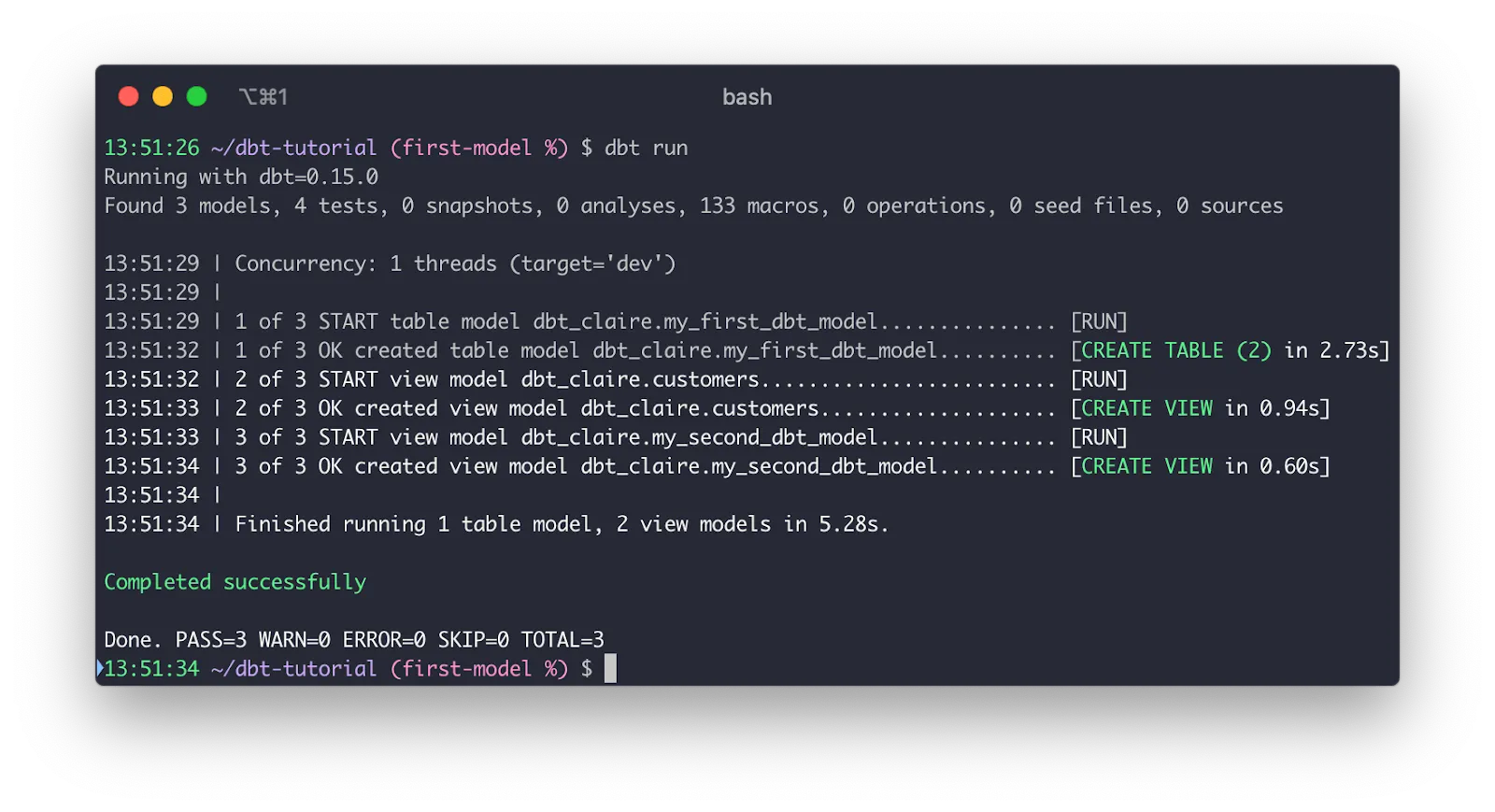
dbt Core is an open-source project where you can develop and execute your dbt projects directly through a command line interface. There are a few ways to install dbt Core on a command line:
When using dbt Core from the command line, you will require a profiles.yml file. This file encapsulates all the necessary information for dbt to establish a connection with your chosen data platform. Some data platform providers that connect with dbt Core include Apache Spark, Google BigQuery, Amazon Redshift, PostgreSQL, and more.
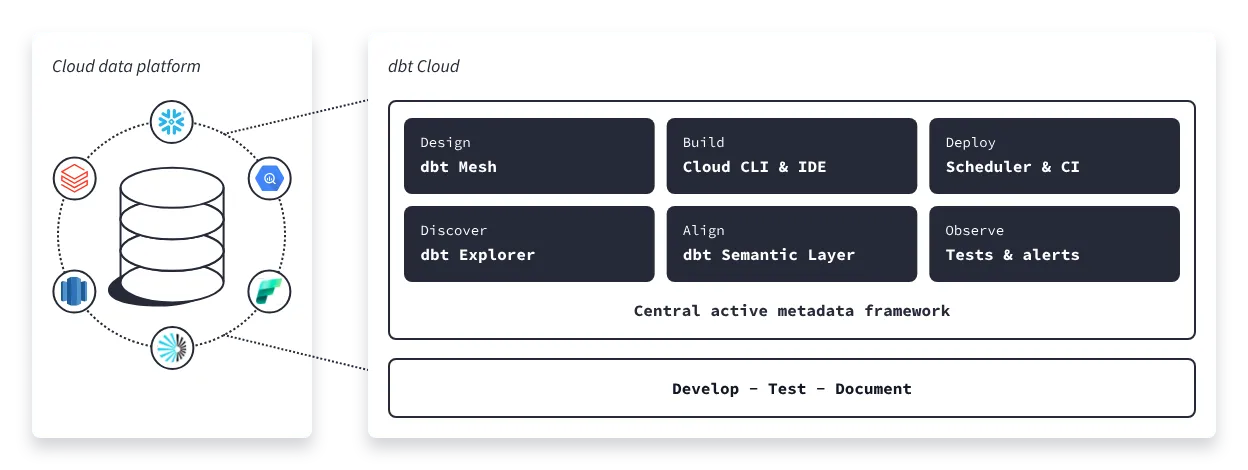
dbt Cloud is a robust browser-based platform that offers a comprehensive suite of features to streamline and simplify data transformation projects. It serves as a web-based interface that centralizes data model development, testing, scheduling, modification, and documentation.
Let’s understand the platform’s internal infrastructure as well as the security measures taken by dbt Cloud.
The dbt Cloud application consists of two main components:
In its infrastructure, dbt Cloud utilizes PostgreSQL as its backend database. And it leverages S3-compatible object storage systems for storing logs and artifacts; the metadata that is generated while running a dbt project. dbt Cloud also employs Kubernetes storage solutions to handle large volumes of data dynamically.
To ensure the security of your data, dbt Cloud is HIPAA, SOC2 Type II, ISO 27001:2013, and PCI compliant. It also implements AES-256 encryption on its servers.
dbt Cloud also provides integrations with authentication services and data protection through single sign-on (SSO) features. This minimizes the number of credentials you need to manage while accessing the platform.
With Role-Based Access Control (RBAC) feature, you can also grant or restrict access to dbt projects by defining user roles.
Unlike dbt Core, which is a free tool, dbt Cloud operates on a subscription-based model. There are three distinct plans that will be touched upon further in this article. However, this is not the sole difference between the two tools.
Let’s look at the dbt Core vs. dbt Cloud in greater detail.
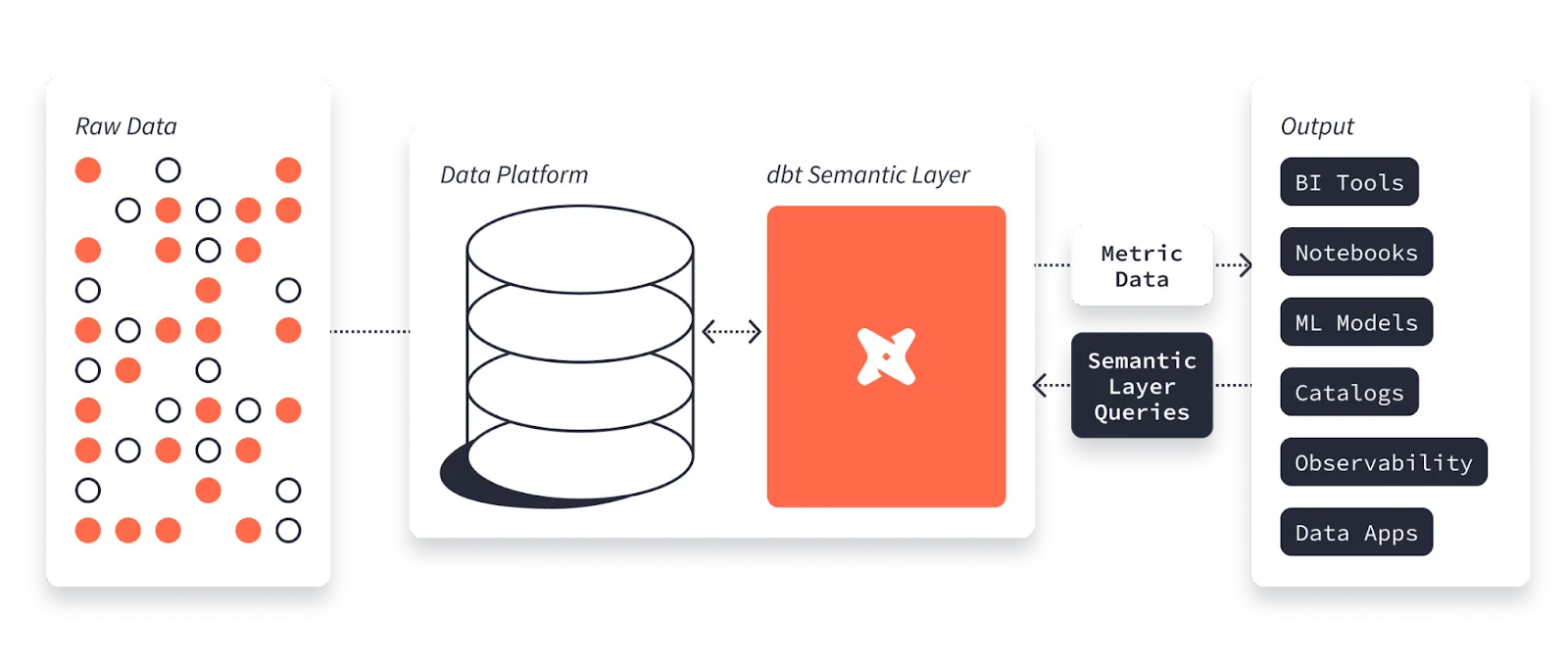
If you have large databases spread across multiple locations, it is a challenging task to ensure standardized formulae and values throughout the organization. Here’s where dbt Cloud’s semantic layer helps you process crucial business benchmarks like revenue, or return on investments. Powered by MetricFlow, a tool designed to generate SQL queries, this layer stores the standardized metrics you have created.
Once defined, the metrics will be used across platforms, downstream data tools, and applications in your business. It will not only eliminate metric duplication but also give reliable information across the organization. Thus, you get unified insights while making critical decisions for the business.
While dbt Core also possesses a MetricFlow-powered semantic layer, it does not come with all the features like dbt Cloud. You can access the dbt Semantics interfaces using Apache 2.0. However, two components of the dbt semantic layer are only available under the Cloud’s paid plans.
The first is the Service Layer, which coordinates query requests and directs metric queries to the engine for execution. The next is Semantic Layer APIs, where you can submit metric queries via GraphQL and JDBC APIs. These help in building integrations with various other tools.
dbt Cloud offers three distinct APIs, which are:
While comparing APIs for dbt Core vs. dbt Cloud, the former does not have direct API access. To gather metadata from projects running in dbt Core, you can make use of third-party tools. However, the Administrative API is exclusive to the Cloud, and you will still not find alternatives in Core.
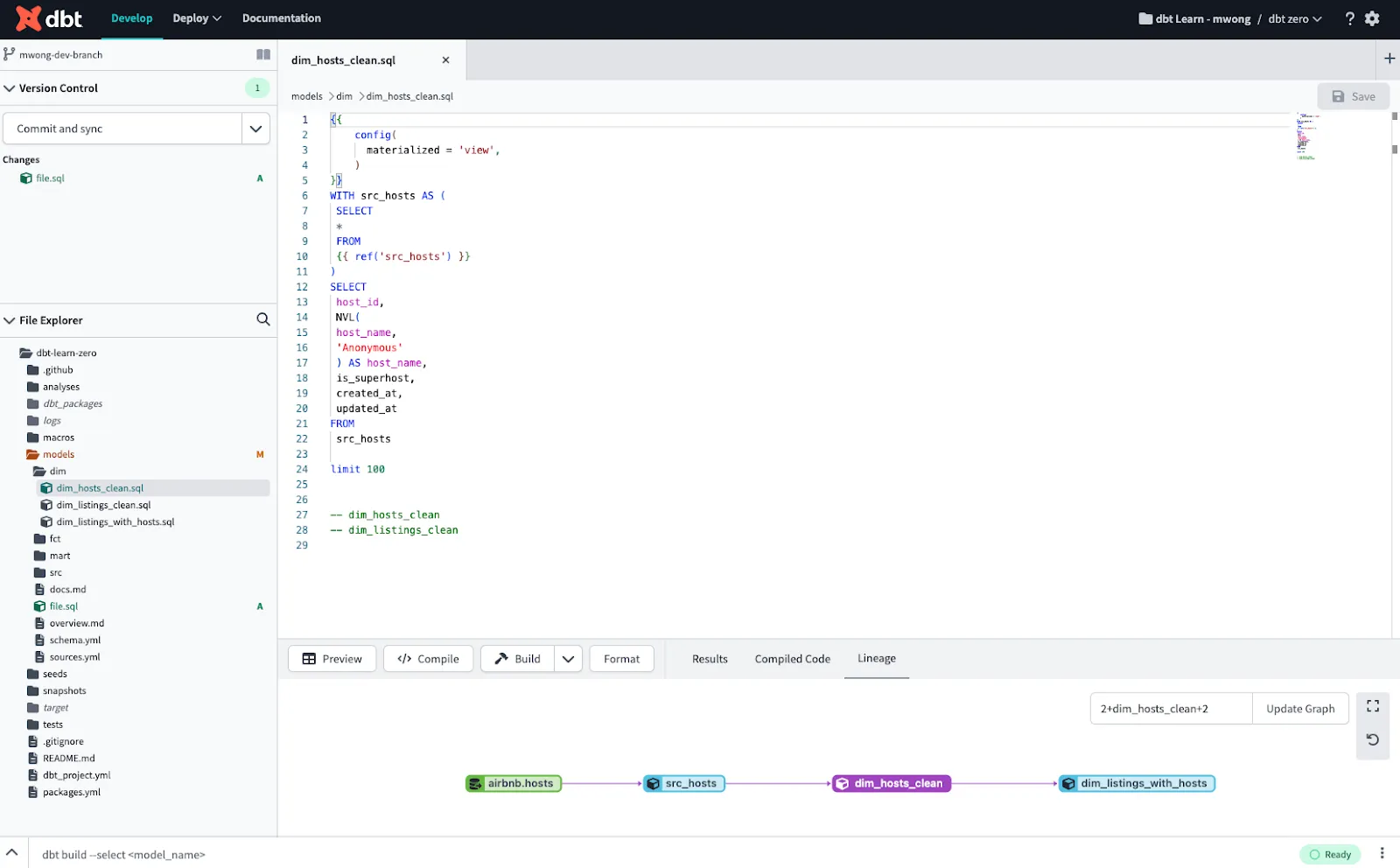
The dbt Cloud Integrated Development Environment (IDE) is a unified web-based interface that facilitates the creation, testing, execution, and version control of dbt projects. All the dbt code is compiled into SQL and directly executed into your database.
There are a few key features of Cloud’s IDE that make it a robust editing environment:
When launching the dbt Cloud IDE, there are three primary start-up states:
dbt Cloud also provides a graphical representation of Python models through a Directed Acyclic Graph (DAG). In a DAG, the nodes are connected in a directional manner, but there are no closed loops or cycles. This feature is handy when you want to visualize workflows and relationships between your data models.
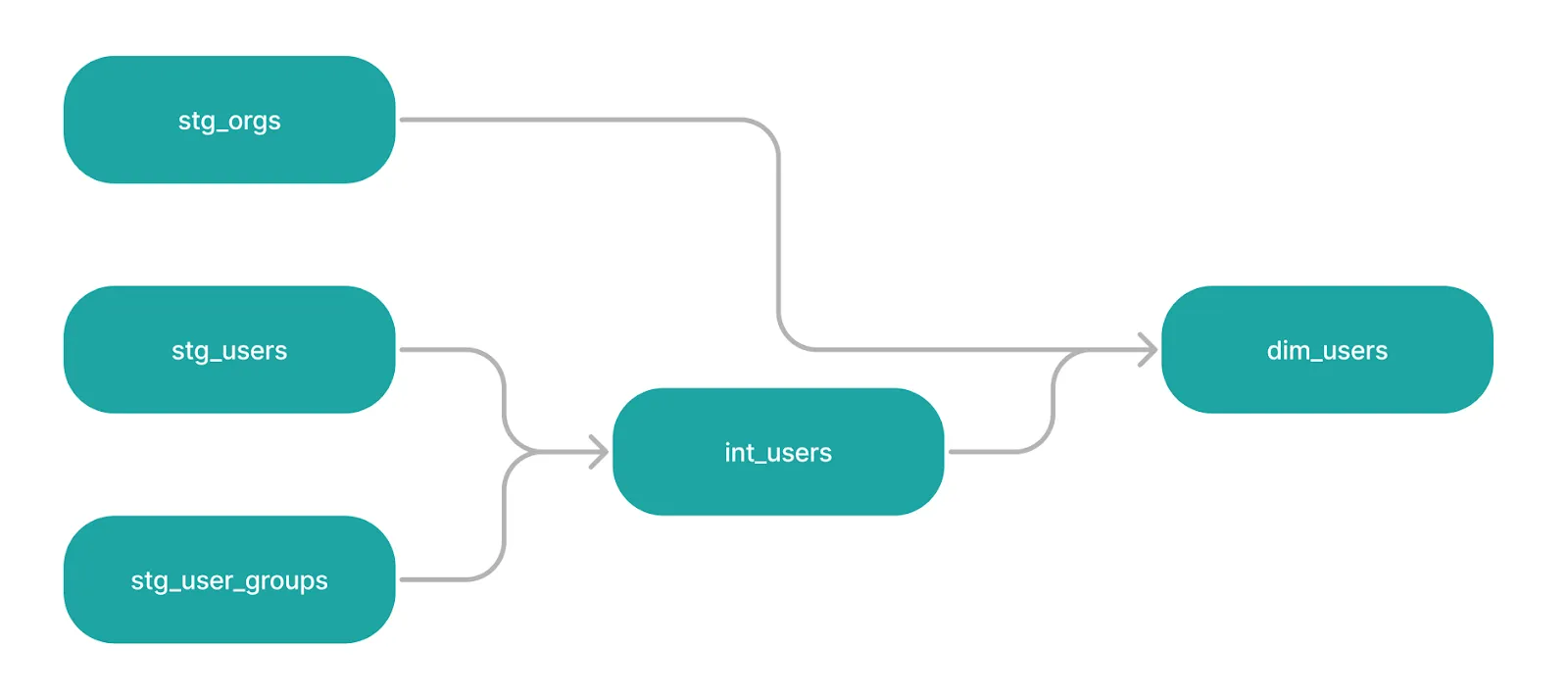
In the dbt Core vs. dbt Cloud comparison for IDEs, it is interesting to note that the DAG and its hallmark feature, Lineage Graph, also exist in dbt Core. You can explore these features in the documentation of your project’s directory. To get started with DAG in dbt Core, refer to the dbt docs. However, it is important to note that dbt core lacks comprehensive Cloud features for editing and managing your dbt projects.
The job scheduler is pivotal in the dbt Core vs. dbt Cloud differentiation. In dbt Cloud, this feature serves as the foundation for executing jobs in the data pipeline. You are relieved from the responsibility of constructing and managing the data transformation infrastructure through the built-in native scheduling capabilities.
Some of the key tasks handled by the scheduler include:
dbt Core does not offer you a native feature of scheduling commands to automate your workflows. To achieve this, you need to rely on external solutions that punctually execute dbt jobs based on the schedules you define. Here, you must know how to set up and configure scheduling tools to execute tasks within the dbt command-line tool.
The alert setting is another differentiating point in the comparison of dbt Core vs. dbt Cloud. With dbt Cloud, you can set up alerts to receive notifications on your email about various reasons, such as the success, failure, or cancellation of jobs. This feature keeps you updated with the status of your workflow at all times.
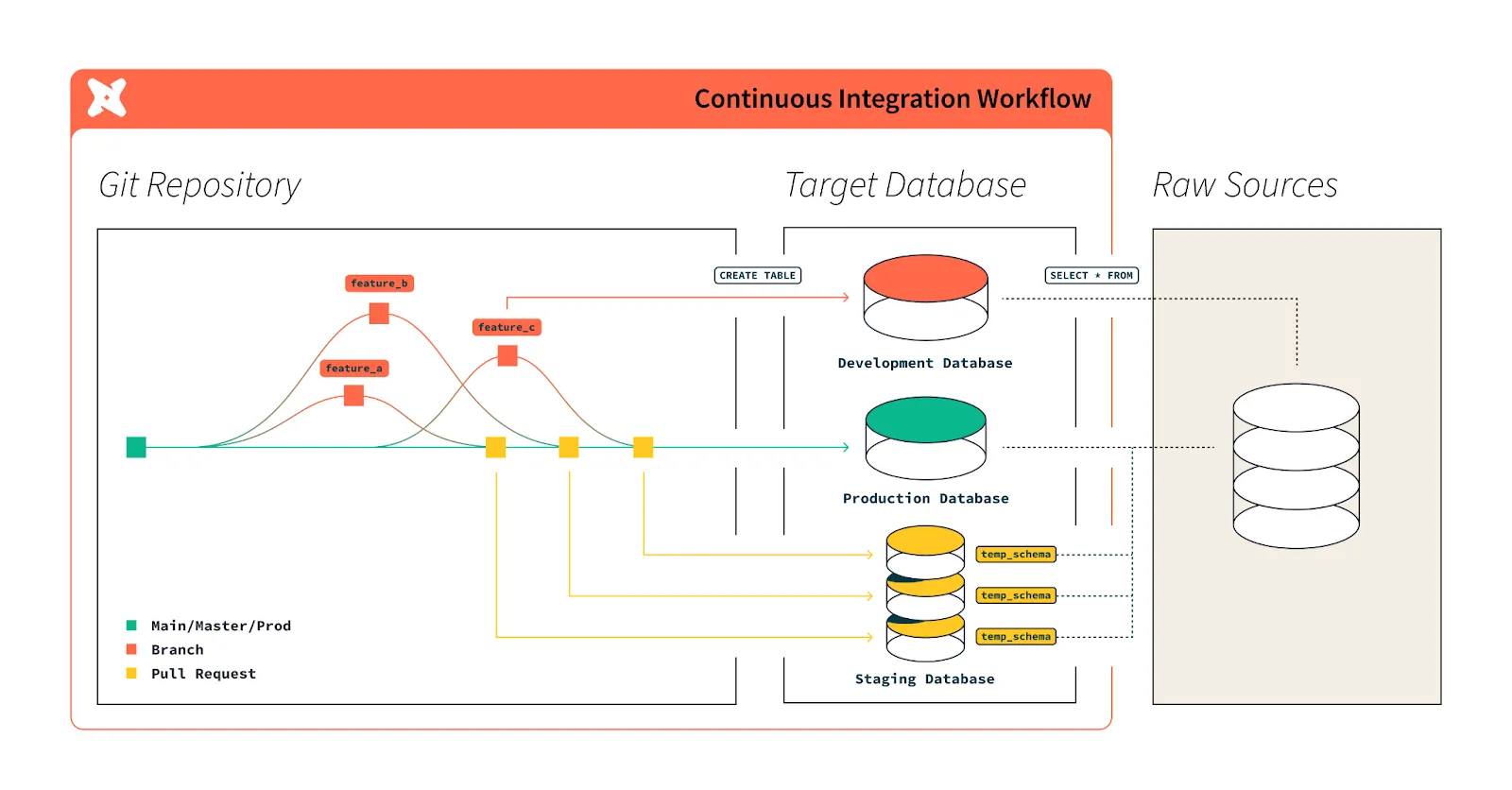
To establish a Continuous Integration (CI) workflow within dbt Cloud, you can automate the process of testing code alterations and then integrate them into the production environment. While executing a CI job, only the modified data assets in your pull requests are built and tested in the staging schema. You also have the flexibility to configure settings within your Git provider to allow pull requests and pass CI checks for merging data.
Since dbt Cloud offers built-in CI functionality, it eliminates the need for third-party tools. Conversely, dbt Core does not inherently support CI. However, you can implement CI by relying on third-party CI tools to run tests or deploy models whenever codebase changes occur.
One of the significant points of difference between dbt Core vs. dbt Cloud is the pricing model. dbt Core is an open-source tool designed to assist you in transforming your data through best practices in analytics engineering. It is accessible through a command line interface to develop, test, and version control projects freely within a hosted environment.
On the other hand, dbt Cloud operates as a subscription-based service, offering three distinct plans:
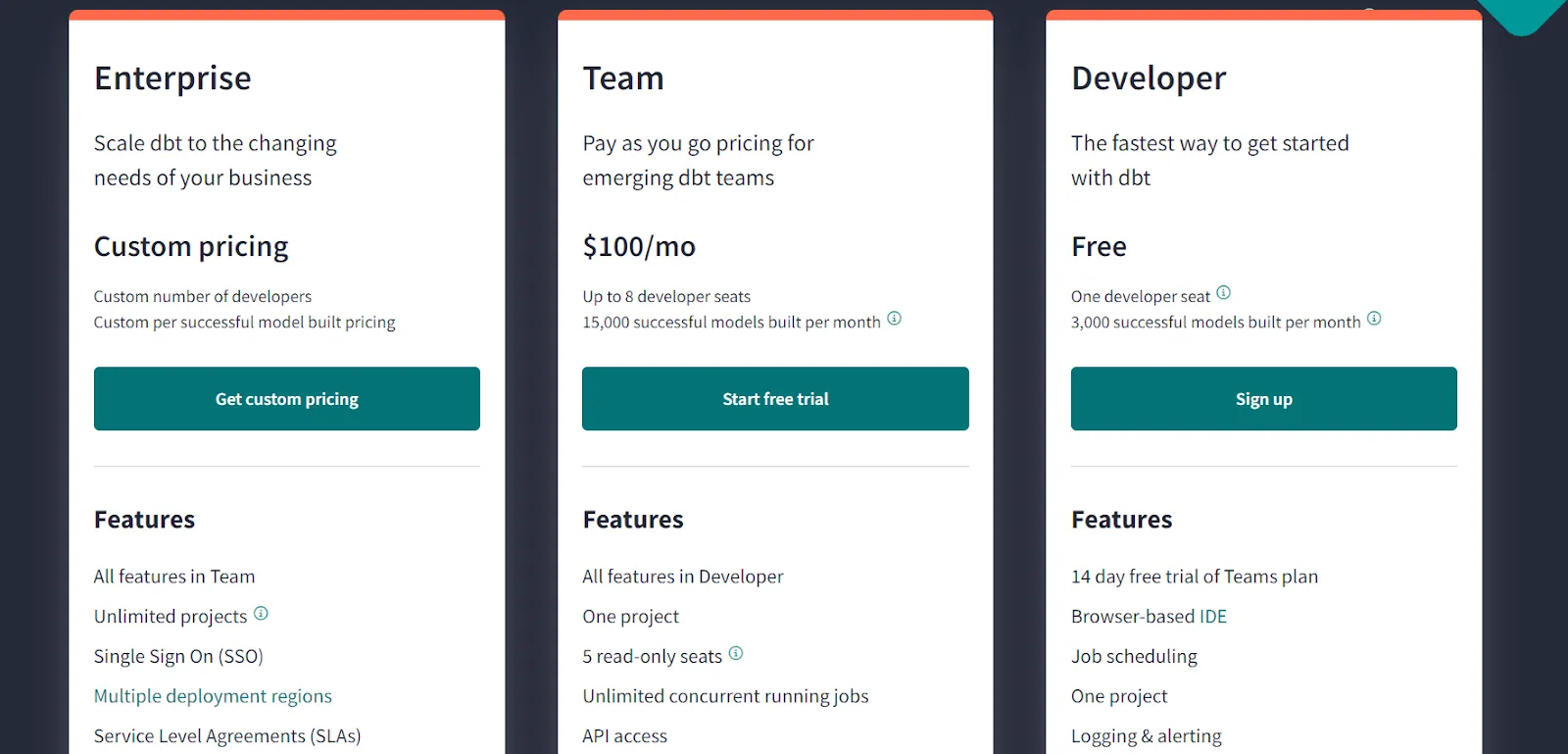
Choose dbt Core if you have a small, technically skilled team that values complete control over infrastructure and doesn't mind managing their own tooling. Opt for dbt Cloud if you want a managed solution with easier onboarding, built-in scheduling, and collaboration features - especially if you're a growing team or have fewer technical users. The decision often comes down to your team's size, technical expertise, and whether you prefer the flexibility of open-source (Core) or the convenience of a managed service (Cloud).
At the end of the dbt Core vs. dbt Cloud comparison, you must have realized that both tools have their strengths and weaknesses. The standout advantage of dbt Cloud is consolidating all your workflow by leveraging dbt in-built transformation capabilities. If you currently use dbt Core, consider upgrading to Cloud. You will get access to an expansive array of features, APIs, and benefits to manage your data pipelines.
However, before transforming your data with dbt Cloud, you must consolidate all your data. This can be easily done by simple, no-coding platforms like Airbyte.
Airbyte provides a great way to set up a unified data pipeline from several sources to a cloud data warehouse of your choice. This data integration and replication platform has 350+ pre-built connectors as well as a Connector Development Kit to build custom connectors within minutes. Sign up today to bring your data together and then transform it for better understanding. As data volumes grow, challenges such as issues in the quality of data, inconsistent metrics, or inaccurate information arise. dbt (data build tool) is a highly effective solution for addressing these problems. It is an SQL-first data transformation tool that enables you to structure your projects and deploy code for further analysis. You can build models, ensure quality testing, and obtain comprehensive data documentation with dbt.
Yes, you can transition from dbt Cloud to Core since both use the same underlying transformation engine and SQL files - you'll just need to set up local development environments and orchestration tools.
Yes, dbt Cloud is more suitable for non-technical users due to its browser-based IDE, visual interface for scheduling, and lower barrier to entry without command-line requirements.
dbt Core requires command-line expertise and local setup, while dbt Cloud offers a web-based IDE with point-and-click interfaces for development, scheduling, and documentation - making it more user-friendly and collaborative.
Yes - the built-in job scheduler, hosted documentation, browser-based IDE, and enterprise features like SSO and audit logging make it worth the investment, especially for growing teams that want to focus on analytics rather than infrastructure maintenance.
Download our free guide and discover the best approach for your needs, whether it's building your ELT solution in-house or opting for Airbyte Open Source or Airbyte Cloud.
