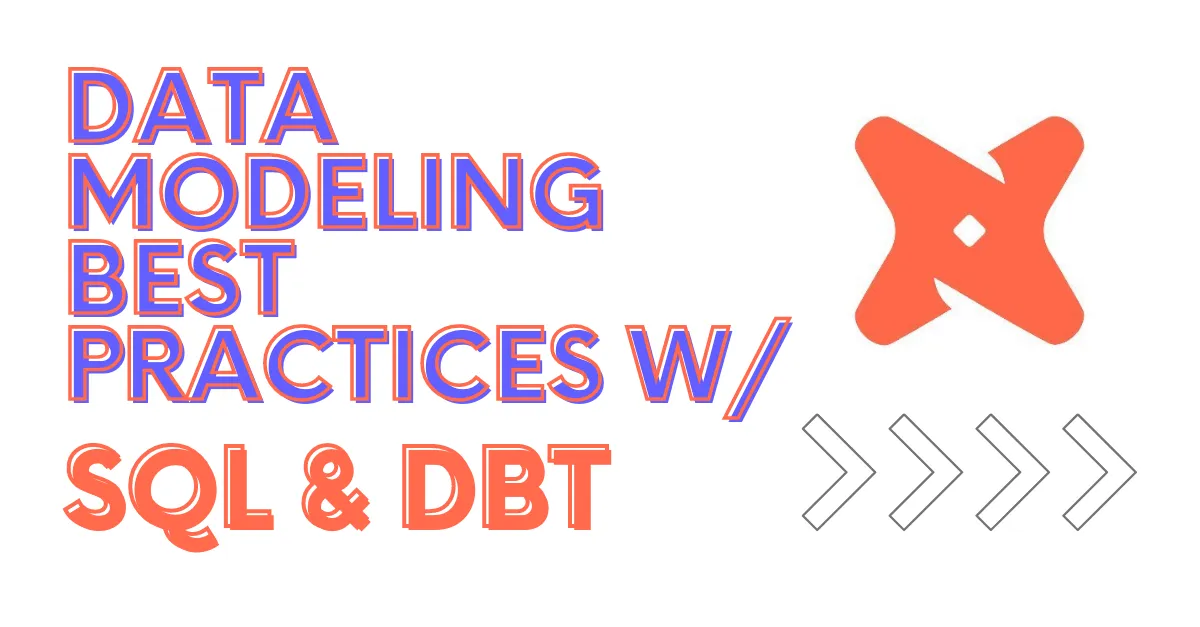Data modeling failures plague organizations with catastrophic consequences: failed implementations waste $14 million annually per organization, while poor data quality alone consumes 20% of revenue. When data teams inherit poorly designed SQL models that take 24+ hours to refresh, contain no documentation, and create data duplication through incorrect joins, they face operational crises that threaten competitive advantage.
SQL data modeling involves designing the structure and relationships of databases to ensure data integrity, performance, and usability. When combined with modern transformation tools like dbt, it becomes a powerful framework for building scalable, maintainable data pipelines that enable real-time decision-making and operational excellence.
This comprehensive guide explores proven SQL data-modeling techniques, advanced methodologies, and cutting-edge innovations that transform chaotic data environments into reliable, high-performance systems. You'll discover how to leverage dbt's latest AI-powered features, implement vector database integration, and apply advanced temporal modeling techniques that revolutionize traditional data-modeling workflows.
What Is SQL Data Modeling and Why Does It Matter? SQL data modeling refers to efficiently designing a database's structure in relation to the application it supports. This includes arranging tables, defining columns, creating relationships, and setting constraints that maintain data integrity while optimizing for performance and scalability.
Modern SQL data modeling now encompasses the entire data-transformation pipeline. With tools like dbt, data modeling becomes a collaborative process where business logic is encoded in version-controlled SQL transformations that support automated testing, documentation, and deployment workflows.
The evolution of cloud data platforms has fundamentally changed SQL data-modeling practices. Traditional approaches focused on storage optimization and query performance within single databases. Contemporary modeling must account for distributed architectures, real-time processing, integration across multiple data sources, and support for unstructured data through vector embeddings and semantic search capabilities.
Organizations implementing effective SQL data modeling practices report 67% faster data processing, 335% ROI on data initiatives, and significant reductions in technical debt that previously consumed engineering resources without delivering business value.
What Are the Primary SQL Data Modeling Design Patterns? Star Schema A central fact table connects to multiple dimension tables, creating a "star" pattern. This design simplifies complex queries and improves performance by reducing joins. Modern implementations leverage dbt's modeling layers (staging → intermediate → marts) to combine analytical benefits with maintainability.
The star schema excels in scenarios requiring fast aggregations and simple reporting structures. Business intelligence tools can efficiently navigate these relationships, enabling rapid dashboard development and ad-hoc analysis without complex join logic.
Snowflake Schema An extension of the star schema where dimension tables are further normalized into related tables, forming a "snowflake" structure. It reduces redundancy and storage requirements but increases join complexity. dbt's dependency management and automated testing help manage that complexity while preserving data quality.
This pattern works best when storage costs are paramount and query performance can accommodate additional joins. The normalized structure eliminates data duplication and ensures consistency across related dimensional attributes.
Fact Constellation (Galaxy) Schema Multiple fact tables share dimension tables, supporting sophisticated business processes that produce interrelated facts. dbt model contracts and semantic layers ensure dimensional conformity while enabling cross-functional analysis across different business domains.
Galaxy schemas enable complex analytical scenarios where multiple business processes generate related metrics. Organizations can maintain separate fact tables for sales, inventory, and customer interactions while sharing common dimensional structures for consistent reporting.
What Are the Different Types of SQL Data Modeling? Conceptual Model A high-level, technology-agnostic view of key entities and relationships used to align technical teams and business stakeholders. This model focuses on business concepts and rules without implementation details, serving as a communication bridge between technical and non-technical team members.
Conceptual models identify core business entities, their attributes, and relationships without specifying technical constraints or platform-specific optimizations. They provide the foundation for more detailed modeling phases while ensuring business requirements are accurately captured.
Logical Models Translate business requirements into normalized tables, attributes, and integrity constraints independent of any database platform. In dbt, these manifest as staging and intermediate models that implement business logic while remaining platform-agnostic.
Logical models define data types, relationships, and constraints without considering specific database features or performance optimizations. They serve as blueprints for physical implementation while maintaining flexibility for different deployment targets.
Physical Model Platform-specific implementation details including indexes, partitioning, storage configurations, and performance optimizations. dbt materializations let you express these optimizations declaratively while maintaining portability across different data platforms.
Physical models incorporate database-specific features like columnstore indexes, partition strategies, and storage formats that maximize performance for specific workloads and query patterns.
What Are Advanced Temporal Modeling Techniques for Modern SQL Data Modeling? System-Versioned Temporal Tables Automatically track every data-state change without application logic, enabling point-in-time reconstruction of datasets and robust audit trails. SQL Server 2025 enhances these capabilities with improved performance and storage optimization for high-volume temporal data.
System-versioned tables maintain complete historical records while providing transparent access to current data. Applications can query historical states without complex versioning logic, supporting regulatory compliance and analytical use cases.
Bitemporal Modeling Maintains both application time (when an event happened) and system time (when the record was recorded). Essential for scenarios with late-arriving data or retroactive corrections, bitemporal modeling ensures accurate historical analysis despite data processing delays.
This technique proves critical in financial services where trade execution times differ from settlement times, or in IoT environments where device clock synchronization affects event ordering.
Change Data Capture (CDC) Integration Streams database-transaction logs in real time, feeding incremental dbt models that preserve temporal accuracy while enabling near-real-time analytics. Modern CDC implementations support schema evolution and handle complex transaction patterns without data loss.
CDC enables event-driven architectures that respond to data changes instantly, supporting real-time personalization, fraud detection, and operational monitoring use cases.
How Do Vector Databases Transform SQL Data Modeling Workflows? Vector databases revolutionize SQL data modeling by enabling semantic search, multimodal analysis, and AI-powered data discovery within traditional relational structures. SQL Server 2025 introduces native vector data types with DiskANN-powered indexes, allowing operations like finding products similar to text descriptions without keyword matching.
Native Vector Integration in SQL Modern databases store high-dimensional embeddings as optimized binary formats exposed through standard SQL interfaces. The VECTOR(1536) data type accommodates OpenAI embeddings, while functions like VECTOR_COSINE_SIMILARITY() enable semantic comparisons within traditional queries.
CREATE TABLE products (
This integration eliminates ETL pipelines between transactional databases and specialized vector stores, reducing operational complexity while maintaining ACID compliance for critical business data.
Operational Advantages Vector-enabled SQL databases provide unified data planes that eliminate the need for separate vector storage systems. Organizations can perform hybrid queries combining structured attributes with semantic similarity, enabling sophisticated applications like fraud detection through transaction pattern vectors or genomic research through protein similarity matching.
Performance improvements include sub-10ms latency for billion-scale datasets through hierarchical navigable small-world (HNSW) indexes, while on-premises deployment options meet regulatory requirements for sensitive industries like healthcare and financial services.
What Are the Latest AI-Powered Features in dbt for Modern Data Teams? dbt's evolution toward AI-powered development transforms analytics engineering through intelligent automation, semantic understanding, and natural language interfaces. The Fusion Engine, built on Rust architecture, provides deep SQL comprehension that enables real-time error detection and context-aware suggestions.
dbt Copilot and Intelligent Development dbt Copilot leverages AI to automate documentation generation, test creation, and semantic layer management. The system analyzes project metadata to generate contextually appropriate model descriptions and column-level documentation, ensuring 100% documentation coverage without manual effort.
Test generation examines data profiles to create relevant validations such as not-null checks for primary keys and outlier detection for metric columns. This reduces manual test authoring by 70% while improving data quality monitoring across the entire transformation pipeline.
The semantic layer acceleration converts natural language prompts like "monthly revenue per region" into valid MetricFlow definitions with pre-joined dimensions, enabling consistent metric definitions across all downstream analytics tools.
MCP Server and Governed AI Integration The dbt MCP Server acts as a secure gateway between AI agents and dbt projects, enabling safe AI-triggered operations while maintaining governance controls. AI agents can discover model lineage through get_model_parents() functions or retrieve certified metrics via list_metrics() APIs.
Governed querying enforces metric consistency by routing AI requests through the semantic layer instead of allowing direct SQL generation. This prevents metric hallucination while enabling natural language interfaces for business users who need rapid access to trusted data definitions.
State-Aware Orchestration and Cost Optimization The Fusion Engine enables state-aware orchestration that dynamically builds only changed models, reducing warehouse costs by 50-70% through intelligent dependency tracking. Organizations can configure custom refresh intervals where models skip rebuilds if refreshed within user-defined windows.
This capability transforms hourly full-refresh pipelines into incremental micro-executions, significantly reducing compute costs while maintaining data freshness for time-sensitive analytics applications.
How Should You Create Base Models to Reference Raw Data? A best practice from dbt involves separating base, intermediate, and core (or mart) models into distinct layers that promote maintainability and testing.
Base models are views that sit on top of your raw tables. They cast data types and rename columns while ensuring raw data remains untouched and recoverable. These models should be the only ones that reference sources directly using {{ source() }} functions.
SELECT
Remember to define each source and table in a sources.yml file with appropriate metadata and testing configurations. This approach enables automated schema monitoring and ensures changes to upstream systems are detected before they impact downstream models.
Base models provide a stable interface for downstream transformations while isolating raw data changes. When source systems modify column names or data types, only the base models require updates, protecting the entire transformation pipeline from upstream volatility.
How Do You Use Correct Joins and Minimize Duplicates in SQL Data Modeling? Using SELECT DISTINCT to clean up duplicates often signals an incorrect join strategy that should be addressed at the source rather than masked downstream. Understanding join types and their implications prevents data quality issues that compound throughout analytical workflows.
Join Types and Their Applications Left joins return all rows from the left table plus matching rows from the right, making them ideal for optional enrichment scenarios. Inner joins return only rows present in both tables, ensuring complete data for all selected attributes. Full outer joins include everything from both tables but often produce many null values that require careful handling.
Right joins mirror left joins but are typically rewritten as left joins for consistency and readability. The choice of join type should reflect the business logic and cardinality relationships between datasets.
Preventing Duplicates Through Proper Design Eliminate duplicates before joining by using window functions and proper filtering logic:
SELECT
Then filter on subscription_number = 1 to ensure one record per user. dbt tests can validate join logic and cardinality assumptions to prevent duplicate proliferation in production environments.
Window functions enable sophisticated deduplication logic that preserves the most recent, relevant, or complete records based on business requirements rather than arbitrary selection criteria.
Why Should You Use CTEs Instead of Subqueries in SQL Data Modeling? CTEs (Common Table Expressions) improve readability, debuggability, and maintainability compared to nested subqueries. They create named, temporary result sets that can be referenced multiple times within a single query.
WITH combined_spend AS (
Modern query optimizers treat CTEs and subqueries similarly for performance, so prioritize maintainability and team productivity over theoretical performance concerns. CTEs enable modular query construction where each step can be independently verified and tested.
The sequential nature of CTEs mirrors the logical flow of data transformations, making complex queries easier to understand and modify. This approach reduces debugging time and facilitates knowledge transfer between team members.
How Do You Create dbt Macros for Repeatable SQL Logic? dbt macros function like reusable SQL functions that eliminate code duplication and ensure consistency across models. They accept parameters and generate SQL dynamically based on project requirements.
{% macro slugify(column_name) %}
Usage across multiple models:
SELECT
Macros support complex logic including conditional statements, loops, and cross-database compatibility checks. They enable sophisticated code generation while maintaining readability and testability.
Unit-test macros thoroughly before widespread deployment to ensure reliability across different data types and edge cases. Version control macro changes carefully since modifications affect all dependent models simultaneously.
What Are the Essential SQL Data Modeling Tools? MySQL Workbench Visual database-design tool with forward and reverse engineering capabilities, SQL editor, and performance monitoring. Supports collaborative design through model sharing and version control integration.
dbt (Data Build Tool) Command-line transformation framework offering modular SQL, automated testing, comprehensive documentation, and semantic layer management. The latest versions include AI-powered development assistance and state-aware orchestration for cost optimization.
ER/Studio Data Architect Enterprise-grade logical and physical modeling platform with metadata management, data lineage tracking, and governance capabilities. Supports complex enterprise architectures with multiple databases and integration points.
Airbyte for Data Integration Comprehensive data integration platform with 1000+ pre-built connectors, automatic schema detection, and change data capture capabilities. Recent enhancements include multi-region deployments, vector database integration, and AI-ready metadata synchronization for RAG pipelines.
Airbyte's declarative OAuth framework reduces connector development time from days to hours, while direct loading to analytical stores eliminates staging overhead. The platform processes over 2 petabytes of data daily with transparent usage-based pricing and complete deployment flexibility across cloud, hybrid, and on-premises environments.
Conclusion Clean, well-architected SQL models prevent technical debt accumulation and accelerate insight delivery across organizations. The convergence of traditional data modeling with AI capabilities, vector processing, and intelligent automation creates unprecedented opportunities for scalable, maintainable data infrastructure.
Key implementation priorities include creating stable base models that isolate raw data changes, using appropriate join strategies that prevent duplicate proliferation, leveraging CTEs for maintainable query construction, and implementing reusable macros for consistent logic application. Advanced techniques like temporal modeling, vector integration, and AI-powered development assistance transform data modeling from a technical constraint into a competitive advantage.
The integration of tools like dbt's Copilot and Airbyte's comprehensive connector ecosystem enables organizations to build robust data infrastructure that scales with business growth while maintaining governance and quality standards. Investment in these best practices from the start prevents costly refactoring and enables data teams to focus on delivering business value rather than maintaining technical infrastructure.
"Quick and scrappy" models often cost significantly more in long-term maintenance and reliability issues. Organizations that implement proper modeling practices from the beginning achieve faster deployment cycles, higher data quality, and improved team productivity while building foundations that support advanced analytics and AI applications.
FAQs What is the difference between SQL and NoSQL data modeling? SQL relies on predefined schemas with structured tables and normalization rules, ensuring ACID compliance and referential integrity. NoSQL uses flexible schemas optimized for unstructured or semi-structured data storage including documents, key-value pairs, and wide-column formats.
How do SQL and dbt complement each other in data modeling? SQL provides the querying and manipulation foundation while dbt adds transformation orchestration, automated testing, documentation generation, and deployment automation. Together they enable version-controlled, testable data transformation pipelines.
What are the benefits of temporal modeling in SQL databases? Automatic historical tracking without custom application logic, comprehensive audit trails for regulatory compliance, point-in-time analysis capabilities, and support for retroactive data corrections while maintaining data integrity.
How do AI-driven approaches improve SQL data modeling? Through automated schema optimization based on query patterns, semantic search capabilities via vector embeddings, natural language query generation, and intelligent development assistance that reduces manual coding while improving consistency and quality.
Suggested Read:
Data Modeling Tools
SQL Server Data Tools
.avif)

.webp)