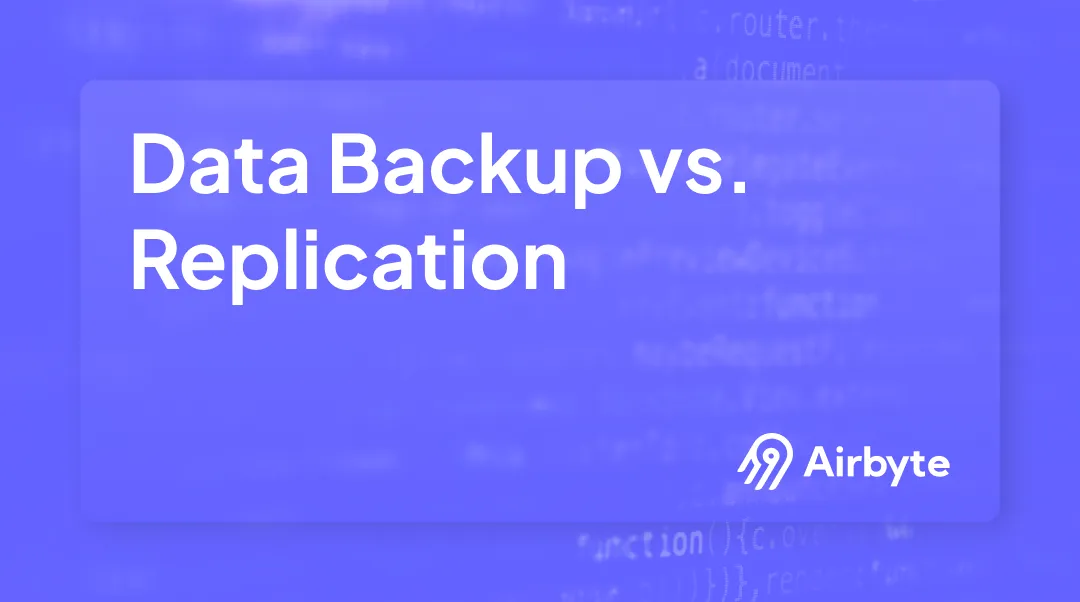Data Backup vs. Replication: Optimal Use Cases & Tools
Summarize this article with:
✨ AI Generated Summary
Data backup and replication are essential data protection strategies with distinct purposes: backups create point-in-time copies for recovery, while replication maintains synchronized copies for real-time availability. Key differences include:
- Backup focuses on long-term archival and recovery, with lower storage needs and cost.
- Replication ensures continuous data access and fault tolerance but requires higher storage and cost.
- Use cases vary: backups suit regulatory compliance and accidental deletion protection, while replication supports mission-critical applications and disaster recovery.
- Tools like Airbyte, Acronis, Azure Backup, and Nakivo automate and enhance these processes with features like encryption, scheduling, and real-time synchronization.
Data loss can strike anyone at any time. A sudden computer crash could erase hours of work on an important document. For businesses, the consequences are even more severe—lost productivity, missed deadlines, and potential legal issues.
Two essential strategies protect your data: backup vs replication. While both safeguard your information, they work differently and serve distinct purposes. Backups create copies of your data that you can restore when needed, while replication keeps multiple live copies synchronized across different locations.
This guide breaks down how backup vs replication works, their key differences, and when to use each method. Whether you're protecting a simple file system or managing a complex data pipeline, you'll learn which approach fits your needs and how to keep your data safe
What is Data Backup?
Data backup is a copy of your data that is stored in a separate location from the original. This copy can restore your data if the original is lost, damaged, or corrupted. Data backup can be implemented to protect your essential information, such as documents, photos, videos, or audio files. These can be stored on-site, such as on an external hard drive or off-site, in the cloud.
Data backups can be executed in different forms, including:
- Full Backup: It is the most comprehensive and straightforward method. You can create a complete copy of all your data at a specific point in time. Think of it like photocopying an entire book.
- Incremental Backup: In this method, you only back up the changed data since you last copied it. Like you’re only photocopying the pages in the book that have new information.
What is Data Replication?
Data replication is a process of creating and maintaining multiple copies of your data in different locations. This is primarily done to improve data availability, reliability, and resilience rather than solely for disaster recovery purposes like backups. Data replication complements data backups by providing a readily available copy for immediate use in case of distributions, while backups serve as a long-term archive for full data recovery after incidents.
Different types of data replication processes include:
- Synchronous Replication: Updates are applied to all copies simultaneously, guaranteeing consistent data across all locations. However, this can impact performance due to the need for synchronization and waiting for all replicas to acknowledge the update.
- Asynchronous Replication: This method applies updates to the source first and then propagates to replicas later. This offers better performance but can lead to temporary inconsistencies between the source and replicas until all updates are caught up.
- Semi-synchronous Replication: This is a hybrid approach in which updates are first applied to the source and then acknowledged by a certain number of copies before proceeding. Semi-synchronous replication ensures balanced data consistency and performance.
Data Backup vs Replication: Major Comparison
The main difference between Backup and Replication is that Backup creates a copy of data for recovery purposes, typically stored at a specific point in time, while Replication continuously synchronizes data across systems to ensure real-time availability and redundancy.
Both data backup and replication are crucial data protection strategies, but they serve distinct purposes and have different characteristics. Here’s a breakdown of their key differences
Data Replication vs Data Backup: Use Cases
So far, you have seen how data replication and backup are suited for distinct use cases. Let’s see some specific examples.
Use Case of Data Replication
- E-commerce websites experience high volumes of traffic during peak shopping seasons like Black Friday or Cyber Monday. To ensure that the website remains accessible and responsive, using the replication is the best option. By this, you can replicate data to geographically distributed servers.
- An airline reservation utilizes data replication to synchronize passenger information and flight details across multiple servers. This ensures that reservation agents and travelers can access real-time data regardless of server location or potential outages.
Use Case of Data Backup
- In healthcare, patients' medical records are backed up regularly. They are stored securely and comply with HIPAA regulations regarding patient data privacy.
- Regular code repositories and project file backups are essential in software development. This approach safeguards developers' work against accidental deletion, software malfunctions, or unforeseen circumstances.
Data Backup vs Data Replication: Tools
While backup and replication tasks can be done manually, there are scenarios when automation becomes necessary. Therefore, to streamline these processes, you can consider using the following tools.
Airbyte
Airbyte is a data integration and replication platform that helps you transfer data from multiple sources to a destination. With its 350+ pre-built connectors, you can seamlessly move your data segregated at different origins to a unified location. In addition, it also allows you to enable the Change Data Capture (CDC) technique to effectively capture the changes since the last replication and maintain synchronized replicas of your data in various locations.
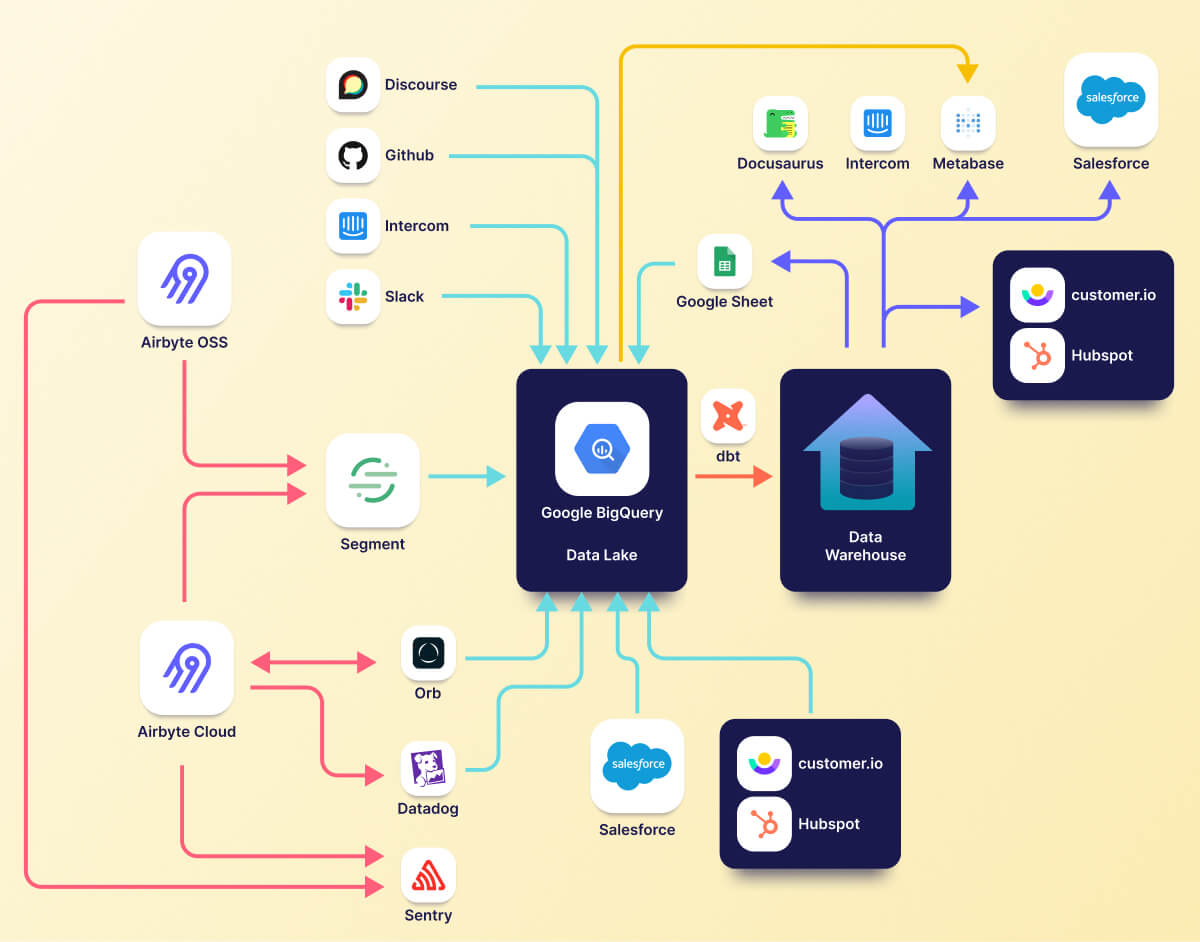
Key features of Airbyte include:
- Airbyte allows scheduling data replications at regular intervals, ensuring data is synchronized periodically.
- With Airbyte, you can also take backups of your existing files or databases and update them regularly as the source data appends, all without any manual interventions. For instance, if you have website data stored in MySQL, you can create a copy of this data in another instance of the database.
- For situations like batch data replication, Airbyte leverages log-based CDC. It continuously monitors the secure database’s transaction logs, capturing changes as they occur and replicating them to the destination. This minimizes resource utilization while replicating data between the source and the replica.
- It allows you to leverage dbt, a data transformation tool that enables modifications in data after the replication process, ensuring the information at the destination is in the desired format.
- Airbyte supports secure connections with source and destination systems using SSL/TLS and SSH tunneling.
Acronis Cyber Protect Home Office
Acronis Cyber Protect Home Office is a software suite designed to provide comprehensive cyber protection for your home and office environment. It was formerly known as Acronis True Image. Acronis combines data backup and cybersecurity functionalities, offering a one-stop solution for safeguarding your digital assets.

Features of Acronis include:
- It creates full copies of your system disk or partitions so that you can quickly recover the entire system or single files/folders.
- Acronis builds clones on Windows or MacOS without interruption, facilitating seamless data migration to larger or faster disks, encompassing files, apps, and settings.
- The backups are safeguarded on-site, in transit, and in the cloud by enterprise-grade AES-256 encryption.
Azure Backup
Azure Backup is a cloud-based backup service offered by Microsoft Azure. It provides a secure, scalable, cost-effective way to recover your data in Microsoft Cloud. With AzureBackup, you can proactively protect your critical business systems by creating backups that can be easily restored in case of data loss or accidental deletion. It additionally provides an extra security layer to your backup environment when your data is in transit and at rest.
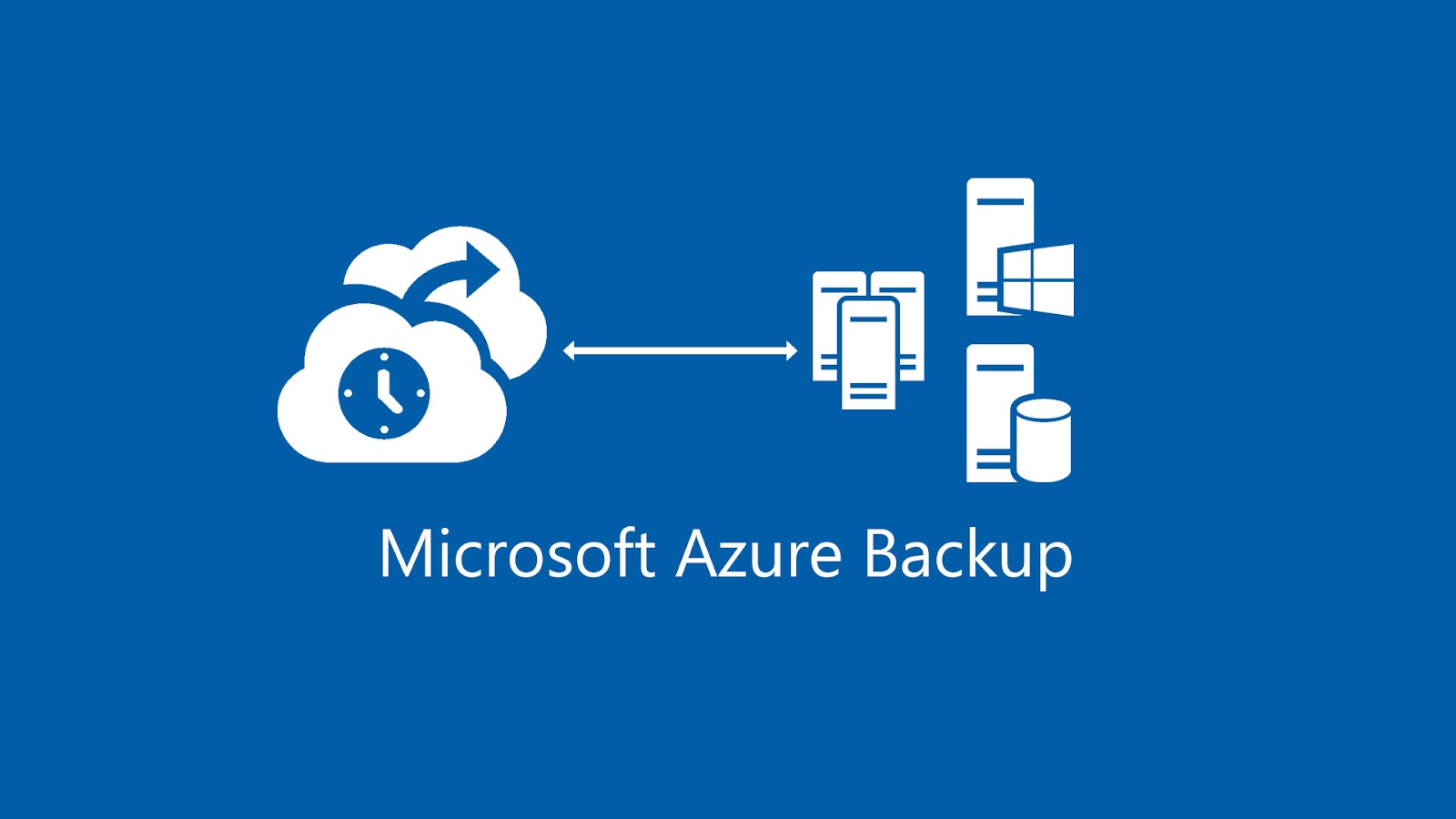
The key functionalities of Azure Backup are:
- Azure Backup offers integrated alerting and monitoring features within a Recovery Service Vault.
- With Azure Backup, you can create backup policies to schedule regular backups of your data and applications, ensuring you have copies available for recovery in case of data loss.
- Azure-enhanced soft delete feature provides you with the ability to recover your data even after it is deleted, accidentally or maliciously. It works by delaying the permanent deletion of data by a specified duration, allowing you to retrieve it in 14 additional days.
Nakivo
Naviko is a US-based company specializing in data protection and replication solutions for virtual, physical, cloud, and SaaS environments. They offer a comprehensive suite of tools designed to safeguard your valuable information from various threats, including hardware failures, software corruption, etc.

The features of Nakivo are:
- Nakivo offers advanced data replication functionalities, particularly for VMware vSphere environments. It allows you to maintain synchronized copies of your data at multiple locations, minimizing downtime during outages. Depending on your needs, the replication can be done in real-time or on a scheduled basis.
- It prioritizes data security features like AES-256 encryption for data at rest and transit, role-based access control to restrict access, and temper-proof backups to prevent unauthorized modifications.
Conclusion
When comparing backup vs replication, it's clear that both play vital roles in protecting your data. Backups provide recovery points for lost or corrupted files, while replication ensures continuous availability by maintaining synchronized copies.
The right choice depends on your specific situation. Consider your recovery time requirements, budget, and how critical continuous access is to your operations. Many organizations find that using both backup and replication together provides the most comprehensive protection.
By understanding the strengths of each approach, you can build a data protection strategy that keeps your information secure and accessible when you need it most.