25 Benefits of Workflow Automation: Say Bye-Bye to Busywork
Summarize this article with:
✨ AI Generated Summary
Manual workflows often present significant challenges for organizations, leading to inefficiencies and increased operational costs. Employees frequently find themselves overwhelmed by monotonous tasks, leading to missed deadlines and decreased productivity. A survey by Zapier revealed that 94% of small and medium-sized business workers perform repetitive, time-consuming tasks, highlighting the widespread nature of this issue.
Workflow automation offers reliable solutions to these challenges. By leveraging technology to automate your business operations, you can minimize the need for manual input, empowering your staff to work on higher-value activities. Research indicates that 90% of workers believe automation solutions increase productivity and boost team collaboration.
What Is Workflow Automation?
Workflow automation involves utilizing tools and technologies to streamline and improve business processes. By automating repetitive tasks, productivity is significantly boosted, allowing you to focus on tasks that add more value.
With automation, you can effortlessly replace manual tasks with automated sequences of workflows that help you to complete tasks more accurately. For instance, when you receive a new lead from your website, an automated system can capture all relevant details, update your CRM, and alert the sales team.
25 Benefits of Workflow Automation
Let’s explore the benefits of automated workflows in detail:
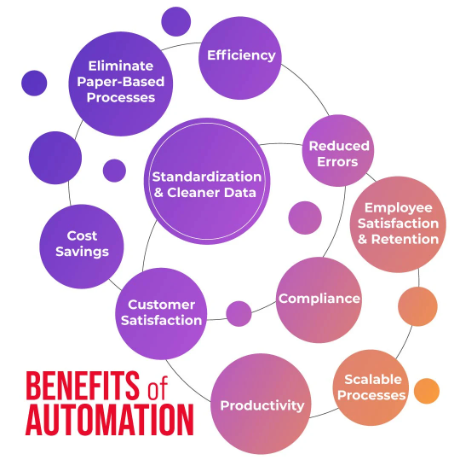
Increased Efficiency
Workflow automation enables you to simplify tasks that require manual effort. It automates repetitive jobs, allowing you to concentrate on strategic initiatives that add higher value to your organization. This way, you can use resources optimally, resulting in increased efficiency.
Reduced Manual Errors
Manually performing specific tasks can lead to costly mistakes and inefficiencies. Automating workflows reduces the likelihood of errors, particularly in tasks such as data entry, ensuring reliability and higher-quality output.
Improved Process Consistency
Workflow automation helps maintain standard operating procedures, making sure that every task is done in a consistent way. This standardization of the processes helps get rid of the variations that can happen when different team members do things differently. By staying consistent, you can improve the credibility of your results.
Faster Task Completion
Automated workflows can help you get things done much more quickly than with manual processes, leading to faster completion times. For example, if your company deals with processing customer orders, automating the order management system enables you to handle requests promptly. This confirms that your customers receive their products without unnecessary delays.
Enhanced Scalability
As your business grows, operational requirements also increase. Workflow automation empowers you to handle the growing workload easily without compromising performance. Customized automated workflows allow you to tackle more tasks or integrate new processes, making it easier to scale your operations as needed.
Better Resource Allocation
Utilizing automation enables you to optimize your resources effectively. For instance, automating HR tasks streamlines the onboarding process and allows HR personnel to concentrate on recruiting high-caliber professionals. This ensures that your team operates with maximum efficiency. It's also essential to integrate time tracking apps for employees, to help prevent time theft, improve payroll accuracy, and provide real-time insights into employee productivity, whether it's for a remote workforce to ensure easy management or a time clock app for field staff to accurately log work hours and tasks.
Cost Reduction
Implementing automation in your business workflows can significantly reduce costs in several ways. For example, by automating your document management system, you can cut down on expenses related to printing and paper. It also eliminates the need for physical storage space for documents.
Improved ROI
Workflow automation has the potential to enhance your return on investment by reducing expenses and improving operational efficiency. Consider sales teams, for example; automation enables them to manage leads more effectively, resulting in increased sales and improved outcomes from marketing efforts.
Faster Invoicing
Automated billing processes ensure that invoices are sent out quickly and improve the cash flow. For instance, automating the billing for recurring payments confirms that customers are charged on time, reduces the chances of delayed payments, and enhances the company's financial health.
Better Budget Management
Workflow automation provides useful information about financial processes, helping you make smarter choices about budgeting. Automation tools also give a clear picture of your business operations, letting you find opportunities for cost savings and resource reallocation.
Improved Customer Satisfaction
Automated workflows can improve customer satisfaction. For example, you can set up a chatbot to answer common questions instantly. This assures your customers get timely support and your team can focus on the complex issues.
Faster Response Times
Automation streamlines tasks by handling processes intelligently. For example, when a customer submits a ticket, the system can direct it to the relevant team for prompt issue resolution. This automated routing and follow-up mechanism ensures that all concerns are resolved in a timely manner.
Personalized Customer Interactions
Workflow automation helps you personalize communication with your customers effectively. For example, with automated CRM systems, you can send customized emails and recommendations tailored to each customer's preferences. This builds relationships and encourages them to interact with your brand more often.
Reduced Employee Burnout
Automation assists you in greatly reducing the mundane tasks that can lead to employee burnout. For example, in a customer service department, your staff manually might enter data from customer inquiries into a system. With automation, this process can be streamlined, enabling them to focus on offering better service to customers rather than being overwhelmed by monotonous tasks.
More Time for High-Value Tasks
By using automated workflows, you can focus on important tasks instead of the routine ones. For example, automating social media posts can save a lot of time each week. You can utilize the additional time to analyze customer data and build targeted campaigns.
Improved Work-Life Balance
Incorporating automation can help you manage your time better. You can automate monotonous, time-consuming tasks to make your day more manageable and boost productivity. A survey found that 91% of full-time workers say that automation tools save time and help them achieve a better work-life balance.
Enhanced Collaboration Across Teams
Automation makes it easier for everyone in your organization to team up smoothly. Using automated project management software allows team members to work together effortlessly, stay on top of project updates, and meet deadlines consistently, which boosts productivity. It's also essential to integrate time tracking apps for employees,
Data-Driven Decision Making
Collecting data through automation plays a vital role in enhancing decision-making and process improvement. Automated systems generate detailed reports and analytics that give a holistic view of task performance, empowering you to make data-driven decisions.
Improved Compliance
Workflow automation can incorporate security measures that protect sensitive data during processing. Automated systems can enforce access controls, track changes, and maintain audit trails, which are essential for compliance with data protection regulations.
Better Data Integration
When workflows are automated, data is seamlessly transferred between various systems and applications, breaking data silos. This data integration allows real-time sharing of updates, guaranteeing all stakeholders access to up-to-date information.
Improved Process Transparency
Workflow automation tools offer a detailed view of your processes. They map out how tasks interconnect, showing dependencies and progress in a way that’s easy to track. You can effortlessly monitor the status of each task and quickly identify potential delays or areas for improvement.
Streamlined Approval Processes
The approval process can often be a bottleneck in workflow management. Workflow automation streamlines this by automatically routing documents to the appropriate individuals, reducing the time spent waiting for approvals.
Optimized Scheduling
By automating your processes, you can optimize scheduling and efficiency. Automated systems let you allocate tasks considering factors like priority and staff availability. This leads to smoother project progression and lets you meet deadlines.
Automated Reminders and Follow-ups
Workflow automation assists you in tracking deadlines by sending automated reminders and follow-ups. This makes everyone more accountable and helps get tasks done on time.
Faster Onboarding
By automating repetitive tasks, you can speed up the process of getting new clients on board. For instance, automated systems can quickly send welcome emails and training materials as soon as a customer signs up, eliminating delays associated with manual procedures.
How to get Started with Workflow Automation?
Getting started with workflow automation can feel overwhelming, but breaking it down into manageable steps could make the process smoother and more effective. First, you should identify the repetitive tasks in your daily routine that consume a significant amount of your time. These could be anything from data entry, email responses, or report generation.
Next, take the time to map out your current workflows. It involves documenting the steps involved in each task. By visualizing your workflow, you can identify bottlenecks and areas where automation can benefit most. After mapping your workflows, it's time to pick the right automation tool that aligns with your needs. Look for features that support the tasks you want to automate and ensure that the tool integrates well with your existing system.
Once you've selected a tool, start small. Choose one or two tasks to automate first. As you become more comfortable with the automation process, gradually expand to other workflows. You should monitor the outcomes of your automation efforts. This will help you understand what works well and what might need adjustment.
Streamline Your Workflow Automation Using Airbyte
Airbyte is a powerful cloud-based data integration platform that can significantly optimize your workflow automation efforts. By providing a comprehensive set of features, Airbyte simplifies the process of connecting various data sources and destinations, enabling you to centralize and automate your data pipelines.
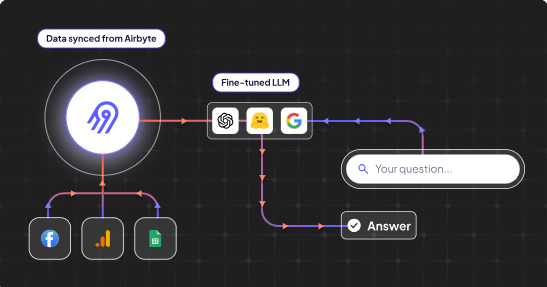
Here are some of the key features of Airbyte:
- Extensive Connector Library: Airbyte offers an extensive catalog of over 350 pre-built connectors, allowing you to seamlessly integrate data from diverse sources, including databases, APIs, files, and more. This extensive connectivity empowers you to automate data flows across your entire ecosystem.
- Change Data Capture (CDC): Airbyte's CDC feature enables you to capture and replicate only the incremental changes in your data rather than performing full data refreshes. This significantly improves the efficiency of your data pipelines, ensuring that your workflows are updated with the latest information.
- CDK: For organizations that require specific data connectors not available in the pre-built catalog, Airbyte offers a Connector Development Kit (CDK). Using CDK, you can build custom connectors easily in just 30 minutes.
- Seamless Integration with dbt: It allows you to leverage the robust transformation capabilities of dbt (data build tool) to further enhance your data workflows. This integration ensures that your data is not only consolidated but also transformed and prepared for downstream analysis and reporting.
- GenAI Workflows: Airbyte simplifies the process of preparing unstructured data for use with large language models (LLMs) by automatically chunking the data and loading it into vector databases like Pinecone or Weaviate. This makes it easier to leverage your data for generative AI use cases without the need for manual intervention.
- Flexible Development Options: It offers multiple development options to build and manage your data pipelines. You can leverage its intuitive graphical user interface (UI), utilize the API, work with the Terraform Provider, or use the PyAirbyte library. This flexibility empowers you to customize the data integration process to fit your specific workflow needs.
- Secure Data Movement: Airbyte supports various data security measures, such as encryption, auditing, monitoring, SSO, and role-based access control, to protect your data against breaches and external threats. This ensures the confidentiality and integrity of your data throughout the workflows.
- Deployment Flexibility: Airbyte offers both self-hosted and cloud-managed deployment options, allowing you to choose the solution that best fits your organizational needs and preferences. This flexibility lets you seamlessly integrate Airbyte into your existing infrastructure.
Conclusion
Automating workflows holds immense potential to optimize operations across your organization. This article detailed diverse workflow automation benefits, highlighting its ability to simplify manual processes, boost efficiency, and enhance accuracy.
However, to maximize the benefits of automated workflows, you should choose appropriate tools and strategies tailored to your unique needs. This will ensure that the automation initiatives integrate seamlessly with your existing processes.

