What are the Types of Cloud Migration Strategies?
Summarize this article with:
✨ AI Generated Summary
Modern cloud migration strategies extend beyond the traditional "7 Rs" framework by integrating AI-driven workload analysis, container-first architectures, and sustainability goals to optimize cost, performance, and environmental impact. Key approaches include serverless migration, data lakehouse integration, and FinOps-driven cost governance, while challenges like security, compliance, and organizational change require comprehensive planning. Airbyte’s open-source platform enhances migration with extensive connectors, real-time data synchronization, enterprise-grade security, and developer-friendly tools, enabling flexible, vendor-neutral cloud transitions.
The need for sophisticated cloud migration strategies has intensified as organizations grapple with AI workloads that demand unprecedented computational scale, regulatory requirements mandating data sovereignty, and sustainability initiatives that require carbon-aware infrastructure decisions.
Organizations today navigate an ecosystem where hybrid and multi-cloud strategies enable specialized capabilities across providers, serverless architectures reshape data workflows, and sustainability metrics influence infrastructure decisions. The convergence of these forces demands migration strategies that transcend simple infrastructure relocation to encompass comprehensive digital transformation.
What Are Cloud Migration Strategies?
Cloud migration strategies are systematic approaches organizations use to transfer their digital assets, applications, databases, and IT infrastructure from on-premises environments to cloud platforms. These strategies provide structured frameworks that help businesses minimize risks, reduce downtime, and optimize costs during the transition to cloud computing.
Why Cloud Migration Strategies Matter
Implementing the right cloud migration strategy ensures your organization can successfully navigate the complexities of moving to the cloud while maintaining business continuity. A well-planned strategy helps you avoid common pitfalls such as unexpected costs, security vulnerabilities, data loss, and application performance issues.
What Are the Core Components of the "7 Rs" Framework?
The "7 Rs" framework offers a structured approach to cloud migration strategies. Each R represents a specific strategy that can be matched to an application's requirements, though modern implementations require AI-driven workload assessment and container-ready architectures.
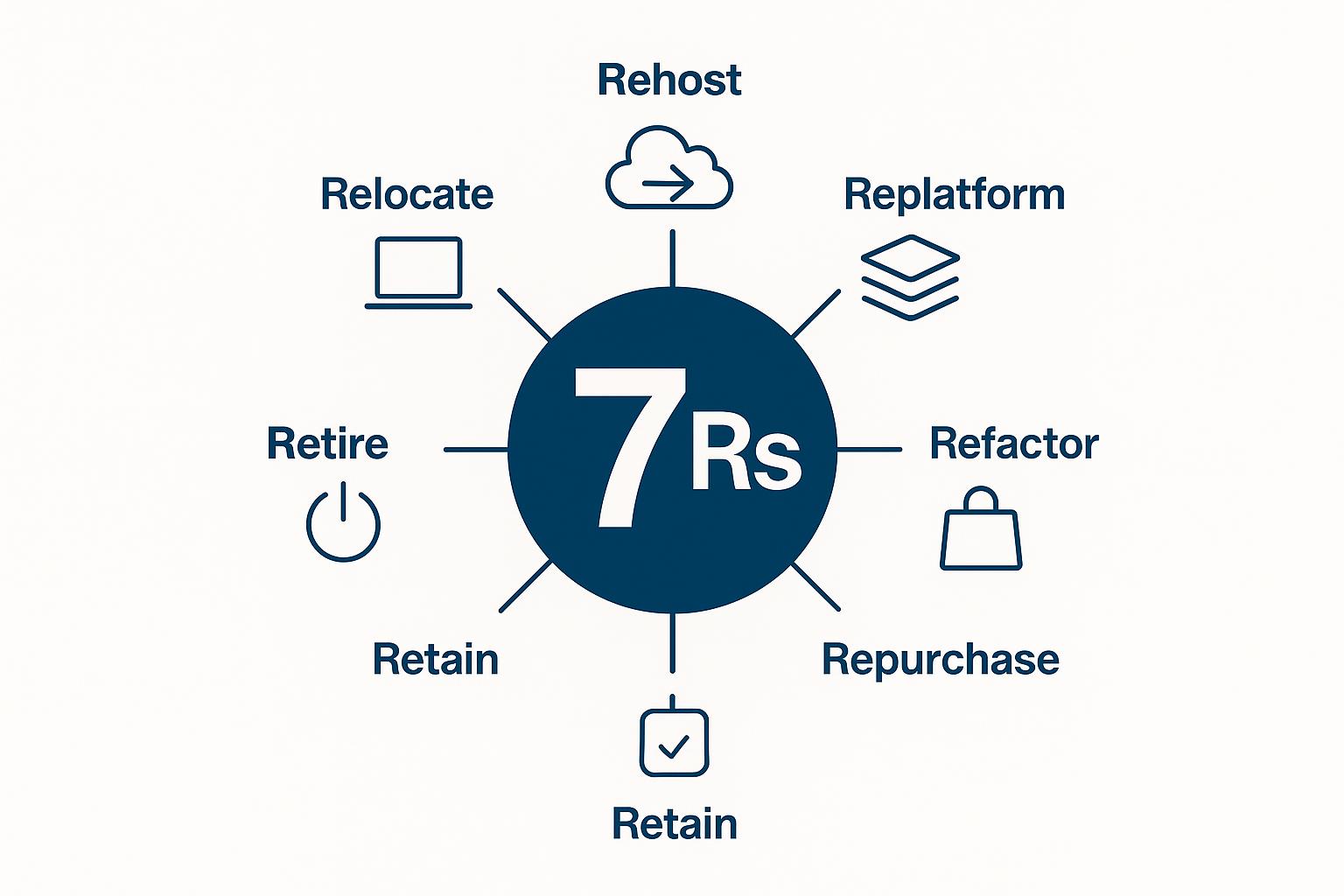
Rehost (Lift and Shift)
Moving existing applications as-is from on-premises infrastructure to the cloud without architectural changes. While previously considered expedient, this approach is now recognized as a high-risk anti-pattern that consistently results in higher operational costs and performance bottlenecks. Organizations using lift-and-shift without optimization encounter vendor lock-in, underutilized resources, and an inability to leverage cloud-native features like auto-scaling.
Relocate (Hypervisor-Level Lift and Shift)
Applications move between hypervisors with minimal modifications, ideal for virtualized environments transitioning to cloud infrastructure. Today's relocation strategies leverage infrastructure-as-code frameworks for consistent environment provisioning and automated validation before cutover, though the approach may not harness full cloud scalability and elasticity.
Replatform (Lift and Reshape)
Applications undergo targeted adaptations during migration—containerization, database engine updates, or targeted code optimizations—to gain performance improvements without complete rewrites. Service-mesh architectures now enable progressive traffic shifting and automated rollbacks, balancing migration speed with cloud optimization.
Refactor/Re-architect
Substantial application redesign leveraging cloud-native features such as managed services, auto-scaling, and distributed architectures. Modern refactoring embraces serverless and event-driven patterns that decompose monoliths into microservices, delivering automatic scaling and pay-per-execution pricing models.
Repurchase (Drop and Shop)
Replacing custom applications with SaaS alternatives, effective for commodity workloads where bespoke functionality offers minimal competitive advantage. Modern evaluation frameworks assess data sovereignty, API quality, and regulatory compliance to avoid creating new forms of vendor lock-in.
Retire
Decommissioning obsolete or unnecessary applications to reduce technical debt and focus resources on critical workloads. Automated discovery tools now surface retirement candidates by mapping actual usage patterns, dependency relationships, and business value contribution.
Retain/Revisit
Maintaining certain applications on-premises due to security, compliance, or technical constraints—often with plans for future reevaluation. Hybrid architectures now extend cloud control planes to on-premises environments for consistent management and policy enforcement across distributed deployments.
How Do Modern Approaches Extend Beyond the Traditional 7 Rs?
Serverless Architecture Migration
Serverless migration decomposes monolithic applications into microservices on platforms like AWS Lambda, Azure Functions, or Google Cloud Functions. Benefits include automatic scaling, reduced operational overhead, and pay-per-execution pricing that can reduce infrastructure costs.
Cold start elimination techniques using predictive algorithms ensure consistent performance, while dedicated VPC endpoints reduce latency by 110ms compared to public API gateways.
Data Lakehouse Migration Strategy
Lakehouses merge data lake flexibility with data warehouse performance through open-table formats like Apache Iceberg, Delta Lake, or Apache Hudi, providing ACID compliance and time-travel capabilities in object storage.
Integration with AI training pipelines enables direct model training on lakehouse data, eliminating costly data movement and reducing time-to-insight for machine learning initiatives.
AI-Driven Migration Optimization
AI powers automated workload analysis, predictive cost modeling, and intelligent resource allocation. Machine learning models analyze pre-migration workload patterns to forecast optimal cloud resource configurations, achieving better resource utilization than manual sizing approaches.
Generative AI accelerates code and configuration translation, particularly for legacy system modernization, reducing mainframe decomposition from months to minutes while preserving business logic integrity.
What Are Container-First Modernization Strategies?
Container-first modernization has supplanted VM-centric migration as the default approach for cloud migration strategies. This paradigm prioritizes portability across hybrid environments.
Kubernetes-Native Migration Patterns
Modern migrations utilize Azure Kubernetes Service (AKS) or Amazon EKS for orchestration, enabling consistent deployment patterns across cloud providers. Kubernetes StatefulSets now support complex stateful workloads like PostgreSQL and MongoDB migrations, achieving 99.95% uptime during cutover processes through advanced operator patterns.
Container-first approaches incorporate automated scaling policies that adjust resources based on actual utilization patterns, reducing operational overhead while maintaining performance targets. Service mesh integration provides traffic management, security policies, and observability without application code changes.
GitOps Integration for Migration Workflows
GitOps workflows synchronize configurations across environments using tools like ArgoCD, enforcing policy-as-code compliance throughout migration processes. Multi-cluster management enables gradual cutover strategies where production traffic shifts incrementally between legacy and containerized environments.
Automated testing pipelines validate container functionality before promotion, while rollback mechanisms ensure rapid recovery if issues emerge during cutover windows. Configuration drift detection prevents environment inconsistencies that could impact application reliability.
Microservices Decomposition Strategies
Container-first migration enables systematic monolith decomposition through domain-driven design principles. Applications segment by business capability, with each component migrated independently to reduce risk and enable parallel development workflows.
Event-driven integration patterns using Kafka-based message brokers maintain data consistency between legacy and containerized components during transition periods. This approach enables instant fallback capabilities if cloud processing latency exceeds acceptable thresholds.
How to Create Cloud Migration Strategies
Step 1: Assess Your Current Environment
Conduct a comprehensive inventory of your existing IT infrastructure, including applications, databases, servers, and dependencies. Use discovery tools to map relationships and identify technical debt.
Step 2: Define Business Objectives
Clearly articulate why you're moving to the cloud. Common goals include cost reduction, improved scalability, enhanced disaster recovery, faster time-to-market, or digital transformation.
Step 3: Evaluate Each Application
Score applications based on complexity, business criticality, dependencies, compliance requirements, and cloud readiness. This helps prioritize migration order and select appropriate strategies.
Step 4: Choose the Right Cloud Model
Decide between public cloud, private cloud, hybrid cloud, or multi-cloud based on your security requirements, compliance needs, budget, and performance expectations.
Step 5: Select Migration Strategies
Apply the appropriate "R" strategy to each application based on your assessment. Most organizations use a combination of strategies rather than a single approach.
Step 6: Plan for Security and Compliance
Implement security controls, data encryption, identity and access management, and ensure compliance with industry regulations throughout the migration process.
Step 7: Develop a Migration Roadmap
Create a phased timeline that prioritizes applications, allocates resources, sets milestones, and includes rollback plans for each migration wave.
Step 8: Build Your Team
Assemble cloud architects, migration specialists, security experts, and train existing staff on cloud technologies and best practices.
Step 9: Execute Pilot Migrations
Start with low-risk applications to test your strategy, refine processes, and build team confidence before tackling mission-critical systems.
Step 10: Monitor and Optimize
Continuously track performance metrics, costs, and user experience post-migration. Optimize resource allocation and right-size infrastructure based on actual usage.
How Do FinOps and Cost Optimization Integrate with Modern Cloud Migration Strategies?
Cost-Aware Planning and Execution
FinOps methodologies now drive migration sequencing rather than technical feasibility alone. Financial operations integrate cost simulation engines into early planning phases, comparing multi-year total cost of ownership across different migration strategies and prioritizing workloads based on ROI potential.
Pre-migration total cost of ownership calculators compare on-premises expenses against reserved instance pricing, identifying potential savings opportunities through strategic upfront commitments. Real-time dashboards track migration spending against predefined milestones, triggering automated rollbacks if costs exceed established thresholds.
Automated Cost Governance and Optimization
Granular cost allocation tagging enables precise tracking of migration expenses by business unit, project, and workload type. Predictive analytics identify cost anomalies before they impact budgets, while automated optimization policies purchase reserved instances and adjust resource configurations based on usage patterns.
AI-powered cost optimization engines analyze spending patterns to recommend savings opportunities, such as switching batch processing workloads to spot instances or implementing scheduled scaling policies. These systems deliver realized savings through intelligent resource utilization and automated cost controls.
Sustainability Integration
Carbon accounting integration enables organizations to track both financial and environmental costs of migration decisions. Emissions tracking dashboards correlate infrastructure spending with scope 3 emissions, enabling dual optimization for cost and sustainability objectives.
FinOps tools now incorporate sustainability metrics alongside traditional financial metrics, enabling carbon budgeting policies that balance cost optimization with environmental impact reduction. Organizations achieve measurable progress toward net-zero commitments while optimizing infrastructure economics.
What Are the Key Considerations When Choosing Cloud Migration Strategies?
Application Assessment
Contemporary migration planning requires comprehensive application portfolio analysis that evaluates technical complexity, business dependencies, and performance characteristics. Assessment frameworks now incorporate AI-powered dependency mapping that identifies hidden relationships and potential migration risks.
Business Considerations
- Strategic alignment evaluation ensures migration strategies support broader business objectives, including cost optimization, operational agility, and innovation enablement. Timeline assessments balance business urgency against technical complexity and available expertise.
- Risk tolerance frameworks guide strategy selection between conservative approaches that minimize disruption and aggressive modernization initiatives that maximize cloud benefits. Investment analysis compares upfront migration costs against long-term operational savings and business value creation.
- Cultural readiness assessments identify change management requirements and skills development needs to ensure the successful adoption of cloud-native operating models.
Prioritizing Migrations
Phased migration approaches prioritize low-complexity, high-value workloads for initial waves, building organizational confidence and expertise before tackling complex applications. Pilot programs validate migration approaches and identify potential issues before large-scale implementation.
Dependency analysis sequences migrations to minimize business disruption, while business value prioritization focuses resources on applications that deliver measurable outcomes. Risk-adjusted sequencing balances migration complexity against business impact to optimize overall program success.
What Are the Primary Challenges of Cloud Data Migration?
Cost Management and Resource Optimization
Cloud pricing complexity, hidden data egress fees, and dual-run costs during migration periods demand sophisticated financial governance. Organizations frequently underestimate total migration costs when they fail to account for network charges, temporary infrastructure duplication, and extended parallel operations.
Data Security and Compliance
Zero-trust security models and continuous monitoring become essential as data moves across network boundaries and regulatory jurisdictions. Evolving compliance requirements create moving targets for organizations managing migration programs across multiple quarters.
End-to-end encryption, automated policy enforcement, and immutable audit logging provide foundations for maintaining security posture during complex multi-phase migrations involving thousands of applications and petabytes of data.
Technical Integration and Performance
Maintaining application performance and data consistency across distributed hybrid environments requires sophisticated validation and monitoring capabilities. Network latency, data synchronization delays, and integration failures can disrupt business operations if not properly managed.
Automated testing frameworks, performance benchmarking, and rollback capabilities provide safety nets for organizations managing complex technical integrations during migration processes.
Organizational Change Management
Skills gaps in cloud-native technologies and cultural resistance to new operating models necessitate comprehensive training programs and clear communication strategies. Technical teams require reskilling for containerized deployments, infrastructure-as-code, and DevOps practices.
Business stakeholders need education on cloud economics, service models, and operational changes to make informed decisions about migration priorities and resource allocation.
How Does Airbyte Streamline Cloud Data Migration?
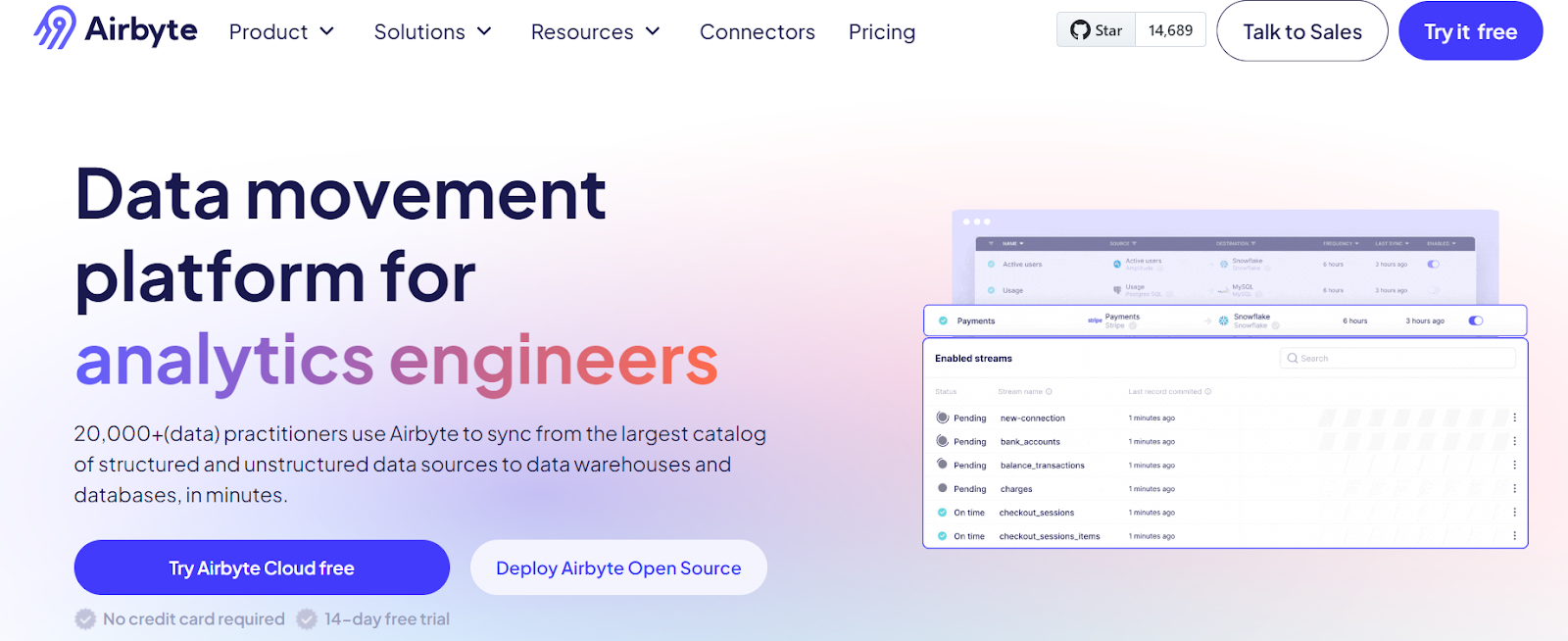
Airbyte's open-source architecture transforms cloud migration strategies by eliminating traditional trade-offs between cost, flexibility, and enterprise governance. Unlike proprietary platforms that create vendor dependencies, Airbyte generates open-standard code and supports deployment across multiple cloud providers while maintaining enterprise-grade security and compliance capabilities.
Comprehensive Connectivity Without Vendor Lock-In
Over 600 pre-built connectors plus a no-code builder cover databases, SaaS applications, and cloud platforms while eliminating licensing fees that scale with usage. The community-driven connector ecosystem expands 3x faster than closed platforms, with automated acceptance testing ensuring reliability across all integrations.
Airbyte's Connector Development Kit enables custom integration creation in under 30 minutes, compared to months required for traditional custom development. Organizations avoid connector ransom scenarios where niche integrations require expensive professional services engagements.
Advanced Data Synchronization for Migration Programs
Change Data Capture capabilities across 92% of connectors provide real-time, high-volume replication with automated schema management and exactly-once delivery guarantees. Containerized workers process data 35% faster than traditional Java-based tools while supporting elastic scaling through Kubernetes orchestration.
Temporal-based orchestration ensures data consistency across distributed environments, critical for financial reconciliations and regulatory reporting during complex migration programs involving multiple cloud providers and hybrid deployments.
Enterprise-Grade Security and Governance
End-to-end AES-256 encryption, role-based access controls, comprehensive audit logging, and compliance certifications (SOC 2, GDPR, HIPAA) support regulated industry requirements without third-party dependencies. Self-hosted deployments enable air-gapped compliance while maintaining access to community-driven innovation.
Confidential computing integration isolates sensitive workloads from cloud operators while automated policy enforcement prevents data residency violations across multiple jurisdictions.
Developer-Friendly Cloud Migration Tools
PyAirbyte integration enables Python developers to build data-enabled applications quickly, while API-first architecture supports seamless integration with existing DevOps workflows and infrastructure-as-code frameworks like Terraform.
Git-based version control for connector configurations and comprehensive documentation reduce deployment complexity while community support resources accelerate troubleshooting and optimization efforts.
Transformation and Data Quality During Migration
Native dbt integration enables sophisticated data transformations and quality validation during migration processes, ensuring data accuracy and business logic preservation across cloud environments. Great Expectations integration provides automated data validation that maintains integrity throughout complex multi-phase migrations.
Automated schema evolution management prevents migration failures due to source system changes, while comprehensive lineage tracking enables impact analysis and rollback planning for mission-critical applications.
Conclusion
Modern cloud migration strategies have evolved beyond the traditional "7 Rs" framework to incorporate AI-driven optimization, container-first architectures, and sustainability considerations. Organizations now leverage predictive analytics, serverless approaches, and carbon-aware planning to maximize both business value and environmental responsibility. Airbyte's open-source platform with 600+ connectors provides the comprehensive connectivity, advanced synchronization capabilities, and enterprise-grade security needed to support these sophisticated migration journeys without vendor lock-in.
Frequently Asked Questions
Why is the traditional lift-and-shift approach now considered risky?
Traditional lift-and-shift (rehosting) often results in higher operational costs, vendor lock-in, and poor performance due to lack of optimization. Modern best practices recommend treating rehosting as a short-term tactic, using automated assessment tools and container readiness checks to ensure workloads are positioned for future modernization.
What is the "7 Rs" framework, and how is it applied today?
The "7 Rs" framework outlines seven migration strategies: Rehost, Relocate, Replatform, Refactor, Repurchase, Retire, and Retain. Modern applications of the framework incorporate AI-driven workload assessment, container-first architectures, and FinOps analysis to guide migration decisions for optimal cost, security, and scalability outcomes.
How do sustainability goals influence cloud migration planning?
Carbon-aware workload placement, auto-scaling policies, and region selection based on renewable energy availability are now key migration factors. Organizations use real-time carbon data and AI-powered placement algorithms to reduce emissions while balancing performance and cost, contributing to both environmental targets and operational efficiency.
What role does AI play in modern cloud migration strategies?
AI automates workload analysis, risk assessment, code translation, and resource optimization. Predictive autoscaling, anomaly detection, and automated rightsizing reduce costs and prevent failures, while generative AI accelerates legacy code modernization, cutting migration timelines.

.webp)
