12 Data Migration Tools Actually Worth Your Budget in 2026
Summarize this article with:
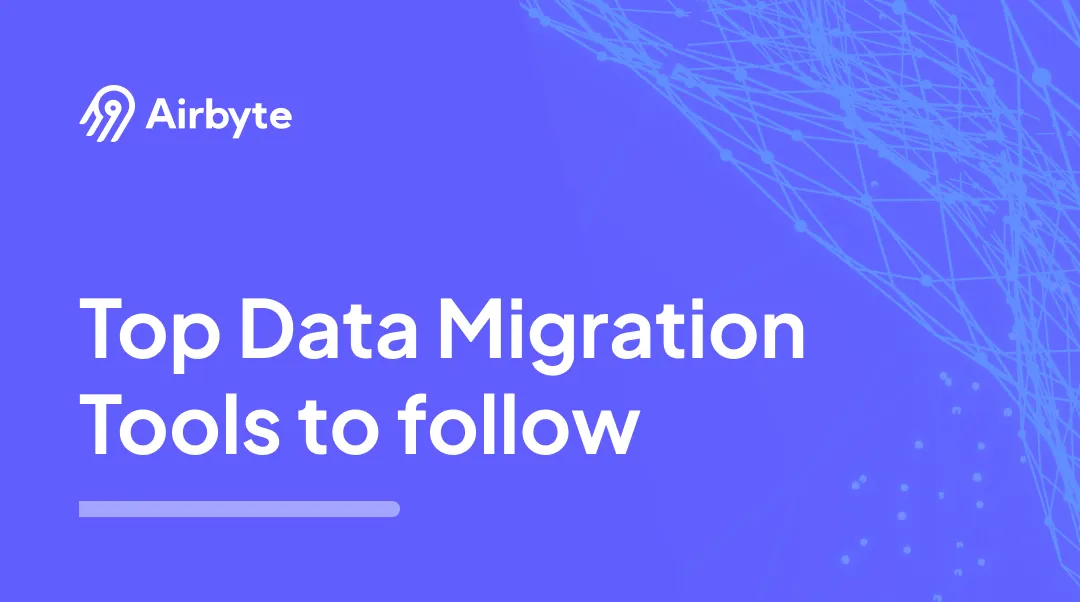

With increasing data-driven requirements, you might need to perform various actions on data to analyze it and make strategic decisions. This necessitates the migration of data from one platform, OS, or database to another. Failing to migrate necessary data from one place to another can result in severe complications like high costs, longer transfer durations, data loss, or security issues. These factors will not only impact the overall flow but also other downstream activities. Therefore, migrating data successfully becomes one of the crucial processes. To expedite the tasks, you need a strong understanding of available data migration tools.
To cut down your efforts, here’s a list of the best 12 data migration tools with their salient features.
What is Data Migration?
Transferring data from one system, storage, or format to another is a critical process known as data migration. This process is essential if you are aiming to streamline your ongoing operations, seek advantage of the latest technologies, and enhance your data management.
The data migration approach is taken into consideration for several reasons:
- Transitioning from on-premises to cloud-based platforms.
- Consolidation of data from various sources.
- Upgrading the system while preserving existing data.
- Relocating data centers.
- Business mergers or acquisitions.
Comparison of Top 12 Data Migration tools
1. Airbyte
Airbyte is an enterprise data integration tool that allows you to move data between different platforms. It supports the migration of data from 600+ sources to destinations. With Airbyte, you can transfer data to various target systems, including databases, data warehouses, and more.
If the connector you need is unavailable in the pre-build list, Airbyte offers a variety of options for connector development. This includes the use of a Connector Development Kit (CDK), a no-code connector builder, and language-specific CDKs.
One of its key features is its support for incremental data synchronization, enabling you to transfer and update only the changed data since the last migration. This capability not only enhances efficiency but also reduces the amount of data transferred, making the migration process resource-effective.
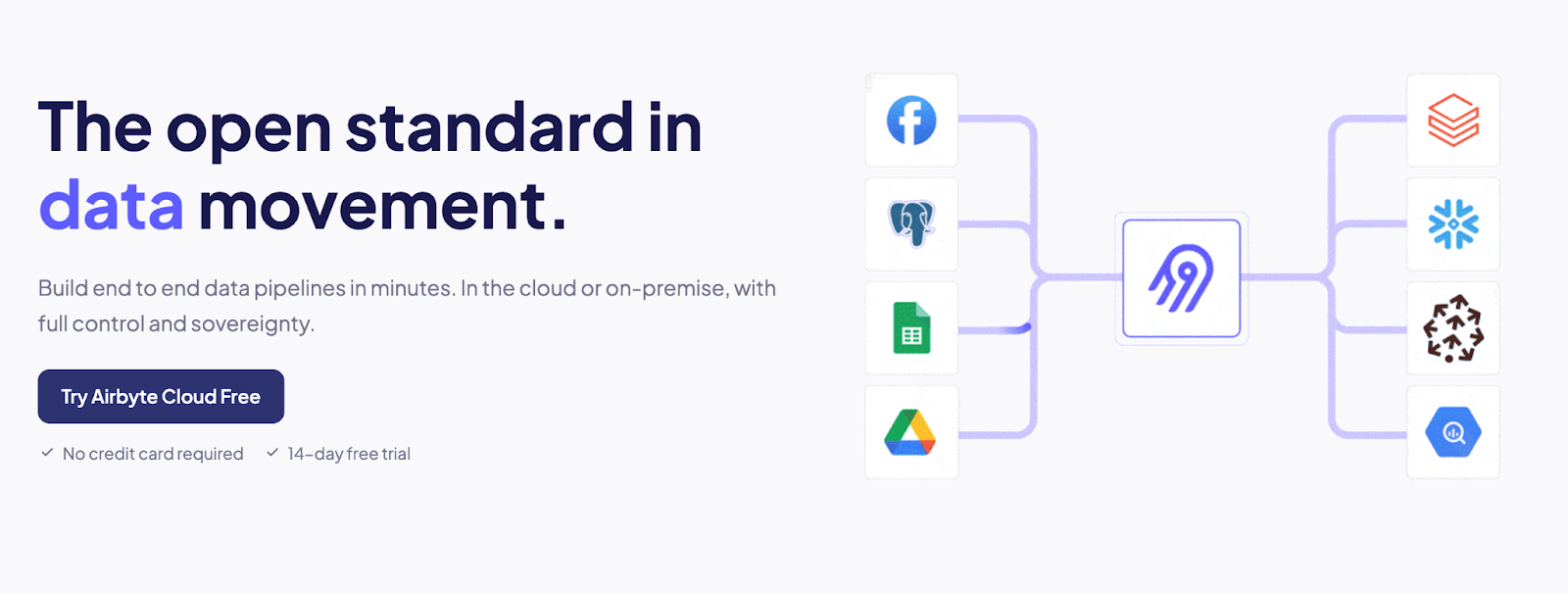
Here are some key features of Airbyte:
- Support for Popular Vector Databases: Using Airbyte, you can load your data into popular vector databases, such as Pinecone, Weaviate, and Milvus, which can help train AI models. When loading data into these databases, Airbyte allows you to automatically perform chunking, embedding, and indexing operations to streamline LLM-generated content.
- Schema Handling: For each transfer, Airbyte allows you to specify how schema changes in the source should be managed. This flexible schema handling ensures that the data migration process remains robust even in scenarios where source schema evolves continuously.
- AI-assist Connector Builder: The Connector Builder feature comes with an AI-assist feature that reads through API docs to auto-fill configuration fields, helping to streamline the custom connector development process.
- Refresh Syncs: If you encounter any issue while migrating data between applications, Airbyte provides you the capability to refresh the data syncing process. This feature enables you to erase the cursor and restart the data synchronization to ensure data accuracy and consistency.
Advanced Security Features: Airbyte adheres to prominent industry-specific standards and regulations, including GDPR, ISO 27001, SOC 2, and HIPAA, to safeguard your data from unauthorized access.
2. Azure Migrate
Azure Migrate is a Microsoft service that allows you to assess and migrate your on-premises data or applications to the Azure Cloud. With its built-in features and assessment tools, you can simplify the migration process and optimize the performance of workloads in the Azure environment.
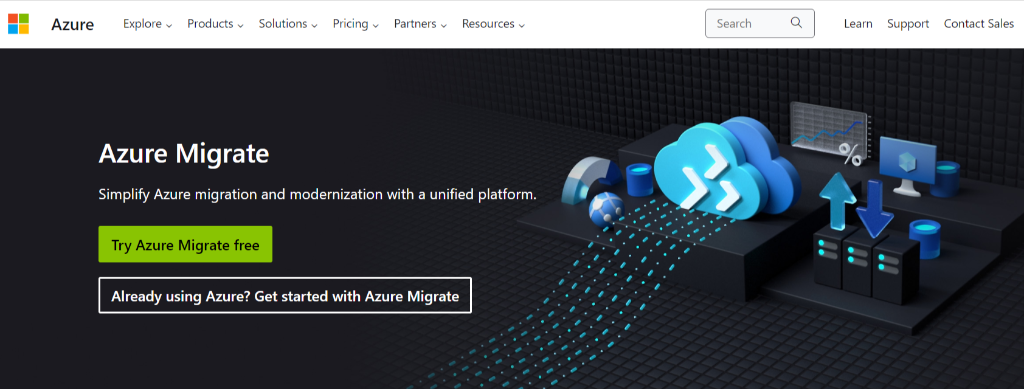
Key features of Azure Migrate include:
- Project Tracking: You can monitor and track your projects on its central dashboard. This helps you to observe the entire migration process and quickly address issues that may arise during migration.
Cost Estimation: It provides a cost estimation tool to help you understand the potential costs associated with the workload in Azure. This allows for better financial planning and decision-making.
3. AWS Database Migration
AWS offers a range of tool sets, amongst which AWS DMS is a fully managed database migration service. AWS DMS offers replication and migration services that allow you to quickly move your database and analytics workload to AWS. It supports homogeneous as well as heterogeneous migrations. This provides you with the flexibility to handle diverse migration scenarios.

Know some of the amazing features of AWS DMS:
- Data Synchronization: DMS tasks are preferable for one-off migration or ongoing replication. Once the data migration is complete, DMS support for continuous data replication keeps the target database synchronized with the source for as long as you choose.
Cloud-native Integrations: As a cloud-based service, AWS DMS can seamlessly integrate with other AWS services.
4. Fivetran
Fivetran is an automated ETL (Extract, Transform, Load) solution that can be used to complete your migration tasks. It facilitates the transition of data from diverse sources into a centralized data warehouse with its large set of connectors. With the facilitation of multiple data integration processes, it places a strong emphasis on privacy, ensuring sensitive information is safeguarded through stringent measures. Many Data Warehouse Consulting Firms use this tool for data migration and data integration processes.
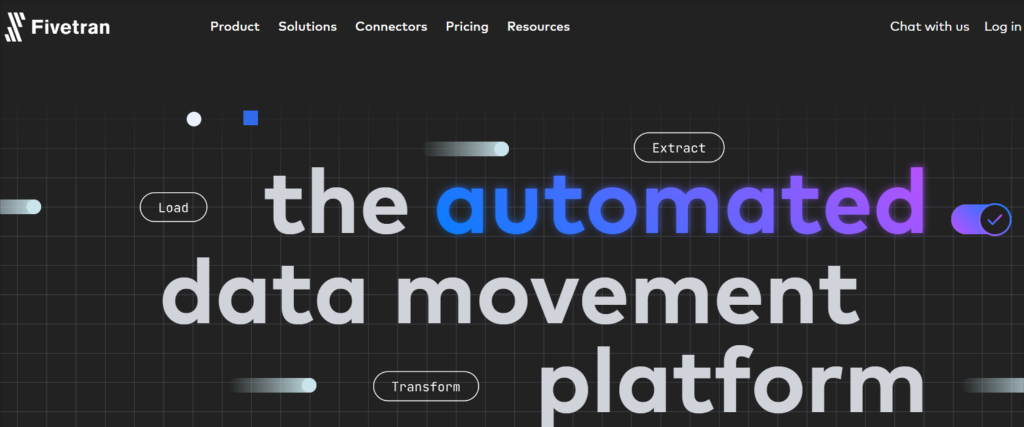
Some of the best features of Fivetran are:
- Extensive Connectors: It provides an array of 150+ pre-built connectors to numerous sources and destinations. If Fivetran doesn’t support your custom data source or private API, you have the option to develop a custom connector as an extension of Fivetran using a Function connector.
Schema Evolution: Fivetran provides automatic schema handling. It seamlessly adapts to changes in the source schema, such as changes in data types or new column names, and updates the target database columns accordingly.
5. Matillion
Matillion is a cloud-native data integration platform that facilitates you to extract, transform, and load data. It provides a low-code visual interface for designing, managing, and orchestrating data pipelines. This allows you to quickly perform data movement to and from multiple cloud data warehouses or databases. Its extensive support for various sources and target systems includes BigQuery, AWS, Oracle, SAP, Azure Cosmos, and more.
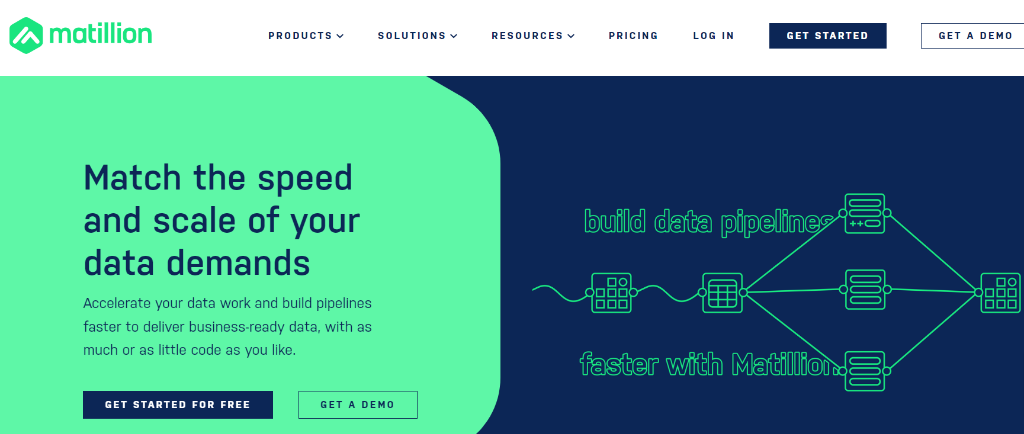
Some of the significant features of the Matillion are:
- Data Integration Process: Matillion supports ELT, ETL, and reverse ETL. This allows you to perform multiple data integration tasks within the Matillion platform.
Data Transformation: You can leverage Matillion’s intuitive interface to develop straightforward transformation workflows. This is particularly well-suited for users with limited coding experience. However, for intricate queries and customized transformations, you can use SQL and Python scripts.
6. Talend
Acquired by Qlik, Talend is a data integration and ETL tool that allows you to connect and migrate data to a wide range of sources and destinations. With its simple drag-and-drop interface, you can move and manage data across multiple systems.
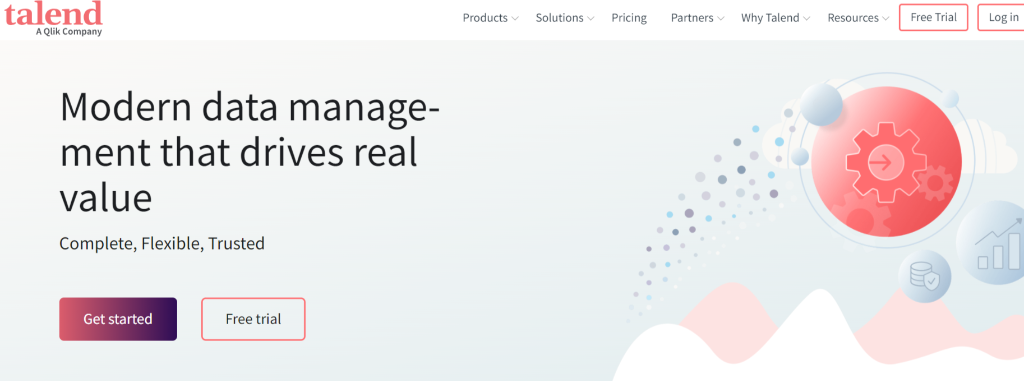
Here are some of the key aspects of Talend:
- Monitoring: Talend provides powerful monitoring and logging features. This allows you to track the real-time execution of your migration jobs, identify errors, and view performance metrics.
Alerts and Notifications: You can also set alerts and notifications to be informed of job status changes or specific events. This helps ensure timely response to issues or completion of critical processes.
7. SnapLogic
snapLogic is an integration Platform as a Service platform (iPaaS) that provides comprehensive data integration and workflow automation solutions. It helps you to move data between diverse systems, applications, and cloud platforms. With its user-friendly interface, you can design integration pipelines using a drag-drop approach. This makes it accessible to users with varying technical expertise.

Here are some salient features of snapLogic:
- Connectivity: snapLogic offers a broad range of pre-built connectors, known as Snaps, to connect with various sources, applications, and databases. These connectors help you simplify the process of migrating data from diverse systems without the need for extensive coding.
Auto Sync: Depending on the configuration, with snapLogic’s AutoSync, you can automate data integration and synchronization from numerous sources to popular cloud data warehouses.
8. IRI NextForm
Developed by Innovative Routines International (IRI), IRI NextForm simplifies your data management tasks. It is primarily used for migrating data between multiple sources and targets. Apart from these services, it offers data integration, governance, replication, and data type conversion.
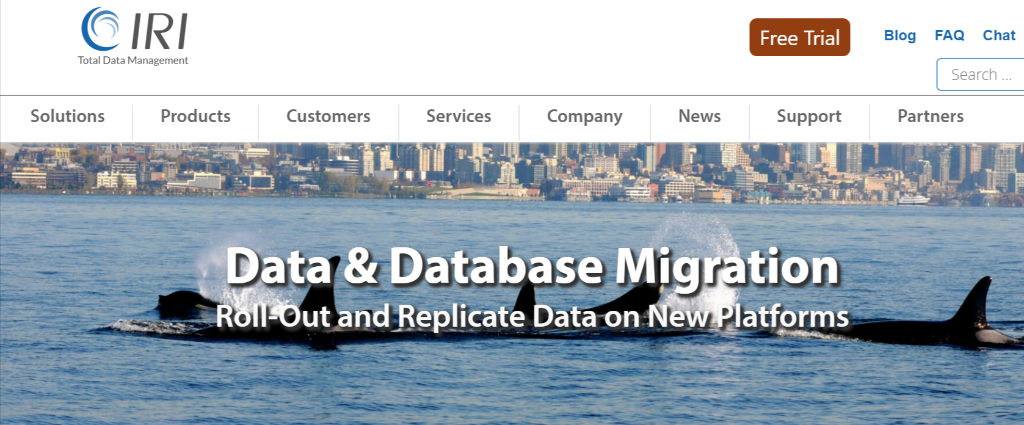
Some essential features of IRI NextForm include:
- Format Conversions: With IRI NextForm, you can convert data between different formats. This includes converting files from one format to another or data between different data types.
Data Masking: You may include this feature to secure and manage sensitive information during data migration or transformation.
9. IBM Informix
IBM Informix is a relational database management system (RDBMS) designed to handle tremendous volumes of data and critical transactional workloads. With Informix, you can seamlessly migrate and manage various data types, including JSON, SQL, NoSQL, geospatial data, and time series data from source to target system.
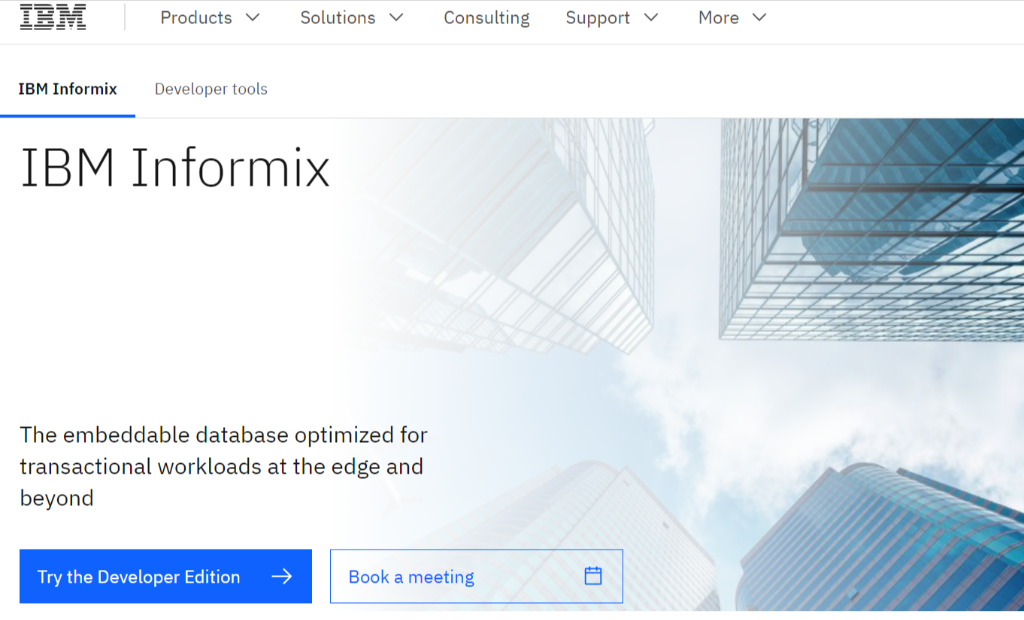
Some of the essential features of IBM Informix include:
- Data Management: IBM Informix provides a smart trigger feature for event processing, enabling push notifications when specific changes occur to data in a table. This functionality lets you quickly overview alterations, allowing for prompt actions.
Robust Against Failures: It ensures a successful migration process by automatically recovering from errors and failovers. This reduces the manual burden of constant verification until process completion.
10. CloudFuze
CloudFuze is a cloud content management platform that enables you to migrate and govern data across multiple cloud storage providers. This includes moving documents, files, email accounts, and other content from one cloud service to another.
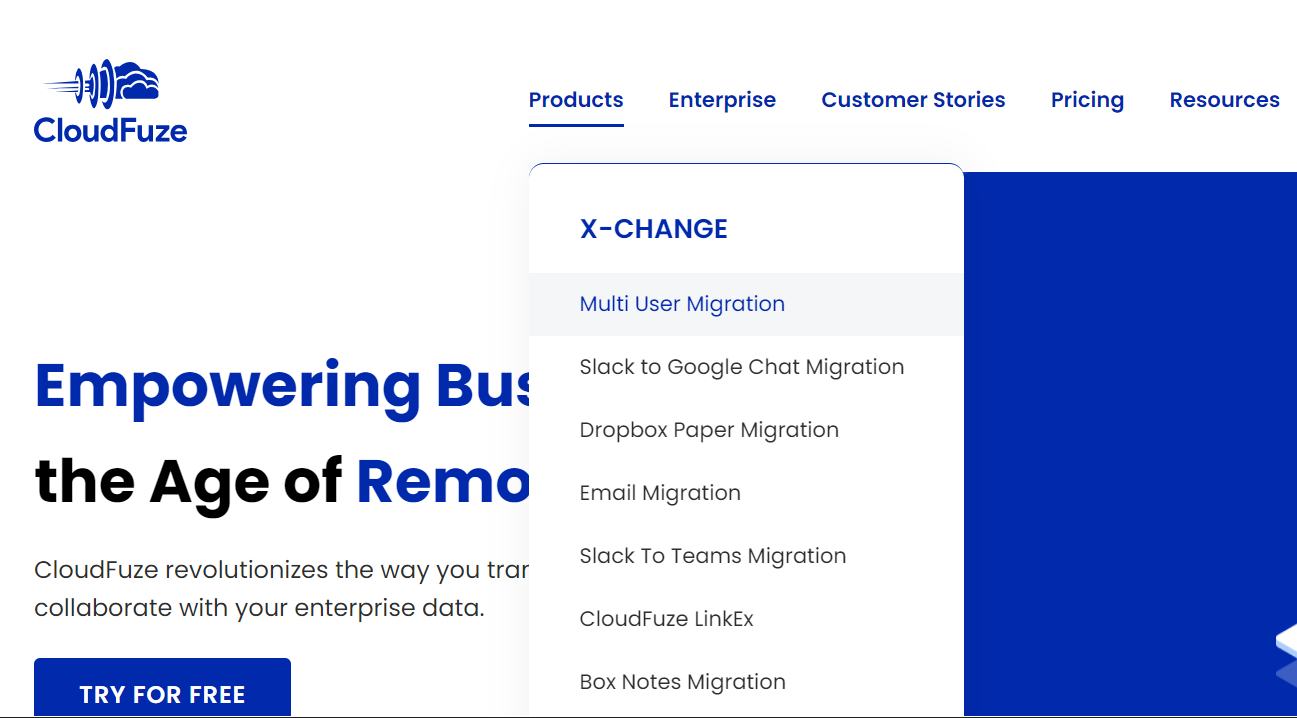
Some notable features of CloudFuze include:
- Automation and Collaboration: It enables you to automate the migration process as well as collaborate with teams by facilitating actions such as file sharing across different cloud storage providers.
Reporting: Beyond automation, it offers reporting and analytics features that allow you to develop reports and gain insights into data usage and other relevant metrics.
11. Apache NiFi

Originally built by the NSA (yes, that NSA), Apache NiFi handles data movement like a skilled traffic controller. It excels at building scalable data pipelines with its drag-and-drop interface, making complex data routing actually manageable.
Key Features:
- Flow-based programming
- Built-in data provenance tracking
12. Oracle GoldenGate

The expensive suit in the data migration world - GoldenGate is Oracle's premium tool for real-time data replication. While it might make your finance team wince, it's practically unbeatable for Oracle-to-Oracle migrations where downtime is a four-letter word.
Key Features:
- Real-time data capture and movement
- Reliable for Oracle environments
- Support for major databases
Why Companies Need a Data Migration Platform
Organizations today operate in increasingly complex environments with diverse data systems. A robust data migration platform is essential for:
- System Upgrades and Migrations: Moving from legacy systems to modern databases or cloud platforms.
- Cloud Adoption: Transitioning from on-premises infrastructure to scalable cloud environments.
- Data Consolidation: Unifying fragmented datasets for analytics, reporting, and ML model training.
- Data Security and Compliance: Ensuring sensitive data is securely migrated while meeting standards like GDPR and HIPAA.
- Operational Continuity: Avoiding business disruptions during mergers, acquisitions, or digital transformations.
Things to consider while choosing a Data migration tool.
What are the types of Data Migration tools?
There are different types of tools available depending on the business use case and architectural preferences:
- ETL Tools (Extract, Transform, Load): Extract data from source → transform → load into destination. Used when data needs to be transformed before loading.
- ELT Tools (Extract, Load, Transform): Load raw data first, then transform it inside the destination. Ideal for cloud-native data warehouses.
- Database Replication Tools: Provide real-time or near-real-time replication across environments.
- File-Based Migration Tools: Best for moving structured/unstructured files (CSV, JSON, etc.) between systems.
- iPaaS (Integration Platform as a Service): Connects cloud and on-prem apps, automates data flows, often with low-code capabilities.
Benefits of a Data Migration Platform
A well-implemented data migration solution offers numerous advantages:
- Faster Migration: Automated workflows accelerate data transfer between systems.
- Reduced Risk: Built-in validations, rollback features, and encryption ensure safe migration.
- Cost Savings: Optimizes infrastructure by enabling smooth transitions to modern platforms.
Flexibility: Supports heterogeneous environments and hybrid or multi-cloud architectures. - Scalability: Easily handles growing volumes of data across global systems.
- Traceability: Ensures full visibility and tracking of the data pipeline with logging and monitoring tools.
Wrapping Up
The increasing significance of data migration over the years has resulted in the availability of diverse high-performance tools. From the tools we have listed, you can see there’s a wide array of options available to migrate your data depending on the scenario. The right tool will help you seamlessly move your data from source to destination. A meticulous evaluation of your needs—whether it’s real-time sync, schema handling, security, or pricing—can assist you in making the right decision.
FAQs
1. How do I choose the right data migration tool for my business?
When choosing a tool, consider:
- The complexity and size of your data
- Whether your data is structured, semi-structured, or unstructured
- On-premise vs cloud environments
- Budget and scalability needs
- Security and compliance (e.g., HIPAA, GDPR)
- Need for real-time replication or batch processing
2. Is it safe to migrate sensitive data using Data migration tools?
Yes, most modern data migration platforms (e.g., Airbyte, Fivetran, Talend) offer robust security measures including:
- End-to-end encryption
- Role-based access control
- Compliance with industry standards like SOC 2, GDPR, ISO 27001
3. How long does data migration typically take?
It depends on factors such as:
- Volume of data
- Type of data (e.g., images vs. structured tables)
- Network bandwidth
- Tool capabilities (parallelism, incremental sync)
- Complexity of transformation rules
4. Can I migrate data without writing code?
Yes, tools like Airbyte (via no-code connector builder), offer low-code or no-code interfaces. These allow teams to perform migrations using drag-and-drop pipelines or automated workflows, with minimal technical input.
Suggested Read:
What should you do next?
Hope you enjoyed the reading. Here are the 3 ways we can help you in your data journey:




.webp)