Top 7 Data Synchronization Tools in 2026
Summarize this article with:
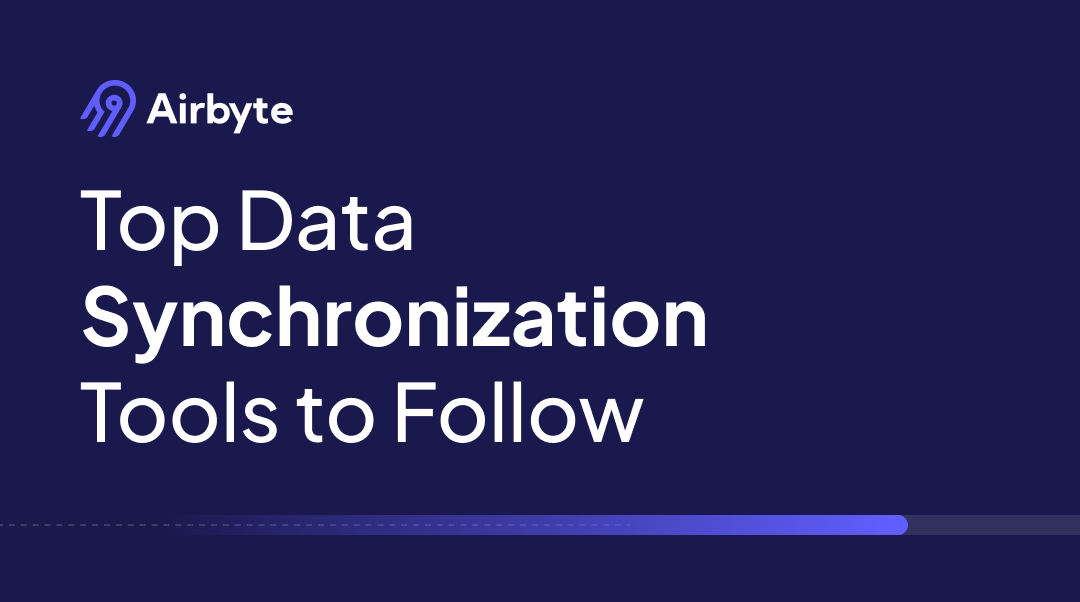

Maintaining a large data pool is critical for improving your organization's productivity, profitability, and success. With a high influx of data, managing and synchronizing data is integral. You must ensure that accurate data is accessible to all your employees and foster a data-driven culture.
This article explains data synchronization in detail, the challenges you might face while syncing your data, and how to overcome them. It also enlists the top seven data synchronization tools that you can use to align your data for better management.
What is a Data Synchronization Tool?
Data synchronization is the process of streamlining your data across different devices and applications. It is a continuous process that ensures that all the units of your organization get access to updated data. Here are some of the reasons why data synchronization is important:
- The syncing of datasets ensures that similar changes are reflected in all your data systems simultaneously to maintain data integrity.
- Data synchronization promotes data consistency as you can convert data stored in varied forms into a uniform format.
- Synchronizing various datasets allows you to identify discrepancies in your data and perform comprehensive data cleaning. It also simplifies handling missing values, deduplication, and anomaly detection for accurate data analysis.
There are two types of data synchronization methods—one-way and two-way synchronization. One-way synchronization is unidirectional, as it involves transferring changes in data from source to target systems. In two-way synchronization, there is a bidirectional exchange of data changes between the source and the target system.
Data synchronization tools are special software applications that help you sync data stored across various locations. They automate the process of data synchronization and optimize the usage of time and resources required to align your datasets.
Top 7 Data Synchronization Tools
1. Airbyte
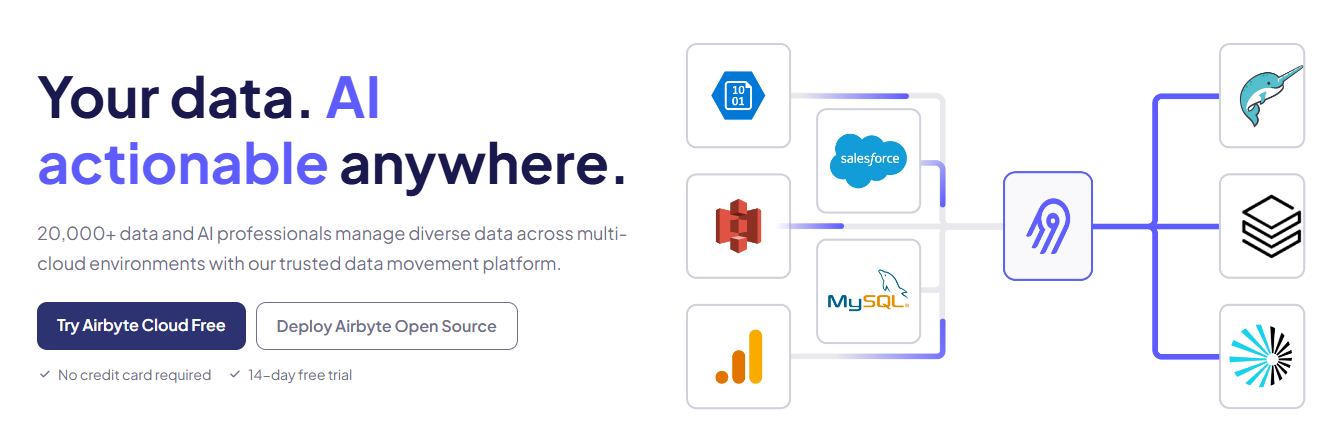
Airbyte is a data integration and replication platform offering robust data synchronization features. It has an extensive library of 600+ pre-built connectors that help you move and sync data between multiple source and target systems. If the pre-built connector list doesn’t include the desired connector, you can also build your own using Connector Development Kit (CDK) or Connector Builder feature.
Key Features
- GenAI Workflows: With Airbyte, you can transfer your unstructured and semi-structured data to any vector database like Pinecone, Chroma, or Weaviate. This helps you optimize the performance of machine learning applications and AI models.
- AI Assistant: It offers an AI assistant to streamline the process of creating data connectors. You just need to provide an API documentation link of your source. Then, this AI assistant scans the documentation and automatically pre-fills various fields in the Airbyte Connector Builder, significantly reducing the development time.
- RAG Transformations: Airbyte supports Retrieval Augmented Generation (RAG)-specific transformations, including chunking powered by LangChain and embedding using providers like OpenAI. This enables you to transform and load your data in a single operation, improving the management of vector embeddings.
- Schema Management: You can configure the schema settings and specify how Airbyte should handle any schema change in the source for each connection. This helps ensure the source data is in sync with the destination system.
- Automatic Detection of Dropped Records: It automatically detects dropped records by incorporating statistics into state messages to track the record counts. Periodic state messages compare record counts across the source, platform, and destination, identifying any discrepancies. This proactive monitoring ensures data integrity throughout the process.
- Multiple Workspaces: With the Airbyte Self-Managed Enterprise edition, you can create and manage multiple isolated workspaces within a single deployment. This feature enables different teams to operate independently while utilizing the same underlying infrastructure.
- Data Security: Airbyte provides robust security through its single sign-on (SSO), role-based access control, PII Masking, and encryption mechanisms. It also complies with data regulations such as GDPR, CCPA, and HIPAA to ensure the protection of personal data.
- Sync Modes: Airbyte offers different sync modes for reading and writing data between source and destination. These are Incremental Append + Deduped, Full Refresh Overwrite, Full Refresh Append and Incremental Append modes.
In Incremental Append + Deduped mode, you can sync new data records and append them to the destination database. The Full Refresh Overwrite mode allows you to sync all the changes at the source with the destination system by overwriting the existing data records at the destination.
In Full Refresh Append mode, you can sync all the changed data records and append them to the destination. The Incremental Append mode enables you to sync only the newly modified data records and append them to the target system.
Pricing
Apart from the free Open-Source version, Airbyte offers three pricing plans: Cloud, Team, and Enterprise edition.
2. Whalesync
.png)
Whalesync is a no-code data synchronization platform specializing in real-time, two-way sync between popular SaaS applications like Airtable, Webflow, Notion, and Salesforce. It empowers non-technical teams to connect their tools and create a single source of truth without writing any code, making it a powerful tool for operational efficiency.
Key Features
- True Two-Way Sync: Whalesync's core strength is its ability to perform bidirectional synchronization. Changes made in one connected application are instantly reflected in the other, and vice-versa, ensuring data consistency across platforms.
- Instant Schema Mapping & Creation: To simplify setup, Whalesync can automatically create the necessary tables and fields in one application to match the structure of another. This eliminates the manual work of building out schemas in the destination app.
- No-Code Interface: The platform is built for business users. It features an intuitive, visual interface where you select your apps, tables, and fields from dropdown menus to create mappings, making the entire setup process achievable in minutes.
- Relational Data Sync: Whalesync understands and preserves relationships between different tables. For example, when syncing blog posts, it can also sync the linked author and tag records, ensuring that the connections between them remain intact in the destination app. This maintains the structural integrity of your data across tools.
Pricing
Whalesync offers a tiered pricing model based on the number of records synced per month. It includes a Personal plan for small use cases, with plans like Starter, Plus, and Pro for larger data volumes and advanced features.
3. Microsoft Azure Data Factory
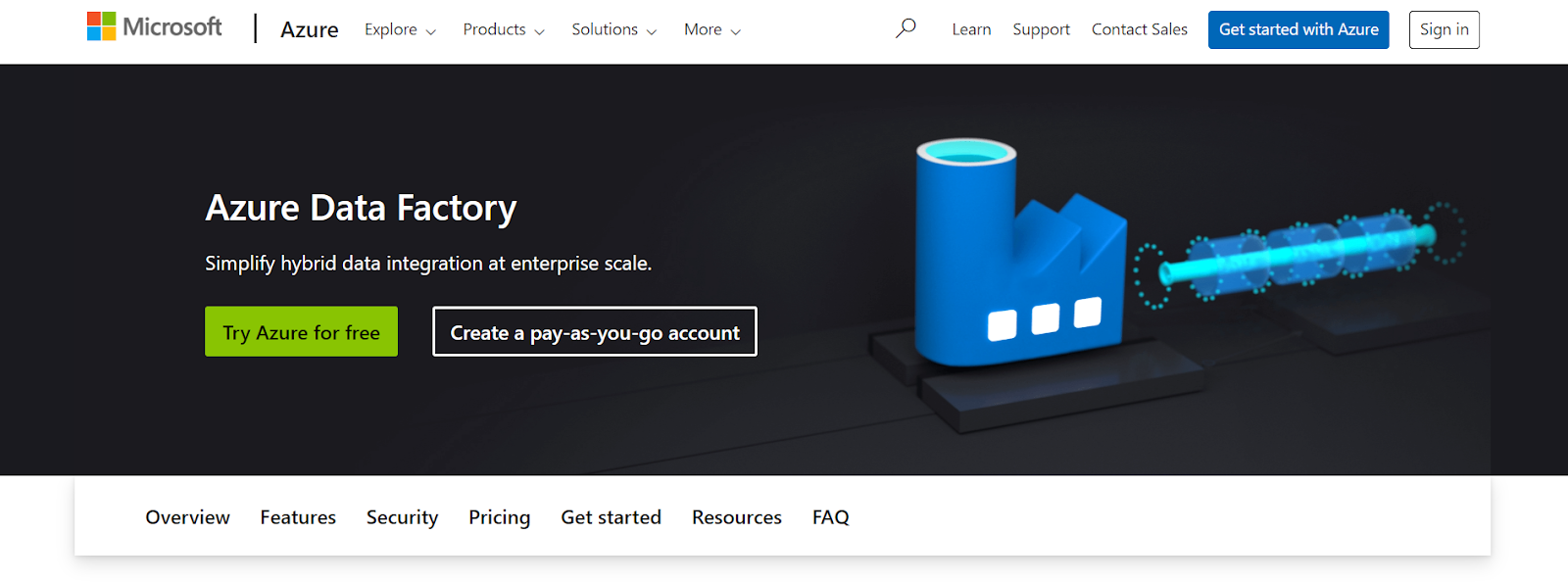
Microsoft Azure Data Factory is a fully managed data integration service. Its 90+ built-in connectors allow you to create, schedule, and monitor data pipelines for moving and transforming data across various on-premises and cloud-based data systems.
Key Features
- Automated Data Orchestration: With Azure Data Factory, you can automate data movement tasks and streamline your data workflows. This allows you to define complex workflows, schedule tasks, and monitor pipeline execution with ease.
- Effective Data Analytics: You can analyze your data accurately using Azure Synapse Analytic integration.
Pricing
Azure Data Factory offers a free 30-day trial period. After that, you can use its pay-as-you-go pricing model for continued usage.
4. Apache Kafka
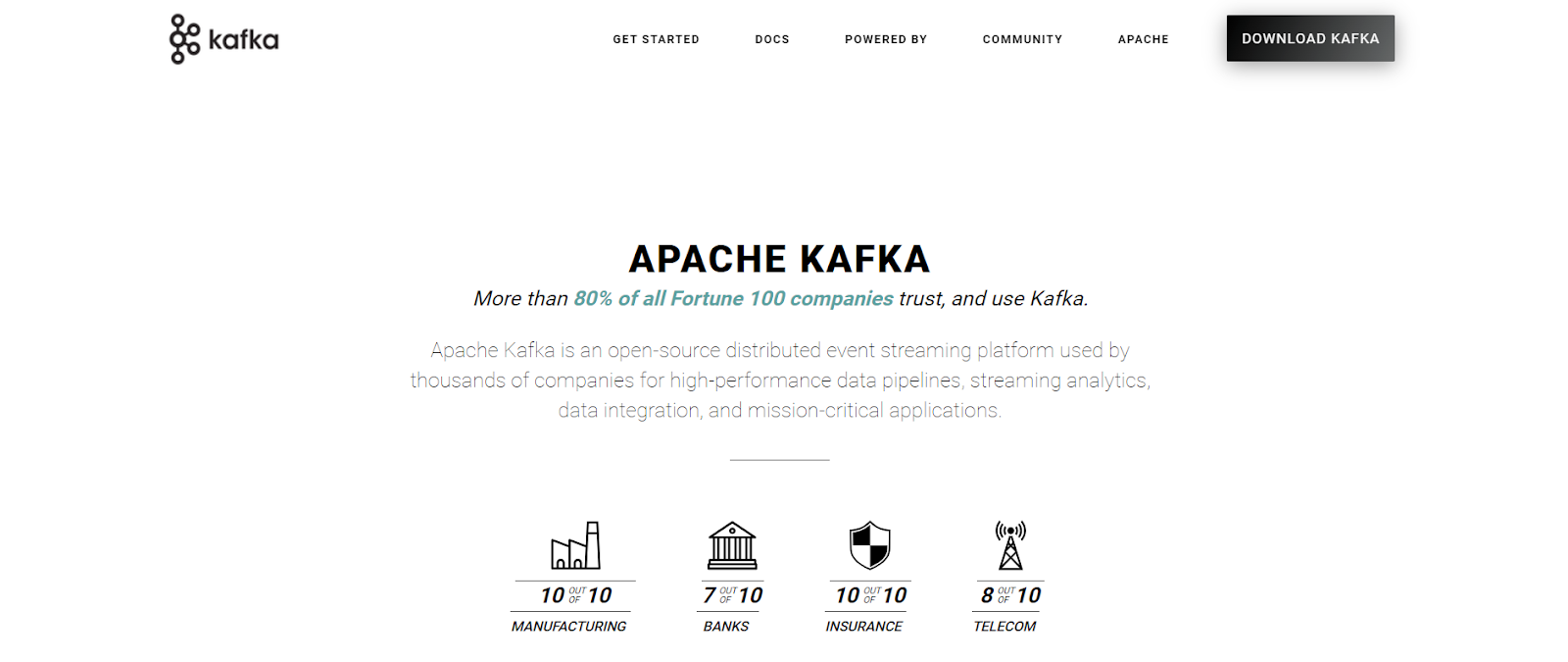
Apache Kafka is a data streaming service that helps you in capturing, storing, and processing real-time data streams from various sources. Kafka Connect, its open-source component, allows you to continuously ingest data from external data systems into Kafka, and vice versa. To optimize data synchronization, Kafka leverages CDC to efficiently capture and stream database changes.
Key Features
- Simplicity: Kafka Connect simplifies the ingestion and loading of data to Kafka through meaningful data abstractions. This helps you access only relevant data, as the data abstraction process hides all unwanted data records.
- Flexibility: You can use Kafka for continuous or batch data processing according to your requirements.
- Reusability: Kafka Connect allows you to reuse or extend the existing connectors while streaming data to reduce production downtime.
Pricing
Apache Kafka is both free and paid plans
5. Informatica PowerCenter
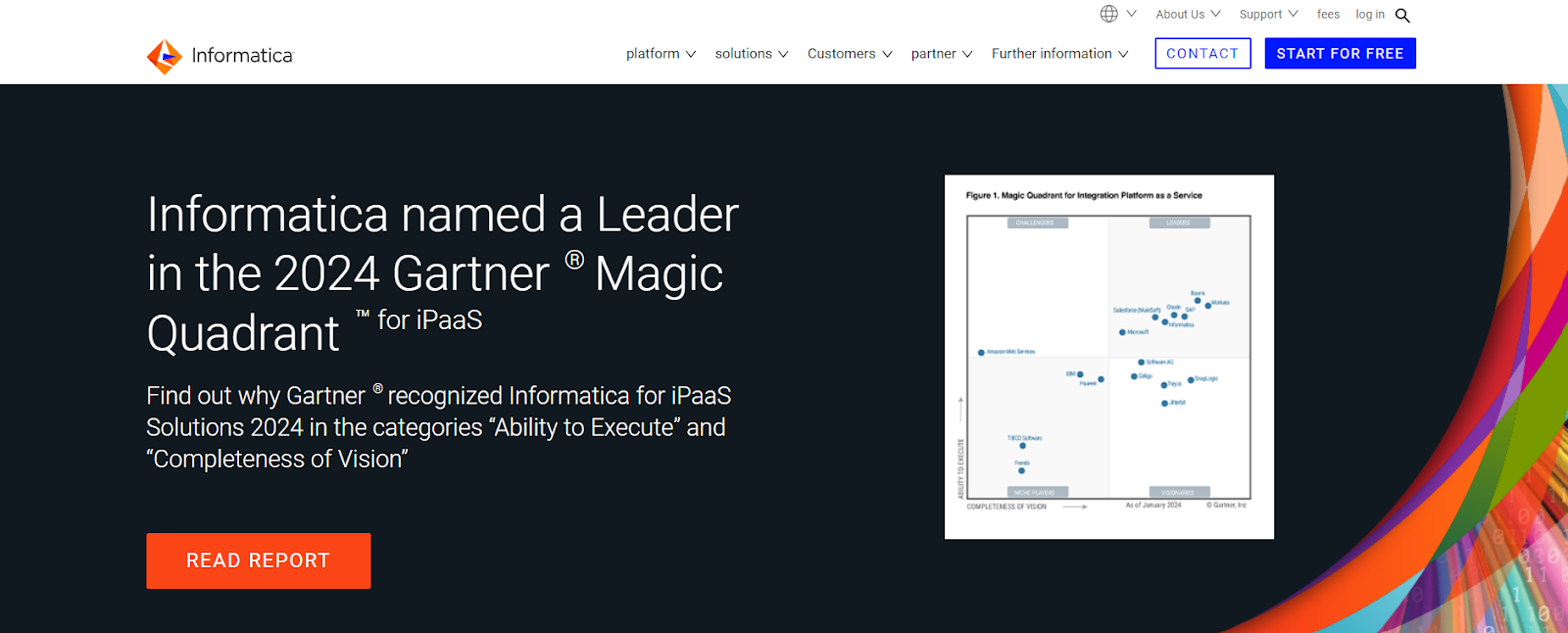
Informatica PowerCenter is a data integration service that offers seamless data movement and synchronization capabilities across various systems. It offers a suite of tools and features like parallel processing, data partitioning, and a cache mechanism to create a highly optimized data processing environment.
Key Features
- Seamless Error Handling: It provides logging and auditing features that help you monitor and handle errors efficiently. You can leverage this to prevent data loss or corruption while ensuring data consistency.
- Data Quality and Profiling: Informatica offers efficient data quality and management features. This allows you to define data quality rules, perform data profiling, identify anomalies, and create a scorecard to track data quality.
Pricing
It offers a pay-as-you-go pricing model. You can optimize your expenses by controlling the volume of processed data and resource usage for your data-related tasks.
6. MuleSoft Anypoint Platform
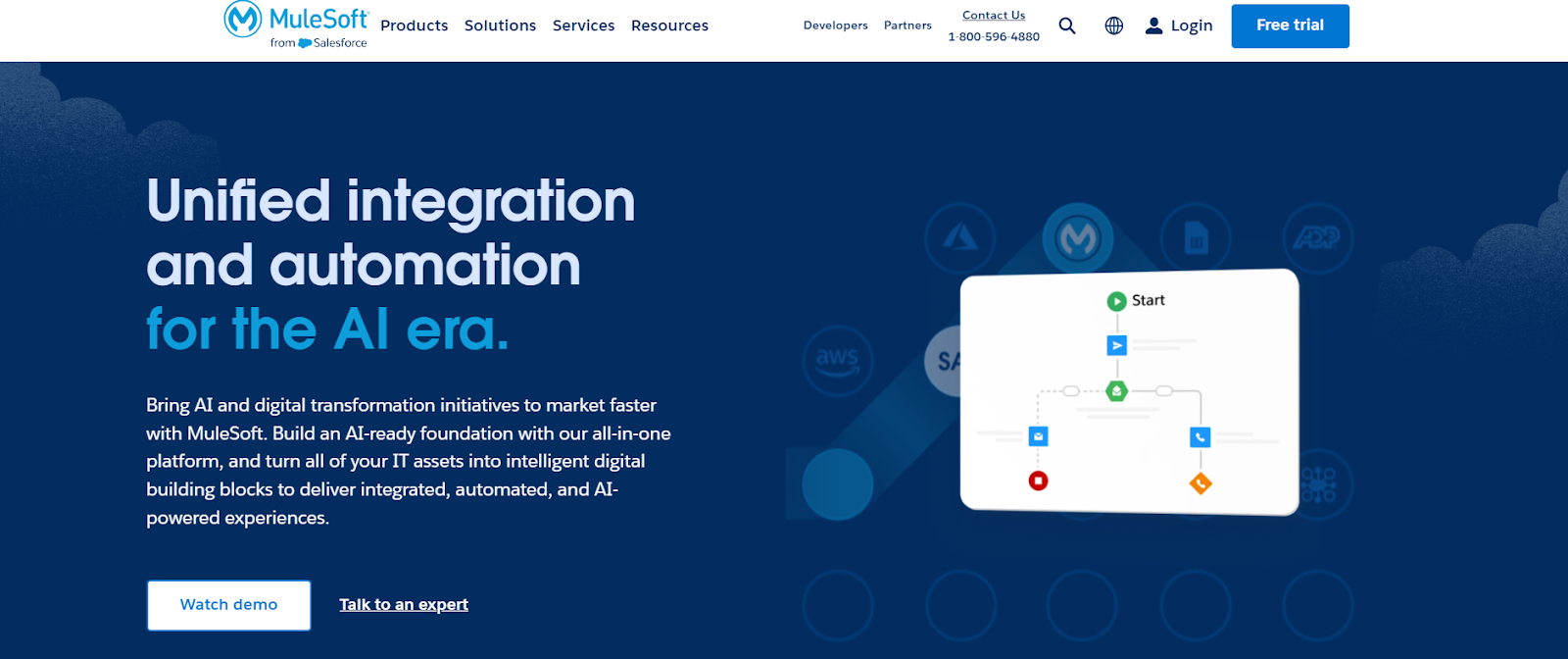
The MuleSoft Anypoint Platform allows you to seamlessly integrate data with various sources and applications across your enterprise, both on-premise and in the cloud. To accomplish seamless replication, it provides several pre-built connectors, API connections, and other features.
Key Features
- 360 Connectivity: The Mule Enterprise Service Bus (ESB) allows you to connect any application, database, or service with any other destination system. This enables you to synchronize data across any type of device or application.
- Strong Data Security: It offers multi-factor authentication, encryption, and digital signature to sync your data securely. This feature protects your data from breaches or cyberattacks.
Pricing
It offers a free trial period of 30 days, after which you can pay for its services depending upon the amount of Mule Flow and Mule message capacity utilized. Mule Flows represent the data workflow, while Mule Messages contain data load and metadata attributes.
7. IBM InfoSphere
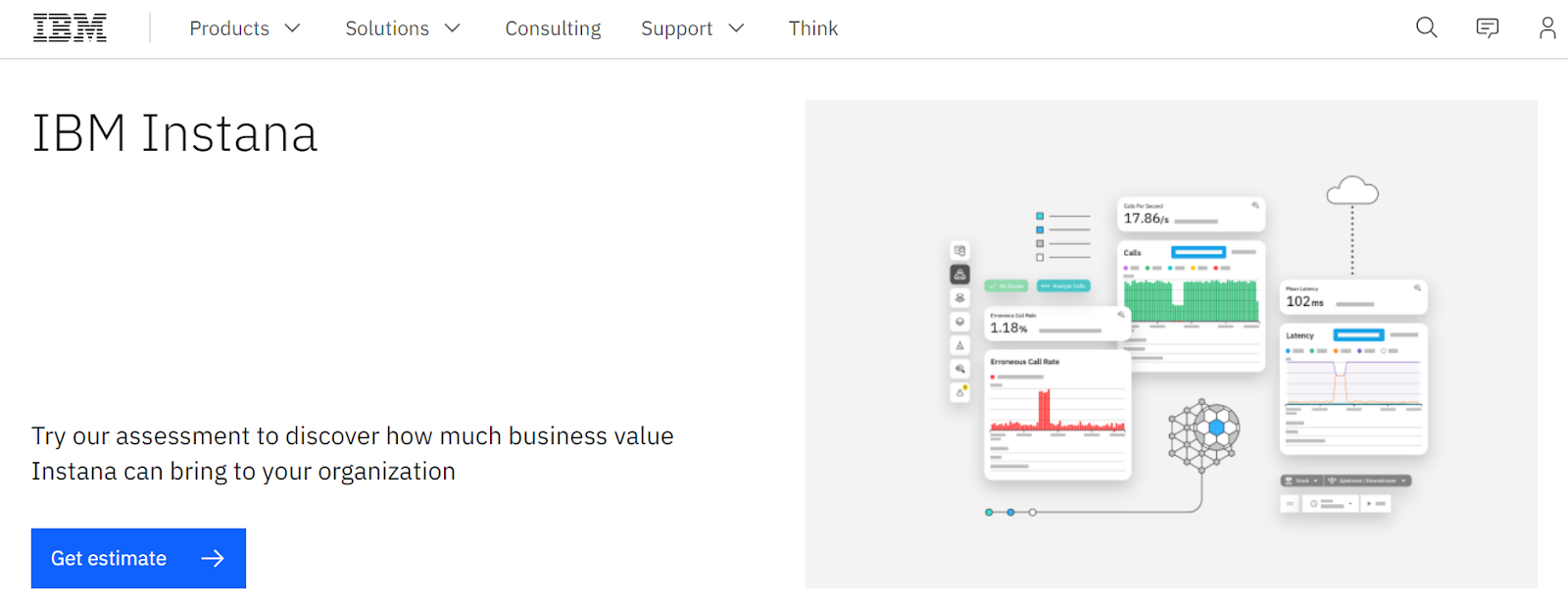
InfoSphere DataStage is a data integration tool offered by IBM. It helps you perform data synchronization by moving and transforming data between operational, transactional, and analytical target systems. This solution enables you to connect directly to enterprise applications as sources or targets, ensuring that the most relevant, complete, and accurate data syncs into your data workflows.
Key Features
- Flexibility and Scalability: The IBM InfoSphere DataStage allows you to employ parallel processing and pre-built, reusable transformation functions. This helps you accommodate and process large-scale, high-velocity data in batch, real-time, or as a web service, depending on your needs.
- Shared Metadata Repository: This feature enables you to implement seamless integration with other InfoSphere components for comprehensive data management, including data profiling and quality checks. This enhances productivity and speeds up the troubleshooting process.
Pricing
IBM InfoSphere offers pricing plans depending on the deployment options and related services. You can refer to their official website for detailed information.
Challenges in Data Synchronization
Here are some challenges that you may encounter during synchronizing data:
Data Consistency: Maintaining data consistency across various devices and applications is difficult. This is because discrepancies can occur due to data corruption or data type mismatch during the simultaneous updation of data systems.
Real-time Synchronization: Different data platforms have different processing speeds, and integrating them for real-time synchronization can be daunting. As a result, data accessibility is hampered, leading to delayed insight generation and decision-making.
Scalability: It can be challenging to achieve real-time data synchronization for large volumes of datasets. There is a risk of inconsistencies, latency, and system overloading. Scalability issues affect operational efficiency and increase the resources required to complete the synchronization.
Security: A security lapse in one framework can impact the data across all connected frameworks. Lack of strong data security features in any system can lead to data protection issues such as data breaches or unauthorized access.
Cost: The costs of performing data synchronization can vary depending on your organization's requirements. Infrastructure maintenance, storage costs, personnel costs, and integration costs can be some of the factors.
Key Considerations When Choosing a Data Synchronization Tool
You should keep the following points in mind while choosing data sync tools:
Real-time Capabilities
You should choose a tool that can process data faster, facilitating real-time data synchronization. This leads to faster insight generation, better decision-making, and improved work productivity.
Integration Options
Select data synchronization solutions that easily integrate with data systems that your organization utilizes. You must also consider support for API integration and custom development.
Scalability
A scalable data synchronization tool must ensure that your data pipelines can adapt to changing business conditions without disruptions. Consider if the tool can handle increasing data volumes and complexities without compromising performance.
Security Features
Before finalizing, check whether the tool offers security features such as encryption at rest and in transit, authorization and authentication, and fulfills various regulatory rules. This is imperative for an effective security mechanism.
Cost
Understand the licensing cost, pricing models, maintenance, and total cost of ownership that will occur during the data synchronization process. This will allow you to select a tool that aligns with your budget.
Why Choose Airbyte for Data Synchronization?
Airbyte stands out among other data synchronization tools because of the following reasons:
Pipeline Development Flexibility
Airbyte offers a versatile approach to building data pipelines, catering to a wide range of user preferences and technical expertise.
- UI: The user-friendly interface is suitable for users with limited coding experience, enabling rapid pipeline creation.
- API: Provides programmatic control over pipeline creation, modification, and management.
- Terraform Provider: Allows you to manage your data integration pipelines using infrastructure as a Code principle.
- PyAirbyte: Create custom pipelines using PyAirbyte, an open-source Python library that empowers Python developers to extract data using diverse Airbyte supported sources into their Python environment.
Faster Insight Generation
Airbyte’s Change Data Capture architecture allows you to capture changes made at the source and reflect them at the target systems with low latency. As a result, your datasets stay updated, helping you conduct faster data analytics. You can use the insights generated from this analysis to make informed decisions and gain a competitive advantage in your enterprise domain.
Secure Data Synchronization
The audit logs, role-based access control, encryption, and authentication mechanisms supported by Airbyte facilitate secure data sync. This ensures data accuracy, integrity, and reliability. You can utilize this to increase the trustworthiness of your data insights and the products and services you offer your customers.
Data Transformation
You can seamlessly integrate Airbyte with a dbt, a robust data transformation tool to perform complex data modifications.
Regulatory Compliance
You can use Airbyte to ensure data integrity as it adheres to several data regulatory compliances, such as GDPR, SOC, and HIPAA. This helps you create a reliable data workflow with minimal security risks.
Conclusion
Selecting the appropriate data synchronization tools is critical for maintaining data consistency, accuracy, and accessibility across systems. This blog has listed popular data synchronization tools. However, you must consider factors such as scalability, security, ease of use, and cost to select a tool that meets your organization’s requirements.
FAQs
1. What are some cloud data synchronization tools?
Airbyte, Talend, Apache Kafka, and Informatica are some examples of cloud data synchronization tools.
2. What is MySQL data sync tool?
MySQL data sync is a database synchronization solution. You can use it to sync data between MySQL databases and any other data system.
3. Can data synchronization tools ensure compliance with data protection laws?
Yes. Most tools, like Airbyte and MuleSoft, comply with GDPR, CCPA, HIPAA, etc.
4. How do I decide if I need real-time synchronization?
If your business relies on up-to-the-minute data (e.g., e-commerce, finance), real-time syncing is critical.
5. What if a tool doesn’t support the connector I need?
Platforms like Airbyte allow you to build custom connectors using SDKs or AI-based builder tools.
Suggested Reads:
What should you do next?
Hope you enjoyed the reading. Here are the 3 ways we can help you in your data journey:




.webp)