

In today's data-driven world, data is the most crucial part of a business. While raw data holds limited value, transforming it is essential to obtain quality data for analysis. The solution lies in using best data transformation tools around. These tools simplify the operation and allow you to process large amounts of data in less time. So, choosing a suitable tool is of the utmost importance.
In this article, you'll learn the basics of the data transformation process and a well-research Data Transformation Tool List for 2024. These market leading automated tools help you enhance the entire data analytics process and simplify the workflow.
What is Data Transformation?
Data transformation is a process of converting data from one format or structure to another. This process involves various tasks such as cleaning, sorting, filtering, validating, and merging data from multiple sources. The primary purpose of data transformation is to be compatible with the target system, making it more suitable and organized for analysis or utilization in decision-making processes.
The four types of data transformation are:
- Structural Transformation: Involves changing the structure or format of the data, such as converting data types, rearranging columns, or reshaping data.
- Content Transformation: Involves modifying the content of the data, such as cleaning, filtering, or aggregating data to remove inconsistencies or improve quality.
- Value Transformation: Involves transforming the values within the data, such as applying mathematical operations, normalization, or standardization to make the data more meaningful for analysis.
- Entity Resolution: Involves identifying and resolving duplicates or inconsistencies within the data to ensure data integrity and accuracy.
Data Transformation Tools & Their Benefits
Data transformation tools are software solutions designed to automate and streamline the process of transforming data from one format to another. These tools expedite data processing tasks, ensuring accuracy, consistency, and efficiency in data transformation processes. By automating manual tasks, data transformation tools reduce the risk of errors and save time, enabling organizations to focus on analysis and decision-making. Some benefits include:
- Improved Data Accuracy: Data transformation tools ensure that data is accurately formatted, validated, and cleansed, resulting in high-quality data for analysis and decision-making.
- Enhanced Data Quality: Validation, cleansing, and reformatting functionalities of these tools help maintain data integrity by identifying and correcting errors, such as incorrect indexing and duplication.
- Optimized Performance: By decluttering datasets and removing unnecessary elements, data transformation tools optimize technical performance, enabling faster processing and better insights.
- Scalability: Effective data transformations remove bottlenecks in data flow, allowing organizations to scale their data assets and processes effortlessly as their needs grow.
Choosing the Right Data Transformation Tool for Your Business
To choose the best data transformation tool for your business needs, follow these steps:
- Assess Your Requirements: Identify your specific data transformation needs, including data volume, complexity, and desired outcomes.
- Research Available Options: Research and compare various data transformation tools based on features, pricing, customer reviews, and vendor reputation.
- Request Demos and Trials: Request demos or free trials of shortlisted tools to evaluate their usability, performance, and suitability for your business environment.
- Consider Total Cost of Ownership: Evaluate the total cost of ownership, including licensing fees, implementation costs, training expenses, and ongoing maintenance fees.
- Seek Recommendations: Seek recommendations from industry peers, consultants, or trusted advisors who have experience with data transformation tools.
- Make an Informed Decision: Based on your evaluation, choose the data transformation tool that best aligns with your business requirements, budget, and long-term goals.
We have simplified your search by curating a list of the top 10 market-leading solutions to help you select the best data transformation tool for your business needs.
Top 10 Data Transformation Tools
Here are the top ten data transformation tools with various features and capabilities that you can utilize to complete the process.
Airbyte
Airbyte is a data integration and replication tool that provides pre-built and custom connectors to migrate your data in minutes. With Airbyte, you can transfer data seamlessly from over 350+ sources to destinations, including popular databases and data warehouses. It enables you to define and apply changes to the data as it flows through the platform, including filtering and renaming columns. Although Airbyte doesn't have built-in data transformation features, you can use Airbyte with dbt to execute advanced data transformations yourself. This lets you handle transformations according to your needs, ensuring a tailored data processing workflow.

Here are some of the key features of Airbyte:
- Build Custom Connectors: If you do not find the preferred connector in the pre-built list, Airbyte provides various options to create a custom connector. This encompasses using the Connector Development Kit (CDK), language-specific CDKs, and a no-code connector builder. These options allow you to quickly develop connectors tailored to your needs.
- Security: Airbyte ensures data movement security through robust measures, employing strong encryption, audit logs, role-based access control, and secure data transmission.
dbt
dbt, the Data Build Tool, developed by dbt labs, is a command-line data transformation tool designed for technical experts in SQL and Python coding. It integrates with popular cloud data warehouses like Bigquery, Snowflake, Redshift, Databricks, and other databases. In addition to this, dbt strictly adheres to software best practices, ensuring portability, modularity, Continuous Integration, and Continuous Delivery (CICD), resulting in exceptional scalability.

Here are some of the salient features of dbt:
- dbt Cloud IDE: The dbt Integrated Development Environment (IDE) consolidates building, testing, running, and version-controlling dbt projects into a single web-based interface, helping experienced and beginner developers.
- Discovery API: Every time you run a project on dbt Cloud, it generates and stores project information. With the dbt cloud Discovery API, you can query this information and understand the insights into your DAG, visualize the data pipelines, and understand the dependencies between data models. This enhances data discovery, quality, and operational efficiency.
Matillion
Matillion is a cloud-based data integration tool that helps you complete your ETL and ELT jobs effortlessly. It offers a visual user interface and a low-code designer to complete simple transformations. However, for performing complex transformations, you have the option to use Python or SQL. You can also handle changes across multiple jobs with the parallel processing option during transformation, which helps to increase the processing speed.

Some of the amazing features of Matillion include:
- Unified Platform: The unified platform helps technical experts and users with minimum technical knowledge to move, transform, and organize data pipelines faster, making the data workplace more productive.
- Orchestration: Matillion's intuitive Graphical User Interface (GUI) helps you create orchestration jobs and sophisticated ETL pipelines. This empowers you to manage data efficiently, ensuring streamlined operations and enhanced control over the entire process.
IBM DataStage
IBM DataStage is a data-integration tool that provides a graphical framework to develop jobs for moving data from source to destination systems. It offers real-time data transfer capabilities and features like built-in search, automatic metadata propagation, and simultaneous error highlighting, providing a comprehensive solution. You can choose a basic on-premise version or upgrade to IBM Cloud Pak for a more efficient data integration journey.

Here are some of the key features of IBM DataStage:
- Data and AI Services: IBM DataStage provides various data and AI services, including data science, virtualization, warehousing, and event messaging. With all these services, you can manage data proficiently and securely in one place.
- Pre-built Connectors: It offers extensive pre-built connectors for data movement between multiple data warehouses and cloud sources such as IBM Db2, Netezza, and many more.
Hevo Data
Hevo Data is a cloud-based data integration tool designed for ETL and ELT data pipeline requirements. It offers an intuitive no-code user interface to seamlessly replicate data from over 150+ sources in near to real-time. Once the data is extracted from the source, you can perform the transformations based on your requirements before loading the transformed data to the destination. This can be achieved using a drag-and-drop feature or Python-based script.
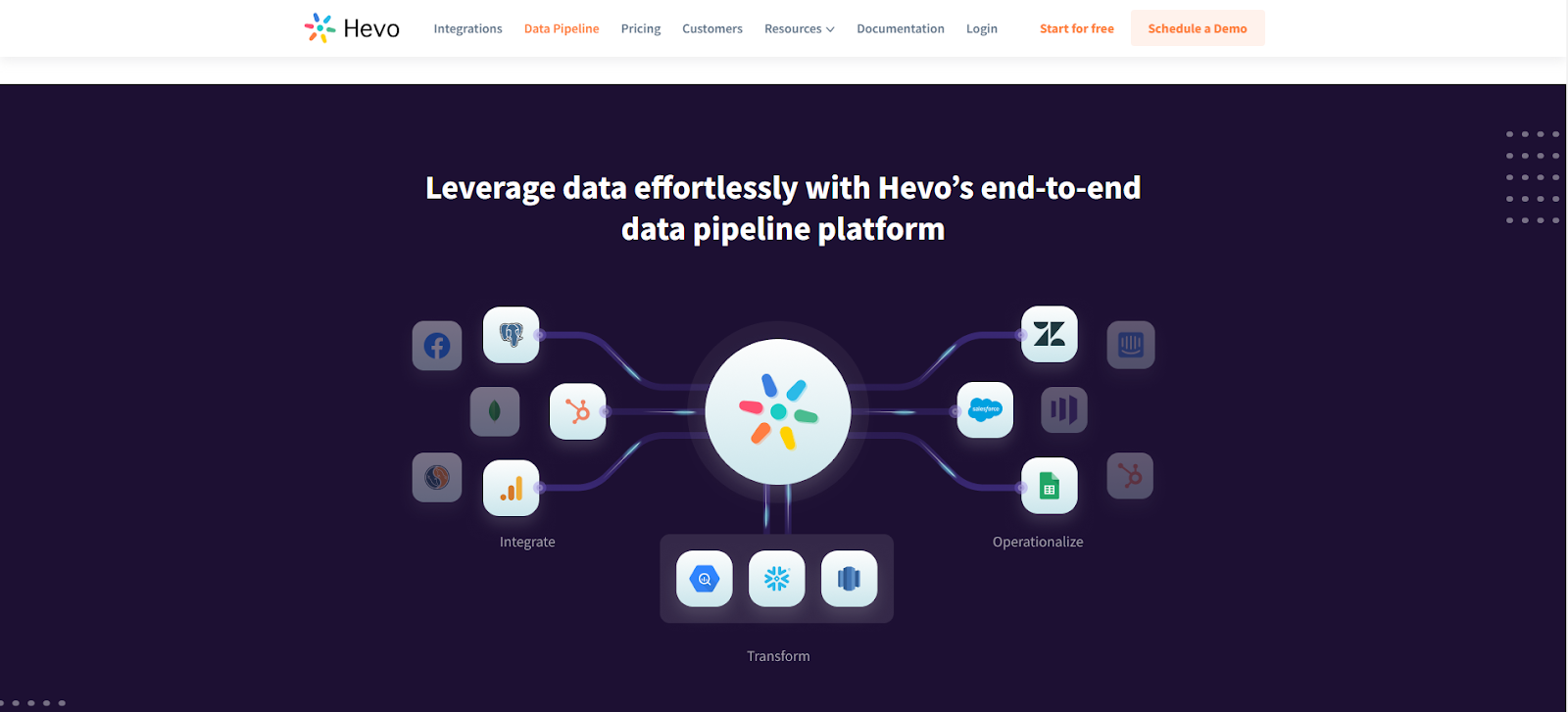
Here are some of the significant features of Hevo Data:
- Schema-mapper: The schema mapper allows you to specify how the data extracted from the source application should be stored in the destination. With this feature, you can automate the mapping between the source event types and the destination tables.
- Real-time Monitoring: Hevo Data helps you to monitor the data pipeline in real-time. This enables you to promptly identify and address any errors or issues, thus minimizing data downtime and ensuring continuous data flow.
Informatica
Informatica is a cloud-based data integration tool for unified data management. It allows you to transform data across cloud or hybrid infrastructures and supports both real-time and batch integrations with traditional databases. Informatica provides two types of transformations: Connected Lookup transformation, where one transformation is connected to the other during mapping, and Unconnected Lookup transformation, which is not linked to any further transformation. This flexibility enables you to perform intricate transformations and address business logic in your integration workflow.

Here are some salient features of Informatica:
- Visual Interface: Informatica provides a user-friendly graphical interface that helps in seamless data integration, enabling you to transform data into manageable workflows.
- Security: Its robust security measures allow you to secure complete data integration and transformation processes by implementing complete user authentication and granular management. This comprehensive approach to security ensures that only authorized users have access with complete control over privacy settings.
Talend
Talend is a cloud data management platform and integration tool designed to handle vast data volumes. It helps you seamlessly unify data from various sources into on-premises or cloud-based data warehouses, ensuring a secure foundation for analysis. With Talend, you can rapidly detect quality issues, hidden patterns, and anomalies through graphical representation. This allows you to ensure secure data sharing, identify datasets that require further cleansing, and streamline the analysis process.

Here are some of the important features of Talend:
- Data Management: Talend supports end-to-end data management needs across the organization by offering a comprehensive platform for data integration, governance, and quality control.
- Flexibility: It offers flexibility on various setups such as on-premises, cloud, multi-cloud, and hybrid. This versatility ensures you can leverage Talend irrespective of your organization's infrastructure preferences or requirements.
Trifacta
Acquired by Alteryx, Trifacta is a robust data integration tool that empowers you to prepare data interactively and collaboratively. The intuitive drag-and-drop feature accelerates the process of complex data transformations by leveraging AI/ML-based suggestions that guide you through the transformations. With Trifacta's user-friendly interface, you can create data pipelines to perform seamless transformations without writing a single line of code.

Here are some of the key features of Trifacta:
- Data Wrangler: Trifacta provides a visual interface for data wrangling tasks that include data cleansing, transformation, and data enriching. This helps you achieve accurate and meaningful data, thereby enhancing analysis accuracy.
- Scalability: Trifacta ensures optimal performance by offering unlimited scalability. This enables you to handle increasing workloads and data volumes without limitations to processing and managing the information.
Dataform
Dataform is a cloud-based platform that enables you to manage and streamline data workflows. It is used to transform data that is already loaded in your warehouse. With the help of Dataform, you can run SQL commands to create tables and views in the data warehouse. As a result, data professionals and you get well-tested datasets ready to be used for fast and efficient data management.
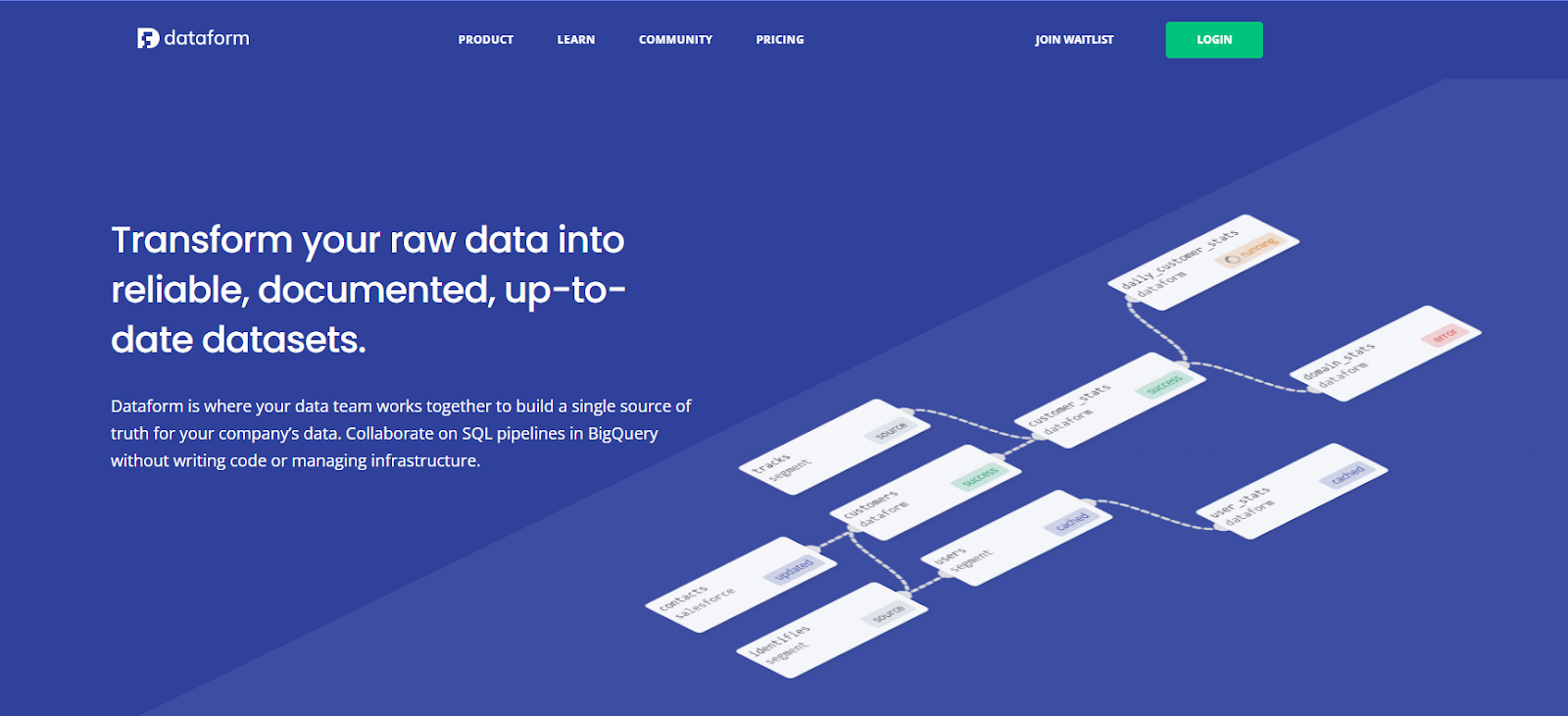
Here are some of the amazing features of Dataform:
- Documentation: The Dataform platform offers a robust documentation feature for datasets. Using Javascript, you can activate script code and reuse it to prevent repetition.
- Version Control: With the version control feature, review all changes before performing transformations. Once the data is validated, you can rely on a well-documented and thoroughly tested dataset showcased on your reporting dashboards.
Easymorph
Easymorph is a purpose-built tool that simplifies data preparation and ETL processes, catering to technical as well as non-technical users. Its visual UI allows you to design workflows without writing any code, and you can execute them easily with a single button click or on a scheduled basis. This streamlines the data transformation capabilities and process by reducing human errors, eliminating tedious routine work, and increasing efficiency.

Here are some of the significant features of Easymorph:
- Database Support: Easymorph supports 25+ relational databases, including SQL Server, Postgres, Oracle, and more, to import and export data from databases, spreadsheets, and others.
- Workgroups Collaboration: By incorporating the Easymorph server, you can create workgroups for collaboration. It also facilitates integration with enterprise or cloud applications, enhancing the capabilities beyond individual use provided by the desktop.
How to select the right tool?
When selecting data transformation tools, consider the following factors:
- Data Compatibility: Ensure the tool supports various data formats and sources relevant to your business needs.
- Scalability: Choose a tool that can handle growing volumes of data and accommodate future expansion.
- Ease of Use: Look for user-friendly interfaces and intuitive workflows to streamline data transformation tasks.
- Performance: Assess the tool's processing speed and efficiency to meet your data transformation requirements within desired timeframes.
- Integration Capabilities: Ensure compatibility with existing systems and seamless integration with other tools in your data ecosystem.
- Data Quality Features: Prioritize tools that offer data validation, cleansing, and enrichment functionalities to maintain data integrity.
- Flexibility: Opt for tools that allow for customization and adaptability to suit your specific business processes and requirements.
- Cost and Licensing: Consider the total cost of ownership, including licensing fees, implementation costs, and ongoing maintenance expenses.
By carefully evaluating these factors, you can choose the right data transformation tool to effectively make data teams meet your business objectives and drive success.
Conclusion
Over the years, the increasing significance of the data transformation processes has spurred the development of numerous high-performance tools. Each new tool brings its own set of unique features. The tools listed here showcase some of the best options available for your data transformation, catering to different scenarios. Depending on specific requirements, you can select the most suitable tool from this array of options.
We recommend using Airbyte with dbt to streamline the data transformation process. Airbyte provides a user-friendly interface and an extensive set of connectors, making it an ideal choice for simplifying your workflows.
Top 5 FAQs About Data Transformation Tools
- What Are Data Transformation Tools and Their Purpose? Data transformation tools are software solutions designed to convert data from one format or structure to another. Their purpose is to streamline data integration processes, ensuring data consistency, accuracy, and compatibility across different systems and applications.
- How Do Data Transformation Tools Improve Business Operations? Data transformation tools enhance business operations by automating data processing tasks, reducing manual effort and errors. They enable organizations to efficiently integrate data from diverse sources, analyze information effectively, and derive actionable insights for informed decision-making.
- Which Industries Benefit Most from Data Transformation Tools? Industries such as finance, healthcare, retail, manufacturing, and telecommunications benefit significantly from data transformation tools. These tools enable organizations in these sectors to manage large volumes of data, optimize processes, improve customer experiences, and gain a competitive edge in their respective markets.
- How Does Data Transformation Impact Data Quality and Consistency? Data transformation tools enhance data quality by cleansing and standardizing data from various sources. They ensure consistency by converting data into a unified format, reducing errors, duplicates, and inconsistencies.
- What Role Do Data Transformation Tools Play in Advanced Analytics? Data transformation tools prepare data for advanced analytics by structuring and enriching it with relevant information. They enable organizations to derive valuable insights, perform predictive modeling, and make data-driven decisions with confidence.
What should you do next?
Hope you enjoyed the reading. Here are the 3 ways we can help you in your data journey:



Frequently Asked Questions
What is ETL?
ETL, an acronym for Extract, Transform, Load, is a vital data integration process. It involves extracting data from diverse sources, transforming it into a usable format, and loading it into a database, data warehouse or data lake. This process enables meaningful data analysis, enhancing business intelligence.
This can be done by building a data pipeline manually, usually a Python script (you can leverage a tool as Apache Airflow for this). This process can take more than a full week of development. Or it can be done in minutes on Airbyte in three easy steps: set it up as a source, choose a destination among 50 available off the shelf, and define which data you want to transfer and how frequently.
The most prominent ETL tools to extract data include: Airbyte, Fivetran, StitchData, Matillion, and Talend Data Integration. These ETL and ELT tools help in extracting data from various sources (APIs, databases, and more), transforming it efficiently, and loading it into a database, data warehouse or data lake, enhancing data management capabilities.
What is ELT?
ELT, standing for Extract, Load, Transform, is a modern take on the traditional ETL data integration process. In ELT, data is first extracted from various sources, loaded directly into a data warehouse, and then transformed. This approach enhances data processing speed, analytical flexibility and autonomy.
Difference between ETL and ELT?
ETL and ELT are critical data integration strategies with key differences. ETL (Extract, Transform, Load) transforms data before loading, ideal for structured data. In contrast, ELT (Extract, Load, Transform) loads data before transformation, perfect for processing large, diverse data sets in modern data warehouses. ELT is becoming the new standard as it offers a lot more flexibility and autonomy to data analysts.