20 Best Data Engineering Tools in 2026
Summarize this article with:


Data engineering is a crucial component of modern-day data processing. It involves the use of various tools and technologies to design, build, and manage data pipelines, ensuring that data is processed quickly, efficiently, and accurately. This article explores the top 20 data engineering tools along with their unique features.
What are Data Engineering Tools?
Data engineering tools are essential software applications that facilitate the collection, organization, storage, and processing of large volumes of data from various sources. These tools have become increasingly important in recent years due to the growth of big data. Big data refers to large data sets that are too complex and extensive to be processed by traditional data processing techniques.
Data engineering tools assist you in handling the technical complexities of data management. By leveraging the right tools, you can eliminate manual bottlenecks and focus on extracting valuable insights instead.
Emerging Trends in Data Engineering Tools & Technologies
- Shift toward fully managed cloud services for scalability and ease of use.
- Rise in DataOps and MLOps platforms that streamline workflows.
- Growth in visual ETL and pipeline-building tools.
- Integration of AI for anomaly detection, automated data cleansing, and smarter data processing.
How to Evaluate and Choose the Right Data Engineering Tools
When evaluating enterprise data integration tools, consider the following:
- Scalability: Can the tool process data at increasing volumes without performance degradation?
- Integration Capability: How well does the tool connect with other systems, databases, and ELT platforms?
- User Experience: Does the platform offer intuitive interfaces or require extensive training?
- ETL Pricing & Cost Structure: Are there transparent plans based on usage, licensing, or tiered features?
- Security & Compliance: Does it support enterprise-grade encryption, GDPR, HIPAA, or SOC 2?
- Community & Ecosystem: Look for tools with strong user communities, integrations, and regular updates.
Top Data Engineering Tools
1. Airbyte

Airbyte is a data integration and replication platform that helps you replicate data from various sources to a destination of your choice. It offers a wide range of over 600 pre-built connectors to streamline data integration. These connectors enable you to seamlessly transfer data from the source to the destination without writing any code. This makes building data pipelines accessible to everyone regardless of technical expertise.
Key Features:
- Ease of Use: Airbyte's user-friendly interface and no-code approach make it easy to set up and manage your data integration pipelines.
- Connector Builder: If the required source is unavailable in the pre-built list, Airbyte provides a Connector Development Kit (CDK) and a Connector Builder. The Connector Builder facilitates the creation of custom connectors using AI-assist functionality, which auto-fills most UI fields by reading through the preferred platform’s API documentation.
- Change Data Capture: It simplifies data synchronization with its CDC feature, efficiently capturing and synchronizing only the changes made to databases. This ensures that data records are always up-to-date and accurate.
- dbt Integration: To perform customs transformations, you can integrate Airbyte with dbt. This ensures that data at the destination is compatible with usable formats suitable for analysis.
- Self-Managed Enterprise: Airbyte offers an enterprise version that allows you to manage large-scale data. It includes features like role-based access control (RBAC), personally identifiable information (PII) masking, and enterprise support with SLAs.
Advanced Security: Airbyte takes data security and compliance seriously. It has incorporated various measures, including encryption and access controls, to ensure data safety. Airbyte adheres to industry-specific regulations, such as HIPAA, GDPR, SOC 2, and ISO 27001, to ensure data privacy and security.
2. Amazon Redshift

Redshift is AWS’s managed cloud data warehouse, known for scalability and parallel processing.
Key Features:
- The Massively Parallel Processing (MPP) architecture of Redshift allows it to distribute and parallelize queries across multiple nodes. This results in delivering exceptional performance at any scale.
- Its data sharing feature allows instant data access across clusters without copying or moving it, providing consistent, up-to-date information.
- As a fully managed data warehouse, it takes care of infrastructure, auto-scaling, and automatic resource management.
- Redshift's dynamic data masking (DDM) feature provides robust protection for sensitive data. This feature enables you to limit the amount of identifiable information visible to users. You can also set up multiple levels of permissions for these fields.
- It offers a powerful concurrency scaling feature that guarantees smooth and fast query processing for workloads that require high concurrency performance.
3. Snowflake
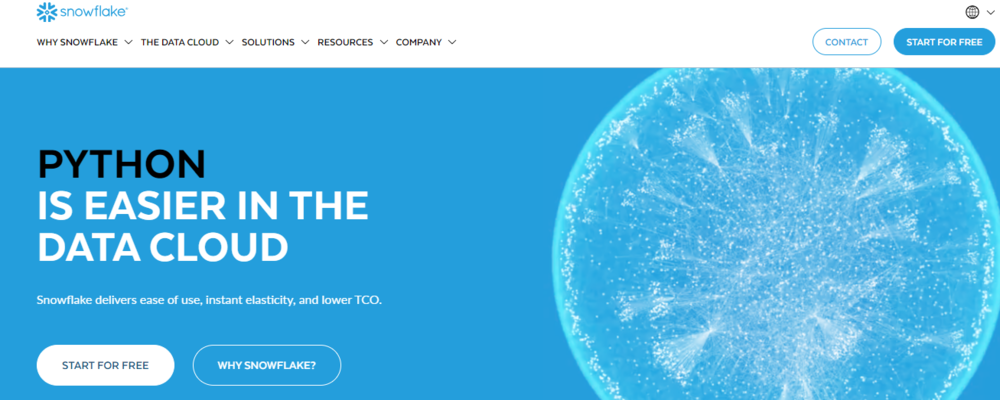
Snowflake is a cloud data platform with a unique hybrid architecture and broad cloud provider support.
Key Features:
- With Snowflake, you have the flexibility to adjust your storage and compute resources independently. This lets you easily scale up or down as required without any unnecessary costs.
- It supports multiple virtual warehouses, which are clusters of one or more compute nodes for query processing. All these warehouses are isolated from each other, ensuring that workloads running on one warehouse do not affect the performance of others.
- Snowflake has a built-in query optimization engine that automatically enhances query performance without manual tuning.
- With Snowflake, you have the flexibility to select from a variety of cloud providers, such as AWS, Azure, and GCP. This feature lets you choose the cloud provider that best meets your needs and switch to another provider if required.
- Snowflake’s zero-copy cloning enables the creation of schema or database clones without physically duplicating data. This empowers you to create multiple clones without additional storage costs.
4. BigQuery

Google’s BigQuery is a fully serverless, highly scalable, and cost-effective multi-cloud data warehouse.
Key Features:
- BigQuery natively supports Geographic Information System (GIS) for obtaining insights from geographic data points, represented using latitudes and longitudes coordinates.
- It integrates with other Google services like Google Analytics and Google Ads, providing a seamless connection between your data warehouse and these platforms.
- BigQuery automatically replicates data and keeps a seven-day history of changes, allowing you to smoothly restore and compare data from different times.
- BigQuery's BI engine is scalable and distributed, enabling you to query terabytes of data within seconds and petabytes in minutes.
5. Microsoft Power BI

Power BI helps you to analyze and visualize data from various sources. It works by connecting to different data sets, like spreadsheets or databases, and then representing that data into easy-to-understand charts and graphs. These visualizations can then be arranged into reports and dashboards, making it simple to see trends and insights in your data.
Key Features:
- Power BI provides interactive visualizations that help you explore your data in a more engaging and meaningful way.
- It incorporates artificial intelligence (AI) capabilities, such as natural language processing (NLP) and machine learning (ML), to enhance data analysis.
- Power BI is highly extensible, with a rich set of APIs and open-source libraries that empower you to customize and extend the platform to fit your needs.
- It provides an on-premises data gateway that enables secure connectivity between Power BI services in the cloud and on-premise data sources.
- Power BI empowers you to seamlessly import and transform data from different sources using Power Query without coding expertise.
6. dbt (Data Build Tool)
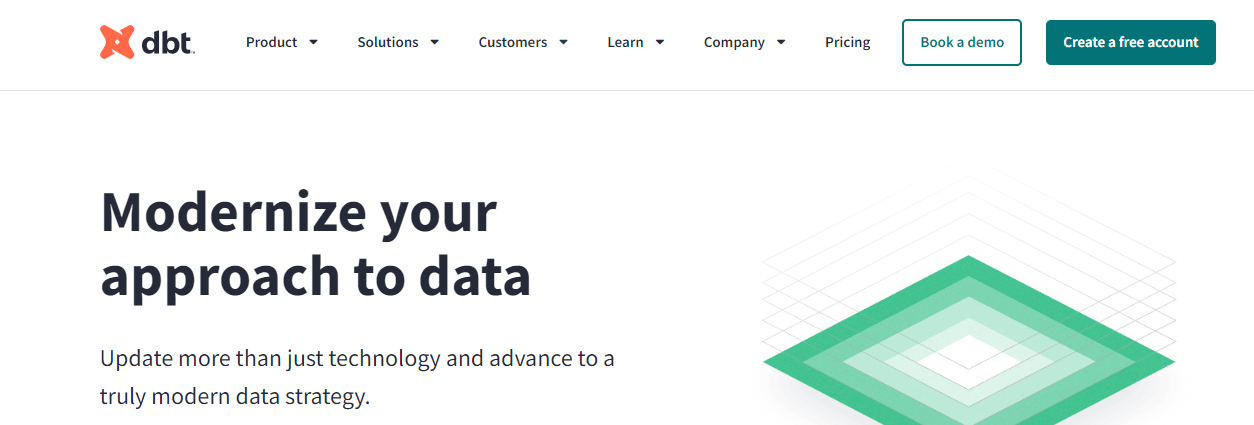
dbt is an open-source command line tool that helps you transform data in the warehouse effectively. It is known for the transformation layer of the modern data analytics stack. dbt doesn’t extract or load data; instead, it is best at performing data transformations using SQL and Python models.
Key Features:
- With dbt, you can write all of your data transformations as SQL queries. The Structured Query Language is well-known and easy to use, making it accessible to a wide range of users.
- It automatically generates and maintains documentation for your data models, which is essential for tracking the data lineage and understanding its transformations.
- dbt runs unit tests automatically on each data model to guarantee data quality.
- It seamlessly integrates with Git, providing robust version control capabilities for your data transformation projects.
7. Secoda
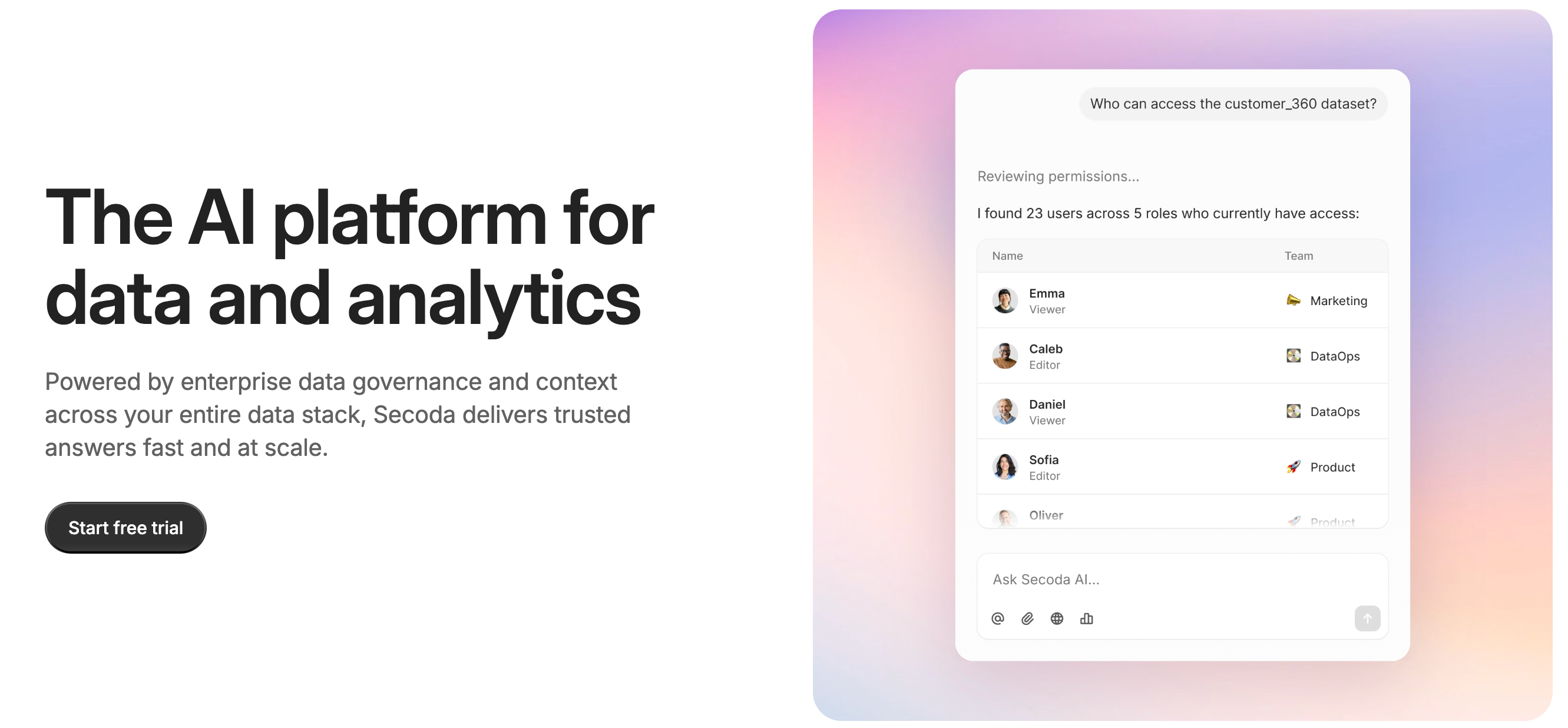
Secoda is a modern data management and discovery platform that simplifies how organizations understand, govern, and collaborate on their data. Designed for data teams and business users alike, Secoda combines data cataloging, lineage tracking, documentation, and governance into a single intuitive workspace. Its goal is to make data knowledge accessible and actionable across the organization by automating data documentation, context creation, and governance processes.
Key Features
- Unified Data Discovery
Secoda centralizes all data assets—such as tables, dashboards, and metrics—into one searchable platform. Its intuitive interface and AI-assisted search allow users to find the right data quickly, eliminating data silos and improving overall accessibility. This unified catalog helps teams make data-driven decisions faster and more confidently. - Automated Documentation
With Secoda’s automation features, data documentation becomes effortless. The platform automatically generates metadata, lineage, and descriptions for datasets and dashboards. This automation reduces manual upkeep while maintaining a consistent and accurate understanding of how data flows and is used within the organization. - Data Lineage and Transparency
Secoda provides a visual map of data lineage, showing how data moves from source systems to end dashboards or models. This transparency enables better debugging, impact analysis, and compliance reporting by allowing teams to trace data transformations and dependencies easily.
8. PostgreSQL
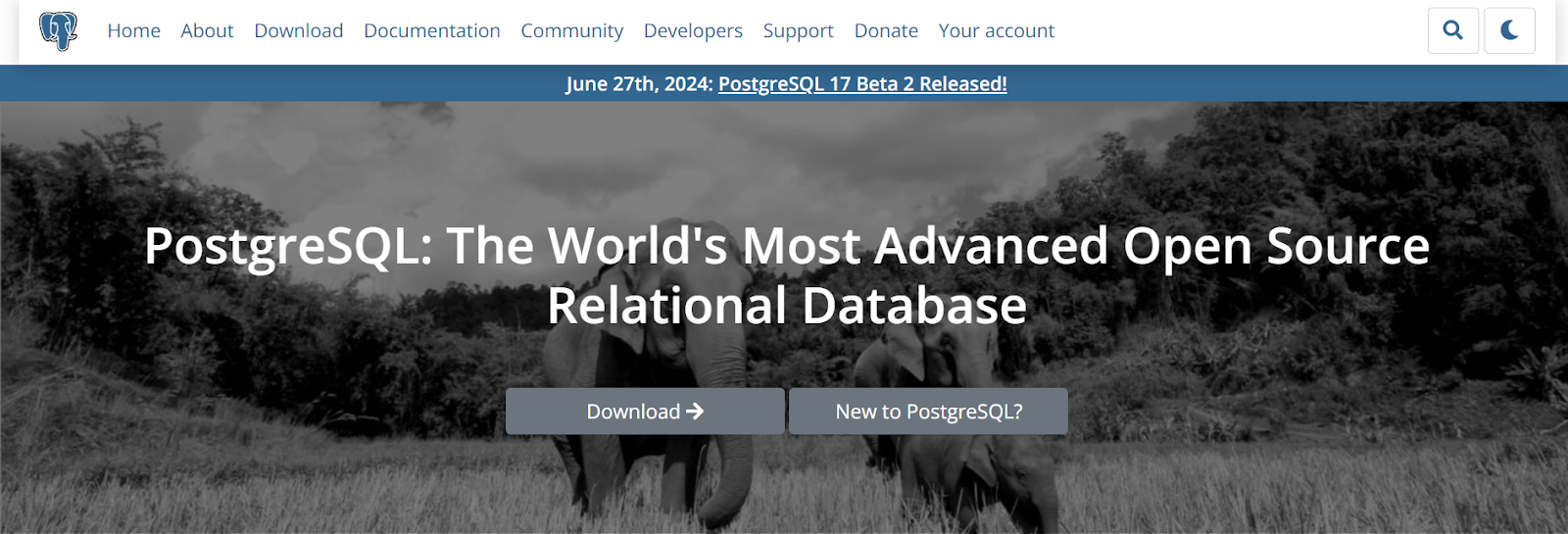
PostgreSQL, commonly known as Postgres, is an open-source relational database management system (RDBMS). It's known for its reliability, flexibility, and support of open technical standards. It supports SQL for querying and data manipulation and is highly customizable to suit a variety of applications.
Key Features:
- PostgreSQL's ACID (atomicity, consistency, isolation, and durability) properties ensure that transactions are reliable and correct when writing or updating data.
- PostgreSQL offers SSL encryption and authentication methods like LDAP, Kerberos, and GSSAPI to protect data from unauthorized access.
- PostgreSQL supports asynchronous, synchronous, and cascade replication, depending on the use case.
9. Apache NiFi

Apache NiFi is an open-source data integration tool designed for the automation of data flow between systems. It supports powerful and scalable directed graphs of data routing, transformation, and system mediation logic. NiFi provides a web-based user interface to manage data flows in real time, enabling easy monitoring and management of data ingestion, transformation, and delivery.
Key Features:
- NiFi supports a range of data sources and destinations, enabling seamless integration across diverse systems, databases, and file formats.
- With a rich set of processors, NiFi allows data to be filtered, enriched, normalized and transformed as it moves through the flow, ensuring it meets the required format and quality standards.
- NiFi's powerful routing capabilities enable conditional data flows based on content, schema, or other criteria, ensuring that data is delivered to the correct destination.
- The tool provides a visual interface for building and managing data flows, making it easy to design, monitor, and modify workflows without deep coding knowledge.
- NiFi supports both batch and real-time data processing, allowing for immediate insights and timely data-driven decision-making.
10. Talend

Talend is a software integration platform that helps businesses manage data from multiple sources and turn it into business insights. It offers a suite of applications to address various aspects of data integration, data quality, and data governance. Talend is a widely used data engineering tool for its robust ETL capabilities and easy integration with a multitude of data sources.
Key Features:
- Talend provides end-to-end ETL (Extract, Transform, Load) processes, enabling efficient data extraction from various sources, transformation according to business rules, and loading into target systems.
- It supports connectivity to a wide range of data sources including databases, cloud storage, applications, and more, ensuring seamless integration across different data environments.
- Talend includes built-in tools for data profiling, data cleansing, and data enrichment, ensuring high data quality and consistency throughout the integration process.
- Talend supports both real-time and batch data processing, allowing businesses to handle streaming data for real-time analytics as well as large-scale batch processing for extensive data transformation tasks.
11. Apache Hadoop
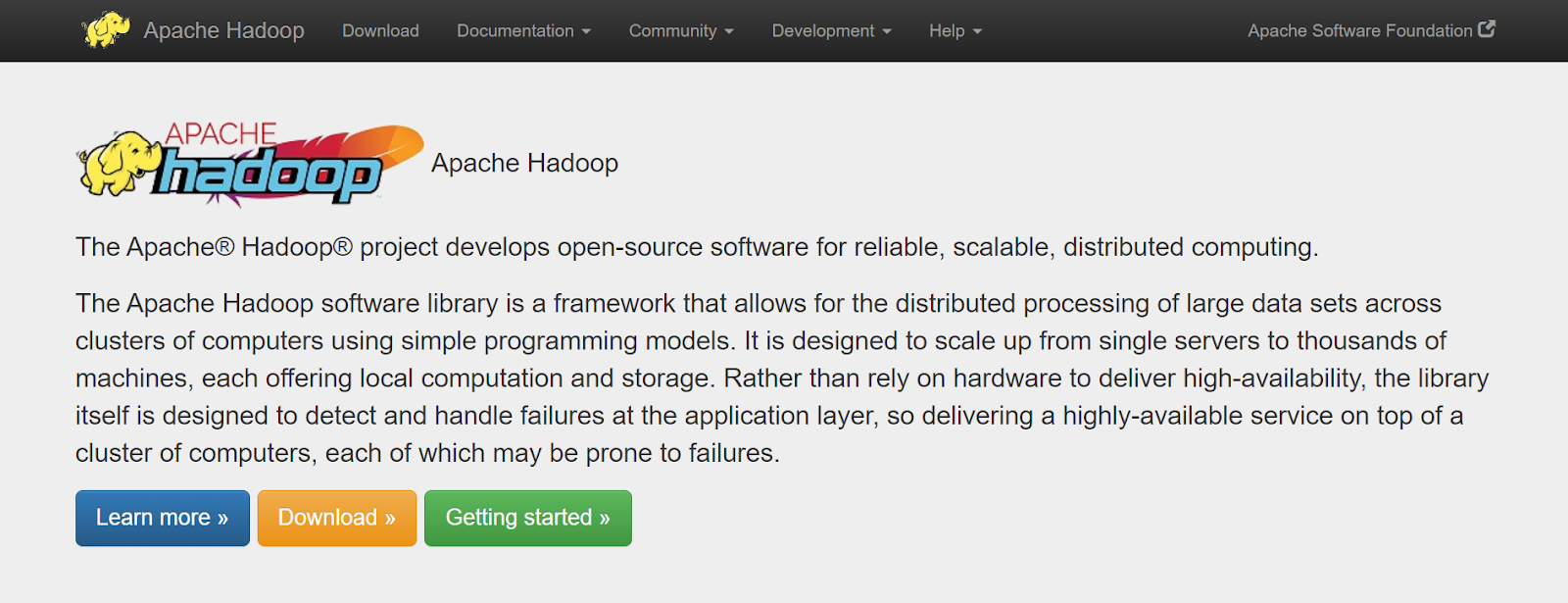
Apache Hadoop is an open-source framework that enables the processing of large datasets across distributed computing environments. It is designed to scale from a single server to thousands of machines, offering robust and reliable data storage and processing capabilities.
Key Features:
- Scalable storage system that replicates data across multiple nodes for fault tolerance and high throughput.
- Parallel processing framework that distributes data processing tasks across the cluster, providing fault tolerance and flexibility.
- Resource management layer that allocates cluster resources efficiently and supports multi-tenancy.
- Provides Kerberos authentication, role-based access control, and data encryption for security.
12. Apache Spark
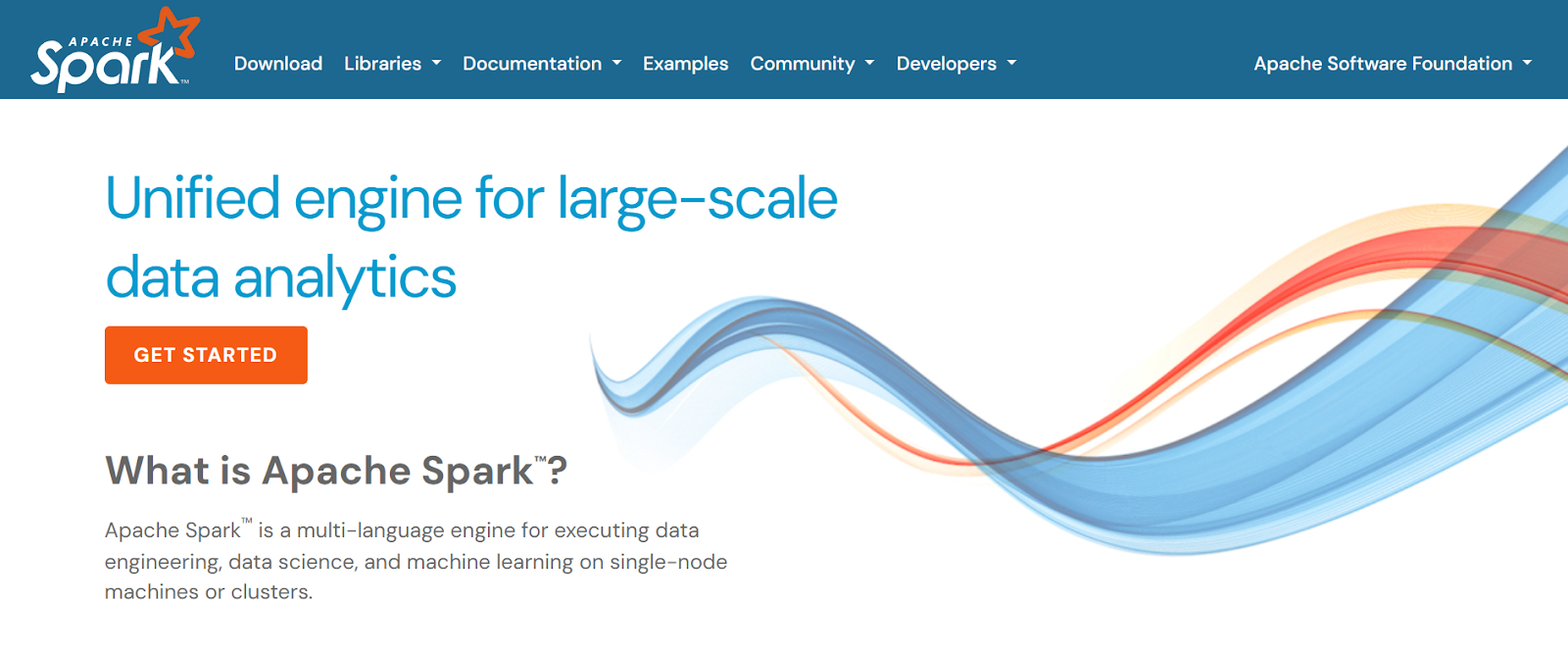
Apache Spark is an open-source unified analytics engine developed for large-scale data processing. It's known for its speed, ease of use, and sophisticated analytics capabilities, making it a popular choice among data engineers for big data applications. Spark supports various data sources, including Hadoop Distributed File System (HDFS), Apache Cassandra, Apache HBase, and Amazon S3.
Key Features:
- Apache Spark provides a unified platform for big data processing, allowing data engineers to perform batch processing, stream processing, and interactive querying in a single framework.
- Stores data in memory for faster access than traditional disk-based systems, significantly speeding up processing times.
- Recovers data easily and maintains consistency without extra work through its resilient distributed datasets (RDDs).
- Provides an easy-to-use programming interface, allowing programmers to quickly and easily work with large amounts of data using familiar languages and APIs.
- Built-in support for machine learning algorithms and analytics that can parallelly execute queries on large data sets via MLlib.
13. Dagster
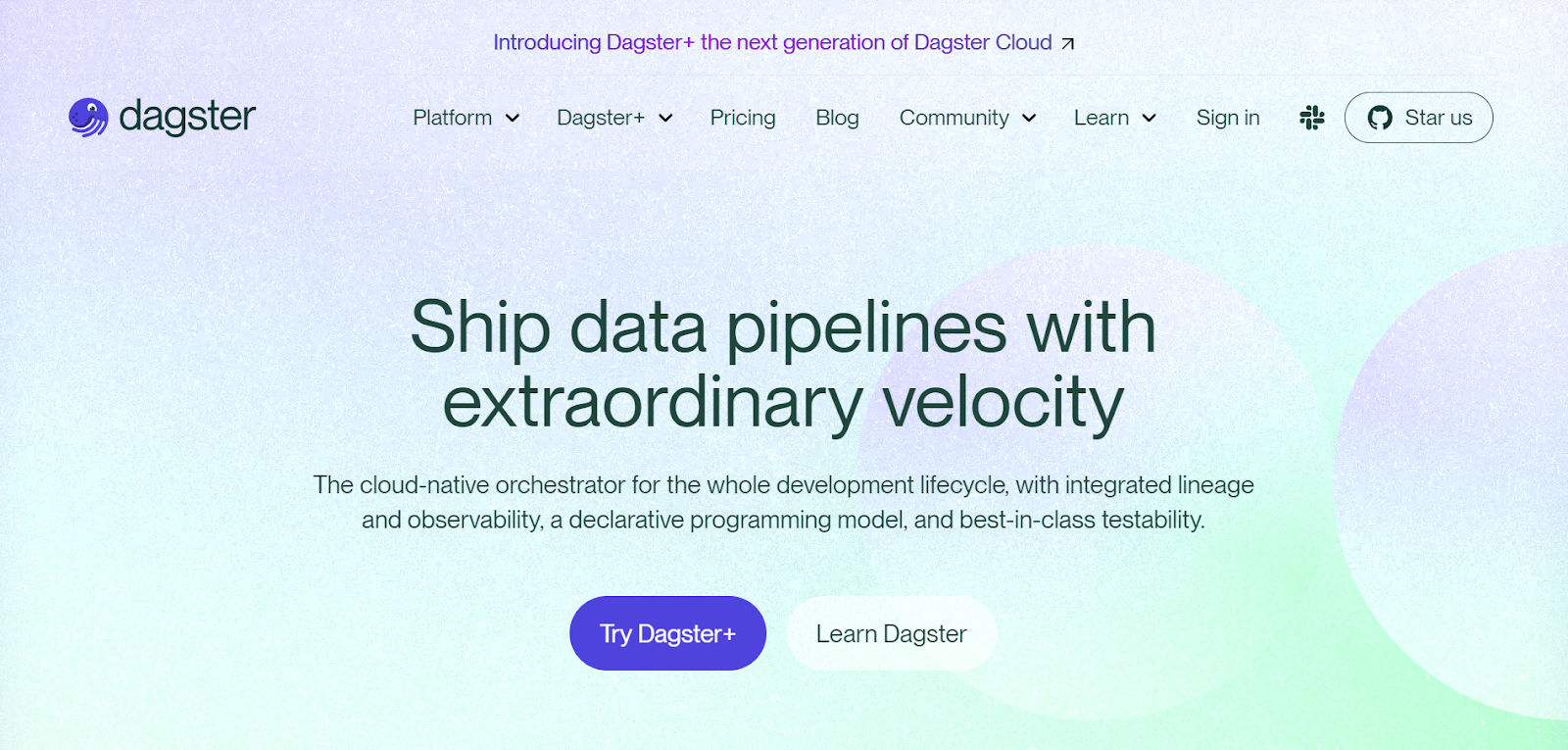
Dagster is a data orchestration tool designed to simplify and streamline complex data workflows. It provides a unified framework for developing, managing, and monitoring data pipelines, enabling data engineers to build reliable, scalable, and maintainable data systems.
Key Features:
- Dagster offers a cohesive framework for developing, managing, and monitoring data pipelines, integrating seamlessly with other data engineering tools and systems.
- Dagster ensures data types are explicitly defined and validated, reducing runtime errors and improving pipeline reliability.
- The tool promotes reusability by allowing components of data pipelines to be modularized and reused across different workflows.
- Pipelines and their configurations can be versioned and snapshotted, enabling easy rollbacks and historical analysis of data flows.
14. Metabase

Metabase is an open-source business intelligence (BI) tool designed to simplify the process of exploring and analyzing data. It enables users to create, share, and visualize data insights without requiring extensive technical skills. Metabase is ideal for organizations looking to democratize data access and empower all team members to make data-driven decisions.
Key Features:
- Metabase supports embedding charts and dashboards into other applications or websites, enabling seamless integration of analytics into existing workflows.
- Users can create interactive, customizable dashboards to monitor key metrics and KPIs, providing real-time insights into business performance.
- It provides a powerful query builder that lets users create complex queries without needing to write SQL, although it also supports raw SQL for advanced users.
- Metabase includes collaborative features such as sharing, commenting, and versioning, enabling teams to work together effectively on data analysis.
- It facilitates ad hoc data exploration, allowing users to quickly drill down into data and discover insights without pre-built reports.
15. Tableau
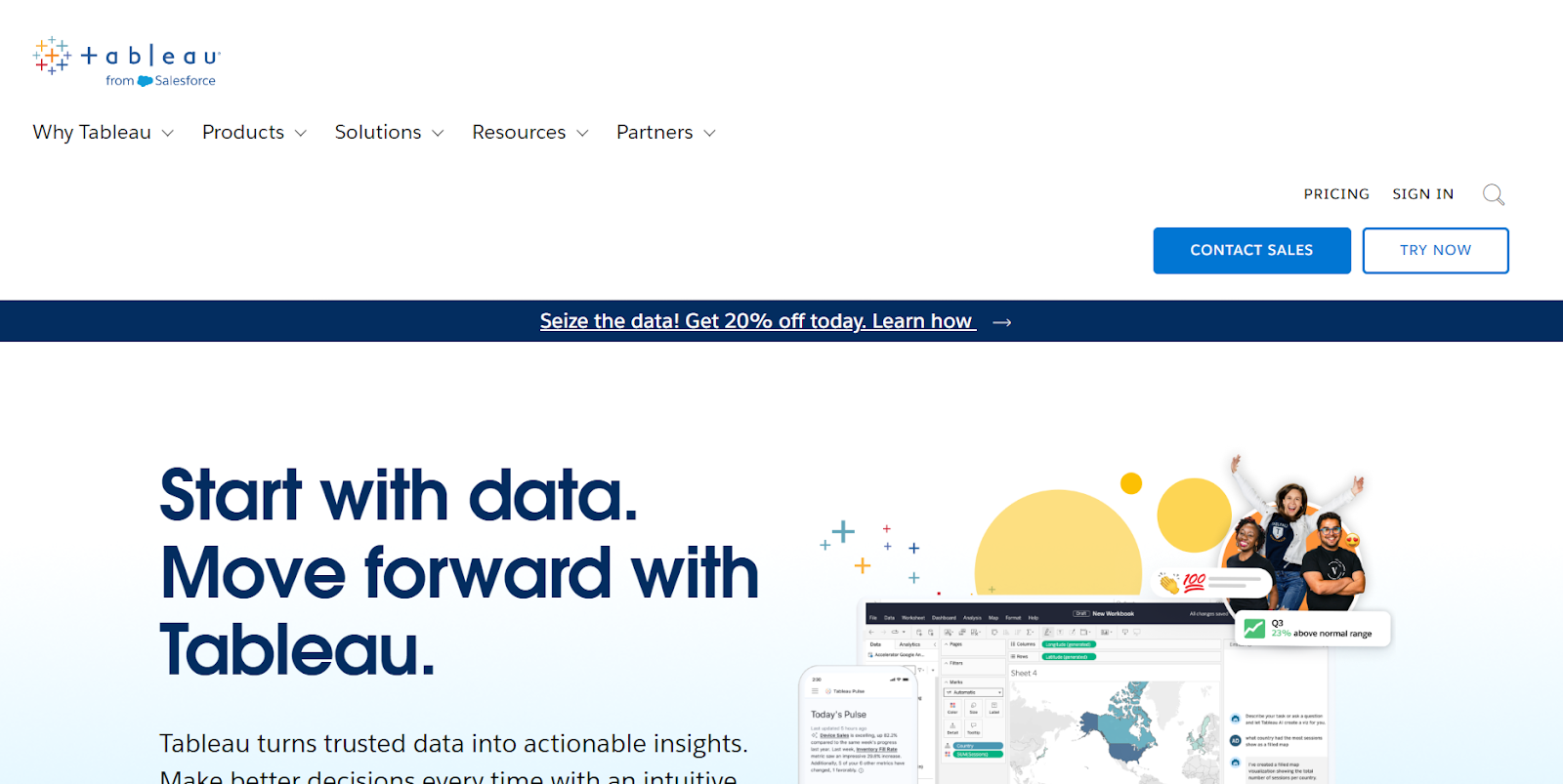
Tableau is a visual analytics platform that helps people and organizations use data to solve problems. It's designed to be user-friendly, with an intuitive interface that translates drag-and-drop actions into data queries. Tableau's products support data prep, analysis, governance, and collaboration.
Key Features:
- Tableau allows users to create interactive, visually appealing dashboards that can be customized and shared across the organization.
- It supports a wide range of data sources, including databases, spreadsheets, cloud services, and big data platforms, ensuring seamless data integration.
- Tableau enables real-time data analysis, allowing users to get up-to-date insights and make timely decisions.
- The tool offers a variety of advanced visualization options, including charts, graphs, maps, and more, to represent data in the most effective way.
- Tableau includes powerful geospatial analysis capabilities, enabling users to visualize and analyze spatial data with maps and geographic insights.
16. MongoDB
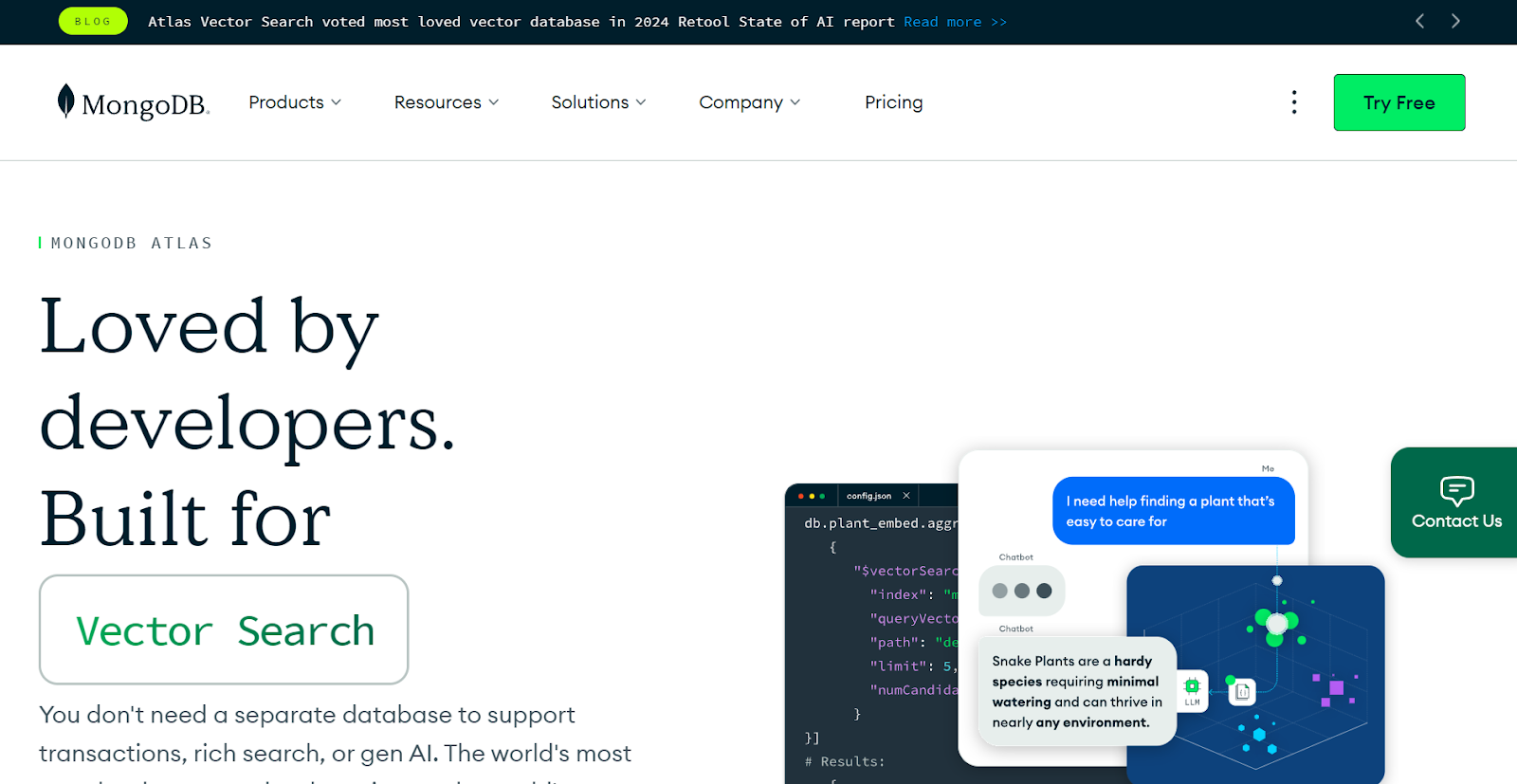
MongoDB is a popular open-source NoSQL database designed for modern application development. It is known for its flexibility, scalability, and performance, making it suitable for a wide range of use cases, from small-scale applications to large enterprise solutions. MongoDB stores data in a flexible, JSON-like format, which allows for dynamic schemas and easier integration with various data sources.
Key Features:
- MongoDB uses a document-oriented data model, allowing for dynamic schemas that can evolve with application needs. This flexibility makes it easy to store complex data structures.
- MongoDB supports horizontal scaling through sharding, enabling it to handle large volumes of data and high-traffic applications by distributing data across multiple servers.
- It offers a powerful query language with support for ad hoc queries, indexing, and aggregation, allowing for complex data retrieval and manipulation.
- The database includes built-in replication features, providing high availability and data redundancy through replica sets. This ensures data durability and fault tolerance.
- MongoDB can distribute read and write operations across multiple servers, balancing the load and improving overall system performance.
17. Data Version Control (DVC)
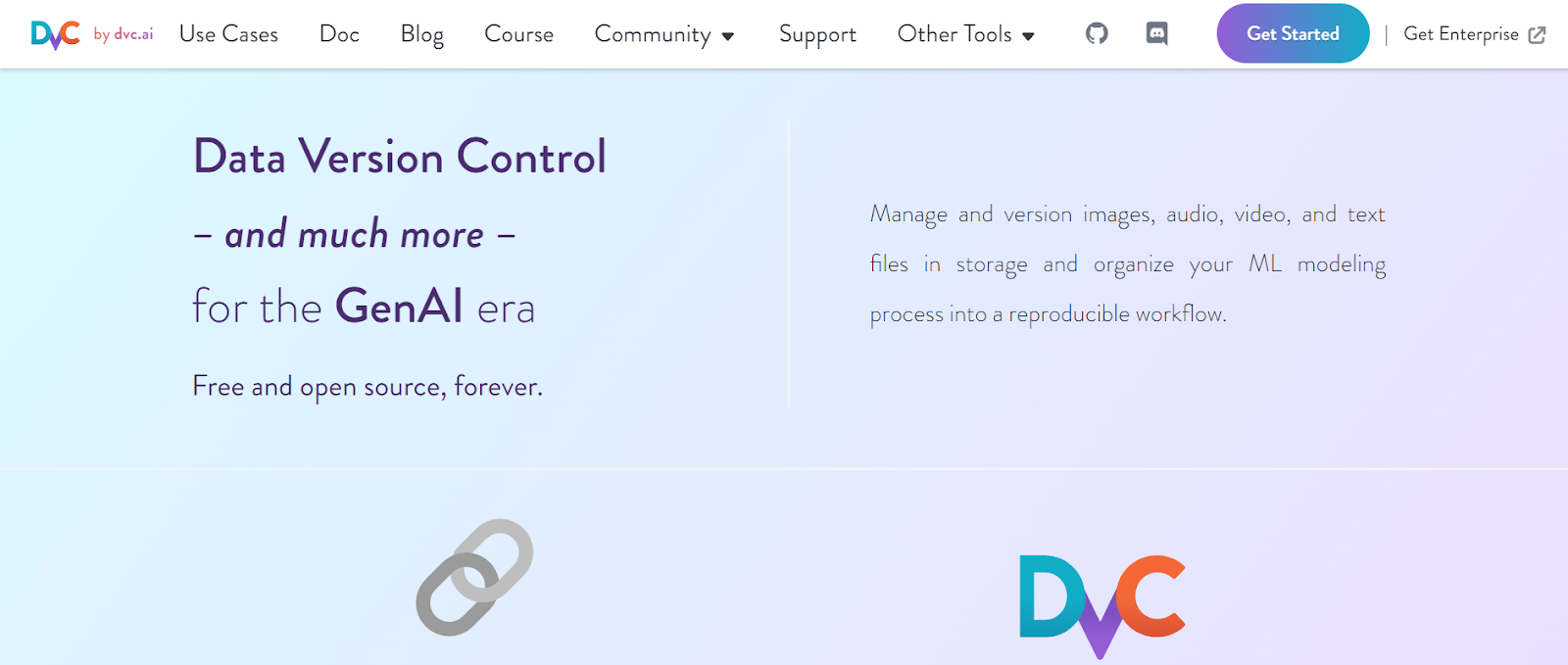
Data Version Control (DVC) is an open-source tool designed to manage machine learning projects by versioning data, models, and code. It aims to bring the best practices of software engineering, like version control and continuous integration, to the world of machine learning and data science. DVC helps teams to collaborate more effectively, track changes, and reproduce experiments reliably.
Key Features:
- By tracking the complete history of data, code, and models, DVC ensures that experiments are fully reproducible, making it easier to validate results and collaborate with others.
- DVC provides tools to define and manage complex data processing pipelines, ensuring that all steps in the machine learning workflow are tracked and can be reproduced.
- It supports large datasets and complex workflows, making it suitable for both small projects and large-scale machine learning initiatives.
- DVC supports various remote storage backends, including cloud storage services like AWS S3, Google Cloud Storage, and Azure Blob Storage, enabling easy data sharing and collaboration.
- DVC integrates seamlessly with Git, allowing users to version control data and models alongside their code, facilitating better collaboration and project management.
18. Great Expectations
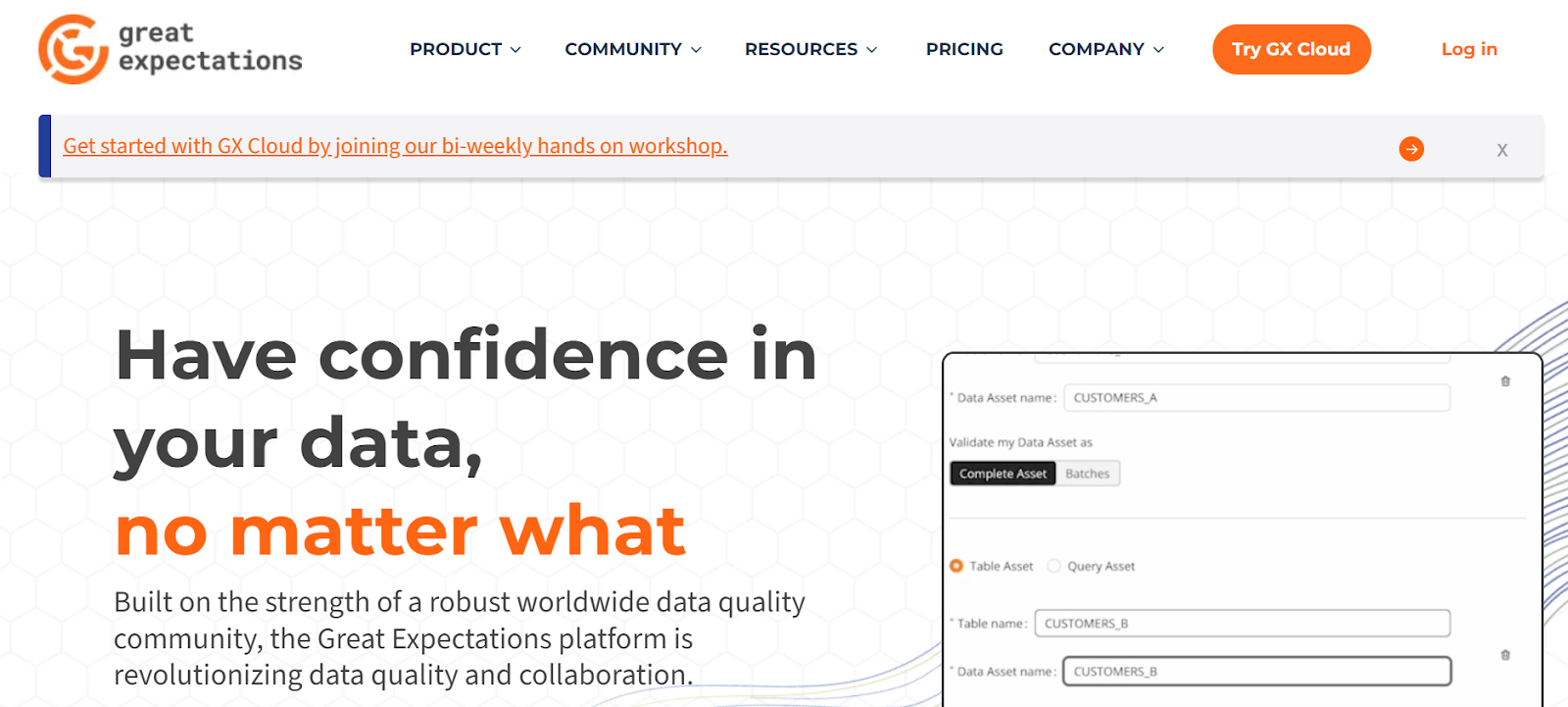
Great Expectations is an open-source data validation tool that helps data teams ensure the quality and integrity of their data. It provides a framework for defining, executing, and documenting expectations about data, making it easier to detect and resolve data issues before they impact downstream processes and analyses.
Key Features:
- The tool supports automated testing of data against defined expectations, enabling continuous monitoring and validation of data quality.
- Great Expectations includes data profiling capabilities that help users understand the shape distribution of their data, identifying potential issues and anomalies.
- It generates detailed, human-readable documentation of data expectations, test results, and validation reports, making it easier to communicate data quality standards across teams.
19. Terraform

Terraform is an open-source infrastructure as code (IaC) tool that helps developers build, change, and version cloud and on-premises resources. It uses HashiCorp Configuration Language (HCL) to describe desired infrastructure, then generates a plan to reach that state and runs it to provision the infrastructure. Terraform also provides plugins called providers that allow users to interact with cloud providers and other APIs.
Key Features:
- Terraform generates an execution plan showing what actions will be taken to achieve the desired state, allowing users to review changes before they are applied.
- Users can create reusable modules to encapsulate common infrastructure patterns, promoting best practices and reducing duplication.
- As an open-source tool, Terraform benefits from a vibrant community that contributes plugins, modules, and best practices, and it can be extended to meet specific needs.
20. Docker

Docker is a platform designed to simplify the development, deployment, and operation of applications by using containerization. Containers enable developers to package applications with all their dependencies into a standardized unit for software development, ensuring consistency across multiple environments and simplifying the deployment process.
Key Features:
- Each Docker container operates in its own isolated environment, ensuring that applications do not interfere with one another and enhancing security.
- Docker enables rapid deployment of applications by allowing developers to quickly build, test, and deploy containers.
- Docker integrates seamlessly with continuous integration and continuous deployment (CI/CD) tools, automating the build, test, and deployment processes.
- Docker has a rich ecosystem of tools and services, including Docker Compose for defining multi-container applications, Docker Swarm for container orchestration, and third-party plugins and integrations.
- Docker Hub is a cloud-based repository service that allows developers to store and share container images, streamlining the process of distributing applications.
What are the use cases of Data Engineering Tools?
Use Case 1: Real-Time Data Analytics
In real-time analytics, data needs to flow from ingestion to dashboards with minimal latency. Here’s a modern stack:
- Airbyte (Role: Data Ingestion and ELT)
- Open-source and cloud-based ELT platform
- 600+ pre-built connectors
- Suitable for both batch and incremental sync
- Apache Kafka (Role: Data Streaming)
- Distributed platform for real-time event streaming
- Used for transporting data across services
- Apache Flink (Role: Stream Processing)
- Low-latency stream processor
- Ideal for windowing, aggregations, and time-based analysis
- Apache Cassandra (Role: Data Storage)
- Scalable NoSQL database optimized for high-write workloads
- Apache Superset (Role: Data Visualization)
- Lightweight, open-source BI tool
- Fast and intuitive dashboards for real-time monitoring
Use Case 2: Machine Learning Pipeline
For machine learning projects, data engineering tools need to support workflows, experimentation, and reproducibility.
- Apache Airflow (Role: Workflow Orchestration)
- DAG-based scheduler for automating pipeline tasks
- Strong integrations with cloud and ML tools
- Apache Spark (Role: Data Processing)
- Distributed processing engine for big data
- Supports batch and stream processing, ideal for ML prep
- Amazon S3 (Role: Data Storage)
- Object-based storage used to store features, training sets, and model artifacts
- MLflow (Role: Experiment Tracking and Model Management)
- Track, package, and deploy ML models
- Works across various ML frameworks like TensorFlow and PyTorch
Conclusion
Data engineering is a crucial aspect of the modern-day data stack. The right set of tools can help you streamline data processing, improve data quality, and enhance data analytics. The twenty data engineering tools discussed are some of the most popular and effective tools available in 2026. By leveraging these tools, you can ensure that data is processed efficiently, allowing you to gain valuable insights and make data-driven decisions.
If you’re looking for a reliable enterprise data integration tool that automates data pipelines efficiently, we recommend using Airbyte. You can try Airbyte Cloud or download Airbyte Open-Source and deploy it in your own infrastructure.
Top Data Engineering FAQs
1. What is the difference between ETL and ELT in data engineering?
ETL (Extract, Transform, Load) transforms data before loading into a destination, while ELT (Extract, Load, Transform) loads raw data first and transforms it within the destination system (usually a data warehouse). ELT is more modern and cloud-friendly.
2. What is the best tool for real-time data ingestion?
Apache Kafka and Airbyte are among the top choices. Kafka is excellent for streaming, while Airbyte offers pre-built connectors and real-time sync options within ELT pipelines.
3. How do I choose between open-source vs. managed data engineering tools?
Choose open-source tools for flexibility and control; opt for managed tools if you prioritize ease of use, scalability, and minimal maintenance.
4. Can data engineering tools help with data quality?
Yes. Many tools include features for schema validation, anomaly detection, and cleansing. Tools like dbt and Airbyte allow for custom transformations and data tests.
5. Are data engineering tools useful for machine learning workflows?
Absolutely. Tools like Spark, Airflow, and MLflow are specifically designed to support scalable, repeatable, and automated ML data pipelines.
Suggested Reads:
What should you do next?
Hope you enjoyed the reading. Here are the 3 ways we can help you in your data journey:




.webp)