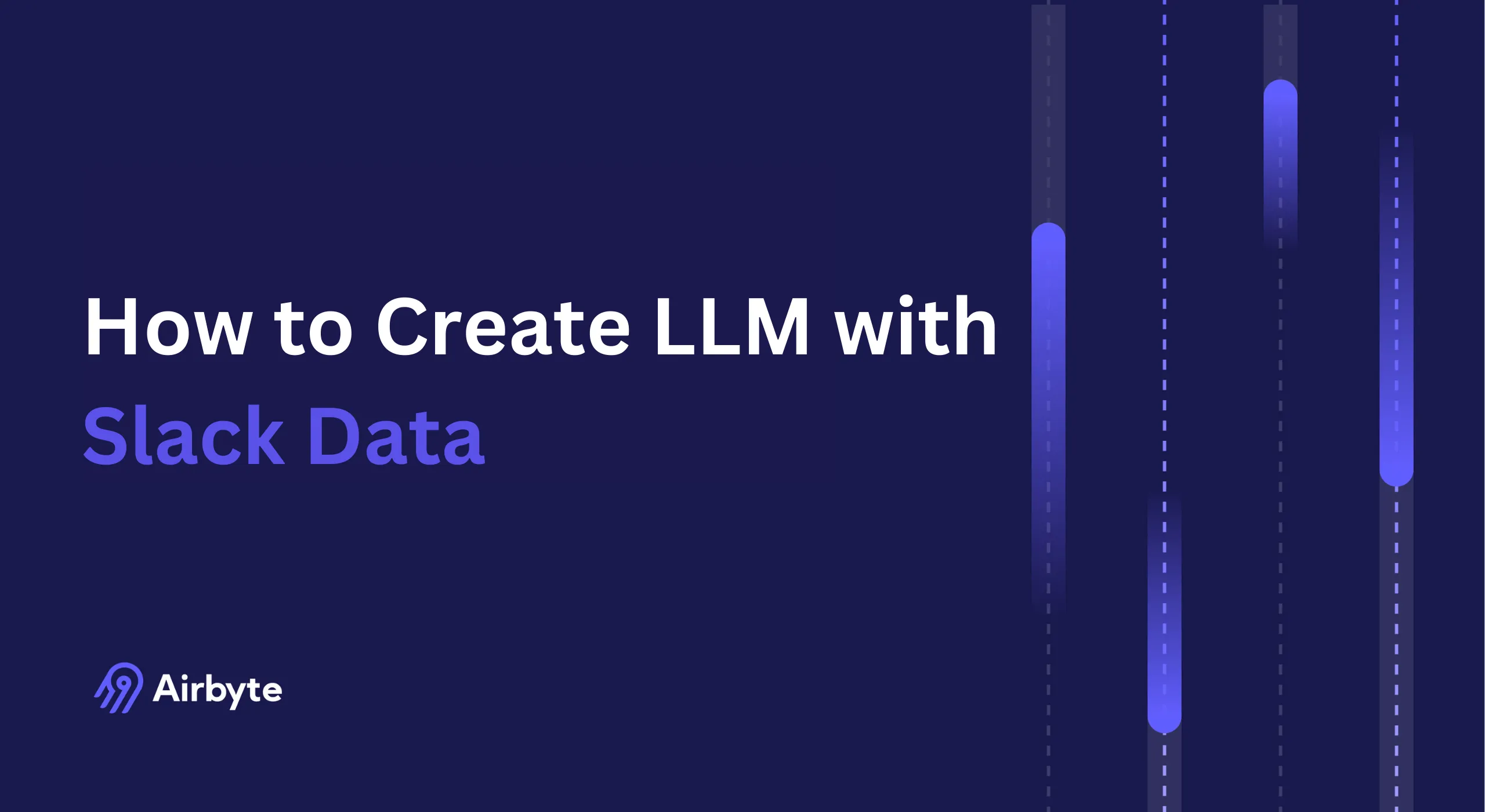How to Create an LLM with Slack Data: A Complete Guide
Summarize this article with:
✨ AI Generated Summary
Creating an LLM powered by Slack data can open up powerful new ways to analyze team communication, identify useful insights, and automate responses. As you and your team rely more on Slack for collaboration, the data generated becomes a rich source of contextual information.
By utilizing it, you can build an LLM for Slack that's customized to understand your team's unique interaction patterns, terminology, and workflow preferences. This approach becomes particularly valuable when your analyst is buried in Slack requests for data insights, creating bottlenecks that slow down decision-making across the organization.
If you're interested in learning how to create an LLM with Slack data—from data collection to deployment—let's get started.
What Are the Fundamental Building Blocks for LLMs with Slack Data?
Before developing a business-specific LLM with your Slack data, you must understand the Slack data structure, LLM fundamentals, and key use-cases of integrating the two. You'll also need to consider best practices—including security management and resource planning—to ensure a successful deployment.
Understanding Slack Data Architecture
Slack is a cloud-based platform for streamlining communication and collaboration across your organization. Information is organized around a workspace, which represents a team or company.
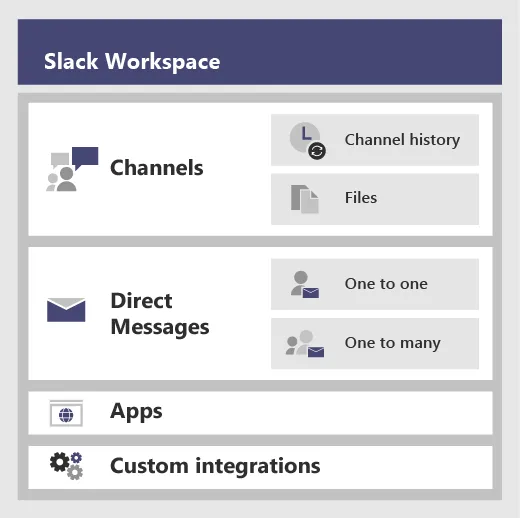
Within each workspace there are public/private channels for group discussions and direct messages (DMs) for one-on-one or small-group conversations. Messages can include text, files, links, emojis and reactions, and Slack supports threaded conversations for organized sub-discussions.
Understanding this hierarchical structure is crucial for effective data extraction and processing. Each message contains rich metadata including timestamps, user identifiers, channel context, thread relationships, and formatting information that provides essential context for LLM training.
The conversational nature of Slack data differs significantly from traditional structured business data. It requires specialized preprocessing approaches to preserve meaning and context.
Building LLM Foundations for Team Communication
You can export Slack conversations in JSON format and use them to train a large language model (LLM). However, the export process must account for API limitations, rate limiting, and the need to maintain data relationships across different conversation threads and channel contexts.
Building a language model on Slack data begins with efficient preprocessing—such as LLM tokenization, stemming, and lemmatization—to improve clarity and relevance. The conversational nature of workplace communication presents unique challenges for LLM development.
Slack conversations often contain informal language, domain-specific terminology, abbreviations, and context-dependent references that require specialized handling. Preprocessing pipelines must preserve the semantic relationships between messages while cleaning and normalizing the data for effective model training.
Once processed, you can leverage transformers like BERT or GPT. Fine-tuning these pre-trained models on actual Slack conversations helps them handle different communication styles, understand team-specific jargon, and learn unique workflow patterns.
Implementing Modern RAG Architecture
The fine-tuning process should account for the temporal aspects of conversations, maintaining chronological context that's essential for understanding discussion flow and decision-making processes. Modern approaches increasingly favor Retrieval-Augmented Generation (RAG) architectures over traditional fine-tuning.
RAG systems can access current information while providing better privacy protection and easier updates. This approach is particularly effective when your analyst is buried in Slack requests, as it can provide immediate responses without requiring constant human intervention.
Identifying High-Value Use Cases
Slack-trained LLMs can retrieve knowledge quickly, automate routine tasks and FAQs, surface team-specific insights, and analyze sentiment and trends in communication. Advanced use cases include automated compliance monitoring, knowledge preservation, and recommendations for improving team collaboration effectiveness.
Organizations often discover that their most valuable application is reducing the burden on analysts who find themselves constantly responding to Slack requests for basic data insights and report generation.
Establishing Privacy and Compliance Framework
Because Slack messages may contain sensitive information, your LLM must comply with regulations such as GDPR, CCPA, or HIPAA and enforce rigorous access controls. Privacy-preserving techniques become essential components of any production deployment.
Planning Resource Requirements
Processing large Slack exports takes significant storage, compute resources, and specialized expertise—data engineers, ML experts, and compliance officers—to keep the project on track and scalable. Early resource planning prevents bottlenecks that could delay deployment or limit effectiveness.
What Compliance and API Obstacles Must You Navigate?
Understanding Recent API Restrictions and Policy Changes
Salesforce's acquisition of Slack introduced new API terms that explicitly prohibit bulk data exports and using Slack data for LLM training. Organizations must now redesign integrations around query-by-query operations or architectures like RAG.
These restrictions significantly impact traditional approaches to LLM training that relied on comprehensive data exports. Modern implementations require more sophisticated architectures that work within API constraints while maintaining functionality.
Implementing Privacy and Security Framework
Slack lacks end-to-end encryption, so privacy-preserving techniques such as differential privacy, anonymization, and robust access controls are essential. Your security framework must address both data in transit and data at rest scenarios.
Data classification becomes particularly important when handling workplace communications that may contain sensitive business information, personal data, or confidential project details. Automated classification systems can help identify and protect sensitive content before it enters your LLM pipeline.
Managing Regulatory Compliance Requirements
GDPR, HIPAA, and cross-border data transfer laws impose strict requirements on data handling, retention, and user rights. Comprehensive governance frameworks are needed to stay compliant across different jurisdictions and regulatory environments.
Documentation and audit trails become critical components for demonstrating compliance during regulatory reviews. Your implementation must include comprehensive logging and monitoring capabilities that track data access, processing, and retention across the entire pipeline.
How Do You Set Up Your Development Environment for Slack LLM Integration?
Configuring Slack API Authentication
Create an app within your Slack workspace and secure tokens with proper rotation and comprehensive logging. Authentication setup forms the foundation for all subsequent data access operations.
Your authentication approach should include proper credential management, secure token storage, and automated rotation procedures to maintain security over time. Consider implementing OAuth flows for production deployments that require user consent and granular permission management.
Establishing Bot User Configuration
Add a Bot user following the principle of least privilege, granting only the minimum permissions required for your specific use case. Bot configuration should align with your organization's security policies and access control requirements.
Document all permissions granted and their specific purposes to facilitate security reviews and compliance audits. Regular permission audits ensure your bot maintains appropriate access levels as requirements evolve.
Managing Required Permissions
Configure essential scopes like channels:history, chat:write, and users:read based on your specific integration requirements. Permission management requires careful balance between functionality and security constraints.
Each permission should have clear justification and regular review cycles to ensure continued necessity. Over-privileging can create unnecessary security risks while under-privileging can limit functionality and require frequent updates.
Setting Up Development Environment Configuration
Manage dependencies carefully, store secrets in .env files, and implement comprehensive logging throughout your development environment. Environment configuration should support both development and production deployment scenarios.
Your setup should include proper dependency management, version control integration, and automated testing capabilities. Consider containerization approaches that ensure consistent environments across development, testing, and production stages.
Creating Testing Workspace
Use a separate workspace with representative but sanitized data to test your integration without risking production data exposure. Testing environments should mirror production configurations while maintaining appropriate isolation.
Populate your testing workspace with realistic but non-sensitive data that represents the variety and complexity of your production Slack usage. This approach enables thorough testing while maintaining security and compliance requirements.
What Methods Should You Use for Collecting Data from Slack?
Implementing Message History Retrieval
Use conversations.history with proper pagination to collect historical messages while respecting API rate limits. Message retrieval must account for different channel types, permission levels, and data volume considerations.
Implement robust error handling and retry logic to manage API limitations and temporary service interruptions. Your retrieval process should gracefully handle rate limiting while maintaining data consistency and completeness.
Processing File Attachments Efficiently
Leverage files.list and files.info endpoints to discover and retrieve metadata about attached files, and use provided download URLs or a dedicated download endpoint to obtain files when they provide important context for your LLM training. File handling requires careful consideration of storage requirements and processing capabilities.
Consider file type filtering and size limitations to prevent storage overflow while ensuring important contextual information isn't lost. Document and image processing may require additional specialized tools and processing pipelines.
Managing Thread Conversations
Use conversations.replies to maintain conversation context and threading relationships that are crucial for understanding discussion flow. Thread handling becomes particularly important for complex technical discussions and decision-making processes.
Preserve thread hierarchies and temporal relationships to maintain the logical flow of conversations. This preservation is essential for training LLMs that can understand and generate contextually appropriate responses.
Capturing User Interactions and Context
Implement reactions.get and users.info to capture rich interaction data that provides additional context about team dynamics and communication patterns. Note that users.getPresence is deprecated in the current Slack API and presence data should be obtained through events or other supported methods. User context helps LLMs understand communication styles and preferences.
Consider privacy implications when collecting user-specific data and implement appropriate anonymization or pseudonymization techniques where required. Balance between rich context and privacy protection based on your specific compliance requirements.
How Can You Build Efficient Data Processing Pipelines with Airbyte?
Airbyte offers 600+ connectors—including a dedicated Slack connector—to extract, transform, and load Slack data efficiently and reliably.
Leveraging Key Airbyte Features
Airbyte provides AI-powered no-code connector builder capabilities that simplify integration development and maintenance. The platform includes vector-database support (e.g., Pinecone) for RAG workflows that align with modern LLM architectures.
Conversation threading and user-context handling are built into the Slack connector, preserving important relationship data during extraction. Incremental syncs and comprehensive metadata extraction ensure efficient data pipeline operations without unnecessary processing overhead.
Implementing Practical Integration Examples
Srini Kadamati's tutorial demonstrates how to replicate Slack data into PostgreSQL and visualize it in Superset dashboards. This approach provides a foundation for understanding data flow and transformation processes.
The tutorial showcases practical implementation patterns that can be adapted for LLM training pipelines. Consider similar approaches for your data preprocessing and validation workflows.
Optimizing Pipeline Performance
Airbyte's incremental synchronization capabilities reduce processing overhead and improve pipeline efficiency. Configure appropriate sync schedules based on your data freshness requirements and processing capacity.
Monitor pipeline performance and adjust configuration parameters to balance between data freshness and resource utilization. Implement alerting and monitoring to detect and resolve pipeline issues quickly.
What Are the Key Steps for Building Effective LLM Integration?
1. Selecting and Configuring Models
Choose a pre-trained transformer model and fine-tune it on your Slack data, considering factors like model size, computational requirements, and performance characteristics. Model selection should align with your specific use cases and infrastructure constraints.
Evaluate different model architectures and sizes to find the optimal balance between performance and resource requirements. Consider both training costs and inference costs when making selection decisions.
2. Optimizing Context Window Management
Trim irrelevant tokens like excessive emojis and long URLs to maximize the effective use of your model's context window. Context optimization becomes particularly important when processing conversational data with varying levels of relevance.
Implement preprocessing pipelines that identify and preserve important contextual elements while removing noise and irrelevant information. This optimization improves model performance and reduces computational requirements.
3. Developing Effective Prompt Engineering
Craft prompts that align with workplace tone and context, ensuring your LLM generates appropriate responses for professional environments. Prompt engineering requires understanding both your organization's communication culture and technical requirements.
Test prompts with representative data and iterate based on response quality and appropriateness. Document effective prompt patterns for reuse across different applications and use cases.
4. Managing Rate Limiting and API Constraints
Batch requests and implement retry logic to stay within Slack API limits while maintaining reliable data access. Rate limiting management becomes critical for production deployments with high data volume requirements.
import time
from functools import wraps
def rate_limit(calls_per_minute):
def decorator(func):
@wraps(func)
def wrapper(*args, **kwargs):
time.sleep(60 / calls_per_minute)
return func(*args, **kwargs)
return wrapper
return decorator
Implement comprehensive monitoring and alerting for API usage to prevent service disruptions and ensure reliable operation. Consider implementing backoff strategies for handling temporary API unavailability.
What Advanced Architecture Patterns Can Enhance Your Implementation?
Implementing Retrieval-Augmented Generation (RAG)
RAG architectures avoid bulk data exports while enabling real-time knowledge access, addressing recent API restrictions and compliance requirements. This approach provides flexibility and privacy protection that traditional fine-tuning approaches cannot match.
RAG systems can provide immediate responses to user queries without requiring comprehensive retraining when data changes. This capability is particularly valuable for organizations where analysts are buried in Slack requests for current information.
Building Real-Time Stream Processing
Respond instantly to new Slack events through stream processing architectures that provide immediate value without batch processing delays. Real-time processing enables interactive applications and immediate insights.
Consider event-driven architectures that trigger processing and response generation based on specific Slack events or message patterns. This approach enables proactive insights and automated responses to emerging situations.
Implementing Federated Learning and Privacy-Preserving Techniques
Maintain data sovereignty and privacy protection through advanced techniques like federated learning and differential privacy. These approaches enable LLM training while preserving organizational data boundaries and compliance requirements.
Consider multi-tenant architectures that enable shared learning while maintaining data isolation. This approach can provide improved model performance while respecting organizational boundaries and privacy requirements.
Designing Microservices and Modular Architecture
Scale ingestion, processing, and inference layers independently through microservices architecture that provides operational flexibility and maintainability. Modular design enables incremental improvements and easier maintenance.
Implement clear service boundaries and API contracts that enable independent development and deployment cycles. This approach reduces system complexity and improves reliability through isolation and redundancy.
How Can You Solve the Problem of Analysts Buried in Slack Requests?
Organizations frequently struggle with analysts who become overwhelmed by routine data requests through Slack channels. LLMs trained on historical Slack data can automate responses to common questions, triage requests by complexity, and free analysts to focus on high-value analytical work.
Implementing Automated Request Triage
Develop classification systems that automatically categorize incoming requests based on complexity and requirements. Simple data queries can be fully automated, while complex analyses require human expertise.
Building Self-Service Analytics Capabilities
Create automated systems that handle routine requests without analyst intervention. Template-based responses can address common questions about metrics, report availability, and data definitions.
Implement knowledge base integration that provides immediate answers to frequently asked questions. This approach reduces request volume while maintaining response quality and consistency.
Enhancing Analyst Productivity
AI-assisted tools can help analysts work more efficiently on complex requests by providing relevant context, historical analysis examples, and suggested approaches. This support enables faster turnaround times and higher quality outputs.
Focus analyst time on novel insights and strategic analysis that require human expertise and creativity. Automated systems handle routine work while analysts concentrate on high-impact activities that drive business value.
What Are the Most Valuable Use Cases for LLMs Powered by Slack Data?
Generating Automated Meeting Summaries
Extract key decisions, action items, and discussion points from Slack conversations to create comprehensive meeting summaries without manual effort. This capability ensures important information is captured and accessible for future reference.
Automated summarization can identify participants, key topics, decisions made, and follow-up actions required. These summaries provide valuable documentation for project management and accountability tracking.
Enabling Knowledge Discovery and Search
Create searchable knowledge bases from historical Slack conversations, making organizational knowledge easily accessible to team members. This capability prevents knowledge loss and improves information sharing across teams.
Implement semantic search capabilities that understand context and intent rather than just keyword matching. This approach helps users find relevant information even when they don't know exact terminology or keywords.
Tracking Projects and Decision Logging
Automatically identify and track project discussions, decisions, and status updates across multiple Slack channels. This capability provides enhanced project visibility and significantly reduces manual tracking overhead, though some manual oversight may still be required for complex project management tasks.
Decision logging helps organizations understand how choices were made and provides context for future similar decisions. This documentation supports learning and improves decision-making processes over time.
Analyzing Team Sentiment and Engagement
Monitor team dynamics, engagement levels, and sentiment trends to identify potential issues before they become problems. This capability enables proactive management interventions and team support.
Sentiment analysis can identify teams or individuals who may need additional support or recognition. Early identification enables timely interventions that improve team performance and satisfaction.
Providing Automated Support and FAQ Responses
Handle routine support questions and frequently asked questions automatically, reducing support burden while providing immediate assistance to users. This capability improves user experience while reducing operational costs.
Advanced applications include compliance monitoring for regulatory requirements, expert discovery for connecting people with relevant expertise, and risk identification through pattern recognition in communications.
How Should You Approach Deployment and Scaling Solutions?
Securing Infrastructure Provisioning
Implement secure infrastructure provisioning with appropriate security controls, access management, and monitoring capabilities. Infrastructure security forms the foundation for all subsequent security measures.
Consider cloud-native deployment options that provide built-in security features and compliance capabilities. Implement infrastructure as code approaches that enable consistent and auditable deployments.
Implementing Version Control and Rollback Capabilities
Establish version control systems with automated rollback capabilities that enable quick recovery from deployment issues. Version control should cover both code and configuration changes.
Implement automated testing pipelines that validate functionality before production deployment. This approach reduces deployment risks while maintaining development velocity.
Building CI/CD Pipelines
Create comprehensive CI/CD pipelines for automated testing and deployment that ensure consistent quality and reliability. Pipeline automation reduces manual errors and improves deployment consistency.
Include security scanning, performance testing, and compliance validation in your pipeline processes. Automated validation ensures deployments meet all requirements before reaching production.
Establishing Monitoring and Alerting
Implement comprehensive monitoring and alerting systems that provide visibility into system performance, user experience, and business metrics. Monitoring should cover both technical and business-oriented metrics.
Create alerting rules that provide early warning of potential issues without creating alert fatigue. Focus on actionable alerts that enable timely interventions.
Planning Elastic Scaling
Design systems that can scale elastically as usage grows, accommodating increased demand without manual intervention. Scaling capabilities should address both predictable and unpredictable load patterns.
Automated backups and disaster recovery procedures ensure business continuity and data protection. Regular testing of recovery procedures validates their effectiveness and identifies areas for improvement.
Cost management, operational excellence, and continuous improvement practices are critical for long-term success. Regular review and optimization ensure your solution continues to deliver value as requirements evolve.
FAQ
Can I still export bulk Slack data for LLM training?
Recent API changes prohibit bulk exports, so you need to use query-based approaches or RAG architectures that work within current API constraints.
How do I ensure compliance when building LLMs with Slack data?
Implement comprehensive data governance, privacy protection measures like differential privacy, and adhere to GDPR, HIPAA, and other relevant regulatory requirements.
What's the difference between fine-tuning and RAG for Slack LLMs?
Fine-tuning embeds data in model weights, raising privacy concerns and requiring retraining for updates. RAG fetches context on-demand without bulk data storage, providing better privacy protection and easier updates.
How do I handle sensitive information in Slack conversations?
Use automated classification and filtering systems, implement strict access controls, and apply data minimization principles to protect sensitive information throughout your pipeline.
What infrastructure do I need for production deployment?
You'll need AI-optimized hardware, high availability setups, robust monitoring and alerting systems, and hardened security controls to support production LLM deployments.
By effectively processing Slack data, you can train an LLM that understands your organization's communication patterns and supports use cases such as knowledge retrieval, sentiment analysis, and workflow automation. Recent API restrictions and growing compliance requirements make architectures like RAG, privacy-preserving techniques, and robust data pipelines essential.
Platforms like Airbyte simplify integration while supporting scalable, secure, and compliant deployments. Success requires balancing technical innovation with regulatory compliance, cost management, and organizational change.
Companies that invest in comprehensive planning and adaptive strategies will be best positioned to leverage conversational AI while navigating evolving platform constraints. The key is building systems that solve real business problems—like reducing the burden on analysts buried in Slack requests—while maintaining security and compliance standards.

.webp)