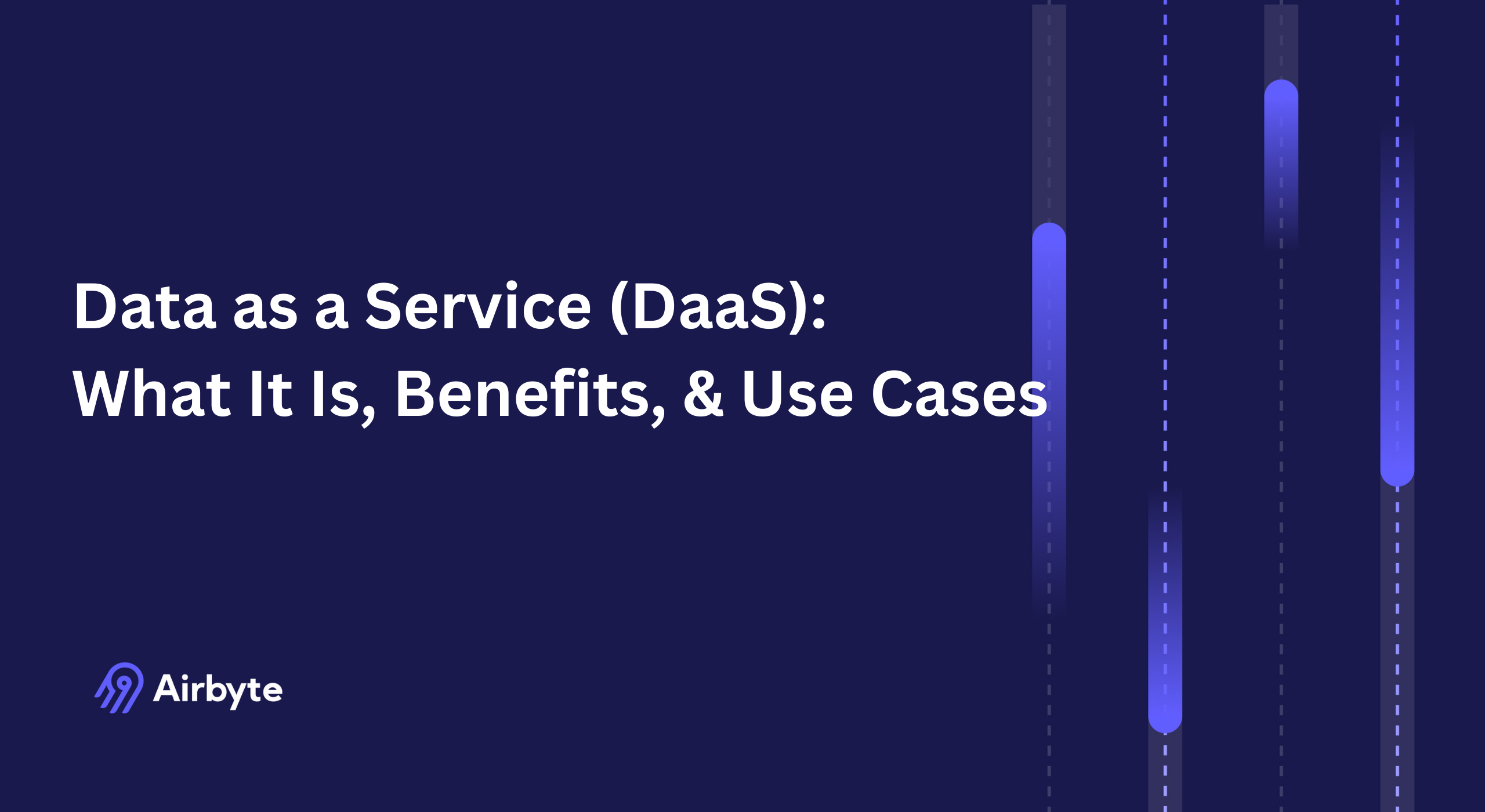Data as a Service (DaaS): What It Is, Benefits, & Use Cases
Summarize this article with:
✨ AI Generated Summary
Many organizations still rely on outdated data platforms that slow down innovation and make it difficult to adopt AI at scale. Manual schema management, batch processing, and siloed systems drain resources and keep teams focused on maintenance instead of growth. Data as a Service (DaaS) changes this by delivering cloud-native, AI-ready data pipelines with built-in security and automated governance. This guide explores how DaaS helps organizations move from reactive data management to proactive intelligence, turning data into a true competitive advantage.
TL;DR: Data as a Service at a Glance
- DaaS is a cloud-native business model providing on-demand access to processed data through APIs and automated delivery mechanisms, eliminating traditional infrastructure overhead
- Modern platforms handle complex data preparation including automated quality monitoring, real-time processing, and embedded AI capabilities that accelerate analytical project delivery
- Enterprise-grade security includes SOC 2 compliance, GDPR/HIPAA support, and comprehensive governance frameworks with automated audit trails for regulated industries
- Strategic AI enablement focus is growing, with many CIOs prioritizing revenue-focused AI strategies that require scalable data foundations, such as those provided by DaaS
What Is Data as a Service (DaaS)?
Data as a Service (DaaS) represents a cloud-native business model that provides on-demand access to high-quality, processed data through application programming interfaces (APIs) and automated delivery mechanisms. Unlike traditional data management approaches that require extensive internal infrastructure and specialized expertise, DaaS platforms host data in scalable cloud environments while handling all aspects of storage, processing, governance, and security.
Modern DaaS implementations have evolved far beyond simple data hosting to become intelligent data ecosystems that incorporate automated quality monitoring, real-time processing capabilities, and embedded artificial intelligence for predictive analytics. These platforms leverage advanced architectural patterns including data meshes, fabric technologies, and privacy-preserving computation methods to deliver data that meets enterprise governance requirements while enabling rapid innovation.
The fundamental distinction of contemporary DaaS lies in its composable architecture, where organizations can access specialized data products without building comprehensive data infrastructure. This approach transforms data from a capital-intensive asset requiring significant upfront investment into an operational resource that scales precisely with business needs while maintaining enterprise-grade security and compliance standards.
Why Do Organizations Need Data as a Service?
Accelerating Data-Driven Decision-Making
Data as a Service eliminates the traditional bottlenecks that prevent timely business insights by providing immediate access to processed, analysis-ready datasets. Modern DaaS platforms integrate diverse data sources including customer interactions, third-party market intelligence, and real-time operational metrics to create comprehensive business views without requiring complex ETL development. This acceleration proves particularly valuable in competitive environments where decision-making speed directly impacts market positioning and revenue generation.
Organizations utilizing DaaS report reducing time-to-insight from weeks to hours, enabling rapid response to market changes and competitive threats. The platform's ability to automatically incorporate new data sources and maintain historical consistency ensures that strategic decisions rely on comprehensive, current information rather than outdated snapshots that characterize traditional data warehousing approaches.
Enabling Advanced Analytics and AI Integration
Contemporary DaaS platforms serve as the foundation for artificial intelligence initiatives by providing clean, structured data that meets machine learning algorithm requirements. These services handle the complex data preparation tasks including feature engineering, anomaly detection, and schema standardization that typically consume 80% of data science project resources. By automating these preparatory steps, DaaS enables data science teams to focus on model development and business value creation rather than data wrangling.
Advanced DaaS implementations now incorporate embedded machine learning capabilities that continuously monitor data quality, detect drift patterns, and automatically trigger remediation processes. This intelligent automation ensures that analytical models receive consistent, reliable input data while reducing the operational overhead traditionally associated with maintaining production machine learning systems.
Transforming Data Into Revenue Streams
DaaS enables organizations to monetize their data assets through multiple mechanisms including direct data product sales, enhanced customer experiences that drive retention, and operational improvements that reduce costs. The platform's standardized delivery mechanisms make it feasible to package internal data insights as external products, creating new revenue streams from existing information assets.
Operational monetization occurs through improved decision-making capabilities that optimize resource allocation, reduce waste, and enhance customer satisfaction. Organizations report achieving 15-25% efficiency improvements in core business processes through data-driven optimization enabled by consistent, reliable data access provided through DaaS platforms.
How Does Data as a Service Work?
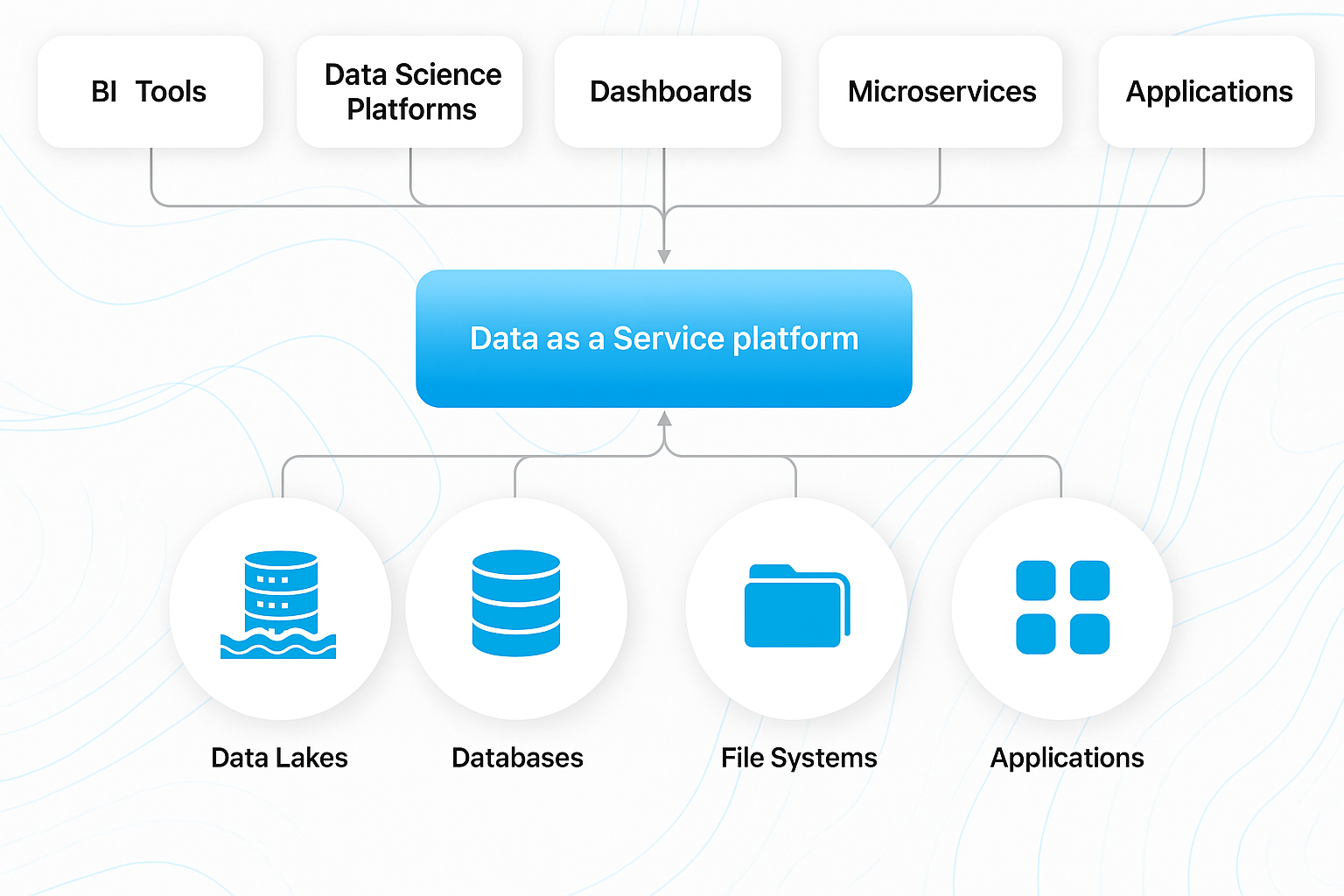
Modern DaaS architectures operate through sophisticated multi-layer systems that extract data from diverse sources including data lakes, operational databases, data warehouses, file systems, and cloud applications. Unlike traditional batch processing approaches, contemporary platforms utilize streaming ingestion methods that capture data changes in real-time, ensuring that downstream consumers receive current information without the delays inherent in scheduled updates.
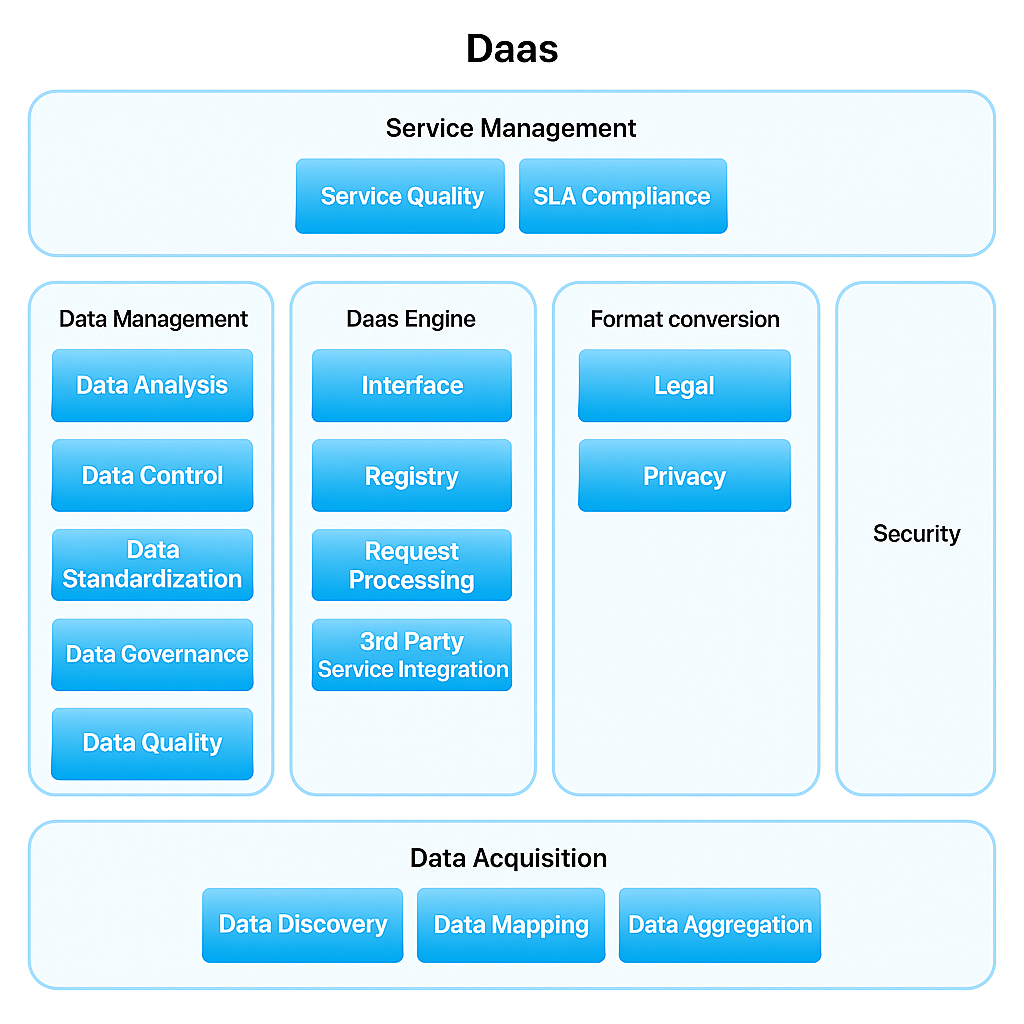
The virtual data layer serves as an intelligent intermediary that performs multiple critical functions including schema harmonization, data quality validation, and security policy enforcement. This layer employs automated processes to standardize data formats, resolve semantic inconsistencies, and apply business rules that ensure downstream consumers receive consistent, reliable information regardless of source system variations.
Processing workflows incorporate advanced capabilities including automated documentation generation, intelligent caching systems that optimize performance, and orchestration engines that manage complex data transformations. Throughout these operations, embedded security frameworks continuously monitor access patterns, enforce privacy policies, and maintain comprehensive audit trails that support regulatory compliance requirements.
The delivery layer utilizes modern API management platforms enhanced with artificial intelligence and machine learning capabilities to route processed data to various consumption endpoints. These destinations include business intelligence platforms, operational dashboards, microservices architectures, and mobile applications, with each receiving appropriately formatted data that matches their specific technical requirements and security constraints.
How Is Data as a Service Different From Data as a Product?
What Are the Primary Use Cases for Data as a Service?
Creating Unified Enterprise Data Views
Data as a Service enables organizations to construct comprehensive business intelligence by seamlessly integrating internal operational data with external market intelligence, creating holistic views that support strategic decision-making. This unified approach eliminates data silos that traditionally prevent cross-functional analysis, enabling teams to understand customer journeys, operational efficiency, and market positioning through a single analytical framework.
Modern implementations extend beyond simple data consolidation to provide contextualized intelligence that adapts to specific business roles and responsibilities. Sales teams receive customer insights enhanced with market trends and competitive intelligence, while operations teams access supply chain data enriched with external factors including weather patterns, economic indicators, and regulatory changes that impact business performance.
Powering Advanced Analytics and Machine Learning
DaaS platforms serve as the foundational infrastructure for sophisticated analytical applications that require clean, consistent, and current data inputs. These services handle the complex preprocessing requirements including feature engineering, data validation, and schema management that enable machine learning models to operate reliably in production environments without manual intervention.
Advanced analytics use cases include predictive maintenance systems that combine equipment sensor data with external factors like weather and usage patterns, fraud detection algorithms that correlate transaction patterns with real-time risk intelligence, and dynamic pricing models that integrate inventory levels with market demand signals. The platform's ability to automatically maintain data quality and freshness ensures that these analytical applications deliver consistent, reliable insights that support automated business processes.
Enabling Real-Time Operational Intelligence
Contemporary DaaS implementations provide the real-time data streams that power operational applications including supply chain optimization, customer service personalization, and dynamic resource allocation. These applications require data latencies measured in seconds rather than hours, with automatic scaling capabilities that handle usage spikes without performance degradation.
Operational intelligence applications leverage DaaS to combine multiple data streams in real-time, enabling immediate responses to changing business conditions. Examples include inventory management systems that automatically adjust procurement based on sales velocity and supplier availability, customer service platforms that provide representatives with comprehensive customer context during interactions, and marketing automation systems that personalize content based on current customer behavior and preferences.
How Should Organizations Implement Data as a Service?
Selecting the Optimal Cloud Infrastructure Provider
Successful DaaS implementation begins with comprehensive evaluation of cloud platform capabilities including data processing performance, security certifications, compliance frameworks, and integration capabilities with existing enterprise systems. Organizations must assess not only current requirements but also anticipated growth patterns, regulatory changes, and technological evolution that will impact long-term platform suitability.
Critical evaluation factors include geographic data residency options for compliance requirements, disaster recovery capabilities that meet business continuity standards, and API ecosystem maturity that supports integration with existing tools and workflows. Cost modeling should encompass not only usage-based pricing but also data transfer costs, security feature pricing, and potential vendor lock-in implications that could impact future flexibility.
Platform Activation and Configuration Optimization
Initial platform setup requires careful configuration of security policies, access controls, and data governance frameworks that align with organizational standards while enabling business team productivity. This configuration phase should establish automated monitoring systems that track data quality, access patterns, and performance metrics from the beginning of platform utilization.
Testing protocols must validate both technical functionality and business process integration, ensuring that data flows correctly through all intended consumption paths while maintaining security and compliance requirements. Organizations should implement staged rollout approaches that gradually expand platform usage while monitoring performance and user satisfaction metrics that inform optimization decisions.
Executing Comprehensive Data Migration Strategies
Data migration planning must address not only technical data movement but also business process continuity, user training requirements, and contingency procedures that minimize disruption during transition periods. Migration approaches should prioritize critical business processes while establishing parallel systems that enable rollback capabilities if unexpected issues arise during implementation.
Discover how to move your data with our comprehensive guide on Data Migration —learn essential strategies, checklists, and best practices to ensure seamless data replication.
Validation procedures must confirm data accuracy, completeness, and accessibility across all intended use cases while establishing ongoing monitoring systems that detect quality degradation or access issues. Organizations should implement comprehensive testing protocols that validate both individual data elements and end-to-end business processes that depend on migrated data.
Establishing Ongoing Data Validation and Quality Assurance
Post-migration validation requires continuous monitoring systems that automatically detect data quality issues, access anomalies, and performance degradation that could impact business operations. These systems should provide real-time alerting capabilities that enable rapid response to emerging issues while maintaining comprehensive audit trails that support compliance requirements.
Quality assurance protocols must extend beyond technical validation to include business process verification, ensuring that analytical outputs and operational applications produce expected results. Organizations should establish feedback mechanisms that enable business users to report quality issues while implementing automated remediation processes that address common data quality problems without manual intervention.
What Security Measures Are Essential for DaaS Implementation?
Advanced Data Protection and Privacy Technologies
Modern DaaS security frameworks incorporate cutting-edge privacy-preserving technologies including differential privacy mechanisms that enable statistical analysis while preventing individual record identification. These systems implement automated PII detection and masking capabilities that protect sensitive information without manual configuration, ensuring compliance with evolving data protection regulations across multiple jurisdictions.
Advanced encryption strategies extend beyond traditional at-rest and in-transit protection to include homomorphic encryption capabilities that enable computation on encrypted data without exposure. These privacy-enhancing technologies enable organizations to share data for collaborative analytics while maintaining strict confidentiality requirements, particularly valuable in healthcare, financial services, and other regulated industries.
Implementing Zero-Trust Security Architectures
Contemporary DaaS platforms embed zero-trust security principles that require continuous verification of access requests regardless of user location or device characteristics. These systems implement behavioral analytics that establish baseline access patterns and automatically flag anomalous activities for investigation, providing proactive threat detection capabilities that prevent unauthorized data access.
Multi-factor authentication extends beyond simple password protection to include device fingerprinting, location analysis, and contextual access controls that adapt security requirements based on data sensitivity and usage patterns. These adaptive security measures ensure that routine data access remains frictionless while high-risk activities trigger additional verification requirements that protect against sophisticated threats.
Establishing Comprehensive Governance and Compliance Frameworks
Automated compliance monitoring systems continuously assess data handling practices against regulatory requirements including GDPR, CCPA, HIPAA, and industry-specific standards. These systems generate real-time compliance dashboards that enable proactive remediation of policy violations while maintaining comprehensive audit trails that support regulatory examinations.
Robust data governance strategies incorporate automated data lineage tracking that maps data flow from sources through transformations to consumption endpoints, enabling rapid identification of impacted systems when data quality issues or security breaches occur. These governance frameworks include automated retention policy enforcement, access right management, and data classification systems that ensure appropriate handling of sensitive information throughout its lifecycle.
Privacy-Preserving DaaS Architectures
Modern Data as a Service implementations increasingly incorporate privacy-preserving technologies that enable secure data sharing and analysis while maintaining strict confidentiality requirements. These architectures employ advanced cryptographic methods including differential privacy, homomorphic encryption, and secure multi-party computation to enable collaborative analytics without exposing sensitive information to unauthorized parties.
Differential Privacy Implementation Strategies
Differential privacy techniques inject carefully calibrated statistical noise into dataset outputs, preventing individual record identification while preserving overall analytical value. DaaS platforms implementing differential privacy can provide aggregate insights and trend analysis that meet business intelligence requirements while ensuring that specific customer, patient, or employee information remains protected even from sophisticated re-identification attacks.
Healthcare organizations utilize differential privacy-enabled DaaS platforms to share clinical research data across institutions, enabling large-scale studies that improve treatment outcomes while maintaining patient confidentiality. Financial institutions leverage these technologies to participate in fraud detection consortiums where sharing transaction patterns helps identify emerging threats without exposing individual customer information to competitors.
Federated Learning and Decentralized Analytics
Federated learning capabilities within DaaS platforms enable organizations to collaboratively train machine learning models without centralizing sensitive data. This approach allows multiple organizations to benefit from shared insights while keeping their proprietary information within their own infrastructure, addressing both competitive concerns and regulatory requirements that restrict data sharing.
Manufacturing consortiums employ federated learning through DaaS platforms to improve predictive maintenance algorithms by sharing equipment failure patterns without revealing proprietary operational data. Retail organizations utilize these technologies to enhance demand forecasting through collaborative analysis of consumer trends while protecting individual customer purchasing information and competitive intelligence.
Secure Multi-Party Computation Applications
Advanced DaaS implementations incorporate secure multi-party computation protocols that enable joint analysis of distributed datasets without any party gaining access to others' raw information. These cryptographic techniques support complex analytical workflows including statistical analysis, machine learning model training, and business intelligence generation across organizational boundaries.
Pharmaceutical companies leverage secure multi-party computation through DaaS platforms to accelerate drug discovery by analyzing combined clinical trial data without sharing patient-level information. Financial institutions utilize these technologies for regulatory reporting that requires industry-wide analysis while maintaining individual bank confidentiality and competitive positioning.
AI-Driven DaaS Optimization and Intelligent Automation
Artificial intelligence integration within Data as a Service platforms transforms traditional data delivery into intelligent, self-optimizing systems that automatically adapt to changing business requirements and data patterns. These AI-enhanced platforms incorporate machine learning algorithms for predictive quality management, automated schema evolution, and intelligent resource optimization that reduces operational overhead while improving service reliability.
Intelligent Data Quality Management
AI-powered quality management systems within DaaS platforms continuously monitor data streams using machine learning algorithms that learn normal patterns and automatically detect anomalies that could indicate quality degradation. These systems implement predictive quality scoring that identifies potential issues before they impact downstream consumers, enabling proactive remediation rather than reactive problem-solving.
Advanced implementations utilize natural language processing to automatically generate data quality rules from business documentation and user feedback, eliminating the manual configuration overhead traditionally required for comprehensive quality monitoring. These systems adapt their detection algorithms based on user behavior patterns, becoming more accurate over time while reducing false positive alerts that contribute to alert fatigue in operations teams.
Automated Schema Evolution and Management
Modern DaaS platforms employ machine learning algorithms to predict and manage schema changes across data sources, automatically updating transformation logic and downstream dependencies without manual intervention. These systems analyze historical schema evolution patterns to anticipate future changes, enabling proactive adaptation that prevents pipeline failures and data quality issues.
Intelligent schema management extends beyond technical transformation to include semantic understanding of data relationships, automatically suggesting optimal data structures for analytical workloads. These AI-driven recommendations help organizations optimize their data models for performance and usability while maintaining backward compatibility with existing analytical applications and reporting systems.
Predictive Resource Optimization
AI-enhanced DaaS platforms implement predictive scaling algorithms that analyze usage patterns, data volume trends, and business calendar events to anticipate resource requirements before demand spikes occur. These systems automatically adjust computing and storage resources to maintain performance standards while optimizing costs through intelligent resource allocation that matches capacity to actual utilization patterns.
Advanced optimization algorithms consider multiple variables including data processing complexity, user access patterns, and business priority levels to allocate resources efficiently across competing workloads. These systems learn from historical performance data to continuously improve their prediction accuracy, resulting in improved service reliability and reduced operational costs over time.
How Can Airbyte Enhance Your DaaS Implementation?
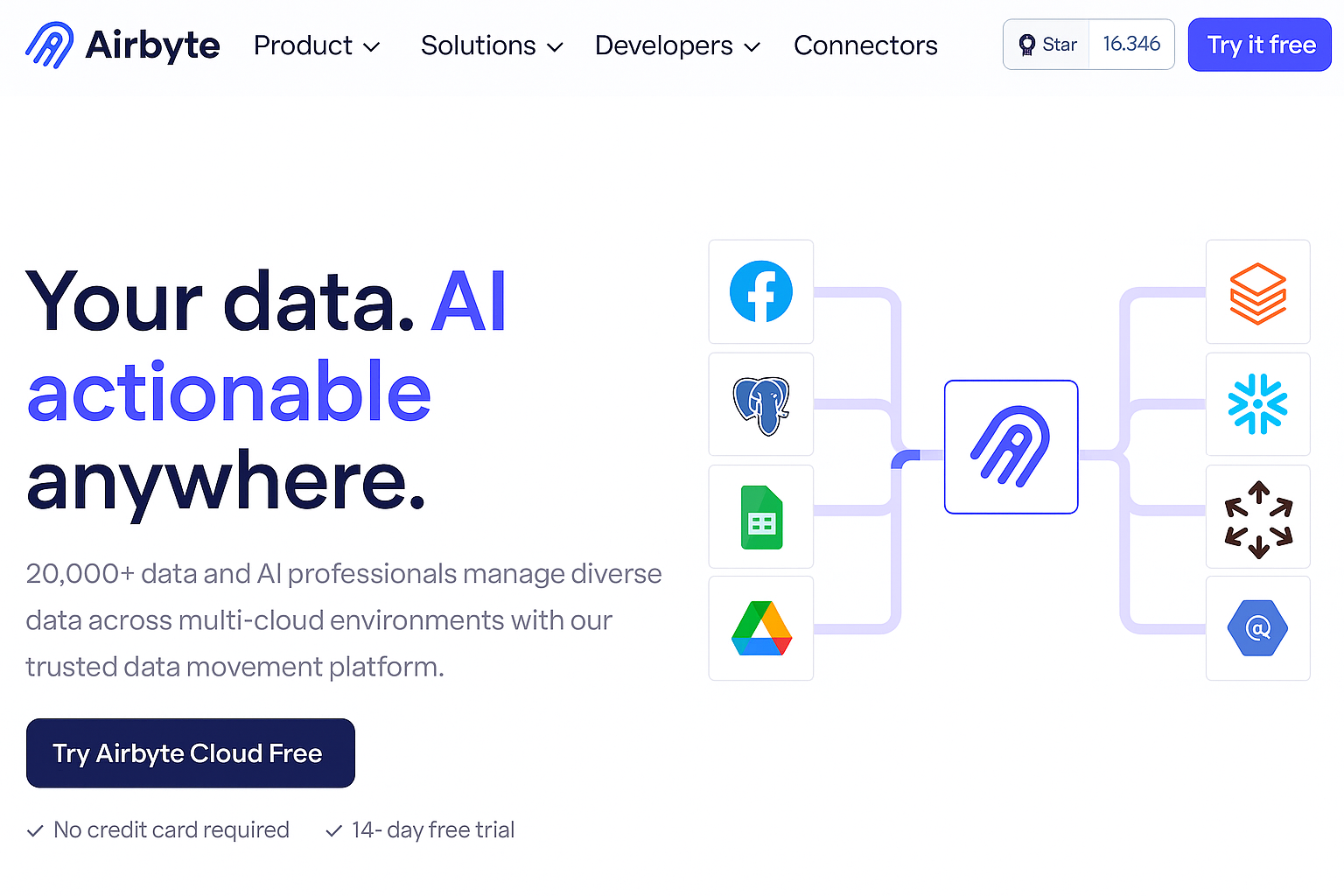
Airbyte serves as the foundational data integration platform that powers successful DaaS implementations by providing reliable, scalable data movement capabilities without the complexity and cost of traditional ETL solutions. With over 600 pre-built connectors, Airbyte eliminates the development overhead typically required for connecting diverse data sources to cloud-native DaaS platforms while maintaining enterprise-grade security and governance standards.
The platform's modern architecture generates portable, open-standard code that prevents vendor lock-in while providing deployment flexibility across cloud, hybrid, and on-premises environments. This architectural approach ensures that organizations can optimize their data integration investments without constraining future technology decisions or creating dependencies that limit long-term flexibility.
Advanced Integration Capabilities
Airbyte's AI-Powered Connector Builder leverages artificial intelligence to streamline custom integration development, automatically generating configuration templates and reducing development time from weeks to hours. The AI assistant analyzes source system APIs and automatically populates configuration fields, enabling technical teams to focus on business logic rather than integration mechanics.
Change Data Capture (CDC) capabilities provide real-time data synchronization that ensures DaaS platforms receive current information without the delays inherent in batch processing approaches. This real-time capability proves essential for operational analytics applications that require immediate response to changing business conditions.
Vector Database Support enables organizations to implement modern AI applications by seamlessly integrating with vector databases including Pinecone, Milvus, and Qdrant. This capability supports retrieval-augmented generation (RAG) applications that combine enterprise data with large language models for intelligent business applications.
Enterprise Security and Governance
Airbyte Enterprise Edition provides comprehensive security features including PII masking capabilities that automatically protect sensitive information during data movement, role-based access control integration with enterprise identity systems, and comprehensive audit logging that supports regulatory compliance requirements.
The platform's deployment flexibility enables organizations to maintain data sovereignty through on-premises or private cloud deployments while accessing modern data integration capabilities. This flexibility proves particularly valuable for regulated industries and organizations with strict data governance requirements that prevent cloud-native data processing.
Enterprise support includes SLA-backed service guarantees, dedicated technical resources, and priority access to new features and capabilities. These support services ensure that data integration infrastructure remains reliable and current while reducing the operational overhead typically required for maintaining complex data pipelines.
What Tools Complement Data as a Service Platforms?
Modern Data Integration Platforms
Contemporary data integration tools like Airbyte provide the foundational capabilities required for successful DaaS implementation by enabling seamless data movement from legacy systems to modern cloud platforms. These tools incorporate automated schema management, real-time synchronization capabilities, and enterprise security features that ensure data quality and governance compliance throughout the integration process.
Advanced integration platforms now include embedded artificial intelligence capabilities that automatically optimize data flows, predict potential quality issues, and adapt to changing source system characteristics without manual reconfiguration. These intelligent features reduce the operational overhead traditionally associated with maintaining complex data integration workflows while improving reliability and performance.
Cloud-Native Database Management Systems
Modern cloud database platforms including Amazon RDS, Azure SQL Database, and Google Cloud SQL provide the scalable, managed infrastructure that supports high-performance DaaS implementations. These platforms incorporate automated capabilities including backup management, security patching, performance optimization, and disaster recovery that reduce operational complexity while maintaining enterprise reliability standards.
Advanced database management systems now include native integration with analytics platforms, machine learning services, and business intelligence tools that enable seamless data processing workflows. These integrated capabilities eliminate the technical barriers that traditionally prevented organizations from implementing comprehensive analytics strategies while maintaining security and compliance requirements.
Intelligent Data Preparation and Transformation Tools
Contemporary data preparation platforms including Alteryx, Datameer, and dbt provide self-service capabilities that enable business analysts and data scientists to prepare and transform data without extensive technical support. These tools incorporate automated data profiling, quality assessment, and transformation suggestion capabilities that accelerate analytical project delivery while maintaining data governance standards.
Modern preparation tools now include collaborative features that enable distributed teams to share transformation logic, maintain version control, and implement peer review processes that ensure analytical consistency across organizational functions. These collaborative capabilities prove particularly valuable for organizations implementing data mesh architectures where domain experts take responsibility for their specific data products while maintaining overall organizational coherence.
Key Takeaways
Data as a Service represents a fundamental transformation in how organizations approach data management, shifting from infrastructure-heavy, maintenance-intensive operations to consumption-focused, value-driven strategies. Modern DaaS implementations combine cloud-native scalability with advanced technologies including artificial intelligence, privacy-preserving computation, and automated governance that enable both operational efficiency and strategic innovation.
The most successful DaaS implementations incorporate comprehensive security frameworks that address evolving regulatory requirements while enabling business agility through self-service access capabilities. Organizations achieve optimal results by selecting platforms that provide deployment flexibility, prevent vendor lock-in, and integrate seamlessly with existing enterprise systems and workflows.
Strategic DaaS adoption requires careful platform selection, comprehensive security implementation, and ongoing optimization based on business requirements and technological advancement. Organizations that approach DaaS as a strategic capability rather than tactical infrastructure solution achieve higher return on investment while building data foundation that supports long-term competitive advantage in increasingly data-driven markets.
FAQs
What problems does Data as a Service solve?
DaaS removes bottlenecks caused by siloed systems, manual data management, and outdated infrastructure. It streamlines access to clean, secure, and analysis-ready data without heavy internal maintenance.
How is DaaS different from traditional data platforms?
Unlike traditional systems that rely on batch processing and on-premises infrastructure, DaaS is cloud-native, scalable, and designed for real-time access. It automates quality checks, governance, and integration, reducing the operational burden on data teams.
Can DaaS support AI and advanced analytics?
Yes. DaaS platforms prepare and deliver structured, high-quality data that fuels machine learning models, predictive analytics, and real-time decision-making. Some even embed AI-driven monitoring and quality management.
What are common use cases for DaaS?
Organizations use DaaS for unified enterprise reporting, powering AI and machine learning, enabling real-time operational insights, and even monetizing data by turning it into products or external services.

.webp)