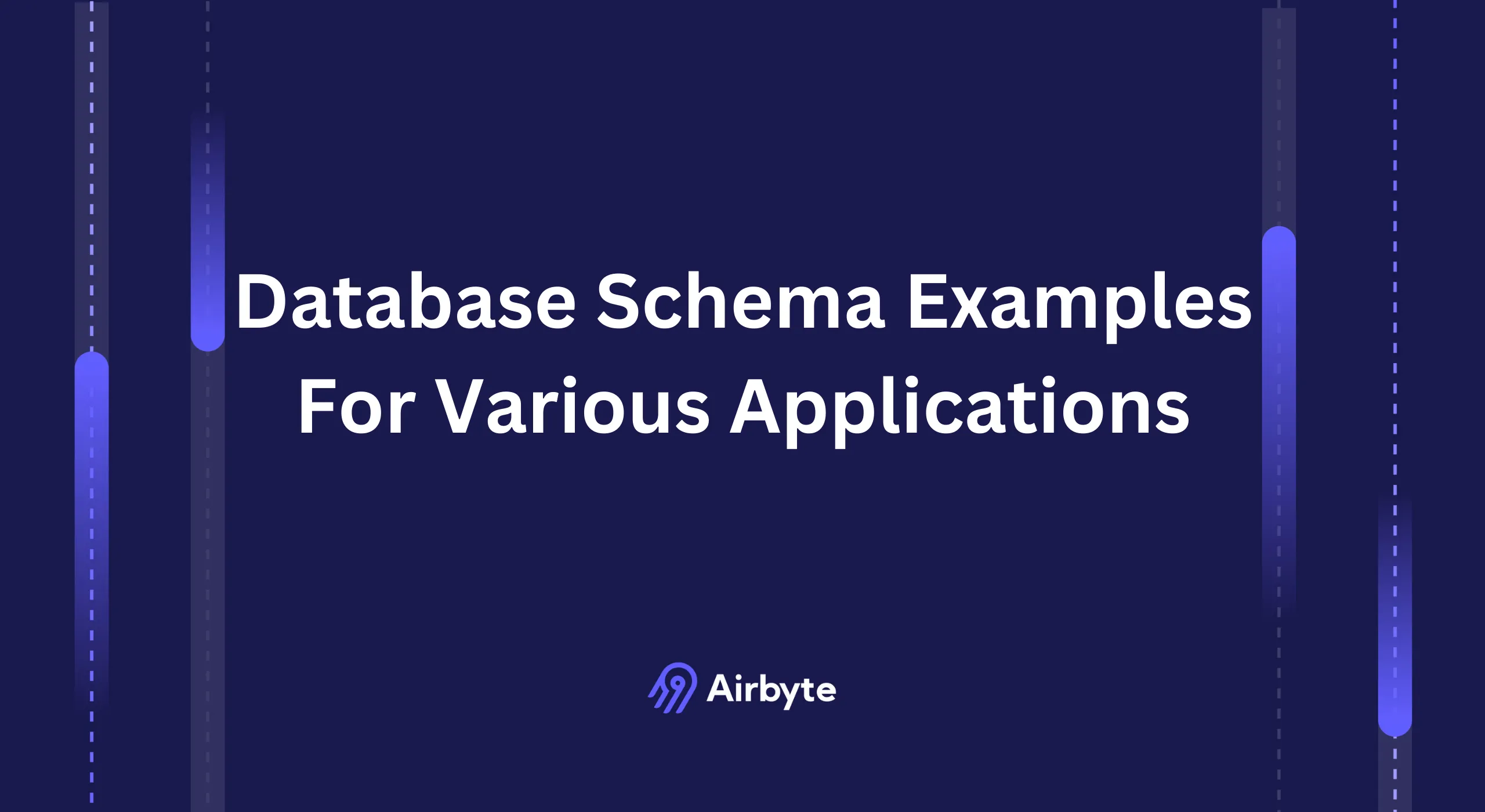4 Database Schema Examples for Various Applications
Summarize this article with:
✨ AI Generated Summary
Effective database schema design is crucial for data integrity, performance, scalability, and compliance across various applications, with different schema types (conceptual, logical, physical) and designs (star, snowflake, network) suited to specific use cases. Modern approaches leverage AI-powered tools for schema generation, optimization, migration, and predictive maintenance, while platforms like Airbyte automate schema evolution and integration to prevent schema drift.
- Schema design must balance normalization, performance, and regulatory compliance (e.g., GDPR, HIPAA).
- AI tools accelerate schema creation, conversion, and predictive evolution, reducing manual errors and migration time.
- Schema management benefits from automation, version control, zero-downtime migrations, and continuous monitoring.
- GraphQL federation and schema-as-code practices support distributed and resilient schema evolution.
Whether you're building a web application, an e-commerce platform, or an internal system, designing the right database schema determines whether your data infrastructure becomes a competitive advantage or a costly liability. You must think through what datasets you need and how you will use them to streamline workflows while avoiding the schema drift that triggers catastrophic failures.
Depending on the type of application you develop, your approach to database schema also changes.
What Is Database Schema?
Database schemas are the blueprints of your database. They define structure and relationships between data elements. A well-planned schema:
- Preserves data integrity
- Enables efficient querying
- Supports scalability
With schemas, you can map tables, dependencies, and data types, and clearly communicate your application's data architecture to stakeholders. This helps surface issues early, identify redundancy, and reduce future storage or compute waste.
What Are the Different Types of Database Schemas?
Database schemas fall into three broad layers of abstraction:
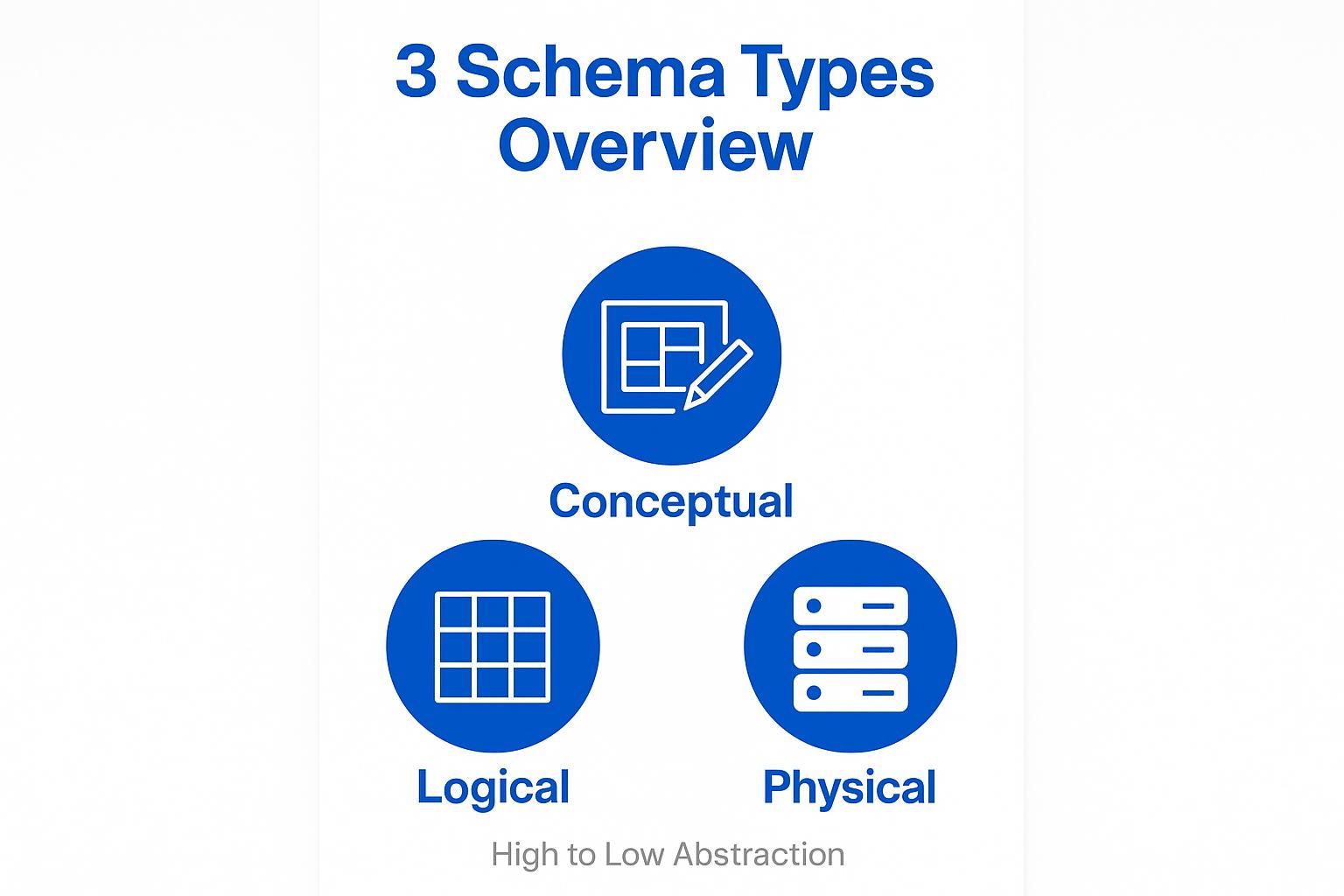
1. Conceptual Schema
A high-level overview created in a project's early stages. It captures business rules and system requirements without worrying about databases or syntax.
2. Logical Schema
Translates the conceptual view into tables, columns, data types, and constraints. It is the bridge between business language and technical detail.
3. Physical Schema
Describes how data is stored on disk—file structures, indices, partitioning, and vendor-specific features—optimizing for performance and storage.
What Are Some Common Database Schema Designs?
Below are common schema designs you can choose from according to data structure and query patterns.
Flat Schema

A simple two-dimensional table. Suitable only for trivial or temporary workloads; it becomes unmanageable at scale.
Star Schema

A central fact table joins directly to dimension tables—classic for data-warehouse analytics.
Snowflake Schema

A normalized extension of the star schema; dimension tables split into sub-dimensions for improved integrity.
Galaxy Schema

Multiple fact tables share conformed dimensions—ideal for enterprise-wide analytics.
One-to-Many Schema

A parent record relates to many children—core to normalized relational models.
Network Schema

Supports many-to-many relationships, which is useful for social networks, supply chains, or recommendation systems.
What Are the Most Effective Schema Examples for Different Applications?
Here are four practical schema examples covering common industry scenarios that demonstrate how to structure databases for specific use cases.
1. E-Commerce Schema Example
- Key entities: Customers, Products, Orders, Order_Items

Modern variants often add JSONB columns for variable product attributes, time-series tables for inventory, and audit tables for compliance.
2. Healthcare System Schema Example
- Entities: Patient, Appointment, Doctor

Additional requirements often include encryption, audit trails (HIPAA), and integration with electronic health-record systems.
3. CMS Schema Example
- Entities: Users, Roles, Digital_Content, Categories

Modern CMS designs add content versioning, localization tables, and CDN integration.
4. Network/Graph-Oriented Schema Example
Used in social media, logistics, or recommendation engines to model many-to-many relationships.
Graph structures support pathfinding, community detection, and influence analysis.
What Are Modern Schema Design Patterns for Scalable Applications?
Modern database schema architecture has evolved beyond traditional relational models to address specialized integration requirements and scalability challenges. Contemporary schema design patterns balance structural integrity with performance optimization while accommodating diverse data types and access patterns.
Multi-Model Schema Architectures
Multi-model databases enable unified schema management across relational, document, and graph data within a single platform. PostgreSQL exemplifies this approach through its JSONB data type, which allows schema-agnostic storage of semi-structured data while maintaining SQL query capabilities. This hybrid approach eliminates traditional schema rigidity without sacrificing analytic functionality.
Schema-on-Read vs Schema-on-Write Patterns
Schema-on-read implementations have gained prominence in big data environments, allowing raw data ingestion without upfront transformation while applying structural interpretation during query execution. This approach accommodates schema evolution by design, making it particularly valuable for data lakes and analytical workloads where source systems evolve independently.
Cloud-Native Schema Innovations
Cloud data platforms have fundamentally transformed schema design possibilities through serverless architectures and dynamic metadata management. Snowflake's VARIANT data type enables schema-agnostic storage while maintaining SQL functionality, reducing what researchers term "schema design paralysis"—the tendency to over-engineer initial schemas to avoid future changes.
How Do Industry Standards and Compliance Requirements Shape Schema Design?
Database schema design operates within frameworks of industry standards and regulatory requirements that ensure interoperability, security, and compliance across different systems and jurisdictions.
SQL Standards and Specification Frameworks
- The ISO/IEC 9075 SQL standard continues to provide the foundational specification for database schema definition, with recent updates specifically addressing modern integration requirements.
- The SQL/Schemata specification defines the INFORMATION_SCHEMA that standardizes metadata access across compliant systems, providing consistent views of database objects, constraints, and privileges.
- SQL/Persistent Stored Modules standardizes procedural logic encapsulation, enabling portable business logic implementation within the database layer rather than application code. This proves particularly advantageous for integrated systems requiring shared validation rules across multiple applications.
- The SQL/XML specification facilitates hybrid relational-XML data models that accommodate semi-structured data within traditional relational schemas, providing standardized approaches for XML storage, indexing, and querying.
Domain-Specific Schema Standards
Beyond core SQL standards, industry-specific schema frameworks address domain-specific integration challenges.
- Healthcare systems widely adopt HL7 FHIR standards for clinical data schemas that enable cross-institutional data exchange with defined resource models and extensibility mechanisms. These standards ensure patient data can flow seamlessly between hospitals, clinics, and insurance systems while maintaining privacy and security requirements.
- Financial services leverage FINARCH and FIX protocol schemas for transactional data integration, providing standardized representations for instruments, transactions, and market data. These frameworks operate complementarily to core database standards, providing vertical-specific structural definitions while leveraging underlying SQL data definition language for implementation consistency.
- Geographic information systems implement OGC Simple Features specifications for spatial data schemas that ensure interoperability across mapping platforms. These standards define how geographic coordinates, boundaries, and spatial relationships should be stored and queried, enabling applications to share location-based data across different systems and vendors.
Compliance-Driven Schema Considerations
Regulatory compliance introduces constraints on schema evolution, particularly regarding historical data retention and audit trails.
- GDPR requirements demand explicit consent tracking and data deletion capabilities, necessitating schema designs that can accommodate "right to be forgotten" requests without compromising referential integrity.
- HIPAA compliance in healthcare systems requires encryption, access controls, and comprehensive audit trails built directly into schema designs.
- SOX compliance in financial services requires transaction histories to be immutably preserved and regulatory reporting to be supported through schema design.
How Can AI-Powered Tools Transform Database Schema Design and Management?
AI-Driven Schema Generation and Optimization
AI schema generators now leverage machine learning to analyze existing data structures, application requirements, and governance policies to automatically generate optimized database schemas. These tools use retrieval-augmented generation to analyze thousands of schema patterns, predicting optimal table relationships and indexing strategies based on historical performance data.
Tools like GigaSpaces' AI schema generator can automatically convert JSON documents to normalized SQL tables, generate comprehensive schema documentation, and suggest performance optimizations. When provided with product catalog JSON data, these systems generate fully annotated SQL with appropriate constraints, indexes, and relationships. This automation reduces schema design time significantly while incorporating best practices that might be overlooked in manual design processes.
Intelligent Schema Conversion and Migration
Generative AI has revolutionized legacy database modernization by translating proprietary SQL dialects to open-source equivalents with high accuracy. AWS Data Migration Service now uses machine learning to automate stored procedure and trigger conversions, achieving high automation rates for complex database migrations.
These AI-powered conversion tools provide context-aware mapping that translates database-specific functions while maintaining semantic equivalence. Oracle's NVL() functions become PostgreSQL's COALESCE() with embedded comments explaining logic changes. Data type inference automatically converts proprietary types to standard equivalents with appropriate size validations and constraints. This intelligent conversion reduces migration timelines from months to weeks while minimizing the risk of functional errors in converted code.
Predictive Schema Evolution and Maintenance
Machine learning models now forecast schema optimization opportunities by analyzing query patterns and performance metrics. AI-powered index advisors suggest optimal indexes based on slow-query logs and access patterns, while sharding predictors anticipate partitioning needs through access pattern analysis.
Advanced systems implement predictive schema evolution where algorithms forecast future structural requirements based on usage trends, enabling proactive adaptation before integration bottlenecks occur. These models analyze historical schema changes, query performance trends, and application usage patterns to recommend structural modifications that improve performance and accommodate future growth.
What Are GraphQL Federation Strategies for Distributed Schema Management?
- Decompose monolithic schemas into domain-specific subgraphs.
- Use a router to compose a supergraph while teams own their parts independently.
- Enforce compatibility checks pre-deployment to avoid breaking changes.
This approach accelerates releases and aligns with data-mesh principles.
How Can You Implement Effective Schema Evolution and Migration Strategies?
- Zero-Downtime Migrations: Tools like gh-ost create shadow tables, sync via triggers, then cut over atomically.
- Schema-as-Code: Solutions such as Atlas or Liquibase store desired state in version control systems and auto-generate migrations.
- Resilience Engineering: Backups, canary deployments, and drift detection mitigate risk during large-scale changes.
How Does Airbyte Streamline Data Integration with Modern Schema Management?

Airbyte transforms how organizations approach schema management through its open-source platform that automates schema detection, evolution, and synchronization across diverse data sources. With over 600+ pre-built connectors, Airbyte addresses one of the most challenging aspects of database integration: maintaining schema consistency as source systems evolve.
Automated Schema Evolution Capabilities
Airbyte's continuous schema inference automatically maps source data structures to destination schemas during each sync operation. The platform performs fresh schema scans to detect structural changes, including column additions or removals, data type modifications, emergence of new data streams, and changes to primary keys or cursor fields. This automated detection prevents the schema drift that causes most production failures.
The platform's configuration-driven evolution policies allow administrators to define per-connection rules dictating how schema modifications should propagate. Non-breaking changes like new nullable fields automatically synchronize to destinations without intervention, while breaking changes trigger fail-safe protocols that pause synchronization and generate alerts through integrated notification systems. This tiered approach balances automation with necessary oversight.
Enterprise-Grade Schema Management
Airbyte's enterprise features provide advanced schema governance for regulated environments. The platform's schema audit logs capture user-initiated modifications, automated change detection timestamps, and pre/post-change schema snapshots with data lineage mappings between versions. Multi-region deployment capabilities allow geographically isolated data planes while maintaining schema synchronization within specific compliance boundaries.
The platform's latest version introduced unified structured and unstructured data pipelines that support simultaneous transfer of relational records and associated files within single connections. This innovation addresses growing needs for context-rich AI datasets where database records reference supplemental documents, eliminating traditional requirements for separate pipelines handling different data types.
AI-Assisted Schema Integration
Airbyte's Connector Builder includes AI Assistant capabilities that accelerate schema integration for custom sources by automatically analyzing API documentation to infer endpoint schemas, pre-populating field mappings between source structures and destination tables, and generating detection rules for nested schema elements. This AI-driven approach reduces manual schema configuration from hours to minutes for complex APIs with deeply nested objects.
The platform integrates with modern data stack tools, including dbt for transformation, LangChain for AI workflows, and supports vector databases for AI pipelines. This comprehensive integration ensures schema management extends beyond basic data movement to support advanced analytics and machine learning use cases.
What Are the Key Considerations for Successful Schema Implementation?
- Requirements and Modeling: Involve stakeholders early and balance normalization with denormalization.
- Performance and Scalability: Index wisely, partition large tables, and anticipate new data modalities.
- Security and Compliance: Encrypt sensitive fields, apply role-based access control, and maintain audit logs for GDPR/HIPAA.
- Automation and Tooling: Embrace schema-as-code, CI/CD validation, and drift monitoring.
- Continuous Evolution: Design for change, implement thorough testing, and collect feedback for future optimizations.
Key Considerations for Successful Schema Implementation
Successful schema implementation requires balancing normalization with performance optimization while planning for future growth and regulatory compliance. Design schemas that can evolve with changing business requirements through automated tooling and continuous monitoring. Focus on creating maintainable structures that support both current operations and emerging technologies like AI workloads and real-time analytics.
Frequently Asked Questions
How often should you review and update your database schema?
Schema review should align with your release cycle, especially after major feature updates or new integrations. Tools that support schema-as-code and drift monitoring catch unintended changes early.
What is schema drift, and why is it dangerous?
Schema drift occurs when the live database diverges from the intended design or version-controlled schema. Over time, this misalignment leads to bugs, data loss, and outages.
What tools help manage schema changes safely?
Liquibase, Flyway, and Atlas automate schema change tracking, version control, and deployment. Platforms like Airbyte handle schema evolution during data integration, while CI/CD validation hooks prevent accidental breakages.

.webp)