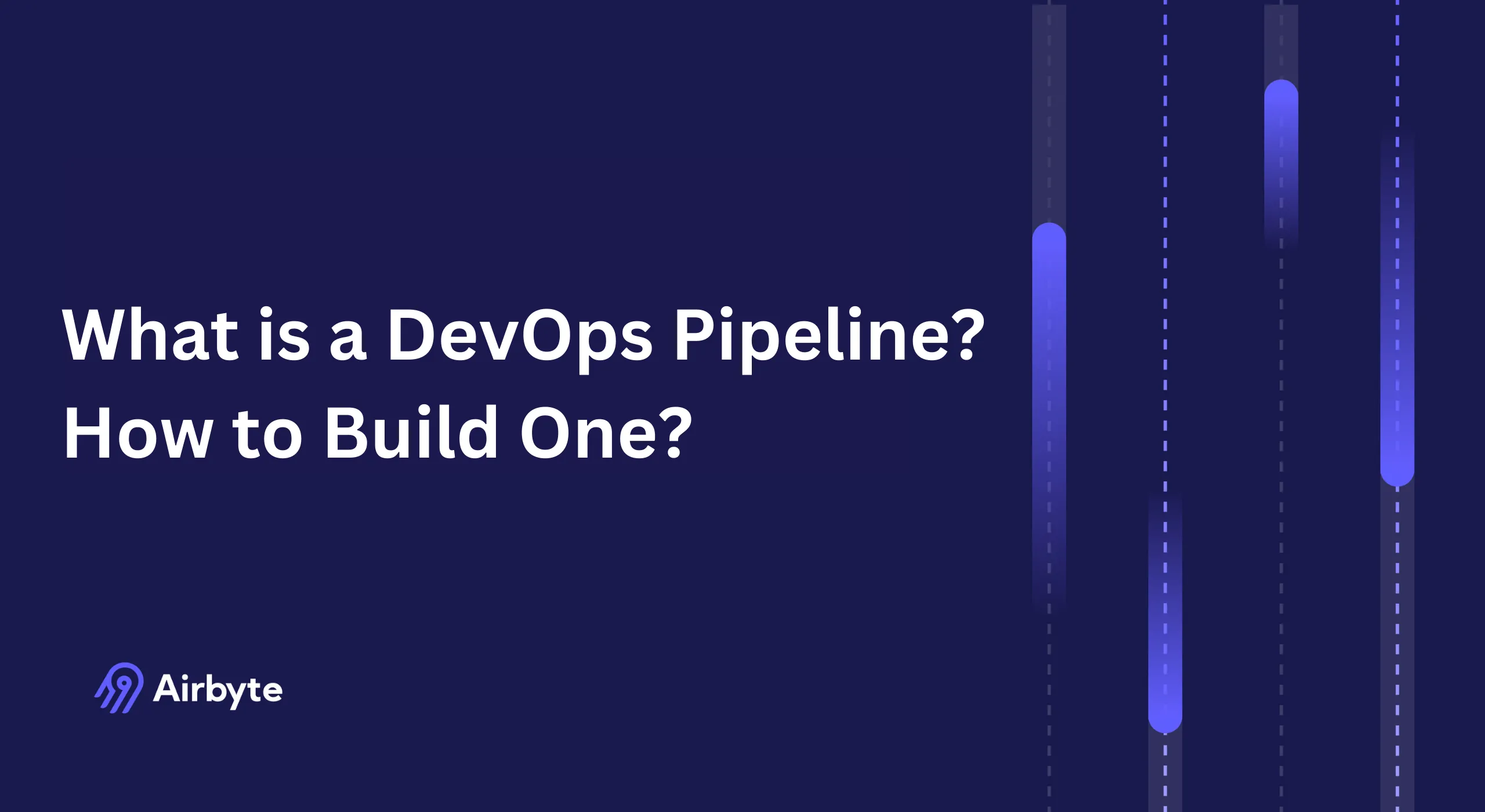What is a DevOps Pipeline & How to Build One?
Summarize this article with:
✨ AI Generated Summary
DevOps pipelines automate and streamline software development by integrating development and operations through stages like coding, building, testing, deployment, and monitoring, enhancing efficiency, collaboration, and quality assurance.
- Core pipeline stages: code commit, build/integration, testing, packaging, deployment, and monitoring.
- AI/ML improve pipelines via predictive optimization, automated code analysis, and self-healing infrastructure.
- Security is embedded early with DevSecOps practices, automated compliance, and role-based access control.
- Common challenges include legacy system integration, environment management, scalability, and cultural resistance.
- Popular tools: Jenkins, GitLab CI/CD, Docker, Kubernetes, Terraform; Airbyte enhances data integration and real-time analytics for DevOps insights.
DevOps is a methodology that helps your organization design, build, and deploy software solutions. Through this practice, you can align resources and processes across every stage of your software-development lifecycle.
A DevOps pipeline plays a pivotal role in the success of your DevOps strategy. Implementing it allows you to enhance shared accountability, agility, and productivity among all departments of your organization. Let's explore a DevOps pipeline in greater depth—its stages, how to build one, and the challenges you may encounter.
What Is a DevOps Pipeline and How Does It Transform Software Delivery?
A DevOps pipeline is a series of automated tools and processes that facilitate collaboration between your organization's development and operations teams. This structured pipeline enables systematic software building, testing, and deployment for various organizational purposes, creating a seamless flow from code creation to production deployment.
The DevOps pipeline not only accelerates software development but also boosts team communication to address challenges and maintain high-quality standards. Contemporary implementations often incorporate sophisticated orchestration that coordinates complex workflows across multiple environments.
This enables organizations to manage deployments at scale while maintaining consistency and reliability across their entire software delivery process.
The core stages of a DevOps pipeline include:
Why Should You Build a DevOps Pipeline for Your Organization?
Enhanced Efficiency and Productivity
Automated pipelines streamline repetitive tasks, such as testing code or identifying bugs, freeing team members to focus on high-priority work. Modern pipelines incorporate intelligent automation that learns from historical patterns and continuously optimizes processes.
This automation reduces manual intervention by up to 80%, allowing development teams to concentrate on innovation rather than routine maintenance tasks.
Quick Resolution Time and Faster Feedback
Collaboration across the pipeline makes issue detection faster and more accurate. Advanced implementations include automated rollback mechanisms and intelligent routing that minimize user impact during deployments.
Teams in mature DevOps environments can often identify and resolve issues much more quickly—sometimes within minutes instead of hours or days—significantly improving overall system reliability and user satisfaction.
Improved Data Consistency and Quality Assurance
A DevOps pipeline enforces rigorous testing and validation, preserving data quality throughout the development lifecycle. Data-lineage tracking and automated validation ensure consistency across environments.
This systematic approach can reduce production bugs by up to 40% and helps ensure that data integrity remains intact across all deployment stages.
Risk Mitigation and Compliance Management
Built-in security scanning, compliance checking, and policy enforcement prevent vulnerabilities from reaching production while maintaining detailed audit trails. This proactive approach protects organizations from security breaches and regulatory violations.
Automated compliance monitoring significantly reduces manual effort and improves consistency, but still requires some manual oversight to ensure all deployments meet industry standards and organizational policies.
What Are the Critical Stages of a DevOps Pipeline?
1. Code Commit and Version Control
Define project scope and expected outcomes, then write code in a version-control system such as GitHub or GitLab. Modern commit processes add automated code-quality analysis and security scanning at this initial stage.
This stage establishes the foundation for all subsequent pipeline activities and ensures that code quality standards are maintained from the very beginning.
2. Build and Integration
Integrate code into deployable artifacts via CI tools like GitLab CI/CD or Jenkins. Sophisticated dependency management, security scanning, and optimized containerization speed up builds while maintaining reliability.
The build process transforms source code into executable applications, incorporating all necessary dependencies and configurations required for deployment.
3. Test and Validation
Run automated unit, integration, security, and performance tests—often in simulated environments or with software testing tools. This comprehensive testing ensures that applications meet functional and non-functional requirements.
Testing stages typically include multiple layers of validation to catch issues before they impact production environments.
4. Artifact Creation and Packaging
Package release candidates using containerization technologies like Docker or Kubernetes and prepare risk-mitigation strategies such as blue/green deployments. This stage creates deployable packages that can be consistently deployed across different environments.
Proper artifact management ensures that deployments are reproducible and rollback capabilities are readily available when needed.
5. Deploy and Release Management
Provision production environments and roll out software with minimal downtime, leveraging infrastructure-as-code and automated scaling capabilities. Deployment strategies minimize risk while maximizing availability.
Modern deployment practices include canary releases, feature flags, and automated rollback mechanisms to ensure smooth production deployments.
6. Monitor and Feedback
Collect real-time insights on application and infrastructure performance, feeding continuous improvement loops. Monitoring provides visibility into system health and user experience metrics.
This stage closes the feedback loop by providing data that informs future development cycles and operational decisions.
What Are the Core Architecture Components That Power DevOps Pipelines?
Each component works in concert to maintain code quality, accelerate releases, and gather actionable insights that drive continuous improvement throughout the software development lifecycle.
How Do AI and Machine Learning Enhance Modern DevOps Pipelines?
Intelligent Pipeline Optimization
AI-powered systems predict bottlenecks and automatically allocate resources based on historical patterns and real-time demand. This predictive capability reduces deployment times and optimizes resource utilization across the entire pipeline.
Machine learning algorithms analyze past performance data to identify optimal resource allocation strategies and prevent common pipeline failures.
Predictive Issue Detection and Prevention
Advanced analytics spot potential failures or vulnerabilities before they impact users or system performance. This proactive approach significantly reduces downtime and improves overall system reliability.
AI systems can identify anomalous patterns in code commits, test results, and deployment metrics to prevent issues from reaching production environments.
Automated Code Analysis and Optimization
Machine learning models identify bugs, security vulnerabilities, and performance bottlenecks while recommending specific optimizations. This automated analysis improves code quality without requiring extensive manual review processes.
AI-powered tools can suggest code improvements, identify technical debt, and recommend refactoring opportunities based on best practices and historical data.
Self-Healing Infrastructure Management
Intelligent systems detect infrastructure anomalies and automatically remediate issues without human intervention. This capability ensures high availability and reduces the need for manual incident response.
Self-healing mechanisms can restart failed services, scale resources based on demand, and implement temporary fixes while alerting operations teams to underlying issues.
What Are the Essential Security and Compliance Considerations?
DevSecOps and Shift-Left Security
Embed automated security scans early in the pipeline to identify vulnerabilities before they reach production environments. This approach integrates security practices throughout the development lifecycle rather than treating security as an afterthought.
Shift-left security reduces remediation costs by identifying and addressing security issues during development rather than post-deployment.
Compliance Automation and Policy as Code
Treat compliance policies as code for continuous verification and automated enforcement. This approach ensures that regulatory requirements are consistently met across all deployments and environments.
Automated compliance checking reduces the risk of regulatory violations and simplifies audit processes by maintaining comprehensive compliance documentation.
Identity and Access Management
Enforce role-based access control (RBAC) and secure service-to-service communication throughout the pipeline. Proper identity management ensures that only authorized personnel and systems can access sensitive resources and perform critical operations.
Multi-factor authentication, principle of least privilege, and regular access reviews are essential components of pipeline security.
Automated Incident Response and Forensics
Implement automated systems that can isolate threats and gather forensic evidence without requiring immediate human intervention. This capability minimizes the impact of security incidents and preserves evidence for post-incident analysis.
Automated incident response reduces response times and ensures consistent handling of security events across different environments and scenarios.
How Do You Build an Efficient and Scalable DevOps Pipeline?
1. Select Appropriate CI/CD Tools
Choose tools that align with your organization's technology stack and scalability requirements. Popular options include Jenkins, GitLab CI, Azure DevOps, and GitHub Actions, each offering different strengths and integration capabilities.
Consider factors such as ease of use, integration options, scalability, and cost when selecting your CI/CD platform.
2. Implement Version Control Systems
Establish a robust version control system using Git, Bitbucket, or similar platforms. Version control provides the foundation for collaboration, code history, and branching strategies that support parallel development efforts.
Implement branching strategies that align with your development workflow and release cadence to maximize team productivity.
3. Configure Build Server Infrastructure
Set up build servers with containerized, reproducible environments that ensure consistent builds across different stages of the pipeline. Containerization eliminates "works on my machine" issues and provides consistent execution environments.
Use infrastructure-as-code practices to define and manage build environments, ensuring reproducibility and scalability.
4. Deploy Using Modern Deployment Strategies
Implement deployment strategies such as blue/green, canary, or rolling updates to minimize risk and downtime during production releases. These strategies provide fallback options and gradual rollout capabilities.
Choose deployment strategies based on your application architecture, user base, and risk tolerance to optimize both reliability and performance.
What Are the Common Challenges in DevOps Pipeline Implementation?
Legacy System Integration
Integrating modern DevOps practices with existing legacy systems presents significant technical and organizational challenges. Legacy applications often lack the APIs and automation capabilities required for seamless pipeline integration.
Organizations must develop bridging strategies that gradually modernize legacy systems while maintaining operational continuity and business functionality.
Multi-Environment Management Complexity
Managing consistent configurations and deployments across development, staging, and production environments requires sophisticated coordination and standardization efforts. Environment drift can lead to deployment failures and unexpected behavior.
Infrastructure-as-code practices and automated environment provisioning help maintain consistency while reducing manual configuration errors.
Scalability and Performance Constraints
As organizations grow, their DevOps pipelines must scale to handle increased code volume, team size, and deployment frequency. Performance bottlenecks can emerge in build processes, testing cycles, and deployment mechanisms.
Regular performance monitoring and optimization ensure that pipelines continue to meet organizational needs as scale increases.
Comprehensive Monitoring and Observability
Lack of holistic monitoring across the entire pipeline makes it difficult to identify issues, optimize performance, and demonstrate business value. Fragmented monitoring solutions create blind spots that can impact reliability.
Implementing unified monitoring and observability platforms provides comprehensive visibility into pipeline performance and business outcomes.
Security and Compliance Complexity
Balancing security requirements with development velocity requires sophisticated policy implementation and automated compliance checking. Manual security processes create bottlenecks that slow down releases.
Automated security scanning and policy enforcement ensure that security requirements are met without compromising development speed.
Cultural and Organizational Resistance
Adopting DevOps practices often requires significant cultural shifts and process changes that can encounter resistance from established teams and workflows. Success requires buy-in across all organizational levels.
Change management strategies, training programs, and gradual implementation approaches help organizations overcome cultural barriers to DevOps adoption.
Which Tools Accelerate DevOps Pipeline Implementation?
These tools provide the foundation for implementing comprehensive DevOps pipelines that scale with organizational growth and complexity requirements.
How Can Airbyte Transform Your DevOps Pipeline Data-Integration Strategy?
Airbyte offers 600+ pre-built connectors, a no-code Connector Builder, and a low-code CDK that streamline data integration across DevOps toolchains.
With PyAirbyte, teams can programmatically extract data from a wide range of sources—and can develop custom connectors for DevOps tools like Jenkins, GitHub, and GitLab—enabling the integration of analytics directly into CI/CD workflows. This capability enables organizations to build comprehensive dashboards and analytics that provide insights into pipeline performance, deployment success rates, and team productivity metrics.
Enterprise-Grade Security and Deployment Flexibility
Airbyte provides enterprise-grade security features including role-based access control (RBAC) and comprehensive audit logging, but does not currently offer true end-to-end encryption. These capabilities ensure that DevOps data integration meets security and compliance requirements across all organizational environments.
Flexible deployment options—cloud, hybrid, and on-premises—make Airbyte a robust data foundation for DevOps insights regardless of your infrastructure architecture or security requirements.
Real-Time DevOps Analytics and Monitoring
By integrating data from across your DevOps toolchain, Airbyte enables real-time data movement into analytics platforms, which can then provide visibility into pipeline performance, identify bottlenecks, and support data-driven optimization decisions.
This comprehensive data integration supports advanced analytics use cases including predictive pipeline optimization and automated anomaly detection, and can enable performance benchmarking across development teams when combined with additional analytics tools.
Conclusion
By combining proven CI/CD practices, intelligent automation, and comprehensive monitoring, organizations can create DevOps pipelines that accelerate delivery while preserving quality, security, and compliance. Platforms like Airbyte extend these benefits by integrating operational data for deeper insights, driving continuous improvement and sustainable competitive advantage.
Frequently Asked Questions
What Is a DevOps Pipeline and Why Is It Important?
A DevOps pipeline is an automated workflow that builds, tests, and deploys software, enabling faster, reliable delivery, reducing manual errors, improving quality via CI/CD, and fostering collaboration between development and operations teams.
How Long Does It Take to Implement a DevOps Pipeline?
Implementation timelines vary based on organizational complexity, existing infrastructure, and team experience. Simple pipelines can be established in weeks, while comprehensive enterprise implementations typically require 3-6 months. Success depends on proper planning, tool selection, team training, and gradual rollout strategies that minimize disruption to existing workflows.
What Are the Most Common Tools Used in DevOps Pipelines?
Popular DevOps pipeline tools include Jenkins, GitLab CI/CD, and Azure DevOps for CI/CD automation; Git and GitHub for version control; Docker and Kubernetes for containerization; Terraform for infrastructure as code; and monitoring tools like Prometheus and Grafana. Tool selection should align with your technology stack, team skills, and scalability requirements.
How Do You Measure DevOps Pipeline Success?
Key metrics include deployment frequency, lead time for changes, mean time to recovery, and change failure rate. Additional indicators include code quality metrics, automated test coverage, pipeline execution time, and business impact measures such as faster time-to-market and reduced operational costs. Regular measurement and optimization ensure continuous improvement.
What Security Considerations Are Essential for DevOps Pipelines?
Essential DevOps pipeline security includes integrating security early (DevSecOps), automated vulnerability scanning, role-based access controls, secure secrets management, audit logging, continuous monitoring, and ensuring compliance, making security a proactive, continuous part of development and deployment.

.webp)