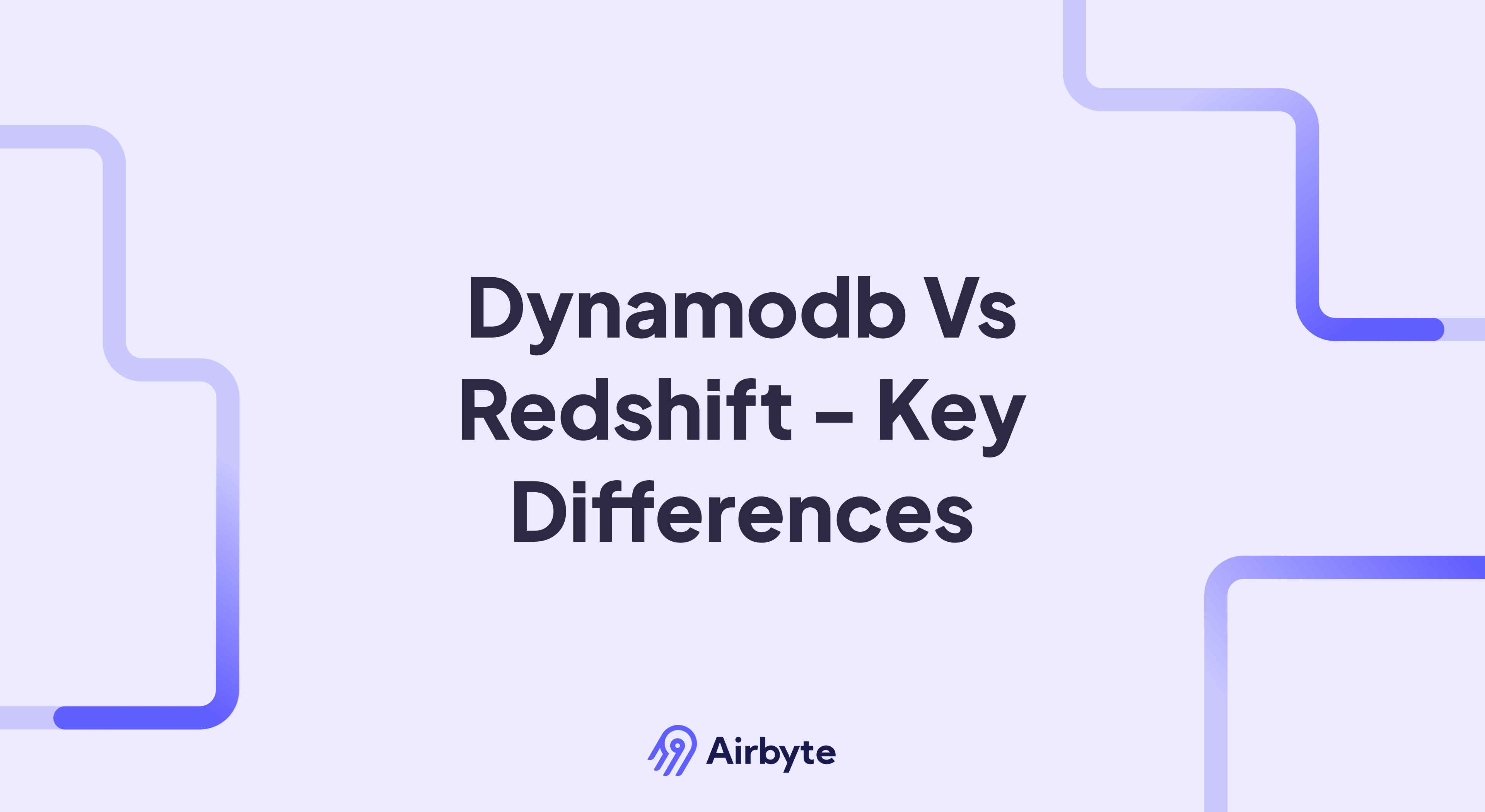DynamoDB Vs Redshift - Which AWS Service Fits Your Data Needs?
Summarize this article with:
✨ AI Generated Summary
Organizations are shifting to fully managed cloud databases like AWS DynamoDB and Redshift for scalable, secure, and low-maintenance data management. DynamoDB is a serverless NoSQL database optimized for high-scale, low-latency transactional workloads, while Redshift is a cloud data warehouse designed for large-scale analytics and real-time data processing.
- DynamoDB: Supports key-value/document models, auto-scaling, global tables, and is ideal for high concurrency and variable data models.
- Redshift: Uses columnar storage, concurrency scaling, and is suited for complex analytics, machine learning, and business intelligence.
- Pricing & Use Cases: DynamoDB charges per read/write operations with on-demand and provisioned modes; Redshift offers a 90-day free trial and pay-as-you-go pricing.
- Data Integration: Tools like Airbyte simplify ETL processes for both platforms with pre-built connectors and change data capture features.
With the rapid growth of data, organizations are increasingly moving away from traditional on-premises servers, which can be costly and complex to maintain. Managing and analyzing large datasets effectively requires a solution that is scalable, secure, and low-maintenance.
Fully managed cloud databases handle the storage, computing, and maintenance of your data, allowing businesses to focus on insights rather than infrastructure. Among these, Amazon Web Services (AWS) offers two widely used solutions: DynamoDB and Redshift.
In this guide, we’ll explore the overview, features, use cases, and differences between DynamoDB vs. Redshift, helping you choose the right AWS service for your data needs.
Amazon DynamoDB: A Quick Overview

DynamoDB is a fully managed, non-relational database offered by Amazon Web Services. It uses automatic scaling to scale resources according to your workload needs. This resource optimization helps you minimize incurred costs.
For applications spread across multiple regions, DynamoDB offers global tables, which ensure high data availability. This makes it a preferred database solution for simple and fast data models.
Key Features of DynamoDB
- Serverless Scaling: DynamoDB is serverless; there is no need to manage physical or virtual servers or handle any software updates, patching, or installations. Its scale-to-zero feature involves automatically adjusting its capacity to usage. This allows you to pay only for the resources you consume.
- On-Demand Backup: You can create backups of entire DynamoDB tables, from megabytes to terabytes in size, using on-demand backup. This is useful for data archiving and to improve data safety and availability.
- Access Control: DynamoDB uses AWS Identity and Access Management (IAM) for authentication and access control. With IAM policies, you can apply conditions to restrict specific read and write actions on table data.
- Active-Active Replication: Global tables within DynamoDB allow you to read and write from any replica across AWS regions. This enables your application to access data locally and also improves data accessibility.
Amazon Redshift: A Quick Overview

Amazon Redshift is a fully managed cloud data warehouse with a market share of 16.75%, making it a significant contributor to the cloud data warehousing space. It serves thousands of customers for everyday tasks and advanced data analytics.
Redshift employs a zero-ETL approach that allows you to automatically integrate all your data without the need for complex transfers. To handle your fluctuating workloads and for increased flexibility, Redshift utilizes a Massively Parallel Processing (MPP) architecture that enables auto-scaling. This makes Redshift ideal for applications requiring real-time analysis and support for machine learning tasks.
Key Features of Redshift
- Concurrency Scaling: Redshift supports thousands of concurrent users and concurrent queries by adding transient capacity in seconds. With each cluster receiving up to one hour of free concurrency scaling credits per day, you can scale data with minimal costs.
- RA3 Instances: Redshift RA3 nodes allow you to pay separately for computing and storage resources by specifying the number of instances you need. This distribution helps you speed up the performance of your database even during intensive workloads.
- Multidimensional Data Layouts (MDDL): MDDL is a table sorting mechanism that improves query performance by automatically sorting data based on incoming query filters.
- End-to-end Encryption: With Redshift, you can implement an end-to-end encryption framework just by specifying a few parameters. It supports encryption for data in transit using SSL and data at rest using AES-256.
Core Differences: DynamoDB vs Redshift
The main difference between DynamoDB and Redshift is that DynamoDB is a NoSQL database optimized for low-latency, high-scale transactional workloads, while Redshift is a cloud data warehouse designed for high-performance analytics and large-scale data processing.
Let’s look at the detailed comparison of Redshift vs DynamoDB:
Data Models
DynamoDB supports key-value and document-based data models. The key-value model allows you to store data as a collection of key-value pairs, and the document model involves storing data as JSON-like documents.
In comparison, Redshift uses columnar storage, where you store data in columns instead of rows. The columnar storage facilitates fast retrieval and processing of similar data, which enhances query performance.
Storage Capacity
There is no limit to the amount of data you can store in a DynamoDB table. However, the maximum size of a single item within the table is 400 KB. This includes the attribute name and value. DynamoDB can also execute more than 20 million requests per second, and you can further optimize your instances using a primary key.
On the contrary, the storage capacity in Redshift is measured in Redshift Processing Units (RPUs) and varies depending on the instance you employ. There are four node types in the RA3 storage instance. The ra3.xlplus is a single node with 4TB capacity, and ra3.xlplus is a multi-node with 1024 TB capacity. Then, there’s the ra3.4xlarge with 8192 TB capacity and ra3.16xlarge with 16,384 TB capacity.
Scalability
DynamoDB uses AWS Application Auto Scaling service, which dynamically adjusts the read and write throughput capacity for varying loads.
On the other hand, Redshift uses concurrency scaling to manage intense workloads. This enables you to include additional processing resources that can accommodate multiple users and queries simultaneously, enhancing scalability.
Data Loading
To load data within DynamoDB, you have several options, including from Amazon S3 or using AWS Data Pipeline or Migration Service. However, because of its schema-less nature, DynamoDB does not support JOIN queries.
Contrarily, to load data into Redshift, you have to copy it to Amazon S3 first. From S3, you transfer the data into tables using the COPY command. If your target table already contains data, you can use a staging table during the transition to resolve complexities.
Performance
DynamoDB is designed for mission-critical workloads and supports ACID transactions for applications requiring complex logic. It also provides active data replication across various AWS regions through global tables. This allows you to access data locally with a single-digit millisecond read/write performance.
Apart from this, secondary indexes within DynamoDB improve search performance. You can retrieve data using these indexes with a query. The indexes get updated every time you perform an action, such as add, delete, or modify, in the base table.
Alternatively, Redshift optimizes query performance through autonomics and result caching. Autonomics are sophisticated algorithms that predict and classify queries within your Redshift instance. It helps you dynamically manage concurrency based on priority. Result caching, on the other hand, improves response time by checking cached results against previous queries. If the data hasn’t changed, it returns the stored results instead of running the new query, which saves both time and effort.
Security and Compliance
DynamoDB offers several security features. You can implement AWS IAM roles to restrict read and write access and use point-in-time recovery to protect data from accidental deletions. For compliance and secure connectivity, you can use DynamoDB’s Virtual Private Cloud (VPC) endpoints for on-premises data centers.
Conversely, Redshift uses methods like data masking and granular access control to protect sensitive information by limiting access. You can also implement end-to-end encryption to safeguard data in transit and at rest.
Pricing
DynamoDB pricing charges you based on the number of read and write operations per second that you want your application to perform. It offers two pricing models apart from a free-tier model. The first is an on-demand capacity mode where charges are $0.25 per million reads, and $1.25 per million writes. Second is the provisioned capacity mode, which charges you based on read and write capacity. Here, the cost is $0.00013 per hour for a read capacity unit and $0.00065 per hour for a write capacity unit.
Redshift, on the other hand, offers you a free trial for 90 days, where you can explore its features and capabilities without incurring costs. However, you can only employ the free trial if you are a new user of Amazon Redshift Serverless. During this period, you are eligible for a $300 credit towards your computing and storage use. Redshift also offers you the lowest specification of dense compute instances, starting at just $0.25 per hour. For dense storage instances using SSDs, the cost is $0.85 per hour. Apart from this, you also receive one hour of free concurrency scaling every 24 hours for cluster operations.
DynamoDB vs Redshift: Use Cases
Here are some of the comparative use case scenarios of Amazon Redshift vs DynamoDB:
When to Use DynamoDB?
- Software Application Development: With the help of DynamoDB, you can build software applications that require concurrency to support multiple users simultaneously. Its scalable architecture will be beneficial for efficiently managing varying workloads and data traffic.
- NoSQL Workloads: DynamoDB is suitable for storing and managing structured, unstructured, or semi-structured data, particularly when the data model changes frequently.
- High Traffic Systems: You can optimize DynamoDB for applications, such as commercial websites or social media platforms that need support for large-scale read and write operations.
When to Use Redshift?
- Fresh Forecast: You can utilize Redshift to build low-latency data analytics applications for real-time event detection and IoT scenarios.
- Accelerate Machine Learning: Redshift’s query editor uses SQL, a standard language that makes it easy for you to build and deploy ML models for predictive analytics, classification, and more.
- Optimize Business Intelligence: Redshift’s data warehousing capabilities allow you to aggregate and analyze large datasets and provide insights that improve decision-making.
Simplify Your Data Integration into DynamoDB or Redshift with Airbyte
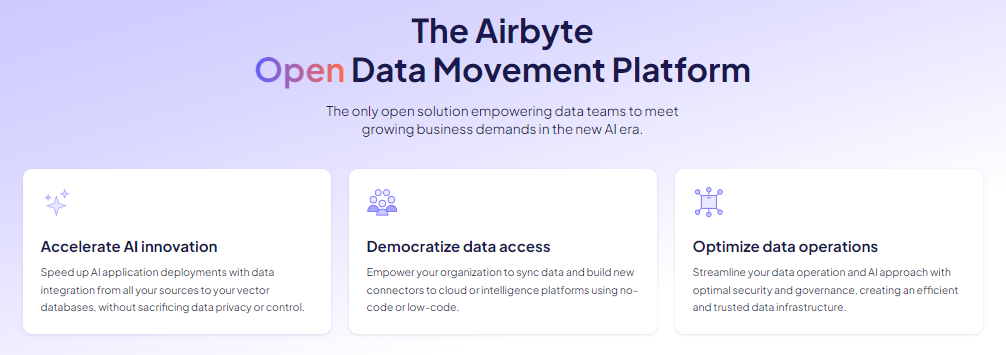
While DynamoDB has its pros of scalability and performance, Redshift offers impressive data warehousing and analytics capabilities. For effective results with either platform, you must first integrate your data with DynamoDB or Redshift. However, manual integration can be technically complex and time-consuming.
Airbyte is an efficient data movement tool that simplifies data integration for DynamoDB and Redshift. It offers 400+ pre-built connectors for different systems, such as databases, data warehouses, analytical platforms, and APIs. With these connectors, you can move data from source to destination in just a few minutes. For instance, you can use the Redshift source connector and DynamoDB destination connector to build a pipeline that helps you load data from Redshift to DynamoDB.
Here is how Airbyte simplifies the process of extraction, transformation, and loading:
- Developer-Friendly Pipeline: PyAirbyte is an open-source Python library that makes it easy to use Airbyte connectors in Python. With PyAirbyte, you can extract data from multiple sources and load it into multiple SQL caches.
- Change Data Capture: Airbyte’s CDC functionality enables you to identify the incremental changes in your source database and replicate them in the target destination. This helps you maintain data consistency across platforms.
- Customize Connectors: Airbyte offers multiple options for building custom connectors, including a connector builder, low-code Connector Development Kit (CDK), Python CDK, and Java CDK. This allows you to build a custom connector to load data from any source into DynamoDB or Redshift or vice versa.
Conclusion
The choice between Amazon DynamoDB vs Redshift requires you to analyze several factors and the differences. It mainly depends on how well the database service manages and scales data.
While DynamoDB is ideal for varying data models and high concurrency needs, Redshift is well suited for complex analytics and data processing. Understanding their distinct capabilities will help you select the service that aligns best with your application goals.
FAQs
What is the difference between DynamoDB and Redshift?
DynamoDB and Amazon Redshift are both fully managed AWS databases, but they serve different purposes. DynamoDB is a flexible, reliable NoSQL database that automatically scales, making it ideal for modern apps that handle lots of data, including multimedia. Redshift, on the other hand, is a data warehouse designed for analyzing large datasets, like for business intelligence, in a cost-effective way.
Is Redis faster than DynamoDB?
Yes, Redis is usually faster than DynamoDB because it keeps data in memory, allowing most operations to happen in less than a millisecond.
Is Amazon redshift SQL or NoSQL?
Amazon Redshift is a SQL-based data warehouse built on PostgreSQL. It uses standard SQL for querying and managing data, but is optimized for large-scale analytics with features like columnar storage and parallel processing.