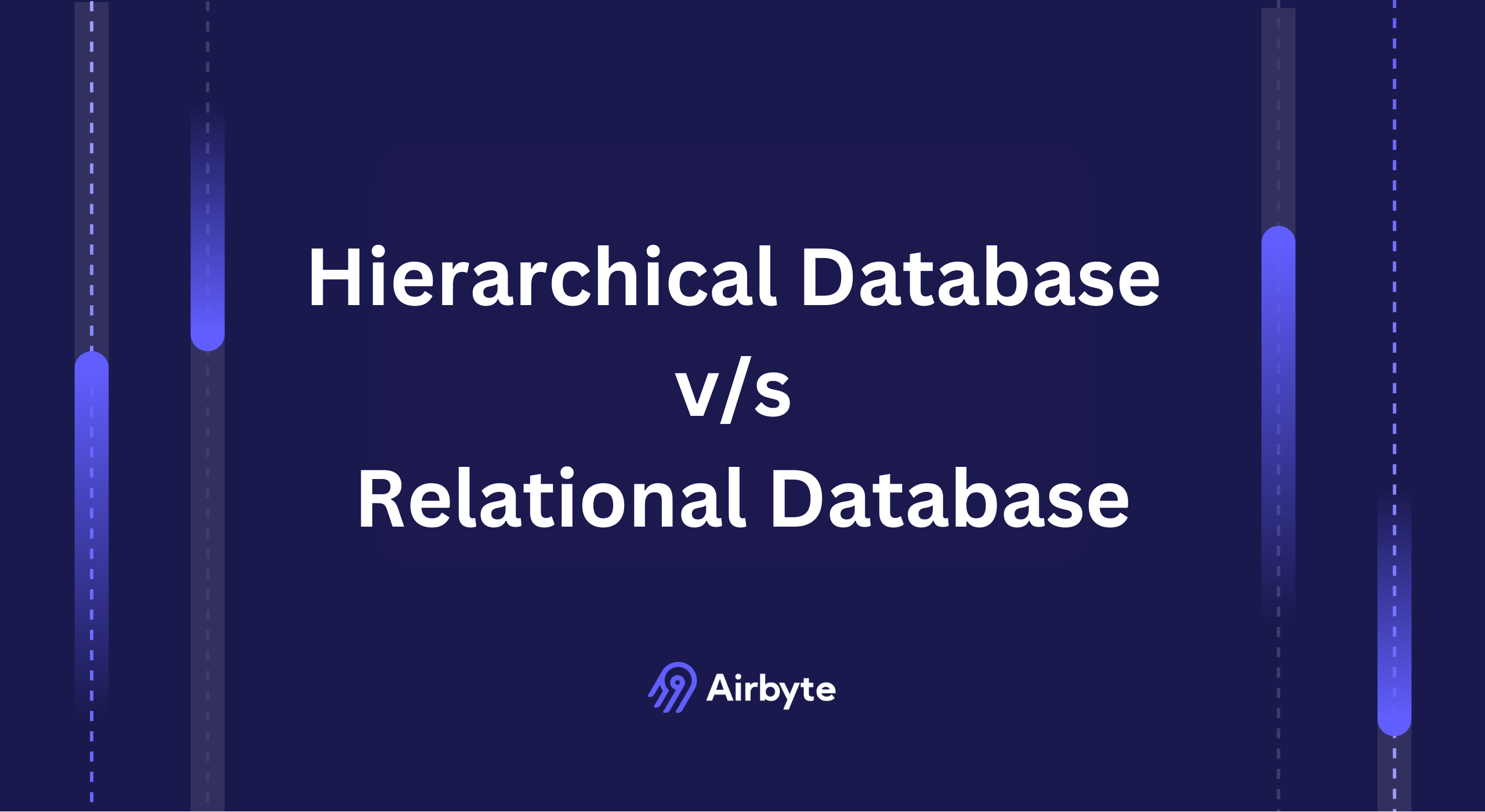Hierarchical Database vs Relational Databases: Differences & Similarities
Summarize this article with:
✨ AI Generated Summary
The choice of a suitable database architecture is essential for optimizing your organization's data operations. Organizing your data into a structured format can help with effective management and analysis, making it easier to produce actionable insights. Among the many available database models, hierarchical and relational databases are prominent ones.
Modern data professionals face a fundamental challenge: legacy hierarchical systems like IBM's IMS continue powering critical enterprise operations while relational databases dominate new application development. This architectural decision directly impacts query performance, scalability, and integration capabilities within your data ecosystem.
Hierarchical databases are one of the earliest data-storage models, and they continue to be relevant in many organizations. In comparison, relational databases are prevalent in modern applications, enabling you to maintain complex relationships between different data elements.
But what are the main aspects that one must consider before selecting one of these databases?
This article outlines the key differences between a hierarchical database vs. relational database, highlighting the pros and cons of each type.
TL;DR: Hierarchical vs Relational Databases at a Glance
- Hierarchical databases use a tree-like parent-child structure ideal for file systems, organizational charts, and naturally nested data with predictable access patterns.
- Relational databases store data in tables with rows and columns, supporting flexible SQL queries, many-to-many relationships, and superior scalability.
- Choose hierarchical for stable, tree-structured data; choose relational for complex, evolving relationships and ad-hoc analytics.
- Modern organizations often combine both through polyglot persistence, leveraging each model's strengths while maintaining data consistency.
- Integration platforms like Airbyte enable seamless data synchronization between hierarchical and relational systems.
What Is a Hierarchical Database?

A hierarchical database is a data-storage model where information is organized in a tree-like structure with multiple nodes. In this model, there are two types of nodes—parent and child—which exist on different hierarchical levels. Each parent node can connect to one or more child nodes, establishing a one-to-many relationship to specify data relationships.
The hierarchical database model uses segments as logical data units, bundling fields like "EmployeeName + EmployeeID" under parent segments such as "Department." This structure enforces strict parent-child dependencies where each child segment has exactly one parent, creating unambiguous navigation paths from root to leaf nodes. Data retrieval relies on hierarchical path algorithms, making queries for sibling nodes across different branches inefficient since you must traverse multiple root-to-leaf paths.
Pros & Cons of a Hierarchical Database
Pros
- The one-to-many relationship between different data elements makes it easier to understand and navigate the structure.
- Tables are separated from physical storage, simplifying the process of adding or deleting information without affecting the entire database.
- Some programming languages, especially those used in enterprise environments, can read data from hierarchical databases via specialized libraries or integration methods, but native support is uncommon.
- Inherent data integrity through parent-child relationships automatically prevents orphaned records.
- Storage efficiency is optimized for tree-like data structures, with parent-child linkages minimizing redundancy.
- Predictable query performance for hierarchical traversals, especially beneficial for frequently accessed parent-child paths.
- Reduced complexity in managing referential integrity since relationships are built into the structure.
Cons
- The one-to-many relationship restricts the ability to handle cases where a single child node may have multiple parent nodes.
- Searching for an element is time-consuming because this model requires top-to-bottom sequential traversal.
- Schema modifications require restructuring the entire hierarchy.
- Deep hierarchies beyond four nesting levels can degrade performance.
- Many-to-many relationships cannot be represented without data duplication.
- Limited query flexibility makes ad-hoc reporting and analytics challenging.
- Backup and recovery operations can be complex due to interdependent parent-child relationships.
Examples of a Hierarchical Database
- Organizational structures and company hierarchies.
- File systems where directories are parent nodes and files are child nodes.
- XML/HTML information-retrieval systems.
- IBM IMS databases used in financial institutions.
- Product catalog systems with categories → subcategories → products.
- Bill of Materials (BOM) in manufacturing systems.
- Network directory structures like LDAP.
What Is a Relational Database?

Relational databases store data in a tabular format consisting of rows and columns. The rows highlight records—a collection of related values—with each record having a unique identification key. Columns represent attributes of a specific data type. For example, an e-commerce relational database can contain rows of customer transactions, with columns representing customer ID, product ID, and order date.
Relational databases implement Codd's rules and mathematical foundations through relational algebra operations like Select, Project, and Join. Each table represents an entity set, while foreign keys establish relationships between tables. This approach allows dynamic query composition via SQL, combining data across multiple tables without predefined navigation paths.
Pros & Cons of a Relational Database
Pros
- Many-to-many formats enable robust relationships between elements.
- Independence from physical storage simplifies deployment.
- Structural changes don't affect accessibility; you can use SQL with a relational Database Management System.
- ACID compliance ensures transactional integrity.
- Normalization eliminates redundancy and update anomalies.
- Schema flexibility allows adding columns or modifying tables without full redesign.
- Rich ecosystem of tools, frameworks, and skilled professionals.
- Mature backup, recovery, and high-availability solutions.
- Standardized SQL language enables portability across different vendors.
Cons
- Designing relational databases can be complex and time-consuming.
- Performance issues may arise when querying multiple tables with complex joins.
- Vertical scaling limitations can create bottlenecks.
- Improper normalization can either cause excessive joins or redundancy.
- Complex schema modifications may require downtime.
- Object-relational impedance mismatch when working with object-oriented programming.
- Challenges handling unstructured or semi-structured data without extensions.
Examples of a Relational Database
- Transactional, customer, and product data stores.
- ERP systems for finance, HR, and inventory.
- Social networking sites storing users, posts, and interactions.
- Banking systems managing accounts and transactions.
- E-commerce platforms coordinating inventory, orders, and payments.
- Content management systems (CMS) for websites and applications.
- Healthcare information systems managing patient records and medical histories.
How Do Data Modeling Approaches Differ Between Hierarchical and Relational Systems?
Entity-Relationship Modeling for Relational Databases
Relational databases use Entity-Relationship (ER) modeling. ER diagrams represent entities (tables), attributes (columns), and relationships, helping map business requirements before implementation. This approach identifies primary keys, foreign keys, and cardinality constraints.
The normalization process in relational modeling follows specific normal forms (1NF, 2NF, 3NF, BCNF) to eliminate redundancy and ensure data integrity. This mathematical approach provides a systematic framework for database design that can adapt to changing business requirements.
Hierarchical Data Modeling Techniques
Hierarchical modeling focuses on tree structure design. You define a root segment, then child segments with strict single-parent dependencies. Program Specification Blocks document segment relationships, twin chains for siblings, and navigation paths. Many-to-many relationships require data duplication or redesign.
The hierarchical approach emphasizes access path optimization, where designers must anticipate query patterns during the modeling phase. This front-loaded design effort can result in highly efficient systems for predetermined use cases but limits flexibility for unexpected query requirements.
Comparative Design Implications
Relational ER modeling emphasizes flexibility and mathematical rigor; hierarchical modeling prioritizes access efficiency for predetermined paths but sacrifices flexibility. Choose hierarchical modeling for naturally tree-structured, stable data; choose relational modeling for complex relationships that evolve over time.
The design phase investment differs significantly: hierarchical systems require extensive upfront planning of access paths, while relational systems allow iterative refinement through schema evolution and query optimization.
Performance Considerations: Hierarchical Database vs Relational Database
Query Performance Characteristics
Hierarchical databases excel in parent-child traversals, often achieving sub-millisecond response times for predefined paths. However, cross-branch queries requiring multiple tree traversals can degrade performance significantly. The lack of indexing across hierarchical levels makes certain query patterns inherently inefficient.
Relational databases provide consistent query performance through sophisticated query optimizers and indexing strategies. While complex joins can create performance bottlenecks, the optimizer can choose alternative execution paths and leverage various index types (B-tree, hash, bitmap) to optimize query performance.
Scalability and Concurrency
Hierarchical systems traditionally struggle with horizontal scaling due to their tree-structure dependencies. Concurrent access patterns can create bottlenecks at parent nodes, as multiple operations may need to traverse through the same hierarchical paths.
Modern relational databases offer superior scalability through sharding, read replicas, and distributed architectures. Technologies like PostgreSQL's logical replication and MySQL's InnoDB Cluster provide horizontal scaling capabilities that hierarchical systems cannot easily match.
Memory and Storage Optimization
Hierarchical databases achieve storage efficiency through pointer-based parent-child linkages, reducing redundant data storage. This efficiency becomes particularly valuable in memory-constrained environments or when managing large tree structures.
Relational databases trade storage efficiency for query flexibility. While normalization reduces redundancy, the overhead of maintaining foreign key relationships and indexes can increase storage requirements, particularly in highly normalized schemas.
Hierarchical Database vs. Relational Database: Comprehensive Comparison
The main difference between a hierarchical database and a relational database is that a hierarchical database uses a tree-like model with parent-child relationships, limiting flexibility, whereas a relational database organizes data into tables with rows and columns, enabling complex queries and relationships through keys.
Migration Strategies: Moving Between Hierarchical and Relational Systems
From Hierarchical to Relational
Migrating from hierarchical to relational databases requires careful planning to preserve data relationships while gaining query flexibility. The process typically involves:
- Data mapping analysis: Identifying parent-child relationships that translate to foreign key constraints
- Denormalization considerations: Balancing normalization benefits against query performance requirements
- Query pattern migration: Rewriting hierarchical navigation logic into SQL joins and subqueries
- Performance validation: Ensuring migrated queries meet or exceed original performance benchmarks
From Relational to Hierarchical
While less common, organizations may migrate to hierarchical systems for specific use cases requiring optimized tree traversals:
- Relationship flattening: Converting many-to-many relationships into hierarchical structures through data duplication
- Access path optimization: Identifying primary navigation patterns to structure the hierarchy efficiently
- Query limitation assessment: Understanding functional trade-offs when losing SQL query flexibility
Hybrid Integration Approaches
Many organizations adopt hybrid strategies, maintaining both systems for their respective strengths. Integration platforms like Airbyte facilitate data synchronization between hierarchical and relational systems, enabling organizations to optimize each model for its intended use case while maintaining data consistency across systems.
What Are the Modern Technological Advancements Impacting Database Selection?
AI and Machine Learning Integration
Relational systems (e.g., PostgreSQL with vector extensions) increasingly embed AI-powered similarity search capabilities. While cloud offerings like Google Cloud SQL and Amazon RDS support integration with external machine learning services, built-in AI-driven autonomous optimization features are typically found in specialized cloud data warehouses rather than these managed relational databases.
Hierarchical databases usually rely on external analytics for AI functionality, though some modern implementations are beginning to incorporate machine learning for path optimization and predictive caching.
Cloud-Native and Serverless Architectures
Serverless offerings like Amazon Aurora Serverless V2, Google Cloud SQL serverless, and Azure SQL Database serverless simplify scaling for relational systems. These platforms automatically scale compute resources based on demand, eliminating the need for capacity planning.
Hierarchical databases often struggle with distributed, cloud-native environments due to data-locality requirements and the challenge of partitioning tree structures across multiple nodes. However, cloud migrations are possible through lift-and-shift approaches or hybrid architectures.
Multi-Model and Hybrid Convergence
Platforms such as Azure Cosmos DB, Amazon DynamoDB, and MongoDB Atlas let you store hierarchical JSON documents, while relational tables are supported in traditional relational databases. SQL:2023 introduces graph queries and JSON functions, enabling hierarchical traversal within relational systems.
These multi-model databases represent the convergence trend, allowing organizations to choose the most appropriate data model for each use case without managing separate database systems.
Container and Kubernetes Orchestration
Modern relational databases offer robust Kubernetes operators (like PostgreSQL Operator, MySQL Operator) that simplify deployment, scaling, and maintenance in containerized environments. This cloud-native approach provides better resource utilization and operational efficiency.
Hierarchical databases are increasingly available as containerized solutions, though they typically require more specialized orchestration due to their unique architectural requirements.
Are There Any Similarities Between Hierarchical & Relational Databases?
- Both support search operations to locate specific elements.
- Both enable efficient data storage and retrieval with proper design.
- Both can provide ACID properties through proper implementation.
- Indexing strategies improve query performance in both models.
- Enterprise applications can integrate with either model through APIs and middleware.
- Both support data backup, recovery, and replication mechanisms.
- Security features like access control and encryption are available in both models.
- Both can handle concurrent user access through locking and transaction management.
When to Choose a Hierarchical Database
- Modeling file systems where directory structures naturally form trees.
- Representing organizational hierarchies with clear reporting structures.
- Organizing hierarchical taxonomy information like product catalogs or content classification.
- Managing naturally tree-structured data like geographic hierarchies or bill-of-materials.
- Preserving legacy systems requiring hierarchical structures with significant investment.
- High-volume transaction environments with predetermined access paths and minimal schema changes.
- Applications requiring guaranteed parent-child data integrity without complex constraint management.
- Systems where storage efficiency and predictable access patterns are prioritized over query flexibility.
When to Choose a Relational Database
- Scenarios involving many-to-many relationships that hierarchical models cannot efficiently represent.
- When your stack already includes SQL databases and teams have existing expertise.
- Ad-hoc queries and detailed reporting requiring flexible SQL analytics capabilities.
- Applications needing flexible schema evolution and iterative development approaches.
- Multi-user environments requiring strong consistency and concurrent access control.
- Integration with cloud platforms and AI/ML workflows through modern data pipelines.
- Business intelligence and analytics workloads requiring complex aggregations and reporting.
- Systems requiring regulatory compliance with well-established relational database audit trails.
- Applications with evolving business requirements where data relationships may change over time.
Can You Use Hierarchical & Relational Databases Together?

Yes. Hybrid architectures store tree-structured data in hierarchical systems while keeping transactional or analytics data in relational tables. This polyglot persistence approach allows organizations to optimize each system for its strengths:
Common Integration Patterns:
- Master data management: Hierarchical systems maintain organizational structures while relational systems handle transactions
- Data warehousing: Extract hierarchical data into dimensional models for analytics
- Microservices architecture: Different services use appropriate database models for their specific requirements
- Legacy modernization: Gradual migration where new features use relational databases while maintaining hierarchical core systems
Integration platforms can synchronize data between them, allowing you to optimize each model for its strengths while maintaining data consistency across your entire data ecosystem.
Cost Analysis: Hierarchical Database vs Relational Database
Total Cost of Ownership Considerations
Hierarchical Database Costs:
- Lower licensing costs for established systems like IBM IMS
- Higher specialized skill requirements and training costs
- Relational databases typically offer greater storage efficiency and scalability, which can lead to more efficient hardware usage compared to hierarchical databases for similar workloads
- Complex migration and modernization expenses
- Limited vendor options increasing negotiation constraints
Relational Database Costs:
- Variable licensing models from open-source to enterprise editions
- Abundant skilled workforce reducing recruitment and training costs
- Higher hardware and cloud infrastructure costs for complex queries
- Extensive tooling ecosystem with competitive pricing
- Multiple vendor options enabling cost optimization
Long-term Financial Implications
Organizations should consider the full lifecycle costs including development, maintenance, and eventual modernization. While hierarchical systems may offer lower operational costs for specific use cases, relational databases typically provide better long-term cost predictability and vendor flexibility.
How Well Do Both Databases Integrate with Modern Technologies?
Hierarchical databases can be challenging to integrate due to their rigid structures, whereas relational databases integrate more readily with modern applications. The integration landscape has evolved significantly with cloud-native data platforms and modern data movement tools.
Modern Integration Capabilities:
Tools like Airbyte provide over 600+ pre-built connectors (including legacy systems like IBM IMS) to move data between hierarchical and relational sources. Advanced features include:
- AI-enabled connector builder for rapid custom integration development
- Schema-change management with automated detection and propagation
- Change Data Capture (CDC) for real-time synchronization between systems
- Vector database support for modern AI/ML applications and similarity search
- RAG transformations via LlamaIndex and LangChain for knowledge management
- Enterprise-grade security with end-to-end encryption and compliance frameworks
- Multi-cloud deployment options supporting hybrid and distributed architectures
- Automateddata quality monitoring with anomaly detection and alerting
Cloud Platform Integration:
Relational databases offer superior cloud-native integration through:
- Managed services: Amazon RDS, Google Cloud SQL, Azure SQL Database
- Serverless scaling: Aurora Serverless, Cloud SQL serverless instances
- Multi-region replication: Global distribution and disaster recovery
- API-first architectures: REST and GraphQL endpoints for modern applications
Hierarchical databases typically require more specialized integration approaches but can leverage cloud infrastructure through containerization and hybrid deployment models.
Industry-Specific Considerations for Database Selection
Financial Services
Banks and financial institutions often maintain hierarchical systems (IBM IMS) for core banking operations while using relational databases for customer analytics and regulatory reporting. The combination provides transaction reliability for high-volume operations with analytical flexibility for risk management.
Healthcare
Electronic Health Record (EHR) systems benefit from hierarchical organization for patient-provider relationships while requiring relational capabilities for clinical research and population health analytics. Compliance requirements (HIPAA, HITECH) must be considered for both models.
Manufacturing
Bill-of-Materials and supply chain hierarchies naturally fit hierarchical models, while inventory management, quality control, and ERP systems typically use relational databases. Integration between systems enables end-to-end visibility across manufacturing operations.
Government and Public Sector
Organizational hierarchies and classification systems often use hierarchical databases for security and access control, while citizen services and data analytics rely on relational systems for flexibility and reporting capabilities.
Summary
Choosing between a hierarchical database vs. a relational database depends on your specific data structure, performance requirements, and long-term strategic considerations:
Hierarchical databases excel for tree-like structures (taxonomies, file systems, organizational charts) and provide efficient parent-child navigation with predictable performance. They're ideal when data relationships are stable and query patterns are well-defined.
Relational databases are ideal for tabular data with complex relationships, offering flexible querying, ACID compliance, superior scalability, and extensive AI/ML integration capabilities. They provide better support for evolving business requirements and analytical workloads.
Modern strategies often combine both through polyglot persistence, using hierarchical systems for natural tree structures and relational systems for transactions and analytics. Integration platforms ensure data synchronization and enable organizations to optimize each system for its intended use case while maintaining consistency across the entire data ecosystem.
The decision should consider not only current requirements but also future scalability needs, team expertise, integration requirements, and the total cost of ownership including migration and modernization costs. As data architectures continue evolving toward cloud-native and AI-enabled systems, relational databases generally offer better long-term flexibility and ecosystem support, though hierarchical systems remain valuable for specific use cases where their structural advantages provide clear benefits.
Frequently Asked Questions
What is the main difference between hierarchical and relational databases?
The primary difference is in data organization. Hierarchical databases use a tree-like parent-child structure, while relational databases store data in tables with rows and columns. This makes hierarchical systems efficient for tree-based access paths, whereas relational databases excel at flexible queries and many-to-many relationships.
Are hierarchical databases still used today?
Yes. Although relational databases dominate modern application development, hierarchical systems like IBM IMS are still widely used in industries such as banking, insurance, and government, where legacy systems remain critical to operations.
Which database type is better for scalability?
Relational databases generally scale more effectively, especially with cloud-native features like sharding, replicas, and distributed architectures. Hierarchical databases are harder to scale horizontally due to strict parent-child dependencies.
Can hierarchical databases support SQL?
No, hierarchical databases do not use SQL. They rely on path-based navigation to retrieve data. Relational databases, on the other hand, support SQL, making them more flexible for ad-hoc queries and analytics.
Which database is easier to maintain?
Relational databases are easier to maintain because their schema can evolve incrementally, and a large ecosystem of tools supports administration. Hierarchical databases require restructuring the hierarchy for schema changes, which can be complex and time-consuming.

.webp)