OCR Technology: Scan Documents and Analyze in Airbyte
Summarize this article with:
✨ AI Generated Summary
OCR technology extracts text from various unstructured file formats, converting it into machine-readable data for easier editing, searching, and analysis. AI-powered OCR enhances accuracy and speed, with applications in document processing, verification, and AI model refinement.
- Airbyte leverages AI-OCR to extract text from PDFs, images, and documents, supporting over 400 connectors for seamless data pipeline creation.
- Extracted data can be loaded into vector databases and various destinations like Postgres, BigQuery, and Snowflake for advanced AI use cases and secure management.
- Benefits include simplified workflows, continuous data sync, secure processing, and integration with LLM frameworks for improved contextual AI responses.
Most organizations today have to deal with unstructured data that includes text, images, audio, and video files. While textual data forms a major proportion of this unstructured information, it is often held in various file formats such as images, word documents, PDF files, or presentations. To avoid repeatedly accessing these files, you can use Optical Character Recognition (OCR) technology.
Using OCR, you can extract textual information and then consolidate it at a centralized location for better analysis. This facilitates better data availability and speeds up organizational workflows.
With the advancements in AI, you can now use AI-powered OCR technology for faster and more accurate outcomes. AI-based OCR has found applications in quick document analysis, smart toll collection, scanning passports, and text-to-speech conversion software.
Let’s understand the OCR technology in detail and how Airbyte can help you manage document processing with its OCR capabilities.
What is OCR Technology?

OCR technology involves extracting textual data stored in images, Word files, or PDFs and converting it into machine-readable format. You can edit, refine, and perform search operations on this extracted data to draw useful insights for different applications. Some important use cases of OCR technology are invoice processing, insurance claim processing, loan verification, and patient form submission.
Numerous traditional OCR technologies use pre-built templates, stored fonts, and images for character recognition. However, the development of AI has helped developers design software products that make the OCR process more efficient.
A standard OCR procedure consists of the following steps:
Step 1: Image Acquisition
First, the document or PDF files are scanned and converted into an image. The scanning is done in black(characters) and white(background) color for better character recognition. Pre-processing techniques such as brightness adjustments, binarization, zoning, de-skewing, and normalization can be applied to the scanned image files using the OCR software. This improves the character and text recognition accuracy.
Alternatively, you can directly extract data from the documents that are already in digital format.
Step 2: Text Recognition
The OCR software helps you analyze and identify shapes and patterns of characters( letters, symbols, and numbers) in the image. AI and machine learning models help with this process through one of two processes: pattern recognition or feature extraction.
- In pattern recognition, the characters in scanned images are compared one by one with the characters stored in databases of AI and ML models.
- In feature extraction, the characters are decomposed into features such as lines, closed loops, and line intersections. The AI/ML models then find the best matches for these characters from their databases.
Step 3: Post Processing
The OCR software then allows you to convert the extracted and processed data into electronic documents. You can edit these documents and use them to fulfill your desired work objectives.
Streamline Document Processing Using Airbyte’s OCR Technology
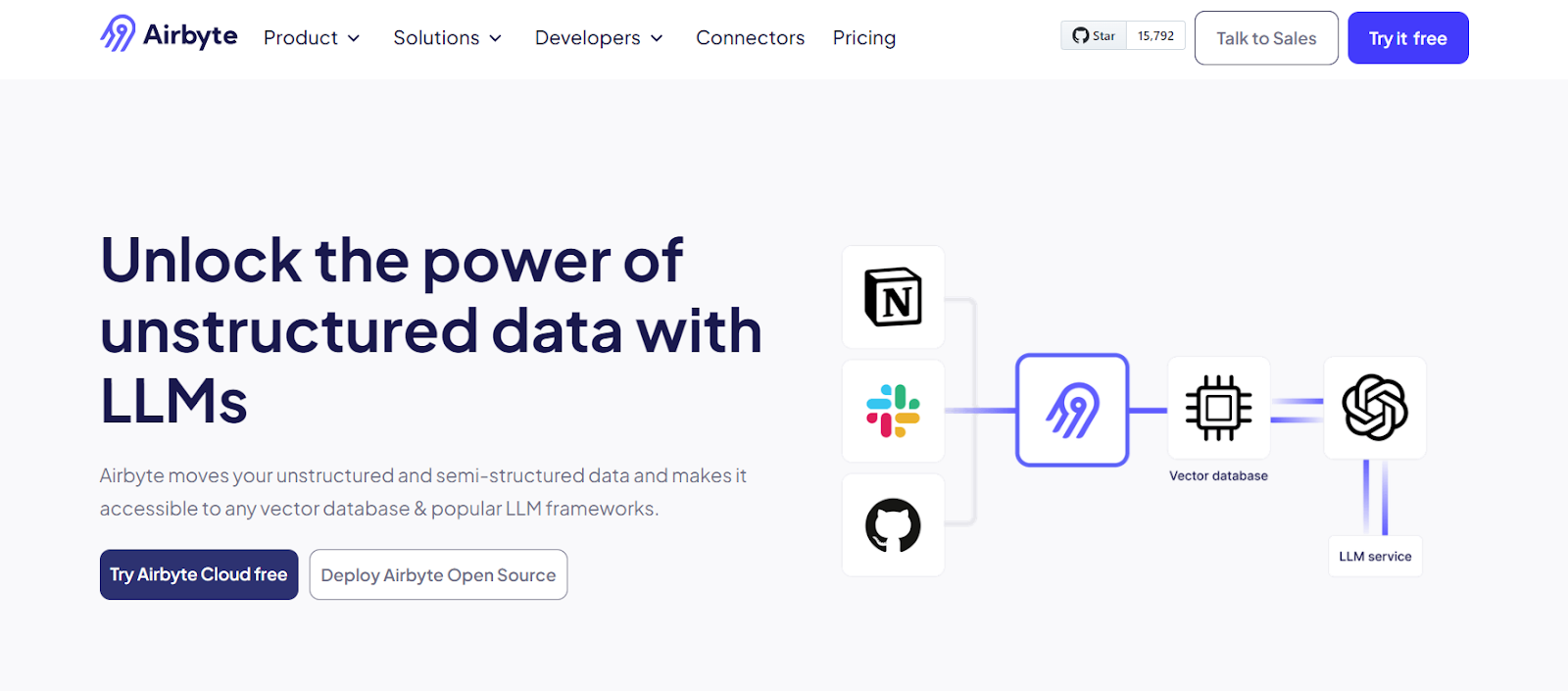
Airbyte, a data movement platform with AI-powered features, can help you optimize document processing by moving data extracted through OCR technology into various storage destinations. It offers an intuitive interface and 400+ pre-built source and destination connectors to build quick data pipelines.
Its S3, Azure Blob Storage, and Google Drive source connectors allow you to extract textual data from PDFs, Word files, embedded tables, and images.
The text in different file formats is extracted using the open-source Unstructured library. This textual data is emitted as markdown. With this, you can retain structural data such as headings and lists from the original document during data retrieval.
Further, you can load the extracted data into any destination database of your choice. The retrieved data can also be loaded into searchable stores like Pinecone, Weaviate, or Elasticsearch. This integration powers a range of advanced AI use cases.
For instance, the data stored in these vector databases can be used to refine AI models. These tools can be utilized for real-life applications such as electronic cheque deposition and X-ray report scanning. AI-OCR technology can also be used for document verification at airports and vehicle number plate identification.
How OCR Technology Works in Airbyte?
You can follow the below steps to use OCR technology in Airbyte:
- Step 1: Log in or Sign up for an Airbyte Cloud account if you do not have one already. You can also install Airbyte on your local system.
- Step 2: Create a new Azure Blob Storage, S3, or Google Drive source and upload documents in them for text extraction.
- Step 3: Create a new stream and select ‘Document File Type Format’ (experimental) on the source configuration page.
- Step 4: After this, configure the destination system where you want to load your textual data.
- Step 5: Run a sync.
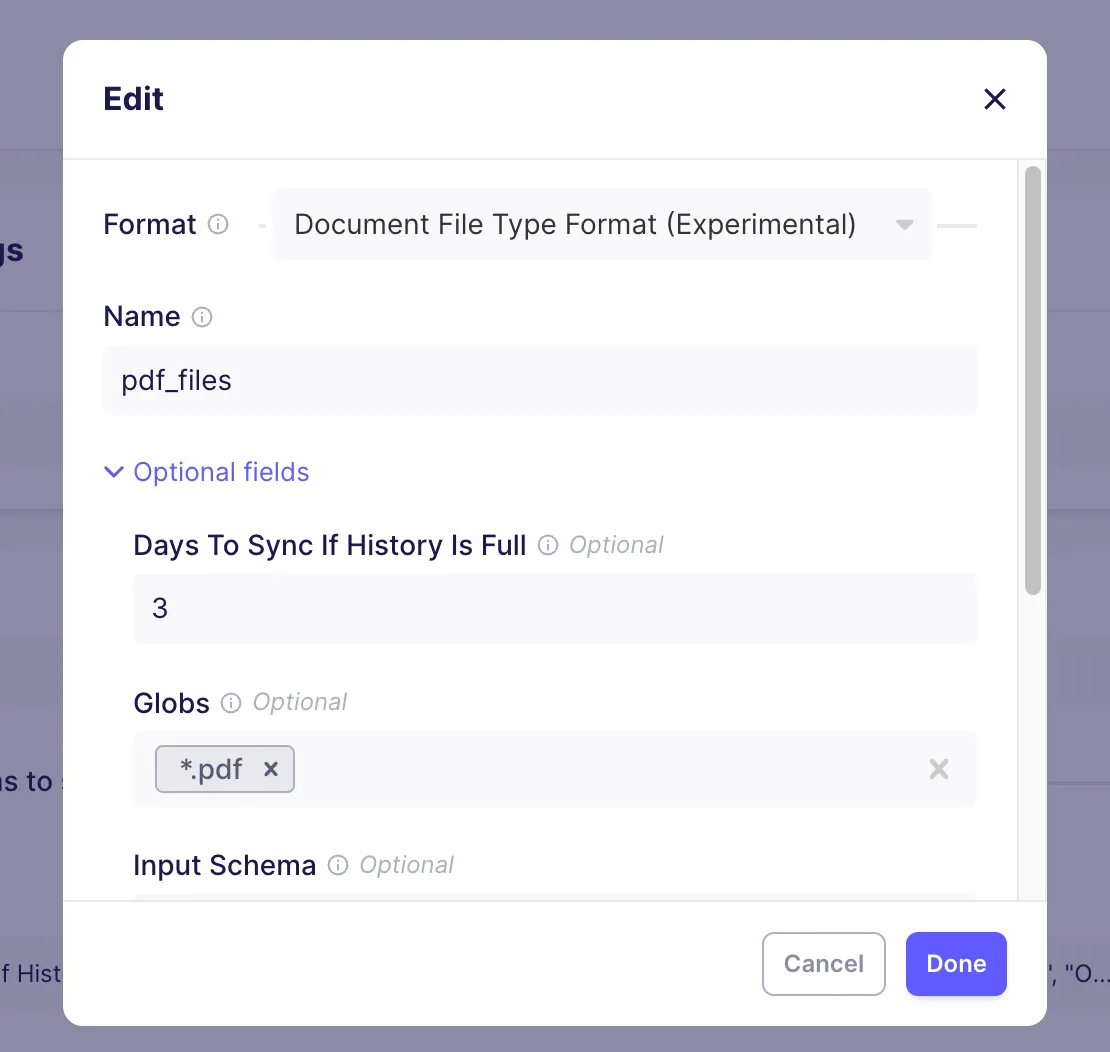
For example, suppose you store all your data files in Google Drive. The Airbyte configuration page for performing OCR for this source is shown in the above image.
To extract data from PDF files, you can copy and paste the Google Drive folder URL and configure a stream matching all files with the .pdf extension. Name this as pdf_files and then set up a connection to sync the extracted data to your desired destination.
Benefits of Using OCR Technology
Here are some benefits of leveraging OCR technology with Airbyte:
- Simplified Workflow: Airbyte simplifies the process of extracting text from documents. This eliminates the need for manual procedures, saving a lot of time and resources.
- Support for Vector Databases: When integrated with LLMs, the data in the Airbyte-supported vector databases can be utilized to fine-tune OCR applications. You can leverage the power of AI for tasks like legal document summarization, customer feedback analysis, or scientific research.
- Secure OCR Process: Airbyt’s Self-managed Enterprise version provides you with several new features to improve your user experience. It offers multitenancy, role-based access control, PPI masking, and certified source connectors to facilitate efficient data management and governance. These features ensure data security during the OCR process.
- Powering RAG Workflows: You can integrate Airbyte with popular LLM frameworks such as LangChain, Cohere, or LlamaIndex and perform RAG transformations like chunking and indexing. This enables you to provide LLMs with better contextual information, improving the accuracy of their responses to your queries.
- Capture Changes: If your organization processes invoices, receipts, or other documents regularly, Airbyte can pull the latest OCR-extracted data and sync it automatically. Continuous data synchronization ensures you have the latest updated information for decision-making and analysis without any manual interventions.
- Availability of Diverse Destination Connectors: Airbyte offers a diverse set of destination connectors, allowing you to load the data extracted by OCR into your desired target database. You can load your data into different data systems, including Postgres, BigQuery, Snowflake, and many more.
Conclusion
The OCR technology offered by Airbyte is a versatile solution for extracting unstructured text-based data. It provides better data accessibility through its integration capabilities, helping you derive meaningful data insights. With this, Airbyte enables you to streamline document workflow in your organization and make better decisions for your business growth.

