Oracle Change Data Capture (CDC): What It Is & Tools
Summarize this article with:
✨ AI Generated Summary
Oracle Change Data Capture (CDC) enables real-time tracking and synchronization of database changes, improving data integration, warehousing, and decision-making efficiency. Key implementation tools include Oracle GoldenGate, Oracle XStream, and Oracle Data Integrator, each offering unique features for scalable and secure data replication. Airbyte provides a user-friendly, open-source alternative for Oracle CDC with extensive connectors, no-code pipelines, and robust security, simplifying setup and maintenance.
Businesses across industries realize the importance of real-time access to gain accurate information. It allows you to analyze trends immediately, identify customer needs, and make smarter business decisions based on changing markets, helping you stay ahead of the curve. However, keeping various systems and applications synchronized with constantly changing data can be complex and time-consuming. This is where powerful features like change data capture (CDC) can help you.
In this article, you will explore Oracle CDC in particular and understand how it captures Oracle database modifications and syncs them with other systems in real-time. You will also learn about the benefits and key functionalities this technology offers.
What is Oracle CDC?

Oracle Change Data Capture (CDC) is a feature built into Oracle databases that allows you to capture table modifications and deliver this incremental data to other systems in real-time. It provides a mechanism to identify and track data changes, including inserts, updates, and deletes, as they occur within the database.
Oracle CDC captures these changes and makes them available for consumption by other systems or applications, allowing for real-time data integration, replication, and synchronization. This capability is invaluable for data warehousing, business intelligence, data migration, and maintaining data inconsistency across multiple systems.
Key Functionalities of Oracle CDC
Oracle CDC goes beyond simply capturing data changes. It offers a set of key functionalities designed to streamline the data integration process and maximize efficiency. Here’s a breakdown of how Oracle CDC helps you:
- Improved Data Integration: Oracle CDC captures only the changed data since the last update, significantly reducing the complexity of integrating data from various sources. It complements other Oracle tools, such as Oracle GoldenGate and Oracle Data Integrator, providing a comprehensive data integration solution within the Oracle ecosystem.
- Productive Data Warehousing: Oracle CDC contributes to productive data warehousing by performing efficient extract, transform, and load processes. Tracking the modified data makes the ETL process more refined, reducing the time and resources required for data warehousing.
- Reduced Latency in Data Processing: Oracle CDC’s incremental tracking method reduces latency and allows for quick and responsive data updates. Reduced latency is advantageous when dealing with real-time data that needs critical decision-making support.
Methods for Implementing Oracle CDC
You can utilize the Oracle Change Data Capture feature through various methods. Here are some of the common tools to implement Oracle CDC:
Oracle GoldenGate

Oracle GoldenGate works seamlessly with Oracle CDC to capture and replicate data changes across heterogeneous databases. GoldenGate allows you to connect to the source database and access the captured changes stored by Oracle CDC from streams of changed records or redo logs.
You can further configure GoldenGate to filter and transform the captured data and replicate it to the target database in real-time. This facilitates near-zero downtime for data migration between diverse databases.
Features of Oracle GolgenGate include:
- Customized security configurations are available at various levels and across different topologies to tailor security settings to individual needs.
- Committed transactions are only moved to ensure consistency. Oracle GoldenGate also imposes a minimal burden on databases and infrastructure, leading to high performance.
Oracle XStreams
Oracle XStream is one of the powerful tools for implementing Oracle CDC. It captures changes made to the database in real-time and translates them into a structured format called Logical Change Records (LCRs). These LCRs contain details about the change, including the type of operation, affected table and row, and even the before and after values. This structured data makes processing, filtering, and replicating changes to other systems easier.
Oracle XStream ensures the flexibility and scalability you need to effectively capture and integrate changes from various data sources.
Features of Oracle XStream include:
- XStream allows you to define rules and rule sets to filter and control the replication of database changes. These rules can be configured at various levels, including database, schema, table, and row/column levels, enabling fine-grained control over the changes.
- XStream supports customized configurations to accommodate diverse replication scenarios. This includes configuring multiple inbound and outbound streams to and from a single database instance.
Oracle Data Integrator

Oracle Data Integrator (ODI) offers another method for implementing Oracle CDC. This powerful tool can build and manage complex data integration processes, including real-time data updates.
Within ODI's visual interface, you can design workflows that process and integrate the changed data captured by Oracle CDC directly into your ETL workflows. This ensures your data pipelines always remain updated with the latest information.
Features of Oracle Data Integrator (ODI) include:
- ODI supports parallel processing and scalability, enabling developers to process large volumes of data efficiently and scale their data integration solutions as per requirements.
- ODI enables integration with other Oracle products and technologies, such as Oracle Cloud, Oracle Database, and Oracle Exadata, providing a comprehensive data integration solution for Oracle users.
Benefits of Employing Oracle CDC
Oracle CDC ensures that valuable data is readily available for applications by creating a dynamic ecosystem where data flows seamlessly. Therefore, it empowers you to harness the full potential of your Oracle databases.
Here are some of the benefits of using Oracle CDC:
- Improved Resource Efficiency: By capturing and delivering only incremental changes instead of complete data refreshes, Oracle CDC allows you to optimize your organization’s resource utilization. This reduces the workload on systems and networks, conserving resources and improving overall system performance.
- Real-time Data Integration: Oracle CDC captures and delivers changes to Oracle tables in near real-time. This allows you to improve operational efficiency, perform real-time data integration, and make informed decisions.
- Data-Driven Decision-Making: Oracle CDC allows your teams to access the most recent information and make informed business decisions based on timely insights, improving their agility and responsiveness.
- Time and Cost-Effective: Oracle CDC is a time and cost-effective solution. It only captures the changes from the last synchronization and reduces the workload on systems to save on hardware, software, and operational costs.
An Efficient Approach to Perform Oracle CDC Using Airbyte
The above-listed data replication methods for Oracle have various limitations, such as complex setup or ongoing maintenance requirements. These drawbacks can significantly affect the scalability and efficiency of your data pipelines.
Airbyte is a compelling alternative to the methods previously mentioned for implementing Oracle CDC. As a robust data integration platform, Airbyte provides a user-friendly, no-code interface to build data pipelines. This makes it accessible to a wide range of users, even those without technical expertise.
Why Choose Airbyte?
- Extensive Connectors: Airbyte offers a vast library of over 350+ pre-built connectors, allowing you to connect and synchronize data seamlessly from multiple sources. These connectors help you to integrate data from various sources, including databases, APIs, files, and more, into a centralized repository without extensive coding.
- Connector Development Kit (CDK): CDK facilitates creating custom connectors for any data source that Airbyte doesn't support. This feature empowers you to extend Airbyte’s capabilities to integrate with diverse data sources, ensuring flexibility and adaptability to diverse databases.
- Change Data Capture (CDC): The CDC feature enables you to capture and synchronize data modifications from source systems effortlessly. This confirms that the target system is constantly updated with the latest changes.
- Open-Source: Airbyte's open-source nature allows you to customize the platform according to your data integration needs. You can modify existing connectors or build new ones to integrate with various data sources and destinations.
- Developer-friendly Data Pipelines: Airbyte provides multiple options for creating and managing data pipelines, making it easily accessible to everyone with varying technical expertise. These options include an API, a Terraform Provider, and PyAirbyte.
- Data Transformation: It enables you to seamlessly integrate with popular tools like dbt (data build tool), allowing you to perform advanced and customized data transformations.
- Robust Security: Airbyte prioritizes data security by adhering to industry-standard practices. It utilizes encryption methods to safeguard data in transit and at rest. Furthermore, it incorporates robust authentication mechanisms, guaranteeing that only authorized users can manage the data.
Below are the steps you can follow to configure Oracle CDC with Airbyte:
Prerequisites:
- Oracle 11g or above.
- Allow connections from Airbyte to your Oracle database if they exist in separate Virtual Private Clouds (VPCs).
- Set up a dedicated read-only user specifically for Airbyte with access to all tables needed for replication.
Step 1: Configuring the Source
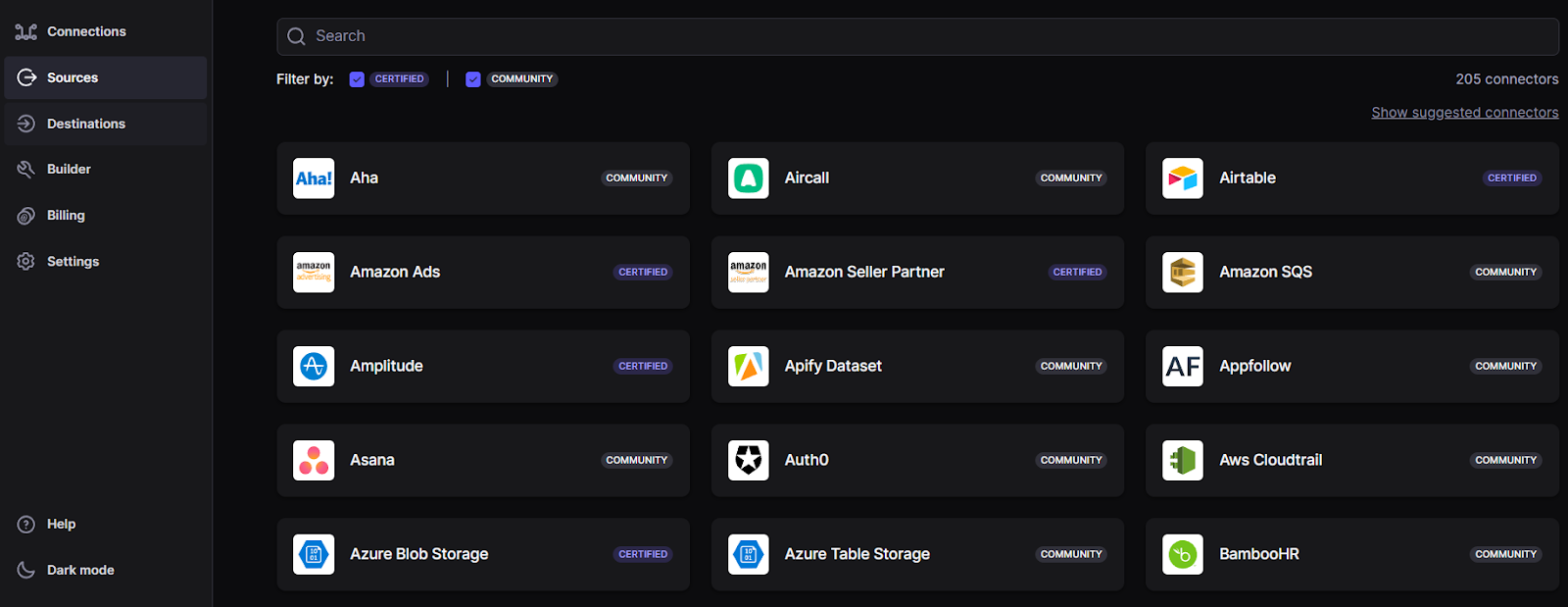
- Use the Search bar, type Oracle DB, and select the connector when you see it. Next, you will see the screen below.
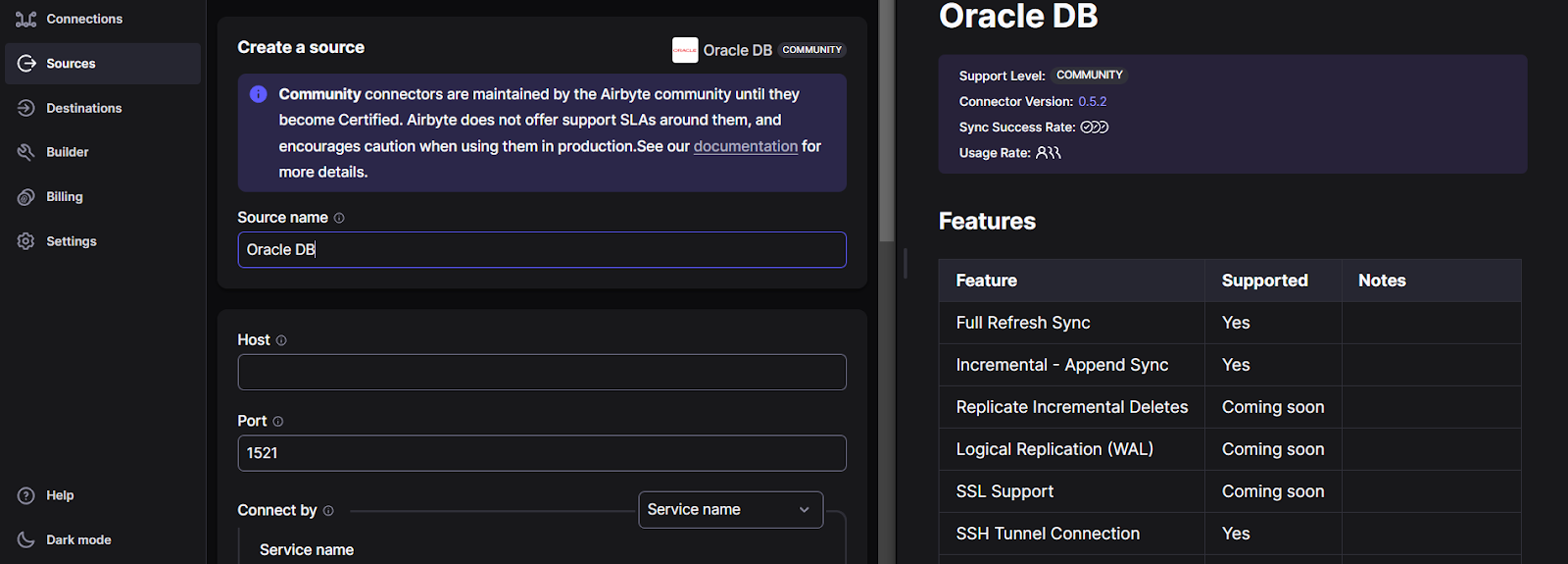
- Enter all the information, such as Host, Service Name, System ID, Username, and SSH Tunnel Method. Toggle the Optional fields, and you can add in your Password, the list of Schemas to sync from, and JDBC URL Params.
- Click on the Set up source button.
By following the steps above, you have successfully configured Oracle DB as your source database. You can follow the next steps to set up a destination and sync your data to another database.
Step 2: Configuring the Destination
You can select any database you want to reflect the changes made to your Oracle database based on your requirements. Let’s consider PostgreSQL as an example.
- Select the Destinations tab on the left and enter Postgre in the search bar. Select the connector when it appears.
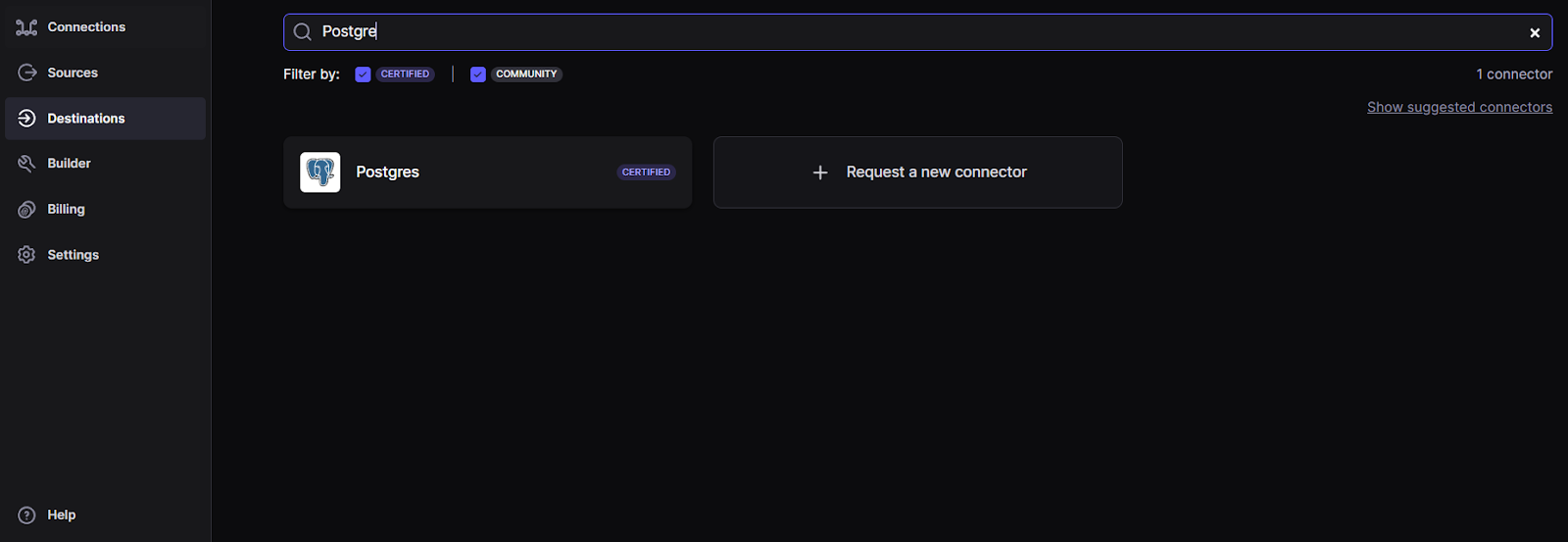
- Once you click on the connector, you will see the following screen. Fill in all the mandatory details, such as Host, Port, DB Name, and Username.
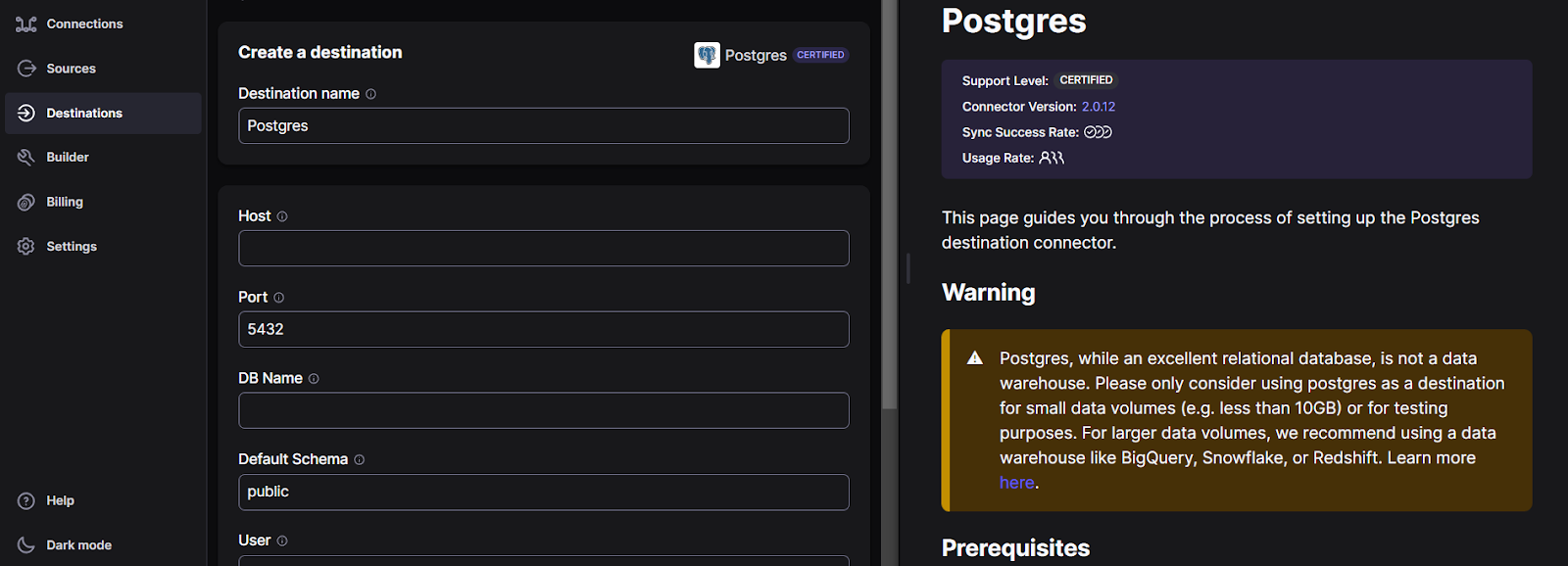
- Click on the Set up destination button. This concludes the steps to configuring your destination.
Step 3: Setting up a Connection between Source and Destination
- Go to Airbyte’s home page and click Create a new Connection under the Connections Tab.
- Select Oracle DB as a source and Postgres as a destination to establish a connection between them.
- Enter the Connection Name and configure the Replication frequency according to your requirements.
- Click the Set up connection button and then run the sync by selecting the Sync now button.
This successfully establishes a connection between Oracle DB and PostgreSQL. To learn more about building data pipelines on Airbyte, visit the official documentation.
Conclusion
Oracle Change Data Capture (CDC) is pivotal in modern data integration strategies. It offers a robust solution to track and identify data changes in real-time. By leveraging CDC, you can ensure that your data remains accurate, up-to-date, and synchronized across various systems and applications.
This article outlines Oracle CDC and various methods for implementing it. It also familiarizes you with the benefits of using Oracle CDC to gain actionable insights from your data and improve the decision-making process.
FAQs
Q. How does Oracle CDC work?
Oracle CDC leverages database redo logs to capture changes made to tables in real-time. It continuously monitors the redo logs and extracts the relevant change data, including row-level changes and transaction details.
Q. What is Oracle GoldenGate?
Oracle GoldenGate is a tool that that enables you to replicate and synchronize data between homogeneous or heterogeneous databases, allowing for real-time data integration.
Q. What is the difference between Oracle GoldenGate and OCI GoldenGate?
Oracle GoldenGate is the on-premises software for data integration and replication, while OCI GoldenGate is the fully managed cloud service version offered by Oracle Cloud Infrastructure.

