What is Salesforce Connect? A Guide to Data Engineers
Summarize this article with:
✨ AI Generated Summary
Salesforce Connect enables real-time integration of external data within Salesforce without data duplication, supporting unified workflows and enhanced decision-making. Key features include unlimited row retrieval, incremental syncs, and support for multiple adapter types (Cross-Org, OData, Apex Custom), facilitating diverse integration scenarios like inventory management and healthcare data access.
- Benefits: unified data access, reduced storage costs, real-time data currency, and AI-enhanced querying.
- Implementation best practices: clear use cases, optimized queries, API monitoring, and security controls.
- Limitations: object/query limits, setup complexity, performance dependency on external systems, and limited data transformation.
- Airbyte complements Salesforce Connect by offering extensive connectors, AI-assisted setup, enterprise security, CDC support, and flexible deployment for broader data integration needs.
Organizations face mounting pressure to unify disparate data sources while maintaining real-time access to critical business information. When customer data, inventory records, and operational metrics exist across multiple external systems, sales teams struggle to deliver personalized experiences, and decision-makers lack the comprehensive insights needed for competitive advantage.
Salesforce Connect addresses this challenge by enabling seamless integration between your Salesforce environment and external data sources without the complexity of traditional ETL processes. This powerful integration feature transforms how organizations access and leverage distributed data, creating unified workflows that enhance productivity and decision-making capabilities.
This comprehensive guide explores Salesforce Connect's core functionality, implementation strategies, and practical applications while examining advanced integration techniques and addressing common implementation challenges that data professionals encounter.
What Is Salesforce Connect and How Does It Transform Data Access?
Salesforce Connect is an integration feature within the Salesforce CRM platform that enables you to view, search, and modify data external to the Salesforce native environment in real-time.
Instead of copying data into your Salesforce org, Salesforce Connect retrieves data on demand. This avoids data duplication inside Salesforce, reduces storage requirements, and guarantees you are always working with the most up-to-date information.
Recent platform enhancements have significantly expanded Salesforce Connect's capabilities. The removal of hourly row limits for adapters including OData, Athena, and Snowflake now allows organizations to retrieve unlimited rows per hour, eliminating previous constraints that capped data access at 100,000 rows. This advancement enables real-time integration of large-scale datasets without governance restrictions.
Additionally, the introduction of incremental syncs in Spring '25 optimizes data pipeline performance by extracting only recent changes from external sources instead of full datasets. This reduces load on both Salesforce and external systems while maintaining data freshness for critical business operations.
Note: In Salesforce, an org is the virtual environment provided to each customer; it includes all of the customer's data and applications.
How Does Salesforce Connect Work Across Different Integration Scenarios?
Salesforce Connect utilizes external objects to mirror the functionality of custom objects within Salesforce. These external objects don't store data themselves; instead, they point to data residing in external systems or databases.
To access external objects, Salesforce Connect supports three adapter types:
Cross-Org Adapter
Allows you to access and integrate data across multiple Salesforce orgs via the Lightning Platform REST API. This adapter enables organizations to create unified views of customer interactions across several orgs, supporting scenarios like consolidated reporting across different business units or geographic regions.
OData Adapter
Uses the Open Data Protocol (OData) to integrate any external data source that complies with OData standards. This includes legacy systems like SAP or Microsoft applications, providing an integrated data view that maintains compatibility with enterprise resource planning systems and modern cloud applications.
Apex Custom Adapter
Built with the Apex Connector Framework when other adapters don't meet specific requirements. A custom adapter can retrieve data via REST APIs, web services, or even generate data programmatically within Salesforce. This flexibility supports unique integration scenarios that require specialized data processing or transformation logic.
What Are the Essential Steps for Setting Up Salesforce Connect?
Proper configuration is crucial for seamless connectivity and optimal performance.
Step 1: Set Up Salesforce Org
- Log in to your Salesforce account.
- Ensure you have the permissions Customize Application, Modify All Data, and Privacy Center.
- In Setup, search for Salesforce Connect Settings and enable it.
Step 2: Establish a Connection with an External Data Source
- In Setup, search External Data Sources ➜ New External Data Source.
- Enter Name, URL, select Enable Search, and choose the Format.
- Pick the correct Type (e.g., OData 2.0/4.0).
- Choose an authentication method: Password Authentication or OAuth 2.0.
- Configure Object Relationships and Custom Fields as required.
- Click Save ➜ Validate and Sync ➜ select tables ➜ Sync.
Step 3: Examine the Connection
- Navigate to a Salesforce app page and locate the external objects.
- Query or browse data to confirm visibility and accuracy.
- Troubleshoot any issues.
Step 4: Adjust and Improve
- Configure caching or indexing for performance optimization.
- Use security features such as Named Credentials and Remote Site Settings.
- Implement monitoring for API usage and connection health.
What Are the Primary Use Cases for Salesforce Connect Implementation?
Real-world applications demonstrate Salesforce Connect's versatility across different industries and business scenarios.
Real-Time Inventory Management: Retailers can link inventory systems to Salesforce, giving sales teams instant warehouse visibility and preventing stockouts during customer interactions. This integration enables accurate product availability information during the sales process.
Consolidated Financial Data: Financial institutions can unify banking and investment data, letting support agents view comprehensive transaction histories directly in Salesforce for personalized customer service without switching between multiple applications.
Manufacturing Quality Control: Manufacturing companies integrate sensor data and quality metrics from production systems, enabling customer service representatives to access real-time product status and delivery information during customer inquiries.
Healthcare Patient Data Access: Healthcare organizations connect electronic health records with Salesforce, providing care coordinators with comprehensive patient information while maintaining compliance with data privacy regulations.
Advanced Integration Techniques for Modern Data Workflows
Modern data integration extends beyond basic connectivity to encompass intelligent, automated, and real-time data processing capabilities that align with contemporary business requirements.
AI-Driven Data Integration and Automation
Artificial intelligence transforms traditional data integration by automating complex mapping processes and enabling predictive pipeline optimization. Machine learning models analyze source and target schemas to auto-generate mappings, significantly reducing manual configuration errors and accelerating integration deployment timelines.
Large Language Models now parse natural language prompts to infer transformation logic, enabling business users to create integration workflows without technical expertise. This democratization of integration capabilities allows domain experts to connect systems based on business requirements rather than technical constraints.
AI-powered anomaly detection monitors data flows in real-time, automatically flagging inconsistencies such as unexpected NULL values or schema drift. These systems trigger automated corrections including schema validation and data enrichment to maintain pipeline reliability without manual intervention.
Real-Time Stream Processing and Event-Driven Architecture
Change Data Capture (CDC) tracks database modifications in real-time, enabling incremental data synchronization across warehouses, lakes, and applications. This approach proves essential for fraud detection systems, live operational dashboards, and IoT sensor data streams where data freshness directly impacts business outcomes.
Event-driven architectures using frameworks like Apache Kafka process continuous data streams from IoT devices, sensors, and user interactions. This architectural pattern supports use cases requiring millisecond-level responsiveness, such as real-time inventory tracking and algorithmic trading systems.
Organizations increasingly adopt hybrid ELT models combined with CDC to balance bulk processing scalability with real-time update responsiveness. This approach optimizes resource utilization while maintaining data currency for critical business decisions.
Metadata-Driven Integration and Knowledge Graphs
Metadata repositories catalogue data assets including schemas, lineage, and quality metrics, enabling search-based discovery for data professionals. Users perform intuitive searches to locate datasets and reuse existing mappings, dramatically reducing development time for new integration projects.
Knowledge graphs model complex relationships between entities to resolve semantic ambiguity in distributed schemas. By linking data to established ontologies, graphs enable unified queries across data silos while preserving business context and meaning throughout the integration process.
What Are the Key Benefits of Using Salesforce Connect?
Salesforce Connect delivers tangible advantages that extend beyond basic data access to transform organizational data capabilities.
Unified Data Access: External data becomes seamlessly accessible within Salesforce for search, reporting, and automation without requiring users to switch between platforms or maintain multiple application contexts.
Reduced Storage Costs: Eliminating data duplication significantly reduces storage requirements and associated costs while maintaining access to comprehensive datasets across organizational systems.
Real-Time Data Currency: Direct connections to source systems ensure the most recent data is always available for business decisions, eliminating delays associated with batch processing or scheduled synchronization.
Integration Flexibility: Support for web APIs that utilize protocols like OData enables connections to diverse systems including legacy applications and modern cloud services.
Enhanced AI Integration: Recent updates enable Prompt Builder support for external objects, allowing AI agents to query and analyze data from non-Salesforce systems for more comprehensive automated responses.
Best Practices and Common Challenges When Implementing Salesforce Connect
Successful Salesforce Connect implementation requires understanding both strategic approaches and potential pitfalls that can impact performance and user adoption.
Implementation Best Practices
Define Clear Use Cases: Articulate specific scenarios where Salesforce Connect provides strategic value before deployment. Common applications include ERP integration for real-time inventory data access, customer self-service portals displaying order status information, and reporting consolidation for executive dashboards.
Optimize Query Design: Implement selective syncing by retrieving only required fields and pre-indexing external system tables by frequently queried fields. For large datasets, enforce 2,000-row limits per page to adhere to Salesforce's server-driven paging requirements.
Leverage Validation Tools: Utilize Salesforce's built-in field mapping automation during connector setup while manually validating configurations afterward. Enable automatic merge and conflict resolution for overlapping records and restrict write access to trusted administrators.
Monitor API Limits: Track API usage in provider organizations and implement exponential backoff retry logic for temporary errors. Cache frequent queries to reduce external system load while maintaining acceptable response times.
Common Implementation Challenges
Data Mapping Complexities: Mismatched field types between Salesforce picklists and external multi-select fields require careful configuration. Use middleware tools to automate field conversions and handle type mismatches that can cause synchronization failures.
API Limitations and Latency: Frequent callouts to external systems can strain API capacity and cause performance degradation. Implement batch processing for bulk operations using asynchronous Apex jobs and distribute high-volume requests across multiple external server instances.
Synchronization Discrepancies: Real-time updates may conflict with business processes requiring batch adjustments. Implement Change Data Capture to track incremental changes and schedule non-critical data syncs during off-peak hours.
High Data Volume Management: External systems should partition large tables by logical divisions such as year or region for faster retrieval. Force users to fetch data in manageable chunks to avoid auto-paging overhead that can impact system performance.
Security and Governance: Implement field-level permissions to restrict access to sensitive external object fields and use OAuth token controls with proper encryption for authentication credentials.
What Are the Primary Limitations of Salesforce Connect?
Understanding Salesforce Connect's constraints helps organizations plan effective implementations and identify scenarios requiring alternative approaches.
Object and Query Limits: Maximum of 200 external objects per org constrains the number of external systems that can be integrated. Queries are limited to four joins between external and other objects, which may not support complex reporting requirements.
Data Display Restrictions: Data-view pages are limited to 2,000 rows, requiring pagination for larger datasets. This limitation can impact user experience when working with comprehensive data sets or detailed reports.
Setup Complexity: Configuration can be complex and time-consuming, particularly for organizations with limited Salesforce administration experience. Misconfigurations may significantly hinder performance and user adoption.
Performance Dependencies: Response times depend on external system performance and network connectivity. Slow external systems directly impact Salesforce user experience and may require additional optimization strategies.
Limited Transformation Capabilities: Salesforce Connect provides minimal data transformation options compared to traditional ETL solutions, requiring external systems to provide data in formats suitable for direct consumption.
How Does Airbyte Complement Salesforce Connect for Enterprise Data Integration?
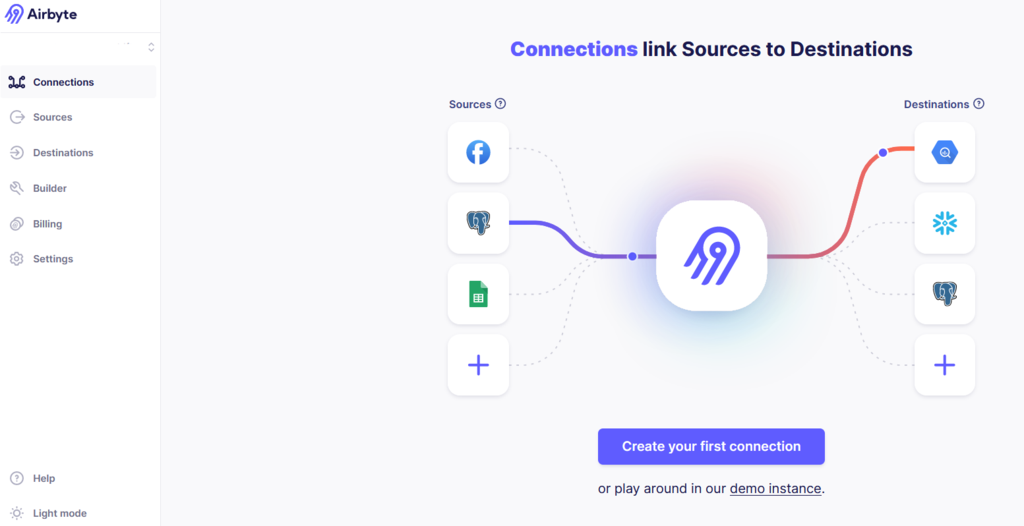
Airbyte represents the next generation of data integration platforms, offering open-source flexibility combined with enterprise-grade security and governance capabilities. Unlike traditional proprietary solutions that create vendor dependencies, Airbyte provides 600+ pre-built connectors while generating portable, open-standard code that prevents technology lock-in.
Advanced Data Integration Capabilities
Comprehensive Connector Ecosystem: Airbyte's community-driven approach has produced over 600 pre-built connectors covering databases, APIs, files, and SaaS applications. The platform's Connector Development Kit enables rapid custom connector creation, with an AI Assistant that automates up to 70% of setup tasks and reduces development time from months to minutes.
Enterprise-Grade Security: SOC 2 and ISO 27001 certifications demonstrate Airbyte's commitment to enterprise security standards. The platform provides end-to-end encryption, role-based access control integration with enterprise identity systems, and comprehensive audit logging for compliance requirements.
AI-Ready Data Infrastructure: Recent releases like Airbyte 1.7 enable simultaneous handling of structured records and unstructured files while preserving metadata essential for AI model training. This capability addresses the growing need for organizations to prepare diverse data types for machine learning applications.
Flexible Deployment Options: Organizations choose from Airbyte Cloud for fully-managed service with 10-minute setup, Self-Managed Enterprise for complete infrastructure control, or Open Source for maximum customization. This flexibility ensures alignment with diverse organizational requirements and governance policies.
Production-Ready Performance and Scale
Airbyte processes over 2 petabytes of data daily across customer deployments, demonstrating production-ready performance for enterprise workloads. The platform's capacity-based pricing model provides cost predictability compared to traditional per-row pricing that can create unexpected expenses as data volumes grow.
PyAirbyte Integration: The open-source Python library packages Airbyte connectors for direct integration into data applications, enabling developers to build data-enabled solutions without infrastructure complexity.
Change Data Capture: Native CDC support enables real-time data synchronization essential for time-sensitive analytics in financial services, logistics, and other industries where data freshness directly impacts business outcomes.
Modern Data Stack Compatibility: Native integration with Snowflake, Databricks, BigQuery, and other cloud data platforms ensures seamless compatibility with existing data infrastructure investments.
Final Thoughts
Salesforce Connect enables real-time access to external data inside Salesforce, reducing replication requirements while maintaining data integrity. Recent platform enhancements including unlimited row retrieval and AI integration capabilities significantly expand its utility for modern data workflows.
Organizations implementing Salesforce Connect should focus on clear use case definition, query optimization, and comprehensive testing to maximize benefits while addressing inherent limitations. For scenarios requiring broader data movement capabilities, advanced transformations, or multi-directional synchronization, complementary solutions like Airbyte provide enterprise-grade alternatives that maintain flexibility and prevent vendor lock-in.
The evolving data integration landscape demands solutions that balance immediate accessibility with long-term architectural flexibility. By understanding both Salesforce Connect's capabilities and its constraints, organizations can make informed decisions that support current operational needs while enabling future data strategy evolution.
FAQs
Q. What are Salesforce Connect's OData limitations?
Enterprise, Performance, and Unlimited Editions are limited to 20,000 OData callouts per hour. To raise this limit, submit a support case.
Q. What is Files Connect in Salesforce?
Salesforce Files Connect lets you access, share, and search external files (Box, Quip, Google Drive, SharePoint) directly from Salesforce.
Q. What is an org in Salesforce?
An org is the dedicated, virtual environment Salesforce provides each customer, containing all of that customer's data and applications.

.webp)
