Server Migration: Checklist, Tools, & How to Migrate
Summarize this article with:
✨ AI Generated Summary
Server migration is essential for modernizing IT infrastructure, improving performance, scalability, and reducing costs by moving data, applications, and services across physical, virtual, or cloud environments. Key migration strategies include the 6 Rs framework (Rehost, Replatform, Repurchase, Refactor, Retire, Retain), supported by thorough planning, assessment, and testing to ensure data integrity, security, and minimal downtime.
- Migration drivers: scalability, advanced technology integration, cost optimization, security compliance, and performance improvement.
- Types: on-premises to cloud, cross-platform, database, application, OS, and hybrid/multi-cloud migrations.
- Critical steps: environment preparation, data transfer, validation, quality assessment, cutover, and post-migration optimization.
- Security measures: encryption, multi-factor authentication, audits, and disaster recovery planning.
- Tools: cloud provider services (AWS, Azure, Google Cloud), third-party solutions (Carbonite, VMware), and platforms like Airbyte for data integration and CDC.
- Common pitfalls: inadequate planning, poor communication, insufficient testing, and security oversights.
Businesses are attempting to keep up with rapid technological advances and data-driven needs. This requires enhancing existing IT infrastructure to improve performance, reduce costs, and increase scalability.
Server migration represents a critical process that enables organizations to modernize their infrastructure while maintaining business continuity and operational excellence. This allows you to leverage advanced technologies and stay competitive and agile in a changing digital landscape.
Modern server migration has evolved significantly beyond simple data transfer to encompass comprehensive transformation strategies that optimize entire computing environments for contemporary business requirements. In this article, you'll learn how the server migration process works, discover proven methodologies for successful implementation, and understand when you should employ different migration strategies.
What Is Server Migration and Why Does It Matter?
Server migration is the process of moving data, applications, and services from one server to another. Along with migration, you also need to ensure the target system is configured correctly so it can host the new information.
By utilizing server migration, you can move from one physical server to another, from an on-premises infrastructure to a cloud-based setup, or between cloud environments. The scope of server migration extends far beyond simple data transfer to include comprehensive migration of operating systems, applications, databases, middleware, network configurations, security settings, and user data that collectively comprise the server environment.
The migration process must account for all these elements while maintaining their relationships and dependencies to ensure the migrated environment functions identically to the original system. For example, when migrating a web-hosting server, the process involves installing required database software, moving website files, and configuring Domain Name System (DNS) settings.
These tasks work together to ensure the website runs smoothly on the new server and customers can easily access it. However, modern server migration often involves more complex scenarios including application refactoring, security policy updates, and performance optimization to fully leverage capabilities of new environments.
Server migration projects are typically driven by specific business and technical objectives that organizations seek to achieve. Hardware limitations or faults represent one of the primary drivers for migration, particularly when existing infrastructure cannot support current performance requirements or when hardware failures threaten system reliability. Organizations may also pursue migration to take advantage of newer server technologies that offer improved functionality, increased flexibility, and enhanced scalability capabilities.
When Should You Consider Server Migration?
The decision to migrate your server depends on the specific circumstances of your hosting environment. Several key scenarios indicate when migration becomes necessary for maintaining competitive operations.
When Your Business Needs Greater Flexibility and Scalability
If your current infrastructure cannot support increasing workloads or expansion goals, migrate to a cloud-native platform. This offers scalability and dynamic resource allocation, ensuring your system can adapt to growing demands.
Modern cloud platforms provide autoscaling capabilities that automatically adjust resources based on demand patterns, eliminating manual intervention and optimizing costs. This flexibility becomes crucial as businesses experience unpredictable growth patterns or seasonal demand fluctuations.
When You Need to Integrate Advanced Technology
Legacy systems might lack the capabilities to adapt to new tools or applications. Transitioning to an updated environment lets you leverage modern technologies, ensuring faster operation and better integration.
This includes support for artificial-intelligence workloads, containerized applications, and microservices architectures that require modern infrastructure capabilities. Organizations often find that legacy systems become bottlenecks that prevent adoption of competitive technologies.
When Operating Costs Need Optimization
Maintaining physical servers can strain your budget due to recurring maintenance, repairs, or hardware upgrades. Migrating to cloud platforms reduces upfront expenses and provides predictable, pay-as-you-go pricing.
Organizations often realize significant cost savings by shifting from capital expenditure models to operational expenditure models through cloud migration. This transition also eliminates the need for specialized hardware maintenance staff and reduces facility overhead costs.
When Security and Compliance Requirements Change
Evolving regulatory requirements or security threats may necessitate infrastructure updates that current systems cannot support. Migration enables implementation of advanced security features, compliance capabilities, and governance controls that meet contemporary requirements.
When Performance Bottlenecks Impact Business Operations
If current infrastructure struggles to meet performance expectations or creates bottlenecks that affect user experience, migration to more capable environments can resolve these limitations while providing room for future growth. Performance issues often compound over time as applications and data volumes increase beyond original system specifications.
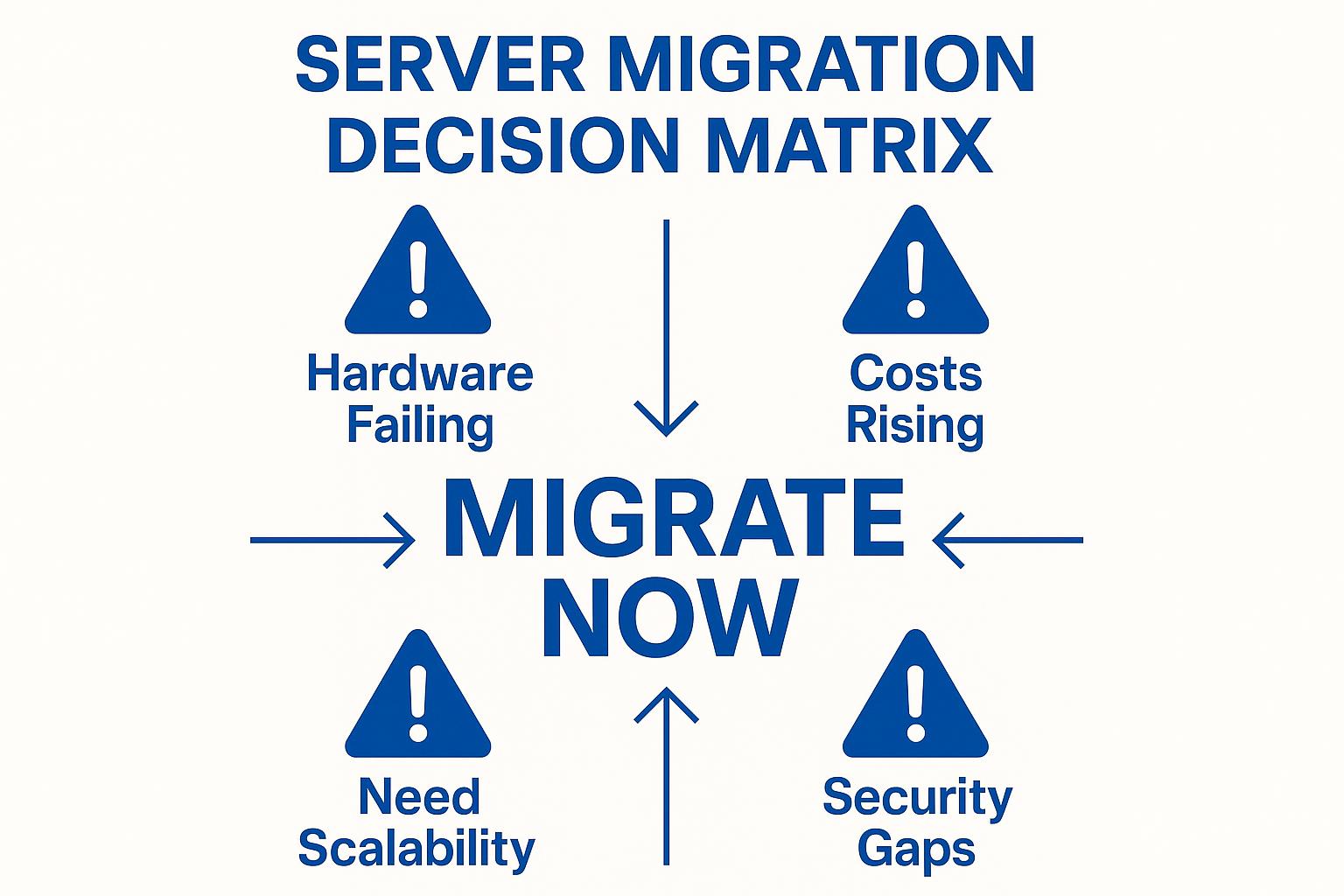
What Are the Different Types of Server Migration?
There are several techniques you can use to migrate data from one server to another. Each approach addresses different business needs and technical requirements.
On-Premises to Cloud Migration
Transfer data, applications, and services from your organization's on-site server to a cloud environment, reducing the burden of physical hardware while gaining access to scalable resources and advanced cloud-native services. This migration type often provides the most significant operational improvements and cost reductions.
Cross-Platform Migration
Move data and applications between different platforms including physical-to-physical, physical-to-virtual, or virtual-to-virtual migrations. This flexibility allows organizations to optimize their infrastructure architecture without being constrained by current platform limitations.
Database Server Migration
Transfer data from a source database to a target database, then redirect client access to the new database. This process requires careful attention to data integrity, application compatibility, and minimal downtime requirements.
Application Server Migration
Shift application software from one server to another as part of a broader strategy to upgrade outdated technology. This migration type often involves compatibility testing and configuration updates to ensure applications function properly in the new environment.
Operating System Migration
Move a server from one operating system to another, such as from Linux server to Windows server, when updating or switching your OS. This complex migration type may require application modifications and extensive testing to ensure compatibility.
Hybrid and Multi-Cloud Migration
Transfer workloads between different cloud providers or establish hybrid architectures that span on-premises and cloud environments. This approach provides flexibility and redundancy while avoiding vendor lock-in situations.
What Are the Key Migration Strategies and Planning Frameworks?
Modern server migration success depends on implementing proven methodologies that address the complexity of contemporary IT environments. The widely recognized 6 Rs framework provides a comprehensive taxonomy for different migration strategies based on the level of modification required for applications and infrastructure components.
The Six Rs Migration Framework
The framework categorizes migration approaches based on the degree of change required for successful migration. Each strategy balances implementation complexity with potential benefits.
Rehost (Lift and Shift) involves moving applications to new infrastructure without modification. This approach minimizes migration complexity but may not fully leverage new platform capabilities.
Replatform (Lift, Tinker, and Shift) includes minor optimizations during migration to take advantage of cloud capabilities without major architectural changes. This strategy provides benefits with moderate implementation complexity.
Repurchase (Drop and Shop) replaces existing applications with cloud-native alternatives, often software-as-a-service solutions. This approach can provide significant functionality improvements but requires data migration and user training.
Refactor (Re-architect) involves rebuilding applications to fully leverage cloud-native capabilities and modern architectural patterns. This strategy provides maximum benefits but requires significant development resources.
Retire eliminates applications that are no longer needed or have been superseded by other solutions. This reduces migration scope and ongoing maintenance overhead.
Retain keeps certain applications in their current environment when migration risks outweigh benefits or when applications have dependencies that prevent migration.
Comprehensive Planning and Assessment Methodologies
Successful server migration requires systematic evaluation of existing infrastructure, applications, and business requirements. Key elements include infrastructure assessment to understand current capabilities and limitations, dependency mapping to identify relationships between systems, and risk assessment to anticipate potential migration challenges.
The assessment phase should also include performance benchmarking to establish baseline measurements for post-migration comparison. This comprehensive evaluation ensures migration strategies align with business objectives and technical constraints.
What Should You Include in Your Server Pre-Migration Checklist?
A comprehensive pre-migration checklist ensures all critical elements are addressed before beginning the migration process. This preparation phase significantly impacts migration success and minimizes unexpected challenges.
Define your migration goals by establishing clear objectives, success criteria, and expected outcomes from the migration project. These goals should align with broader business strategies and provide measurable benefits.
Conduct comprehensive infrastructure assessment to understand current system capabilities, limitations, and dependencies. This assessment should include hardware specifications, software versions, network configurations, and security implementations.
Perform thorough application analysis to identify compatibility requirements, performance characteristics, and modification needs for the target environment. Application analysis should include database dependencies, integration requirements, and user access patterns.
Ensure compatibility between source and target environments, including operating system versions, software dependencies, and security protocols. Compatibility verification prevents migration failures and reduces post-migration troubleshooting.
Backup data comprehensively before beginning migration activities, including full system backups, database exports, and configuration file copies. Multiple backup verification tests ensure data can be restored if needed.
Perform a security audit to identify current security configurations, compliance requirements, and potential vulnerabilities that need addressing during migration. Security planning should include access controls, encryption requirements, and monitoring capabilities.
Develop a detailed timeline with specific milestones, resource requirements, and contingency plans for potential delays or issues. Timeline planning should account for testing phases, rollback procedures, and business continuity requirements.
Plan downtime carefully to minimize business impact while allowing sufficient time for migration activities and testing. Downtime planning should include communication strategies and alternative service arrangements where possible.
How Do You Perform Server Migration Step by Step?
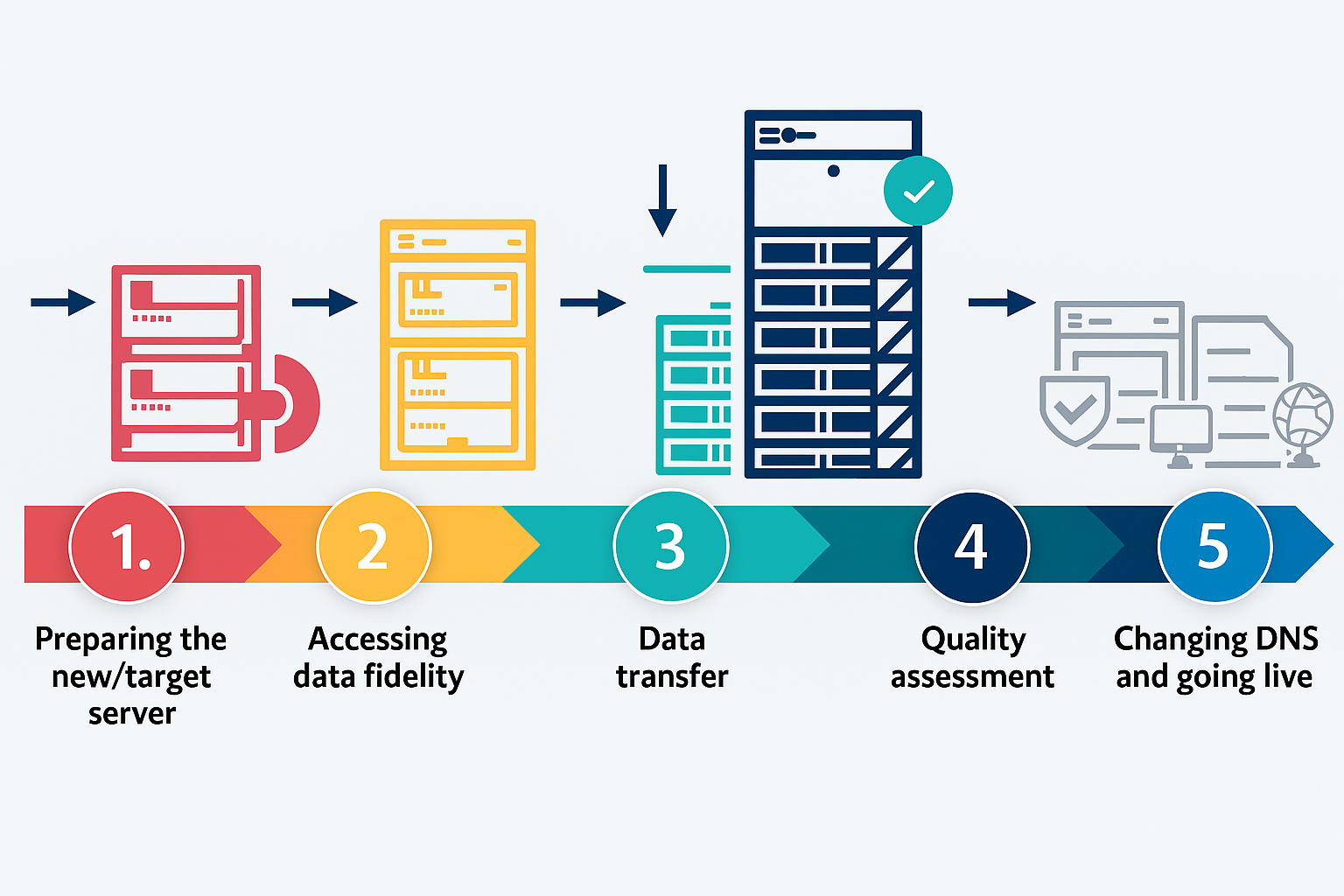
1. Prepare the Target Server Environment
Configure the destination server with appropriate operating system versions, required software packages, and security settings. This preparation includes network configuration, storage allocation, and access control setup to match source environment requirements.
Environment preparation should also include performance tuning and optimization specific to the target platform. Proper preparation reduces migration complexity and ensures optimal performance from the beginning.
2. Implement Data Transfer Strategy
Execute the planned data migration approach using appropriate tools and methods for your specific environment. This may involve direct transfers, replication services, or staged migration approaches depending on data volume and downtime constraints.
Monitor transfer progress closely and maintain detailed logs for troubleshooting purposes. Data validation during transfer ensures integrity and completeness before proceeding to subsequent steps.
3. Assess Data Fidelity and Integrity
Verify that all migrated data maintains accuracy, completeness, and consistency compared to source systems. This assessment includes database record counts, file checksums, and application-specific validation procedures.
Data integrity verification should include testing edge cases and complex data relationships to ensure nothing was lost or corrupted during migration. Comprehensive validation prevents post-migration issues and ensures business continuity.
4. Conduct Comprehensive Quality Assessment
Test all applications, services, and integrations in the new environment to verify functionality matches pre-migration behavior. Quality assessment should include performance testing, user acceptance testing, and integration validation.
This phase should also include security testing to ensure all protection mechanisms function properly in the new environment. Thorough quality assessment identifies issues before they impact production operations.
5. Execute Network Cutover and Go Live
Redirect network traffic and user access to the new server environment while monitoring for issues and performance problems. Cutover execution should follow predetermined procedures with clear rollback criteria and communication plans.
Post-cutover monitoring should continue intensively for the first several hours or days to quickly identify and resolve any emerging issues. Immediate response capabilities ensure minimal business disruption.
6. Perform Post-Migration Optimization
Fine-tune the new environment based on observed performance patterns and user feedback. Optimization may include resource allocation adjustments, configuration modifications, and performance improvements specific to the new platform.
Post-migration optimization should also include updating documentation, training materials, and operational procedures to reflect the new environment. Ongoing optimization ensures long-term success and maximum benefit realization.
How Do You Ensure Security and Performance During Server Migration?
Security and Risk Management Strategies
Implement end-to-end encryption using industry-standard protocols like AES-256 for data at rest and SSL/TLS for data in transit. Encryption ensures data remains protected throughout the migration process and in the target environment.
Deploy multi-factor authentication and role-based access control to restrict migration access to authorized personnel only. These security measures prevent unauthorized access during the vulnerable migration period.
Conduct pre-migration security audits and vulnerability assessments to identify potential security gaps that could be exploited during migration. Address identified vulnerabilities before beginning migration activities.
Develop comprehensive backup and disaster-recovery planning that accounts for both source and target environments during the migration process. Recovery planning ensures business continuity even if migration encounters serious problems.
Performance Optimization and Monitoring
Establish baseline performance measurements from the source environment for comparison with post-migration performance. Baseline measurements provide objective criteria for migration success and identify areas needing optimization.
Verify application functionality thoroughly in the target environment, including edge cases and high-load scenarios. Functionality verification ensures users experience consistent service quality after migration.
Implement proper resource allocation and right-sizing based on workload requirements and target platform capabilities. Optimal resource allocation ensures cost efficiency while maintaining performance standards.
Perform network performance tuning and configuration validation to ensure optimal connectivity and data flow. Network optimization often provides significant performance improvements in new environments.
What Tools Can Help You With Server Migration?
Cloud Provider Migration Services
- AWS Migration Hub provides centralized tracking and management for migrations to Amazon Web Services, including assessment tools and migration progress monitoring. The platform integrates with various AWS migration services to streamline complex migrations.
- Azure Migrate offers comprehensive assessment and migration capabilities for Microsoft Azure environments, including dependency mapping and cost estimation features. Azure Migrate supports various migration scenarios from on-premises to cloud.
- Google Cloud Migrate delivers migration solutions for Google Cloud Platform with automated assessment and migration execution capabilities. The platform includes specialized tools for different workload types and migration strategies.
Third-Party Migration Solutions
Carbonite Migrate provides real-time replication and migration capabilities with minimal downtime for critical systems. The solution supports various platforms and offers granular control over migration timing and execution.
VMware Cloud Migration Services offer migration capabilities for virtualized environments with advanced features for complex enterprise migrations. VMware tools integrate with existing virtualization infrastructure for streamlined migrations.
These tools significantly reduce migration complexity and provide professional-grade capabilities for ensuring successful migration outcomes. Tool selection should align with specific migration requirements and target environments.
How Long Does a Typical Server Migration Take?
Migration timeline depends on several critical factors that vary significantly between organizations and migration scenarios. Understanding these factors helps establish realistic expectations and appropriate planning timelines.
Data volume represents one of the primary timeline factors, as larger datasets require proportionally longer transfer times. Application complexity also significantly impacts duration, with interconnected systems requiring more extensive testing and validation phases.
Available bandwidth affects data transfer speeds and overall migration timeline, particularly for large-volume migrations over limited network connections. Migration strategy selection influences timeline, with lift-and-shift approaches typically requiring less time than refactoring or re-architecting approaches.
Testing requirements can extend migration timelines significantly, especially for mission-critical systems requiring extensive validation. Resource availability, including personnel and infrastructure, directly impacts migration execution speed and overall project duration.
Simple migrations involving single applications or small datasets may complete within hours or days. Complex enterprise transformations involving multiple interconnected systems can span several months with proper planning and execution phases.
What Common Pitfalls Should You Avoid?
Planning and Preparation Failures
Incomplete exploration and planning represent the most common cause of migration failures and unexpected complications. Rushing into migration without comprehensive assessment leads to overlooked dependencies and compatibility issues.
Neglecting backup and disaster recovery planning creates significant risks if migration encounters problems or needs rollback. Comprehensive backup strategies should include verification and recovery testing before migration begins.
Timing and Communication Issues
Scheduling migration during critical business periods maximizes disruption and increases pressure on migration teams. Optimal timing considers business cycles, user availability, and support resource allocation.
Poor communication and coordination between teams, stakeholders, and users creates confusion and reduces migration success probability. Clear communication plans should include regular updates and escalation procedures.
Technical and Security Oversights
Underestimating security requirements during migration can expose organizations to significant risks and compliance violations. Security planning should address the entire migration lifecycle, not just the final environment.
Inadequate testing and validation procedures lead to post-migration issues that could have been prevented through comprehensive quality assurance. Testing should include functional, performance, and security validation across all system components.
How Can Airbyte Help Migrate Your Server Data?
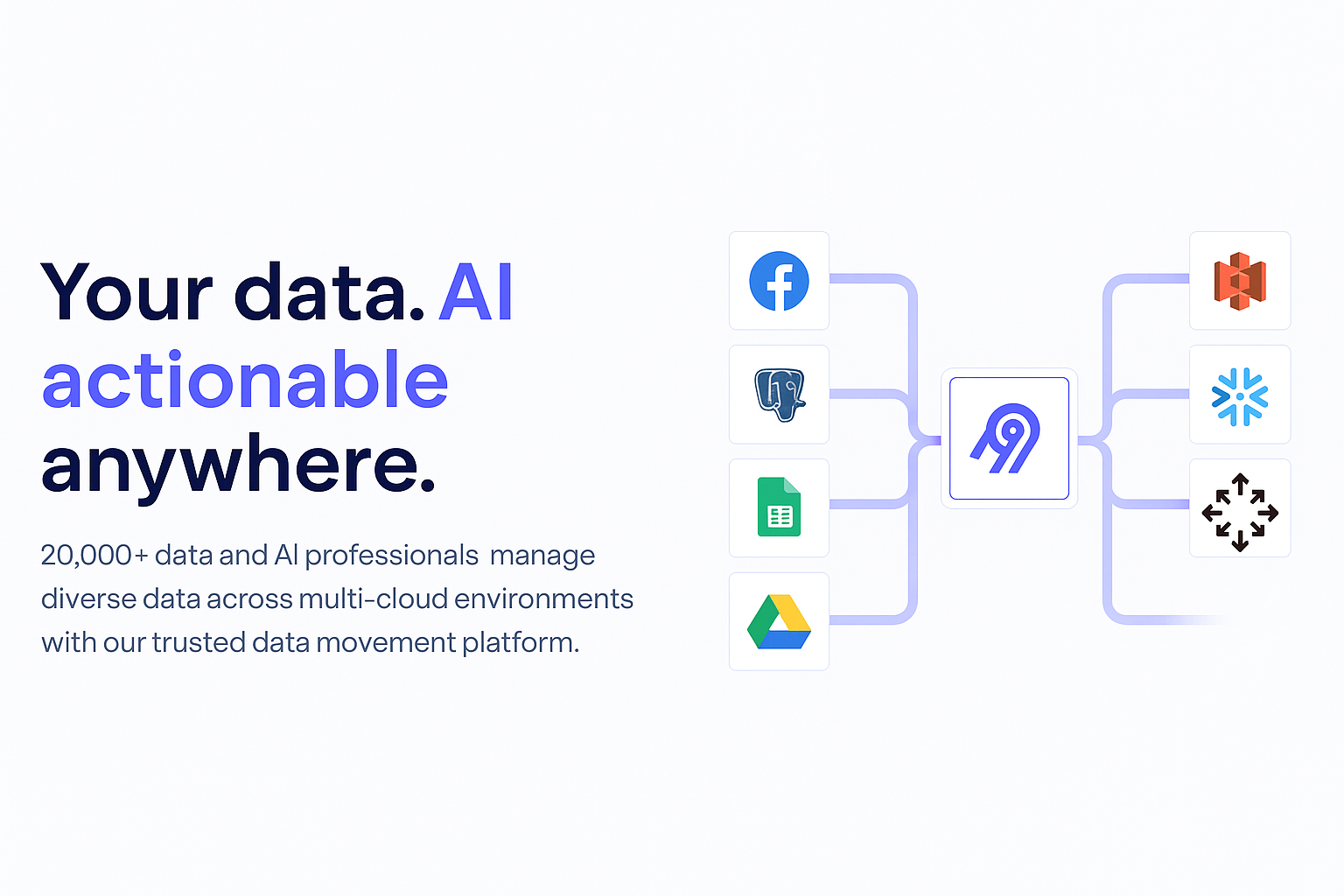
Airbyte simplifies complex server data migrations through its comprehensive platform designed specifically for modern data integration challenges. The platform addresses common migration pain points while providing enterprise-grade capabilities for reliable data movement.
The platform offers 600+ pre-built connectors that eliminate custom development overhead for common data sources and destinations. These connectors support various databases, applications, and cloud services typically involved in server migration projects.
Change-Data-Capture (CDC) capabilities enable near-real-time replication with minimal impact on source systems during migration. This approach reduces downtime requirements and allows gradual cutover strategies that minimize business disruption.
Flexible deployment options include cloud, self-managed, and hybrid configurations to meet diverse security and compliance requirements. Organizations can choose deployment models that align with their infrastructure policies and data sovereignty needs.
The AI-powered connector builder enables rapid creation of custom connectors for specialized migration requirements without extensive development resources. This capability ensures migration projects can proceed even with unique or proprietary systems.
Enterprise-grade security and governance features provide the compliance and control capabilities required for sensitive data migrations. These features include encryption, access controls, and audit logging essential for regulated industries.
Developer-friendly PyAirbyte enables programmatic pipeline creation and management for organizations preferring code-based migration approaches. This flexibility supports integration with existing DevOps workflows and automation frameworks.
Conclusion
Server migration represents a critical capability for organizations seeking to modernize infrastructure, improve performance, and reduce operational costs while maintaining business continuity. Success depends on comprehensive planning, appropriate strategy selection, and the use of proven tools and methodologies. By following established frameworks and avoiding common pitfalls, organizations can achieve successful migrations that deliver lasting business value. Modern data integration platforms like Airbyte provide the capabilities needed to simplify complex migration projects while ensuring reliability and security throughout the process.
Frequently Asked Questions
What is the difference between server migration and server upgrade?
Server migration moves data, applications, and services to a new environment (hardware, OS, or location). A server upgrade updates software or hardware on the existing server without changing its environment. Migration often enables broader modernization than upgrades.
How do you minimize downtime during server migration?
Minimize downtime through careful planning including off-peak scheduling, staged migration approaches, and real-time replication technologies. Use techniques like parallel running where both old and new systems operate simultaneously during testing phases. Implement quick rollback procedures and conduct thorough pre-migration testing to identify potential issues before they impact production operations.
What are the main security risks during server migration?
Primary security risks include data exposure during transfer, unauthorized access to migration tools and processes, and potential vulnerabilities in the target environment. Other risks include data corruption, incomplete migration of security configurations, and temporary security gaps during cutover periods. Implement comprehensive encryption, access controls, and security validation throughout the migration process.
How much does server migration typically cost?
Server migration costs vary widely depending on data size, application complexity, migration strategy, and resource choice. Expenses include planning, tools or services, downtime, testing, and post-migration optimization, with cloud options often lowering ongoing operational costs.
Can you perform server migration without any downtime?
Zero-downtime migration is possible for many scenarios using techniques like real-time replication, load balancing, and gradual cutover strategies. However, some migration types, particularly those involving major architectural changes or database migrations, may require brief maintenance windows. The feasibility depends on your specific applications, data types, and infrastructure capabilities.

.webp)
