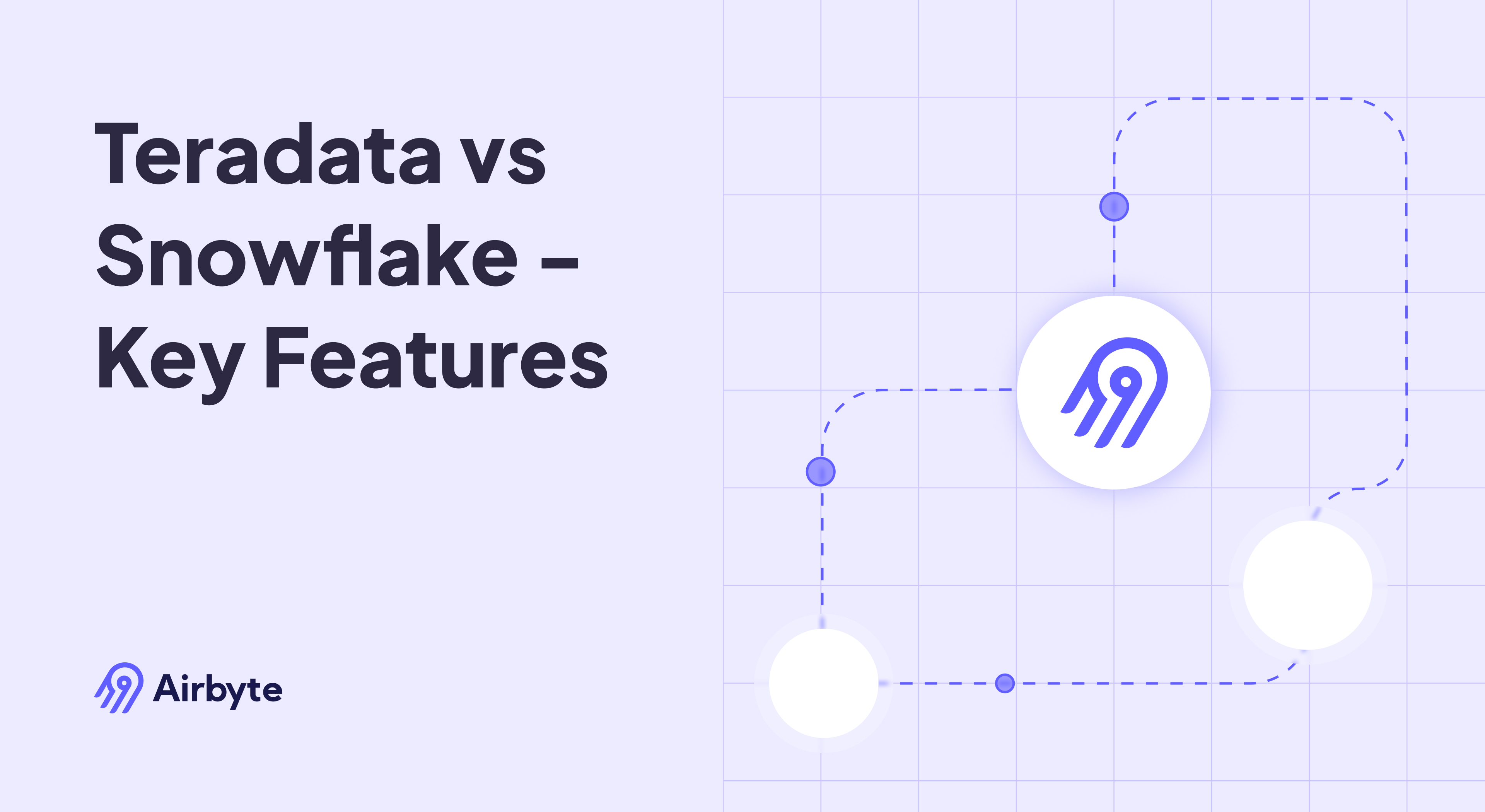Teradata vs Snowflake - Key Features
Summarize this article with:
✨ AI Generated Summary
Teradata and Snowflake are leading data warehouse platforms with distinct strengths: Teradata excels in on-premise and hybrid cloud deployments with strong workload management and enterprise-grade security, while Snowflake offers cloud-native scalability, flexible compute-storage separation, and advanced AI-enhanced analytics. Key differences include:
- Teradata uses a shared-nothing MPP architecture optimized for predictable, large-scale analytics; Snowflake employs a hybrid shared-disk/shared-nothing design enabling independent scaling of storage and compute.
- Teradata supports traditional indexing and complex workload management; Snowflake relies on micro-partitioning and automatic clustering for query optimization.
- Both platforms have advanced security and compliance features, with Teradata focusing on external key management and regulated industries, and Snowflake emphasizing AI-driven governance and broad cloud certifications.
- Recent enhancements include Teradata's VantageCloud Lake with open table formats and AI/ML integrations, and Snowflake's AI-powered Cortex, real-time Snowpipe streaming, and lakehouse capabilities.
- Integration ecosystems differ: Teradata supports hybrid environments with QueryGrid federation, while Snowflake excels in cloud-native, real-time data ingestion and secure data sharing.
- Pricing models vary—Teradata offers subscription and hybrid pricing optimized for large workloads; Snowflake uses consumption-based credit pricing with tiered features.
- Airbyte facilitates migration to both platforms via open-source connectors, supporting real-time CDC, schema evolution, and optimized data loading.
Moving your organization's data into a data warehouse is a big step; however, the number of available warehouse solutions can easily overwhelm you. Teradata and Snowflake are two of the most popular options. Since each platform offers unique benefits, a detailed comparison can help you determine which option suits your warehousing requirements.
Teradata offers both on-premise and cloud warehousing capabilities, providing more control over data infrastructure. On the flip side, Snowflake offers improved scalability and flexibility to fluctuating workload demands.
Let's start with a brief overview of both platforms before discussing the key differences between Teradata and Snowflake.
What Are the Core Capabilities of Teradata?

Teradata is an enterprise-level relational database management system (RDBMS) suitable for data-warehousing operations. It allows you to store, process, and analyze large datasets from multiple sources in varied formats. Teradata offers multiple tools, including Teradata Data Fabric, Teradata Studio, and ClearScape Analytics, enabling you to manage structured, semi-structured, and unstructured data.
Key Features of Teradata
- Parallel Processing: Massively Parallel Processing (MPP) optimizes performance, throughput, and reliability by integrating storage and compute nodes in a single system.
- Shared-Nothing Architecture: Each processor has its own memory and disk storage, allowing it to work independently without interference.
- Complex Workload Management: Teradata Active Service Management (TASM) analyzes and organizes complex workloads involving critical business intelligence.
- Scalability: Systems can scale up to support massive databases with advanced workload distribution capabilities.
- Fault Tolerance: Features such as vproc migration, AMP clusters, fallback tables, and journaling handle hardware and software faults.
- Programming Language Support: Interact with data using C++, C, Python, Java, Ruby, and Perl.
What Are Snowflake's Primary Strengths?

Snowflake is a cloud-based data analytics and warehousing platform that enables you to perform complex queries on large amounts of data, producing impactful insights. All the major cloud platforms—AWS, GCP, and Azure—support Snowflake, making it a top choice for insight generation across industries.
Key Features of Snowflake
- Scalability: Scale up (resize a warehouse) or scale out (add clusters to a multi-cluster warehouse).
- Concurrency: Multi-cluster architecture efficiently manages user and query concurrency, even during peak hours.
- Data Backup: The Time Travel feature lets you access historical data within a defined window.
- Data Governance: Features such as data classification, object tagging, and row-/column-level security help maintain robust data integrity and compliance.
- Snowsight: A web interface for querying, analyzing, visualizing, and validating data.
- Security: Access controls, end-to-end encryption, and network security safeguard your data.
How Do Teradata and Snowflake Compare Across Key Dimensions?
The main difference between Teradata and Snowflake is that Teradata is an on-premise data warehouse optimized for large-scale analytics, while Snowflake is a cloud-native data warehouse offering scalable, separate storage and compute for modern analytics.
What Are the Architectural Differences Between Teradata and Snowflake?
Teradata
Teradata's architecture revolves around MPP shared-nothing design. Workloads are distributed across virtual processors (vprocs) called Access Module Processors (AMPs), each operating in parallel.
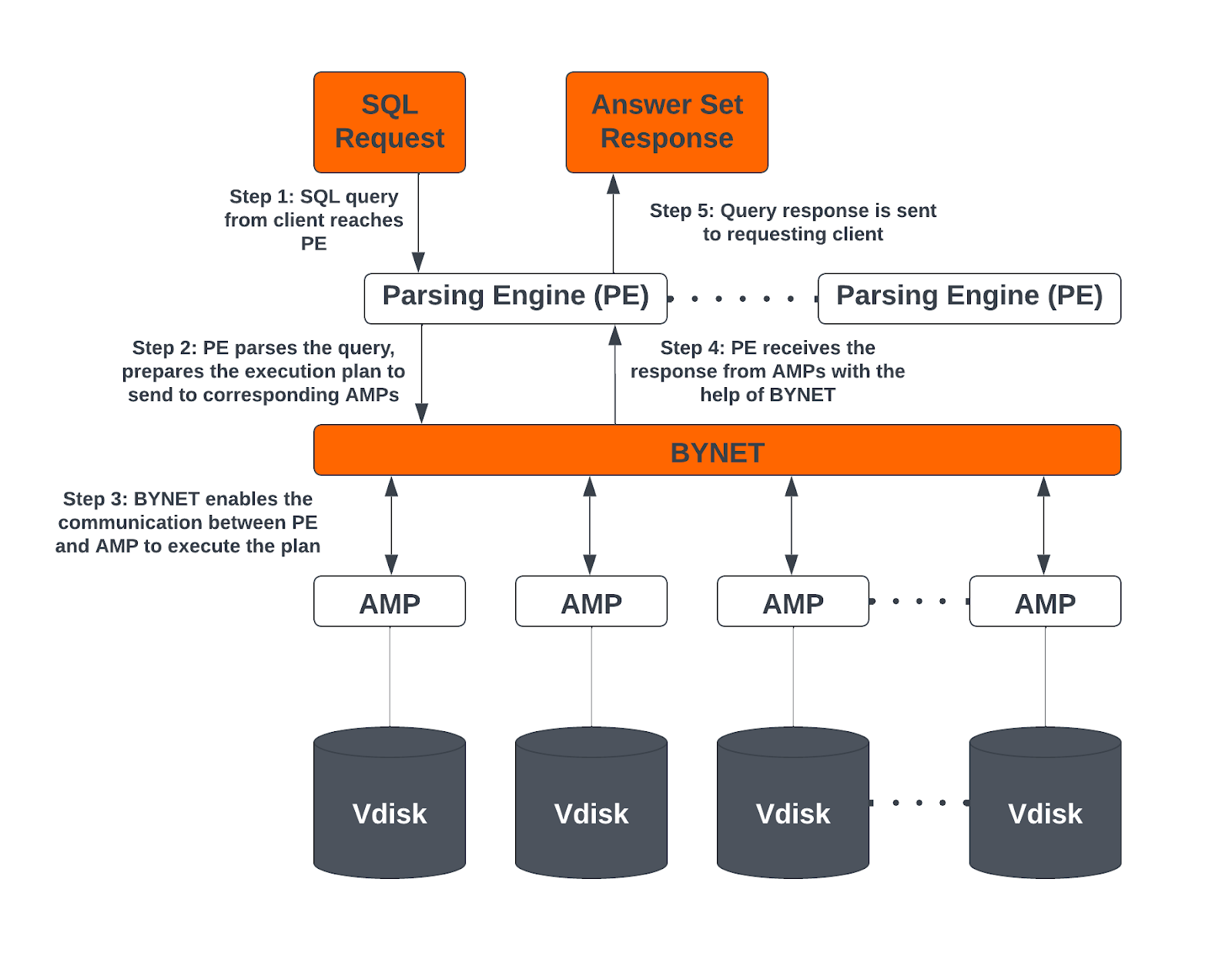
Key components:
- Parsing Engines (PEs): Manage sessions, parse and optimize queries, prepare execution plans.
- BYNET: Handles communications—broadcast, multicast, point-to-point—and coordinates multi-AMP queries.
- Parallel Database Extension: Intermediary between OS and database enabling MPP to use BYNET and shared disks.
- Access Module Processor (AMP): Stores and retrieves data; manages locking, accounting, sorting, recovery.
- Virtual Disk (Vdisk): Storage units mapped to physical disks.
- Node: Physical (or cloud VM) server running a single OS instance.
Snowflake
Snowflake combines shared-disk and shared-nothing benefits through its innovative three-layer architecture that separates storage and compute.

Three layers:
- Database Storage: Compressed, columnar, and invisible to users (accessed via SQL).
- Query Processing: Independent MPP compute clusters ("virtual warehouses").
- Cloud Services: Coordinates authentication, infrastructure management, and query dispatch.
This architecture enables Snowflake to scale storage and compute independently, providing cost optimization and performance benefits that traditional coupled architectures cannot match.
How Do Indexing Strategies Differ Between the Platforms?
Teradata supports four index types: primary, secondary, join, and hash.
- Primary Index: Unique, non-null values identify each row.
- Secondary Index: Enables querying on non-primary-key columns.
- Join Index: Stores pre-joined data to avoid repeated joins.
- Hash Index: Similar to single-table join indexes but simpler.
Snowflake does not use traditional indexes. Instead, it relies on:
- Micro-partitioning: Data stored in compressed columnar partitions.
- Query Pruning: Eliminates irrelevant micro-partitions during query execution.
- Clustering Keys & Automatic Clustering: Groups related rows to improve pruning efficiency.
This fundamental difference reflects each platform's design philosophy: Teradata optimizes for predictable, high-performance workloads through careful indexing, while Snowflake prioritizes flexibility and automatic optimization.
What Recent Platform Updates Have Enhanced Teradata and Snowflake Capabilities?
Teradata's Strategic Cloud Evolution
Teradata has accelerated its cloud transformation through VantageCloud Lake, introducing several game-changing capabilities. The platform now supports open table formats including Apache Iceberg and Delta Lake, enabling direct queries against cloud object storage without data duplication. This advancement allows organizations to implement hybrid architectures where Teradata manages complex analytics while seamlessly accessing data lakes.
Teradata achieved significant momentum with VantageCloud's integration with Azure Machine Learning reaching general availability, creating a unified environment for deploying machine learning models directly on operational data. This integration enables data scientists to utilize Azure ML's MLOps capabilities while leveraging VantageCloud's ClearScape Analytics for data preparation, eliminating data movement requirements through in-database scoring.
ClearScape Analytics has expanded with enhanced AI/ML operationalization features, including automated model training pipelines and self-service analytics widgets. The platform's integration with AWS Bedrock and Google Cloud Vertex AI provides native access to advanced AI capabilities while maintaining Teradata's enterprise-grade security and governance.
Teradata's partnership with Thales introduces CipherTrust Database Protection, offering column-level encryption and external key management that addresses data sovereignty requirements for regulated industries. QueryGrid enhancements now support cross-cloud federation through its modernized architecture, enabling seamless analytics across multi-cloud environments with encrypted in-memory data streams using AES-256 between heterogeneous systems.
Snowflake's AI and Integration Innovations
Snowflake has dramatically expanded its AI capabilities through Cortex, providing built-in functions for natural language processing, sentiment analysis, and document summarization directly within SQL queries. The platform's integration with large language models enables conversational analytics and automated insight generation, representing a significant leap forward in democratizing AI-powered analytics.
The platform's Snowpipe Streaming reached general availability, marking Snowflake's transition from batch to real-time ingestion. The Java/Kafka API enables row-level insertion without file batching, achieving sub-5 second median latency with exactly-once delivery semantics. This advancement proves essential for high-volume trading workloads and real-time decision-making scenarios.
Apache Iceberg Tables have reached full production readiness, offering query acceleration services and comprehensive disaster recovery capabilities. This development positions Snowflake as a true lakehouse platform, supporting both structured and semi-structured data with equal performance. The platform's schema evolution capabilities now automatically detect structures across multiple formats and dynamically adapt to new column additions and type promotions.
Snowflake's Marketplace has emerged as a disruptive data monetization channel, enabling providers to monetize data through SQL-based APIs with usage-based billing integration. The platform's natural language search capabilities allow business semantic discovery with automated sample data previews and compliance requirement filtering.
What Enterprise-Grade Security and Governance Features Distinguish These Platforms?
Teradata's Security-First Architecture
Teradata implements a comprehensive security framework designed for highly regulated environments, with particular strength in financial services compliance. The platform's partnership with Thales enables Bring Your Own Encryption (BYOE), where customers retain full key sovereignty via CipherTrust Manager and Luna HSMs. This approach ensures that even Teradata cannot access customer data without explicit permission.
The platform's mandatory MFA enforcement for high-risk roles combines with enterprise LDAP/Active Directory integration to enable SSO while maintaining separation of duties across data administrator functions. Teradata's RBAC system enforces least-privilege access through risk-based position screening, ensuring that data access aligns with business responsibilities.
Teradata maintains global certifications including HIPAA, PCI DSS Level 1, SOC 1/2 Type II, and FISC for financial services, with specialized validations like GxP for pharmaceuticals and TX-RAMP for Texas government workloads. The platform's DataDNA capability automates cross-platform lineage for regulatory compliance frameworks including APRA, Basel III, and CCAR reporting requirements.
Snowflake's AI-Enhanced Governance
Snowflake's hierarchical RBAC system supports custom roles with schema-level controls, enhanced through Summit innovations including passkey-based MFA and workload identity federation for zero-trust architectures. The platform's Tri-Secret Secure combines customer-managed keys with Snowflake-managed keys, requiring both for decryption while automatically rotating keys every 30 days.
The platform holds extensive certifications, including FedRAMP High Authorization for AWS GovCloud, ISO 27001:2013, and Germany's C5/TISAX AL3 compliance. Snowflake's GDPR and CCPA adherence is enforced through Data Processing Addendums, allowing granular data sovereignty controls across multiple jurisdictions.
Snowflake Horizon now supports external data discovery across Iceberg tables and relational databases, with AI Copilot interpreting natural language for policy creation. Trust Center provides real-time sensitive data exposure reports with anomaly detection using query-pattern AI and automatic revocation for leaked credentials.
Comparative Security Assessment
Both platforms excel in enterprise security, with Teradata leading in financial services governance and external key management, while Snowflake demonstrates superior AI-enhanced compliance automation and broader global certifications.
How Do Modern Data Integration Methodologies Enhance These Platforms?
AI-Powered Data Integration Automation
Modern data integration has evolved beyond traditional ETL processes to embrace AI-powered automation that fundamentally transforms how organizations approach data pipeline construction. Machine learning algorithms now autonomously handle schema mapping by analyzing data patterns across disparate sources, reducing manual reconciliation efforts dramatically in heterogeneous environments.
Large Language Models enable analysts to deploy pipelines using conversational commands, transforming natural language requirements into executable data workflows. Teradata users leverage CLAIRE AI for metadata enrichment, automatically classifying sensitive data attributes for compliance requirements, while Snowflake integrates natural language capabilities for SQL query generation from plain-text requests.
Anomaly detection systems continuously monitor pipeline health using statistical baselines, flagging outliers like sudden volume drops or schema drift before they propagate downstream. These intelligent systems embed real-time data quality scoring directly into transformation workflows, ensuring data integrity throughout the integration process.
Real-Time and Streaming Architecture Patterns
Change Data Capture has transitioned from specialized to essential, particularly for synchronizing Snowflake and Teradata environments in hybrid architectures. Snowpipe Streaming ingests Kafka topics with sub-second latency using the Snowflake Ingest SDK, enabling financial institutions to process high-volume transactions for fraud detection with unprecedented speed.
Teradata QueryGrid supports bidirectional streaming through Unity routing rules, where managed sessions automatically replay failed transactions and enforce cross-system consistency checks. This capability proves essential for telecommunications companies monitoring network congestion and rerouting traffic within milliseconds of threshold breaches.
Event-driven architectures now dominate operational use cases across industries. Retailers trigger inventory replenishment when Snowflake detects stock thresholds breached in Teradata supply chain tables, while healthcare providers stream patient vitals into Snowflake via IoT gateways with CDC syncing critical alerts to Teradata clinical systems.
ELT Transformation Paradigm Implementation
Cloud-native platforms have accelerated ELT adoption over traditional ETL approaches, with Snowflake's separation of compute and storage enabling transformations directly on loaded data. This architectural advantage reduces pipeline complexity by eliminating staging servers while providing cost controls via resource monitors during intensive transformations.
Best practices now emphasize staging raw data in Snowflake's transient tables before applying dbt transformations, combined with Teradata's temporal tables for ELT historization without performance penalties. Incremental models process only new or updated records, significantly reducing Snowflake compute costs while improving deployment speed.
Data contracts codify expectations between producers and consumers, enforcing business rules through automated validation and preventing schema-breaking changes that traditionally disrupt downstream analytics. These contracts integrate with both Teradata's constraint validation and Snowflake's tag-based governance to ensure data quality throughout the transformation process.
How Do Integration Ecosystems Enhance Modern Data Stack Compatibility?
Teradata's Integration Ecosystem
Teradata's approach to integration focuses on preserving enterprise-grade security while enabling hybrid cloud operations. The platform's support for open table formats creates new possibilities for zero-copy data access across cloud environments. Organizations can now leverage Teradata's analytical power while maintaining data in cost-effective cloud storage.
The platform's partnership with Fivetran enables automated ingestion from hundreds of sources into VantageCloud, reducing migration effort substantially in joint deployments. Specialized Access Modules provide connectors for Kafka, JMS, and cloud storage, while enhanced JDBC connectivity and REST API support improve integration with cloud-native tools.
Teradata's QueryGrid technology enables cross-platform data federation, allowing organizations to query data across Teradata, Snowflake, and other platforms through a single interface. This capability particularly benefits organizations implementing gradual cloud migrations, where QueryGrid's intelligent cost-based routing automatically redirects queries to the most efficient execution engine based on real-time workload analysis.
The platform's container services now support modern deployment patterns, enabling integration with Kubernetes orchestration and cloud-native monitoring tools. Enhanced Python and R integration allows data scientists to deploy models directly within the Teradata environment while consuming data from external sources through unified interfaces.
Snowflake's Modern Integration Approach
Snowflake's architecture inherently supports modern integration patterns through its cloud-native design and separation of storage and compute. The platform's Partner Connect program offers one-click integrations with over 50 partners, creating pre-configured trial accounts and automating pipeline orchestration for rapid deployment.
The platform's native support for semi-structured data formats eliminates preprocessing requirements that traditionally complicate integration pipelines. Snowpipe Streaming enables real-time data ingestion with millisecond latency, supporting modern use cases like fraud detection and personalization through serverless pathways that scale automatically with demand.
Snowflake's External Tables feature allows querying data directly from cloud storage without loading, enabling data lake integration patterns that reduce storage costs while maintaining query performance. The platform's data sharing capabilities create collaborative analytics environments where organizations can securely share data without moving it between systems.
The platform's clean room connectors enable privacy-preserving data collaboration with platforms like Amazon Marketing Cloud, allowing secure data sharing without movement. This capability proves essential for organizations requiring cross-organizational analytics while maintaining data privacy and compliance requirements.
Integration Ecosystem Comparison
Both platforms demonstrate strong ecosystem compatibility, with distinct advantages for different use cases. Teradata excels in complex hybrid environments requiring sophisticated workload management and cross-system federation, while Snowflake leads in cloud-native scalability and real-time integration patterns.
Organizations implementing hybrid strategies benefit from both platforms' open table format support, enabling Apache Iceberg and Delta Lake integration that reduces vendor lock-in while maintaining performance. The emergence of unified metadata catalogs creates comprehensive lineage tracking across complex data environments, essential for governance and compliance in modern data architectures.
What Factors Should Guide Your Decision Between Teradata and Snowflake?
Scalability and Performance Considerations
Teradata employs shared-nothing MPP architecture with the ability to add nodes up to substantial capacity limits. The platform excels in predictable, high-volume workloads where consistent performance is critical. Linear scalability ensures that adding resources produces proportional performance improvements, with workload-aware optimization delivering superior price-performance for complex analytical queries.
Snowflake separates storage and compute, allowing independent scaling of each component. Virtual warehouses can be resized or multiplied instantly, enabling elastic response to varying workload demands. You pay only for the compute resources you use, making it cost-effective for unpredictable workloads, though auto-scaling can increase costs significantly for production environments.
Security and Compliance Requirements
Teradata provides comprehensive security features, including:
- Multi-layered authentication with user-level controls, LDAP integration, and SSO support
- Advanced authorization through roles and directory integration
- Column-level encryption and data masking capabilities through Thales partnership
- Comprehensive audit logging and compliance reporting for regulated industries
- External key management with BYOE sovereignty for sensitive data
Snowflake offers enterprise-grade security through:
- Federated authentication and multi-factor authentication with passkey support
- Role-based access control with discretionary access capabilities
- End-to-end encryption for data in transit and at rest with Tri-Secret Secure
- Automated compliance reporting and data governance tools through Horizon
- AI-enhanced governance with natural language policy creation
Pricing Models and Cost Considerations
Teradata offers subscription-based pricing models:
- VantageCloud Lake provides flexible consumption-based pricing optimized for large-scale workloads
- VantageCloud Enterprise delivers predictable capacity-based pricing with substantial cost advantages above certain usage thresholds
- Hybrid deployment options allow cost optimization across environments
- Blended pricing combines reserved capacity with elastic burst capabilities for optimal cost control
Snowflake uses credit-based pricing:
- Standard tier provides basic functionality with consumption-based scaling
- Enterprise tier adds advanced security and governance features
- Business Critical tier includes enhanced security and compliance capabilities
- Virtual Private Snowflake offers dedicated infrastructure for sensitive workloads
- Storage pricing is separate and based on compressed data volume with potential for unexpected cost overruns
How Can Airbyte Accelerate Your Data Warehouse Migration?
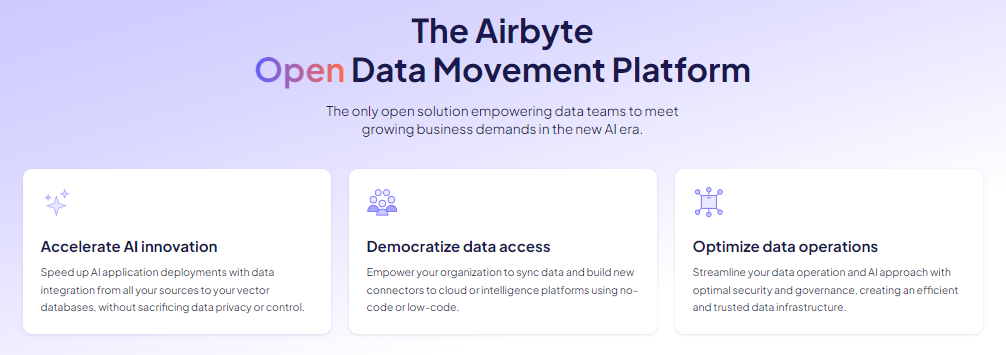
Airbyte transforms the complexity of data integration by providing an open-source platform that dramatically simplifies moving data into both Teradata and Snowflake environments. With over 600 pre-built connectors and a powerful integration ecosystem, Airbyte eliminates the traditional barriers that make data warehouse migrations costly and time-consuming.
Enterprise-Grade Integration Capabilities
Airbyte's architecture addresses the fundamental challenges organizations face when integrating with modern data warehouses. The platform's containerized connector model ensures isolated, reliable data movement while providing the flexibility to customize integrations for specific business requirements. This approach eliminates the trade-offs between expensive proprietary solutions and complex custom integrations that typically constrain enterprise data initiatives.
For Teradata Integration:
- Specialized CDC replication handles Teradata's journaling logs for real-time synchronization with VantageCloud environments
- Optimized batch processing reduces large-scale data migration times significantly through intelligent workload distribution
- Advanced schema evolution monitoring automatically manages DDL changes across hybrid Teradata deployments
- Enterprise security features ensure compliance with regulatory requirements through end-to-end encryption
- QueryGrid-compatible data movement preserves Teradata's federated query capabilities across multi-platform environments
For Snowflake Integration:
- Native Snowpipe streaming integration enables sub-second data loading through serverless pathways
- Micro-partition optimization reduces storage costs and improves query performance through intelligent data organization
- Semi-structured data compiler automatically optimizes JSON and XML formats for Snowflake's columnar storage
- PyAirbyte integration provides Python-native development capabilities for rapid pipeline prototyping
- Snowflake Marketplace integration enables seamless data product creation and monetization workflows
Modern Data Stack Compatibility
Airbyte serves as the central nervous system connecting legacy systems like Teradata with cloud-native platforms like Snowflake. The platform's unified metadata catalog creates comprehensive lineage tracking across complex data environments, while its declarative configuration approach reduces integration development time from months to weeks.
The platform's deployment flexibility supports hybrid architectures where sensitive data processing occurs on-premises while analytics workloads run in the cloud. This capability proves essential for organizations with strict data sovereignty requirements or gradual cloud migration strategies, enabling seamless data movement between Teradata and Snowflake environments without compromising security or compliance.
Advanced Integration Features
Airbyte's modern architecture incorporates AI-powered automation that revolutionizes traditional integration approaches. Machine learning algorithms automatically detect schema changes and suggest mapping optimizations, while natural language processing enables conversational pipeline configuration that reduces technical barriers for business users.
The platform's real-time monitoring capabilities provide comprehensive visibility into data movement across hybrid environments, with automated alerting and self-healing mechanisms that ensure pipeline reliability. Change data capture capabilities keep sources and destinations synchronized with minimal latency, essential for organizations maintaining data consistency across distributed architectures.
Key Integration Advantages
- Developer-Friendly Tools:PyAirbyte enables rapid pipeline development using familiar Python frameworks, accelerating time-to-value for data initiatives
- Change Data Capture: Advanced CDC capabilities keep sources and destinations synchronized with minimal latency across hybrid Teradata-Snowflake architectures
- Deployment Flexibility: Choose between self-managed, cloud-hosted, or hybrid deployment models that align with organizational security and compliance requirements
- Enterprise Compliance: SOC 2, ISO 27001, HIPAA, and GDPR compliance across all deployment options ensures regulatory adherence
- Community Innovation: Extensive contributor network ensures rapid development of new integrations and continuous platform enhancement
- Cost Optimization: Open-source foundation eliminates licensing costs while pre-built connectors reduce custom development overhead
Airbyte's integration ecosystem eliminates the traditional trade-offs between cost, flexibility, and control that have historically constrained data warehouse implementations. Organizations can now implement sophisticated data architectures that leverage the strengths of both Teradata and Snowflake while maintaining operational efficiency and cost effectiveness, positioning data integration as a competitive advantage rather than operational overhead.
What Is the Best Choice for Your Organization?
Understanding the key differences between Teradata vs Snowflake will help you choose the platform best suited to your organizational needs. The decision ultimately depends on your specific workload patterns, compliance requirements, and strategic data architecture goals.
Choose Snowflake if:
- You prioritize cloud-native architecture and elastic scalability for variable workloads
- Your workloads require rapid scaling for unpredictable demand patterns
- You need rapid deployment and minimal infrastructure management overhead
- Your organization values pay-as-you-go pricing models with built-in cost flexibility
- You require seamless integration with modern cloud services and AI capabilities
- Your data includes significant semi-structured content requiring native JSON processing
- You operate primarily in cloud-first environments with limited legacy system dependencies
Choose Teradata if:
- You need hybrid deployment options combining on-premises and cloud capabilities
- Your workloads require predictable, high-performance analytics at enterprise scale
- You operate in heavily regulated industries with strict compliance and sovereignty requirements
- You have existing investments in Teradata expertise and infrastructure that provide competitive advantages
- You need sophisticated workload management and resource prioritization for mixed-criticality environments
- Your organization requires cost predictability for high-compute analytical workloads
- You manage complex multi-system environments requiring advanced federation capabilities
Consider a hybrid approach if:
- You're managing a gradual cloud migration strategy that balances innovation with operational stability
- Different business units have varying data sovereignty and compliance requirements
- You need to balance predictable costs with elastic capabilities across diverse workload types
- Your organization requires both mission-critical analytics and experimental data science capabilities
- You want to avoid vendor lock-in while leveraging best-of-breed capabilities from both platforms
Frequently Asked Questions
1. What's the key difference between Teradata and Snowflake?
Teradata is optimized for high-performance, on-premise or hybrid analytics with tightly coupled storage and compute, while Snowflake is cloud-native, separating storage and compute for elastic scaling, flexibility, and rapid deployment.
2. Which platform is better for regulated industries or hybrid environments?
Teradata suits regulated and hybrid environments best, offering advanced compliance (HIPAA, PCI, SOC 2), external key management, and strong governance. Its hybrid flexibility ensures data sovereignty, control, and security for industries like finance, healthcare, and government.
3. How do Teradata and Snowflake differ in terms of performance and scalability?
Teradata offers consistent, high-performance MPP scaling suited for predictable, high-volume workloads. Snowflake's cloud-native design separates storage and compute, enabling on-demand, elastic scaling for variable workloads, providing greater flexibility but potentially higher, usage-based costs.
4. What are the recent innovations or updates from each platform?
Teradata added VantageCloud Lake, AI integrations (Azure ML, Vertex AI), Iceberg/Delta table support, and enhanced security. Snowflake introduced Cortex AI, Snowpipe Streaming, Iceberg table support, data marketplace expansion, and AI-driven governance features.
5. What security and governance features set the platforms apart?
Teradata emphasizes granular control with LDAP, fine-grained RBAC, MFA, external key management, and DataDNA for lineage and compliance. Snowflake focuses on automation with Tri-Secret Secure, AI-driven policy generation, dynamic masking, tag-based access, and broad regulatory compliance (FedRAMP, GDPR).

.webp)