What Is Workflow Automation: Tools, Process, & Examples
Summarize this article with:
✨ AI Generated Summary
Workflow automation streamlines repetitive, low-value tasks to boost productivity, reduce errors, and lower operational costs, enabling faster cycle times and increased revenue. Key benefits include:
- Faster task completion and improved accuracy
- Cost reduction and risk minimization
- Enhanced scalability and integration with existing systems
Effective automation involves analyzing current workflows, selecting suitable tools, starting small, and training employees, with platforms like Airbyte facilitating data integration and secure pipeline management to optimize automation processes.
Your business has multiple workflows that are essential to perform daily operations, but manually managing them can be challenging. In fact, a study found that office workers spend up to 40% of their time on repetitive, low-value tasks. This not only reduces productivity but also increases the risk of human error.
Automation offers a solution to these challenges. By streamlining your workflows through automation, you can significantly minimize costs and achieve improved business performance. This trend is evident in the growing global automation market, which is projected to reach USD 8.42 billion by 2027, indicating the widespread adoption of these solutions.
In this article, you'll explore the benefits of workflow automation and find detailed examples of how to effectively automate your workflows.
What Is Workflow?
Workflow is a sequence of steps you take to complete a specific task or project. It involves organizing, coordinating, and executing various actions in a logical order to achieve a desired outcome. Understanding and optimizing workflows can help you streamline operations, reduce errors, and improve efficiency.
For example, let's say you're onboarding a new employee at your company. Your workflow might include scheduling the employee's first day, gathering essential records, setting up the accounts, notifying relevant departments, and providing training resources. By documenting this workflow, you can ensure that every new hire undergoes the same smooth onboarding process.
What Is Workflow Automation?
Workflow automation refers to utilizing technology to automate repetitive tasks within your organization. This approach eliminates manual work like data entry, approvals, and notifications and lets you focus on high-value activities.
When you incorporate workflow automation into your processes, you can ensure consistency and accuracy in task execution. By defining clear rules and triggers, you can automate the flow of work from one step to the next, reducing potential delays.
For example, you can set up automated email notifications to be sent to team members when a task is completed, reducing the need for constant follow-ups and reminders.
Benefits Of Workflow Automation
Workflow automation offers several significant advantages that can substantially improve your business operations.
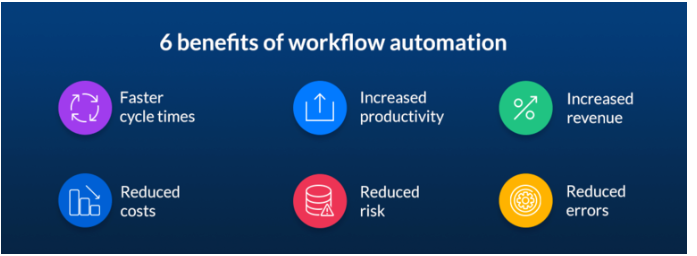
Let’s delve into each of these benefits in more detail:
Faster Cycle Times
Workflow automation streamlines your business operations by optimizing manual, time-consuming tasks. By completing repetitive activities much faster than manual processes, automated workflows enable you to deliver services with faster turnaround times.
Increased Productivity
Automating your workflows frees you up from spending hours on mundane tasks like manual data entry or other administrative tasks. This shift enables you to focus on more strategic, value-added activities. As a result, you can accomplish more in less time, significantly boosting your overall productivity.
Increased Revenue
Workflow automation can positively impact your revenue by optimizing your processes and increasing overall efficiency. As tasks are completed much faster and with great accuracy, you can handle massive workloads effortlessly without a proportional increase in costs. Automation can also help you identify bottlenecks and streamline your processes, leading to increased throughput and revenue.
Reduced Costs
Automating workflows can significantly lower your operational costs. By minimizing the need for manual labor and reducing errors, you decrease the time and resources spent on tasks. Automation also helps you identify and eliminate inefficiencies in your processes, leading to cost savings in the long run.
Reduced Risk
Automated workflows follow predefined rules and processes, minimizing the human errors that can lead to costly mistakes. Workflow automation also enables real-time monitoring and alerts, allowing you to identify and mitigate risks proactively. This risk reduction can protect your business from financial losses, reputational damage, and other adverse consequences.
Reduced Errors
Manual processes are prone to errors, which could be costly and time-consuming to rectify. With automation, you can ensure tasks are executed accurately every time. This consistency boosts the quality of your output and enhances trust and confidence in your processes.
Examples of Workflow Automation
Here are a few examples to help you understand how to automate workflows:
Customer Support
Automating customer support can significantly enhance response times and customer satisfaction. You can deploy AI chatbots to handle common inquiries, allowing customers to receive immediate assistance without any potential delays.
For instance, when a customer submits a support request, an automated system can assign it to the appropriate team and provide real-time updates on the ticket status. This reduces the workload on your staff and leads to faster issue resolution.
Healthcare
In healthcare, workflow automation can streamline patient management and administrative tasks. For example, you can automate appointment scheduling by integrating a system that allows patients to book, reschedule, or cancel appointments online.
Once an appointment is made, automated reminders can be sent to patients through SMS or email, reducing no-show rates. Additionally, automating patient records management ensures that all data is accurately captured and easily accessible, facilitating better patient care and compliance with regulations. Many healthcare providers also use QR codes to streamline patient check-ins and access records efficiently.
Lead Management
Automating lead scoring and nurturing processes can help you identify and engage with high-quality leads at the right time. Using a free funnel builder can further simplify this process, allowing you to design and optimize the funnel stages to guide leads toward conversion
For example, if a lead downloads a whitepaper on a particular topic, you can trigger a series of emails providing more information on related products or services. This helps to nurture the lead and build trust, increasing the likelihood of conversion.
Customer Onboarding
Automation can create a seamless experience for new clients. You can develop a workflow that automatically sends welcome emails, provides access to necessary resources, and schedules onboarding sessions.
For instance, when new customers sign up and complete the onboarding form, their information is seamlessly added to your CRM. Following this, you can schedule automated reminders to send training materials and arrange a kickoff call with your customer success team.
Inventory Management
In inventory management, automation can help you maintain optimal stock levels and reduce human error. You can implement a system that automatically tracks inventory levels and generates alerts when stock reaches a predefined threshold.
Additionally, automating order processing can streamline stock replenishment by automatically placing orders with suppliers when inventory is low. This ensures that the right products are available when needed, minimizing service disruptions and maximizing sales opportunities.
Finance
Automation in finance can involve setting up recurring billing for customers and automating invoice generation and payment reminders. Furthermore, automating expense approvals and budget tracking empowers you to assess real-time insights into your financial performance and make informed decisions quickly.
For example, when an employee submits an expense report, the system can automatically route it for approval based on predefined criteria, streamlining the process and ensuring compliance with your budget policies.
Who Can Benefit From Workflow Automation?
Workflow automation can greatly benefit businesses of all sizes. Small and medium-sized enterprises often struggle with manual, repetitive tasks that consume valuable resources. Automating these processes can help streamline operations, improve efficiency, and free up time to focus on more strategic initiatives.
Large corporations also see significant gains from workflow automation, as they typically have complex processes that can be optimized through automation, leading to cost savings and increased productivity.
Beyond businesses, individuals can also benefit from workflow automation in their personal lives. For example, tasks such as bill payment, calendar management, and email organization can be automated to manage time effectively. Automation can be beneficial for busy professionals or anyone seeking to simplify their daily routines and optimize performance.
How to Automate Your Workflows?
Let's delve into the process of automating workflows.
Analyzing Current Workflows
Before you can begin automating your workflows, it's crucial to have a clear understanding of your current processes. Take the time to map out each step involved in completing a task or project. Identify bottlenecks, redundancies, and areas where automation could streamline operations.
Recognizing Repetitive Tasks
As you review your workflows, look for repetitive, time-consuming tasks that you perform regularly. Data entry, email management, scheduling, and report generation are a few common examples of tasks that can be automated.
Assessing Potential Impact
Once you have identified potential tasks for automation, assess the impact automation could have. Evaluate how much time and resources you could save and the significant improvements in accuracy and consistency.
Selecting the Right Tools
There are many workflow automation tools available, each with its own features and capabilities. Research and evaluate different options to find the one that best fits your needs. You should ideally consider factors like ease of use, integration with your existing software, scalability, etc.
Starting Small and Scaling Up
It's advisable to start small when implementing automation. Begin by automating a few high-impact, low-complexity tasks and establish performance metrics to monitor efficiency. Gradually, as you understand better how automation fits into your workflows, you can scale up and automate more complex processes.
Employee Training
Invest in training your employees to ensure a smooth transition to automated workflows. Provide ongoing support and resources to help them adapt to the new processes. Furthermore, encourage feedback and input from your team to promote continuous improvement within your organization.
Workflow Automation Vs. Business Process Automation Vs. RPA
Workflow automation, Business Process Automation (BPA), and Robotic Process Automation (RPA) are three distinct approaches to improving business efficiency and productivity. They differ in the scope and level at which they operate.
Workflow automation focuses on streamlining and integrating individual tasks and steps within a larger process, ensuring a smooth and coordinated workflow. BPA takes a more holistic view, aiming to optimize end-to-end business processes by automating, orchestrating, and managing the various components. RPA, on the other hand, is a solution that automates specific, rule-based tasks, often mimicking human actions.
Let's explore the key differences between these three automation approaches in detail:
How to Choose the Right Workflow Automation Tool?
Here are some of the key factors to help you select the right workflow automation tool:
Needs Assessment
The first step is to assess your business needs thoroughly. Begin by evaluating the complexity of your workflows and identifying the specific processes that could benefit from automation. This will help you prioritize your needs and narrow down the options, enabling you to find a tool that fits your objectives.
Scalability
As your business grows, your workflow automation system must be able to scale accordingly. Choose a system that can handle increasing workloads and accommodate additional tasks without compromising performance.
Ease of Use
Evaluate the user-friendliness and intuitive nature of the tool's interface. You should opt for a solution that comes with a visual workflow designer, drag-and-drop functionality, and minimal coding requirements. This will ensure you can quickly adapt to the new system and automate processes with ease.
Integration Capabilities
Your workflow automation solution should allow you to seamlessly integrate with existing systems and applications, such as CRM, ERP, and project management systems. Effective integration capabilities ensure that data flows smoothly between platforms, reducing silos and enhancing collaboration across departments.
Customization
Customization options provide the flexibility to tailor the automation tool to suit your unique requirements. Consider tools that allow you to configure workflows, create custom fields, set up triggers and actions, and personalize dashboards. This empowers you to design processes that align precisely with your business processes.
Security and Compliance
Security is a crucial concern, especially if you handle sensitive data. Your workflow automation tool should offer robust security features, like role-data encryption, role-based access controls, and compliance with industry standards, such as HIPAA or GDPR. This confirms your data is protected from unauthorized access and adheres to regulatory requirements.
Reporting and Analytics
Robust reporting and analytics capabilities are important for monitoring workflow performance. Consider tools that offer real-time visibility into processes, empowering you to track key performance indicators (KPIs) and generate insightful reports. This data-driven approach enables you to optimize workflows and enhance efficiency.
Cost
Evaluate the total cost, including licensing fees, maintenance costs, and any additional expenses for third-party integrations or customizations. Furthermore, compare pricing plans and features of various tools to find a solution that best aligns with your budget.
How Airbyte Helps Improve Workflow Automation Processes?
Your business generates vast amounts of data from various sources, such as CRM systems, marketing platforms, and other applications. Managing these fragmented data silos can be time-consuming and error-prone, posing a significant challenge to your workflow automation initiatives.
Therefore, data integration is essential for optimizing workflows and ensuring data is readily available for automation processes. By consolidating data from various sources into a centralized location, you can streamline data processing and enable seamless data movement across different systems and applications.
Platforms like Airbyte can significantly assist in improving your workflow automation processes. Airbyte is a robust integration platform that enables you to automate the process of building and managing data pipelines.
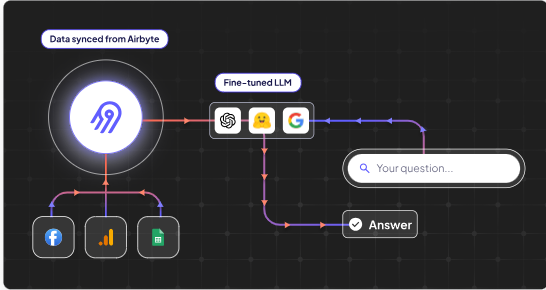
Here are some of the key features of Airbyte:
- Connectors: Airbyte offers a vast library of over 350+ pre-built connectors, allowing you to connect and synchronize data from multiple sources seamlessly. These connectors help you integrate data from diverse sources, including databases, files, and more, into a centralized repository without extensive coding.
- Flexible Pipeline Development: It provides a range of development options for creating and managing data pipelines, making it easily accessible to everyone. These options include an intuitive UI, powerful APIs, a Terraform Provider, and PyAirbyte. With these diverse choices, you can choose the one that best aligns with your requirements.
- CDK: With the Connector Development Kit (CDK), you can quickly build custom connectors in less than 30 minutes. This enables you to seamlessly integrate any data source to the destination of your choice.
- Integration with AI Frameworks: Airbyte empowers you to integrate with popular AI and machine learning frameworks, like LangChain and LlamaIndex. This allows you to build retrieval-based LLM (Large Language Model) applications on top of the data synced using Airbyte.
- Change Data Capture: Airbyte's Change Data Capture (CDC) feature allows you to efficiently detect and capture data changes at the source and seamlessly sync them to the target database. This ensures that your data remains synchronized across multiple sources.
- GenAI Workflows: You can shift your unstructured data directly into multiple vector databases like Pinecone and Milvus to perform automatic chunking and indexing and transform your raw data.
- Secured Data Movement: Airbyte incorporates several data security measures, such as encryption, auditing, SSO, and role-based access control mechanisms. This safeguards your data against potential data breaches and cyber-attacks.
Wrapping Up
Embracing workflow automation is a strategic imperative to drive your business towards sustained growth and innovation. This article offered comprehensive insights on the benefits of automated workflows, such as reduced errors, increased productivity and revenue.
Furthermore, you’ve explored the process of automating workflows, including the key factors to consider when selecting a workflow automation system. Evaluating each option against these factors will help you choose a scalable solution that meets your operational requirements.
FAQs
What are the three basic components of workflow?
The three essential components of workflow are input, process, and output. Input refers to the resources and required data to initiate a workflow. The process encompasses the actions or steps to transform the input into a desired outcome. Finally, the output is the result of the workflow.
Which is the best workflow automation tool?
The best workflow automation tool for your business is one that aligns with your specific requirements. Popular options like Zapier, Microsoft Power Automate, Monday, and others are known for their user-friendly interfaces and diverse features that can effectively optimize your workflows.
When should you get started with workflow automation?
You should consider starting with workflow automation when repetitive tasks consume significant time, human errors are frequent, or you need to ensure consistency and compliance in processes.

