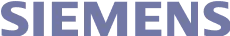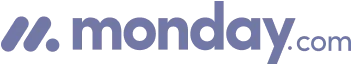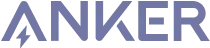Summarize this article with:

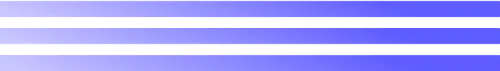

Building your pipeline or Using Airbyte
Airbyte is the only open source solution empowering data teams to meet all their growing custom business demands in the new AI era.

- Inconsistent and inaccurate data
- Laborious and expensive
- Brittle and inflexible

- Reliable and accurate
- Extensible and scalable for all your needs
- Deployed and governed your way
Start syncing with Airbyte in 3 easy steps within 10 minutes
Take a virtual tour
Demo video of Airbyte Cloud
Demo video of AI Connector Builder
Setup Complexities simplified!
Simple & Easy to use Interface
Airbyte is built to get out of your way. Our clean, modern interface walks you through setup, so you can go from zero to sync in minutes—without deep technical expertise.
Guided Tour: Assisting you in building connections
Whether you’re setting up your first connection or managing complex syncs, Airbyte’s UI and documentation help you move with confidence. No guesswork. Just clarity.
Airbyte AI Assistant that will act as your sidekick in building your data pipelines in Minutes
Airbyte’s built-in assistant helps you choose sources, set destinations, and configure syncs quickly. It’s like having a data engineer on call—without the overhead.
What sets Airbyte Apart
Modern GenAI Workflows
Move Large Volumes, Fast
An Extensible Open-Source Standard
Full Control & Security
Fully Featured & Integrated
Enterprise Support with SLAs
What our users say

Andre Exner

"For TUI Musement, Airbyte cut development time in half and enabled dynamic customer experiences."

Chase Zieman

“Airbyte helped us accelerate our progress by years, compared to our competitors. We don’t need to worry about connectors and focus on creating value for our users instead of building infrastructure. That’s priceless. The time and energy saved allows us to disrupt and grow faster.”

Rupak Patel

"With Airbyte, we could just push a few buttons, allow API access, and bring all the data into Google BigQuery. By blending all the different marketing data sources, we can gain valuable insights."
1. Go to the Google Developers Console (https://console.developers.google.com/).
2. Create a new project or select an existing one.
3. Enable the Google Sheets API for your project.
4. Create credentials (OAuth 2.0 Client ID and Client Secret) for your project.
5. Download the JSON file with your credentials. This file contains the necessary information to authenticate your application.
6. Install the Google client library for your preferred programming language, which will help in interacting with the Google Sheets API.
1. Use the credentials JSON file to authenticate your application.
2. Follow the steps provided by the Google client library to authorize your application and obtain an access token.
3. Save the access token for making authenticated requests to the Google Sheets API.
1. Use the Google Sheets API to create a new spreadsheet where you will store your lemlist data.
2. Note down the Spreadsheet ID, which you will need to access this sheet in future API requests.
1. Refer to lemlist's API documentation to understand how to authenticate and make requests to their API.
2. Obtain an API key or token from lemlist, usually found in the account settings or API settings of your lemlist account.
3. Make a test request to ensure you can successfully connect to lemlist's API and retrieve data.
1. Identify the specific data you want to move to Google Sheets (e.g., campaign data, user data, etc.).
2. Write a script that makes an HTTP GET request to the appropriate lemlist API endpoint to fetch the data.
3. Handle pagination if the data you're fetching exceeds the limit of a single API call.
4. Store the fetched data in a suitable data structure (e.g., list, array, dictionary).
1. Google Sheets API requires data to be in a specific format, usually a two-dimensional array where each sub-array represents a row.
2. Convert your fetched data into this format, preparing it for insertion into the Google Sheet.
1. Use the Google Sheets API to write the formatted data into the new Google Sheet you created earlier.
2. Handle any errors or issues that might occur during the data insertion process.
1. Depending on your requirements, you might want to automate this data transfer process.
2. Set up a cron job or a scheduled task that runs your script at regular intervals.
3. Make sure to include error handling and logging to maintain a record of the data transfer process and to troubleshoot any issues that may arise.
1. Always keep your API keys and tokens secure. Never expose them in your code, especially if it's publicly available.
2. Use environment variables or a secure vault service to store sensitive information.
1. Test the entire process end-to-end to ensure it works as expected.
2. Monitor the data transfer regularly to catch any failures or inconsistencies in the data.
FAQs
What is ETL?

ETL, an acronym for Extract, Transform, Load, is a vital data integration process. It involves extracting data from diverse sources, transforming it into a usable format, and loading it into a database, data warehouse or data lake. This process enables meaningful data analysis, enhancing business intelligence.

Lemlist is a powerful email outreach and sales engagement platform designed to help sales teams efficiently connect with prospects and customers. It offers a range of features to streamline cold email campaigns, including automated email sequencing, personalized mail merge, real-time email tracking, and advanced analytics. With Lemlist, sales professionals can create highly targeted and personalized email campaigns, track engagement metrics like open rates and click-throughs, and automatically follow up with interested prospects. Lemlist integrates with popular CRM and productivity tools, enabling seamless workflow and data synchronization.

Lemlist's API provides access to a wide range of data related to email marketing campaigns. The following are the categories of data that can be accessed through the API:
1. Campaign data: This includes information about the email campaigns such as the subject line, sender name, and email content.
2. Contact data: This includes information about the recipients of the email campaigns such as their email address, name, and other contact details.
3. Engagement data: This includes information about how the recipients are engaging with the email campaigns such as open rates, click-through rates, and bounce rates.
4. List data: This includes information about the email lists such as the number of subscribers, segmentation, and other list-related data.
5. Automation data: This includes information about the automated email sequences such as the triggers, actions, and conditions.
6. Analytics data: This includes information about the overall performance of the email campaigns such as the conversion rates, revenue generated, and other key metrics.
Overall, Lemlist's API provides access to a comprehensive set of data that can be used to optimize email marketing campaigns and improve their effectiveness.

What is ELT?

ELT, standing for Extract, Load, Transform, is a modern take on the traditional ETL data integration process. In ELT, data is first extracted from various sources, loaded directly into a data warehouse, and then transformed. This approach enhances data processing speed, analytical flexibility and autonomy.
Difference between ETL and ELT?

ETL and ELT are critical data integration strategies with key differences. ETL (Extract, Transform, Load) transforms data before loading, ideal for structured data. In contrast, ELT (Extract, Load, Transform) loads data before transformation, perfect for processing large, diverse data sets in modern data warehouses. ELT is becoming the new standard as it offers a lot more flexibility and autonomy to data analysts.
What should you do next?
Hope you enjoyed the reading. Here are the 3 ways we can help you in your data journey: