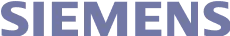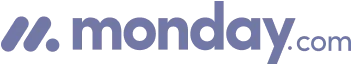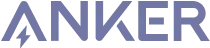Summarize this article with:

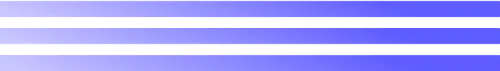

Building your pipeline or Using Airbyte
Airbyte is the only open source solution empowering data teams to meet all their growing custom business demands in the new AI era.

- Inconsistent and inaccurate data
- Laborious and expensive
- Brittle and inflexible

- Reliable and accurate
- Extensible and scalable for all your needs
- Deployed and governed your way
Start syncing with Airbyte in 3 easy steps within 10 minutes
Take a virtual tour
Demo video of Airbyte Cloud
Demo video of AI Connector Builder
Setup Complexities simplified!
Simple & Easy to use Interface
Airbyte is built to get out of your way. Our clean, modern interface walks you through setup, so you can go from zero to sync in minutes—without deep technical expertise.
Guided Tour: Assisting you in building connections
Whether you’re setting up your first connection or managing complex syncs, Airbyte’s UI and documentation help you move with confidence. No guesswork. Just clarity.
Airbyte AI Assistant that will act as your sidekick in building your data pipelines in Minutes
Airbyte’s built-in assistant helps you choose sources, set destinations, and configure syncs quickly. It’s like having a data engineer on call—without the overhead.
What sets Airbyte Apart
Modern GenAI Workflows
Move Large Volumes, Fast
An Extensible Open-Source Standard
Full Control & Security
Fully Featured & Integrated
Enterprise Support with SLAs
What our users say

Andre Exner

"For TUI Musement, Airbyte cut development time in half and enabled dynamic customer experiences."

Chase Zieman

“Airbyte helped us accelerate our progress by years, compared to our competitors. We don’t need to worry about connectors and focus on creating value for our users instead of building infrastructure. That’s priceless. The time and energy saved allows us to disrupt and grow faster.”

Rupak Patel

"With Airbyte, we could just push a few buttons, allow API access, and bring all the data into Google BigQuery. By blending all the different marketing data sources, we can gain valuable insights."
Begin by familiarizing yourself with SAP Fieldglass's data export functionalities. SAP Fieldglass typically allows data to be exported in formats such as CSV or Excel through its built-in reporting tools. Identify the specific data you need and the format options available for export.
Use SAP Fieldglass's reporting tools to create a custom report that includes the data fields you need. Configure the report to export the data in a CSV format, which is compatible with most data processing tools and easily handled by AWS services.
If you need to move data regularly, set up scheduled reports in SAP Fieldglass. Determine the frequency of data export (e.g., daily, weekly) based on your data needs. Automate the report generation process by using SAP Fieldglass’s scheduling feature to ensure data is exported consistently without manual intervention.
Log in to your AWS Management Console and navigate to the S3 service. Create a new S3 bucket where you will store the exported data. Configure the bucket settings, including permissions and access policies, to ensure your data is secure and accessible only to authorized users.
Write a script in a language such as Python or Shell to automate the transfer of exported data files from your local system to the AWS S3 bucket. Utilize AWS CLI or Boto3 (AWS SDK for Python) for interacting with S3. The script should authenticate using AWS credentials and upload the CSV files to the designated S3 bucket.
Set up a cron job (on Linux/Unix systems) or Task Scheduler (on Windows) to run the data transfer script at regular intervals that align with your SAP Fieldglass export schedule. This ensures that every time a new report is exported, it is automatically uploaded to S3 without manual intervention.
Implement logging within your script to track file uploads and any errors encountered during the process. Regularly verify that the data in the S3 bucket matches the exported reports from SAP Fieldglass. Use AWS CloudWatch or create custom alerts to monitor the S3 bucket for successful uploads and to ensure data integrity and completeness.
By following these steps, you can efficiently transfer data from SAP Fieldglass to Amazon S3 without relying on third-party connectors or integrations, maintaining a streamlined and secure workflow.
FAQs
What is ETL?

ETL, an acronym for Extract, Transform, Load, is a vital data integration process. It involves extracting data from diverse sources, transforming it into a usable format, and loading it into a database, data warehouse or data lake. This process enables meaningful data analysis, enhancing business intelligence.

SAP Fieldglass is a cloud-based product designed to help companies manage their contingent workforces and project-based labor, and it is a cloud-based, open Vendor Management System that assists organizations to find, engage, manage, and pay external workers anywhere. SAP Fieldglass is a software company that provides a cloud-based Vendor Management System to manage services procurement and external workforce management. SAP Fieldglass is also a cloud-based software platform that permits companies to manage external workforces, including contractors, and temporary workers.

SAP Fieldglass's API provides access to a wide range of data related to workforce management and procurement. The following are the categories of data that can be accessed through the API:
1. Worker data: This includes information about workers such as their personal details, employment status, job title, and work location.
2. Time and expense data: This includes data related to the time and expenses incurred by workers, such as hours worked, overtime, and travel expenses.
3. Procurement data: This includes data related to procurement activities such as purchase orders, invoices, and payments.
4. Vendor data: This includes information about vendors such as their contact details, performance metrics, and compliance status.
5. Compliance data: This includes data related to compliance with regulations and policies, such as background checks, drug tests, and certifications.
6. Analytics data: This includes data related to workforce and procurement analytics, such as spend analysis, vendor performance, and worker utilization.
Overall, SAP Fieldglass's API provides access to a comprehensive set of data that can be used to optimize workforce management and procurement processes.

What is ELT?

ELT, standing for Extract, Load, Transform, is a modern take on the traditional ETL data integration process. In ELT, data is first extracted from various sources, loaded directly into a data warehouse, and then transformed. This approach enhances data processing speed, analytical flexibility and autonomy.
Difference between ETL and ELT?

ETL and ELT are critical data integration strategies with key differences. ETL (Extract, Transform, Load) transforms data before loading, ideal for structured data. In contrast, ELT (Extract, Load, Transform) loads data before transformation, perfect for processing large, diverse data sets in modern data warehouses. ELT is becoming the new standard as it offers a lot more flexibility and autonomy to data analysts.
What should you do next?
Hope you enjoyed the reading. Here are the 3 ways we can help you in your data journey: