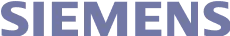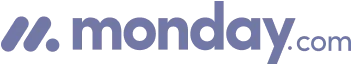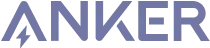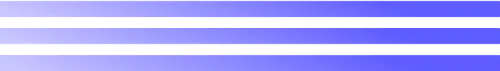
Building your pipeline or Using Airbyte
Airbyte is the only open source solution empowering data teams to meet all their growing custom business demands in the new AI era.

- Inconsistent and inaccurate data
- Laborious and expensive
- Brittle and inflexible

- Reliable and accurate
- Extensible and scalable for all your needs
- Deployed and governed your way
Start syncing with Airbyte in 3 easy steps within 10 minutes
Take a virtual tour
Demo video of Airbyte Cloud
Demo video of AI Connector Builder
Setup Complexities simplified!
Simple & Easy to use Interface
Airbyte is built to get out of your way. Our clean, modern interface walks you through setup, so you can go from zero to sync in minutes—without deep technical expertise.
Guided Tour: Assisting you in building connections
Whether you’re setting up your first connection or managing complex syncs, Airbyte’s UI and documentation help you move with confidence. No guesswork. Just clarity.
Airbyte AI Assistant that will act as your sidekick in building your data pipelines in Minutes
Airbyte’s built-in assistant helps you choose sources, set destinations, and configure syncs quickly. It’s like having a data engineer on call—without the overhead.
What sets Airbyte Apart
Modern GenAI Workflows
Move Large Volumes, Fast
An Extensible Open-Source Standard
Full Control & Security
Fully Featured & Integrated
Enterprise Support with SLAs
What our users say

Raman Singh

Predictable, straightforward pricing model that simplified budgeting and significantly reduced overall spend

Chase Zieman

“Airbyte helped us accelerate our progress by years, compared to our competitors. We don’t need to worry about connectors and focus on creating value for our users instead of building infrastructure. That’s priceless. The time and energy saved allows us to disrupt and grow faster.”

Rupak Patel

"With Airbyte, we could just push a few buttons, allow API access, and bring all the data into Google BigQuery. By blending all the different marketing data sources, we can gain valuable insights."
Start by visiting the U.S. Census Bureau's website and navigate to the data section. You can access datasets through their API or download them directly in CSV or JSON format. Make sure you have appropriate API keys if required, or download the data file to your local environment.
Examine the structure of the data you obtained from the U.S. Census. Determine the key fields that you need to migrate and understand how they will map to your DynamoDB table structure. Plan the partition keys and sort keys necessary for your DynamoDB table based on the data's characteristics.
Log in to your AWS Management Console. Ensure you have sufficient IAM permissions to create and manage DynamoDB resources. Navigate to DynamoDB and create a new table. Define the primary key schema (partition key and optionally a sort key) that matches your data mapping plan.
If you have obtained data in CSV format, convert it to JSON for easier processing if necessary. Write a script (using Python, Node.js, or another language of your choice) to process and transform the data to match the attribute names and data types defined in your DynamoDB table schema.
Develop a script using AWS SDKs (such as Boto3 for Python or AWS SDK for JavaScript) to interact with DynamoDB directly. The script should read the prepared JSON data and use batch write operations to insert data into DynamoDB. Ensure that the script handles errors and retries failed operations to ensure data integrity.
Run your data migration script in a controlled environment. Start with a small batch of data to test the correctness of the operations. Ensure that all data is inserted correctly by verifying a few samples in the DynamoDB table manually. Adjust the script as needed based on initial tests.
Once migration is complete, validate the data in DynamoDB by performing queries and scans to ensure it matches the original dataset. Set up monitoring on your DynamoDB table using AWS CloudWatch to track read/write capacity and errors, ensuring your application can scale effectively with the new data.
By following these steps, you can directly move data from the U.S. Census to DynamoDB without relying on third-party tools, ensuring a seamless and controlled migration process.
FAQs
What is ETL?

ETL, an acronym for Extract, Transform, Load, is a vital data integration process. It involves extracting data from diverse sources, transforming it into a usable format, and loading it into a database, data warehouse or data lake. This process enables meaningful data analysis, enhancing business intelligence.

The U.S. Census Bureau takes the pulse of the country’s economy. Producing economic data monthly, quarterly, yearly, and at five-year intervals requires high-tech solutions. The U.S. Census Bureau, in response to this need, has built an its first ever iPhone application, aimed at providing users with important economic statistics quickly and easily directly from an iPhone: the America’s Economy application.

The US Census Bureau's API provides access to a wide range of data related to the United States population and economy. The following are the categories of data that can be accessed through the API:
1. Demographic data: This includes information on population size, age, gender, race, ethnicity, and household characteristics.
2. Economic data: This includes data on employment, income, poverty, and industry.
3. Housing data: This includes data on housing units, occupancy, and characteristics of housing units.
4. Education data: This includes data on educational attainment, enrollment, and school districts.
5. Geographic data: This includes data on boundaries, locations, and maps.
6. Health data: This includes data on health insurance coverage, disability, and healthcare facilities.
7. Transportation data: This includes data on commuting patterns, modes of transportation, and traffic.
8. Business data: This includes data on businesses, employment, and revenue.
9. Agriculture data: This includes data on crops, livestock, and farms.
10. International data: This includes data on international trade, migration, and foreign-born population.

What is ELT?

ELT, standing for Extract, Load, Transform, is a modern take on the traditional ETL data integration process. In ELT, data is first extracted from various sources, loaded directly into a data warehouse, and then transformed. This approach enhances data processing speed, analytical flexibility and autonomy.
Difference between ETL and ELT?

ETL and ELT are critical data integration strategies with key differences. ETL (Extract, Transform, Load) transforms data before loading, ideal for structured data. In contrast, ELT (Extract, Load, Transform) loads data before transformation, perfect for processing large, diverse data sets in modern data warehouses. ELT is becoming the new standard as it offers a lot more flexibility and autonomy to data analysts.
What should you do next?
Hope you enjoyed the reading. Here are the 3 ways we can help you in your data journey: