20 Top Rated Data Analytics Tools Of 2026
Summarize this article with:


Data analysis is the foundation of most decisions in today’s data-driven world. Whether it is for scientific research or drafting a business proposal, data analysis helps you examine your data and derive invaluable insights. However, this analysis is facilitated by powerful tools that sift through massive amounts of information, identifying useful patterns and trends for you.
This article will introduce you to ten free and open-source data analytics tools that can empower you to utilize the full potential of your data. But first, let’s explore some important points you should consider while selecting a tool for your analysis.
20 Top Rated Data Analytics Tools Of 2026
While data analytics involves collecting, cleaning, transforming, and analyzing data to extract valuable insights, data analytics tools provide a platform for streamlining these processes. They enable you to work with big data. Let’s delve into the free data analytics tools list curated for you.
1. Power BI
Category: Business intelligence and data visualization
Paid or Open Source: Free & Paid options available

Power BI is one of Microsoft's most powerful tools for data analytics. It provides a free, feature-rich desktop application that allows you to explore your data, build reports, and gain insights without any financial commitment. However, you need to upgrade to their premium plans for advanced features.
Power BI user-intuitive interface allows you to perform data analysis even with limited technical experience. It is a self-service BI tool. Power BI easily integrates with other Microsoft products like Excel and Azure, allowing for a cohesive data ecosystem.
Strengths of PowerBI:
Data Connectivity: Power BI provides you with over 70 data connectors. You can connect to popular databases like Excel, cloud storage services like Google Drive, and social media platforms like Twitter. This flexibility allows you to analyze data from various sources.
Community and Learning Resources: Microsoft provides a wealth of learning resources for Power BI, including tutorials, documentation, and a thriving online community.
2. KNIME
Category: Data analytics and integration platform
Paid or Open Source: Open Source

KNIME (Konstanz Information Miner) provides a visual workflow environment for data manipulation, analysis, and visualization. Its drag-and-drop interface and pre-built data processing components, called nodes, allow you to build data pipelines without coding. KNIME also offers a comprehensive library of data mining and machine learning algorithms to perform tasks like clustering, classification, regression, and more. It also provides interactive charts to identify patterns, trends, and relationships within your datasets.
Strengths of KNIME:
Extensible: KNIME functionality is not limited to built-in capabilities. You can extend its functionality by adding custom nodes or integrating with other data science tools using various plugins for more specialized tasks.
Reproducibility: KNIME promotes collaboration by making data workflows reproducible. You can easily document and share your workflows with your teams. This encourages transparency
and clear communication with the stakeholders.
3. Orange
Category: Data mining, data visualization, and machine learning toolkit.
Paid or Open Source: Open Source

Orange is a visual programming tool designed for data analysis and machine learning tasks. Similar to KNIME, it has an intuitive drag-and-drop interface with widgets for data exploration, clustering, classification, and regression. Both beginners and experienced data scientists can utilize its data preprocessing, feature selection, and modeling techniques.
Strengths of Orange:
Visualization and Exploration: Orange offers a comprehensive set of tools for data cleaning, transformation, and analysis. You can discover patterns and trends through various visualizations like charts, graphs, and heat maps.
Active Community: If you run into trouble, you can seek help from the community of peers. They also contribute to Orange’s development, ensuring steady improvements and new functionalities.
4. Python
Category: General-purpose programming language with extensive data science libraries
Paid or Open Source: Open Source

Python is a high-level programming language widely used in data science due to its versatility and ease of use. Compared to other programming languages, Python’s readability contributes to an easier learning curve. The extensive ecosystem of Python libraries, such as NumPy, pandas, and scikit-learn, allows you to perform various functionalities like data analysis, machine learning, and deep learning tasks.
Strengths of Python:
Rich Ecosystem of Libraries: You can use libraries like NumPy for complex numerical computations and Pandas for data manipulation and analysis. Libraries like Matplotlin and Seaborn can help with creating stunning visualizations for data exploration.
Large and Active Community: You can be a part of Python’s vast community of developers, data scientists, and engineers. This implies getting access to peer-suggested resources, tutorials, and forums where one can share knowledge and stay updated on the latest improvements in Python.
5. Jupyter Notebook
Category: Interactive data analysis environment
Paid or Open Source: Open Source

You can use Jupyter Notebook to create and share documents containing live codes, equations, visualizations, and narrative text in an interactive computing environment. Its web-based interface allows you to work with various programming languages like Python, R, and Julia, making it a flexible tool for exploring and analyzing data.
Strengths of Jupyter Notebook:
Reproducibility and Version Control: Jupyter Notebooks facilitate reproducibility by recording every step of your workflow, from data cleaning to visualization. You can also manage and revert the versions of your Notebooks using Git, ensuring you can track any changes made to your analysis.
Readability and Collaboration: In Jupyter Notebook, you can use markdown cells with code cells. This enables you to combine code, explanations, and visualizations into a single document, making your analysis clear and ideal for team collaboration.
6. Posit
Category: Statistical computing environment for R
Paid or Open Source: Open Source

RStudio is a powerful integrated development environment (IDE) for statistical computing and data analysis. It has recently rebranded itself as Posit, reflecting its ambition to offer tools and services for various data science languages, including Python. You can use this comprehensive, integrated development environment (IDE) for statistical computing and graphics.
Strengths of Posit:
R-focused: Posit is tailored for R programming users. It provides a comprehensive suite of tools designed for data management, analysis, and visualization, all within the familiar environment of R. This enhances your user experience and eliminates the need to switch between other platforms for your analytics needs.
Advanced Version Control: Posit’s robust version control capabilities allow you to track changes to your code, data, and R notebooks. You can collaborate effectively with other users and seamlessly revert to previous versions if needed.
7. PostgreSQL
Category: Relational Database Management System (RDBMS)
Paid or Open Source: Open Source

PostgreSQL is renowned for its reliability, data integrity, and compliance with SQL standards. You can leverage its robust features to implement indexing techniques and transaction management capabilities. It also allows you to execute complex queries for in-depth data exploration and analysis.
Strengths of PostgreSQL:
Data Integrity and Security: PostgreSQL enforces data integrity through features like data types, constraints, and ACID transactions (Atomicity, Consistency, Isolation, Durability). This ensures the accuracy and consistency of your data.
Advanced Analytics Capabilities: You can utilize powerful analytical functions such as window functions and common table expressions (CTEs) to perform complex data manipulations and aggregations directly within the database.
8. Apache Kafka
Category: Distributed framework for streaming data
Paid or Open Source: Open Source

Apache Kafka is a distributed streaming platform for real-time data analytics and processing. It allows you to integrate data from various sources and uses its event-processing capabilities to perform real-time analysis, detect patterns, and respond to events in data streams. With its distributed architecture, you can achieve increased scalability and throughput. The pub/sub messaging model facilitates seamless communication between data producers and consumers, allowing you to integrate disparate data sources.
Strengths of Apache Kafka:
Faster Decision-Making: You can use Kafka to analyze high-velocity data streams in real-time. This provides a significant advantage in fast-paced environments.
Decoupling of Producers and Consumers: Producers publish data to Kafka topics, and consumers subscribe to these topics to receive data. This decoupling allows producers and consumers to operate independently, improving overall system flexibility and scalability.
9. TensorFlow
Category: Machine Learning and Deep Learning Framework
Paid or Open Source: Open Source
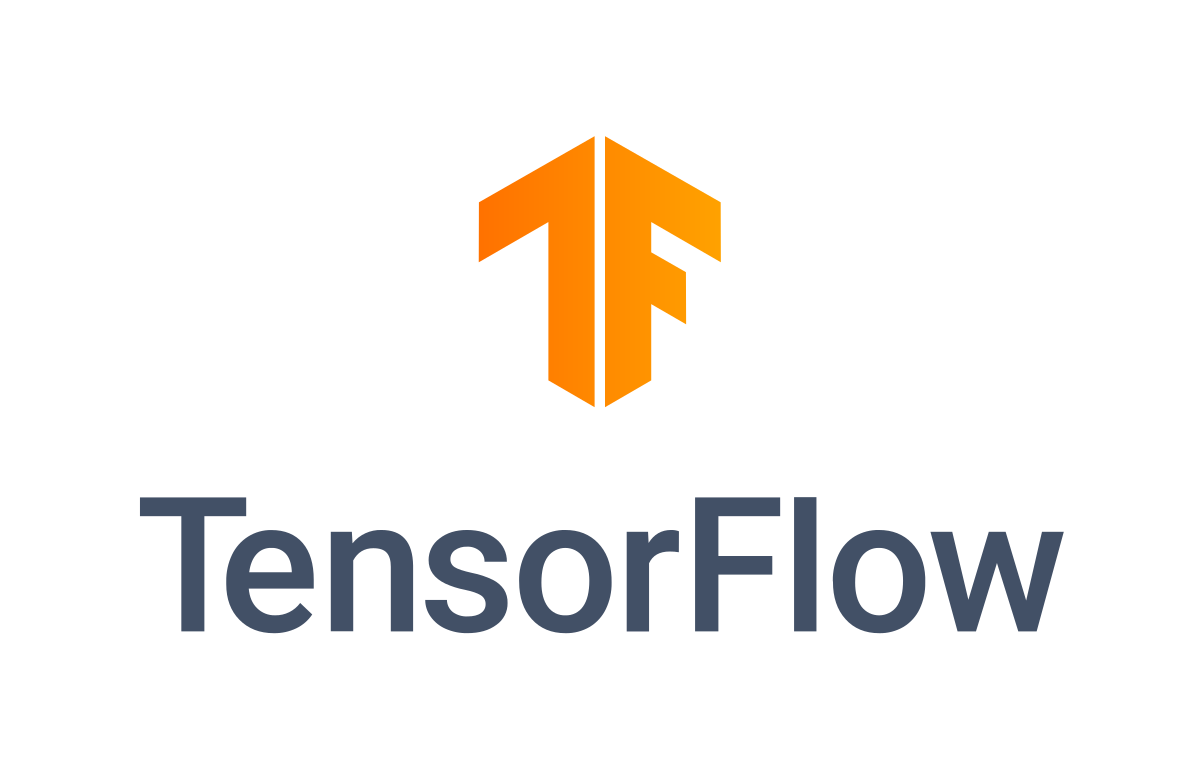
TensorFlow is a powerful Google library for numerical computation and large-scale machine learning, particularly excelling in deep learning research and applications. Its extensive library simplifies your development process, enabling rapid prototyping and experimentation. You can also deploy on mobile and embedded devices using TensorFlow Lite.
Strengths of TensorFlow:
Scalability: It supports distributed model training on multiple Tensile Processing Units (TPUs) or Graphics Processing Units (GPUs) to handle massive datasets. This parallel processing significantly speeds up the training times.
Visualization: You can integrate with TensorBoard and monitor model training progress, visualize model architectures, and debug issues by providing insights into various metrics. This aids in faster model development.
10. Apache Hadoop
Category: Big data processing framework
Paid or Open Source: Open Source

Hadoop is a powerful tool for storing, processing, and analyzing your massive datasets across clusters of computers. You can distribute large datasets and parallelize tasks, making data analysis on a large scale efficient and cost-effective. Hadoop offers the Hadoop Distributed File System (HDFS) for reliable storage and Yet Another Resource Negotiator (YARN) for resource management and job scheduling. Working with Hadoop requires knowledge of Java and distributed computing concepts.
Strengths of Apache Hadoop:
Fault Tolerance: Hadoop replicates data across multiple nodes in the cluster. If a node fails, you can easily reschedule your tasks on another healthy node, ensuring uninterrupted processing and data integrity.
Hassle-free Deployment: With Hadoop, you can leverage inexpensive and readily available commodity hardware, unlike traditional data warehousing solutions, which require specialized hardware to build a data infrastructure. It also ensures your data integrity despite hardware failures.
11. Looker Studio
Category: Business Intelligence and Data Visualization
Paid or Open Source: Free & Paid Options Available

Looker Studio is a modern business intelligence and data visualization platform that helps organizations make data-driven decisions. It is a data exploration and sharing platform developed by Looker, which is now a part of Google Cloud. It provides a different way of exploring data with its LookML modeling language that enables users to define business logic and metrics uniformly throughout the company. Looker Studio allows users to create dashboards, build data models, and generate reports with the added benefit of Google Cloud’s scalability and security.
Strengths of Looker Studio
- Comprehensive Data Integration: Looker Studio is unique in its capability to connect with various data sources without any hassle. Looker Studio can connect and aggregate data from cloud databases like BigQuery, on-premise SQL databases, and third-party applications like Salesforce.
- Advanced Data Modeling and Exploration: Looker Studio provides data modeling capabilities that allow users to build data models that can be reused and scaled. Its LookML (Looker Modeling Language) enables data analysts to define data relationships, metrics, and business logic in a way that is both transparent and maintainable.
12. Apache Spark
Category: Data processing and analytics
Paid or Open Source: Open-Source

Apache Spark is an open-source distributed computing framework for large-scale data processing. It offers a programming model for entire clusters with implicit data parallelism and fault tolerance. Spark has a wide range of libraries such as SQL, streaming, machine learning, and graph processing, which makes it suitable for different data processing tasks. Its in-memory computing capabilities enhance the performance of big data applications and make it a preferred choice for many data engineers and scientists.
Strengths of Apache Spark
- High Performance: Apache Spark is known for its fast performance. By performing in-memory computations, Spark can process data 100 times faster than traditional Hadoop MapReduce. This speed advantage is particularly useful for iterative algorithms used in machine learning and real-time data processing.
- Versatility and integrated analytics: Spark provides an integrated engine for big data applications, including batch processing, real-time streaming, machine learning, and graph processing. This versatility allows users to run a variety of data analytics tasks on a single platform.
13. RapidMiner
Category: Data Science and Machine Learning
Paid or Open Source: Both Paid and Open-Source (Community Edition is open-source, Paid Versions with additional features are available).

RapidMiner is a powerful, end-to-end data science platform that supports the entire lifecycle of predictive modeling. From data preparation to machine learning and model manipulation, RapidMiner provides a comprehensive set of tools designed to simplify the work of data scientists and analysts. Featuring an intuitive drag-and-drop interface, it provides workflow complexity without requiring users to write code, although coding options are available for advanced users. RapidMiner supports multiple data sources, enabling datasets to be analyzed with simple integration.
Strengths of RapidMiner
- Easy to use: RapidMiner’s user-friendly interface makes it easy for users with different technical backgrounds. Drag-and-drop functionality simplifies the process of designing and implementing data workflows, allowing users to focus on analysis rather than technical skills.
- Advanced integration options: RapidMiner supports a wide range of data sources and formats, including databases, cloud storage, and big data platforms. This extensive integration capability ensures that users can easily import, process, and analyze data from multiple sources on a single platform.
14. MATLAB
Category: Numerical Computing and Data Analytics
Paid or Open Source: Paid (License required)

MATLAB, short for MATRIx LABoratory, is a high-performance language for industrial computing. Integrates mathematics, visualization, and programming in an accessible environment where problems and solutions are expressed in familiar mathematical notation. Specific applications include mathematics and statistics, algorithm development, data acquisition, modeling, simulation, prototyping, data analysis, exploration, visualization, scientific engineering graphics, and GUI- including design and application development.
Strengths of MATLAB
- Application of data analysis: MATLAB provides a robust environment for data analysis and visualization, and enables users to perform advanced calculations and optimize algorithms. The large library of built-in functions and toolboxes suits a wide range of applications, from data loading to simple implementation to complex modeling and simulation.
- Integration and automation: MATLAB excels at interfacing with other programming languages and programs, making it a valuable tool for engineers and scientists who must integrate MATLAB programs into large software systems. Supports integration with languages such as C, C++, and Python, and allows users to automate workflows. They can automate common tasks and run scripts.
15. Domo
Category: Business Intelligence and Data Analytics
Paid or Open Source: Paid

Domo is a comprehensive business intelligence and data analytics platform designed to empower businesses with real-time data insights. It combines disparate data sources into one intuitive interface, allowing users to visualize and analyze data with ease. With powerful features such as data visualization, reporting, and predictive analytics, Domo enables organizations to make data-driven decisions faster.
Strengths of Domo
- Real-time data integration: Domo excels at integrating data from multiple sources in real-time, providing up-to-date insights. This capability allows companies to react quickly to change and make appropriate decisions without delay.
- Easy-to-use interface: Domo’s interface is designed to be easy to use, making it accessible to users of varying technical backgrounds. Its drag-and-drop functionality and pre-built templates simplify custom dashboard reporting, improving the user experience and productivity.
16. Cloudera
Category: Big Data and Data Management
Paid or Open Source: Paid

Cloudera is a leading provider of big data solutions, offering a range of tools designed for data management, analytics, and machine learning. Built on open-source technologies like Apache Hadoop, Cloudera provides a scalable and flexible platform for processing large amounts of data. Its offerings include data warehouses, business databases, and machine learning capabilities that meet the needs of modern businesses.
Strengths of Cloudera
- Scalability and flexibility: Cloudera’s platform is highly scalable, managing large amounts of data across distributed systems. This scalability ensures that businesses can scale their data infrastructure without compromising performance, making it ideal for companies with expanding data needs.
- Complete data security: Cloudera puts data security first, offering robust security features such as encryption, authentication, and access control. These features help organizations protect sensitive data and comply with legal requirements, ensuring that data integrity and confidentiality are maintained at all times.
17. Snowflake
Category: Cloud Data Platform
Paid or Open Source: Paid

Snowflake is a managed cloud data platform that provides data warehousing, data lakes, data engineering, data science, data application development, secure sharing, and real-time/shared data consumption. Built on a scalable architecture, Snowflake allows for high performance and concurrent workloads. Snowflake supports structured and semi-structured data, making it versatile for data analysis needs.
Strengths of Snowflake
- Scalability and Performance: Snowflake’s unique architecture allows the automatic scaling of compute resources based on workload requirements. This elasticity ensures that productivity remains high even during peak hours without hand interference. Its ability to process large amounts of data quickly makes it ideal for companies with critical data analytics needs.
- Data sharing and collaboration: Snowflake provides powerful data-sharing capabilities, enabling organizations to securely share live data with stakeholders and external stakeholders without having to copy or move data. That way, this feature streamlines operations and ensures all parties have access to the most up-to-date data, enabling decision-making processes.
18. R Programming
Category: Statistical Computing and Graphics
Paid or Open Source: Open Source

R Programming is a powerful language and environment for mathematical calculations and graphics. It is widely used by statisticians and data miners for statistical software and data analysis. R offers a wide variety of statistical methods (linear and nonlinear modeling, classical statistical tests, time series analysis, classification, clustering, etc.) and graphical techniques. One of the strengths of R is the ease with which book-style plots can be efficiently constructed and played.
Strengths of R Programming
- Detailed Statistical Analysis: R is known for its extensive package ecosystem, including thousands of packages for statistical analysis and machine learning. This makes it an invaluable tool for data scientists and statisticians who need accurate and comprehensive data analysis techniques.
- Data Visualization: R excels at data visualization, providing a powerful tool for creating detailed and beautiful charts and graphs. For example, the ggplot2 package is a powerful tool for complex and layered visualization, which facilitates effective communication of data insights.
19. Plotly
Category: Data Visualization and Analytics
Paid or Open Source: Open Source

Plotly is a popular open data visualization tool that allows users to create interactive, publishable graphs online. Plotly enables users to create complex and interactive charts with ease, and integrates seamlessly with programming languages such as Python, R, and MATLAB. Its capabilities are especially valuable for data scientists and analysts who need to create detailed and visually appealing data presentations.
Strengths of Plotly
- Interactive visualization: Plotly is known for its ability to create highly interactive and customizable graphics. Users can hover over data points to display more information, zoom in and out of charts, change data series, and click on legends. This connectivity makes data analysis more intuitive and enjoyable, greatly enhancing the user experience.
- Simple interfaces and programming languages: Plotly integrates well with popular programming languages like Python, R, and MATLAB. This integration enables users to derive dynamic design directly from their code, facilitating a more flexible and efficient workflow. Additionally, Plotly’s compatibility with these languages makes it accessible to a wide range of people in the data science research community.
20. SAS
Category: Advanced Data Analytics Tool
Paid or Open Source: Paid

SAS (Statistical Analysis System) is a comprehensive software solution designed for advanced analytics, multivariate analysis, business intelligence, and data management. Widely used in a variety of industries, SAS offers powerful tools for data processing, statistical analysis, and predictive modeling. Its robust platform supports multiple data types and sources, making it the go-to option for organizations looking to gain actionable insights from their data.
Strengths of SAS
- Advanced research capabilities: SAS excels in providing advanced analytical tools that meet the needs of complex data analysis. It offers a wide variety of statistical techniques and predictive modeling techniques that enable users to perform in-depth data analysis. This capability is particularly valuable for researchers and analysts who need accurate and sophisticated tools to identify hidden patterns and features in big data sets.
- Advanced data management features: SAS offers extensive data management capabilities to help users better manage and prepare data for analysis. The platform is equipped with features such as data aggregation, cleansing, and transformation, empowering users to streamline their data operations. These robust tools ensure that users can maintain data quality and accuracy, which is essential for accurate and reliable research results.
Choosing the Right Data Analytics Tool
Many data analytics tools are available on the market, but it is essential to choose one that suits your requirements. Here are some key factors that can help you narrow down your choice.
- Identify Your Needs: Identify the type of data analysis you will perform. Will you work with big data, build machine learning models, or create data visualizations? Decide on what you want to achieve with your data.
- Technical Expertise: Consider your experience level. Some tools offer user-friendly interfaces, while others require programming knowledge.
- Scalability: Think about the size and complexity of your datasets. Opt for a tool that meets your current needs while accommodating future requirements.
- Community Support: Select a tool that has a thriving community, as it can provide invaluable resources, tutorials, and assistance when you need it.
- Cost: Consider your budget constraints as well. While some tools have hefty price tags, there are also free and open-source options available that provide robust functionality without financially burdening you.
In the coming section, you will find a list of the top 10 pocket-friendly open-source data analytics tools to achieve your analytics goals.
Streamline Your Analytics Journey with Airbyte
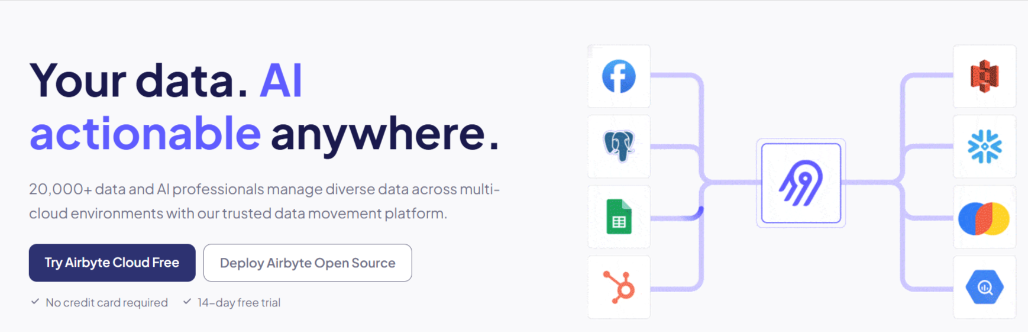
Now that we’ve explored different data analytics tools, you need to know that before diving into analysis, it is crucial to unify and prepare your data. This makes data analytics much more streamlined and easier. Airbyte, a reliable and scalable platform, can be a valuable addition to achieving data integration. It allows you to extract data from disparate sources, such as marketing tools, databases, and cloud storage platforms, and consolidate it in the target destination.
Airbyte simplifies the data ingestion process by offering an intuitive interface and 550 pre-built connectors, eliminating the need to build custom connectors and saving time and resources. Despite this, if you still need to create a custom connector, you can use Aibyte’s no-code Connector Builder.
Let’s explore a few features of Airbyte that reduce your efforts in managing data for analysis.
- PyAirbyte: Airbyte offers PyAirbyte—a Python library—that enables you to utilize Airbyte connectors programmatically. With PyAirbyte, you can extract data from numerous sources and load it in SQL caches, which can be converted into Pandas DataFrame. After storing data in a Pandas table, you can perform versatile transformations and analytics operations to produce insights using Python’s extensive features.
- Streamlining GenAI Workflows: Using Airbyte’s support for RAG techniques, such as chunking, embedding, and indexing, you can automatically transform semi-structured and unstructured data into vector embeddings. These vectors can then be stored in prominent vector databases offered by Airbyte, including Pinecone, Qdrant, and Weaviate. Integrating data in vector stores allows you to simplify the development of AI applications.
- Change Data Capture (CDC): The Airbyte CDC feature empowers you to identify and replicate source data updates in the destination automatically. Using this functionality, you can update your destination with the latest information and produce insights from it.
- Enterprise General Availability: The Self-Managed Enterprise edition of Airbyte enables you to gain control over data accessibility within and beyond your organization. Features like multitenancy let you manage multiple teams within a single deployment, while personally identifiable information (PII) masking allows you to secure sensitive data.
Wrapping Up
The article provides you with a detailed rundown of the ten best data analytics tools of 2026. This list provides a great starting point if you are looking for budget-friendly data analytics software tools for data analysis. By understanding your needs and choosing the right tool, you can leverage the insights you gain to optimize your workflows and capitalize on upcoming opportunities.
What should you do next?
Hope you enjoyed the reading. Here are the 3 ways we can help you in your data journey:



