Top 15 Picks for Data Modeling Tools in 2026
Summarize this article with:


Data modeling creates a visual representation or data blueprint that defines an organization's information collection and management system. Professionals can build data models manually or use tools to automate the process.
The amount of data organizations collect daily makes it crucial to have fully-fledged data modeling tools. It transforms huge datasets from meaningless statistics and visuals into meaningful insights and relevant trends to optimize business decision-making.
Various tools and services are available to perform data modeling efficiently, each with its functionality, scope, and purpose. This article will teach 15 top data modeling tools, their key features, and pricing.
What are Data Modeling Tools?
Data modeling tools are software applications designed to help you conceptualize, design, and document your data architecture. They provide a platform to create visual representations, known as data models, that depict various aspects of your data, such as entities, attributes, relationships, and constraints.
Benefits of Data Modeling Tools
The adoption of data modeling tools offers several significant benefits for you and your organization:
- Improved Data Quality: With data modeling tools, you can establish clear data structures, reducing errors and enhancing accuracy in analysis and reporting. This ensures that you have reliable data for making informed decisions.
- Increased Efficiency: Using these tools, you can streamline tasks by automating data modeling processes and providing templates, reducing the time and effort required for data structuring. This efficiency improvement boosts your productivity and allows you to allocate resources more effectively to strategic initiatives.
- Regulatory Compliance: Proper documentation and transparency provided by data modeling tools ensure your adherence to data protection regulations. Features like lineage tracking and audit facilitation support your compliance efforts, minimizing the risk of regulatory penalties and reputational damage.
- Cost Savings: Optimizing data management processes and identifying opportunities for consolidation can reduce operational costs. Minimizing errors and inefficiencies maximizes the return on investment in your data infrastructure, achieving cost savings over time.
Top 15 Data Modeling Tools in 2026
Here are some of the best data modeling tools for 2026:
1. Erwin Data Modeler
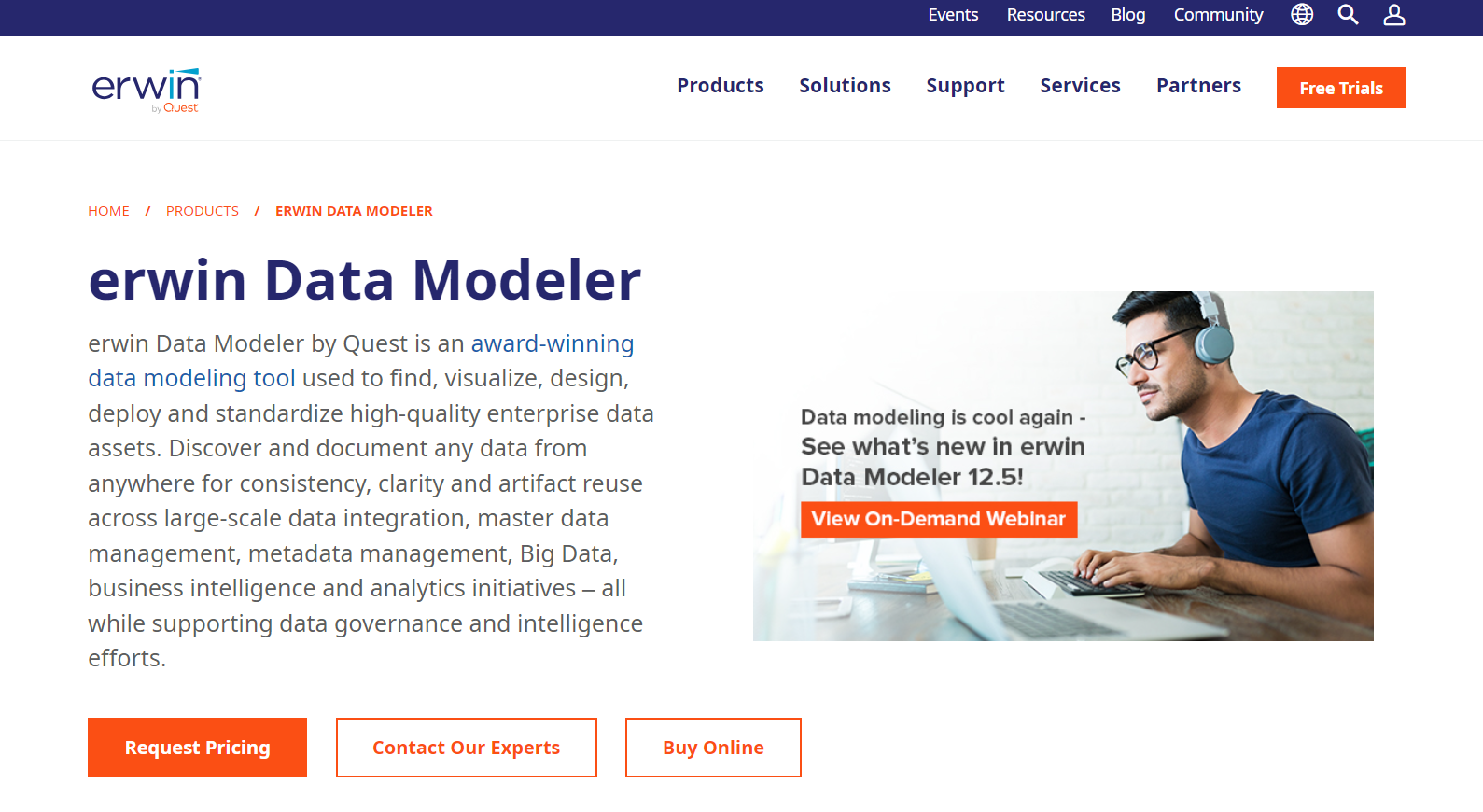
Erwin data modeler is a cloud-based solution that helps you visualize, design, and deploy data assets according to your specific requirements. It is claimed to be one of the best ways to view metadata. You can use this tool to ensure that the data models are clear and consistent throughout the data lifecycle. In addition, Erwin's data modeler supports many activities beyond data modeling, including business intelligence, data management, data integration, project management, and more.
Key features of Erwin data modeler include:
- Automation: It automates most data modeling tasks, like generating schemas and visuals for your data. Therefore, you can reduce errors in your development process and focus on more important modeling tasks.
- Round-trip engineering: With Erwin data modeler, you can write and reverse engineer database code to ensure everything works as it should. This promotes consistency and efficiency when deploying data structures.
- Hybrid Approach: Erwin data modeler allows you to build applications on-premise and in the cloud. This lets you define your data models using hybrid architecture, big data, and NoSQL.
Pricing
Erwin data modeler has four editions: Standard, Workgroup, Navigator, and Safyr. To learn more about the pricing of each edition, you can request it from their website.
2. SqlDBM

SqlDBM is a cloud based enterprise data modeling platform built for secure, collaborative conceptual, logical, and physical modeling. It supports reverse and forward engineering, versioned change management, and team workflows across modern data platforms such as Snowflake, Databricks, BigQuery, Azure , etc.
Key features of SqlDBM:
Version Control and Change Tracking:SqlDBM provides versioning and revision history, making it easy to track changes over time, compare updates, and revert when needed.
Pricing
SqlDBM is priced as platform access plus users, providing predictable costs, no infrastructure to deploy or manage, enterprise grade security controls, and ongoing value through monthly product releases and enhancements. For more information, visit SqlDBM’s website.
3. IDERA ER/Studio

ER/Studio provides logical, physical, and business process modeling for organizations of all sizes. The ER/Studio business architect tool allows you to document and design the relationships between processes, data, and people. It also simplifies your data architecture using standard naming definitions and conventions.
What sets this tool apart is that it provides a highly collaborative environment for working with data. Therefore, you can efficiently design metadata and data models to share with other professionals.
Key features of ER/Studio include:
- Scalable Data Architecture: ER/Studio makes sure you build a business-driven data architecture that scales according to your organizational requirements. It also ensures that sensitive data objects comply with different regulations.
- Data Classification: ER/Studio offers features to classify information according to a particular level of sensitivity. This feature allows you to work well with confidential information that doesn't leak.
Pricing
ER/Studio offers four versions:
- ER/Studio Data Architect ($1.470 per user/year)
- Business Architect ($920 per user/year)
- Enterprise Team Edition
- Data Architect Professional
4. DbSchema
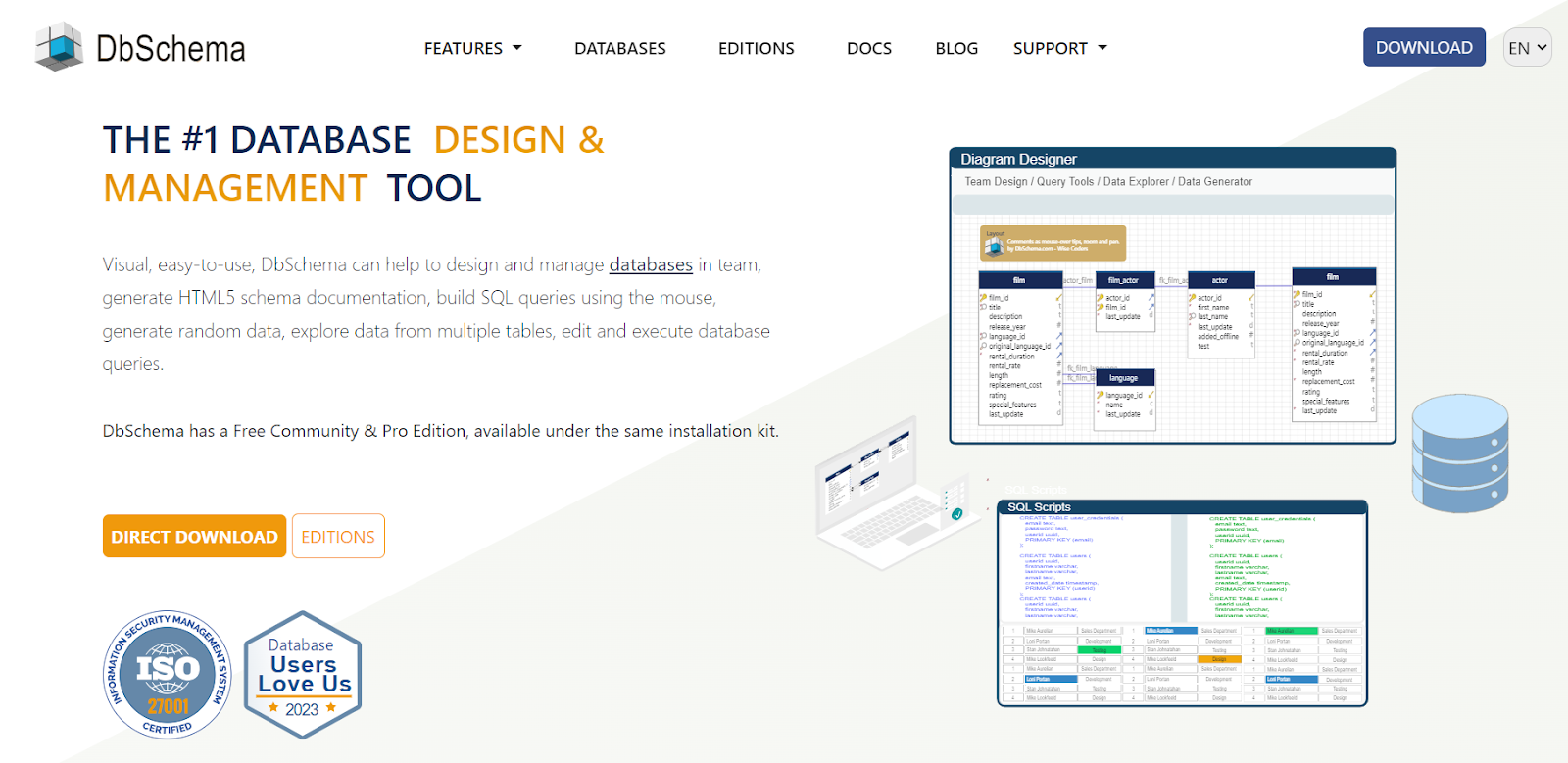
DbSchema is a diagram-oriented database designer with integrated query and data tools. It enables you to create, document, and deploy schemas on different databases. DbSchema offers an intuitive user interface for querying data and creating tables, so you don't need SQL knowledge to use It. In addition, it supports many different databases to work with efficiently.
Key features of DbSchema are:
- Relational Data Editor: DbSchema provides an editing tool for adding records to different tables. With this tool, you can drag and drop tables and join them using foreign keys.
- Automation: DbSchema uses a Java Groovy script engine to run Java scripts, execute SQL scripts, deploy schemas, and generate HTML5 documentation.
Pricing
DbSchema is available in two versions: community and pro. The community version is free, and the pro version is divided into academic ($98), personal ($196), and commercial ($294) editions. All the prices are one-time payments for lifetime use.
5. Toad Data Modeler
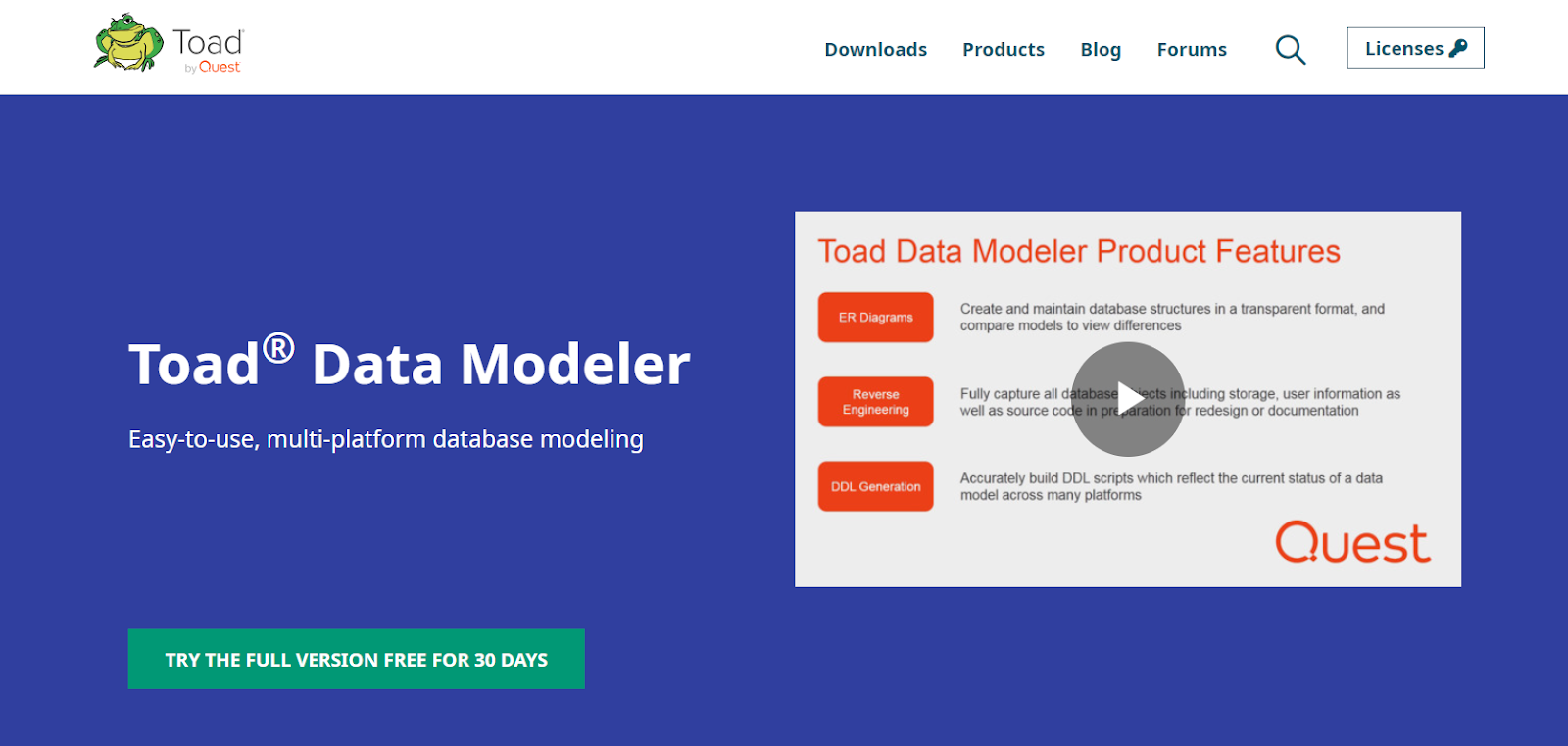
Toad data modeler by Quest is a design tool that allows you to create, maintain visually, and document database systems. With this tool, you can effectively create data models and quickly deploy accurate changes to data structures across over 20 different platforms. Toad data modeler offers features to construct logical and physical data models, compare or synchronize models, generate SQL/DDL, and reverse or forward engineer storage systems.
Some of the key features of Toad data modeler include:
- Multi-database support: Connect many databases natively and simultaneously, including SAP, Oracle, SQL Server, MySQL, Postgres, and more.
- Model Customization: Using advanced scripting and macros, you can add logical data diagrams to customize models and their behavior.
Pricing
The toad data modeler has customized pricing, so you can contact its team to request pricing.
6. MagicDraw
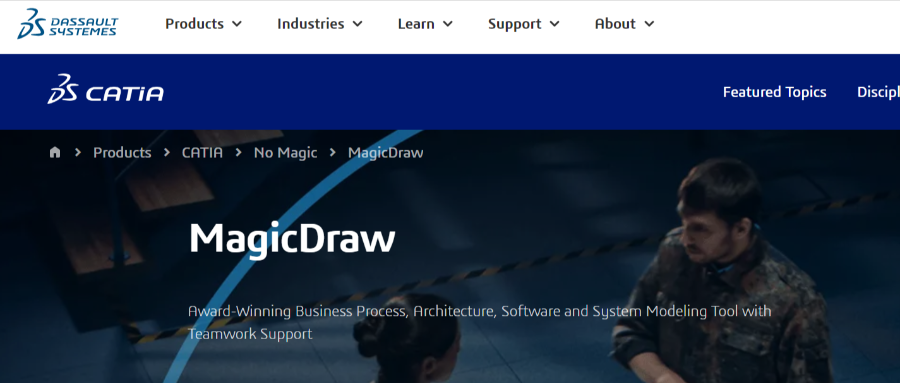
MagicDraw is a standout modeling tool for business analysts, programmers, software analysts, QA engineers, and documentation writers. It offers the industry's best code engineering mechanism, database schema modeling, DDL generation, and reverse engineering facilities. MagicDraw is known for its commitment to industry standards, user-friendliness, and adaptability. This includes its support for the UML2 metamodel and XMI standards for data storage.
Key features of MagicDraw include:
- Intuitive User Interface: MagicDraw provides intuitive controls and a well-designed GUI that enables you to model without extensive training. It promotes quick familiarity, translating into significant time savings and increased productivity.
- Flexibility: MagicDraw doesn't confine you to a rigid development process and aligns with your unique approach. This allows you to integrate MagicDraw at any point in your project, whether with maintenance or deployment.
Pricing
MagicDraw has customized pricing.
7. Oracle SQL Developer Data Modeler
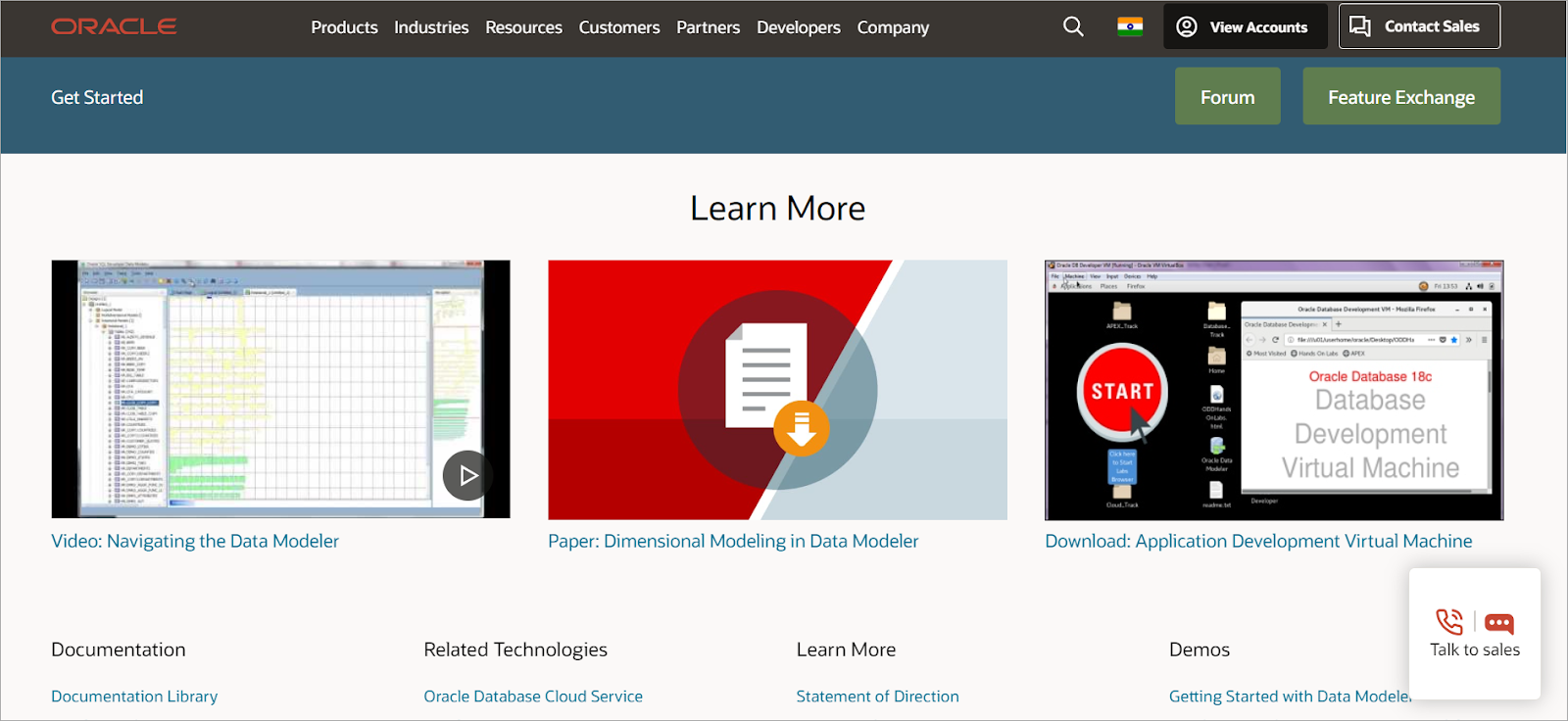
Oracle SQL Developer Data Modeler is an excellent tool for designing, building, and managing database structures. The free data modeling tool from Oracle simplifies and streamlines the database modeling process. What is more important are the main features of the tool, supporting logical, relational, physical, multi-dimensional, and data-type models to befit several data management needs.
Key Features of Oracle SQL Developer Data Modeler:
- Multilevel design: This provides multiple levels of abstraction; the user can easily create logical and physical data models. This makes the migration from conceptual designs to actual databases very smooth.
- Integrated development environment: The product is integrated with Oracle's SQL Developer IDE for smooth, flawless database design and development.
- Data Modeling Consistency: It provides consistency across different models with robust validation tools so that models adhere to industry standards and best practices.
Pricing
Oracle SQL Developer Data Modeler is free to use.
8. SAP PowerDesigner
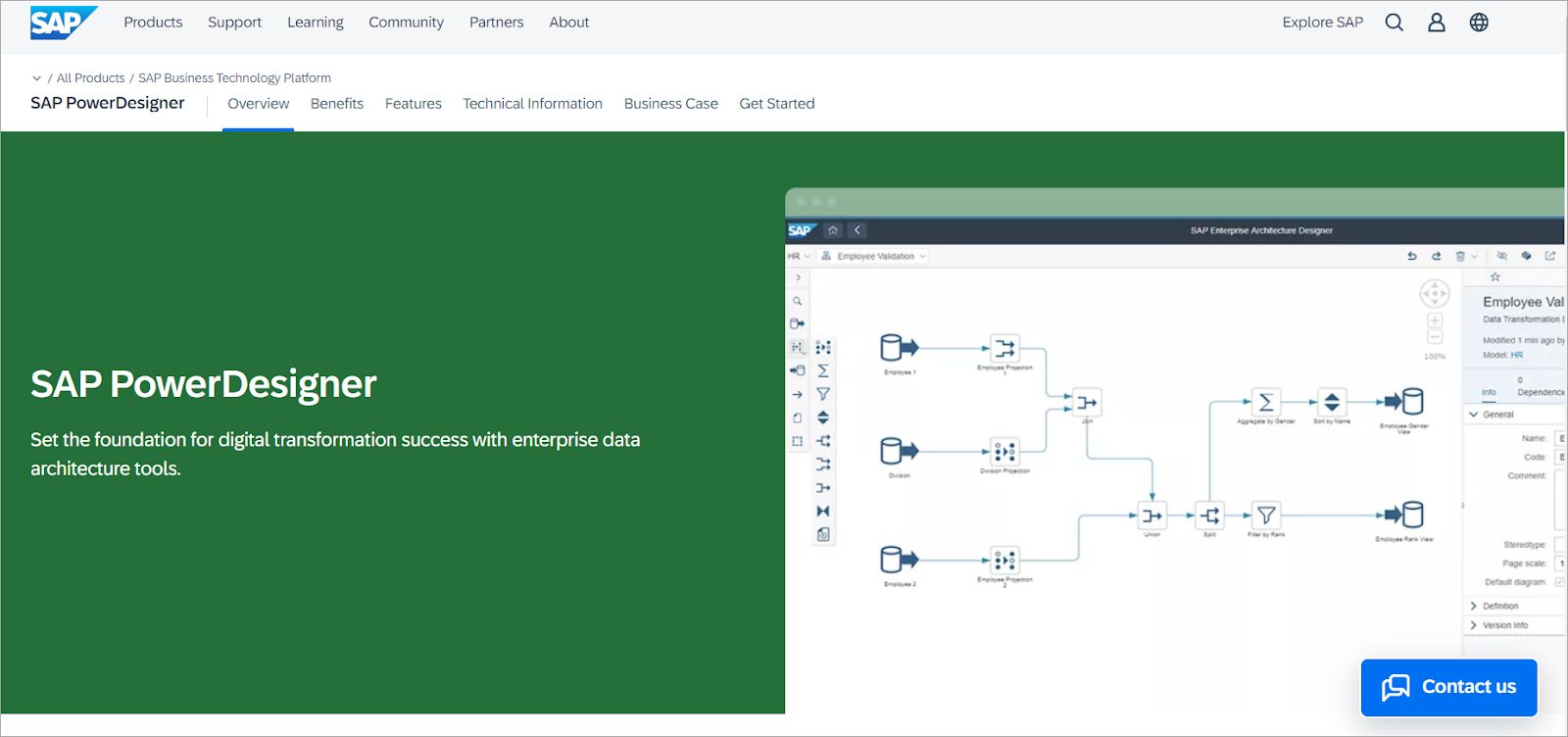
SAP PowerDesigner has a comprehensive suite of data modeling, enterprise architecture, and business process modeling tools. Thus, it has become popular among large enterprises.
Key Features of SAP PowerDesigner:
- Link and Sync Technology: This provides the power to link and synchronize data models with enterprise architecture and business process models. This guarantees both consistency and alignment within the organization.
- Impact Analysis: Users can efficiently utilize the impact analysis feature in PowerDesigner to view what changes in a data model would mean for other portions of the system.
- Metadata Management: This showcases strong metadata management capabilities for capturing, managing, and sharing metadata across the enterprise, which provides consistency in defining and understanding data.
- Collaboration Tools: Allow teams to work collaboratively using version control and role-based access, providing shared repositories.
Pricing
You can contact them directly for pricing.
9. pgModeler
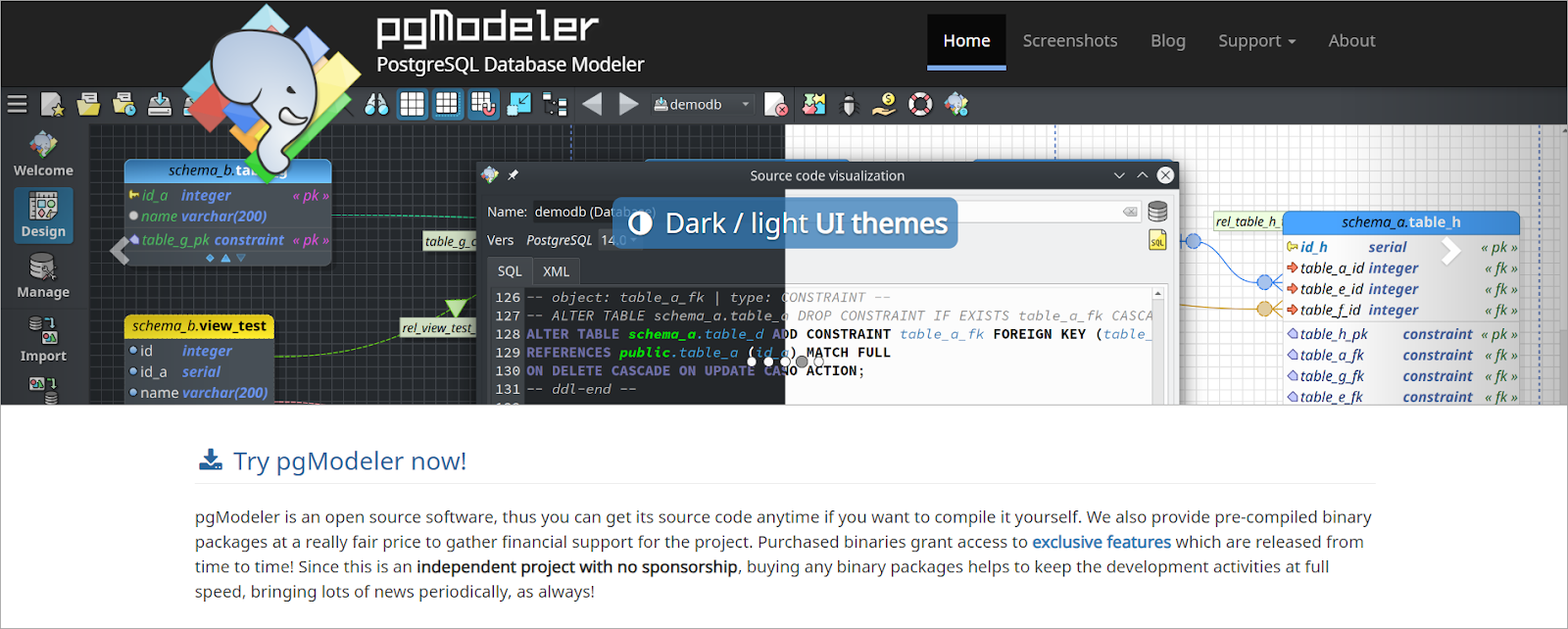
pgModeler is a free, open-source PostgreSQL data modeler that will help in the creation, modification, and management of database structures. The interface is user-friendly and has a set of resources that make it very popular with data professionals.
Some key features of pgModeler include:
- Customization: pgModeler allows extensive model customization, which will let you tune this tool according to the needs of your project. You will be able to adapt the graphical interface and database objects to your workflow by tweaking them accordingly.
- SQL Code Generation: The tool automatically generates SQL code for your models. This feature keys in consistency and accuracy and helps streamline the process of development by reducing the time used in manual coding.
- Reverse Engineering: You can import databases and generate models from their structures. This is particularly useful in bringing legacy systems up to date and maintenance.
Pricing
pgModeler is open source. You can download and use it for free, but there are paid upgrade options starting from $49.90 per month to get extra features and support.
10. Lucidchart
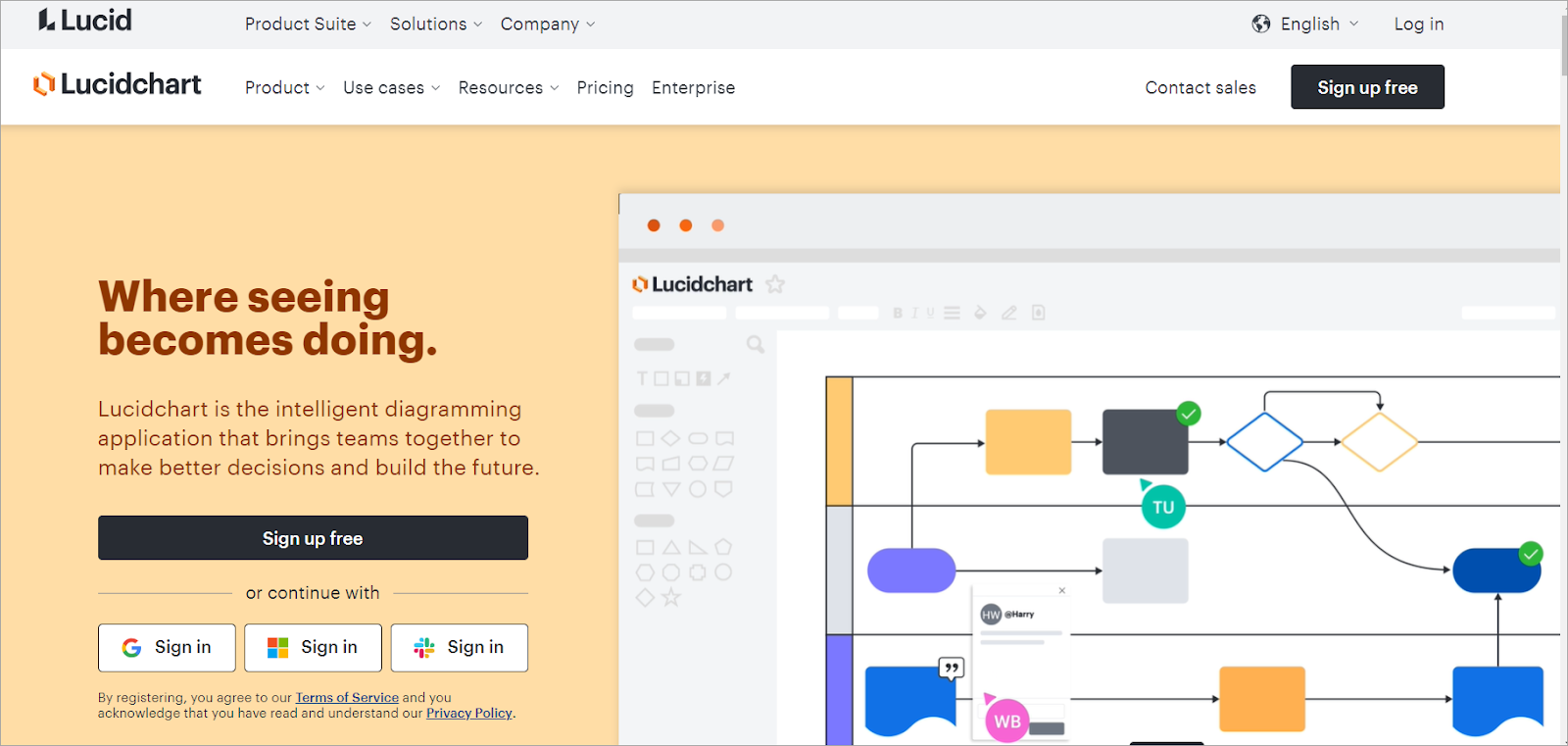
Lucidchart is an online diagramming application that provides greater functionality in data modeling and visualization. This rich yet easy diagramming application helps different teams to create flowcharts, UML diagrams, and database models. The ease of use and collaboration capabilities within Lucidchart makes it perfect for both technical and non-technical users.
Some of the key features Lucidchart offers:
- Collaboration: Lucidchart is a real-time collaboration tool in which multiple users can work on the same diagram; this feature is essential for any geographically diverse team.
- Integration: It has integrations with many applications, such as Google Drive, Slack, or even Microsoft Office, the integrations hunt down your workflow to ensure that your diagrams are accessible and current.
- Templates: It has an enormous library of templates and examples to get one up and running in the shortest time. From basic flowcharts to complex data models, these resources cover most of the use cases.
Pricing
Lucidchart offers different pricing plans, including a free version, basic features, and paid plans, which cost $7.95 per month. The paid plans provide advanced features and integrations with enhanced storage.
11. Vertabelo
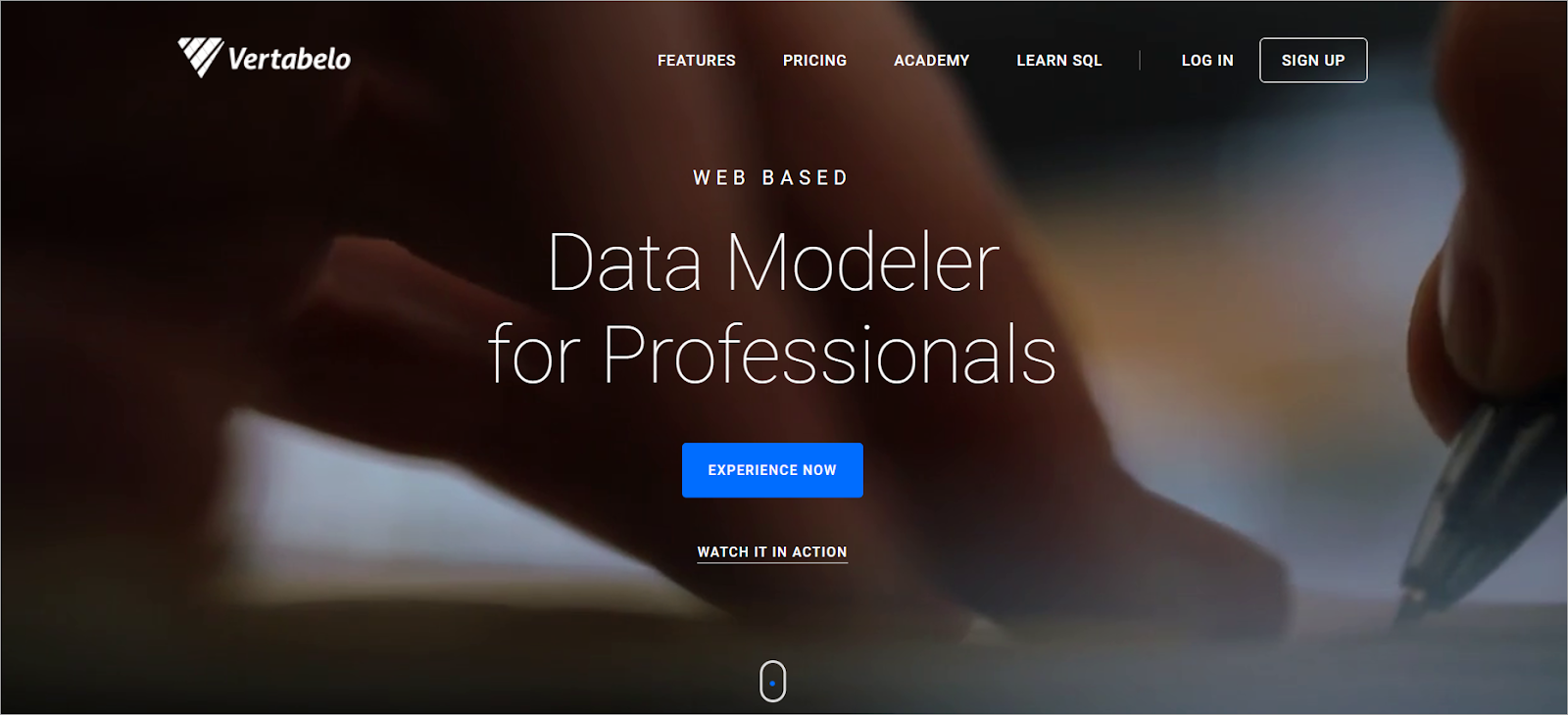
Vertabelo is an online database modeling tool. It offers the user the ability to create a design for a database model in the browser. Vertabelo is easy to use, with robust features for both novice and expert data modelers.
Some of the key features of Vertabelo are:
- Collaboration: Vertabelo supports real-time collaboration, with multiple team members able to work on the same model at the same time. This characteristic comes in very handy when one has a distributed team.
- Visual Modeling: It provides an easy, intuitive interface to model databases visually. It's very easy to create and edit tables and relationships, among other database objects.
- Reverse Engineering: The next step Vertabelo provides for existing databases is reverse engineering. You can import their structure, known as reverse engineering, and further modify it. This is useful to maintain, upgrade, or improve your old legacy system.
Pricing
Vertabelo has a free version with a basic feature set and some paid plans starting at $24 a month for individuals.
12. Navicat Data Modeler

Navicat Data Modeler is an omnipotent and cross-platform database design tool that natively supports a wide variety of database systems, including MySQL, MariaDB, Oracle, and others. Great functionality and user-friendliness are the characteristics that benefit its extreme popularity among data professionals.
Following are some of its main features:
- Cross-Platform Compatibility: Navicat Data Modeler can support quite a long and broad list of database systems so that different models targeting different platforms can easily be designed with this one tool.
- Forward and Reverse Engineering: The tool supports both forward and reverse engineering. You will be able to generate SQL scripts from the models and import existing databases to create a model.
- Visual Modeling and Diagramming: Navicat Data Modeler offers a graphical user interface to model databases visually. It supports drag-and-drop functionality in creating and editing database objects.
Pricing
The basic price for starting is $39.99.
13. DeZign for Databases
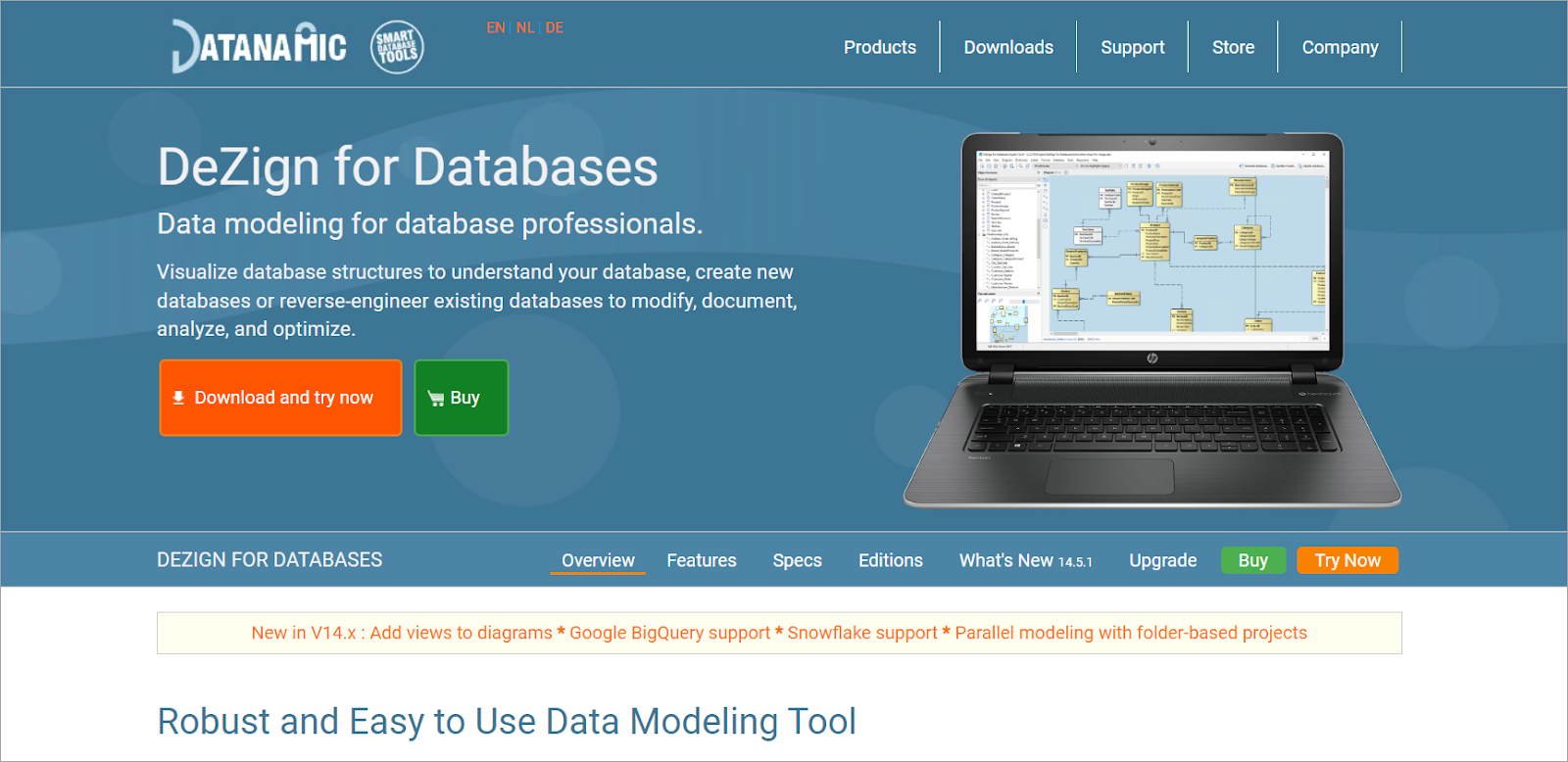
DeZign for Databases is an aspect of advanced data modeling, extensible in support of more than 15 different DBMS platforms, including Oracle, SQL Server, and MySQL. Equipped with robust features and an intuitive interface, it is one of the most used applications among data professionals who need to generate complex designs within a database.
Some key features of DeZign for Databases include:
- Visual Database Design: DeZign for Databases is a GUI for building a database model. Speedily work up ERDs and generate database scripts with ease.
- Reverse Engineering: Reverse engineering is supported in the tool with which a user can import already developed databases and generate a model above them. This helps in updating and continuing support for existing systems.
- Reporting: DeZign for Databases includes end-to-end reporting that allows users to generate detailed documentation for their database models, which ensures clarity and consistency in the documentation all through the cycle of a project.
Pricing
DeZign for Databases has different pricing plans, as low as $259/year for a single license to individual customers.
14. DbSchema
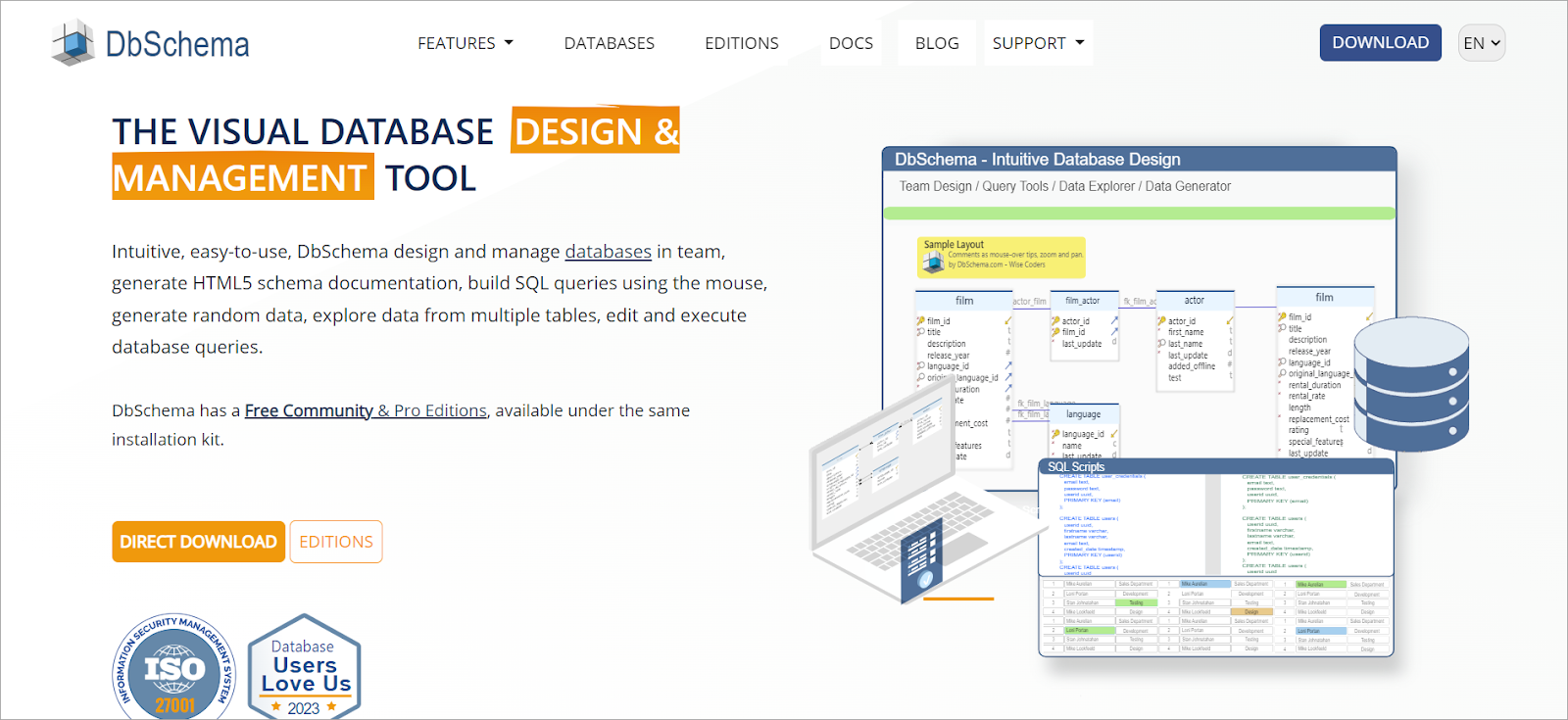
DbSchema is an integrated universal database designer and management tool for all major relational and NoSQL databases. Users can create, document, and administer their databases with perfect efficacy by using several features available in DbSchema.
The principal features of DbSchema include:
- Interactive Layouts: With DbSchema, users can generate interactive layouts of database schemas. The clear view denotes the structure of a database in diagram format for better understanding and management.
- Schema Synchronization: It facilitates schema synchronization between different environments, thus helping users compare and synchronize database schemas. This provides consistency and accuracy during database development.
- Visual Query Builder: DbSchema has a Visual Query Builder through which users can generate complex SQL queries without needing to write the code. This comes in very handy when dealing with users who don't know how to write SQL.
Pricing
It has a free version with core functionalities; the personal plan costs $127 per user.
15. Airbyte: Automate Data Modeling and ELT
Using tools specifically designed for data modeling can be challenging if you lack technical expertise. To overcome this issue, you can use tools like Airbyte.
Airbyte is a data integration tool that uses a modern ELT approach to connect multiple data sources to a destination, like a data warehouse. The platform offers the largest catalog of pre-built connectors, over 600+, to automate data migration between operational systems of your choice.

Airbyte, by default, is designed to build the highest efficiency data pipelines with an intuitive user interface and robust orchestration capabilities. Therefore, you don't have to build customized data models for your data migration practices.
Key features of Airbyte include:
- Connector Builder: Airbyte offers a Connector Development Kit (CDK) and a Connector Builder to facilitate the development of custom connectors. The Connector Builder comes with an AI-assist functionality that fills out most UI fields by reading through your preferred platform’s API documentation.
- PyAirbyte: It is a Python library to manage ETL pipelines programmatically. With PyAirbyte, you can extract data from multiple sources using Airbyte connectors.
- Simplifying GenAI Workflows: You can transform semi-structured and unstructured data into vector embeddings using native RAG transformations, such as chunking, embedding, and indexing. These embeddings can be effortlessly stored in Airbyte-supported popular vector databases, including Pinecone and Milvus, to streamline genAI workflows.
- Scheduling and Monitoring: Airbyte provides robust features for monitoring and scheduling your data workflows. You can schedule tasks using different time intervals and use features like connection logging, Airbyte data dog, and open telemetry integration for monitoring.
- Enterprise-Level Support: The Self-Managed Enterprise solution allows you to manage large-scale data. It supports features like multitenancy, role-based access control (RBAC), personally identifiable information (PII) masking, and enterprise support with service level agreements (SLAs).
Pricing
Airbyte offers four versions: Open-Source, Cloud, Team, and Enterprise. The Open-source version is free to use and is managed by its vibrant community. The Cloud version has a pay-as-you-go model, charging according to your usage. The Team and Enterprise versions include customized pricing for which you can contact the Airbyte sales team.
Conclusion
The availability of the best data modeling tool can maximize the potential of your organization's dataset. The top seven data modeling tools mentioned above represent a diverse range of solutions catering to different aspects of data modeling and management. These tools have everything you need, from visualization, documenting, and reporting to schema creation and data migration. You can use the detailed guide for every tool mentioned above and choose which tool to prefer, depending on your use case and business requirements.
However, if you need to integrate data with data modeling, we suggest using Airbyte. More than 40,000 engineers use Airbyte for data replication. Join its vibrant community today and sign up with Airbyte.
FAQs
Is Excel a data modeling tool?
Excel is not a data modeling tool, but it does have the essential capability to model data. You can do a rudimentary analysis of data in Excel and support simple data models with pivot tables and charts.
Is Tableau a data modeling tool?
Tableau is primarily a data visualization tool, though it has some features for data modeling. It connects to different sources of data and provides a means to create visualizations that turn the data into meaningful views for the analysis or reporting phase.
Is SQL a data modeling tool?
SQL is not a data modeling tool. However, it plays a pivotal role in data modeling processes, particularly in creating, managing, and manipulating databases. Understanding its importance in the implementation of data models can make you feel more knowledgeable in the field.
What are the four types of data modeling?
There are four distinct types of data modeling, each serving a unique purpose.
- Conceptual modeling
- Logical modeling
- Physical models
- Dimensional modeling
Understanding these types can make you feel more informed about the field of data modeling.
What should you do next?
Hope you enjoyed the reading. Here are the 3 ways we can help you in your data journey:



