10 Popular E-Commerce Analytics Tools For Profitability
Summarize this article with:


Many D2C (direct-to-consumer) companies across industries are turning digital to expand their market reach. Having a strong online presence allows them to reach their target audience globally. However, with the increasing number of e-commerce platforms, the market is bound to get saturated, making it difficult for companies to get noticed by customers. This is where analyzing the data generated by e-commerce platforms can be beneficial.
This article introduces you to the ten best e-commerce analytics tools that you can use to make informed, data-driven decisions. It also offers a brief rundown on how to select the right tool for your specific use case and the advantages of using these tools.
What Are E-Commerce Analytics Tools?
E-commerce analytics tools are software solutions that help you analyze and understand customer behavior, sales performance, and the effectiveness of marketing campaigns. These tools provide a clear understanding of what works for your online store and what doesn’t, enabling you to stay competitive and grow sustainably.
Using analytics tools for e-commerce allows you to track website traffic, average order value, shopping cart activity, customer purchases, and more. By analyzing this data, you can gain information about upcoming trends, identify areas for improvement, and optimize business strategies to increase conversions and profitability.
Benefits Of E-Commerce Analytics Tools
With e-commerce analytics tools, you can collect, process, and interpret data from your online store’s operations. This information plays a crucial role in the success of your brand. Some of the major reasons to use these tools include:
- Better Customer Retention: Analyzing e-commerce data using tools enables you to personalize marketing efforts and offer targeted recommendations, leading to higher customer retention.
- Inventory Optimization: According to a study, leveraging e-commerce analytics tools for demand forecast analysis helps you avoid stockouts or overstocks. These data-driven analytics are crucial for enhancing customer satisfaction and reducing operational costs.
- Increased ROI: Analytics tools for e-commerce allow you to pinpoint top-selling products and build strategies to promote them while maintaining budget constraints. This increases the conversion rates and your return on investment.
- Scalability and Growth: Using e-commerce analytics tools can help you identify opportunities for expansion and diversification. This can include launching new products, entering new markets, or expanding your online presence.
10 Best E-Commerce Analytics Tools
Understanding your e-commerce store's performance is crucial for the success of your business. Here are the ten best analytics tools for e-commerce that you can explore:
#1. Glassbox
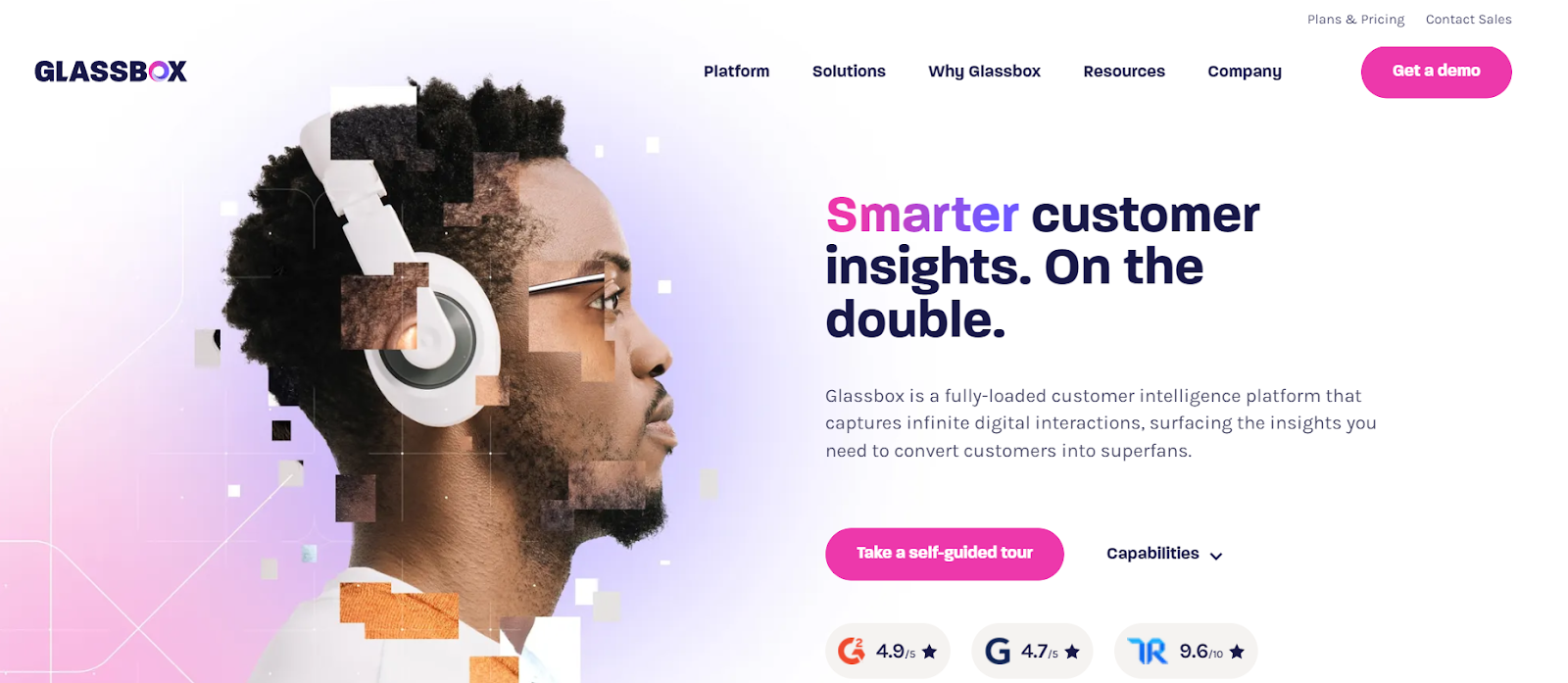
Glassbox is a digital experience analytics platform that leverages its patented technology to capture every web and mobile app session automatically and offer valuable insights.
Key features of Glassbox
- Customer Journey Mapping: This feature visually maps the steps a user takes through your website or app, explaining how customers interact with your brand at different touchpoints.
- Session Replay: Session replay lets you generate video-like replays of technical events or customer interactions like clicks and navigation paths. This gives you a firsthand view of user behavior.
- Funnels: You can build drag-and-drop funnels and pinpoint areas where users drop off, enabling you to optimize your application’s processes to increase sales and reduce abandonment rates.
Pricing
You need to connect with the Glassbox sales team to know about their pricing plans.
G2 Rating
4.9 out of 5.
#2. Google Analytics
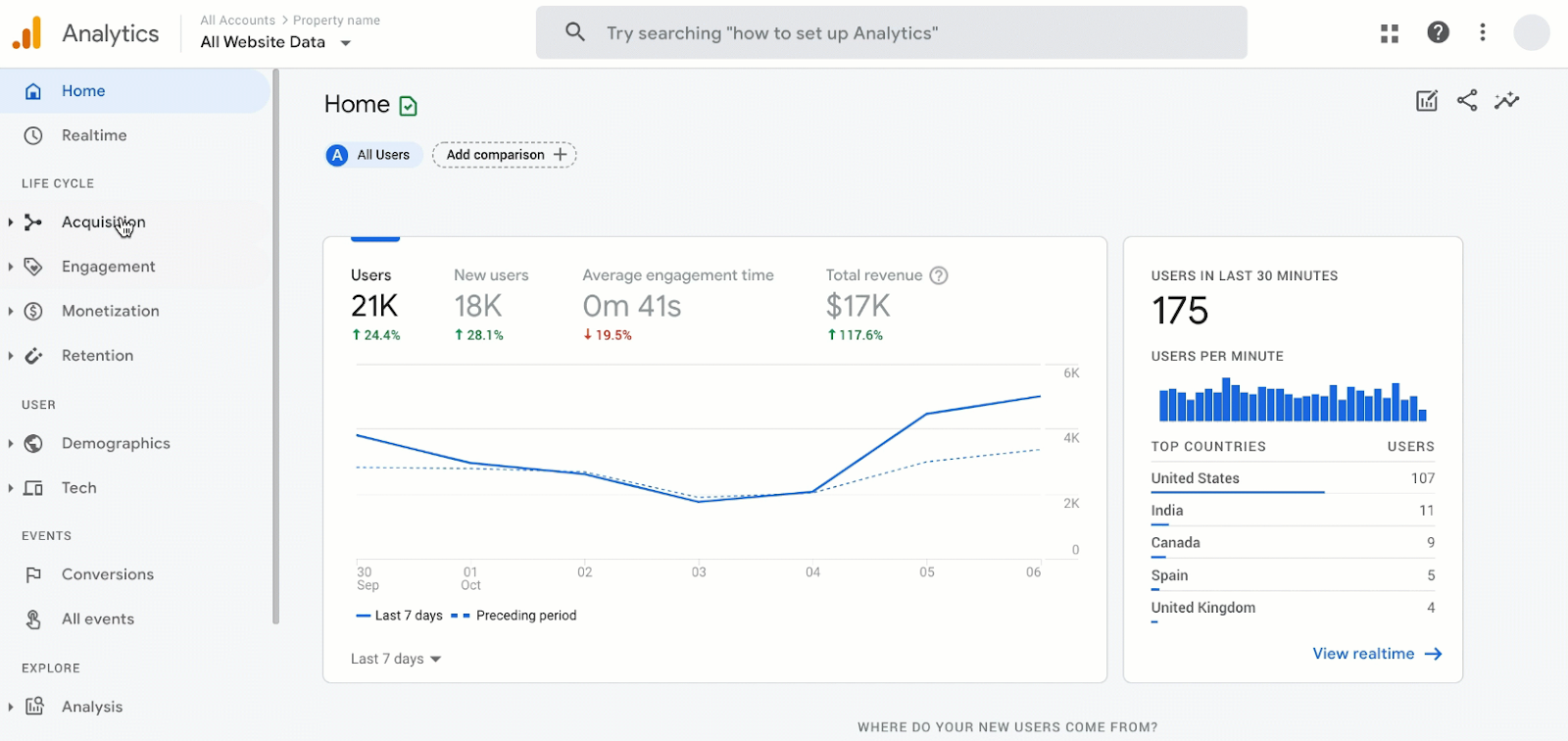
Google Analytics is an analytics platform for e-commerce. It offers the necessary tools to optimize your digital marketing strategies or campaigns and boost your online presence.
Key features of Google Analytics
- Tag Management: You can integrate Google Analytics with Google Tag Manager to deploy marketing tags (like tracking code) without modifying the website's code.
- Predictive Metrics: Google Analytics uses machine learning to predict user behavior by calculating purchase probability or potential revenue generation.
Pricing
Google Analytics offers a free plan and a premium plan, Google Analytics 360, for $50,000/year.
G2 Rating
4.5 out of 5.
#3. Triple Whale
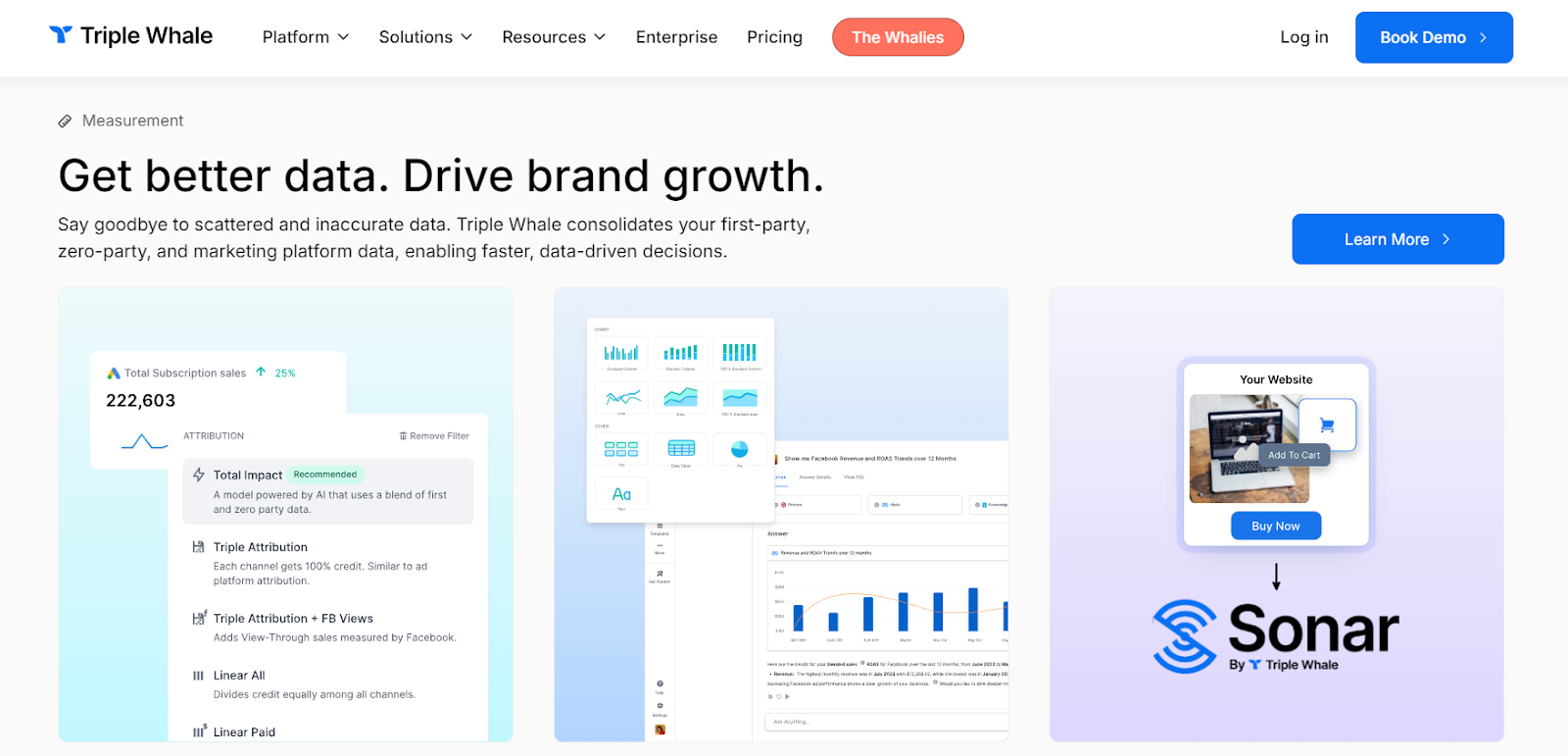
Triple Whale is an analytics tool for e-commerce that is popular for its data consolidation abilities and up-to-the-minute data on crucial business metrics. It helps you measure the effectiveness of your advertising campaigns and outline your budget by tracking Return on Ad Spend (ROAS).
Key features of Triple Whale
- Inventory Status: Triple Whale allows you to integrate inventory status into ad campaigns and avoid promoting out-of-stock products, reducing unnecessary ad expenditures.
- Activity Feed: With this feature, you can visualize business activities and key metrics all in one place. This allows you to track actions like campaigns or ad-set budget changes.
- Customizable Dashboards: You can visualize your data in the way that best suits your business by creating customized interfaces and setting up personalized alerts.
Pricing
Triple Whale offers four annual pricing options: Growth plan ($1990), Pro plan ($2990), Premium plan ($3790), and Premium + plan ($6790). The cost changes depending on your Gross Merchandise Value (GMV).
G2 Rating
4.6 out of 5.
#4. Optimizely
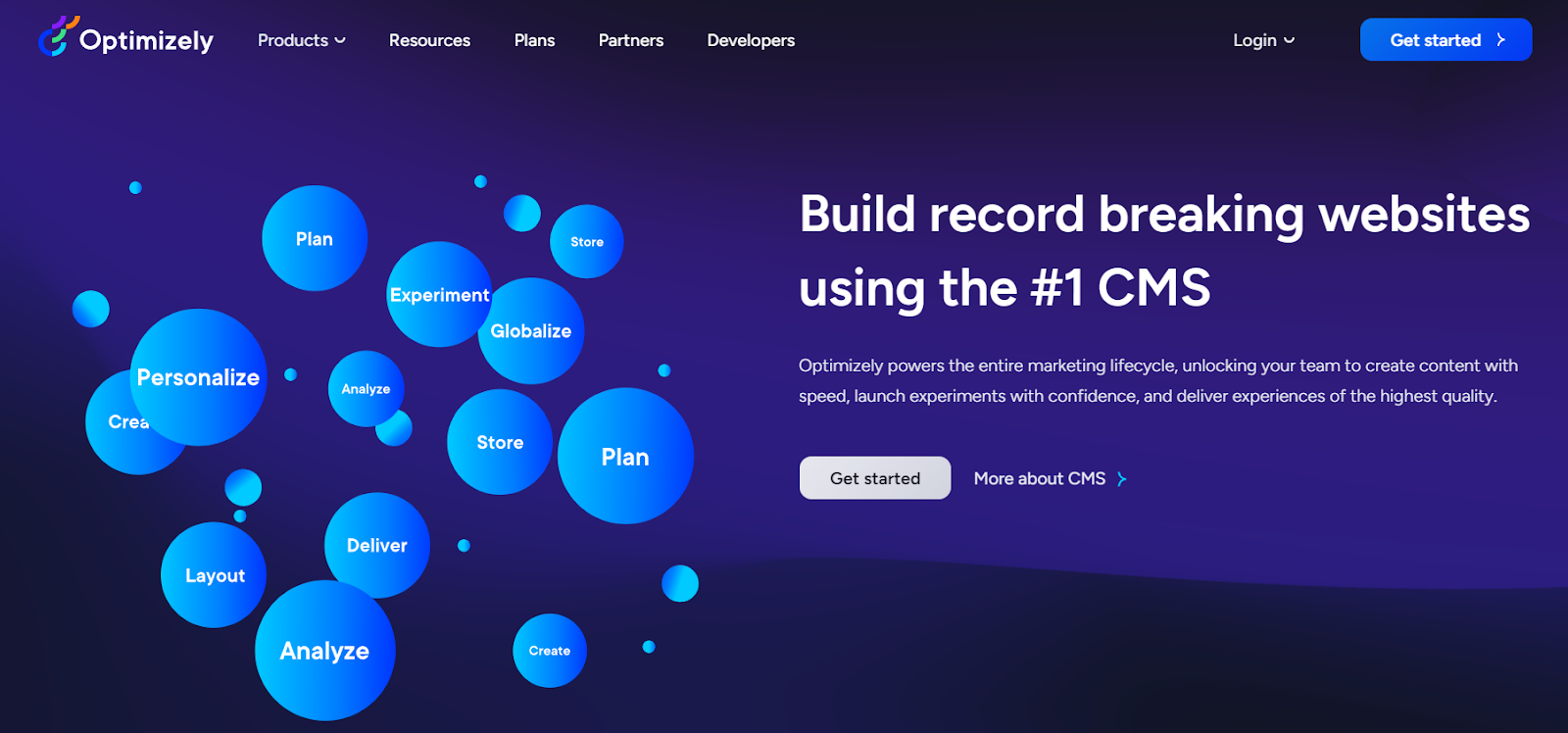
Optimizely, a digital experience platform (DXP), offers tools for A/B testing and feature management across several digital touchpoints. It allows you to validate product ideas with real user data.
Key features of Optimizely
- Dynamic Website Personalization (DWP): Based on user behavior, DWP enables automated content adjustments on websites in real-time, tailoring each user's experience as they navigate the site.
- Feature Flags: You can control the release of new features, rolling them out gradually or targeting specific user segments to test the impact without completely launching them.
Pricing
The pricing model for Optimizely is customized. You can contact their team for more information.
G2 Rating
4.2 out of 5.
#5. Glew
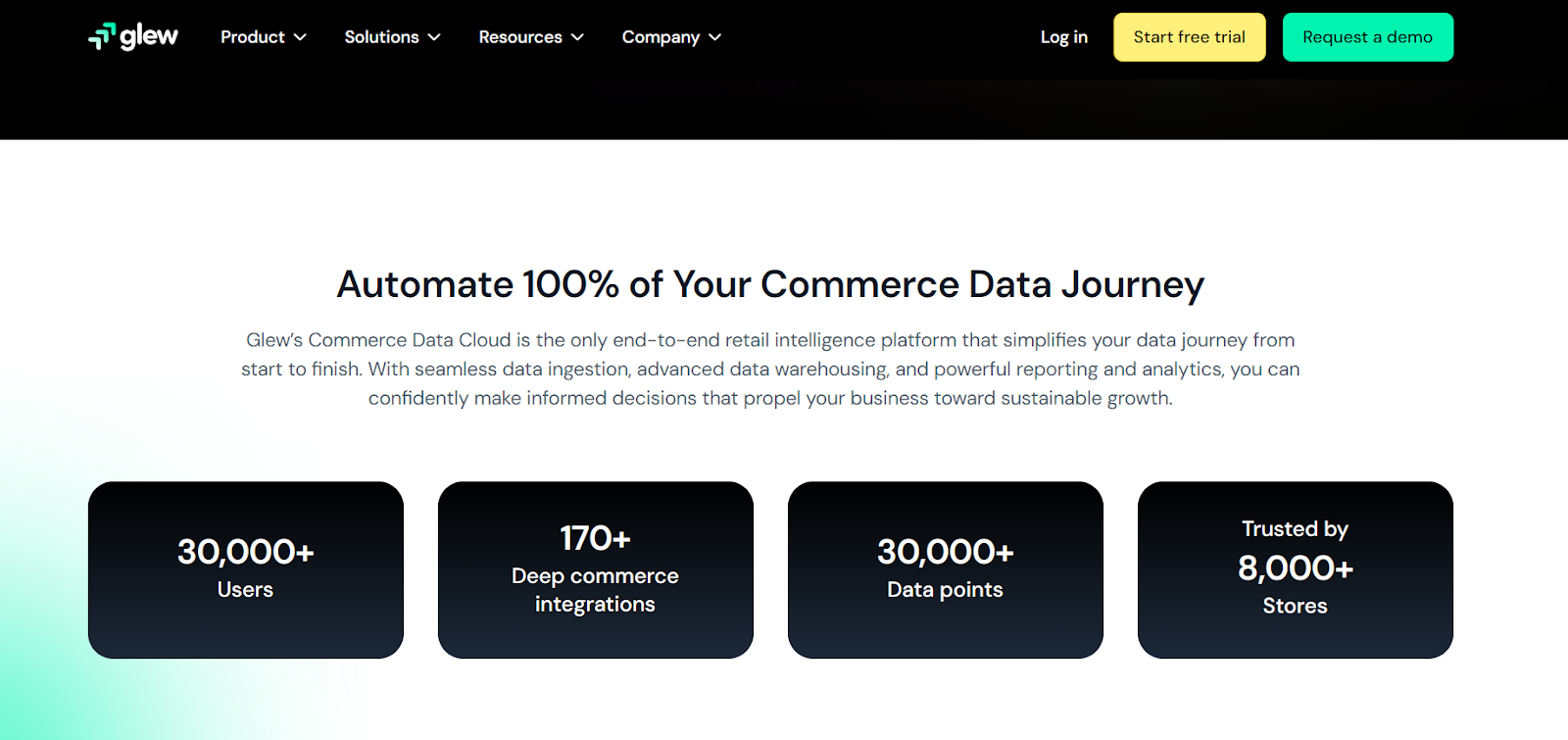
Glew is a multi-channel retail intelligence platform that empowers you to connect all your commerce data using over 170 integrations and powerful APIs. This streamlines the decision-making process to drive business growth.
Key features of Glew
- Ad-hoc Reporting: Glew allows you to create custom, on-demand reports tailored to specific needs. This offers flexibility in tracking performance across various metrics without pre-defined templates.
- Cohort Analysis: This feature helps you segment customers based on shared attributes and analyze their behavior over time.
- Extensive Integration: Glew's extensive integrations with platforms like WooCommerce, Drip, and ShipHero enable you to streamline data collection and generate actionable reports.
Pricing
Glew provides Pro and Plus plans. For pricing details, you can contact their sales team.
G2 Rating
3.9 out of 5.
#6. Hotjar

Hotjar is a product experience analytics tool that provides insights into how visitors interact with websites. It offers heatmaps, session recordings, and feedback tools to help you optimize the user experience.
Key features of Hotjar
- Heatmaps: Using heatmaps, you can visualize user activity and identify their areas of interest or friction by observing where users click, scroll, and hover on a page.
- Feedback Widget: This on-site tool collects real-time feedback from website visitors by allowing them to rate their experience or leave comments directly from the page they are browsing.
Pricing
Hotjar has four plans: Free plan, Growth plan ($40/month), Pro plan (custom pricing), and Enterprise plan (custom pricing).
G2 Rating
4.3 out of 5.
#7. Heap
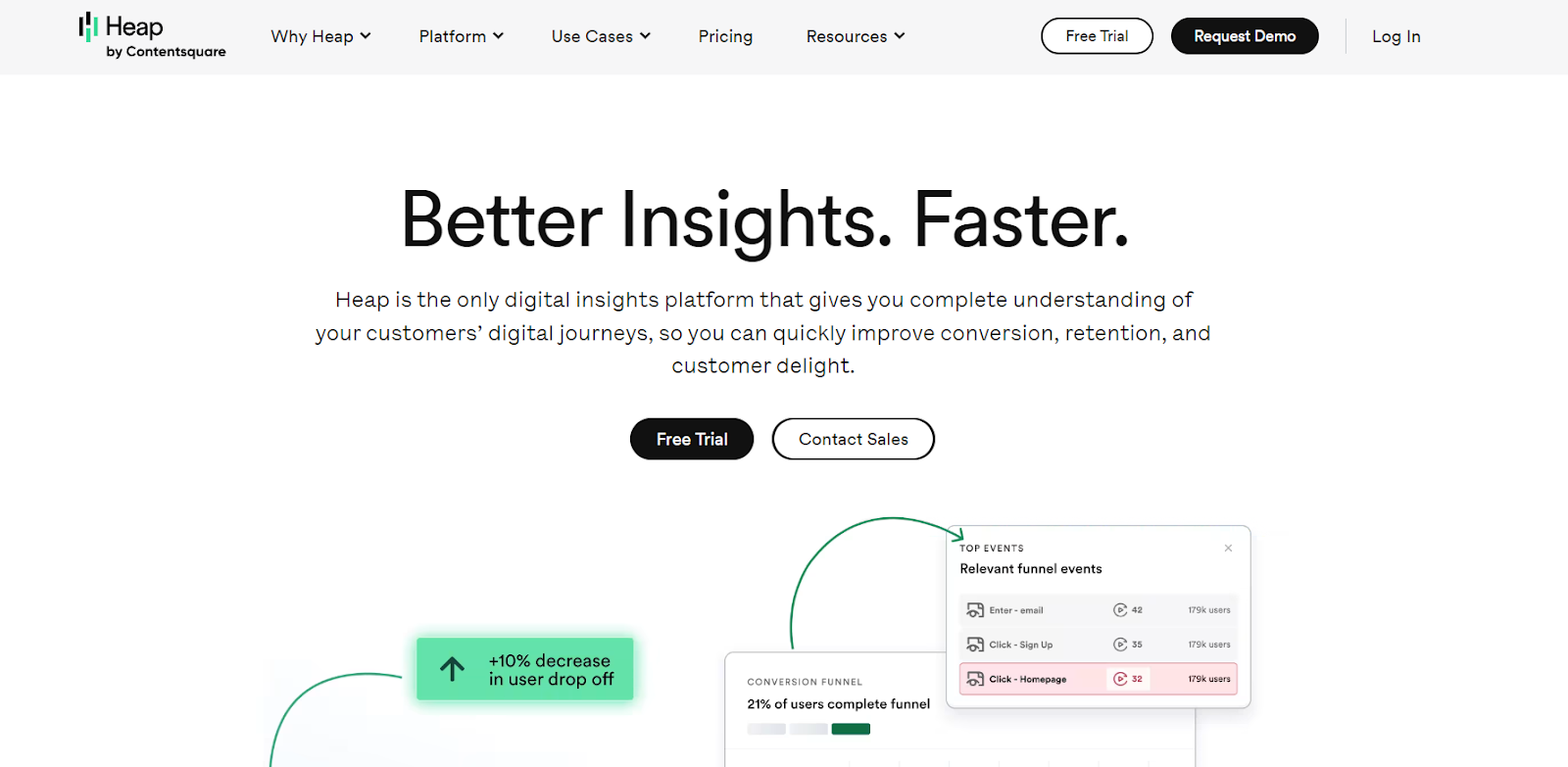
Heap is a digital insights platform that enables you to understand the end-to-end journey of customers to help increase conversion rates, retention, and customer satisfaction.
Key features of Heap
- Auto Capture: This feature allows you to record all user interactions on your app or website using only a single snippet. It does not require any manual tracking or technical setup.
- Heatmaps: You can use heatmaps such as clickmaps, scroll depth, and attention maps to comprehend user behavior, identify pain points, and optimize your UI.
- Effort Analysis: Heap calculates three metrics (interactions, time engaged, revisit rate) and helps you pinpoint areas where users struggle in your conversion funnel.
Pricing
Heap offers four plans, including a free option and three paid versions (Growth, Pro, Premier) with custom pricing.
G2 Rating
4.4 out of 5.
#8. Shopify Analytics
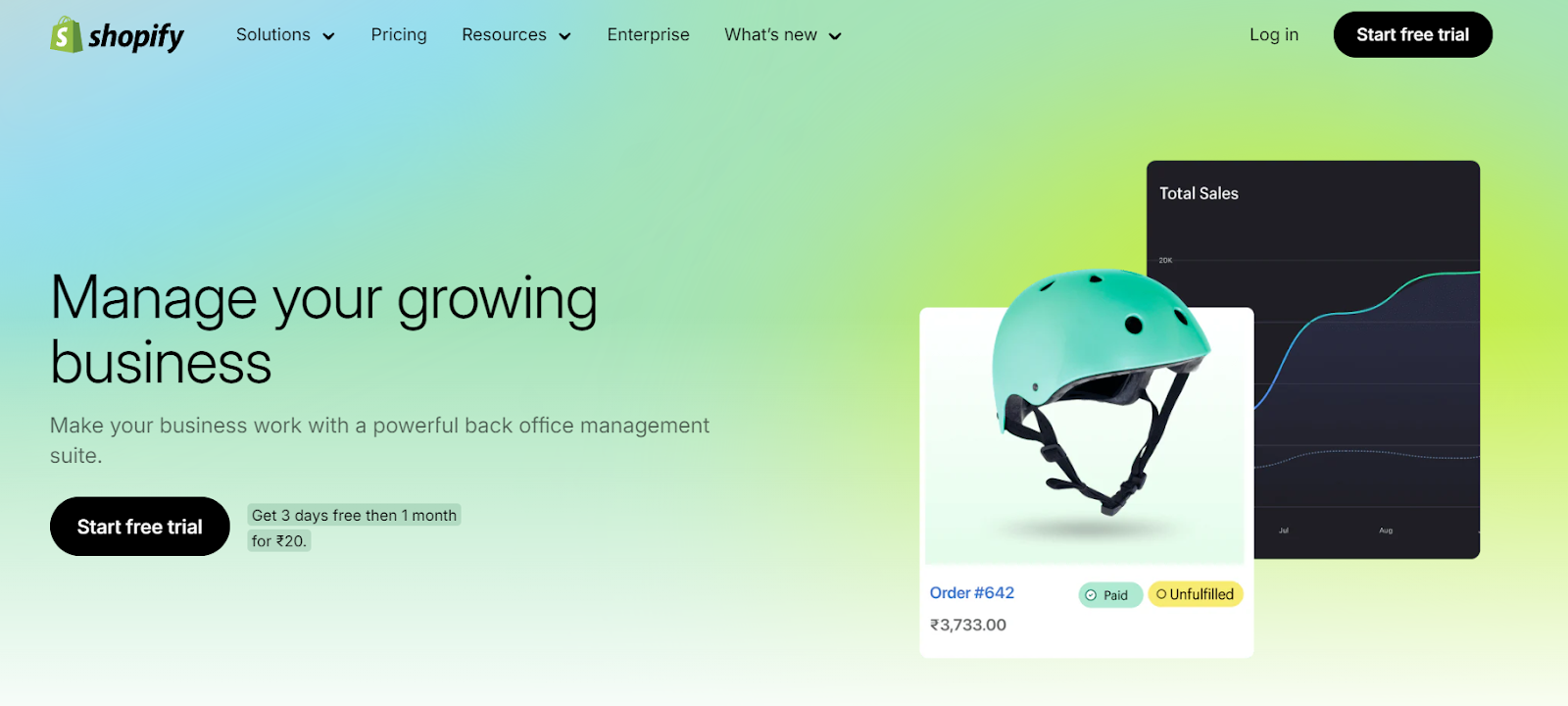
Shopify Analytics is an integrated tool within Shopify that provides detailed insights into a store’s performance, covering sales, customer behavior, and marketing effectiveness. It helps merchants track metrics, identify trends, and make data-driven decisions.
Key features of Shopify Analytics
- Pre-Built Reports: Shopify offers over 60 pre-built reports and dashboards, including sales, customer acquisition, and marketing reports. These help you get instant insights without any extra setup.
- Real-Time Monitoring: This feature provides live data on store activity, enabling you to track visitor behavior, sales, and conversions as they happen and respond to issues immediately.
Pricing
Shopify provides four billing options: Basic (INR 1994/month), Shopify (INR 7447/month), Advanced (INR 30,164/month), and Plus (INR 1,75,000/month).
G2 Rating
4.4 out of 5.
#9. Kissmetrics
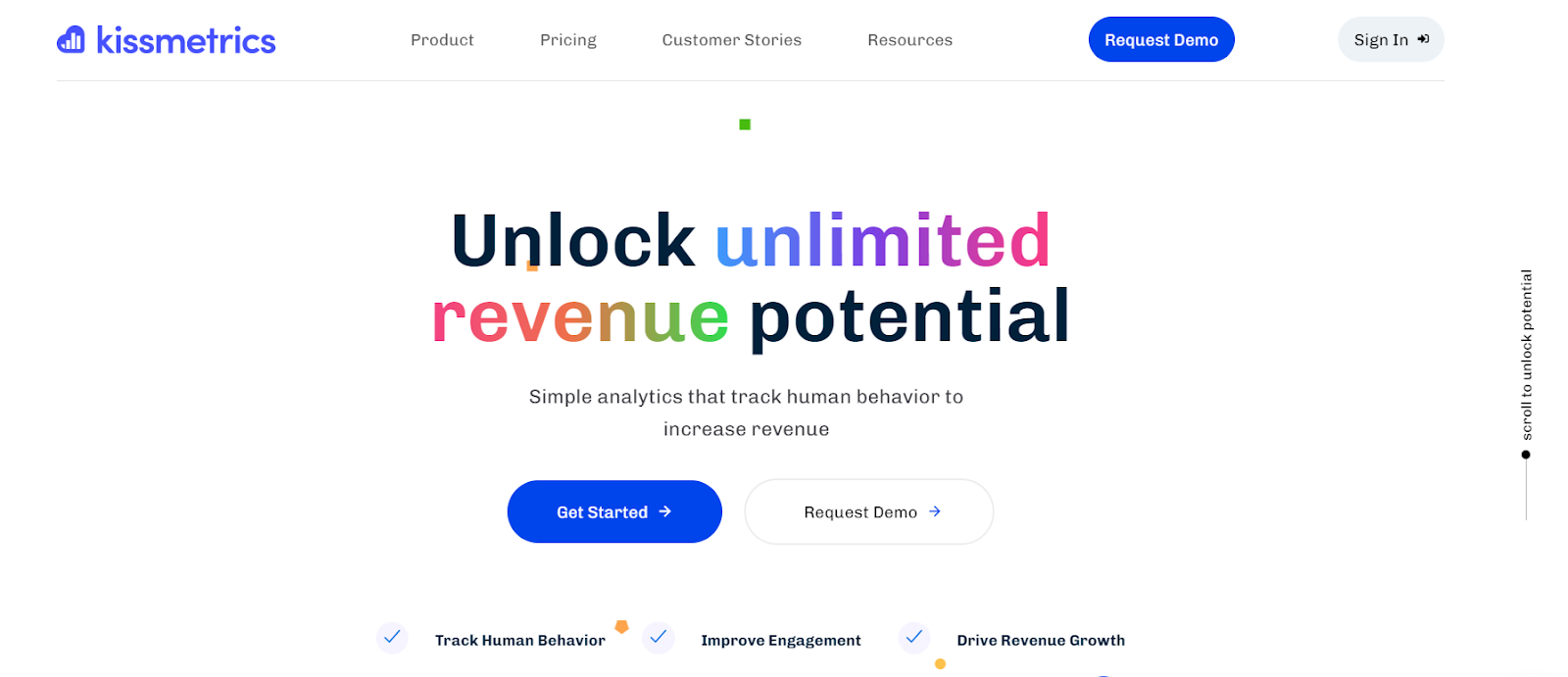
Kissmetrics is a person-based e-commerce analytics tool that helps you track user behavior and improve customer interactions. It allows you to find data and identify trends that can directly contribute to your bottom line.
Key features of Kissmetrics
- Cohort Analysis: Using this feature, you can group users by common behaviors and track their long-term engagement, gaining insights into customer retention and lifecycle metrics.
- Marketing Attribution: Kissmetrics assigns credits to specific touchpoints and tracks how different marketing channels contribute to your sales and conversions. This helps identify the most effective marketing strategies.
- A/B Testing: You can integrate Kissmetrics with platforms like Convert, Unbounce, and VWO to create and manage A/B tests.
Pricing
Kissmetrics has four billing options: $125.99/month for the limited plan, $299/month for small teams, $499/month for medium-sized teams, and a custom-priced plan for large teams.
G2 Rating
4.1 out of 5.
#10. Mixpanel
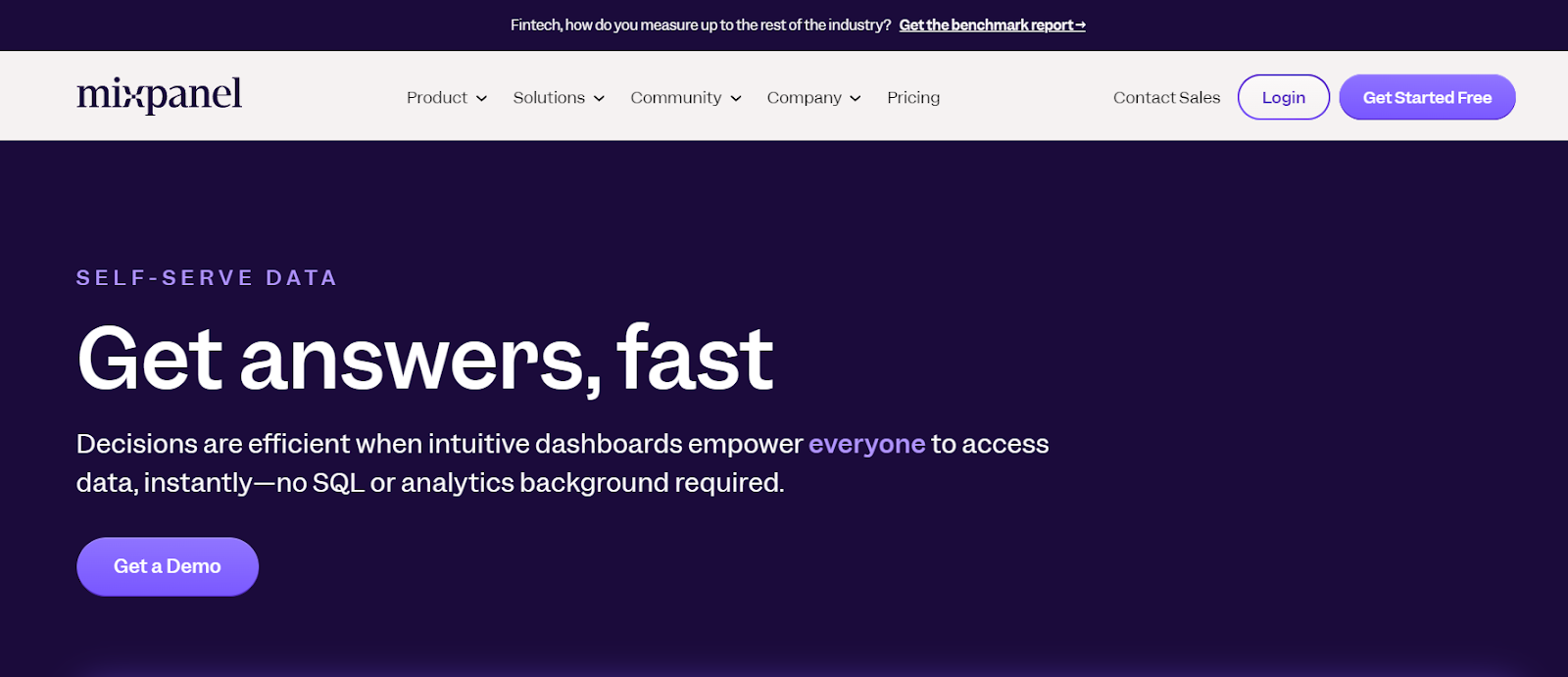
Mixpanel is one of the best analytics tools for e-commerce. Its simple-to-use interface allows you to analyze event-based or profile-based user segments and improve your product through data-driven insights.
Key features of Mixpanel
- Chart Customization: You can fine-tune your visualizations by adjusting axis scales and labels or adding a secondary y-axis to communicate your data insights better.
- Spark: This is Mixpanel’s natural language report creation tool. It allows you to generate insights, funnels, and retention and flow reports directly from your dashboard.
- Automated Alerts: You can set up alerts for specific conditions or anomalies and receive email notifications when triggered. Mixpanel also offers a root cause analysis feature to help you understand the cause of these alerts.
Pricing
Mixpanel provides a Free plan, a Growth plan starting at $288 a month, and an Enterprise plan (custom pricing).
G2 Rating
4.6 out of 5.
How to Choose an E-Commerce Analytics Tool?
When selecting an e-commerce analytics tool, you should consider the following factors:
- Identify Your Key Metrics: Once you identify the metrics you want to track, such as customer lifetime value, bounce rates, or marketing ROI, you can select the tool that can measure them.
- Platform Integration: You should be able to easily integrate the e-commerce analytics tool with your existing e-commerce platform and other systems (CRMs, payment gateways).
- Ease of Use: To avoid steep learning curves, choose a tool with an intuitive, user-friendly interface that suits your team’s technical expertise.
- Budget and Pricing: Discussing your use cases with the vendor helps decide if a one-time purchase or a subscription model is suitable. The selected plan should also align with your budget while providing the necessary features.
- Customer Support: You should inquire about the vendor's support channels (chat, email, phone) and assess the quality of customer service and documentation.
Integrating E-Commerce Data With Airbyte For Analytics
By consolidating your e-commerce data, you can gain better insights into customer preferences and upcoming market trends. This is where Airbyte, an AI-enabled data integration platform, can help you. It offers over 550 pre-built connectors to extract and load data from your e-commerce platform to a centralized destination.
Airbyte supports multiple e-commerce platforms, such as Google Analytics, Kustomer, Mixpanel, WooCommerce, Shopify, and more. You can easily develop data pipelines from these sources to destinations like BigQuery, MySQL, or Snowflake. Unifying your e-commerce data into your preferred location can help streamline your downstream business operations and analysis.
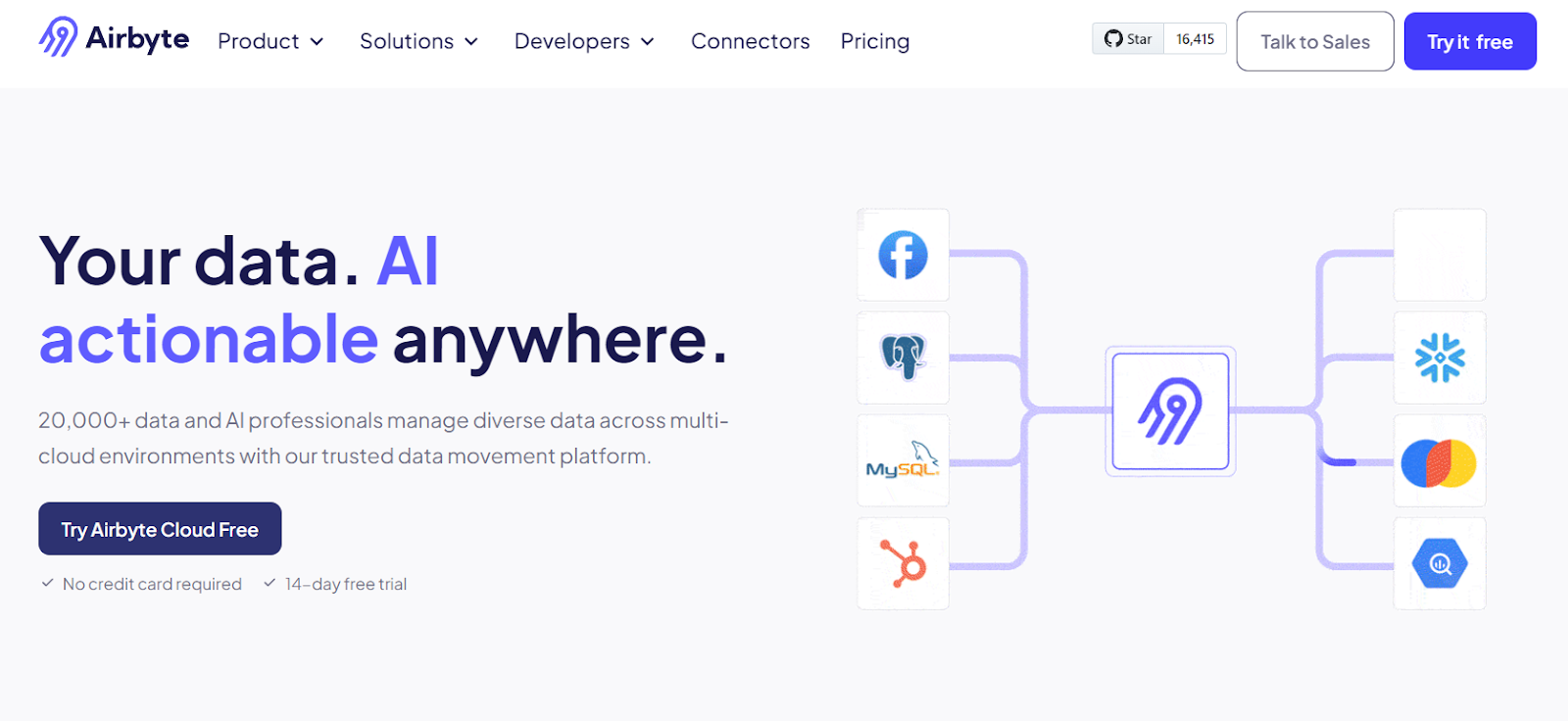
Key features of Airbyte
- Custom Connector Development: With Airbyte, you have the flexibility to build connectors from scratch using the Connector Builder. You can use the AI assistant to speed up the development. It automatically reads the API documentation, pre-fills configuration fields, and offers intelligent suggestions to optimize the setup.
- GenAI Workflows: Airbyte supports several destinations, such as data warehouses, lakes, and vector databases like Milvus, Chroma, and Pinecone. It allows you to load semi-structured and unstructured data collected from your e-commerce stores directly into these vector database destinations to simplify your GenAI workflows.
Airbyte has also announced the general availability of the Self-Managed Enterprise edition. It offers scalable data ingestion capabilities and provides full control over the sensitive data that you extract from your e-commerce platforms.
To learn more about how you can leverage Airbyte within your use cases, you can contact the experts at Airbyte or read the documentation.
Wrapping It Up
While open-source data analytics tools can help with data analysis, e-commerce analytics tools are tailor-made to maximize your business’s profitability in the digital marketplace. They provide detailed reports and visualizations of customer engagement, sales performance, and marketing campaigns, enabling you to make informed decisions and drive success. Assessing your requirements and budget constraints can help you choose the best e-commerce analytics tools that offer long-term results for your e-commerce store.
What should you do next?
Hope you enjoyed the reading. Here are the 3 ways we can help you in your data journey:



